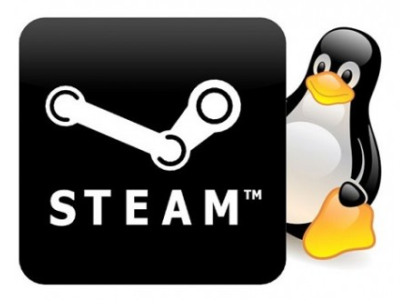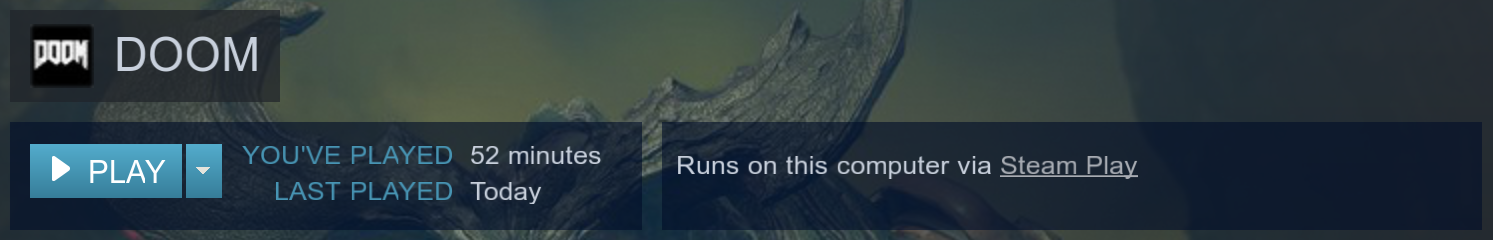Valve Steam Play Now Lets You Play Windows Games on Linux
Valve introduced a new version of Steam Play at Gamescom this week. The latest iteration turns rumor into reality by letting you to play Windows-only games on Linux-based PCs.
Valve is one of the biggest proponents of gaming on the Linux operating system. In 2010, the company announced the Steam Play compatibility layer, which gave users access to Windows, Mac and Linux versions of their games with a single purchase. Valve expected Steam Play to inspire developers to support the open-source operating system, and by and large, they did. Developers have added Linux support to more than 3,000 titles on the Steam platform since the introduction of Steam Play.
Valve wasn’t satisfied with the volume of Linux supported games, so it sought out a new solution that would relieve game developers of the burden of support. Valve is now working on a compatibility layer that would enable almost any Windows game to run on Linux or Mac computers.
Which Games Are Supported?
Valve’s eventual goal is the enable support for as many games as possible. The new version of Steam Play should be compatible with almost any game, but Valve is limiting the game selection during the beta test period. However, you can enable support for any title by toggling a switch in the Steam client settings.
As of now, there are 27 back-catalog titles on Valve’s whitelist that support Linux via Steam Play. Most of those games are several years old, such as 2007's Stalker: Shadow of Chernobyl and 2011's Payday: The Heist, Mount & Blade: With Fire and Sword and Tropico 4.
The initial list of compatible games also includes a handful of recent titles, such as the latest installment of the Doom franchise, Bandai Namco’s beloved fighting game Tekken 7 and Square Enix’s NieR: Automata. It also includes a bunch of classic games, such as the original Doom and Quake games from the mid-90s and the 2005 version of Star Wars: Battlefront 2. Most surprisingly, the compatibility list also features a few virtual reality (VR) titles, including Doom VFR, Beat Saber and Google Earth VR.
What Do Developers Need to Do?
Valve’s new Steam Play software does most of the heavy lifting, taking the burden off game developers’ shoulders. Plus, if Valve whitelists their games, developers are under no obligation to advertise Linux support.
Get Tom's Hardware's best news and in-depth reviews, straight to your inbox.
Valve recommends building games with native Vulkan compatibility and to avoid third-party DRM middleware to ensure compatibility with Steam Play. The Proton compatibility layer should handle the conversion.
Kevin Carbotte is a contributing writer for Tom's Hardware who primarily covers VR and AR hardware. He has been writing for us for more than four years.
-
kenjitamura There's been a massive increase in support for Windows titles on Linux via WINE thanks to something called DXVK; it translates DirectX 11 to Vulkan which allows for DX11 games to play on Linux at about 70-75% the framerate of playing it on Windows. If the games being made natively supported Vulkan I think that figure would probably jump to something like 90-95% the speed of native Windows gameplay.Reply
Turns out that Valve has been employing the developer of DXVK since February which massively increased the speed of development. They've also been funding the development of the open source Linux Vulkan drivers I think. They've really been doing good on keeping their commitment to linux.
I expect Elder Scrolls Online to sometime soon be added to the whitelist as there have been very good results reported with that game when using DXVK.