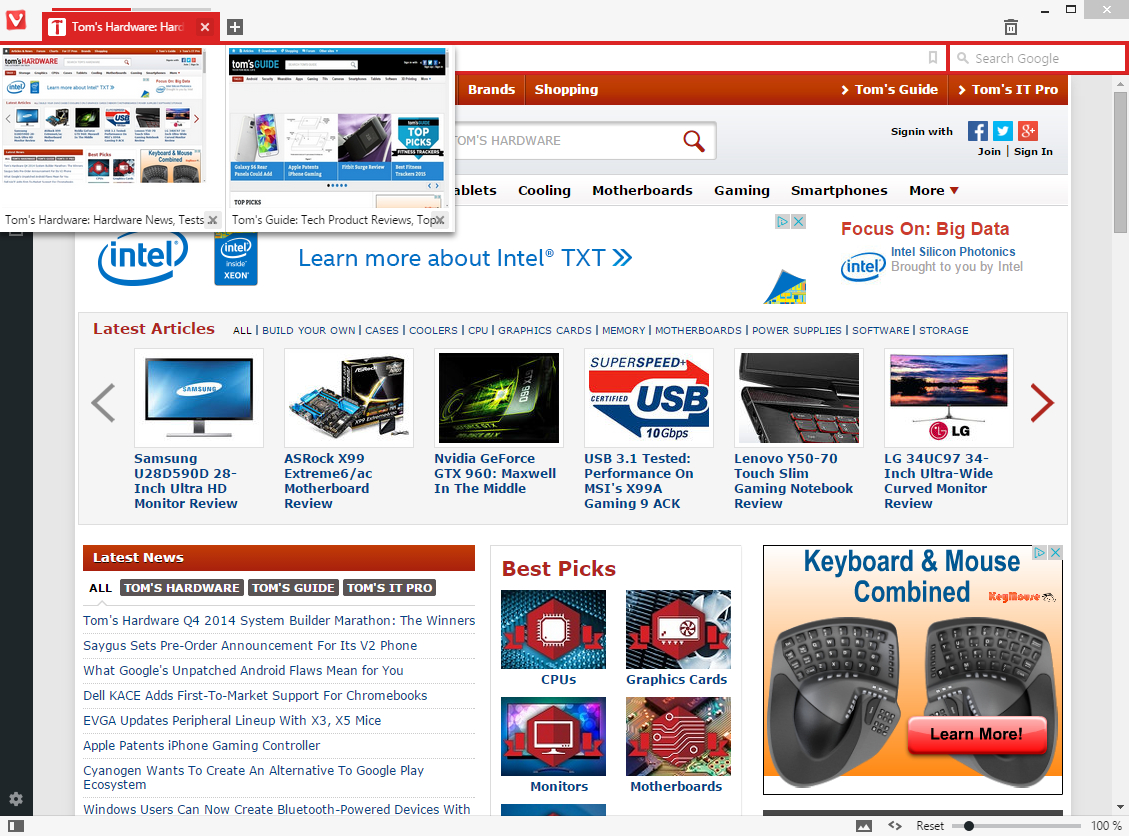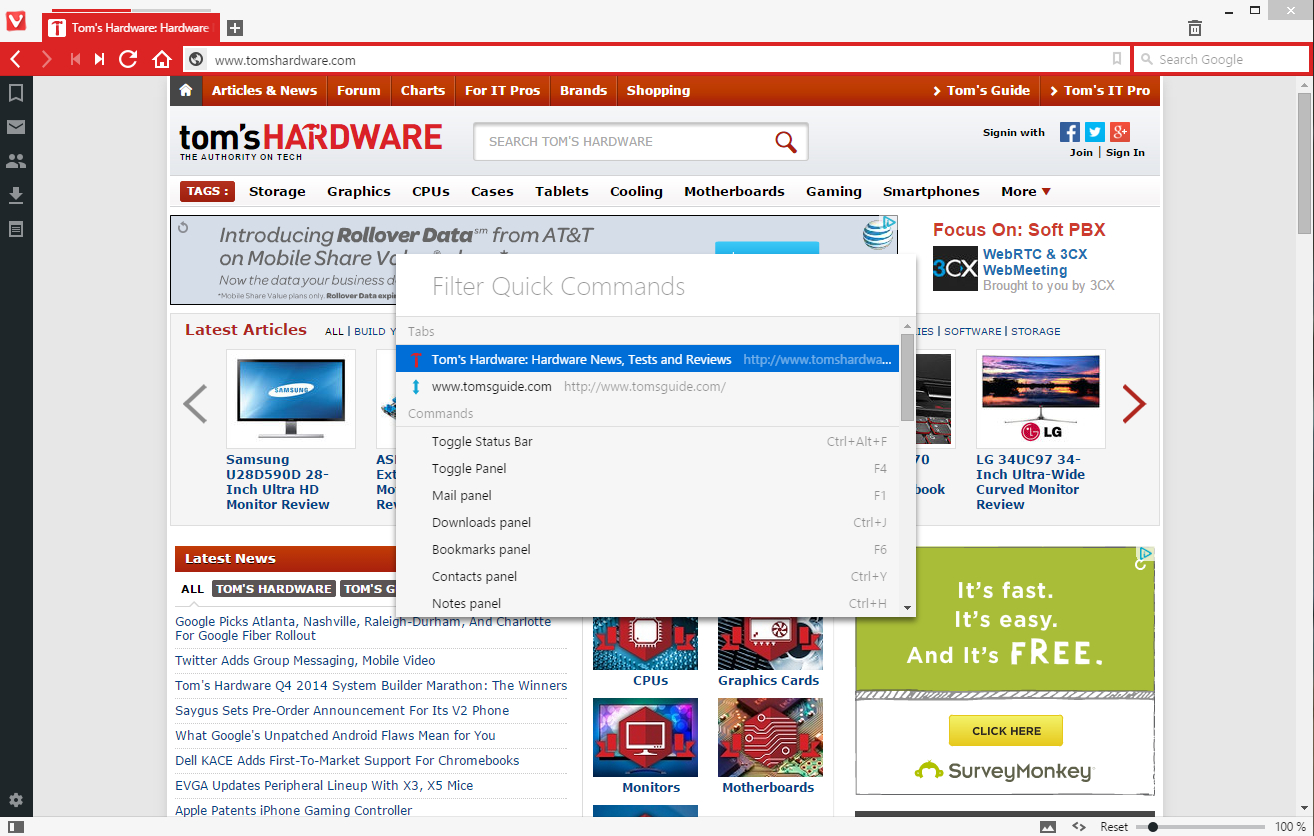Former Opera CEO Launches New Vivaldi Browser For 'Hardcore' Browser Users
Vivaldi Technologies launched a technical preview of a new browser called Vivaldi. The company itself was co-founded by Opera Software co-founder and former CEO Jon von Tetzchner and aims to pick up where Opera Software left off when it ditched the Presto engine for Google's open-source Blink and Chromium software.
"Most browsers today want to appeal to everyone, but that means they all start to look the same and have similar features," said Tetzchner. "We believe the most advanced web users deserve more. We're picking up where the old Opera browser left off by building a fast, powerful tool that puts its users first. Today our team is proud to unveil Vivaldi. It's built with love by people who love the web browser."
So what makes this browser unique? According to co-founder Tatsuki Tomita, users can stack tabs together for "easy grouping." For instance, Tom's Hardware visitors can open another tab for Tom's Guide, then place that tab on top of the Tom's Hardware tab. To switch between the two, simply move the cursor on top of the stack and then choose one of the thumbnail views.
The new browser also comes packed with a "Notes" feature that allows users to take notes while browsing and even take screenshots. The Notes feature resides on the left panel (which can be hidden if needed) and by clicking on the "+" button, a small Note window opens on the panel. These notes can be edited, deleted and stored in a special folder if needed. Cool stuff.
In addition to note taking, the new browser provides a "speed dial" feature that allows users to quickly access sites from one place. The company also boasts "re-imagined" bookmarks, which can be viewed as your standard bookmark tree or as a set of Speed Dials. Quick commands are also provided for accessing features like bookmarks, history, open tabs and so on. Simply type "F2" or "Ctrl+Q" to access this particular panel.
The browser itself is rather lean and mean. Access to bookmarks, email, contacts, downloads and notes can be found on a black panel to the left (by default). The browser's settings can be accessed by a gear icon at the bottom of this panel, offering means to change the browser's appearance, change the keyboard commands settings, edit the privacy settings and more.
Finally, at the bottom of the browser, users can enlarge the panel and turn it off altogether. The browser also provides options to turn off all images on the displayed page, and zoom in and out using a slider (just hit the reset button to bring the zoom back to 100 percent). The browser even comes packed with support for mouse gestures.
Get Tom's Hardware's best news and in-depth reviews, straight to your inbox.
All in all, from our brief trial of the new browser, Vivaldi is an extremely lean and fast Internet window geared to "hardcore browser fans." This is also the company's first technical preview, so users should expect to see even more features in the next several months. These include spatial navigation, syncing bookmarks, notes and so on across multiple devices.
Does that mean a mobile version is on the way? The current version, which has been in development for about a year, runs on Linux, Mac and Windows. However, the company expects to bring the browser to mobile devices in the near future.
So how will this browser compete with the likes of Firefox and Chrome? According to Tomita, the browser's feature sets for advanced users will be its main selling point. The company is also betting on unique services such as the Quick Commands, the bookmarks and the Speed dial.
"You can add functionalities to Chrome and Firefox by installing extensions, but that's not what everyone want to do," Tomita told Tom's Hardware. "We think there is a need for a browser which comes with [a] pre-integrated and optimized experience out of the box."
"We want to provide [a] great deal of customization options to enable unique web experience," Tomita added. "And, that should be done without compromising performance and security by installing lots of different extensions."
To download and install the Vivaldi browser, head here.
Follow Kevin Parrish @exfileme. Follow us @tomshardware, on Facebook and on Google+.

Kevin Parrish has over a decade of experience as a writer, editor, and product tester. His work focused on computer hardware, networking equipment, smartphones, tablets, gaming consoles, and other internet-connected devices. His work has appeared in Tom's Hardware, Tom's Guide, Maximum PC, Digital Trends, Android Authority, How-To Geek, Lifewire, and others.
-
dstarr3 Vivaldi is great and all, but really, I prefer Verdi. Wagner would be ideal, but the loading times would be absurd.Reply -
darobin OK folks -- downloaded and installed Vivaldi -- and have to say that it is not even as fast, at least at this stage, as the last Opera 12.17. Opera folks should get their act together. Maxthon blows most other browsers away in the speed and feature department....Reply -
alextheblue ReplySo, are they at least going to attempt a stable browser this time?
I didn't have any issues with Opera and stability until they switched to Chromium. -
chicofehr I use cyberfox and lots of plugins. Works great with 50+ tabs open. I broke the 4GB barrier with it before thanks to it being 64bit. This is the reason I can't survive with a mobile browser. I end up crashing them when i got past 15 tabs no matter which one I use. 2 or 3GB of memory just isn't enough on a phone when you go tab crazy.Reply -
bit_user Someone should write a web browser in javascript. That way, you could run it in your browser of choice.Reply
-
ohim Reply15163164 said:It would definitely be better than Opera 26 if it can save bookmarks.
In Opera 27 (current version) you can save bookmarks...