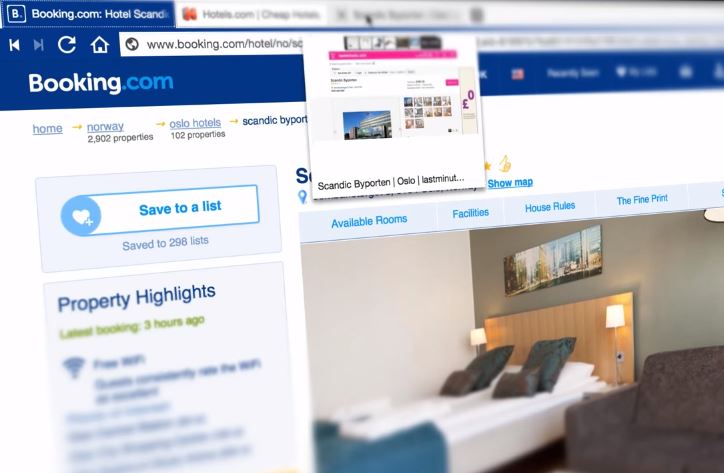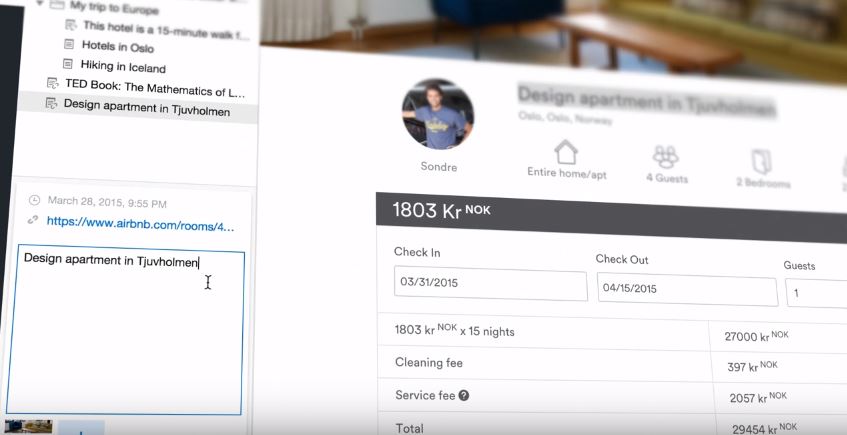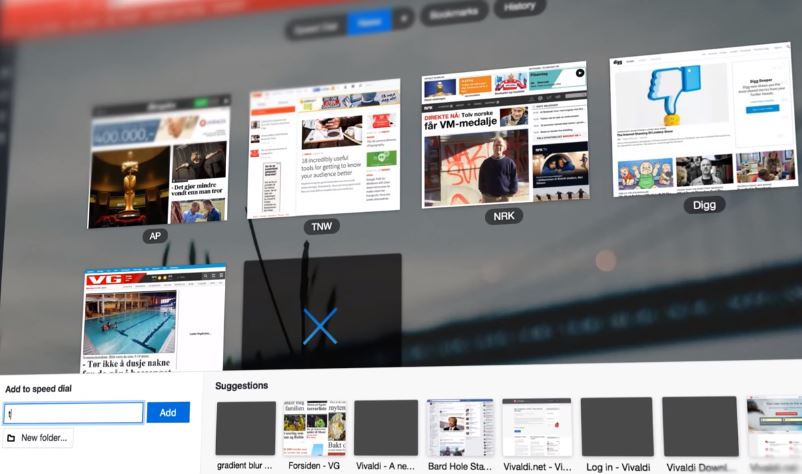Vivaldi 1.0 Targets Browser Power Users With Advanced Features, Chrome Extensions
Opera co-founder Jon von Tetzchner announced a year ago that his new company created a new desktop browser called Vivaldi. The browser, which targets power users with all sorts of out-of-the-box features, reached version 1.0 today, and it’s available on all major desktop platforms including Windows, Mac OS X, and Linux.
Focus On Power Users
When Chrome launched in 2008, one of its main selling propositions was its simplicity (along with speed and security). Vivaldi goes the other way, catering to power users who want more customization out of their browsers. By now, Chrome has gotten tens of thousands of extensions that can expand its functionality as well, so it can be simple to use, but its users can also enjoy more functionality beyond what comes with the basic installation.
There’s also Firefox, which has always been a power user’s browser thanks to its add-on model that can hook more deeply into the browser. However, Mozilla wants to deprecate that add-on model in the future for security reasons, so there may still be an opening for a browser that targets power users. (For now, though, Vivaldi’s out-of-the-box functionality is still no match for Firefox and its ecosystem of functionality-rich add-ons.)
Based On Chromium
The Vivaldi browser is based on the open source Chromium project, which includes the Blink rendering engine and the V8 JavaScript engine. The user interface of the browser is written in JavaScript, and it’s based on React and Node.js.
Many browsers, including Opera itself, have switched to Chromium because it has strong security by default, fast performance, and it’s well maintained by Google as well as the open source community.
However, one downside that these browsers have is that they are usually behind in adopting the latest version of Chromium, for the same reason Android OEMs are behind in adopting the latest version of Android: It takes time to integrate the new features into these companies’ own versions of the OS (or browser, in this case). For its users’ sake, Vivaldi should at least try to keep up with the security patches, because otherwise it would be more vulnerable to exploits than Chrome is, by default.
Main Features
Tab Stacks And Tiling
Get Tom's Hardware's best news and in-depth reviews, straight to your inbox.
Tab Stacks is a feature that allows the grouping of similar tabs into a "stack." This allows users to keep a less cluttered and more organized browser. The Tab Stack Tiling feature is for users with big, high-res screens who can now see multiple tabs open at the same time, as if they had multiple desktops.
Sessions
This feature allows users to save a certain session containing multiple tabs for later retrieval. Chrome and Firefox allow the restoration of the latest session, but you can’t separate individual sessions. However, Chrome and Firefox also allow users to save all tabs into a bookmark folder, which is somewhat similar, although clunkier to use for this purpose.
Web Panels
You can use this feature to view some websites in a side panel. This way, you can check your Twitter feed or Facebook chats while browsing other websites.
Notes
This feature is meant for those who want to do research on the Web. You can mark a quote and save it as a note or take a screenshot, and the browser also remembers the site where you took that note.
Rewind And Fast Forward
The Rewind feature allows users to go back to the first page they visited on a website, acting as a sort of super-charged Back button. The Fast Forward can help users more easily get to the next page in a sequence, such as when doing web searches or reading a multi-page article.
Speed Dial Folders
Beyond the regular speed dial, invented by none other than Opera many years ago, you can also include some of your speed dials into folders and groups, allowing for a more extensive range of sites to be accessed on each new tab.
Mouse, Keyboard, And Command Interface Controls
The Vivaldi browser can be controlled through keyboard shortcut and mouse gestures for faster operation. Users can also open a command interface to give the browser text-based commands.
All of these features seem to be designed with power users in mind. Many of them can already be used in other browsers through extensions, but they are not available out of the box. Vivaldi also supports Chrome’s extensions, so its functionality can be further extended that way.
If this new browser has piqued your interest, you can go and download version 1.0 from the company's website.
Lucian Armasu is a Contributing Writer for Tom's Hardware. You can follow him at @lucian_armasu.
Lucian Armasu is a Contributing Writer for Tom's Hardware US. He covers software news and the issues surrounding privacy and security.
-
eslrahc I had run the Betas and installed the 1.0 final.Reply
I added the xmark extension but when I try to use the extension Vivaldi crashes.
The lastpass extension performs without issue.
Charles -
AGx-07_162 I would check it out. It seriously has an uphill battle with me because if it can't do anything I can't also get Chrome to do with an extension, then I don't need it.Reply -
TwoFaceFear ive been exclusively using vivaldi for about 6 months (maybe more, cant remember) and i wont go back to anything else.Reply -
LuxZg For me personaly, browser needs to have sync function between devices, and has to support my main platforms (Win desktop and Android mobile) both with kbd/mouse and touch. So far, only Chrome is doing that :( I'm not a Chrome fan, I'd switch if someone can offer those...Reply -
synphul It's not a bad browser, I've been using Vivaldi for 6mo or longer. It's a decent backup browser but I don't notice a whole lot of differences between it and Chrome. At least not with basic tasks or without specifically looking for them.Reply
What I have noticed, Vivaldi tends to be a bit of a resource hog. Even during simple things like flash, the same flash open in Chrome will only use around 6-12% cpu while Vivaldi consistently uses 25-30%. As soon as I close Vivaldi cpu use drops. I don't notice it 'performing' typical browsing tasks any better or worse.