New Windows 11 Insider Builds Focus on Bug Fixes To Prepare for Launch
Bugs, bugs, and more bugs squashed
Two new builds for Windows 11's Insider Preview rings are here, with the beta channel receiving build 22000.184 and the dev channel taking hold of build 22454. The new beta channel build is a very very minor update, with just a couple of bug fixes. The new dev build, on the contrary, has extensive bug fixes for Windows 11 and a couple of minor feature updates, including one for the recycle bin and one for the input method editor to improve Windows 11's quality of life.
Keep note that the dev channel builds no longer focus on features and improvements for the release build of Windows 11 coming October 5. They are now focused on testing features for future builds of Windows 11 later down the line. This is why the build number is much higher than that of the beta channel.
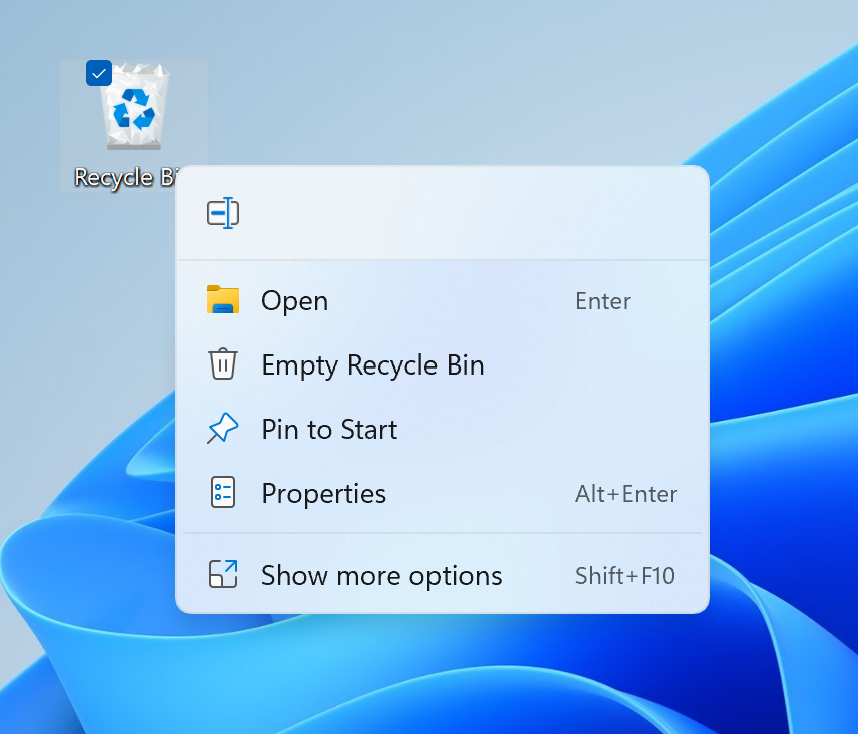
The first feature added to the new dev channel build includes a new context menu for the Recycle Bin featuring Windows 11's modern UI. When you right-click the Recycle Bin icon on the desktop, you will now be greeted by Microsoft's modern UI context menu featuring a slightly transparent background and Modern UI icons associated with each menu option. Previously, the Recycle Bin featured Windows 10's older context menu but with Windows 11's rounded edges. Now, the transition has been completed to the modern UI to streamline the desktop experience.
A newly updated version of the Korean input method editor has also been added to the new dev channel build, with adjustments made from Windows Insider feedback according to Microsoft. The new changes include a new visual update to Windows 11's modern UI, like the Recycle Bin's context menu, and a new dark mode. For now, Microsoft is limiting this feature to a small group of dev channel users first to test for bugs before rolling out the update to everyone else on the dev channel.
Known Issues:
It's worth noting that this new beta channel build for Windows 11 might have some problems with the taskbar being invisible and the start menu not functioning correctly if you are upgrading to Windows 11. More specifically, this problem seems to be occurring when you jump straight from Windows 10 to this new build of Windows 11 only. If you already have Windows 11 or are installing this latest Windows 11 preview build from a new ISO, then you should be fine.
If you have the start menu and taskbar bugs, Microsoft recommends heading over to Windows Update (in Settings), going to update history, then uninstalling the latest cumulative update to fix the problem.
Once done you can reinstall the latest cumulative update for Windows 11 by checking for updates in Windows Update.
Get Tom's Hardware's best news and in-depth reviews, straight to your inbox.
Major Bug Fixes:
The number of bug fixes in the new 22000.184 beta channel build amount to just two. One is a fix for Window's OOBE not being translated for users of non-English languages, and the other is a missing translation fix for Windows 11, where the UI wouldn't translate a small set of languages within the UI (basically any text within Windows 11).
Meanwhile, the new dev channel 22454 build features extensive bug fixes, mostly to do with the taskbar and visual glitches. Here are some of the most noticeable fixes:
- Fixed the Taskbar getting stuck on top of full-screen applications
- Fixed Title bar options not appearing when certain apps were maximized
- Fixed a problem where the desktop background gets set to a slideshow which impacts performance until you restart the PC or you restart explorer.exe manually
- Fixed an issue that was causing slower Wi-Fi speeds after enabling Hyper-V and creating an External V-Switch
- Fixed a problem where Taskbar icons would flicker when you mouse over them while using a contrast theme
- Addressed an underlying issue that was resulting in the volume icon in the Taskbar displaying sound was muted when that was not the case
Microsoft says some of these fixes in the dev build might make their way into the release build of Windows 11 through servicing updates. So you can expect some of these bugs to be patched when Windows 11 releases publicly on October 5.
If you want to check out all the related bug fixes, head over to the Windows blog for more details.

Aaron Klotz is a contributing writer for Tom’s Hardware, covering news related to computer hardware such as CPUs, and graphics cards.
-
ezst036 Note how they kicked out everybody with "unapproved" hardware not long ago.Reply
https://www.tomshardware.com/news/microsoft-removes-unsupported-systems-windows-11-tests
So they may want your input, but they don't want it that bad. This will lead W11 to be less reliable on machines which are installed by enthusiasts with ISOs. -
BillyBuerger Ug, I was giving Microsoft the benefit with their updated Task bar and Start Menu that they would be adding back some of the options we've had.... well, since Windows 95 as far as the taskbar goes. But no, apparently their sticking with their "we know what's best for you" approach. You get big fat buttons on the taskbar which require extra clicks and preview crap to pick the specific window you want to activate and it's on the bottom. I tried the hack that lets you put it on the top or sides but that seemed to cause a lot of drawing issues and only really worked at all on the top. No side Taskbar which makes the most sense to me. And half of the start menu is blank space because "recommended" things are crap. Let me open this thing I know I want... oh wait, where is it this time. Not where I left it because other things are in there now that I don't want. Looks like I'm going to have to play with Open Shell or some other options for an actual usable start menu. I haven't done that since Windows 8 or Server 2012 which don't have have a start button at all. I'm pretty open to new designs and such but not when you remove usable functionality or don't have a reasonable alternative. Explorer has changed a bit and I mostly don't care about that. I would prefer more options on the context menu instead of having to click on "More Options" more often than not. But I do actually like the design overall. But again, actual useful options for what shows up there would be ideal instead of Microsoft telling me what I get.Reply