Improved Windows 11 Compatibility Checker Arrives with More Helpful Info
The messages better explain why you can't update Windows 11
Update, June 25: Microsoft has released an update to the Windows 11 PC Health Check App with more detailed messaging on why a computer may not be able to update. The messages include lack of TPM, secure boot being turned off, too small a system disk or an unsupported processor.
We just made updates to the Windows 11 PC Health Check App. It now provides more detailed info on requirements not met. This should help in cases where folks assumed CPU compat issues were TPM related https://t.co/hTWMe16DWO pic.twitter.com/eZLTZMOdjTJune 25, 2021
Tom's Hardware staff writer Michelle Ehrhardt took her PC with an Intel Core i7-6700K, which isn't on the official list of supported processors, through the health check, and was told she'll have to stay on Windows 10.
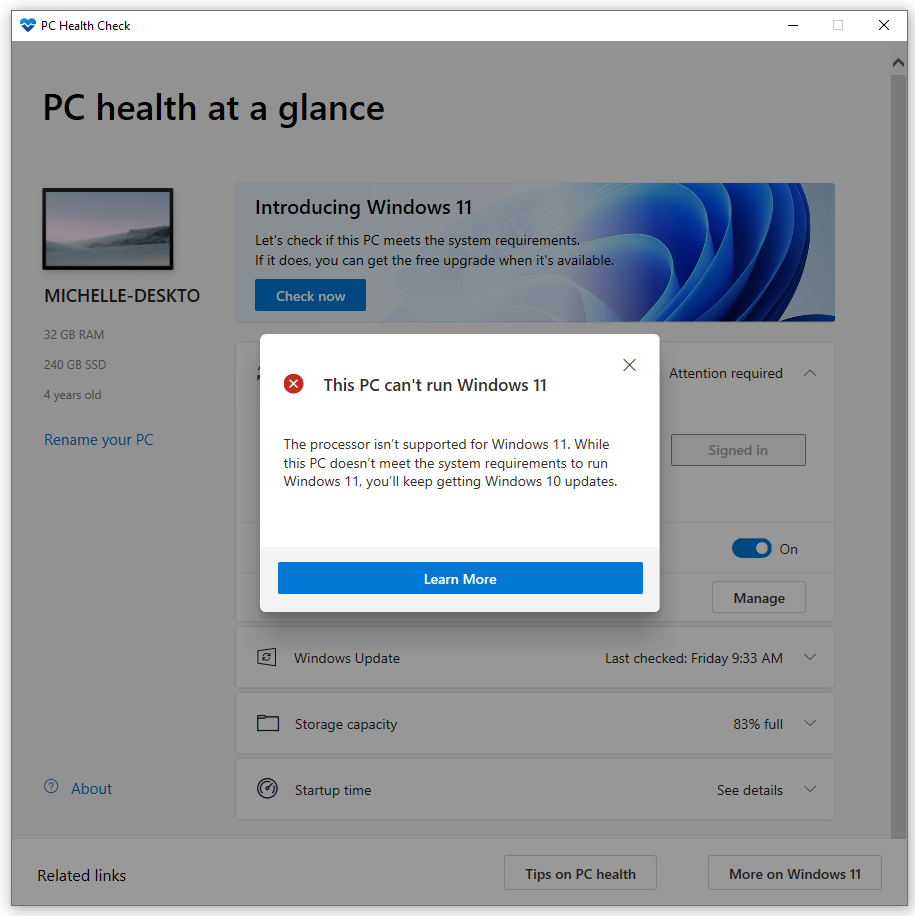
Original story is below:
Microsoft reportedly plans to improve the upgrade tool used to check a system’s compatibility with Windows 11 ahead of the operating system’s official release. The tool has been widely panned for reporting that systems are incompatible with Windows 11, but not giving any indication as to why the system is incompatible.
”Sorry for the irritating experience!” Steve Dispensa, the VP of PM for Microsoft Endpoint Manager and Windows Commercial, tweeted in response to a complaint about the upgrade tool. “We're going to improve the PC Health Check app over the next couple of weeks. Hopeful that the first update will be out tomorrow.”
The initial update isn’t available at the time of writing. That means it can still be frustrating to figure out why a system won’t be able to run Windows 11. However, right now, the primary issue appears to be the operating system’s requirement of Trusted Platform Modules (TPM) 2.0, which many PCs don’t have by default.
This lack of clarity—and the difficulty associated with enabling TPM 2.0 in firmware or adding the hardware to a system—has resulted in some backlash to Windows 11. Sure, the operating system makes big changes to the Microsoft Store and gaming on Windows, but that hardly matters if people can’t prepare their PCs for the upgrade.
Dispensa hasn’t offered more information about how Microsoft plans to improve PC Health Check in response to these criticisms. But he did offer some consolation to folks who are trying to figure out if they’ll be able to update their company’s infrastructure to Windows 11 whenever they deem the operating system ready.
Get Tom's Hardware's best news and in-depth reviews, straight to your inbox.
“Yep, we'll be releasing analytics for IT departments to assess their fleet for Windows 11 compatibility,” Dispensa tweeted. “Basic tools will be out in a few days, with full integration into MEM analytics this fall.”
We should know more about how Microsoft will make PC Health Check more useful (and how it will respond to the backlash regarding the TPM 2.0 requirement) soon. In the meantime, at least the company said during yesterday’s announcement that Windows 11 would be a free upgrade for all Windows users.

Nathaniel Mott is a freelance news and features writer for Tom's Hardware US, covering breaking news, security, and the silliest aspects of the tech industry.
-
Colif Microsoft need to set up a support page that shows instructions for every Motherboard makers BIOS on how to turn on TPM or its still going to cause lots of people to upgrade that don't need to.Reply
We can do it here but not everyone comes here (Not sure why, we lovely people) -
gtarthur Just ran the health check again today and it updated itself. Now when I run it, the error clearly says that my CPU is not supported. I returned to the requirements web page, and noticed the supported processors link. On that page there is now an entry for Windows 11. There are many older Atom and Celeron processors listed, but my Intel i7-6500U is not listed? WTF? This PC has TPM 2, UEFI secure boot, and meets or exceeds all other requirements. It can run Hyper-V with no issues, also runs Docker for Windows, WSL 2.0, and Visual Studio Community, among other fairly heavy apps. I guess I'll now have to track down what esoteric instruction set entry is missing from this processor, but is somehow present in the Atom and Celeron CPUs? Sound like maybe someone at MS has not done due diligence in testing Intel CPUs that may be in use by those of us with 2nd PC's used for Windows Insider testing.Reply -
Reply
:DColif said:Microsoft need to set up a support page that shows instructions for every Motherboard makers BIOS on how to turn on TPM or its still going to cause lots of people to upgrade that don't need to.
We can do it here but not everyone comes here (Not sure why, we lovely people) -
Co BIY ReplyColif said:or its still going to cause lots of people to upgrade that don't need to.
And this isn't to Microsoft's advantage how ?
New systems have new paid licenses. -
USAFRet Reply
Not necessarily.Co BIY said:And this isn't to Microsoft's advantage how ?
New systems have new paid licenses.
You could, and still can, Upgrade a valid Win 7 to 10, for free.
Of course...if you want to run both systems, then yes, you have to buy a second license. -
Colif There are consumer protection laws in some countries that should protect against companies forcing users to upgrade when there is a simple solution that removes that need.Reply
Not telling users that do have compatible systems that changing one setting can allow an upgrade seems deceptive to me.
If the media makes enough stink about it, they will have to do something. -
Makaveli ReplyColif said:Microsoft need to set up a support page that shows instructions for every Motherboard makers BIOS on how to turn on TPM or its still going to cause lots of people to upgrade that don't need to.
We can do it here but not everyone comes here (Not sure why, we lovely people)
That is not gonna happen they will expect the motherboard vendor to do that.
The support page will be hosted on the motherboard vendor's site. -
rad666 The tool says I can't upgrade because my system doesn't support Secure Boot.Reply
I just checked the bios and Secure Boot is enabled (with UEFI mode enabled).
Glad to see it's working now. -
t.kolson Microsoft need to set up also a support page that shows instructions for what we have to do if manufacturers don't comply to the rules stated by MS since 2016 regarding TPM.Reply
As I reported in the other news:
In July 2016 Microsoft had updated the minimum requirements required by Windows 10 as can be seen in the following document published by Microsoft:
https://download.microsoft.com/download/c/1/5/c150e1ca-4a55-4a7e-94c5-bfc8c2e785c5/Windows 10 Minimum Hardware Requirements.pdf
it's clearly indicated:
"3.7 Trusted Platform Module (TPM)As of July 28, 2016, all new device models, lines or series must implement and be in compliance with the International Standard ISO/IEC 11889:2015 or the Trusted Computing Group TPM 2.0 Library and a component which implements the TPM 2.0 must be present and enabled by default from this effective date."
From that moment, July 2016, every computer sold to the public as "Windows 10 compatible" (also through the use of the appropriate logo) had to have this requirement otherwise it was not possible to consider it "Windows 10 compatible". As indicated in the document, exceptions were possible for OEMs in particular cases but only regarding whether the TPM was enabled by default, but not whether the functionality was present.
True or not? Because I can't enable TPM on my 2020 system!
Unfortunately, some manufacturers have violated these updated requirements from Microsoft, and now the problem is falling on the unaware buyers. Some manufacturers declared and affixed "Windows 10 compatible" logos after July 28, 2016 even without specifically inserting the TPM option in the BIOS or whatever else was needed.
In my specific case my product (Zotac ZBOX CA621) was launched on the market in 2020!!! 4 years after Microsoft had updated the minimum requirements, the product was sold with the "Windows 10 compatible" logo, it has a ryzen 3200U embedded (CPU included in the list of Windows 11 compatible CPU as published on the Microsoft site: https://docs.microsoft.com/en-us/windows-hardware/design/minimum/supported/windows-11-supported-amd-processors) but for some strange reason is at the moment impossible to activate Ryzen fTPM on it in the BIOS. And technical support already contacted refuse to do something about this...
Microsoft...what we have to do...some support for us against these manufacturers and their improprieties? -
Co BIY ReplyColif said:There are consumer protection laws in some countries that should protect against companies forcing users to upgrade when there is a simple solution that removes that need.
The simple solution that is provided appears to be - don't upgrade.