Windows 11 Brings Auto HDR and Direct Storage to Gamers
Key Xbox innovations are making their way to PC.
Windows has always been the most popular operating system (OS) for gaming on a computer, and Microsoft's looking to keep that lead by introducing two key Xbox features to PCs in Windows 11. During Microsoft's livestream reveal today, Xbox Corporate Vice President Sarah Bond said Auto HDR and Direct Storage will be available on the new OS.
Auto HDR on Windows 11

This actually isn't the first we've heard of Auto HDR coming to Windows. For the uninitiated, Auto HDR is a tool that uses machine learning to auto convert SDR content to HDR levels of quality, all without requiring any work from the developer or player. Microsoft introduced Auto HDR in the Xbox Series X and Xbox Series S consoles and released a test build of Windows 10 earlier this year that brought the tech to PC.
Now, Auto HDR on PC is premiering in Windows 11 for the more general, non-Windows Insider audience.
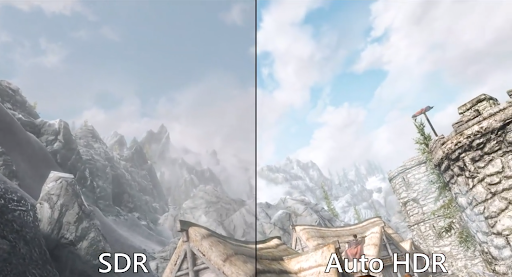
During the Windows 11 livestream, Microsoft demonstrated Auto HDR running on Windows 11 through footage of Skyrim. Despite Skyrim being made long before HDR displays were common, you can still see just how much more colorful it is with Auto HDR enabled. That skybox in particular looks great. It's worth noting, though, that the company made no mention of the kind of performance Auto HDR on Windows 11 will require.
Direct Storage on Windows 11
Direct Storage is another Xbox innovation and focuses on quickly loading assets directly off the GPU and SSD without involving the CPU in the process. This is the key pillar behind the current Xbox's velocity architecture and speeds up load times while allowing the console to run multiple games in the background and quickly swap between them at a moment's notice.
Again, Microsoft actually announced earlier this year that it would bring Direct Storage to PCs, at least those with NVMe drives, sometime in 2021. But unlike Auto HDR, this feature hasn't yet seen inclusion in a Windows Insider build, so it seems like Windows 11 will be our first time seeing it on PC.
Microsoft didn't specify about what kind of system requirements will be required for Direct Storage. And unlike Auto HDR, it didn't show any example of PC Direct Storage in action.
Get Tom's Hardware's best news and in-depth reviews, straight to your inbox.
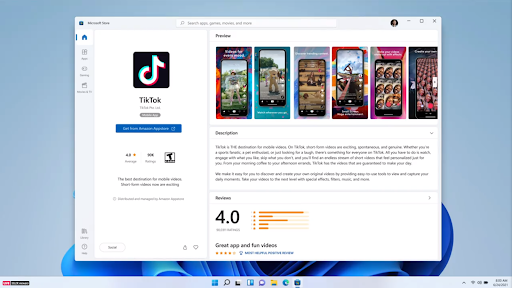
Bond also discussed Microsoft's commitment to keep bringing Xbox Game Pass to PC, but the final key gaming feature from today's reveal stream is that Android apps are coming to Windows via the Microsoft Store. That represents a huge boon for Android gamers, who often have to resort to playing games on Android emulators to play them on a big screen. Hopefully, Microsoft will expand Android apps on Windows beyond Amazon's offerings in the future.
Michelle Ehrhardt is an editor at Tom's Hardware. She's been following tech since her family got a Gateway running Windows 95, and is now on her third custom-built system. Her work has been published in publications like Paste, The Atlantic, and Kill Screen, just to name a few. She also holds a master's degree in game design from NYU.
