Microsoft Brings Its Xbox One Auto HDR Feature To Windows
Xbox Series Auto HDR Now For Windows
When Microsoft announced that Auto HDR would make its way to the Xbox Series X and S, many wondered if it would also make an appearance on Windows 10. Today, Microsoft has announced that a test build of Windows 10 (21337) is currently available and incorporates Auto HDR.
To give the preview a test drive, you'll need to be a member of the Windows Insider Program (Dev Channel) to gain access to the Windows 10 21337 build (see also how to get Windows 10 for free or cheap). If you aren't already a member, you can join and access the proper channel here. You'll also need a display that's capable of handling an HDR signal. If you don't have a monitor, you can also try using a 4K TV if you have one of those.
Auto HDR is a technology developed by Microsoft for use with the Xbox Series family of consoles and Windows. It uses artificial intelligence to convert standard dynamic range (SDR) material to a high dynamic range (HDR) image. This is made possible thanks to Microsoft’s use of machine learning., which then trains the Auto-HDR algorithm on what to look for when converting from SDR to HDR.
In the image below, Microsoft has provided examples of an SDR image (left), Auto HDR image (middle), and one in native HDR (right). As we can see by the heatmap, the lighting or luminance isn't as pronounced in the Auto HDR example but does provide the benefit of HDR, without the impact that running a title at native HDR image would produce.
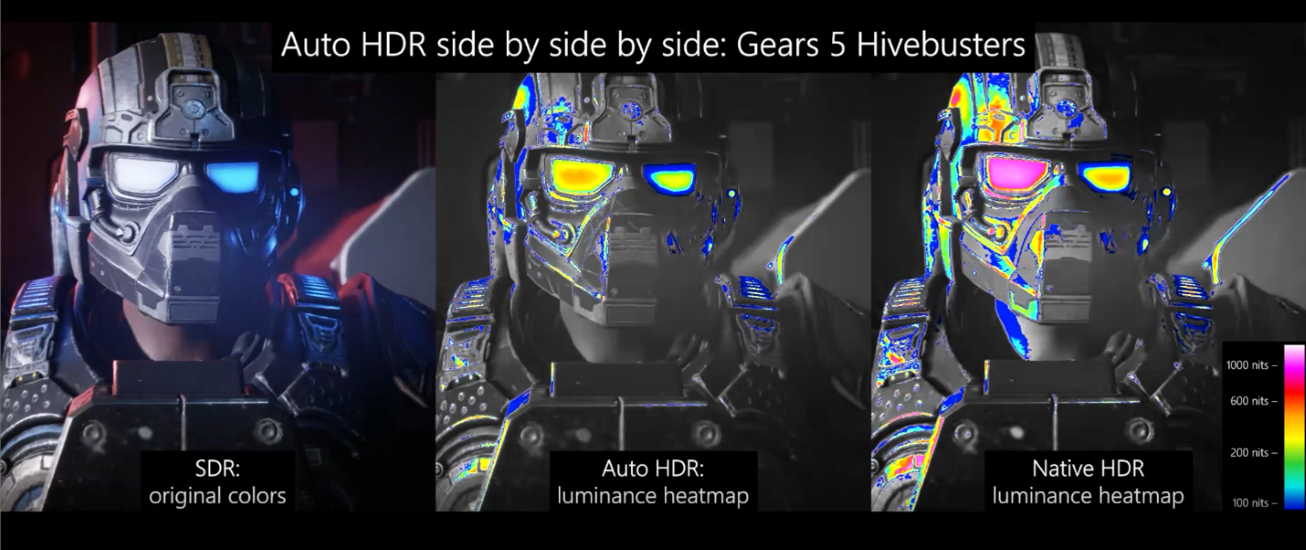
As of now, there's a limited amount of titles that support Auto HDR, but Microsoft says that more PC games, both DirectX 11 and 12, will benefit from Auto HDR. The company says that is working through the process of selecting titles and will announce the selection of games when they become available.
Currently, Auto HDR is a preview/beta build and Microsoft is still working to improve it. If you do enable the preview, you will encounter bugs, and things may not work correctly. So be sure to provide any feedback to Microsoft via its feedback hub app.
Get Tom's Hardware's best news and in-depth reviews, straight to your inbox.
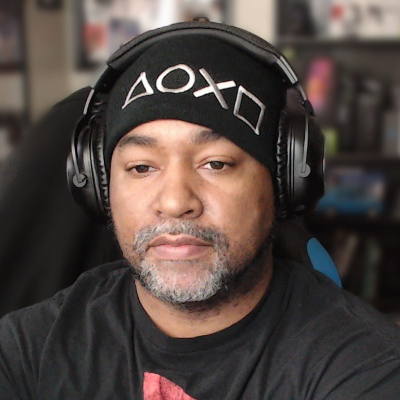
Keith Mitchell is a Contributing Writer for Tom's Hardware US. He is an IT professional during the day, and a passionate lover of video games and tech after his 9-5 grind. He has a weird affinity for Soulsborne games and plays them non-stop.
-
wr3zzz Isn't one of the biggest complaint of HDR in Windows 10 is that the system UI is SDR and user has to switch back and forth between HDR and SDR mode?Reply
Does this mean there will be a HDR UI in the next Windows 10 build? -
Thretosix Reply
This feature is associated with games, the article even references that not all games are supported. At this time there is no HDR in the UI on the Xbox, I don't believe the UI itself supports HDR, though perhaps this changes with the new update, I'm personally not part of the insider program to test it. On my PC the way it is currently is, HDR has to be enabled for games to use it, I do find that the PC is sending an active HDR signal whether or not I'm in a game when it is enabled, games that support HDR don't have HDR adjustments unless it is on. It would be pretty cool if the UI did have HDR, even on the Xbox, though one of the main problems with HDR specifically on an OLED TV HDR in a UI may lead to burn in from static images.wr3zzz said:Isn't one of the biggest complaint of HDR in Windows 10 is that the system UI is SDR and user has to switch back and forth between HDR and SDR mode?
Does this mean there will be a HDR UI in the next Windows 10 build?