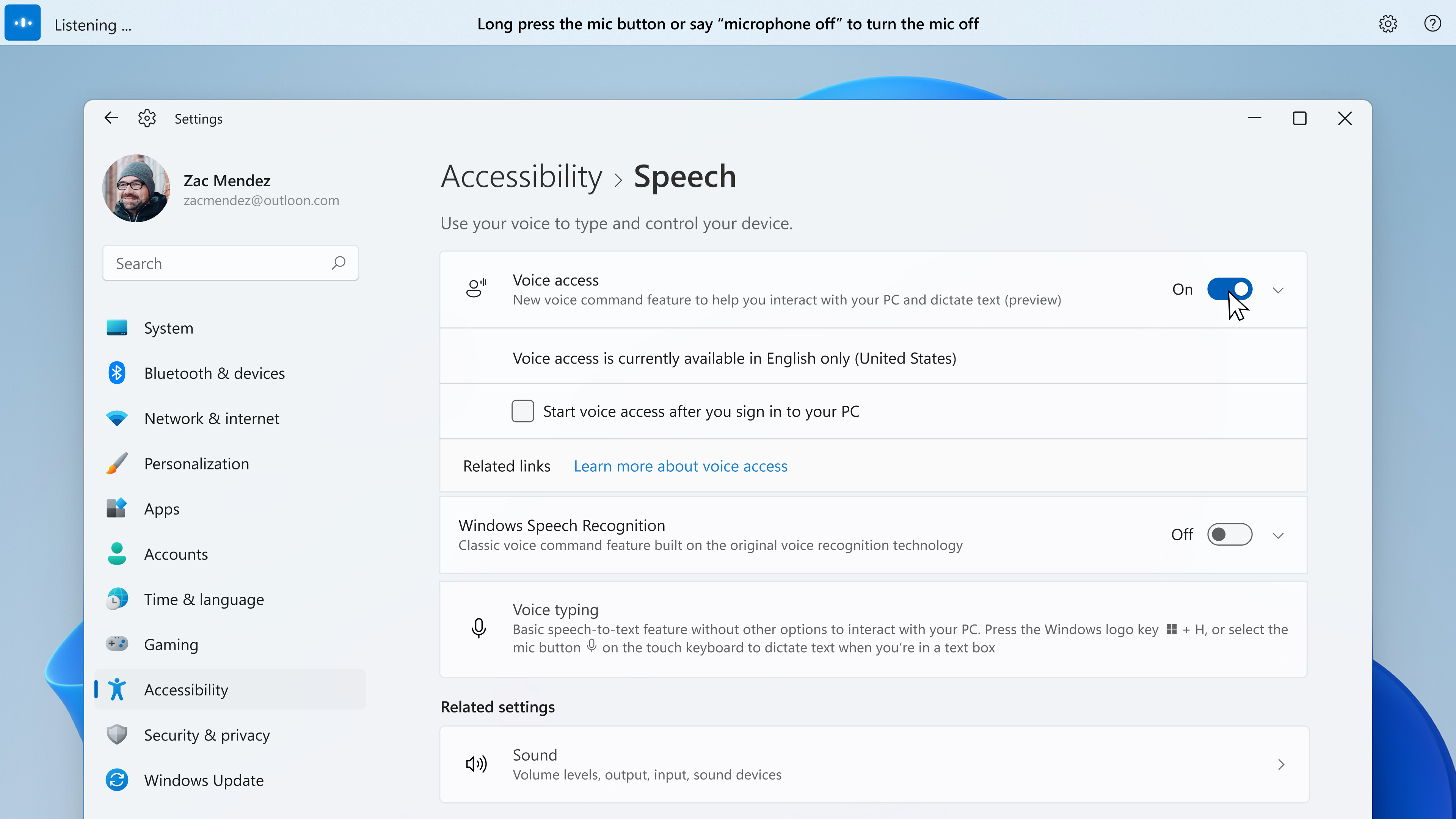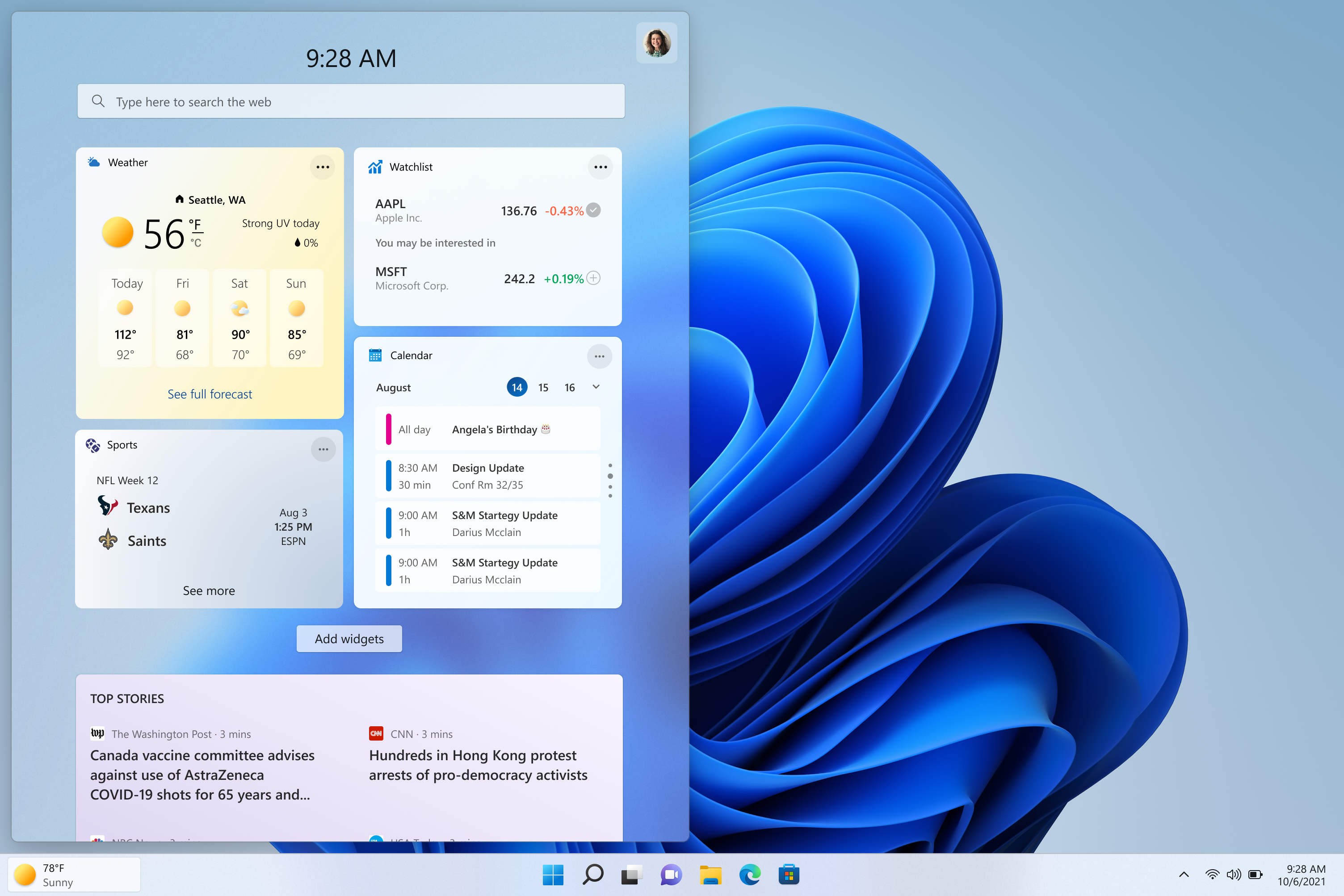Windows 11 Build 22518 Brings Big Changes to Voice Access, Widgets, WSL
Arm64 users are being left out of this build.
Right on schedule, today Microsoft released a new Windows 11 Insider Preview to Windows Insiders in the Dev Channel. While most recent builds offered minor updates for testers, Build 22518 brings some significant changes that will filter down to shipping versions of Windows 11 in 2022.
One of the most significant changes comes with voice access, which Microsoft says is beneficial for anyone who uses Windows 11. Voice access uses on-device speech recognition allowing you to open/switch apps, read/compose mail, and browse the internet (among other things) just using your voice. And since all processing takes place on-device instead of in the cloud, you don't need a persistent internet connection to leverage voice access.
Microsoft provides dozens of commands via its blog that you can leverage via voice, including right/double-clicking an item, scrolling in a specific direction, inserting text in a box, and more. Activating voice access is accomplished by saying "Voice access wake up," and you can put it to sleep by saying "Voice access sleep" or "Mute." If you want to prevent voice access from responding to commands completely, simply say, "Turn off microphone."
We can see how this would be a big boon for vision-impaired Windows users, and we applaud Microsoft for continuing its big accessibility push across all of its platforms.
For users that like eye candy, you can spruce up your desktop with Spotlight collection. This is a relatively simple addition that will fetch new desktop backgrounds "from around the world every day and fun facts about each picture." For example, the first background presented by the Windows team features Australia's Whitehaven Beach.
"If you hover over the Spotlight icon, you can learn more about each picture," writes Microsoft's Amanda Langowski and Brandon LeBlanc. "Right-clicking on the Spotlight icon on the desktop opens a context menu where you can switch to a different background picture as well as tell us whether you like or don't like one of the pictures."
Widgets can now be accessed from the left-hand side of your taskbar by hovering over the entry point. Microsoft says that the Widgets update will deploy to a smaller subset of testers before a broader rollout, as with many new Windows Insider features. Microsoft is also making it easier to install the Windows Subsystem for Linux (WSL) via the Microsoft Store.
As is usually the case with these new Insider Previews, Microsoft implemented dozens of fixes across several areas (i.e., Search, File Explorer, Settings, etc.), and there are still over a dozen "known issues" that have yet to be tackled by Microsoft's dev team.
Windows 11 Insider Preview Build 22518 should be waiting for Dev channel testers to install via Windows Update right now. However, one key thing to note about this build is that Microsoft says that it is not available for Arm64 systems "due to an issue that causes these devices to rollback when attempting to update to this build." Microsoft hopes to resolve this issue in a future build.
Get Tom's Hardware's best news and in-depth reviews, straight to your inbox.

Brandon Hill is a senior editor at Tom's Hardware. He has written about PC and Mac tech since the late 1990s with bylines at AnandTech, DailyTech, and Hot Hardware. When he is not consuming copious amounts of tech news, he can be found enjoying the NC mountains or the beach with his wife and two sons.