Windows 11 is Gaining Native RGB Controls to Clean Up Third-Party Mess
What are the chances Microsoft can do it better than Synapse

After only forever, Microsoft is finally adding built-in controls for RGB lighting to Windows 11. That's right — soon, you'll be able to ditch Armoury Crate, Synapse 3, iCue 4, and all gaming peripheral software because you'll be able to control the RGB lighting of your peripherals and components through Windows 11!
Just kidding, I'm sure it won't be that easy.
Microsoft announced several new features for Windows 11 at its annual developer conference, Microsoft Build, on Tuesday. The new features include a centralized AI-powered assistant creatively named "Windows Copilot," a semi-fix to Windows 11's grouped-by-default taskbar items (you'll now be able to ungroup individual apps manually, but you still can't ungroup all items by default), and native support for archive formats such as RAR — only 30 years after the file format was introduced — as well as 7-zip, tar, GZ, etc. through the libarchive open-source project.
And, of course, the headliner (in my unbiased opinion as senior editor of peripherals): Dynamic Lighting. In a Windows Developer blog post, Microsoft acknowledges that "lighted accessories have been on the rise and can add energy and emotion to your PC experience" and that "many of these accessories rely on third-party apps and integrations that are highly fragmented."

I'll ignore the fact that Microsoft is about a decade behind the trends; RGB is definitely still a thing, but many gaming companies have actually been dropping RGB from higher-end devices to focus solely on performance. But Microsoft is otherwise correct: peripheral software is highly fragmented, i.e., an absolute dumpster fire. So it's nice to see that universal lighting control is coming to Windows 11, even if Microsoft is unlikely to be able to deliver on the following promise:
"With Dynamic Lighting, Windows users will be able to effortlessly set up and customize their devices with RGB lights directly from Windows Settings. It has never been easier to help all your RGB accessories seamlessly work together for Windows apps."
Yeah, I'll believe that when I see it. I can see it now — the "official" preview will be available to Windows 11 Insiders this month, but the feature already exists in newer Windows 11 Insider builds; it's just disabled by default. If you're running Insider build 25295 or higher (Canary channel), you can enable the feature using the command-line tool ViVeTool. (I used the portable GUI version of ViVeTool, which you can download here; the command-line version is available here.) Enabling experimental features in the most recent and possibly unstable Insider build is risky — I am not recommending you do this just to see the new lighting controls.
Get Tom's Hardware's best news and in-depth reviews, straight to your inbox.
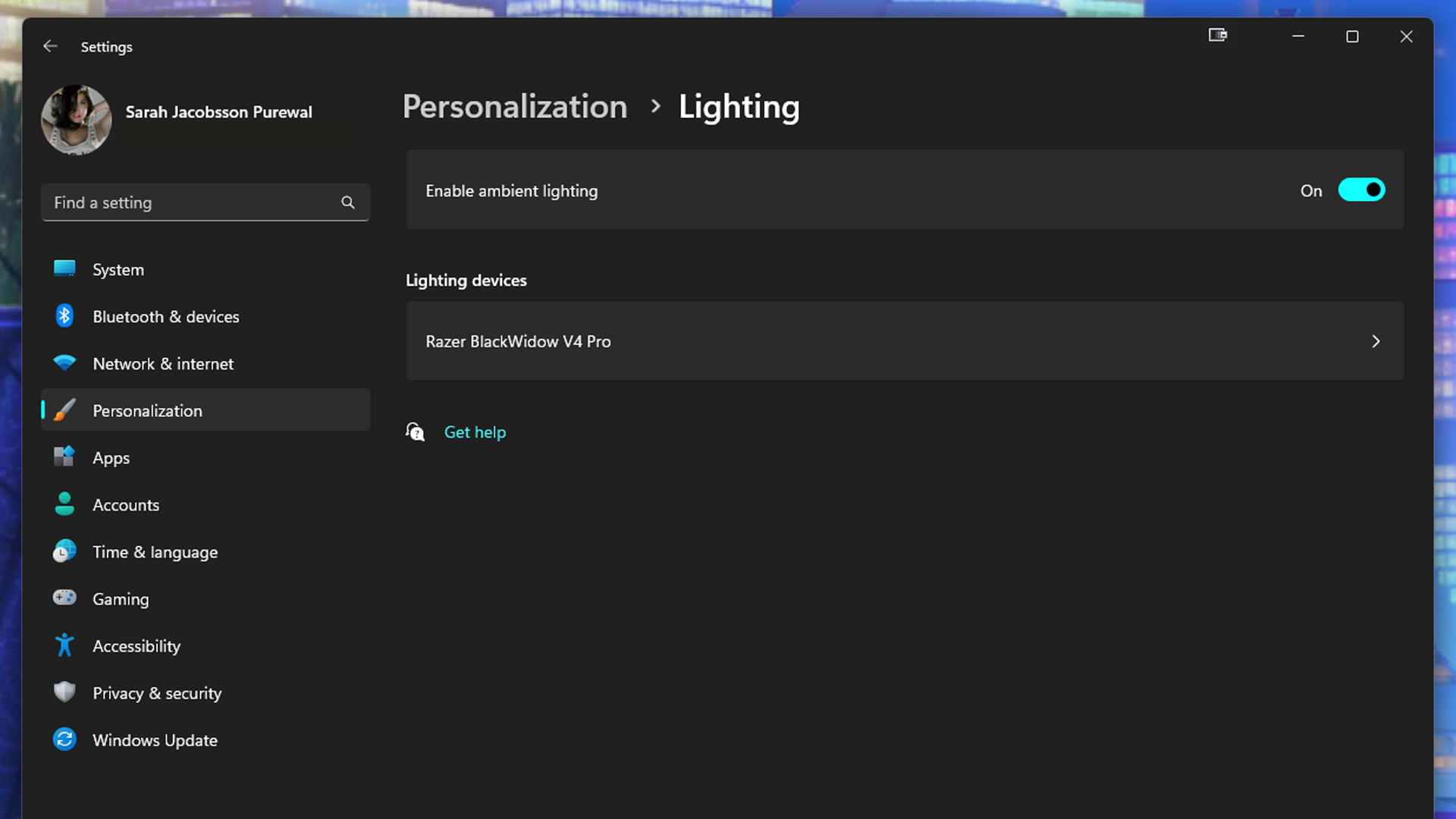
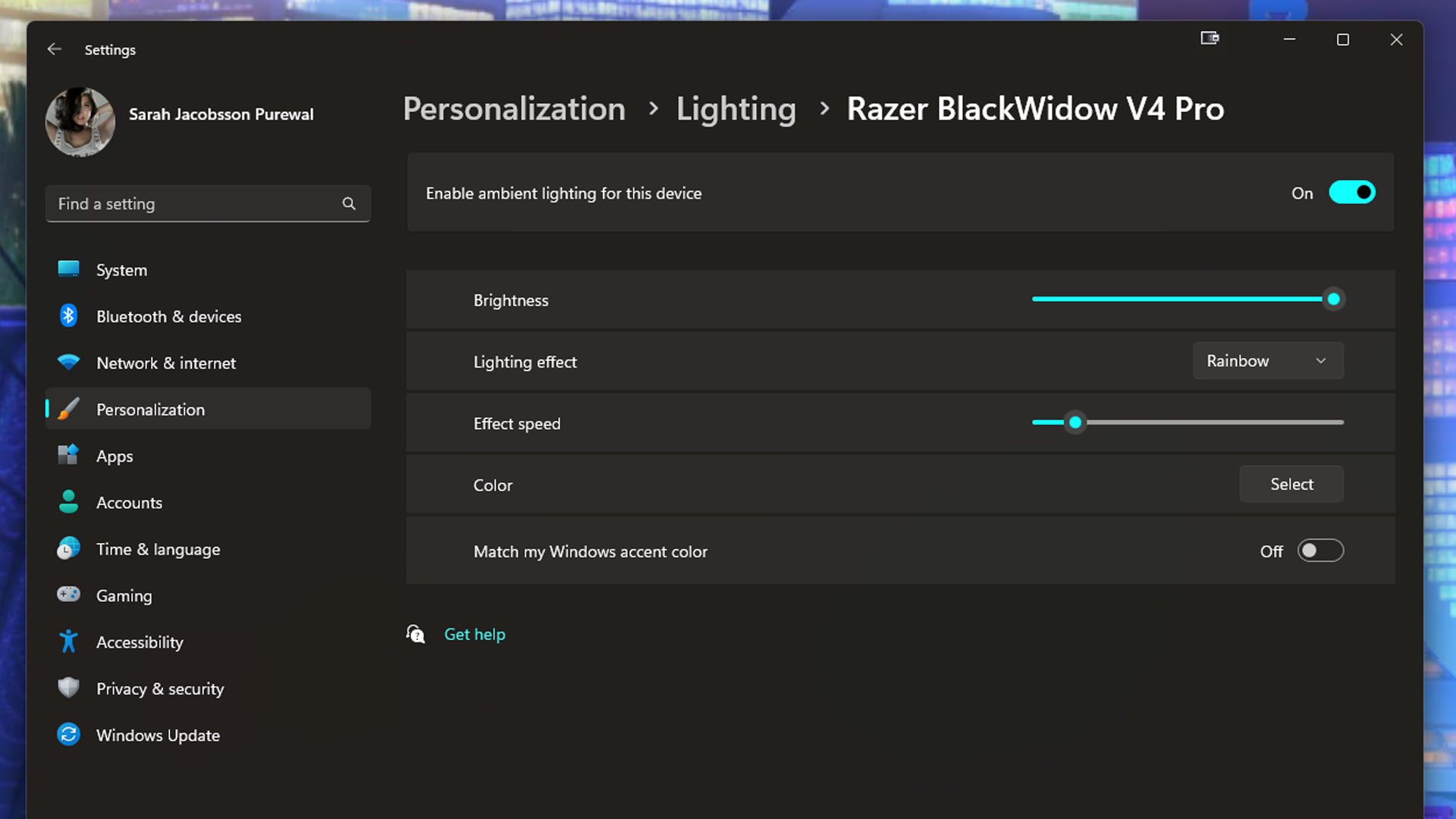
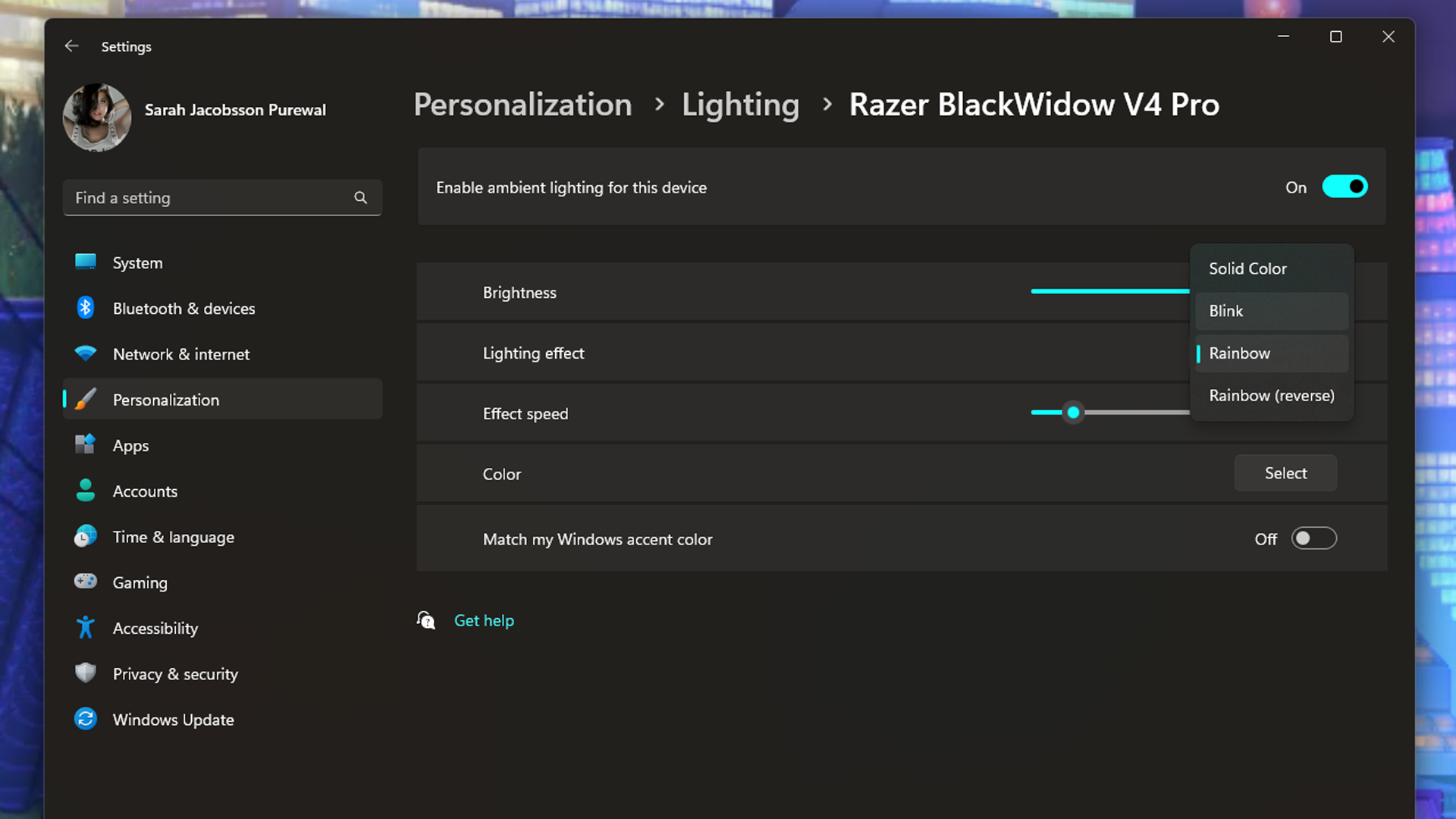
I did it so you don't have to, and, as you can see, it's not very exciting. You can find the lighting controls in Settings > Personalization > Lighting, where it's currently called "ambient lighting." Perhaps the just-announced "Dynamic Lighting" will be wildly different from this ambient lighting, but I doubt it.
Currently, the ambient lighting feature only recognizes my keyboard and not the many other RGB-equipped peripherals I have connected to this PC (including a mouse, mouse dock, mouse pad, speakers, and a desk, not to mention my case fan lighting). In other words, it seems like Microsoft is already facing the same compatibility issues that peripheral apps face — including universal RGB apps like SignalRGB. Peripheral software is so "fragmented" because it tries to support too many devices, and that's usually just within one brand.
The current customization options are pretty sparse. While I often complain that Razer's Synapse 3 Chroma module is unnecessarily convoluted (it is), I don't think "reverse rainbow" can be legitimately considered a separate lighting effect from "rainbow." There are controls for brightness, effect speed, and the option to match your Windows accent color, but there are no options for more than one custom color, nor is there any recognition of accessories' multiple RGB zones.
But again, this is the hidden ambient lighting feature in Windows 11 Insider build 25370.1 — the Dynamic Lighting feature might be an entirely different feature altogether (but it's probably not). Microsoft is launching this feature in a preview build, which will drop for Insiders who don't want to unlock things via command prompt later this month (maybe later today?), because it's still a work in progress.

Sarah Jacobsson Purewal is a senior editor at Tom's Hardware covering peripherals, software, and custom builds. You can find more of her work in PCWorld, Macworld, TechHive, CNET, Gizmodo, Tom's Guide, PC Gamer, Men's Health, Men's Fitness, SHAPE, Cosmopolitan, and just about everywhere else.
-
Makaveli I am also on the fence if MS can clean this up.Reply
On my system I currently use
ICue which controls
My Keyboard, mouse and headset, and motherboard lighting all of these items are Corsair products except the motherboard but there is an Asus plugin in cue for that.
Then I have GSkill Memory so I need their lighting app for that. I have uninstalled armor crate.
All of the component vendor wants you to be locked into their ecosystem, especially Corsair. -
helper800 Reply
I used to have a very similar setup to yours. I have an asus x570-f motherboard, a coolermaster H500m case (and fans), a Coolermaster ml360r AIO, an EVGA 3080 FTW3 graphics card, Gskill Royal RAM, and I used to have a corsair K70 keyboard and M65 mouse. I recently got a new mouse and keyboard because I cannot be bothered with iCue anymore. I set everything I have to my favorite static color and call it a day. I used to use a third party software called "Jacknet" and it actually synced everything except the EVGA graphics card with effects running.Makaveli said:I am also on the fence if MS can clean this up.
On my system I currently use
ICue which controls
My Keyboard, mouse and headset, and motherboard lighting all of these items are Corsair products except the motherboard but there is an Asus plugin in cue for that.
Then I have GSkill Memory so I need their lighting app for that. I have uninstalled armor crate.
All of the component vendor wants you to be locked into their ecosystem, especially Corsair. -
hotaru.hino Also how many of these controller apps need elevated privileges to run? I feel like the ones I bothered with always wanted them and I never understood why. So if anything, not only would this be a good thing by rolling up everything into one place, but if Microsoft can make a generic driver or some other thing that can run without elevated privileges, I'm all for that.Reply
I'm pretty sure RGB control software these days is thinly veiled spyware. Especially if they have to ask for that much permission to run. -
Makaveli Reply
i've tried signal RGB and Open RGB but ran into issues with both not detecting all of my devices.helper800 said:I used to have a very similar setup to yours. I have an asus x570-f motherboard, a coolermaster H500m case (and fans), a Coolermaster ml360r AIO, an EVGA 3080 FTW3 graphics card, Gskill Royal RAM, and I used to have a corsair K70 keyboard and M65 mouse. I recently got a new mouse and keyboard because I cannot be bothered with iCue anymore. I set everything I have to my favorite static color and call it a day. I used to use a third party software called "Jacknet" and it actually synced everything except the EVGA graphics card with effects running.
So went back to my current setup. I've thought of doing just one static color also but for now the current setup is usable for me. -
helper800 Reply
Give Jacknet a try. Their Discord server is very active and the devs try to help with everything they can.Makaveli said:i've tried signal RGB and Open RGB but ran into issues with both not detecting all of my devices.
So went back to my current setup. I've thought of doing just one static color also but for now the current setup is usable for me. -
hotaru251 As much as I like the idea of this stuff.....I still won't go to WIN11.Reply
its QoL is a downgrade over win10 for ppl who know how to use their computer.
Might end up going/learning Linux just to avoid WIN11 (and likely 12's) unpopular changes. -
hotaru.hino Reply
What's stopping you from going over now?hotaru251 said:As much as I like the idea of this stuff.....I still won't go to WIN11.
its QoL is a downgrade over win10 for ppl who know how to use their computer.
Might end up going/learning Linux just to avoid WIN11 (and likely 12's) unpopular changes. -
hannibal Those RGB controllers have been so bad that Microsoft can only make something that is better and at least little bit safer than what we have no in the market. And if this really becomes the standard, no need to have 10 different RGB controllers to 10 different RGB products.Reply
For me it is not a change, because i have installed zero RGB controller to my machine, but hopefully this does help peoples who has already several different controllers installed! -
Math Geek Replyhotaru251 said:As much as I like the idea of this stuff.....I still won't go to WIN11.
its QoL is a downgrade over win10 for ppl who know how to use their computer.
Might end up going/learning Linux just to avoid WIN11 (and likely 12's) unpopular changes.
i did it to avoid Win 10 and i'm very happy i did it. got a win 10 vm for the few games i have that need it. otherwise it is never turned on. every other thing i want to do is just as easy on linux as it is on windows. i have NOTHING from MS installed outside of the win 10 vm and plan on keeping it that way :)
hardest thing was learning how to pass through a gpu and some usb ports and such to the vm so it could handle the game and controller. everything else was rather easy to get used to in day to day computing.
in relation to the article itself. if MS could pull it off, it would be a great achievement. not sure it is possible since every company deliberately makes it impossible , but if they can manage it, those who like flashy stuff will be very happy. -
hotaru251 Reply
no need to atm (as i still can use win10)hotaru.hino said:What's stopping you from going over now?
I do enjoy windows, but 11 is like 8 and changing what didnt need changed & if 12 follows 11 then I wont have that option.