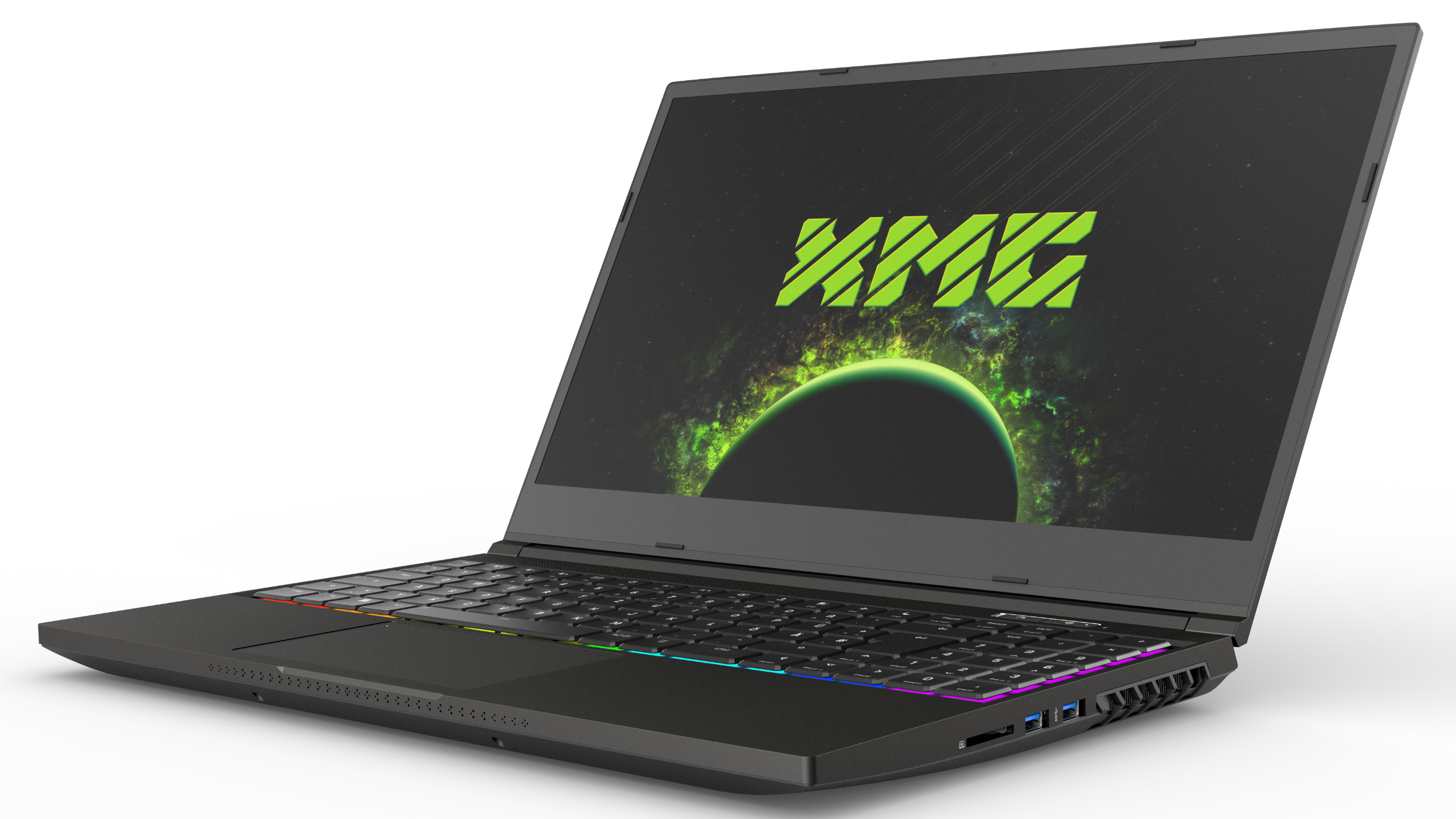XMG's Neo 15, Neo 17 Packs Tiger Lake-H and Ampere in a Single Package
XMG has added a new processor option to the company's existing Neo 15 and Neo 17. Intel's new Core i7-11800H (Tiger Lake) processor will be powering XMG's refreshed gaming laptops.
Built on Intel's 10nm SuperFin process, the Core i7-11800H wields eight Willow Cove cores with Hyper-Threading and up to 24MB of L3 cache. The 45W chip rocks a 2.3 GHz base clock and 4.6 GHz boost clock. In contrast to the Ryzen-powered Neo 15 and Neo 17 models, XMG has outfitted the Intel equivalent with Thermal Grizzly Conductonaut for improved cooling.
It's not just the processor upgrade. XMG also upped the Neo 15 and Neo 17's graphics card game. Previously, the GeForce RTX 3080 (Ampere) was limited to 150W (135W plus 15W from Dynamic Boost 2.0). With the Tiger Lake-H model, XMG was able to increase the thermal envelope up to 165W for even more performance. XMG doesn't force you to roll with the GeForce RTX 3080, either. The company also offers the GeForce RTX 3070 and RTX 3060 as other viable options.
The Neo 15 (359.8 x 243 x 26 mm, 2.2 kg) and Neo 17 (395.7 x 260.8 x 27.45 mm, 2.5 kg) boasts a screen that will make any gamer happy. The devices feature a WQHD (2560×1440) IPS screen with a 165 Hz refresh rate and 95% sRGB color space coverage and a maximum brightness of 350 nits. The Neo 15 comes with a 15.6-inch display, while the Neo 17 arrives with a 17.3-inch screen.
The Tiger Lake-H version of the Neo 15 and Neo 17 also offers 2.5 Gigabit Ethernet networking, Wi-Fi 6 and Bluetooth 5 functionality, Thunderbolt 4 connectivity, high-speed PCIe 4.0 M.2 storage and native support for DDR4-3200 memory.
The base configuration for the Neo 15 (XNE15IM21) and Neo 17 (XNE17IM21) starts at €1,949 or $2,380. It model comes with the Core i7-11800H, Nvidia's GeForce RTX 3060, 16GB of DDR4-3200 memory, a 500GB Samsung 970 Evo Plus SSD and the beautiful WQHD 165 Hz IPS panel. There's ample room for upgrades too. Both gaming laptops support up to 64GB of memory and RAID 0 or 1 arrays, thanks to the presence of two M.2 2280 slots.
Due to the global shortage of components, the pricing could vary. Pre-orders for the Tiger Lake-based Neo 15 and Neo 17 starts at the beginning of June with orders expected to go out by the end of June.
Get Tom's Hardware's best news and in-depth reviews, straight to your inbox.

Zhiye Liu is a news editor, memory reviewer, and SSD tester at Tom’s Hardware. Although he loves everything that’s hardware, he has a soft spot for CPUs, GPUs, and RAM.
-
hotaru.hino ReplyXMG has outfitted the Intel equivalent with Thermal Grizzly Kryonaut for improved cooling.
I think they mean Conductonaut, as XMG says "liquid metal" cooling.
That aside, I'm starting to wonder if the whole liquid metal TIM is really necessary, or just some "premium" feature to tack on. I have an 2021 ASUS Zephyrus G14 and ASUS claims to be using Conductonaut as the TIM, but it doesn't seem to do a better job at cooling than I'm expecting as it can peak to 80C (in one or two cases, I caught it going up to 90C) if I let it go full ham in a game. Then again, the fan profile probably needs tweaking. -
jkhoward Replyhotaru.hino said:I think they mean Conductonaut, as XMG says "liquid metal" cooling.
That aside, I'm starting to wonder if the whole liquid metal TIM is really necessary, or just some "premium" feature to tack on. I have an 2021 ASUS Zephyrus G14 and ASUS claims to be using Conductonaut as the TIM, but it doesn't seem to do a better job at cooling than I'm expecting as it can peak to 80C (in one or two cases, I caught it going up to 90C) if I let it go full ham in a game. Then again, the fan profile probably needs tweaking.
Those are excellent temps for a laptop. They’d be 90+ all the time without it. -
hotaru.hino Reply
I would be inclined to believe you, but the 2020 ASUS Zephyrus G14 achieves <80C and it doesn't use a liquid metal TIM. The TDP for those parts is the same (more or less) as the parts in the 2021 model.jkhoward said:Those are excellent temps for a laptop. They’d be 90+ all the time without it.
Then again, temperature is relative. Maybe the newer laptop can boost harder for longer or the fan curve is less aggressive. -
XMG Support Yes, you need to run the fans at a constant speed in order to really see the difference between different thermal compounds.Reply
When we introduced Liquid Metal TIM in 2020 on Intel Core i7-10875H, we saw a temperature difference of about 9°C when running the CPU with unlocked power limits in all-core benchmarks and 100% fan speed.
The smaller the die and the higher the power envelope of a CPU, the bigger the advantage of LM TIM will be.
Even with 11th Gen on 10nm, Intel's CPUs are able to draw more power than AMD. In our current benchmarks of XMG NEO with unlocked power limits, our i7-11800H can run a sustained (steady state) CPU Package Power of 100W. With some Undervolting, you can get this down to 90W at 80°C thanks to Liquid Metal and the all-core clock of 4.2GHz will be more stable.
Cheers,
Tom -
hotaru.hino Reply
Thanks for the info.XMG Support said:Yes, you need to run the fans at a constant speed in order to really see the difference between different thermal compounds.
When we introduced Liquid Metal TIM in 2020 on Intel Core i7-10875H, we saw a temperature difference of about 9°C when running the CPU with unlocked power limits in all-core benchmarks and 100% fan speed.
The smaller the die and the higher the power envelope of a CPU, the bigger the advantage of LM TIM will be.
Even with 11th Gen on 10nm, Intel's CPUs are able to draw more power than AMD. In our current benchmarks of XMG NEO with unlocked power limits, our i7-11800H can run a sustained (steady state) CPU Package Power of 100W. With some Undervolting, you can get this down to 90W at 80°C thanks to Liquid Metal and the all-core clock of 4.2GHz will be more stable.
Cheers,
Tom
I went back to see what ASUS said about their laptop to see if they mentioned anything similar, but I can't find anything. All they say is:
Liquid metal compound from Thermal Grizzly reduces CPU temperatures by up to 10℃ compared to standard thermal paste.
With no other context as to how they got there. So here's me going "okay, it's still sitting at the same temps as everything else I used"