Intel's latest lower-powered CPUs give Ryzen rivals a run for their money — Core i9-14900T trades blows with Ryzen 9 7900 in Geekbench 6 benchmark
The Core i9-14900T is only 22% slower than the Core i9-14900K.
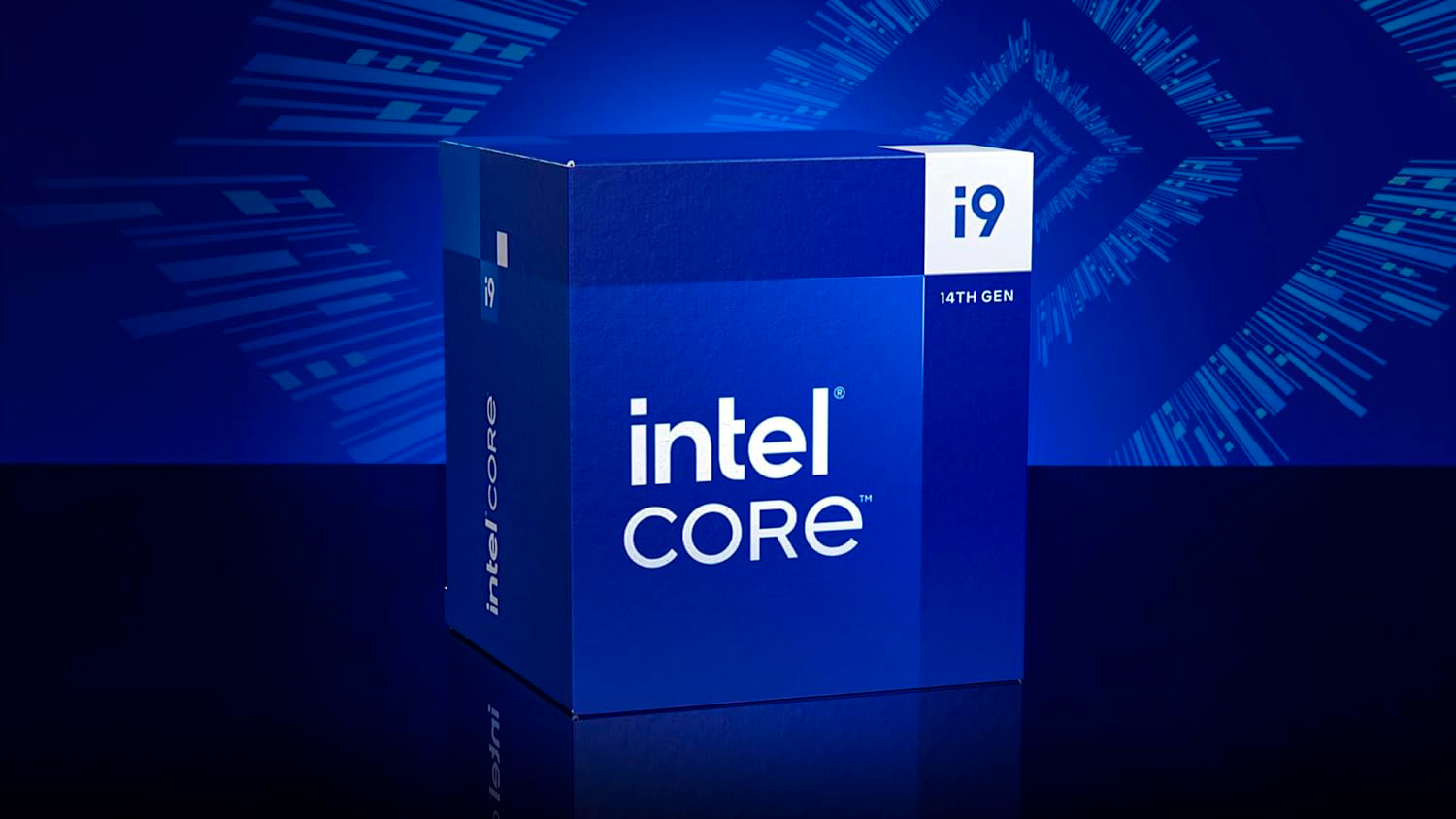
A Geekbench 6 result (via BenchLeaks) for Intel's Core i9-14900T has emerged, and it shows that despite having a far lower TDP than the Core i9-14900K, one of the best CPUs, the Core i9-14900T is still a competent processor. Having launched last month alongside a slew of other 14th Gen CPUs, the low-power flagship is limited to less than half the power of its K-class counterpart but is only 22% slower in Geekbench 6's multi-core test.
Although Intel already has a lower-power version of the Core i9-14900K in the form of the K-less Core i9-14900, the Core i9-14900T is an even more efficient variant. The 14900T has the same eight P-cores and 16 E-cores as the Core i9-14900K but with a massively reduced TDP and far lower clock speeds. The performance difference can be even wider as the Core i9-14900K can efficiently run higher than its rated TDP, thanks to motherboard-level settings that further increase the TDP.
While T-class chips have always been pretty niche, the Core i9-14900T may be able to provide some competition to AMD's 65-watt Ryzen 9 7900. According to Geekbench 6's official scoreboard, the Ryzen 9 7900 has a single-core score of 2,823 and a multi-core score of 16,750.
Though the Core i9-14900T has an overall performance advantage thanks to its single-core solid score, it would appear to have higher power consumption, uses a platform that won't receive new CPUs, and has an MSRP of $549 compared to the $400 that the Ryzen 9 7900 often goes for.
| Header Cell - Column 0 | Core i9-14900T | Core i9-14900K |
|---|---|---|
| Base Clock Speed (P-core) | 1.1 GHz | 3.2 GHz |
| Boost Clock Speed (P-core) | 5.5 GHz | 6.0 GHz |
| Base Clock Speed (E-core) | 800 MHz | 2.4 GHz |
| Boost Clock Speed (E-core) | 4 GHz | 4.4 GHz |
| PBP | 35W | 125W |
| MTP | 106W | 253W |
| Single-Core Score | 3,019 | 3,186 |
| Multi-Core Score | 16,385 | 20,961 |
Although the Core i9-14900T's specifications imply a much weaker CPU, in practice, it seems it's very close to the Geekbench 6 results from our Core i9-14900K review. Its single-core score is about 95% that of the Core i9-14900K, and it was 78% as fast in the multi-core test. Considering the vastly lower power consumption and clock speeds, it's an impressive result and illustrates the lengths that Intel went in both powers to boost the Core i9-14900K's frequency, which goes as high as 6 GHz on the P-cores.
According to the metadata in the test results, the Core i9-14900T ran around 5.4 GHz throughout the test, just below its maximum boost clock of 5.5 GHz. While Geekbench 6 doesn't report power consumption, we can probably assume the Core i9-14900T was running close to its maximum TDP of 106 watts, which is realistically the only way it could have such a good performance.
The Core i9-14900T has an RCP of $549. Despite Intel announcing the chip in January, the Core i9-14900T still isn't available at the major U.S. retailers.
Get Tom's Hardware's best news and in-depth reviews, straight to your inbox.

Matthew Connatser is a freelancing writer for Tom's Hardware US. He writes articles about CPUs, GPUs, SSDs, and computers in general.
-
bit_user In benchmarks and non-gaming usage, the i9-14900T is going to gain a lot from that PL2 of 105 W, which is actually higher than the R9 7900's PPT of 88 W.Reply
Once you hit it with a sustained load (e.g. gaming, rendering, encoding, etc.), you're going to see it throttle back to 35 W, and then you'll really feel how much slower it is at that speed. That's where the 1.1 and 0.8 GHz P-core and E-core base clocks could occur, although hopefully most workloads won't bog that badly.
Furthermore, the default Tau for these CPUs is 28 seconds. So, that's how long it could boost at 105 W. That essentially means you need a half decent cooler on it, or else you're going to hear the fan screaming while doing anything intensive. Since a lot of these are destined for mini-PCs, I'm sure a few buyers with more sensitive ears will be in for a nasty surprise. -
Freestyle80 Reply
cant just be happy with competition like a normal person, have to act like a AMD fangirl every comment sectionbit_user said:In benchmarks and non-gaming usage, the i9-14900T is going to gain a lot from that PL2 of 105 W, which is actually higher than the R9 7900's PPT of 88 W.
Once you hit it with a sustained load (e.g. gaming, rendering, encoding, etc.), you're going to see it throttle back to 35 W, and then you'll really feel how much slower it is at that speed. That's where the 1.1 and 0.8 GHz P-core and E-core base clocks could occur, although hopefully most workloads won't bog that badly.
Furthermore, the default Tau for these CPUs is 28 seconds. So, that's how long it could boost at 105 W. That essentially means you need a half decent cooler on it, or else you're going to hear the fan screaming while doing anything intensive. Since a lot of these are destined for mini-PCs, I'm sure a few buyers with more sensitive ears will be in for a nasty surprise.
Literally everything you said is ifs buts and maybes, what you doing?? -
bit_user Reply
I shouldn't dignify this lame ad hom with a response, but I'll take it as an opportunity to explain my position. Not for you, as you've shown yourself to be unworthy of my concern, but in case anyone else is curious.Freestyle80 said:cant just be happy with competition like a normal person, have to act like a AMD fangirl every comment section
I just think it's worth highlighting how this CPU has a PL2 that's over 3x its much vaunted TDP, and what that could mean for people. Not only that, but its PL2 is more than 20% higher than the AMD CPU's PPT they're comparing it to.
If you believe in competition, then we need good information about these products, because only when consumers can make choices in their best interest will manufacturers truly be incentivized to build products that best serve their interests.
I don't care if people buy this CPU or not. I just want them to go into that decision with eyes open. -
TerryLaze Reply
While this is for the 12900 they do have the same cores...bit_user said:In benchmarks and non-gaming usage, the i9-14900T is going to gain a lot from that PL2 of 105 W, which is actually higher than the R9 7900's PPT of 88 W.
Once you hit it with a sustained load (e.g. gaming, rendering, encoding, etc.), you're going to see it throttle back to 35 W, and then you'll really feel how much slower it is at that speed. That's where the 1.1 and 0.8 GHz P-core and E-core base clocks could occur, although hopefully most workloads won't bog that badly.
Furthermore, the default Tau for these CPUs is 28 seconds. So, that's how long it could boost at 105 W. That essentially means you need a half decent cooler on it, or else you're going to hear the fan screaming while doing anything intensive. Since a lot of these are destined for mini-PCs, I'm sure a few buyers with more sensitive ears will be in for a nasty surprise.
These numbers are for groups of 4, the 14900 has 8+16 so 6 groups of 4 total, 6x6 is 36 so at 36W total for the whole CPU is when the e-cores will actually be more efficient, in vector loads, than the p-cores, with the p-cores still contributing.
For integer it would be around 90W
Also from the same link we can see that the clocks this happens at are at above 3Ghz and above 3.5Ghz respectively, far far away from 1Ghz.
So no, it won't be slow, it won't be as fast as the desktop version that is overclocked out of its mind out of the box on almost all mobos, but it won't be slow either.
Also also, tau only works if it is enabled,and also only if it even has thermal headroom to even boost to max, turbo has advanced so much that it will boost as much as it can under any circumstance.
https://chipsandcheese.com/2022/01/28/alder-lakes-power-efficiency-a-complicated-picture/With a vectorized workload, Gracemont only beats Golden Cove when running at ultrabook-throttlefest speeds and drawing under 6W.
For integer:
Below 15 watts, Gracemont achieves higher performance while consuming less power than Golden Cove. -
TerryLaze Reply
So all of those benchmarks people do in 28 secs...bit_user said:In benchmarks and non-gaming usage, the i9-14900T is going to gain a lot from that PL2 of 105 W, which is actually higher than the R9 7900's PPT of 88 W.
Furthermore, the default Tau for these CPUs is 28 seconds. -
bit_user Reply
Not quite. Raptor Lake enlarged larger L2 caches, among other things.TerryLaze said:While this is for the 12900 they do have the same cores...
If you want to know how these CPUs perform on a restricted power budget, the best way is to actually measure it. ComputerBase did this with the i9-13900K and found its mulithreaded performance (on their multi-application suite) to be exactly 50% as much, when limited to 45 W, than the default PL2 of 253 W. Using a PL2 of 125 W, as the reference point, 45 W performs 60% as well.
https://www.computerbase.de/2022-10/intel-core-i9-13900k-i7-13700-i5-13600k-test/2/
It's a shame they didn't use the 35 W threshold of the T-series, or repeat the testing with the i9-14900K, but we know the i9-13900 and i9-14900 dies are the same stepping, and at least the 45 W figure gives us some real world data to consider.
The only chance you have to disable it is on unlocked, K-series CPUs. On these T-series, the most you can do is to reduce it from the default of 28 seconds (which is counter-productive, from a performance perspective).TerryLaze said:tau only works if it is enabled,
For those who don't know, Tau is the maximum amount of time the CPU will boost at PL2, before dropping down to base power (PL1 / TDP). Manufacturers can restrict it beyond the CPU's defaults. On the Dell compact desktop I use at work, they cut it down to just 12 seconds. You can tell it's Tau-limited and not thermally-limited, because thermal-throttling is generally more gradual than Tau-throttling. Also, the CPU temperatures drop under Tau-throttling and yet it still doesn't let the CPU run any faster. -
bit_user Reply
Probably not, but if a benchmark takes like 45 seconds, then the first 62% of the time elapses before Tau kicks in. So, that boost can still have a marked impact.TerryLaze said:So all of those benchmarks people do in 28 secs... -
DaveLTX So a "24 core" CPU that draws quite a bit more power is than a real 12 core?Reply
Surprise surprise!
And in general 7900 isn't that well binned either. -
TerryLaze Reply
Yeah, the same link shows the 7950x at 45W being -77% from the 7950x at 230W...bit_user said:If you want to know how these CPUs perform on a restricted power budget, the best way is to actually measure it. ComputerBase did this with the i9-13900K and found its mulithreaded performance (on their multi-application suite) to be exactly 50% as much, when limited to 45 W, than the default PL2 of 253 W. Using a PL2 of 125 W, as the reference point, 45 W performs 60% as well.
-50% is still better than -77% .
No, tau is not part of overclocking, it might have been in the past and it might not be available in laptop bioses, but you can have indefinite TAU on locked CPUsbit_user said:The only chance you have to disable it is on unlocked, K-series CPUs. On these T-series, the most you can do is to reduce it from the default of 28 seconds (which is counter-productive, from a performance perspective).
ALso my point, if you would have read all of it, was more that TAU might not even have been active due to no or not enough cooling. -
TerryLaze Reply
And that would still be realistic since that's what people would get at home, if you are ok with thinking of no power limit as standard, even though it violates warranty, then you should be ok with this which is even within warranty.bit_user said:Probably not, but if a benchmark takes like 45 seconds, then the first 62% of the time elapses before Tau kicks in. So, that boost can still have a marked impact.