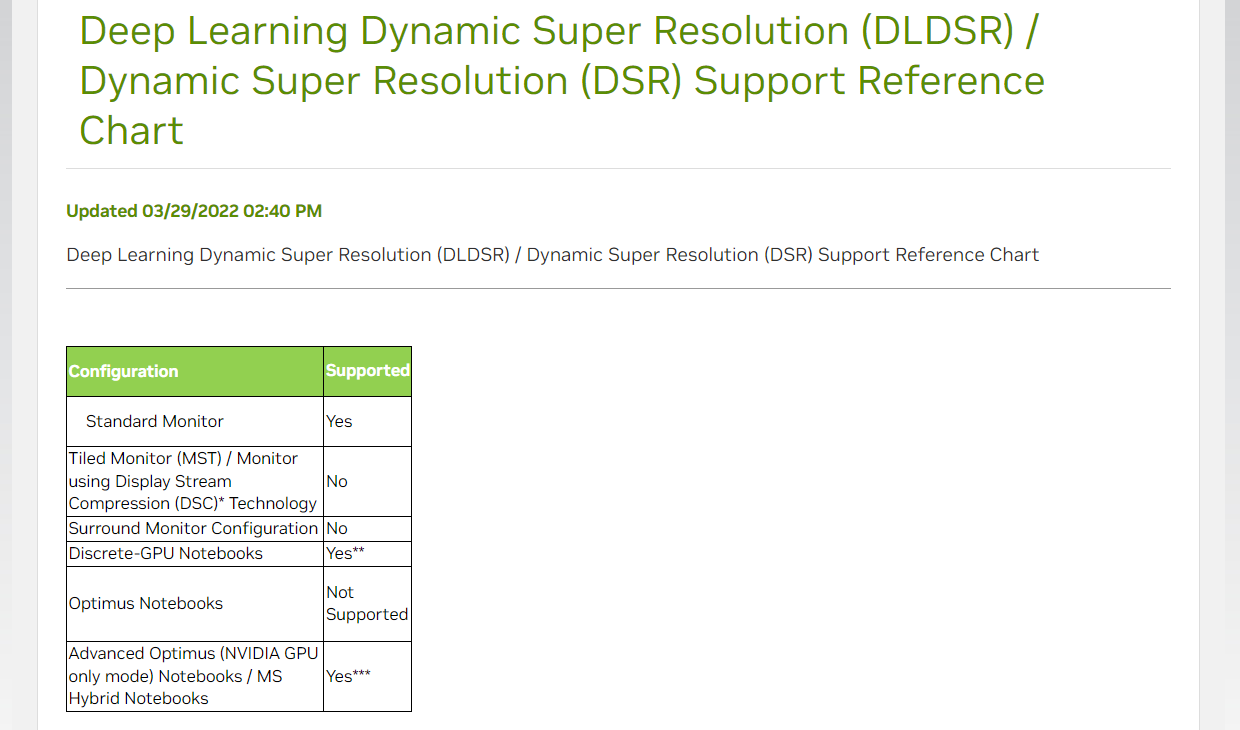Nvidia DSR and DLDSR tech can work on some DSC monitors
If you have a crazy high-end gaming monitor that requires two display connections to the GPU, you're out of luck.

If you own a Nvidia GPU, there's a chance you are using Nvidia Dynamic Super Resolution (DSR) or Deep Learning Dynamic Super Resolution (DLDSR) to run lighter and older titles beyond native resolution to squeeze as much image quality out of your setup as possible. In the past, these two technologies were only known to work on monitors that don't use Display Stream Compression (DSC). Still, according to TFTCentral, Nvidia's two downscaling features can work on DSC-enabled monitors if you use a single cable to connect your monitor to your GPU.
To be clear, Nvidia's support page for DSR and DLDSR states that neither of these technologies is supported at all while using a monitor with Display Stream Compression (DSC) enabled. The only display configurations Nvidia says are compatible with DSR/DLDSR are standard monitors without DSC (that are plugged into a desktop system), discrete GPU notebooks without Optimus GPU switching, and notebooks with Advanced Optimus technology — in other words, laptops with a MUX switch.
However, TFTcentral found that many of its readers could enable DSR or DLDSR on DSC monitors despite what Nvidia specifies on its DSR/DLDSR support page. TFTcentral reached out to Nvidia for comment, and Nvidia responded with a detailed response explaining what was happening.
“NVIDIA DSR, NVIDIA DLDSR, and NVIDIA Image Scaling are supported when DSC mode is enabled if the pixel rate needed to drive the display mode does not exceed the GPU’s single head limit. If GPU uses two or more internal heads to drive the display, NVIDIA DSR, NVIDIA DLDSR, and NVIDIA Image Scaling are not supported,” a Nvidia representative told TFTCentral.
Nvidia clarifies that DSR/DLDSR can be used with a DSC-enabled monitor. The only requirement for it to work is that the display needs to be connected to the GPU with a single cable. This won’t be a problem for most gamers, but a few GPU/monitor configurations require two or more display connections to work (particularly first-generation 4K and 8K displays).
Dual cable configurations are usually required in bleeding-edge gaming monitors with a resolution and refresh rate that can overwhelm a GPU’s display output capabilities. In these situations, a second display cable is necessary to drive the monitor at its maximum rated specifications. On the GPU side, the GPU treats the two display connections as two separate monitors and runs them like an Nvidia surround configuration.
Thankfully, only a handful of monitors require more than a single cable to run. So there is a good chance you will never run into this problem.
Get Tom's Hardware's best news and in-depth reviews, straight to your inbox.

Aaron Klotz is a contributing writer for Tom’s Hardware, covering news related to computer hardware such as CPUs, and graphics cards.
-
blacknemesist Can someone clarify so this idiot(me) understands why DSR and DLDSR are both NOT available on my Odyssey G8? DSC check, single display cable check. Is it a GPU bandwidth issue or DP1.4 limitation? Not that I would want to upscale to 8k but still.. I can't even duplicate screen with my 2k display, it simply fails to set them up even if set to the same resolutionReply -
HyperMatrix ReplyAdmin said:A new report reveals that Nvidia's DSR and DLDSR downscaling technologies can work with DSC-enabled monitors, despite what Nvidia's support page says.
Nvidia DSR and DLDSR tech can work on some DSC monitors : Read more
Just an FYI this statement is incorrect. There are other shenanigans at work. I just sent back the Alienware AW3225QF 4K 240Hz QD OLED because not only did it not allow DSR, even when running at 60Hz mode, but it also prevented me from enabling DSR on my connected LG C1. Even if I tuned the Alienware off/disabled it in NVCP. I had to physically remove the cable from the monitor to get DSR back on the LG.
Even the DSR at 60Hz required tricking it by connecting the HDMI out on the RTX 4090 to a switch, and flipping it from the LG C1 to the Alienware. And even then, only after disabling DSC in the HDMI profile using CRU.
DSR is a total mess right now with DSC and the safest option appears to be a separate EDID that runs at lower refresh rate without DSC. Similar to how some monitors have an “overclock” refresh rate toggle in the OSD.
P.s. this issue existed even while confirming DSC was disabled from the monitor OSD which shows the current stream info including DSC if active. And that 60Hz mode I got DSR working on…I had to drop to 8-Bit 4:2:0 as well.
Nvidia needs to get their act together.
Edit: I should add that I’m aware that DSR seems to work on some displays. I’m not sure how or why. But wanted to inform you that this statement by Nvidia doesn’t cover all monitors and that there are more factors than the article suggests.