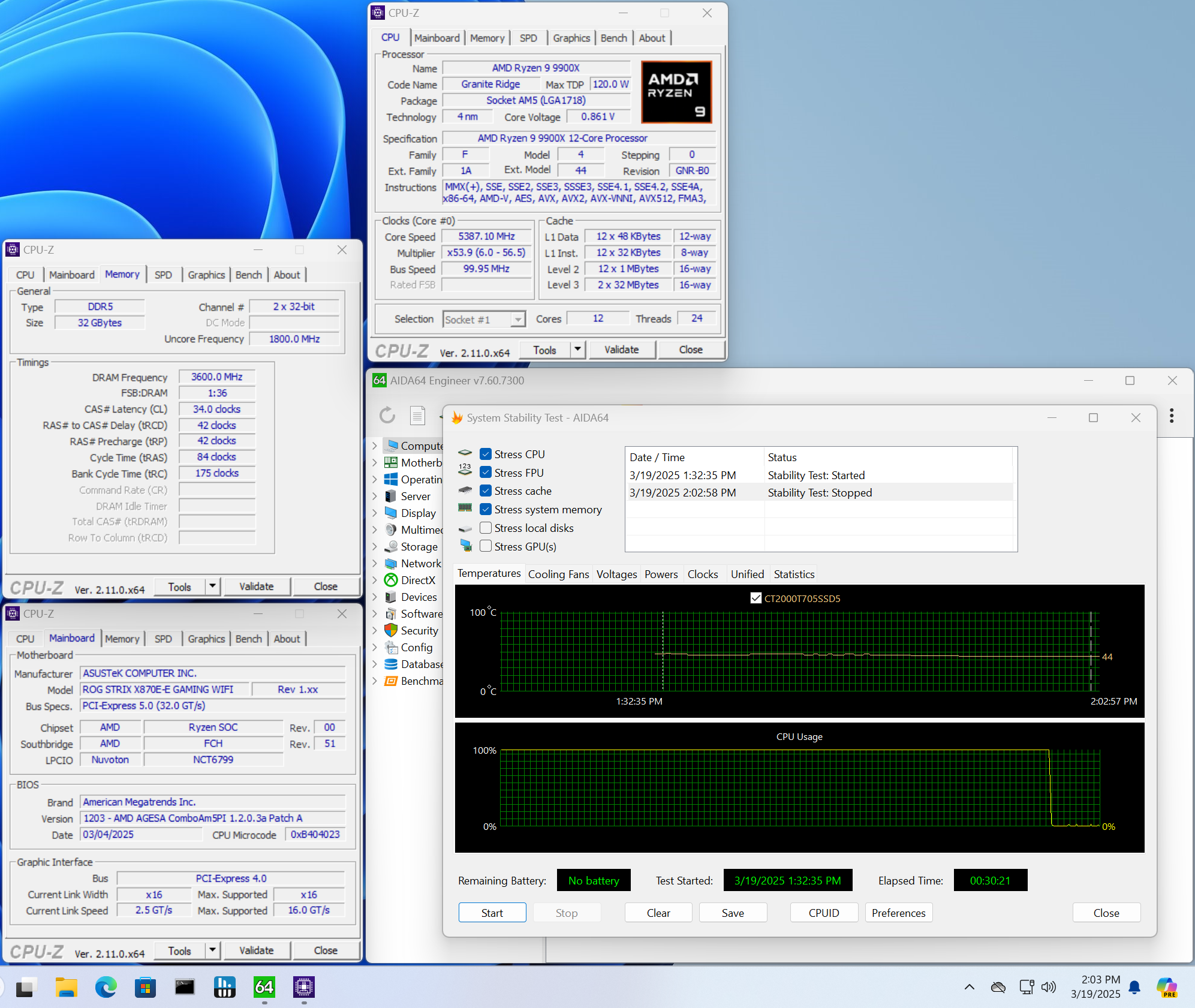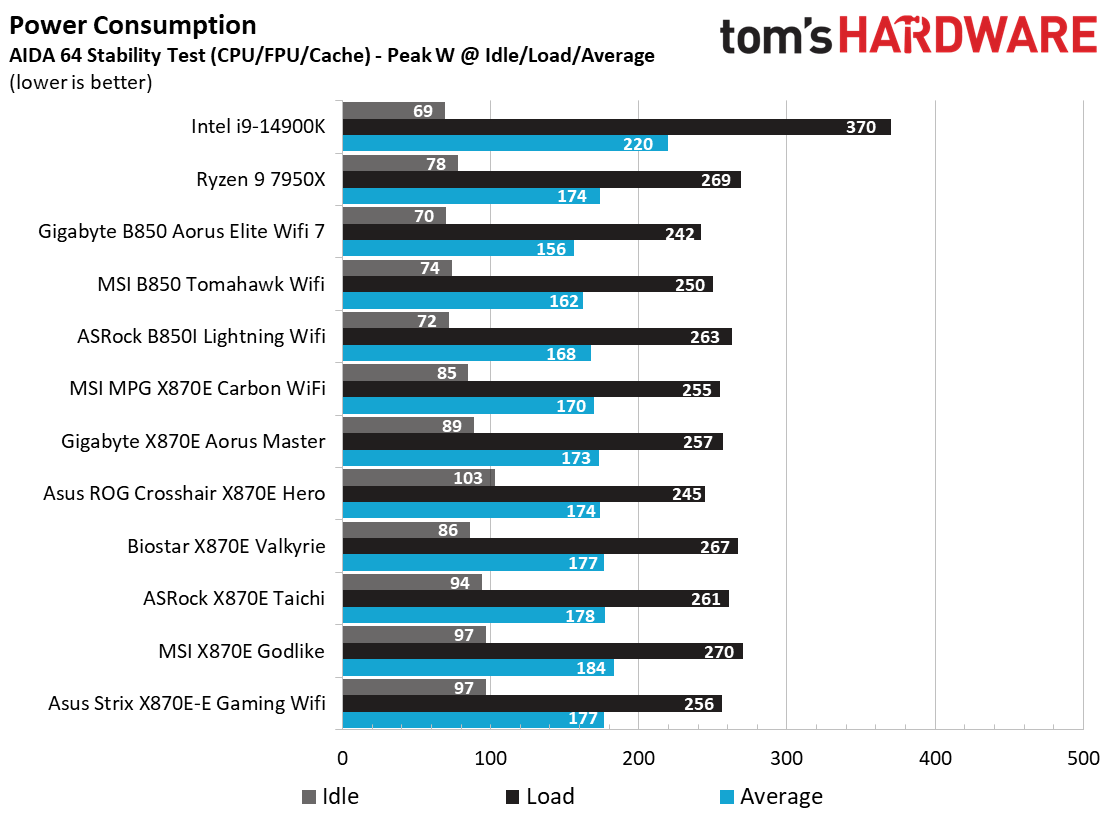Why you can trust Tom's Hardware
Benchmark Results
Our standard benchmarks and power tests are performed using the CPU’s stock frequencies (including any default boost/turbo) with all power-saving features enabled. We set optimized defaults in the BIOS and the memory by enabling the XMP profile. For this baseline testing, the Windows power scheme is set to Balanced (default) so the PC idles appropriately.
Synthetic Benchmarks
Synthetics provide a great way to determine how a board runs, as identical settings should produce similar performance results. Turbo boost wattage and advanced memory timings are places where motherboard makers can still optimize for stability or performance, though, and those settings can impact some testing.
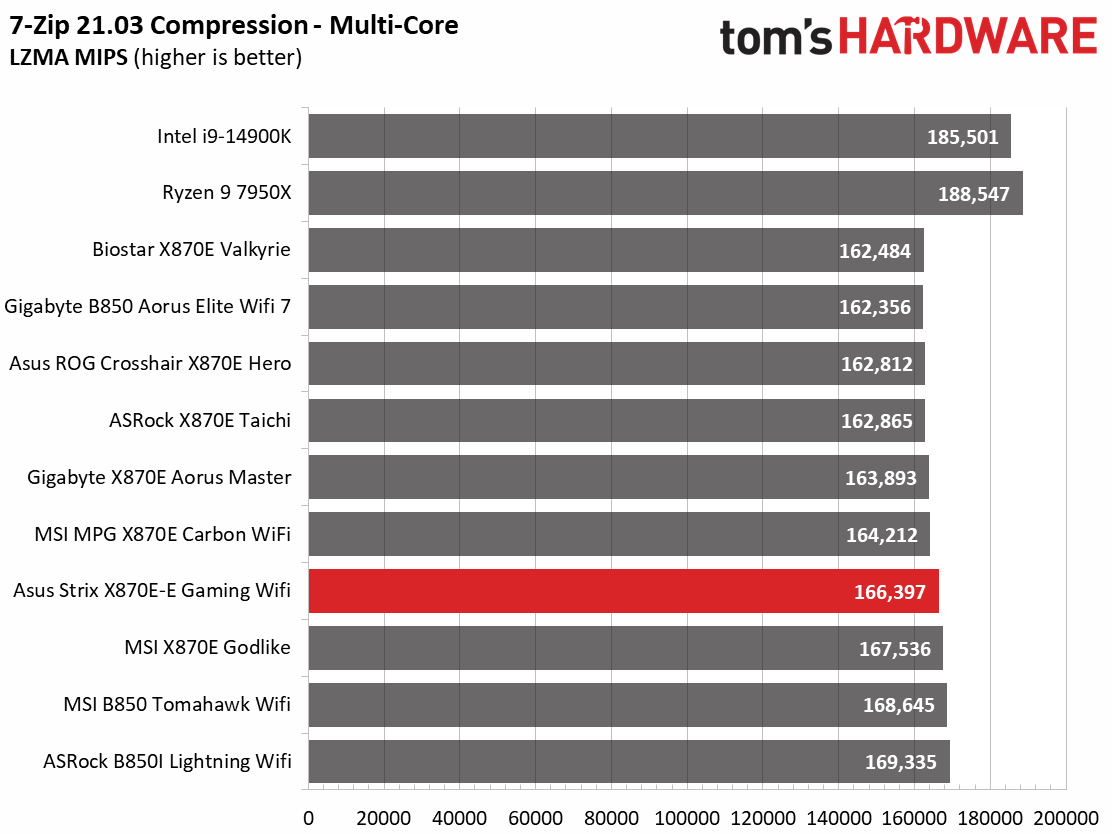
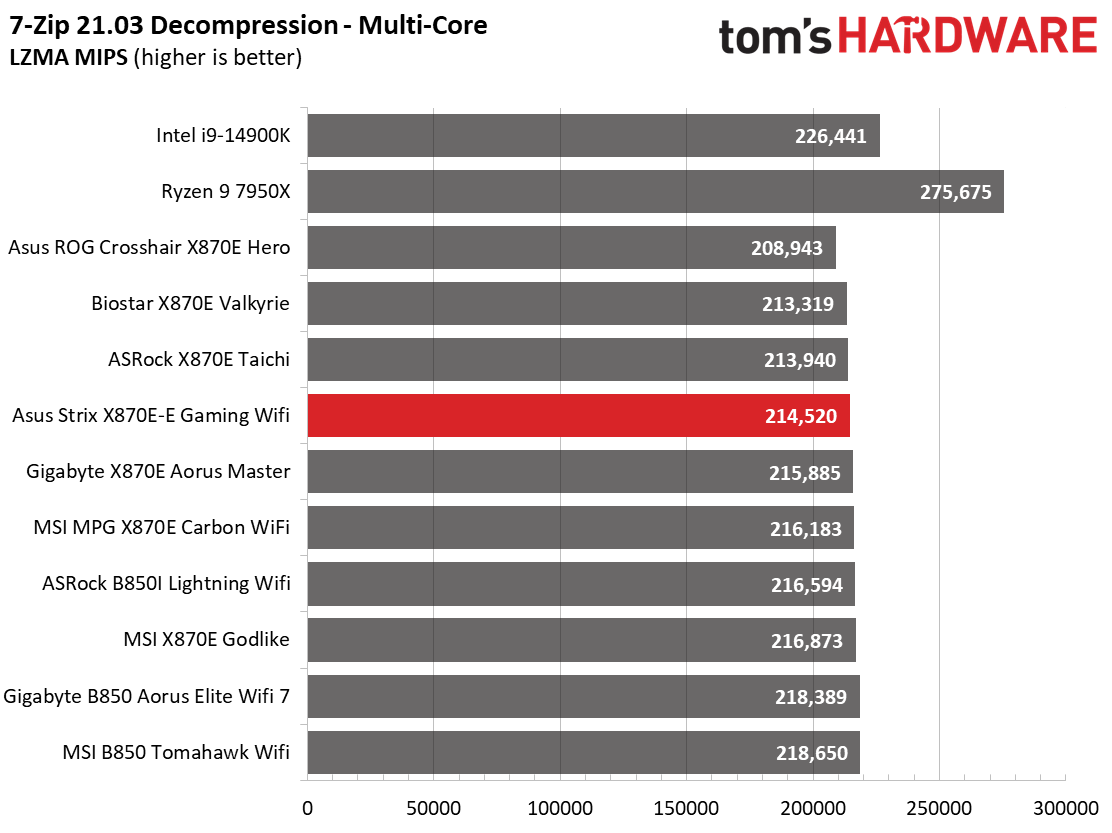
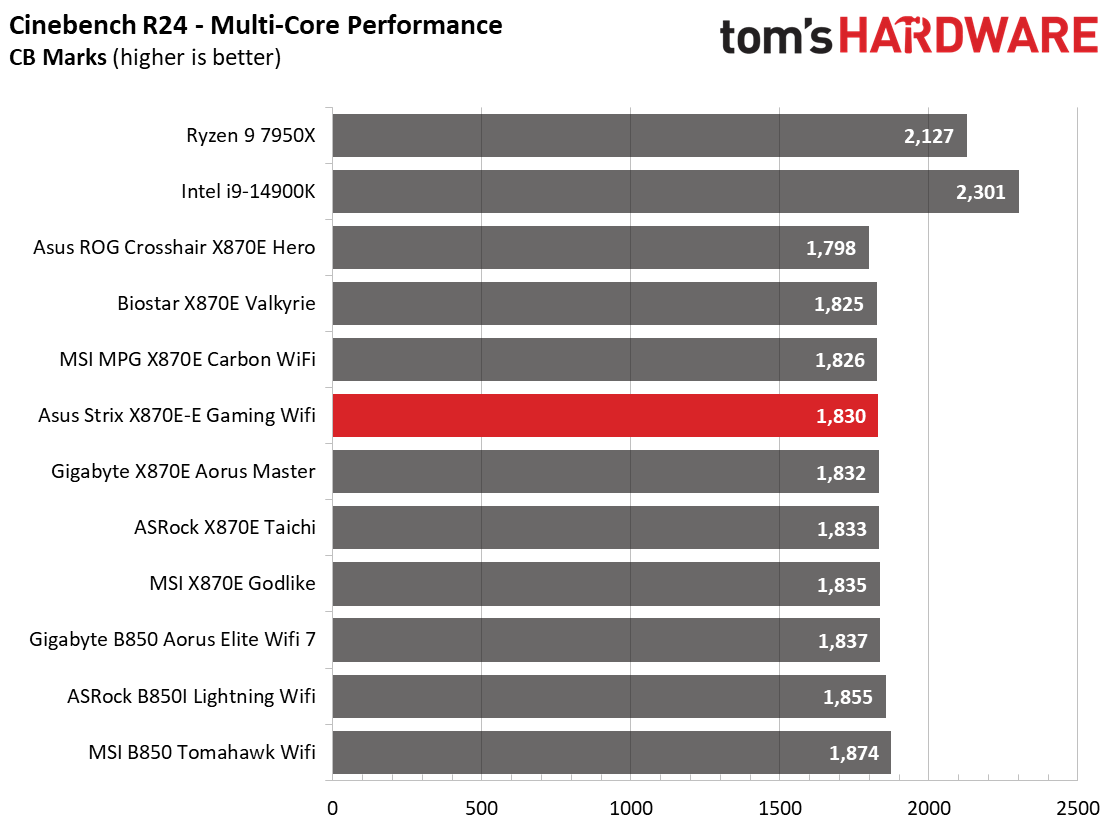
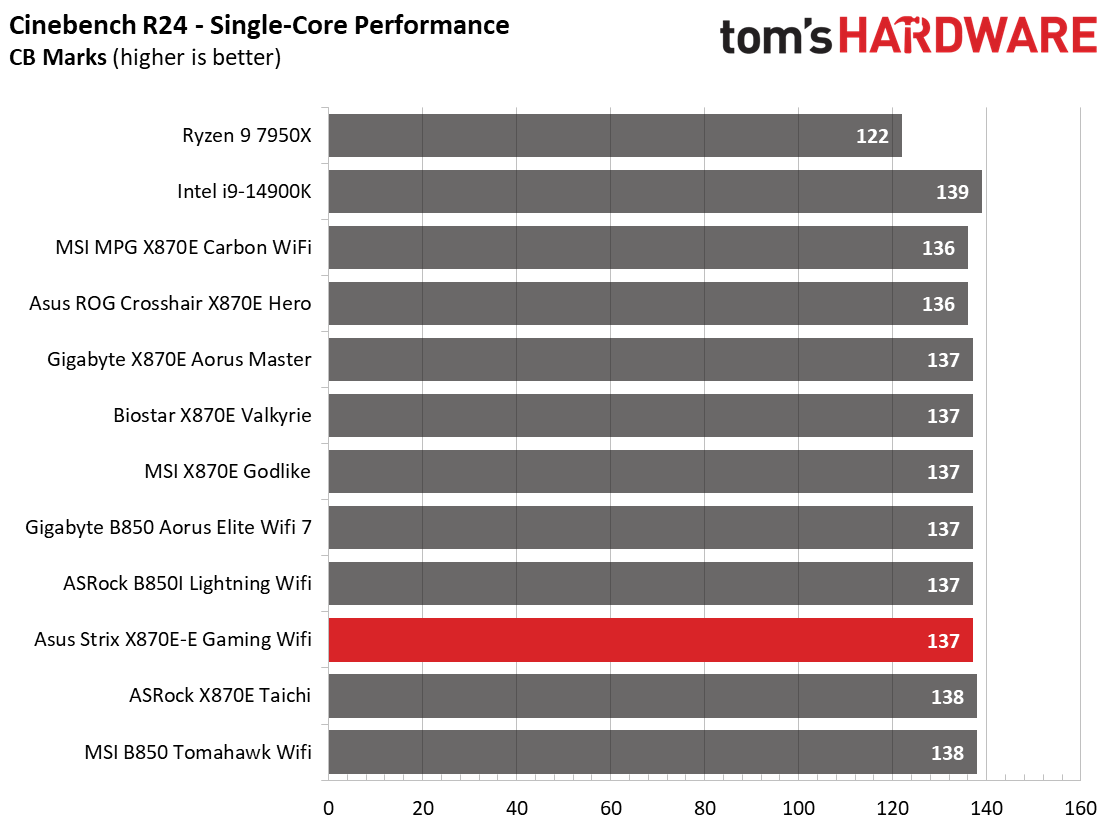
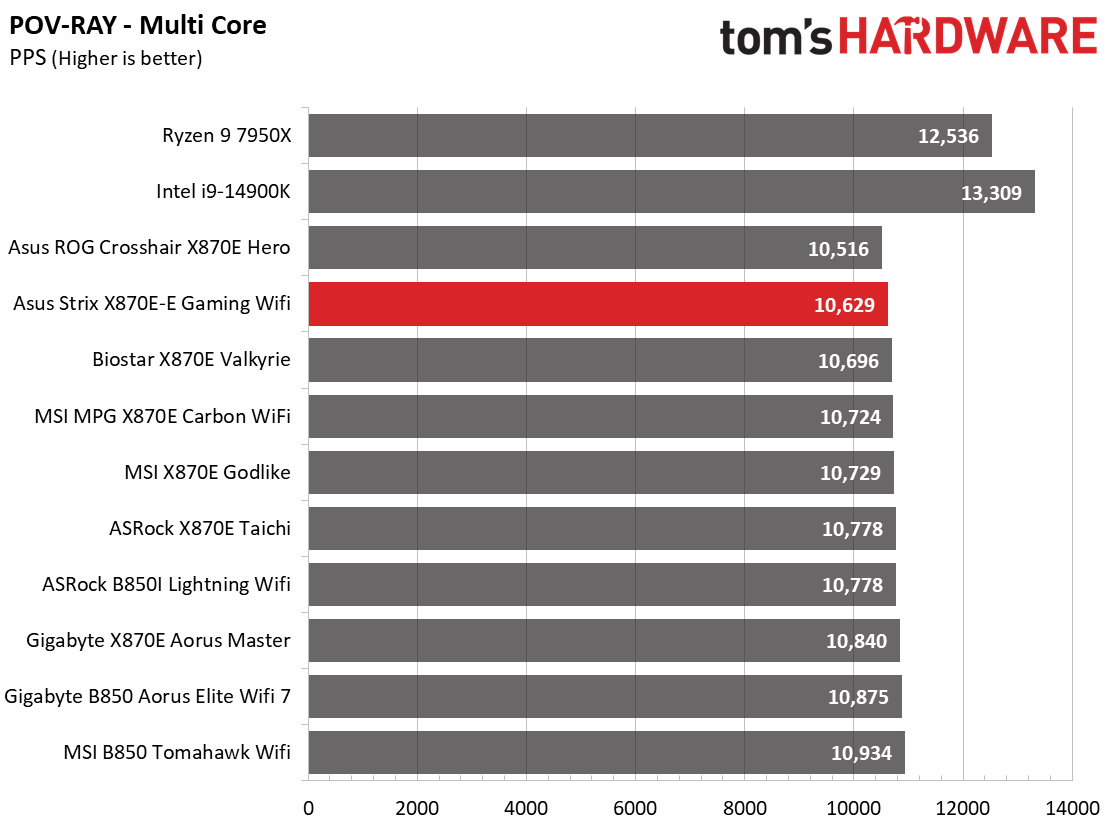
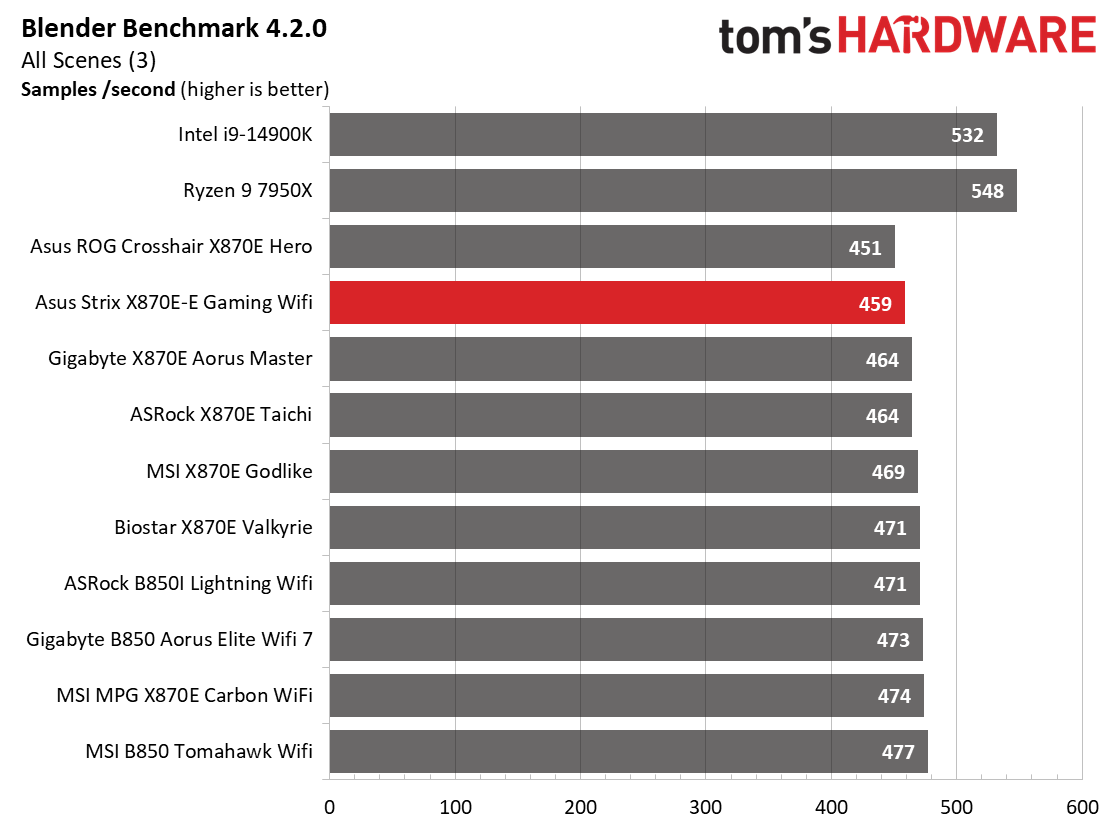
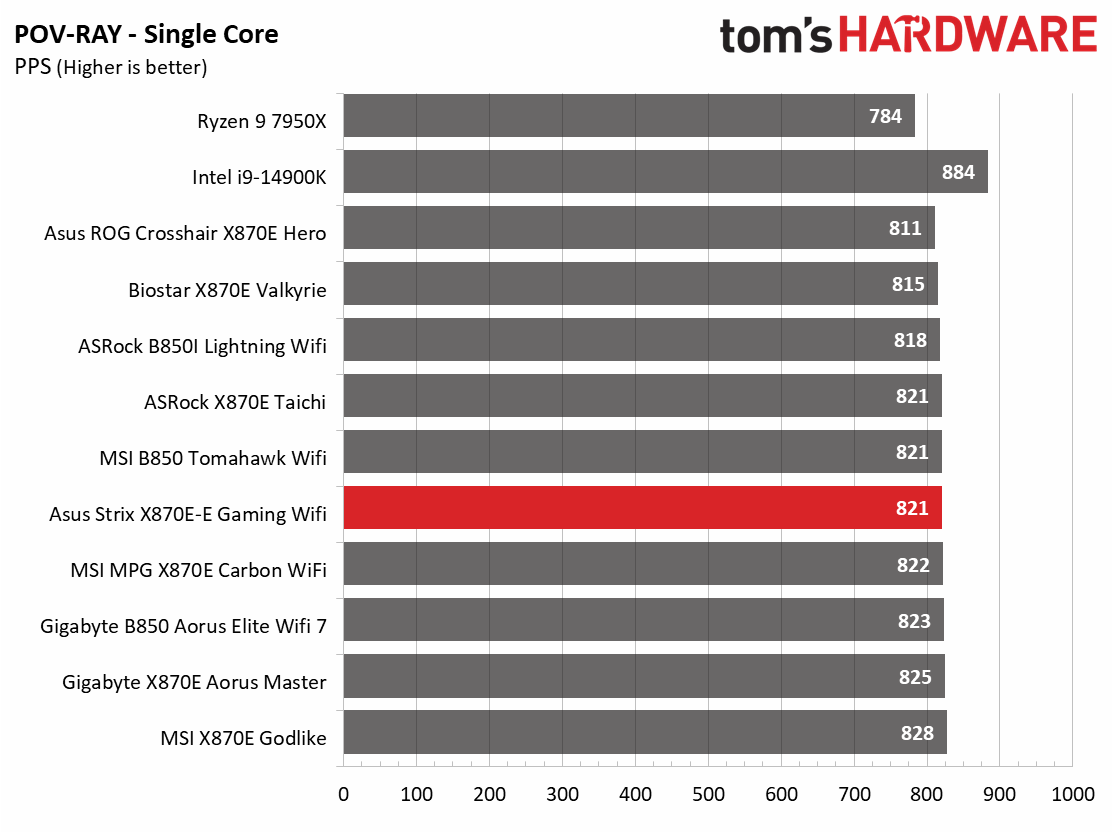
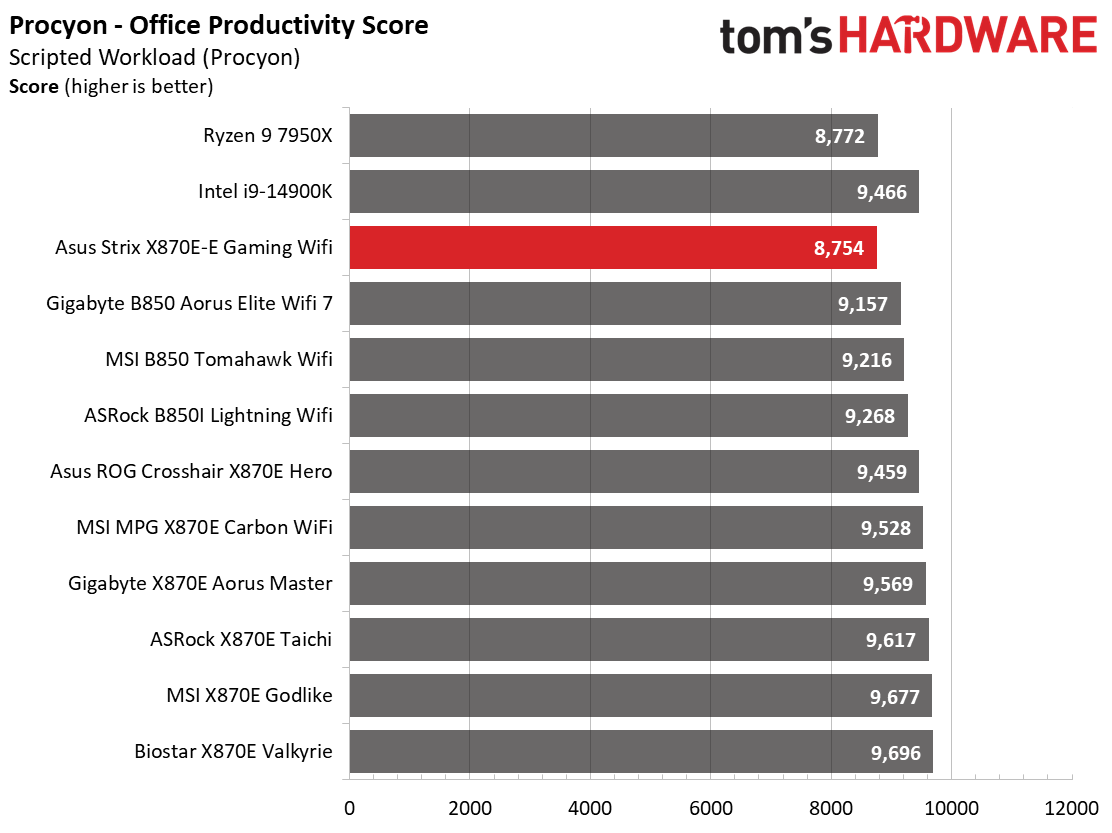
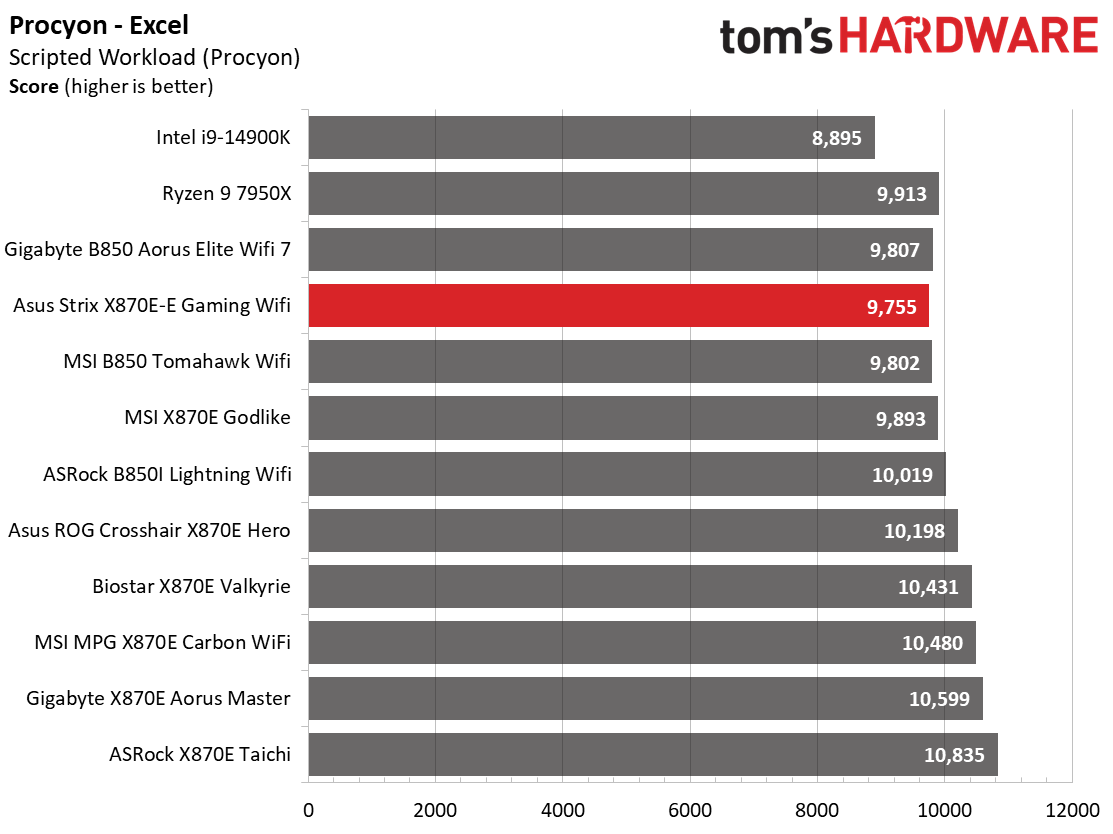
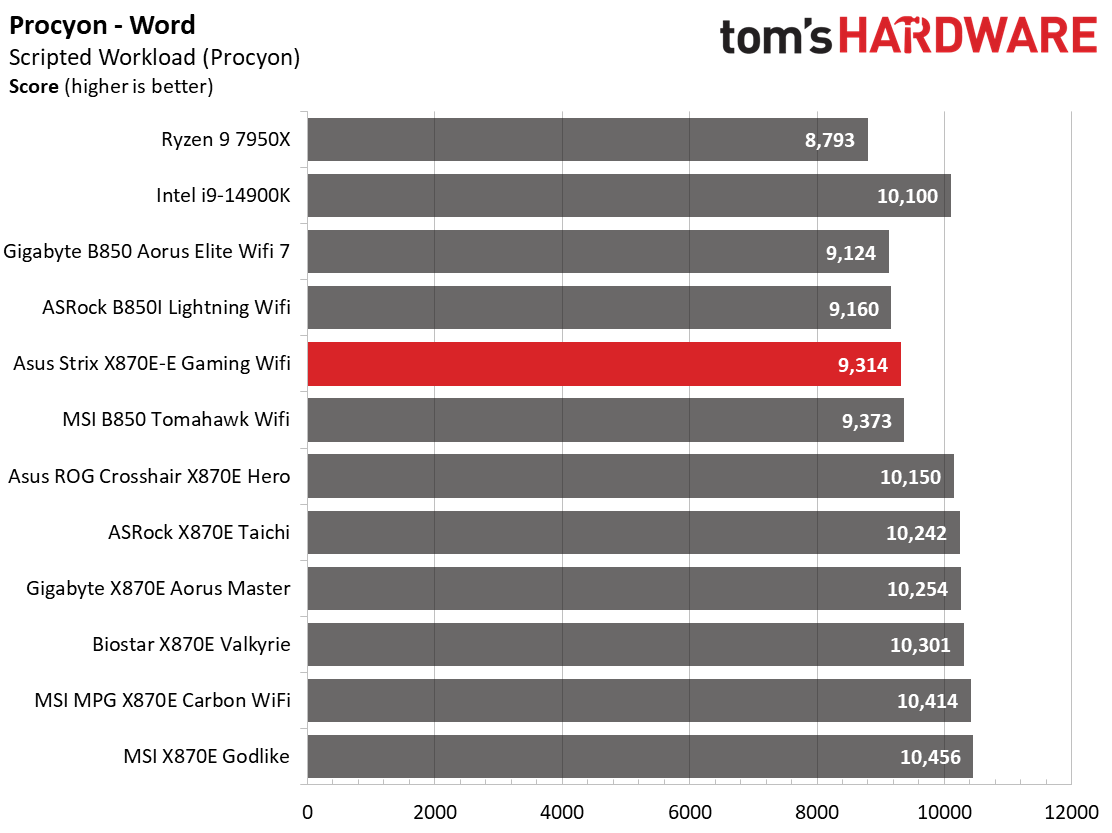
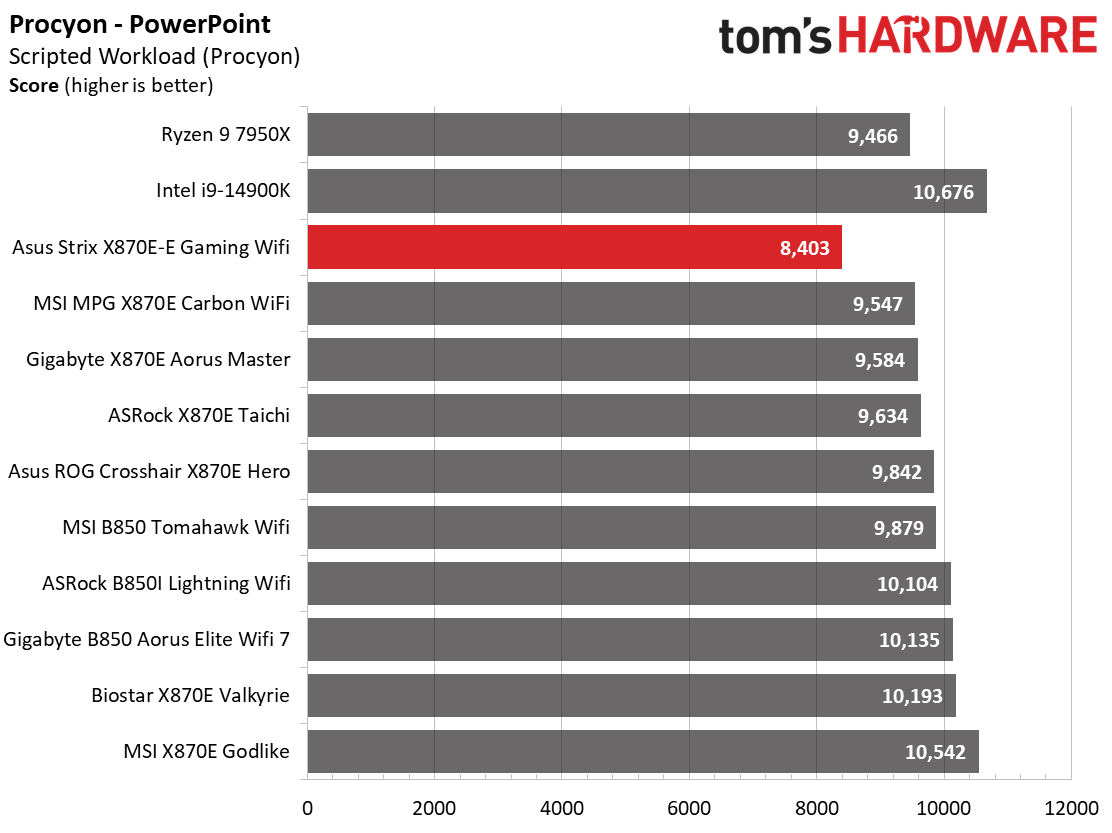
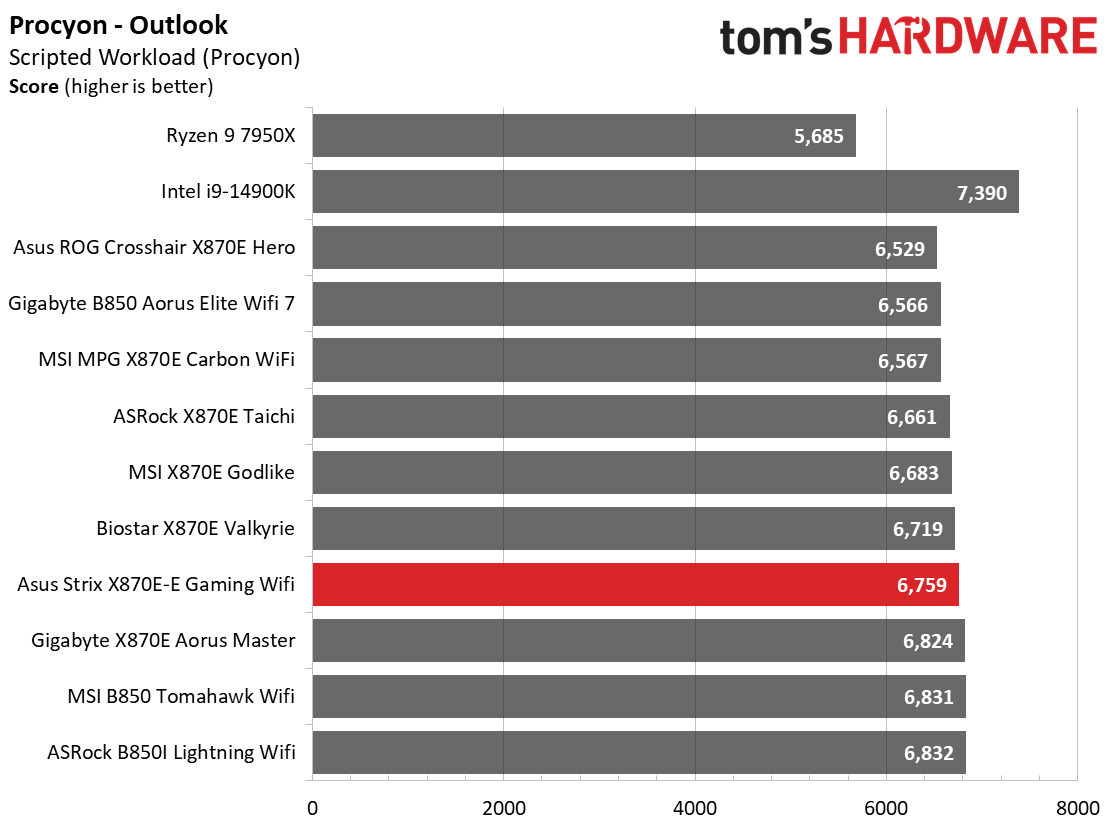
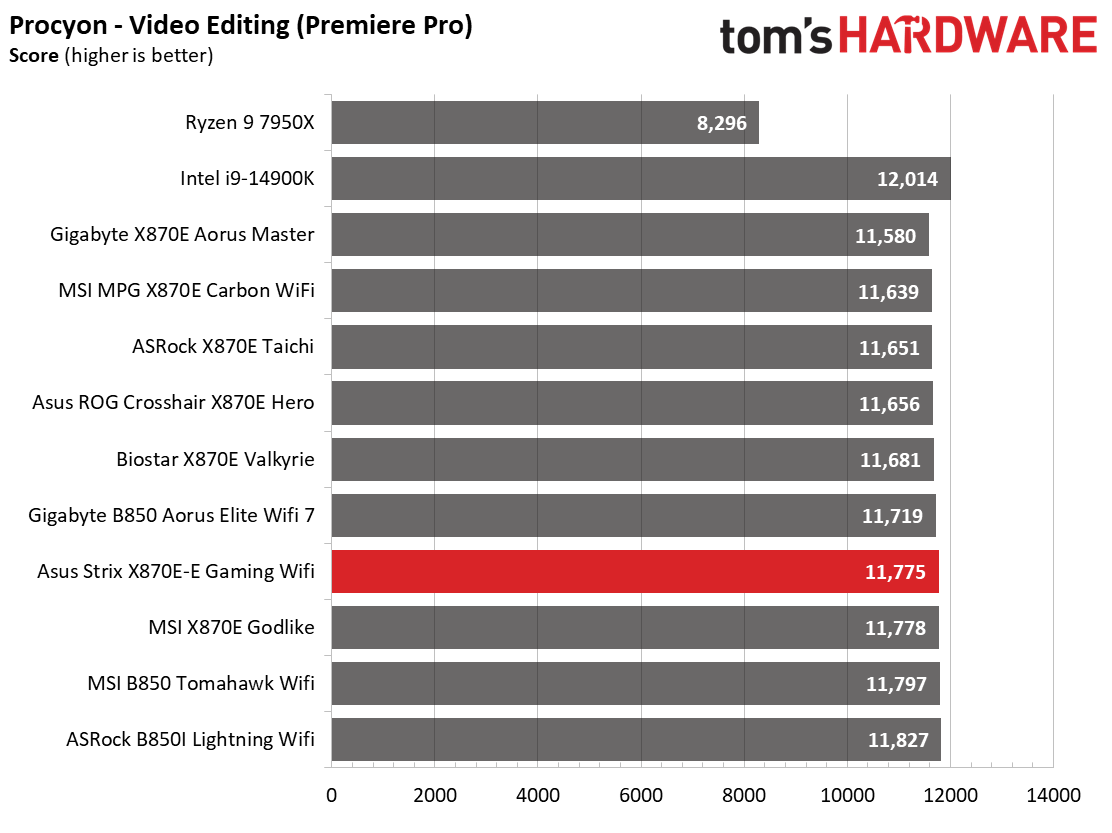
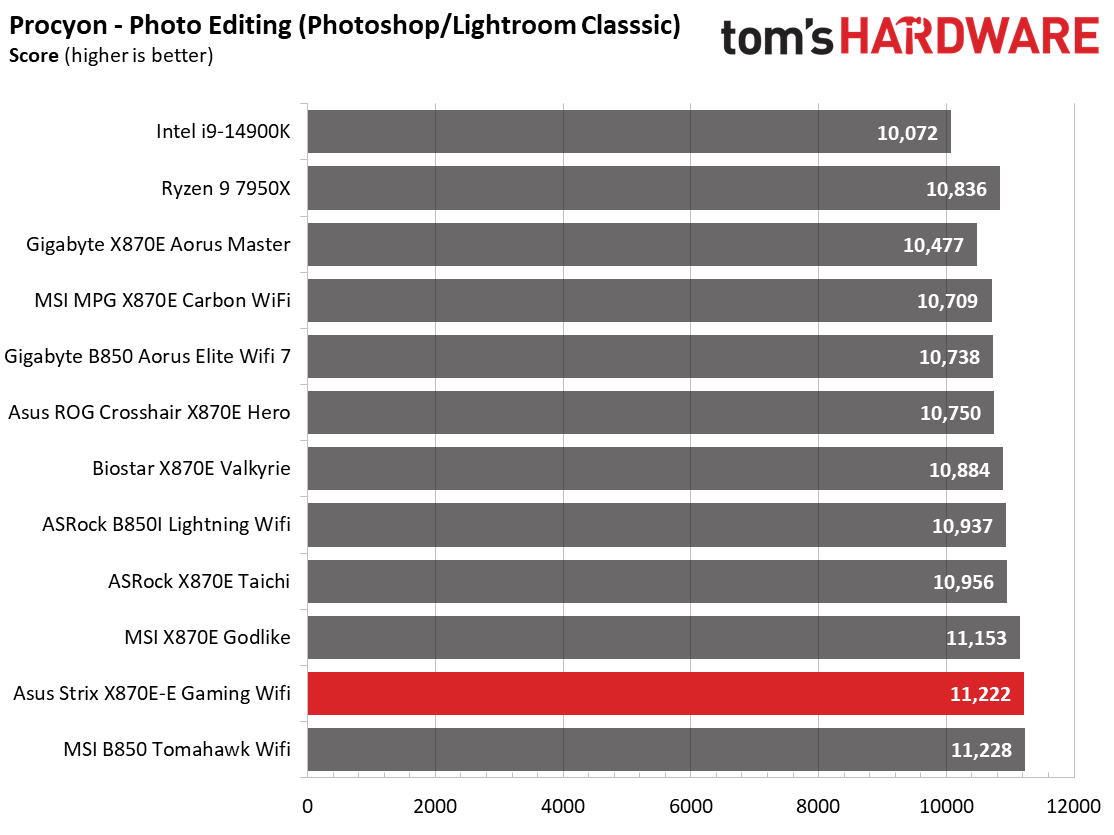
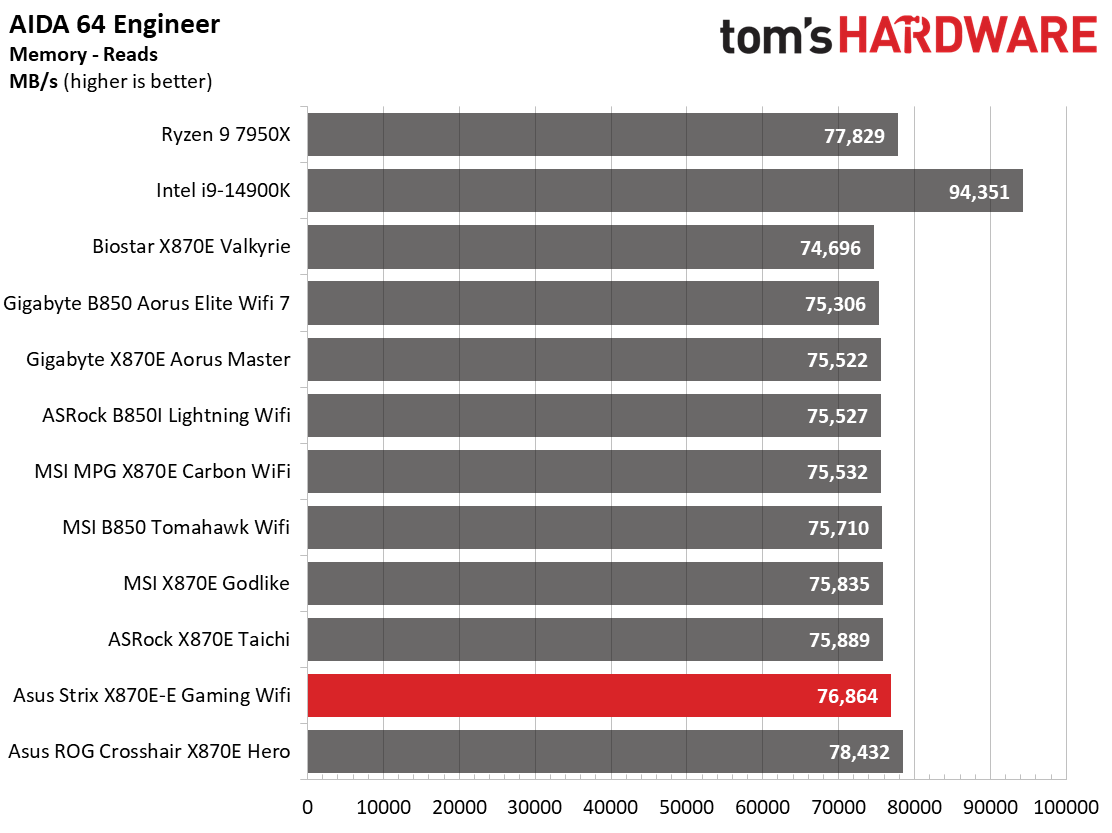
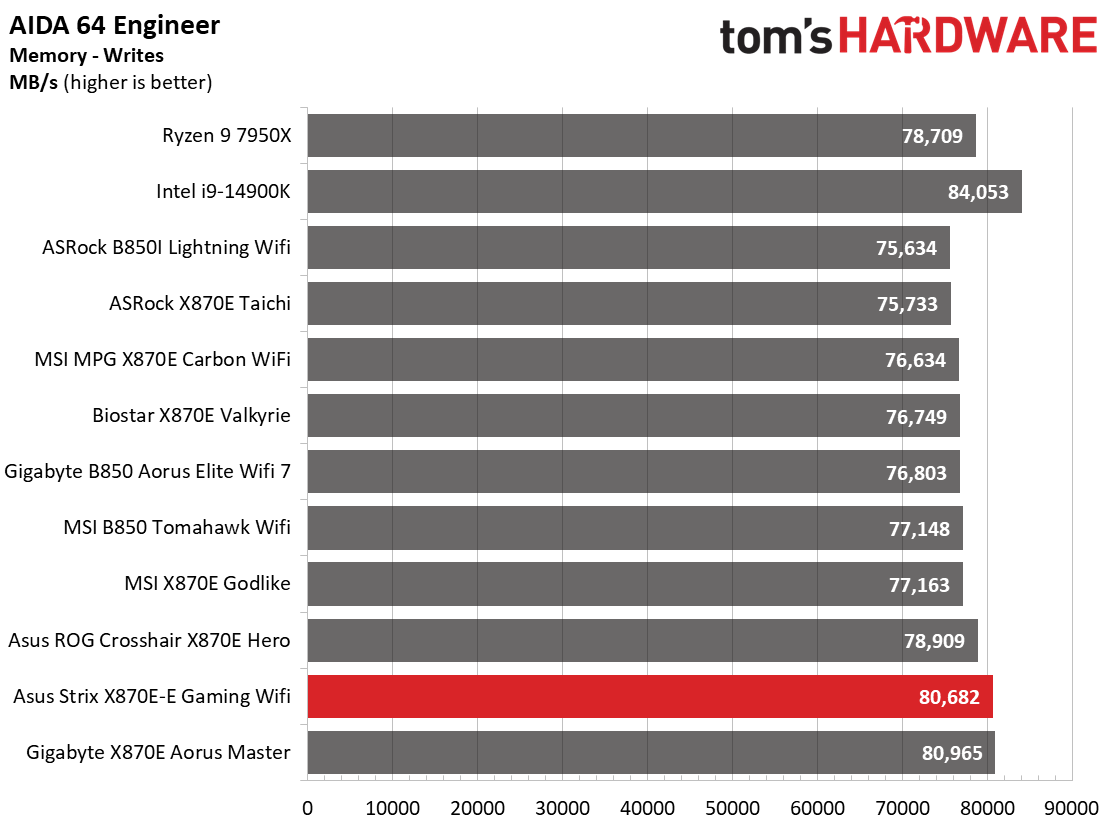
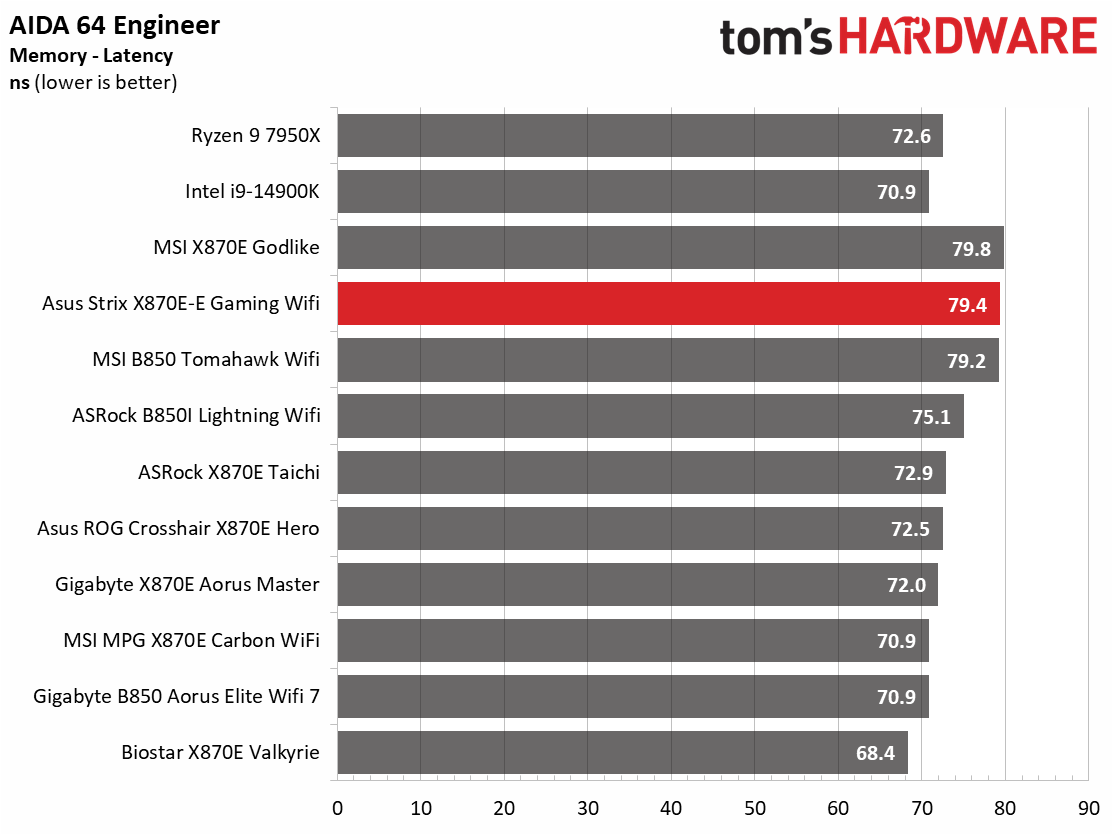
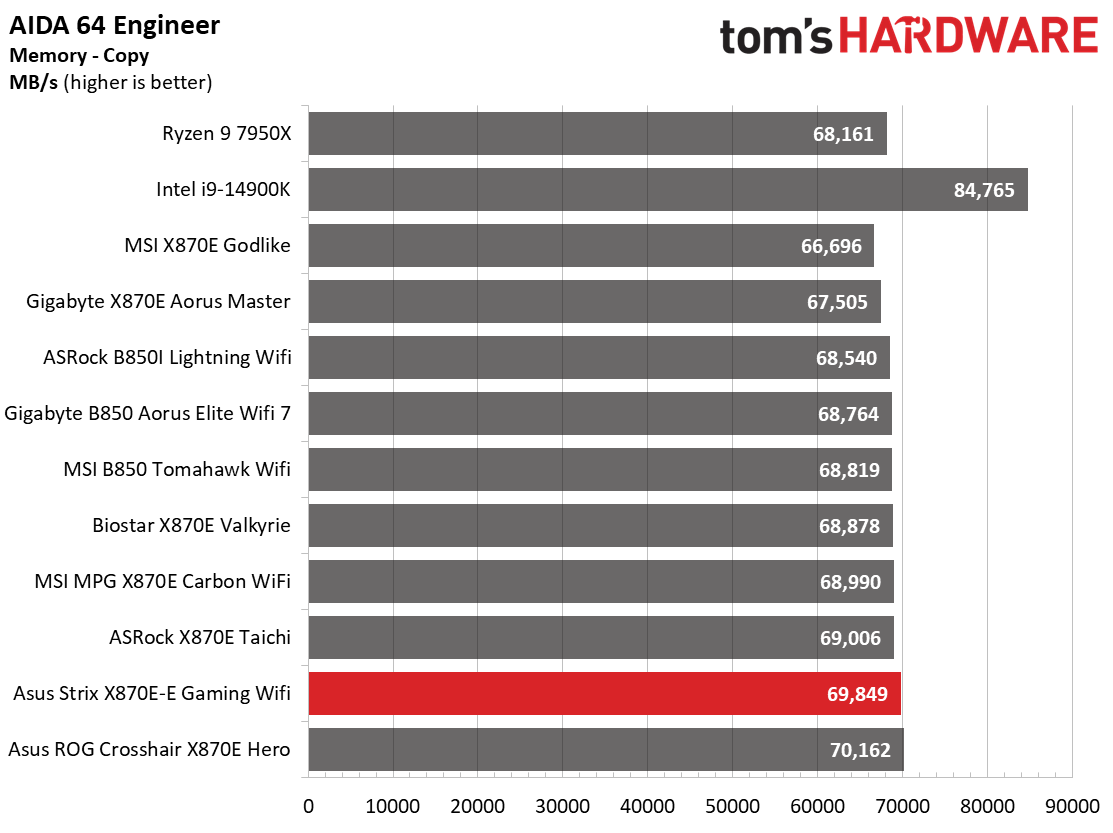
The X870E-E Gaming WiFi performed adequately across the synthetic benchmarks. It was average in many areas, but struggled in the Procyon Office tests. The margin of difference isn’t significant enough to cause concern, but it was still slower than most other boards by small margins.
Timed Applications
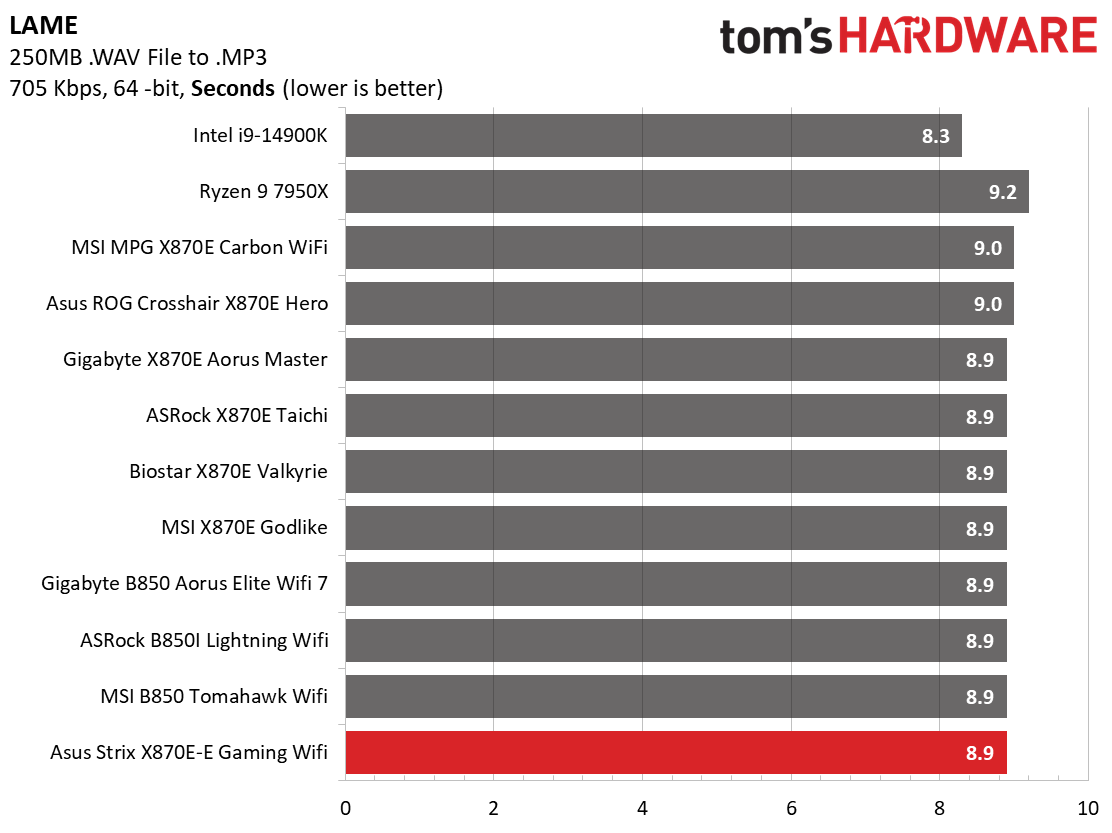
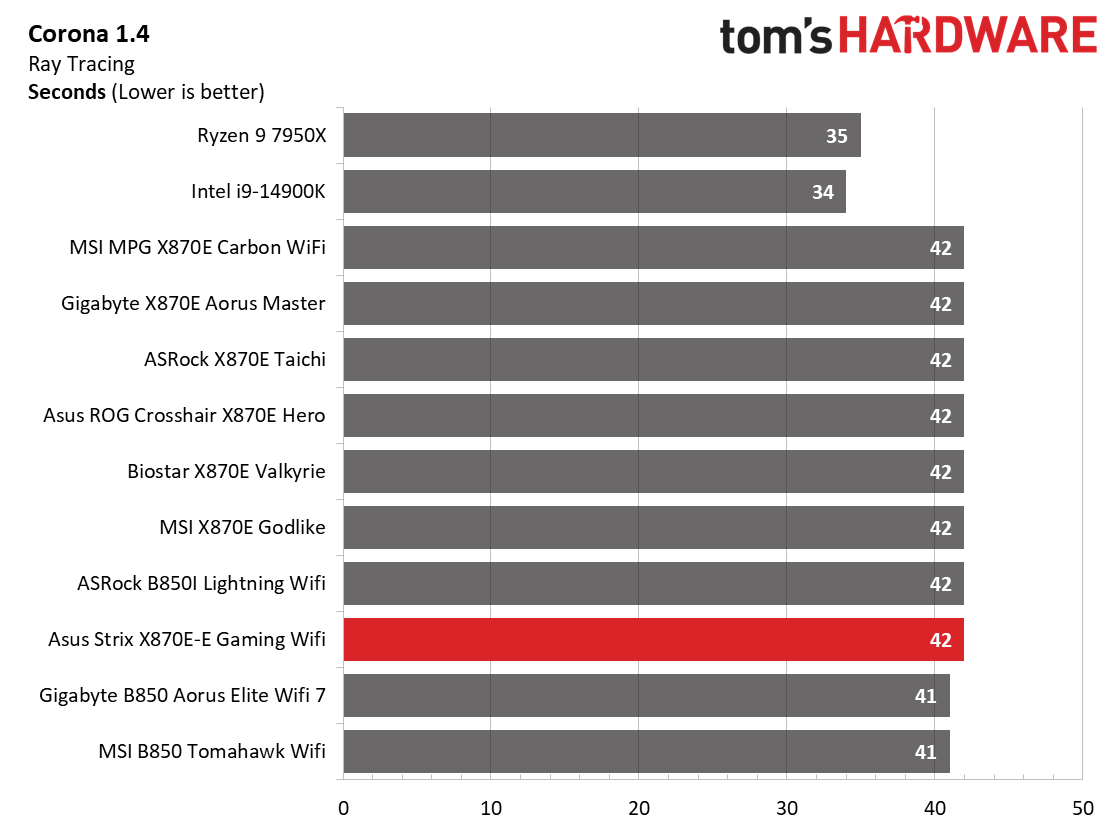
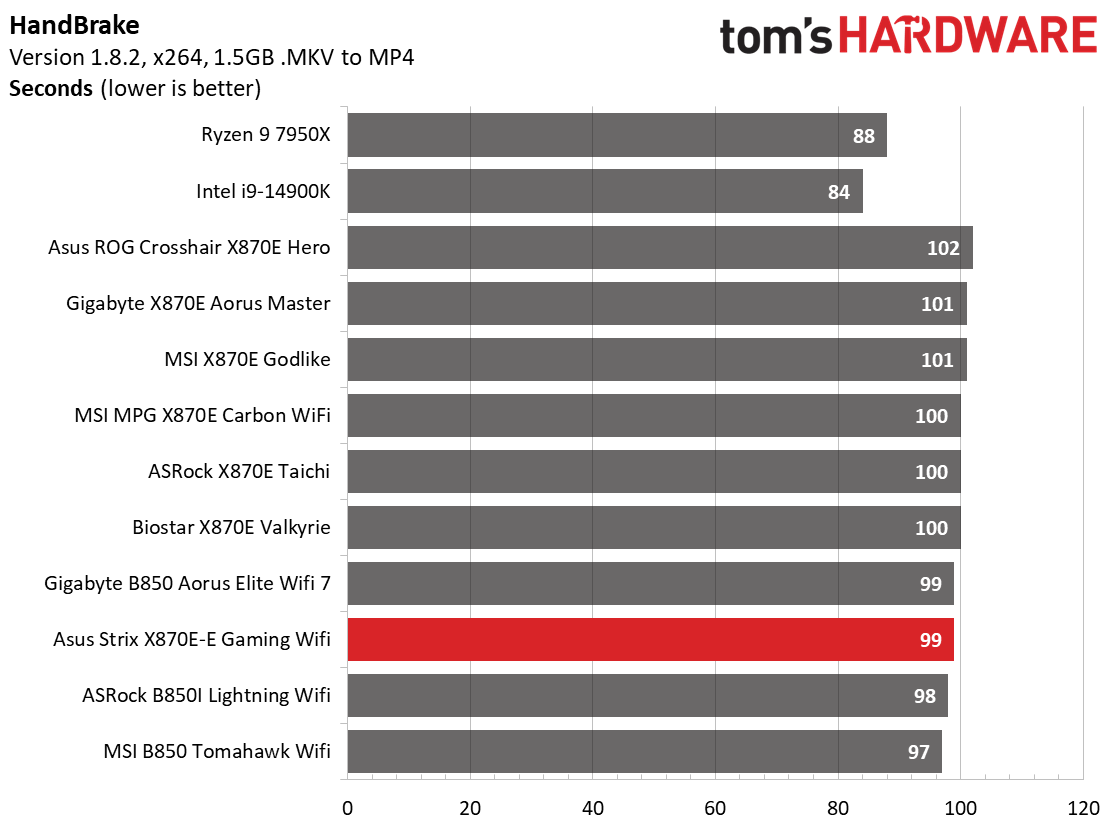
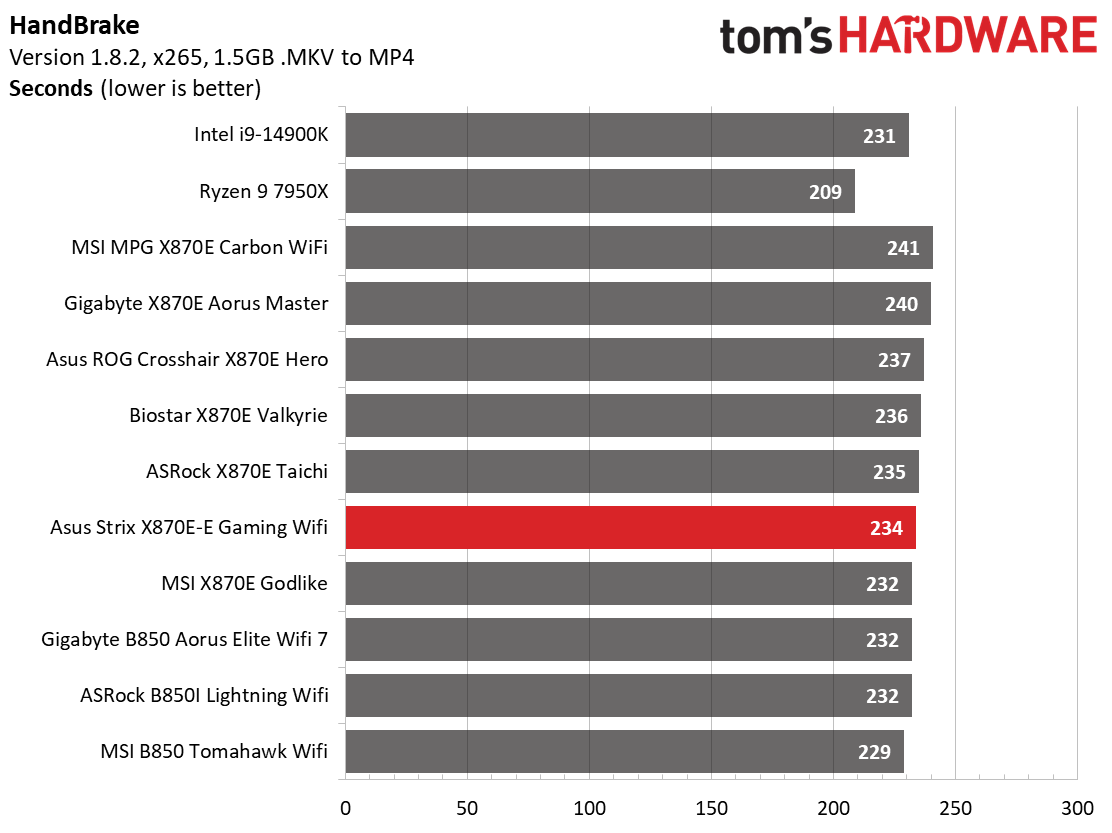
The board did fine in the timed applications. Nothing to worry about here.
3D Games and 3DMark
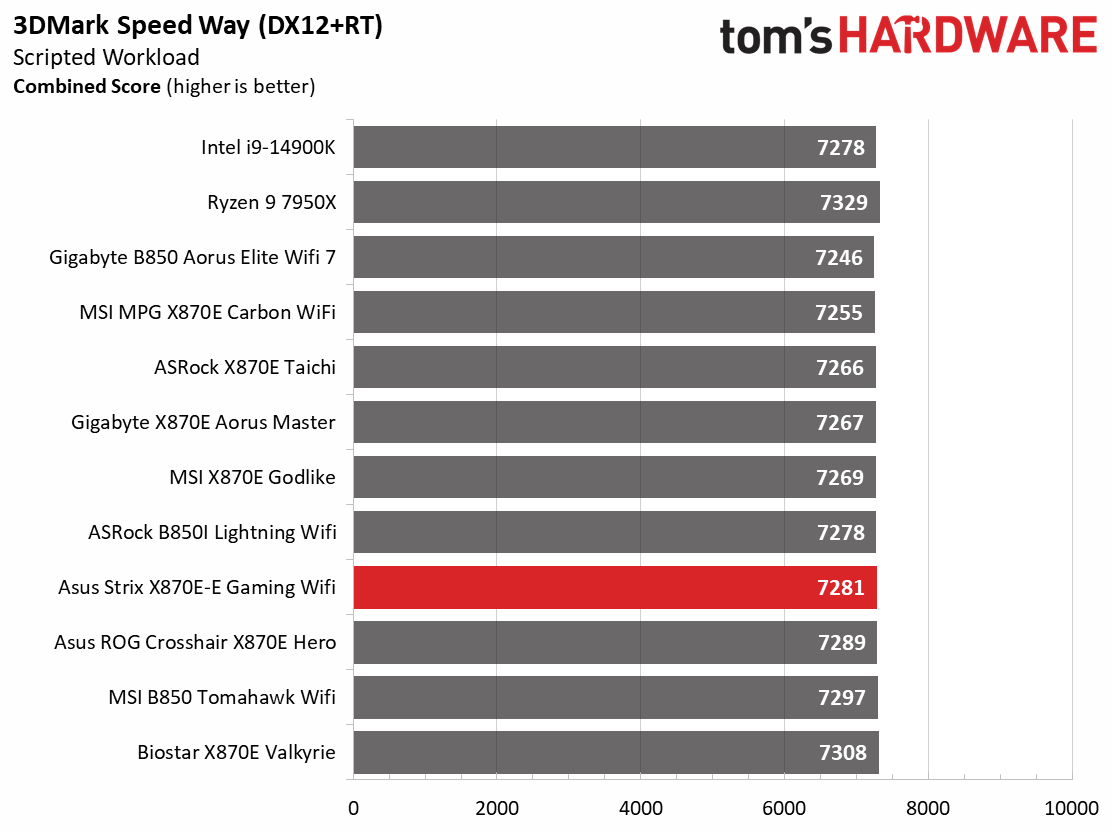
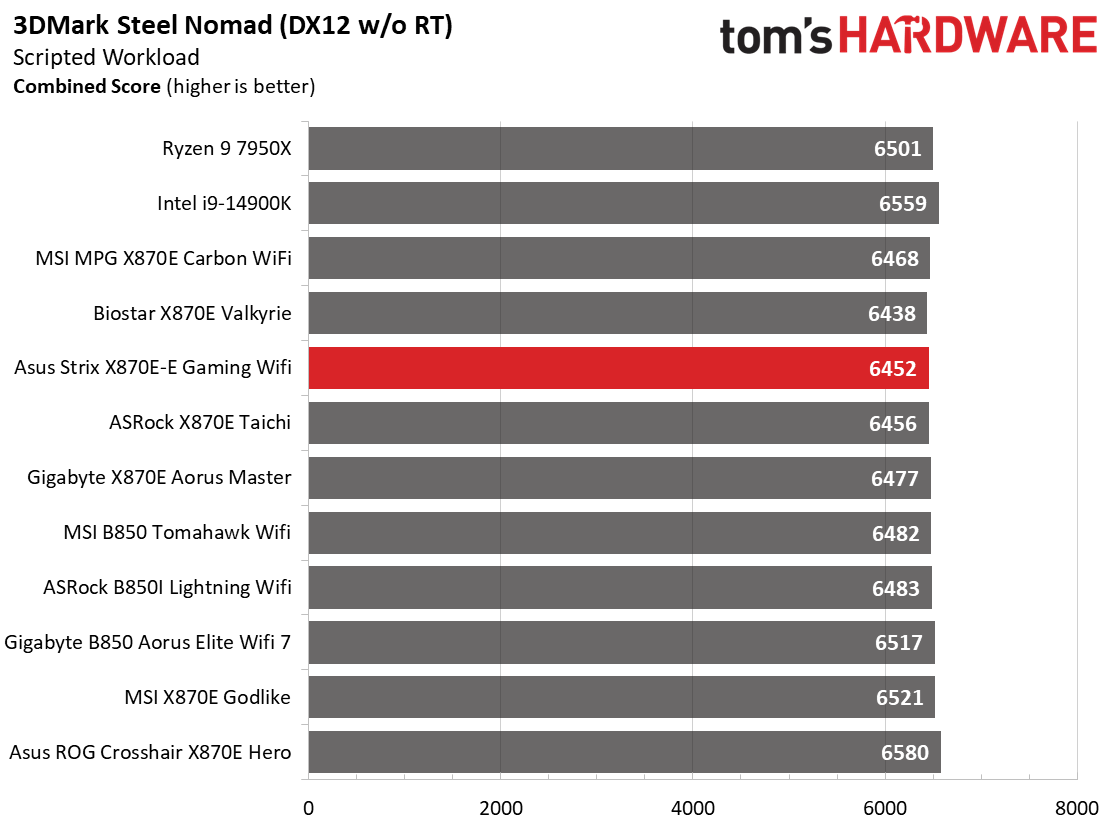
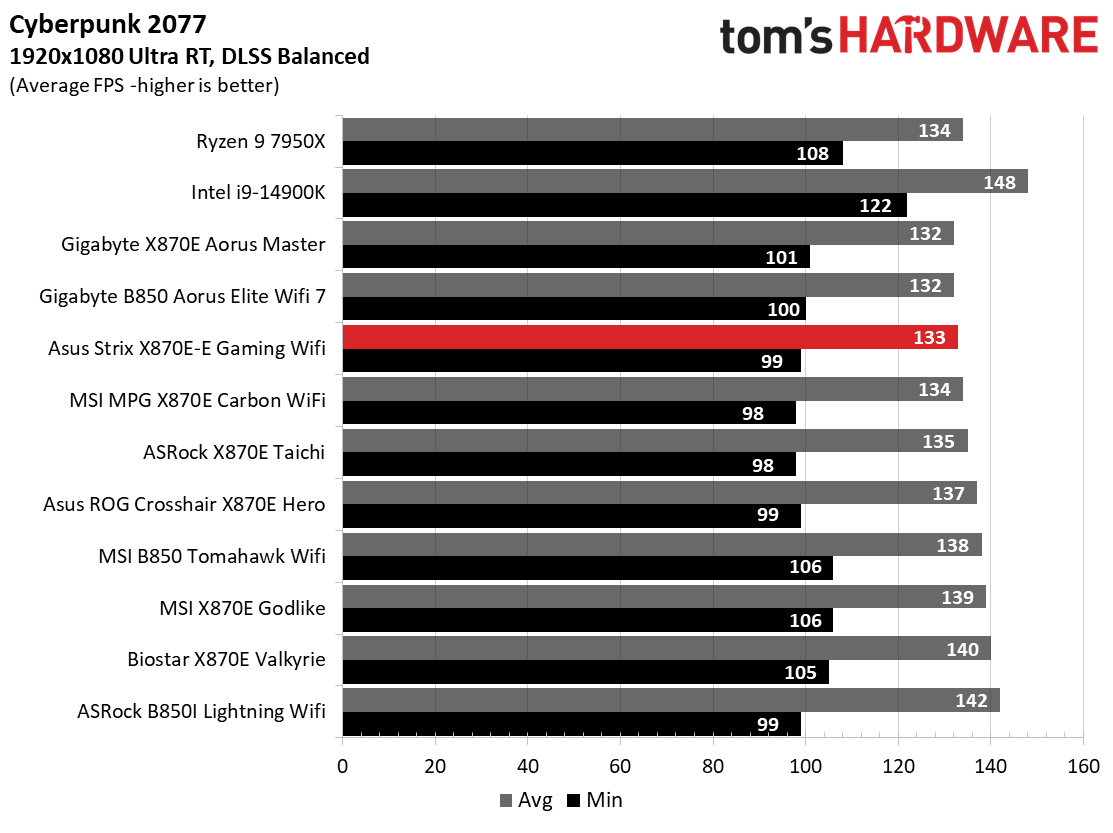
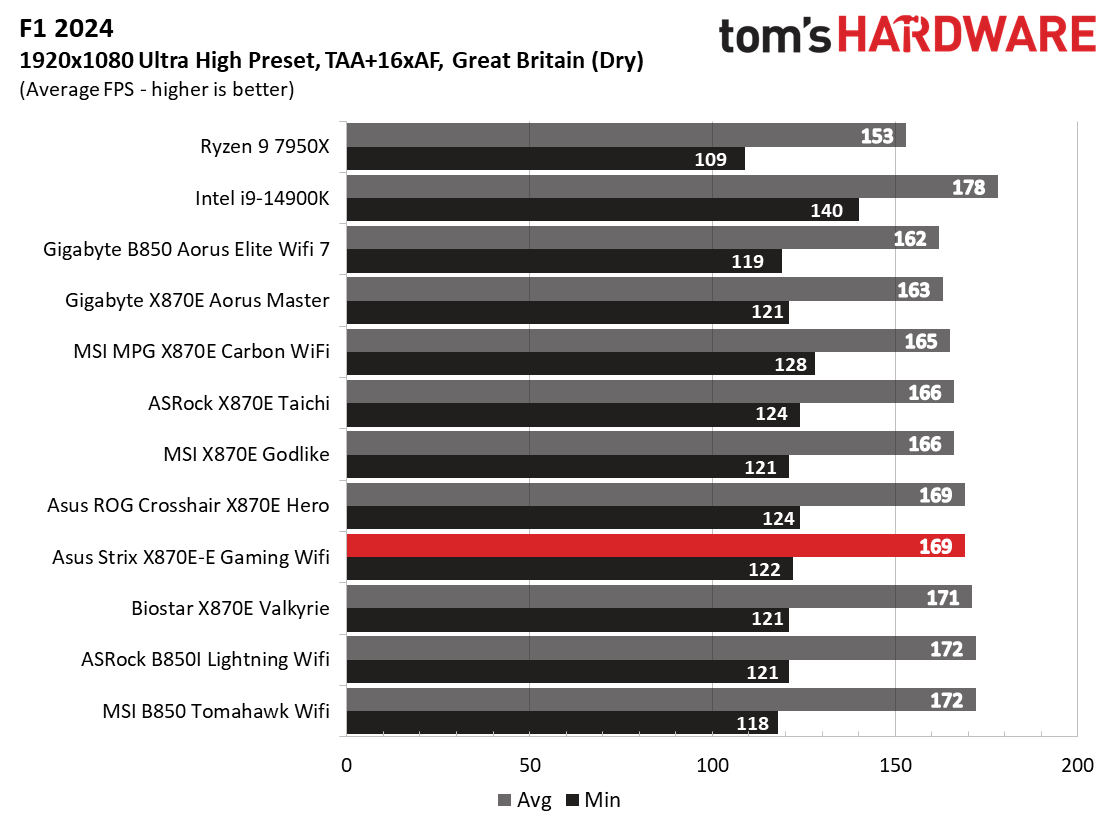
Starting with the launch of Zen 5, we’ve updated our game tests. We’re keeping the F1 racing game but have upgraded to F1 24. We also dropped Far Cry 6 in favor of an even more popular and good-looking game in Cyberpunk 2077. We run both games at 1920x1080 resolution using the Ultra preset (details listed above). Cyberpunk 2077 uses DLSS, while we left F1 24 to native resolution scaling. The goal with these settings is to determine if there are differences in performance at the most commonly used (and CPU/system bound) resolution with settings most people use or strive for (Ultra). We expect the difference between boards in these tests to be minor, with most falling within the margin of error. We’ve also added a minimum FPS value, which can affect your gameplay and immersion experience.
The E Gaming proved to be a competent gamer, landing in the middle of the pack for the 3DMark and game tests. All good here.
Overclocking
Over the past few CPU generations, overclocking headroom has been shrinking on both sides of the fence while the out-of-the-box potential has increased. For overclockers, this means there’s less fun to have. For the average consumer, you’re getting the most out of the processor without manual tweaking. Today’s motherboards are more robust than ever, and they easily support power-hungry flagship-class processors, so we know the hardware can handle them. There are multiple ways to extract even more performance from these processors: enabling a canned PBO setting, manually tweaking the PBO settings, or just going for an all-core overclock. Results will vary and depend on the cooling as well. In other words, your mileage may vary. Considering all of the above, we’re not overclocking the CPU. However, we will try out our different memory kits to ensure they meet the specifications.
Get Tom's Hardware's best news and in-depth reviews, straight to your inbox.
Memory testing went as expected, with the E Gaming rejecting our Klevv DDR5-8000 kit but happily running the Team Group DDR5-7200 kit after enabling the profile. There’s plenty of headroom left when using the right kit (stick to the QVL for the best results), but with AMD, you’re better off around 6400 MHz with the tightest stable timings you can find. If you want to squeeze every last MHz out of your processor and prefer not to tweak it yourself, Asus’ AI Overclocking (Dynamic OC Switcher, Core Flex, PBO Enhancement, and clock gen for BCLK overclocking), part of the company’s intelligent features, will help you get there.
Power Consumption / VRM Temperatures
We used AIDA64’s System Stability Test with Stress CPU, FPU, Cache, and Memory enabled for power testing, using the peak power consumption value from the processor. The wattage reading is from the wall via a Kill-A-Watt meter to capture the entire PC (minus the monitor). The only variable that changes is the motherboard; all other parts remain the same. Please note we moved to use only the stock power use/VRM temperature charts, as this section aims to ensure the power delivery can handle flagship-class processors.
The power consumption of the Ryzen 9 9990X is relatively low compared to the 7950X used for X670/X670E. In the past, high-end boards peaked at nearly 300W, but current systems now reach a maximum of 250- 270W0W during CPU stress tests (gaming with the Nvidia RTX 4080 versus the RTX 3070 is a different matter). That said, the X870E-E Gaming peaked at 239W under load, with the CPU consuming around 141W. The idle power consumption for this board was 97W, which is among the higher results.
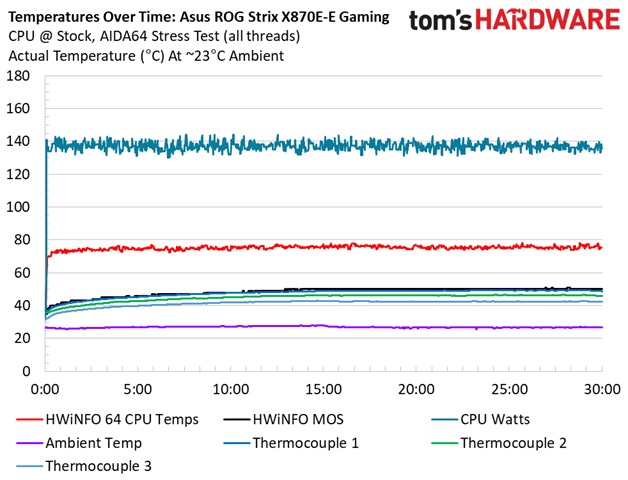
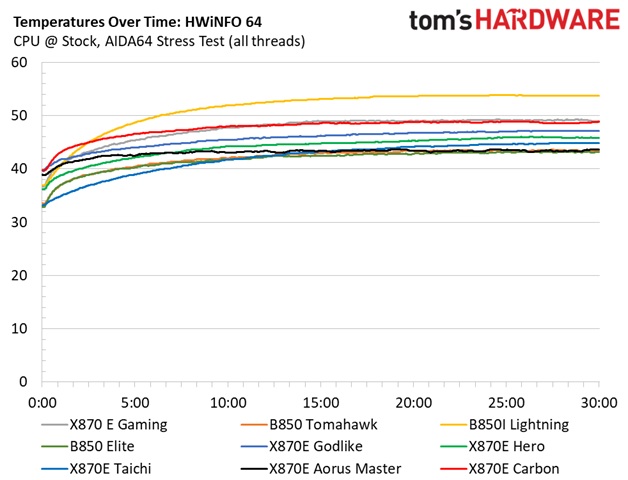
VRM temperatures on the E Gaming peaked at just under 51 degrees Celsius according to Hwinfo and 49 degrees Celsius on our hottest probe. The premium VRMs and the beefy heatpipe-connected heatsinks can tackle any load you throw at them, even an overclocked, high-power flagship like the Ryzen 9 9950X.
Bottom Line
Wrapping things up, the ROG Strix X870E-E Gaming WiFi is a high-quality upper-mid-range motherboard. It offers fast connectivity, including USB ports, storage, and networking options. Along with the hardware, Asus provides one of the most comprehensive sets of AI tools and DIY-friendly features. So, if you’re not interested in making manual adjustments, the AI tools can help extract some extra performance. Priced at $499.99, it’s equivalent to its X670E counterpart but offers faster connectivity and is worth the upgrade at similar price points. It’s pretty impressive in isolation, but there is, of course, competition.
In the sub-$500 category, ASRock’s X870E Taichi is the least expensive direct competitor at $449.99. Gigabyte’s X870E Aorus Master is available for $479.99, while MSI’s X870E Carbon matches the Asus price at $499.99. If you need three PCIe 5.0 M.2 sockets, Gigabyte has you covered, but it only offers four total sockets, similar to the others. ASRock’s lower price point is appealing, but you get less, especially regarding AI capabilities. MSI’s Carbon might be the best-looking option, but it also falls short in the M.2 socket count.
That said, among this group, Asus provides the most well-rounded board. With impressive hardware specifications, various AI tools, and DIY-friendly features, you won’t find much better without significantly increasing your spend. However, the other boards offer fewer features or slower specifications. The ASRock will serve you well if you're not concerned about having the fastest or most advanced options. Nevertheless, if you seek the most comprehensive AMD-based solution with today’s modern features (at a sub-$500 price point, of course), the X870E-E Gaming WiFi is the motherboard for you.
MORE: Best Motherboards
MORE: How To Choose A Motherboard
MORE: All Motherboard Content

Joe Shields is a staff writer at Tom’s Hardware. He reviews motherboards and PC components.
-
emike09 Just got mine last night! Paired with the 9950x3D, 64GB 6000 CL28, and moving my 4090 over. Building it out today after work. Super excited to upgrade from X299.Reply -
dimar Great motherboard, I'm running 9950X3D with Corsair CMK64GX5M2X6800C32 at 6000 CL26, fast and stable 0 issues.Reply -
Dknell Asrock x870e Nova is cheaper and has 5 M.2 sockets, none of which share gpu pcie lanes.Reply -
ProjectV Do not buy. Asus support and RMA is non existent. They have to be taught a lesson.Reply
I have a Rog Strix X670E-E that recently failed inside warranty and Asus do not care. You can't even start the RMA their site is broken and even if you can it won't be sorted in your lifetime. I had to buy a new board to get the machine working and haven't heard a thing from Asus.
Buy anything else. The Asrock Nova, Gigabyte, MSI Carbon. Whatever. Not this. -
JayGau I bought this board 4 months ago. I see reviews from September 2024. Why is this review so late? Better late than never though.Reply -
Dknell Reply
Try sending email to executivecare@asus.com, if you get no response then send email to gamers nexus support@gamersnexus.netProjectV said:Do not buy. Asus support and RMA is non existent. They have to be taught a lesson.
I have a Rog Strix X670E-E that recently failed inside warranty and Asus do not care. You can't even start the RMA their site is broken and even if you can it won't be sorted in your lifetime. I had to buy a new board to get the machine working and haven't heard a thing from Asus.
Buy anything else. The Asrock Nova, Gigabyte, MSI Carbon. Whatever. Not this.
I'm sure Steve would love to know Asus are still screwing around with RMA's -
HardwiredWireless ReplyProjectV said:Do not buy. Asus support and RMA is non existent. They have to be taught a lesson.
I have a Rog Strix X670E-E that recently failed inside warranty and Asus do not care. You can't even start the RMA their site is broken and even if you can it won't be sorted in your lifetime. I had to buy a new board to get the machine working and haven't heard a thing from Asus.
Buy anything else. The Asrock Nova, Gigabyte, MSI Carbon. Whatever. No their products just suck
Plus their products just suck.ProjectV said:Do not buy. Asus support and RMA is non existent. They have to be taught a lesson.
I have a Rog Strix X670E-E that recently failed inside warranty and Asus do not care. You can't even start the RMA their site is broken and even if you can it won't be sorted in your lifetime. I had to buy a new board to get the machine working and haven't heard a thing from Asus.
Buy anything else. The Asrock Nova, Gigabyte, MSI Carbon. Whatever. Not this. -
dan_L Reply
My experience with Asus support has been the complete opposite of ProjectV's. In about 30 years of building PCs using Asus motherboards, I've had two go bad during warranty and had no problem submitting an RMA and getting the board replaced or repaired within 2 weeks. The most recent one was a ROG Strix X670E-E this winter. In 30 years I've had one Asus graphics card go bad during warranty, and they actually sent me a replacement via cross shipping (they sent me a new card before I sent back to them the defective one). I don't know where things went wrong in ProjectV's case, but I thought it only fair to share my much better track record with Asus support - not to mention pretty solid Asus reliability.ProjectV said:Do not buy. Asus support and RMA is non existent. They have to be taught a lesson.
I have a Rog Strix X670E-E that recently failed inside warranty and Asus do not care. You can't even start the RMA their site is broken and even if you can it won't be sorted in your lifetime. I had to buy a new board to get the machine working and haven't heard a thing from Asus.
Buy anything else. The Asrock Nova, Gigabyte, MSI Carbon. Whatever. Not this. -
DonnyAppleseed Reply
The cat profile pic has taught me to be skeptical of such bold negative reviews.ProjectV said:Do not buy. Asus support and RMA is non existent. They have to be taught a lesson.
I have a Rog Strix X670E-E that recently failed inside warranty and Asus do not care. You can't even start the RMA their site is broken and even if you can it won't be sorted in your lifetime. I had to buy a new board to get the machine working and haven't heard a thing from Asus.
Buy anything else. The Asrock Nova, Gigabyte, MSI Carbon. Whatever. Not this.
Could have been the cat that posted this.
Need more details. -
Shidoshi Sometimes it's just user error, too much wattage, too much oc. Had no problems with Asus for many many years.Reply
p.s. way too many forums with negative reviews and comments on many brands and hardware.
Is this a sick trend now or what...?