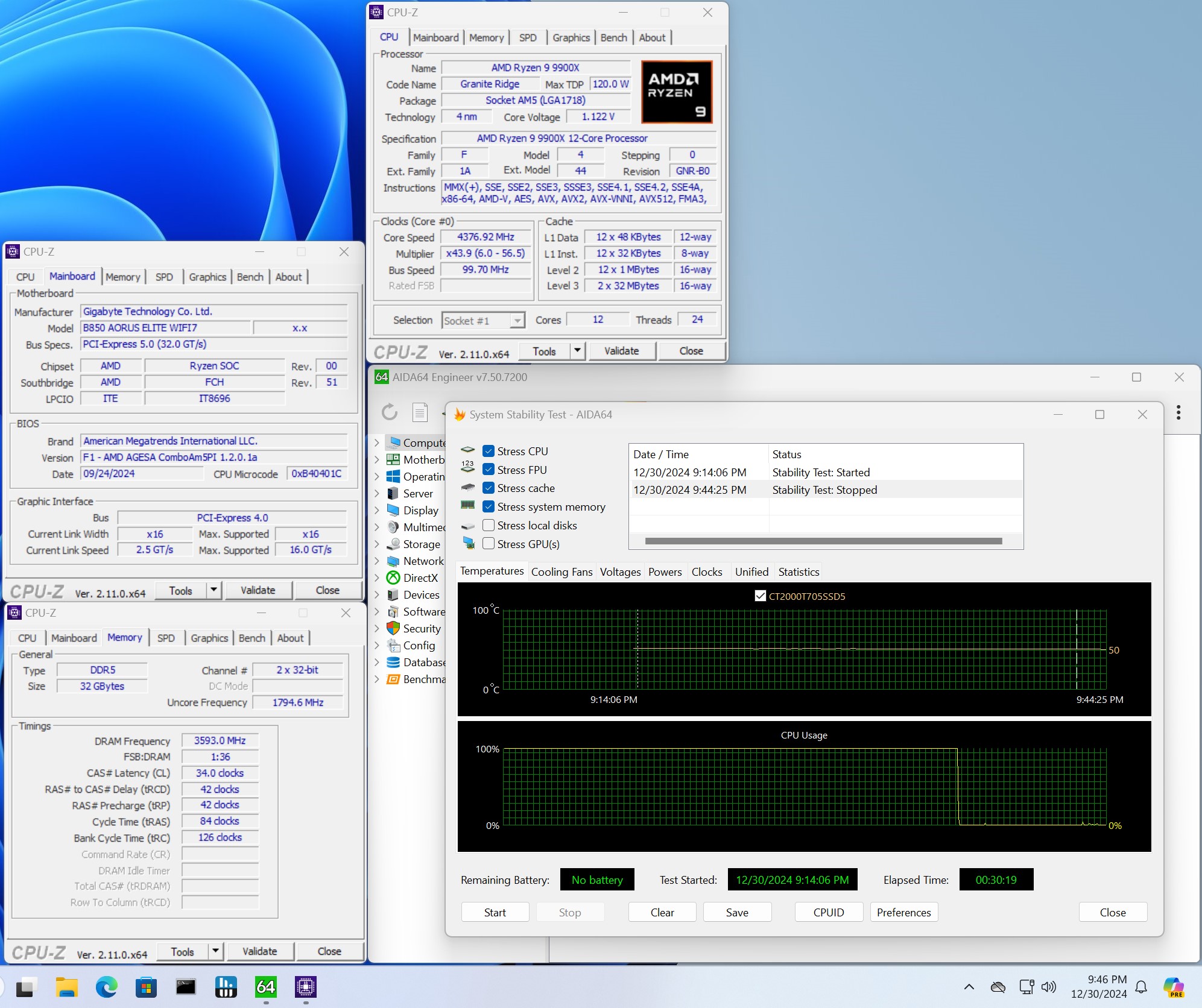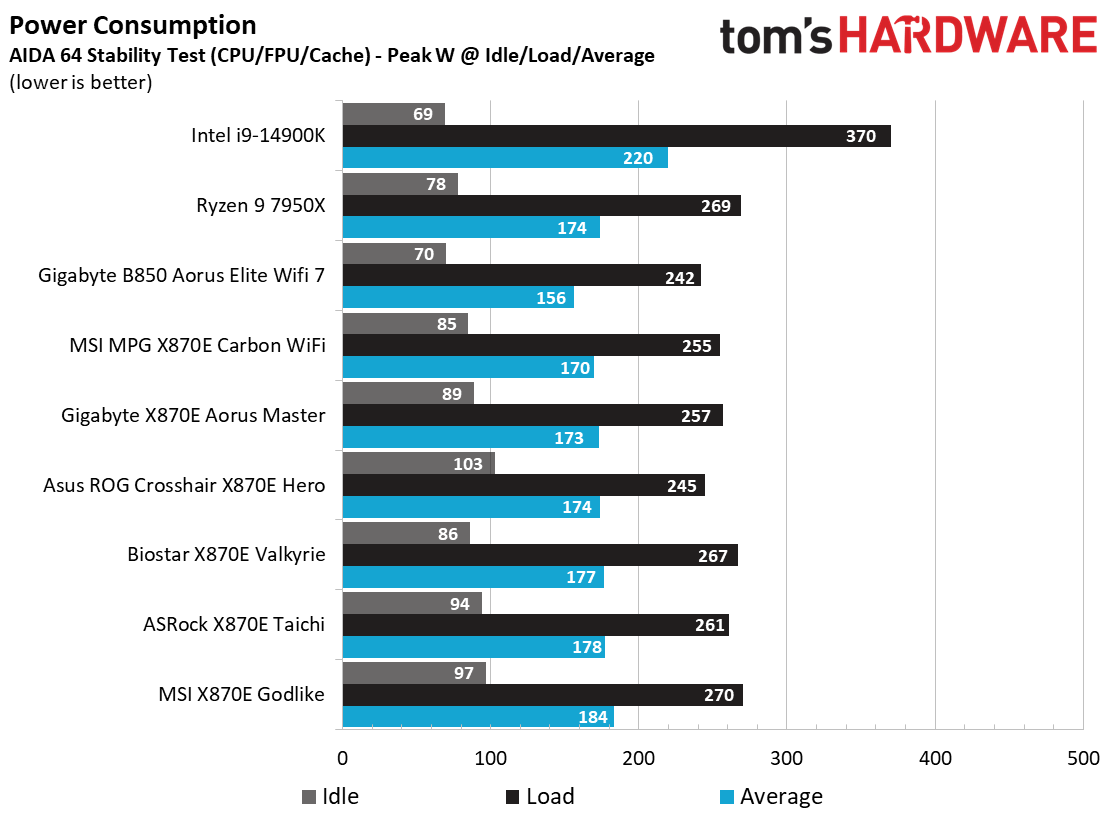Why you can trust Tom's Hardware
Benchmark Results and Final Analysis
Our standard benchmarks and power tests are performed using the CPU’s stock frequencies (including any default boost/turbo) with all power-saving features enabled. We set optimized defaults in the BIOS and the memory by enabling the XMP profile. The Windows power scheme is set to Balanced (default) for this baseline testing, so the PC idles appropriately.
Synthetic Benchmarks
Synthetics provide a great way to determine how a board runs, as identical settings should produce similar performance results. Turbo boost wattage and advanced memory timings are places where motherboard makers can still optimize for stability or performance, though, and those settings can impact some testing.
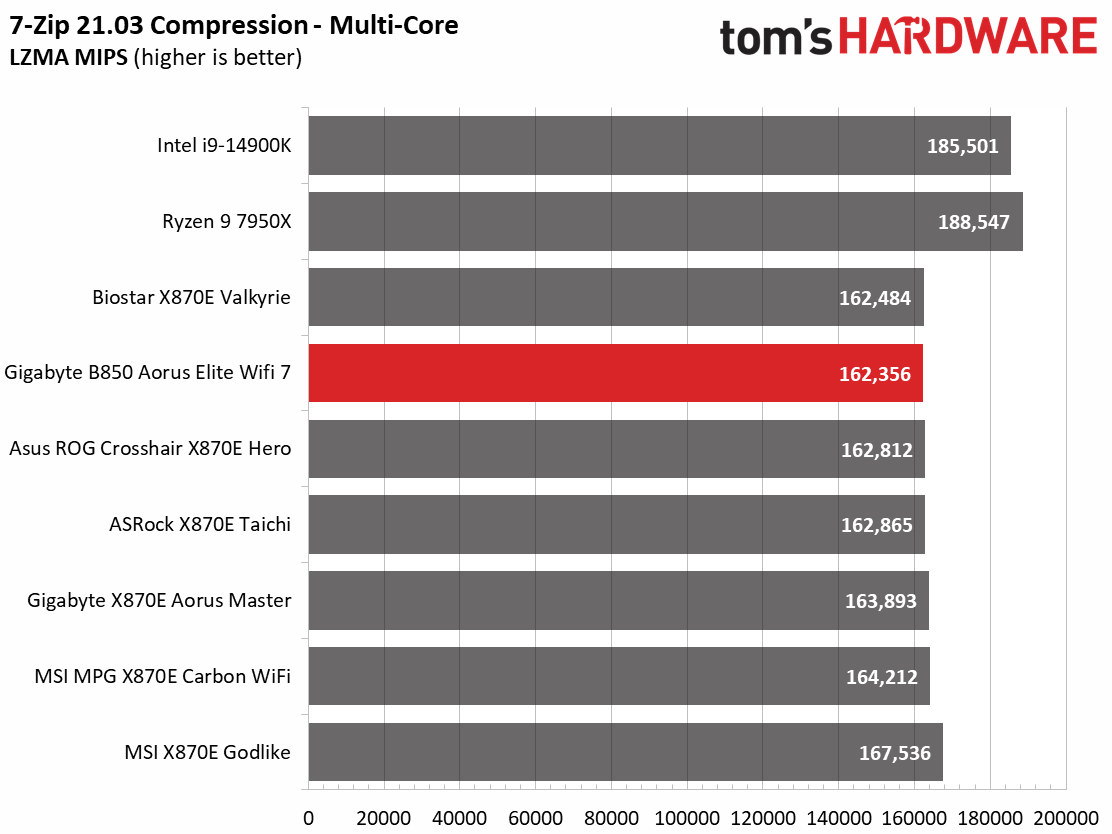
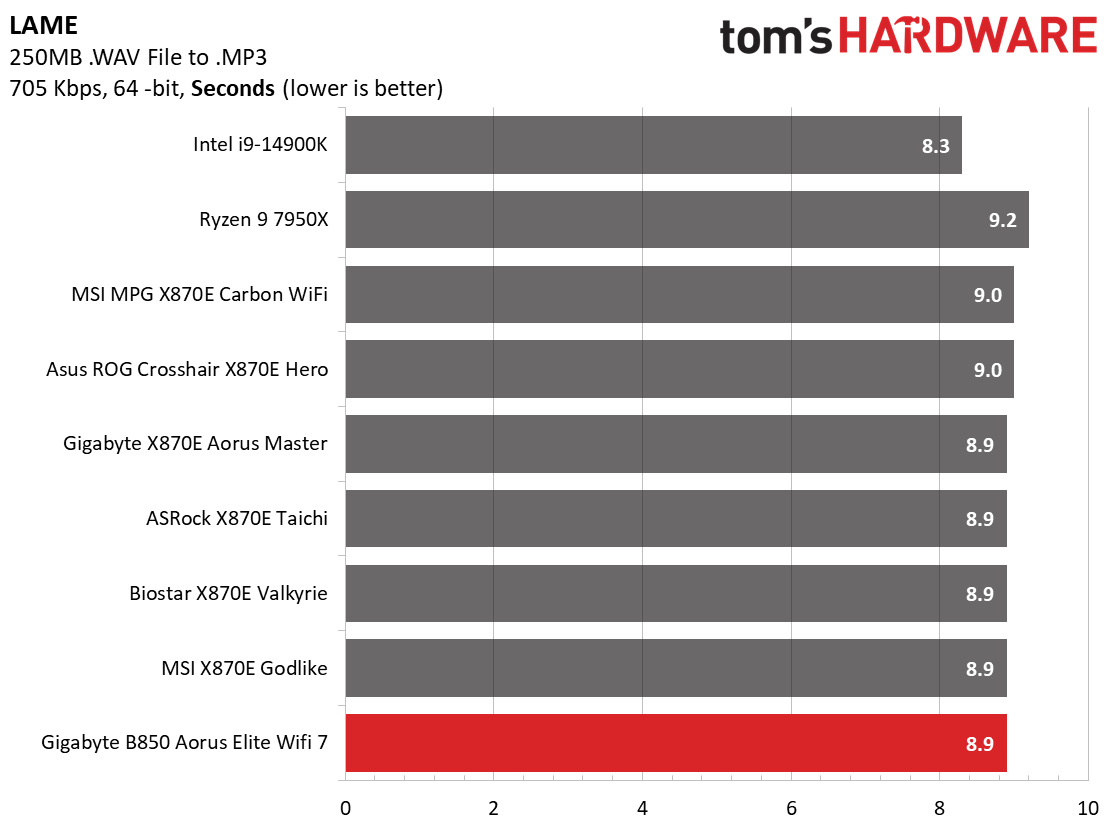
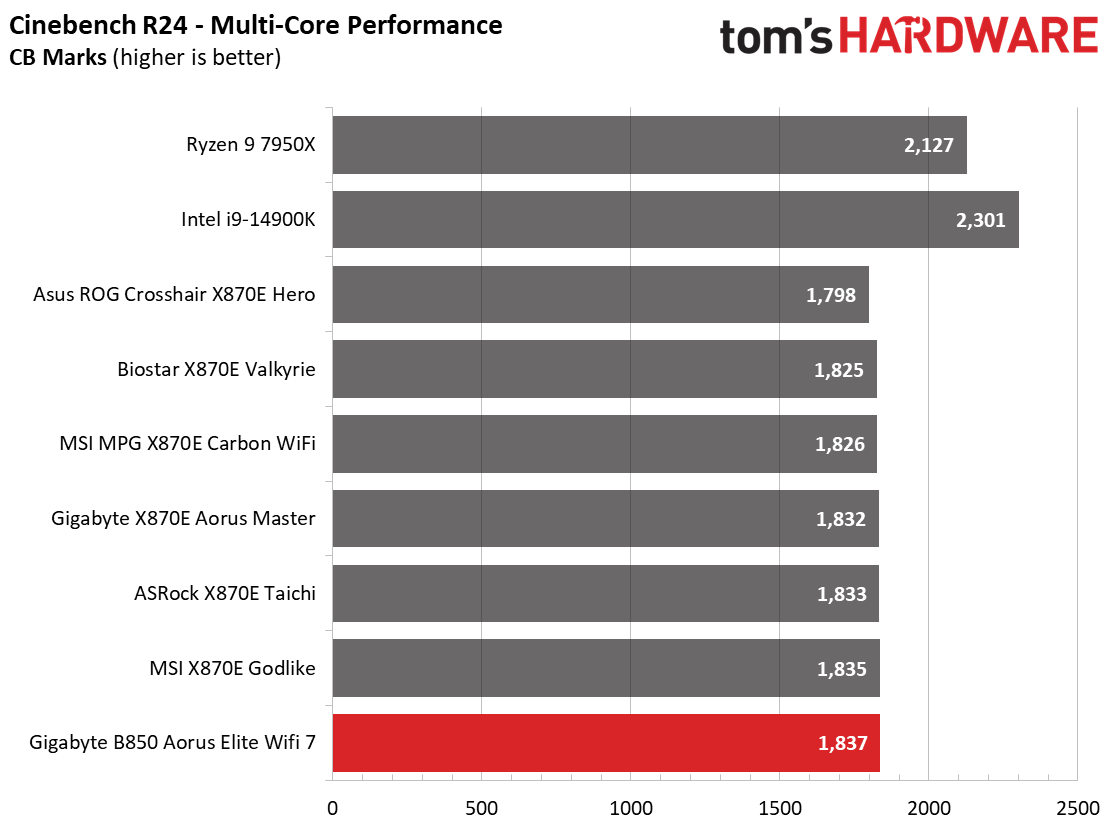
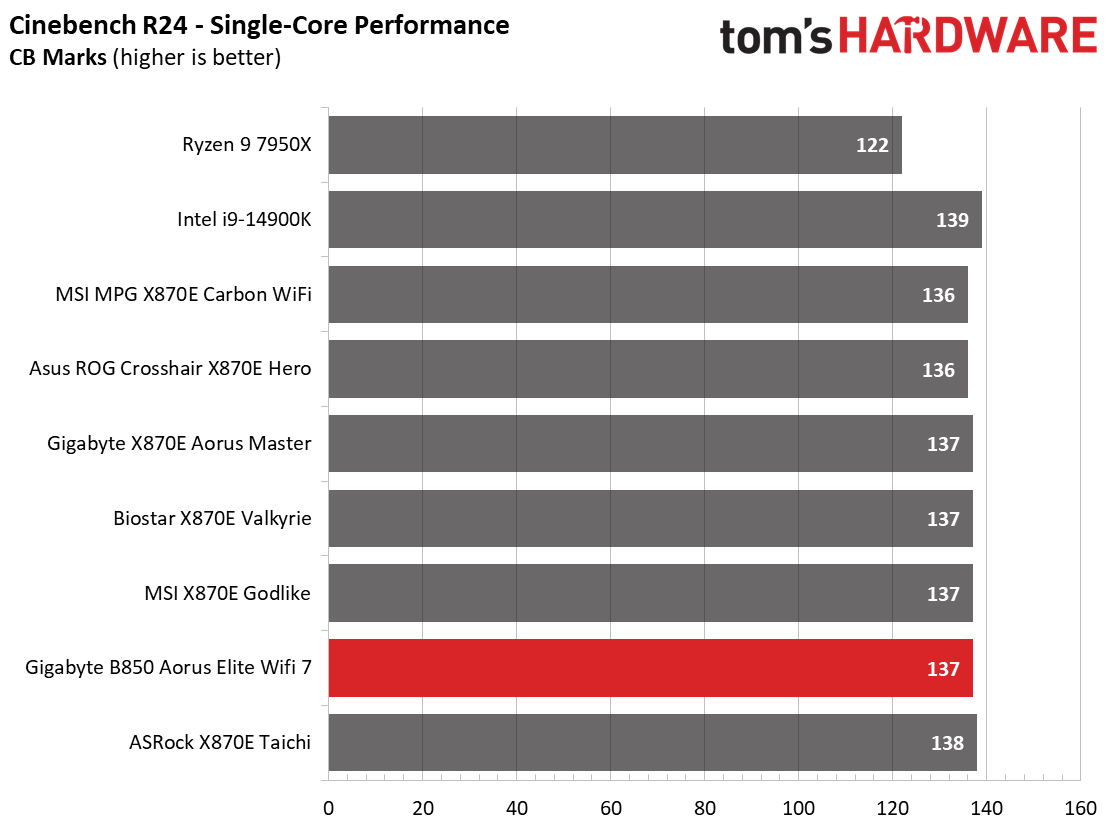
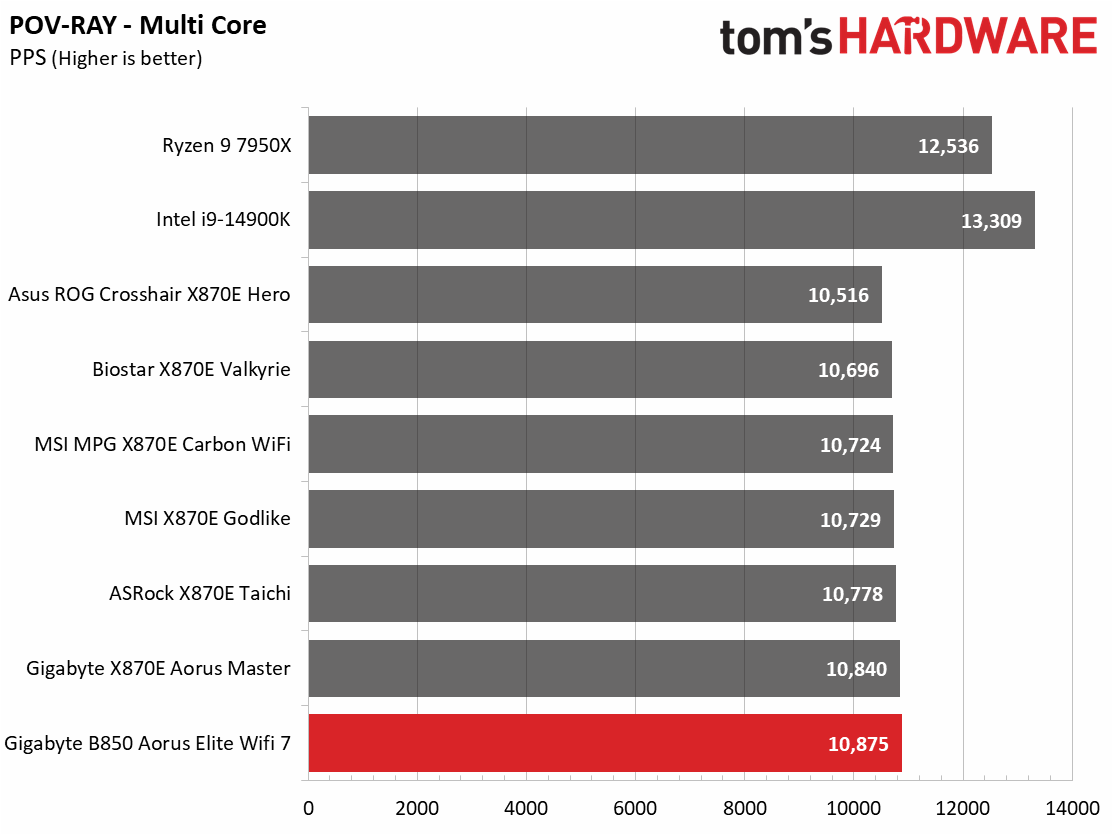
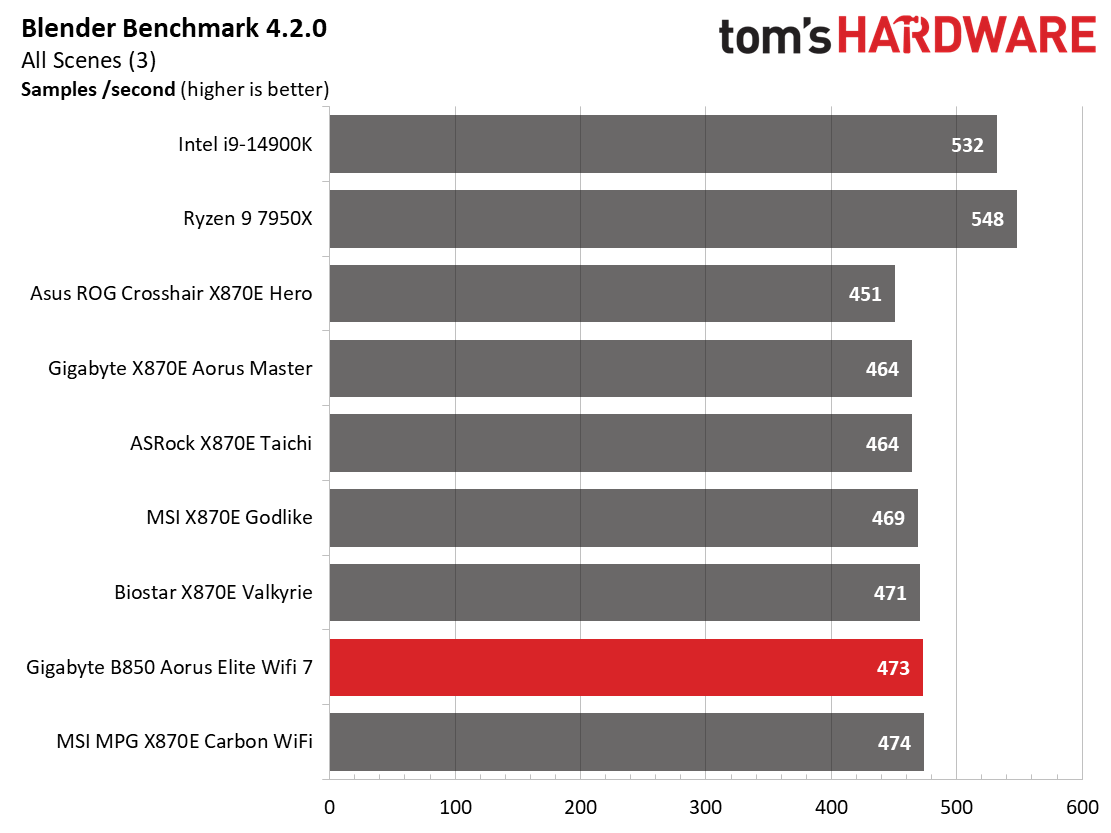
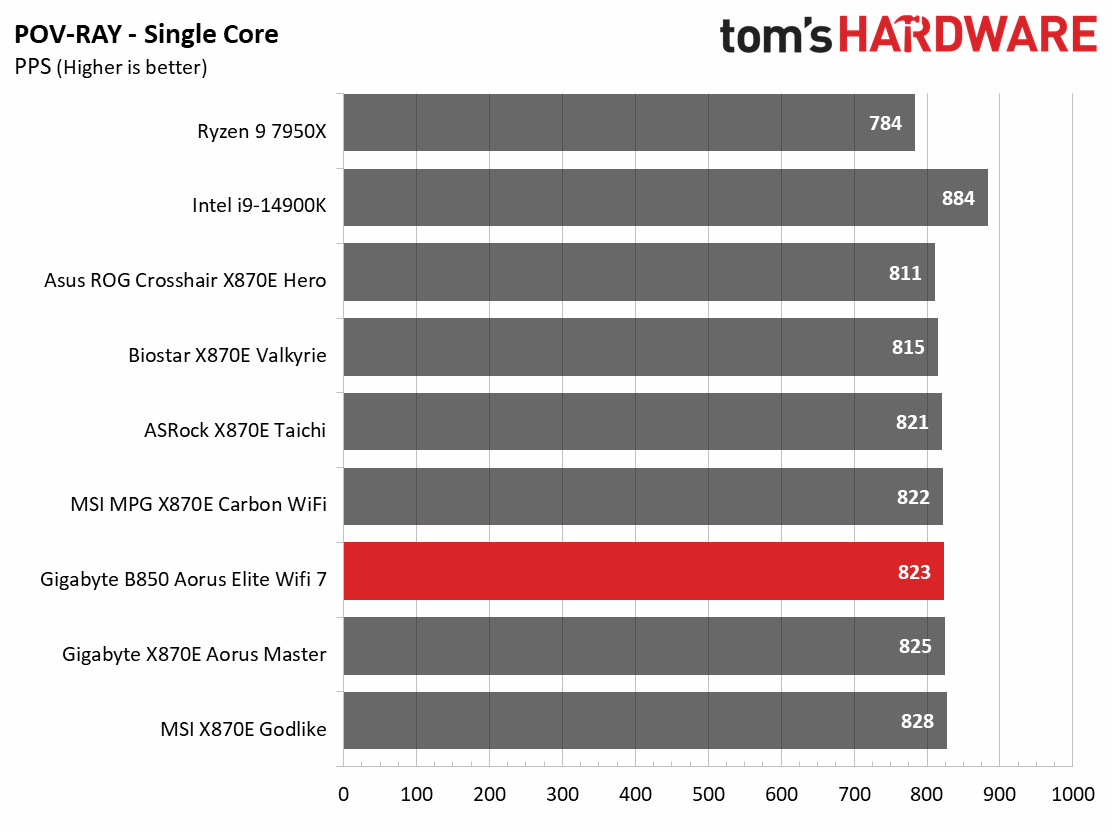
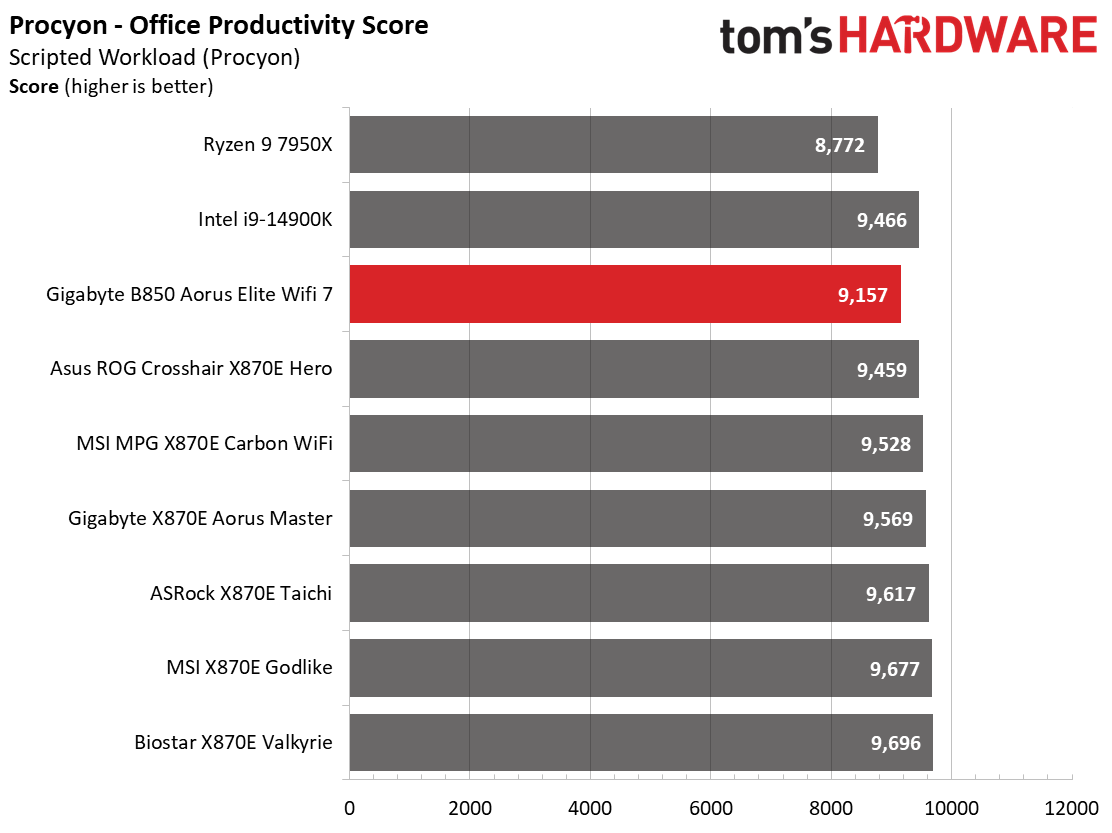
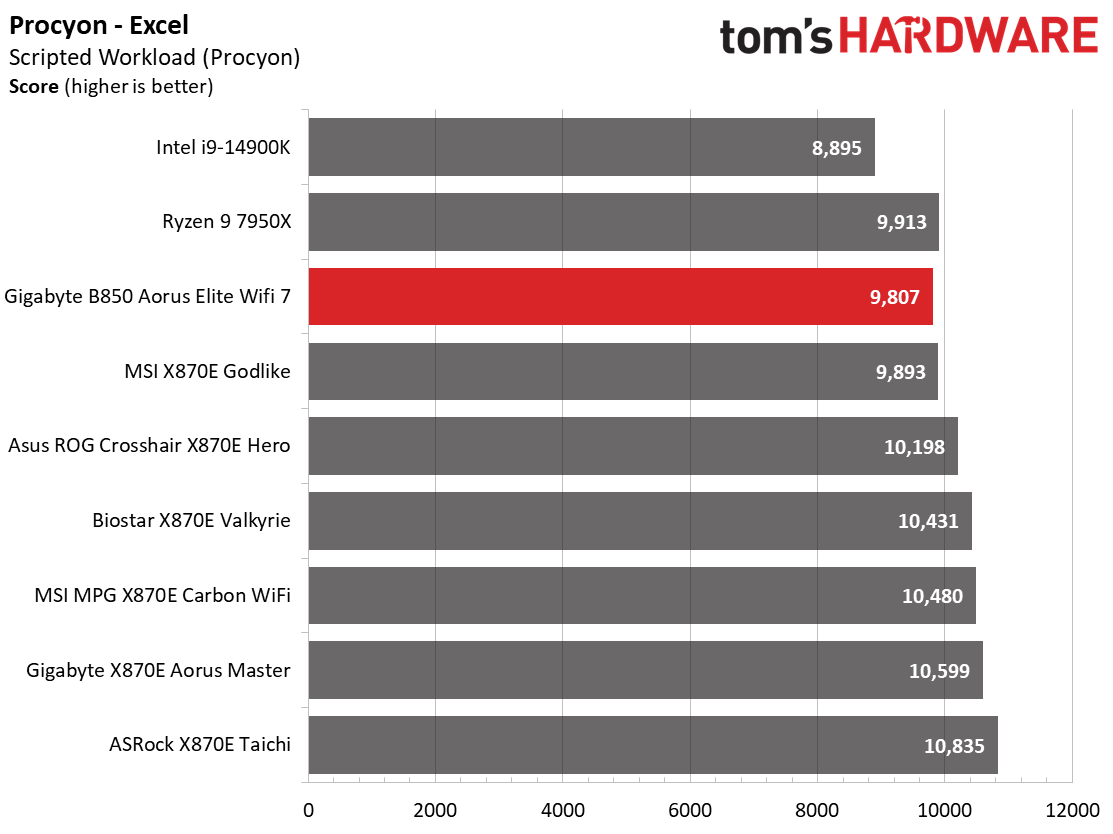
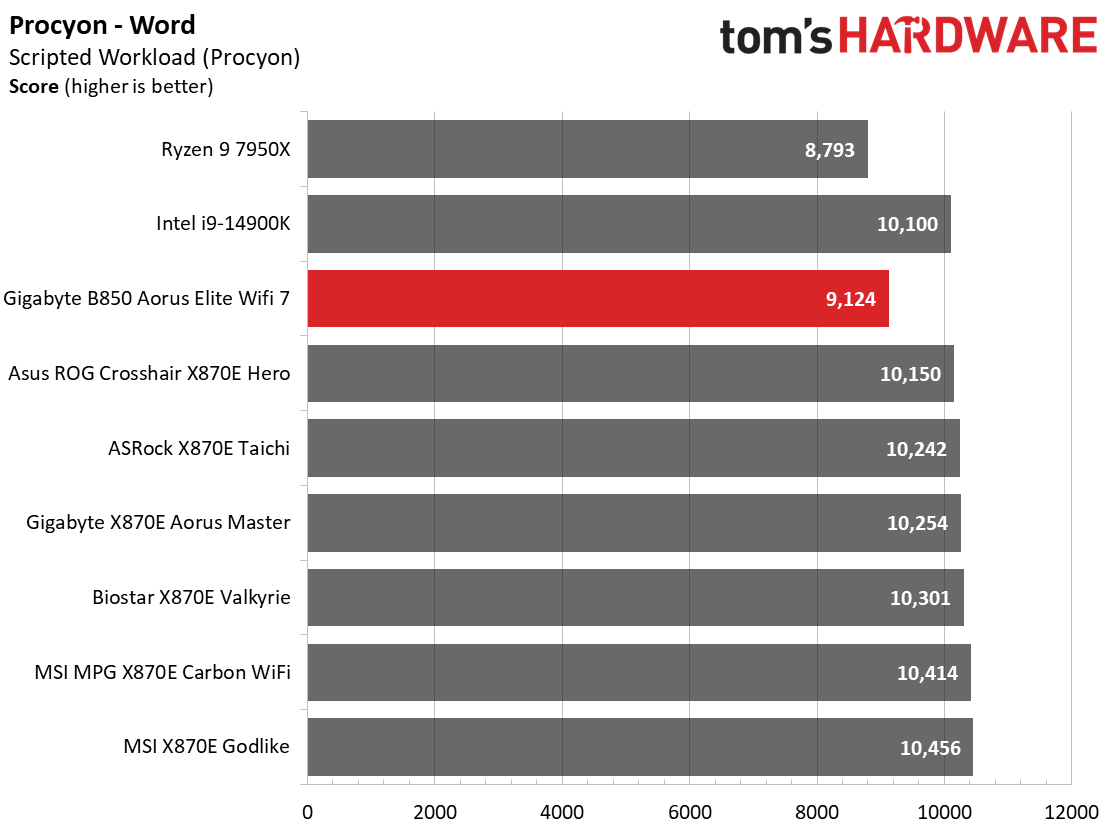
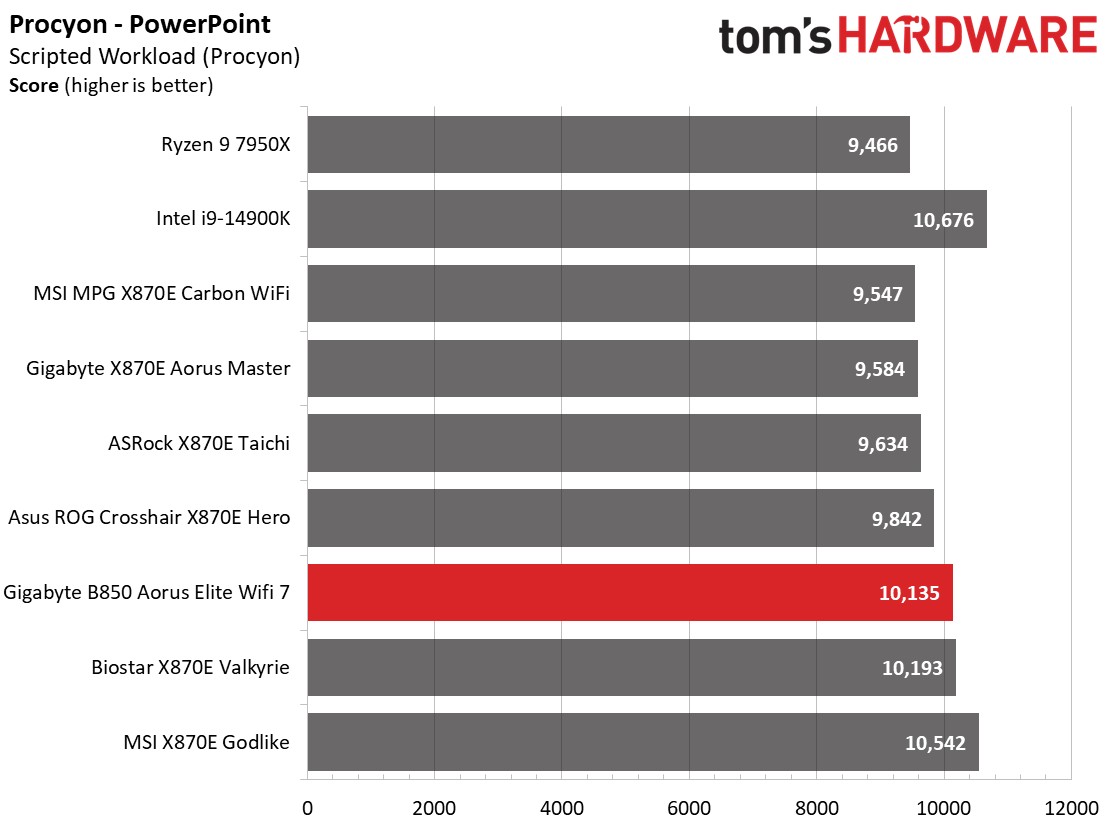
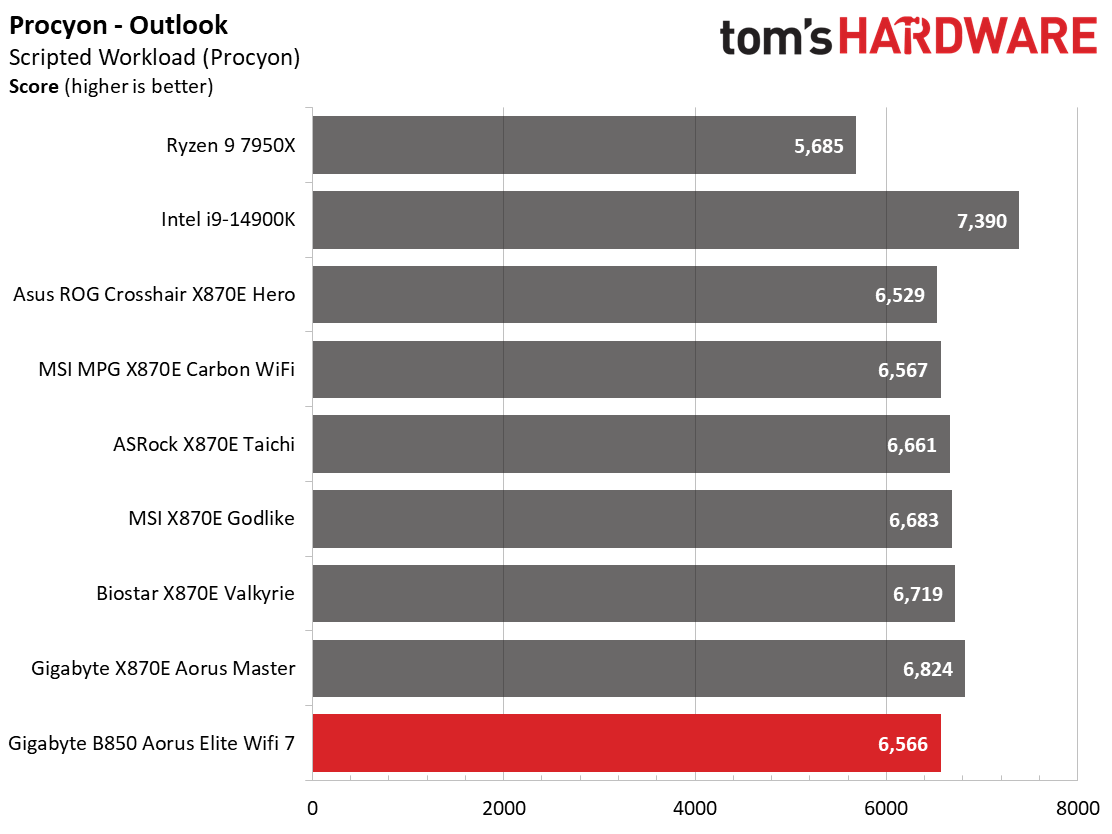
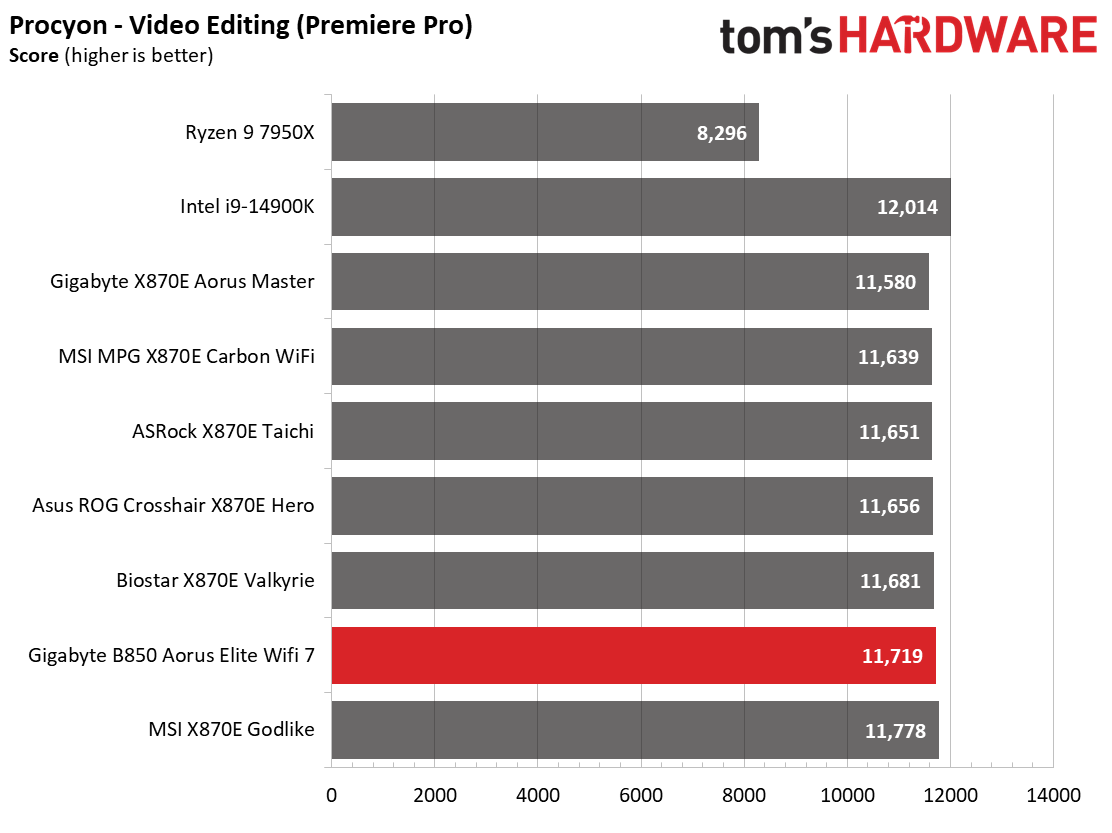
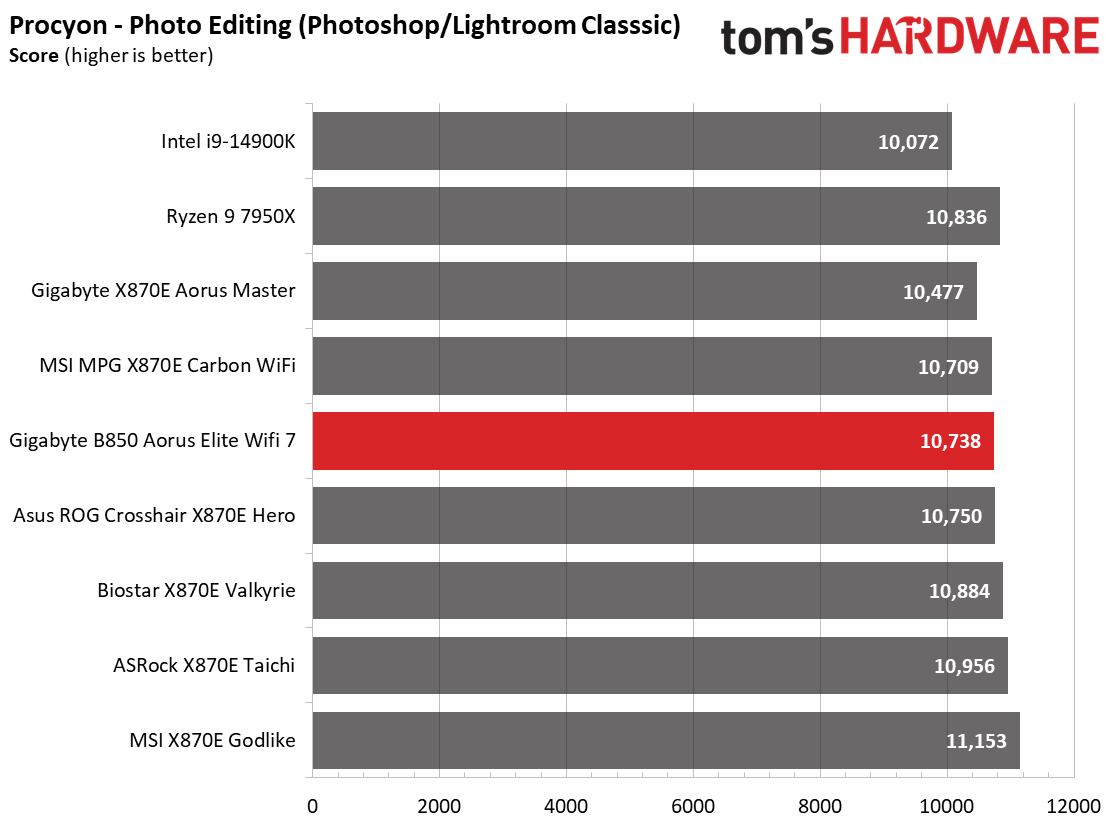
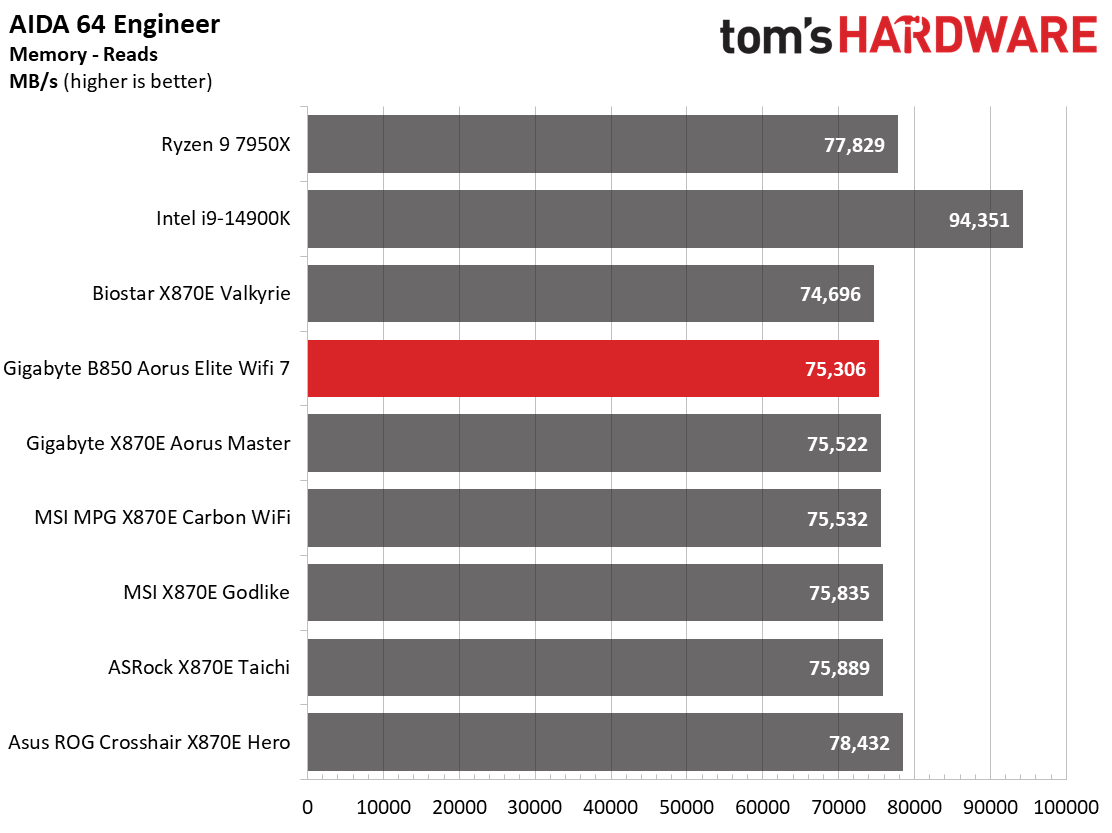
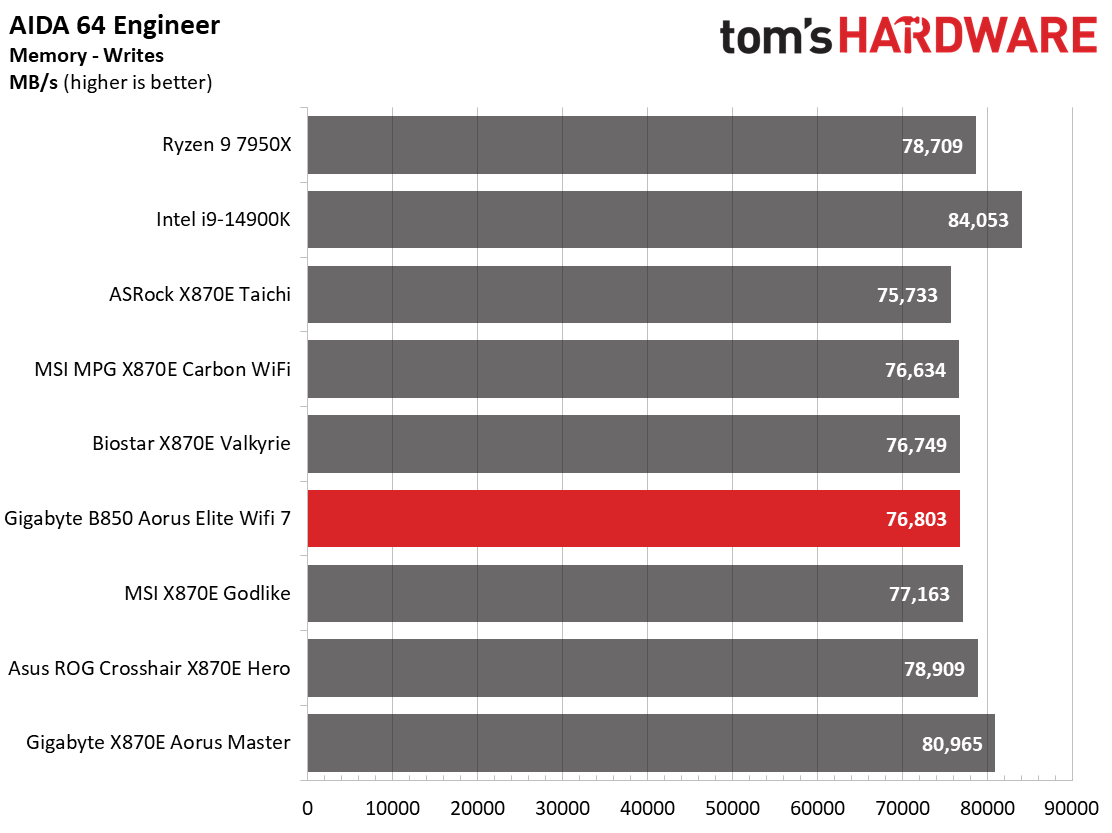

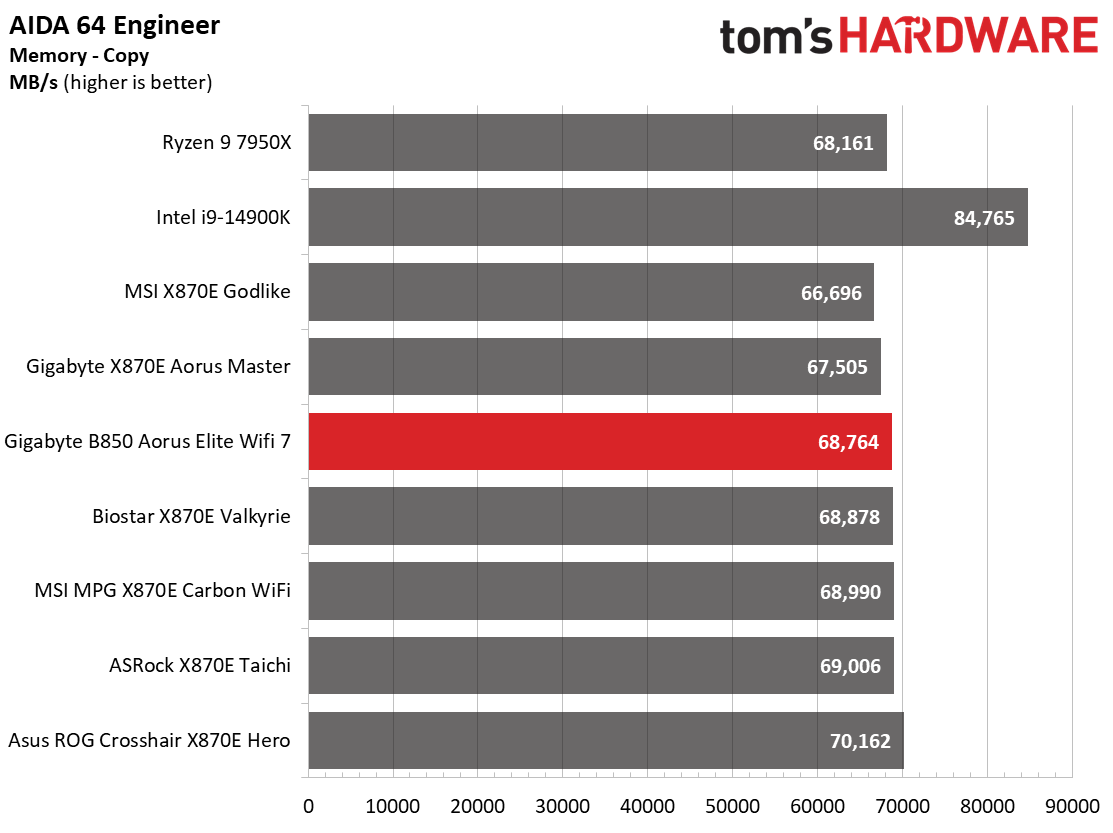
Overall, our synthetic benchmark results were positive, with our board at the top of many lists. It performed well across various tests and will handle whatever you do with your PC.
Timed Applications
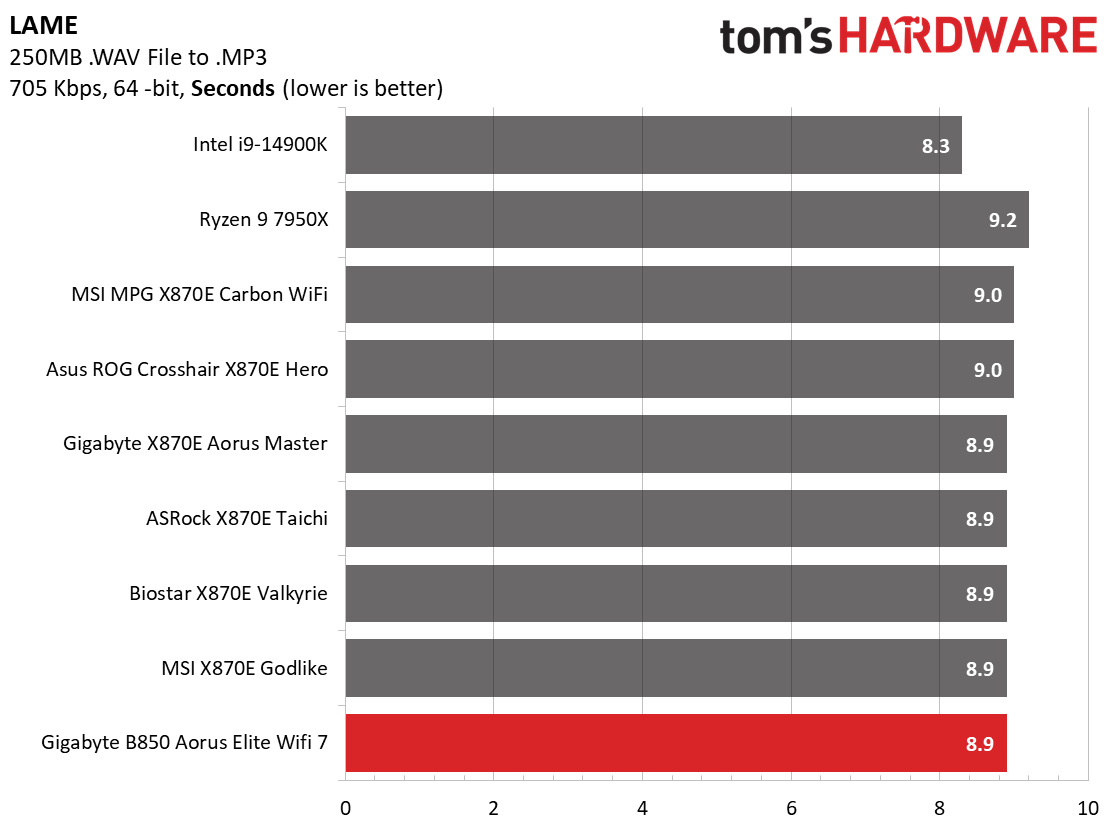
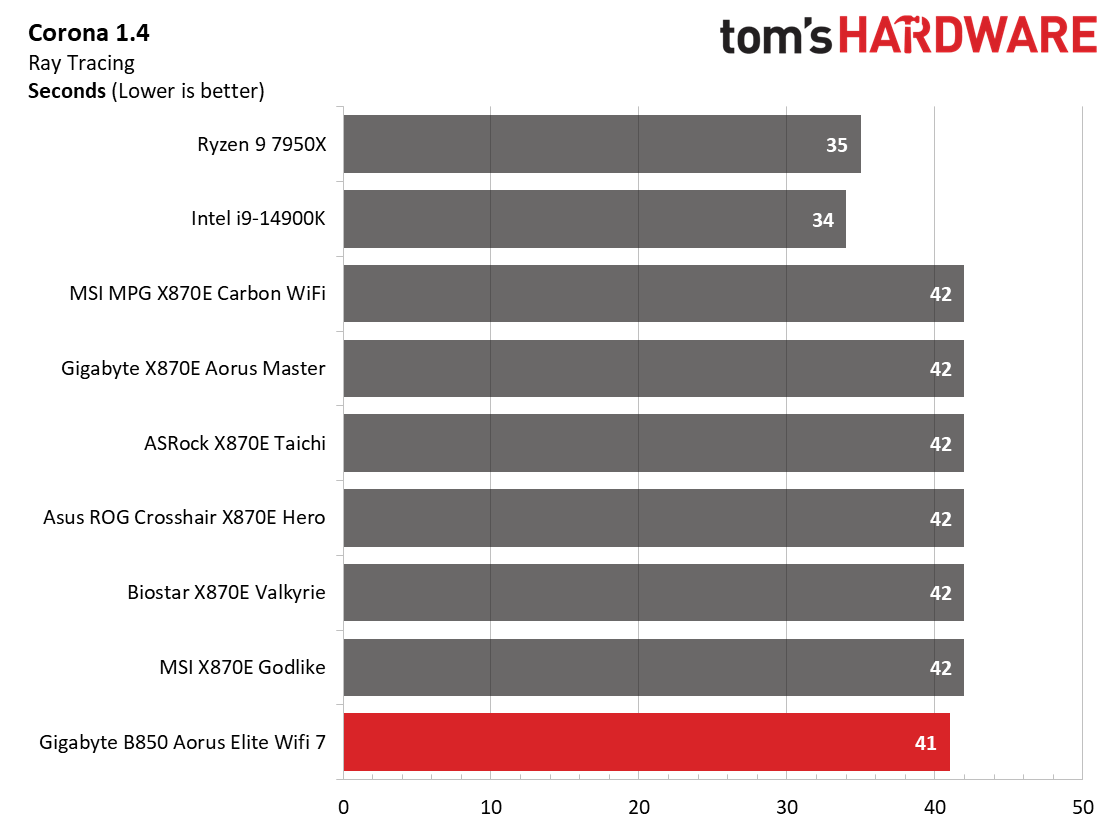
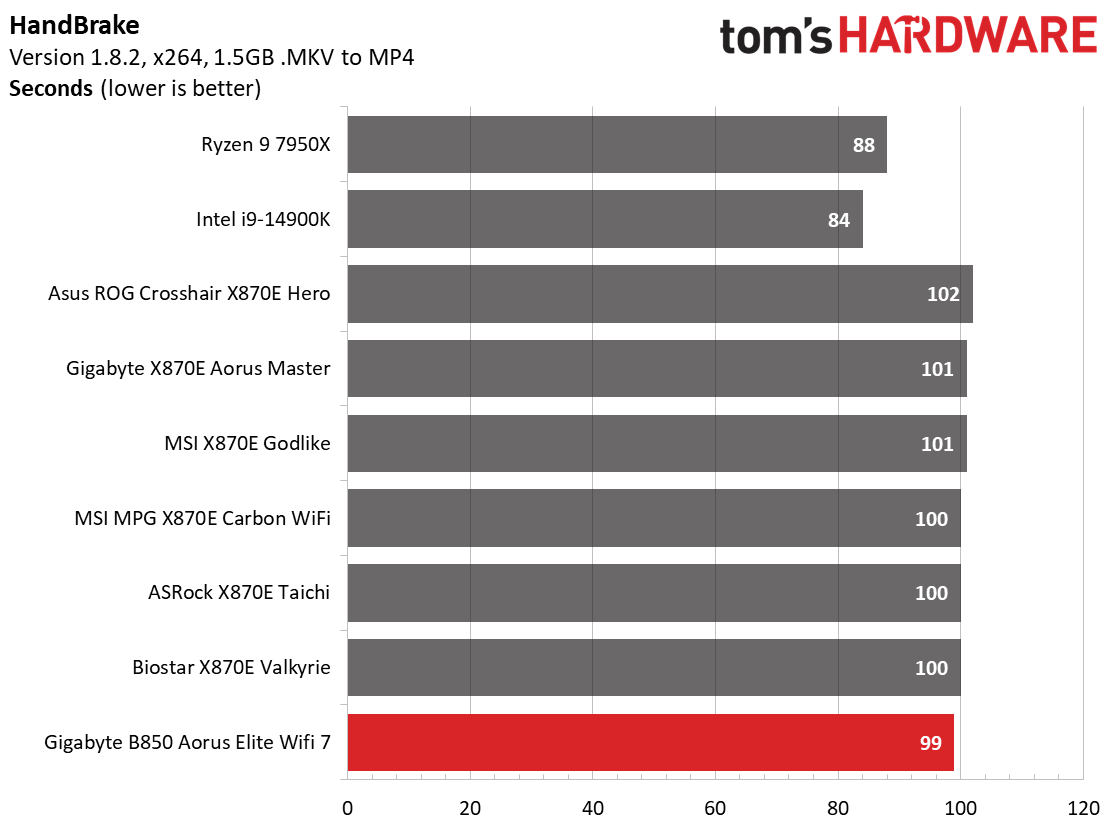
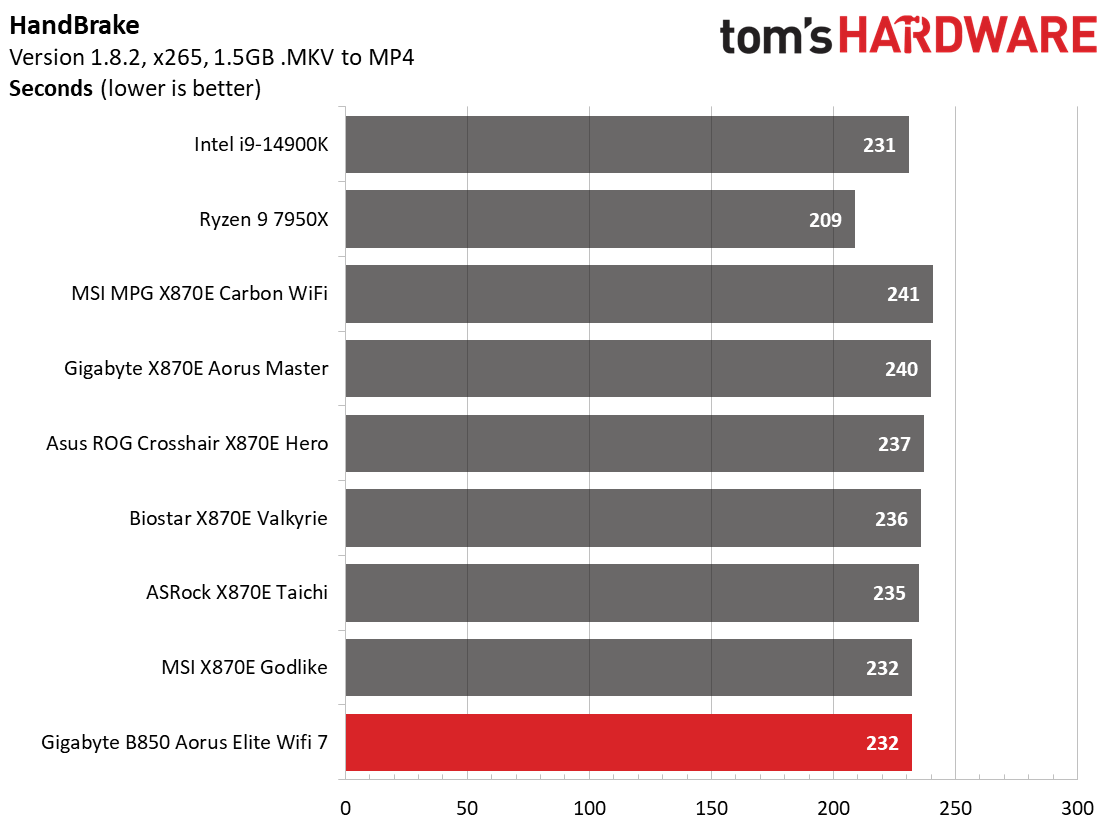
This motherboard again performed well in our timed benchmarks. The Handbrake tests and Corona were the fastest times we’ve recorded for the platform, while the LAME result tied for first in a tightly packed dataset.
3D Games and 3DMark
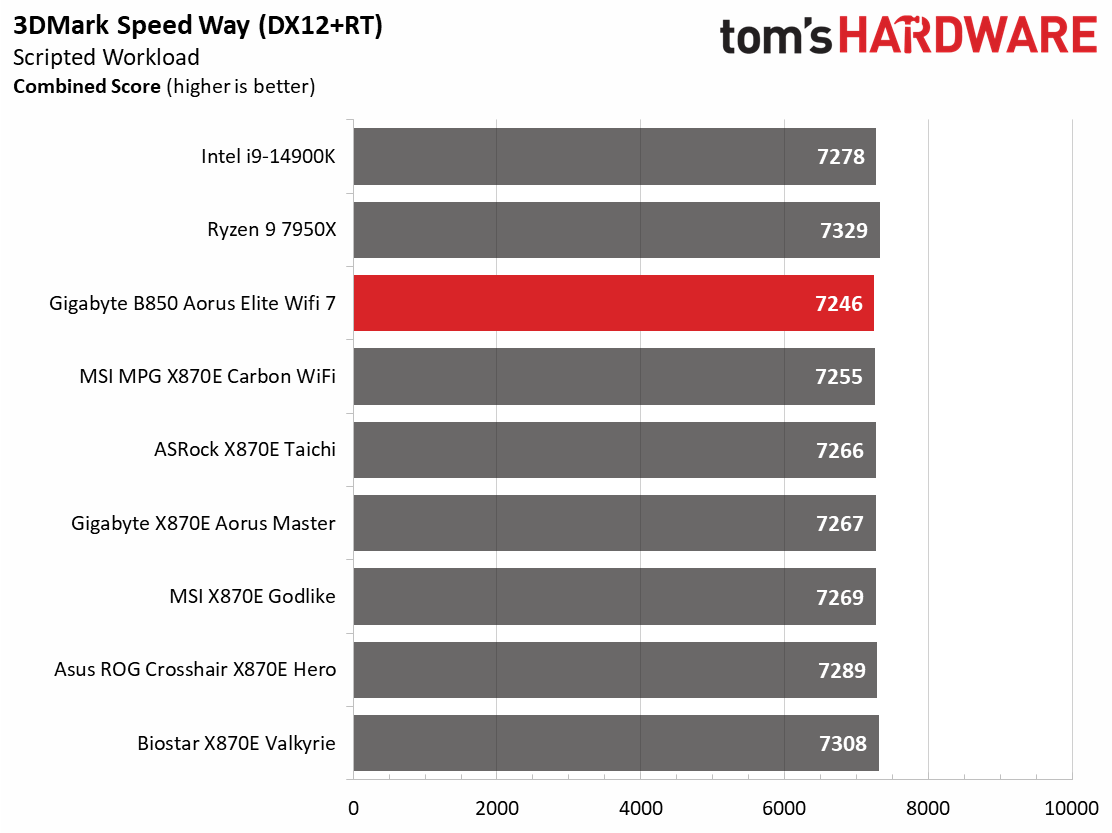
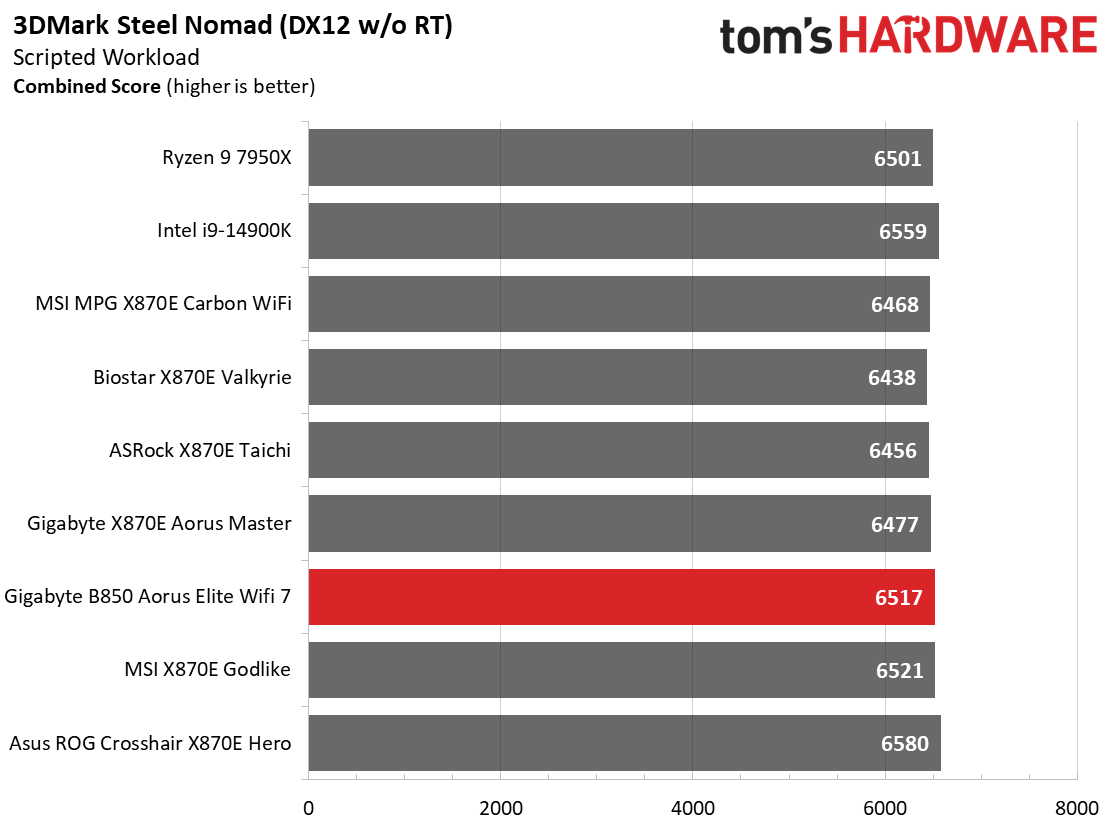
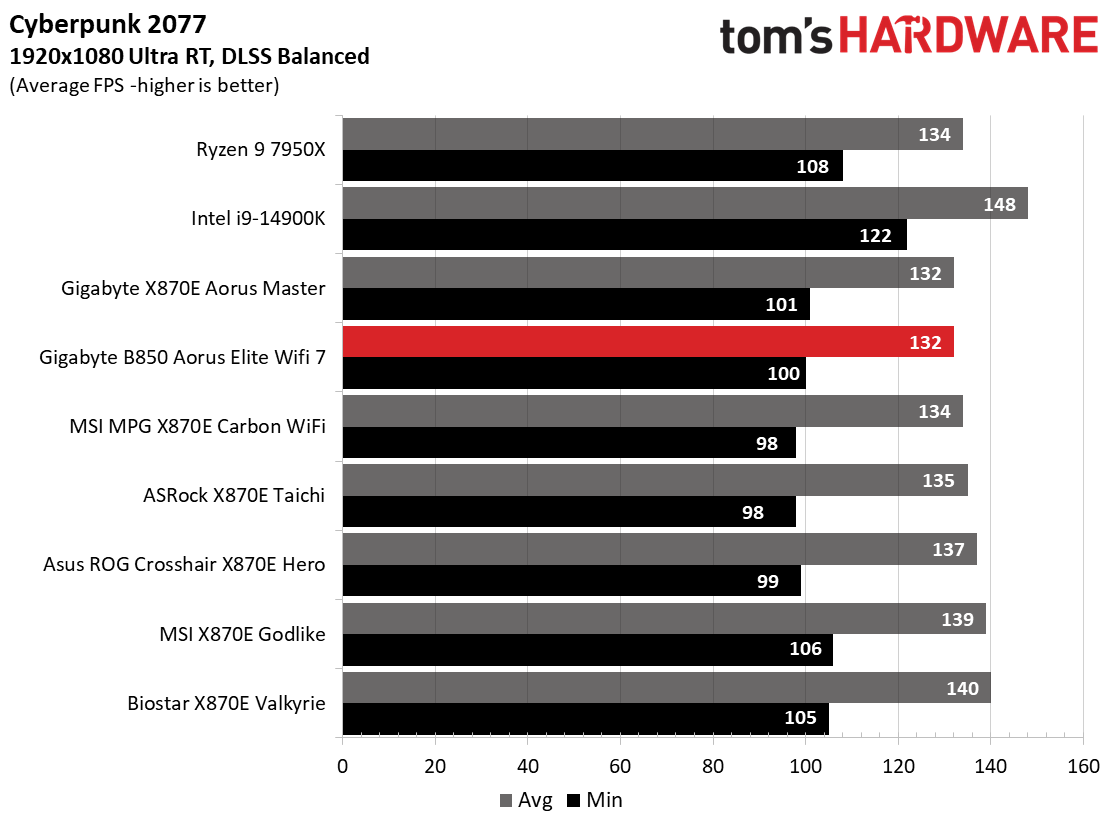
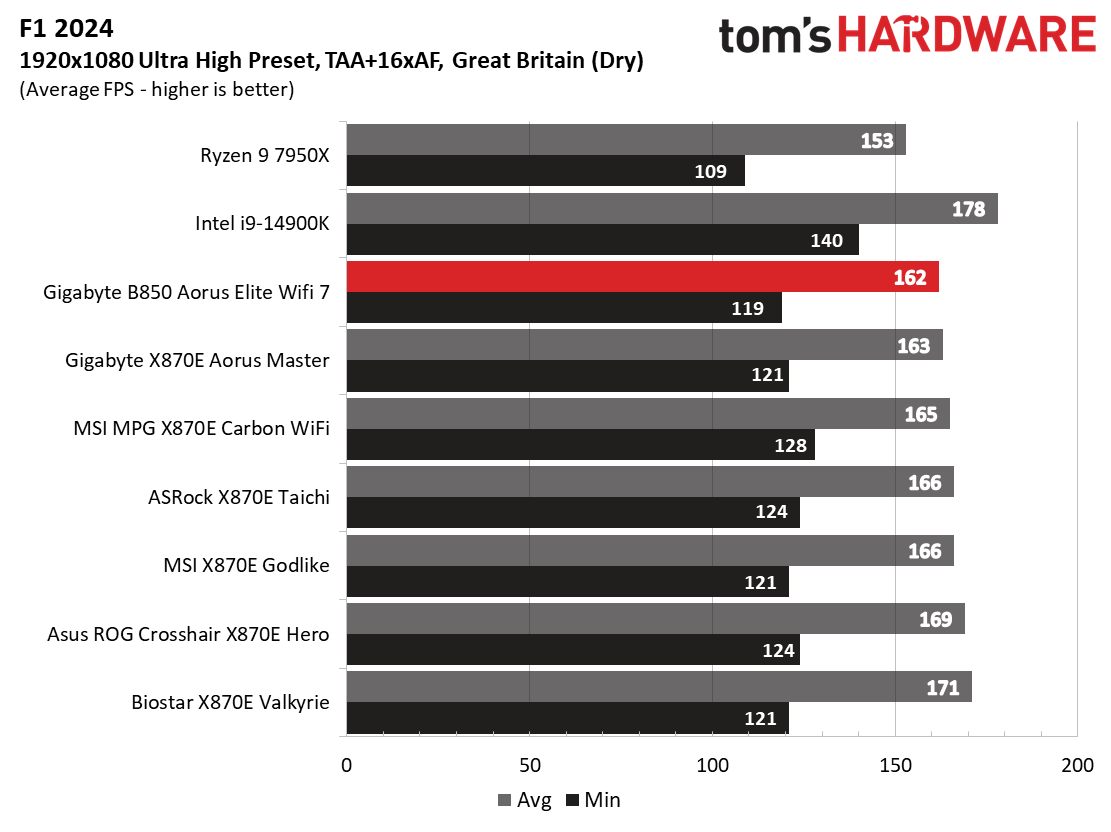
Starting with the launch of Zen 5, we’ve updated our game tests. We’re keeping the F1 racing game but have upgraded to F1 24. We also dropped Far Cry 6 in favor of an even more popular and good-looking game in Cyberpunk 2077. We run both games at 1920x1080 resolution using the Ultra preset (details listed above). Cyberpunk 2077 uses DLSS, while we left F1 24 to native resolution scaling. The goal with these settings is to determine if there are differences in performance at the most commonly used (and CPU/system bound) resolution with settings most people use or strive for (Ultra). We expect the difference between boards in these tests to be minor, with most falling within the margin of error differences. We’ve also added a minimum FPS value, which can affect your gameplay and immersion experience.
Gaming performance across our two titles was slower than average in the 3DMark and game tests. That said, the difference is only by a couple of frames per second and not noticeable unless you’re watching a frame counter intently.
Overclocking
Over the past few CPU generations, overclocking headroom has been shrinking on both sides of the fence while the out-of-box potential has increased. For overclockers, this means there’s less fun to have. For the average consumer, you’re getting the most out of the processor without manual tweaking. Today’s motherboards are more robust than ever, and they easily support power-hungry flagship-class processors, so we know the hardware can handle them. There are multiple ways to extract even more performance from these processors: enabling a canned PBO setting, manually tweaking the PBO settings, or just going for an all-core overclock. Results will vary and depend on the cooling as well. In other words, your mileage may vary. Considering all of the above, we’re not overclocking the CPU. However, we will try out our different memory kits to ensure they meet the specifications.
Get Tom's Hardware's best news and in-depth reviews, straight to your inbox.
As you can see from the image above, we tested successfully using DDR5-7200. The Klevv DDR5-8000 kit booted to Windows and ran the AIDA64 memory bandwidth test but couldn’t pass the stress test out of the box (nor could any other X870 board). Again, that’s well past the price-performance sweet spot anyway.
Power Consumption / VRM Temperatures
We used AIDA64’s System Stability Test with Stress CPU, FPU, cache, and Memory enabled for power testing, using the processor's peak power consumption value. The wattage reading is from the wall via a Kill-A-Watt meter to capture the entire PC (minus the monitor). The only variable that changes is the motherboard; all other parts remain the same. Please note that we moved to using only the stock power use/VRM temperature charts, as this section aims to ensure the power delivery can handle flagship-class processors.
Power use on the B850 board is the lowest we’ve seen. With the CPU peaking at 160W (Hwinfo), the test system peaked at 242W at the wall, while idling at 70W – well below the X870 boards. This result is expected as there are a lot fewer controllers, switches, RGBs, and other goodies that add to the power use here.
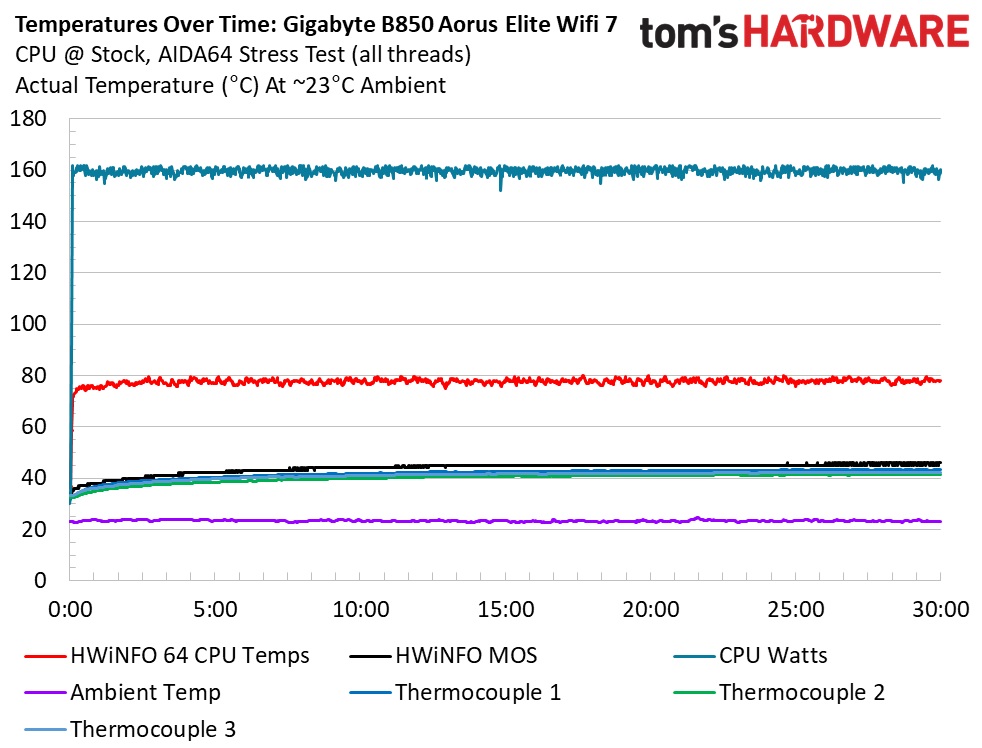
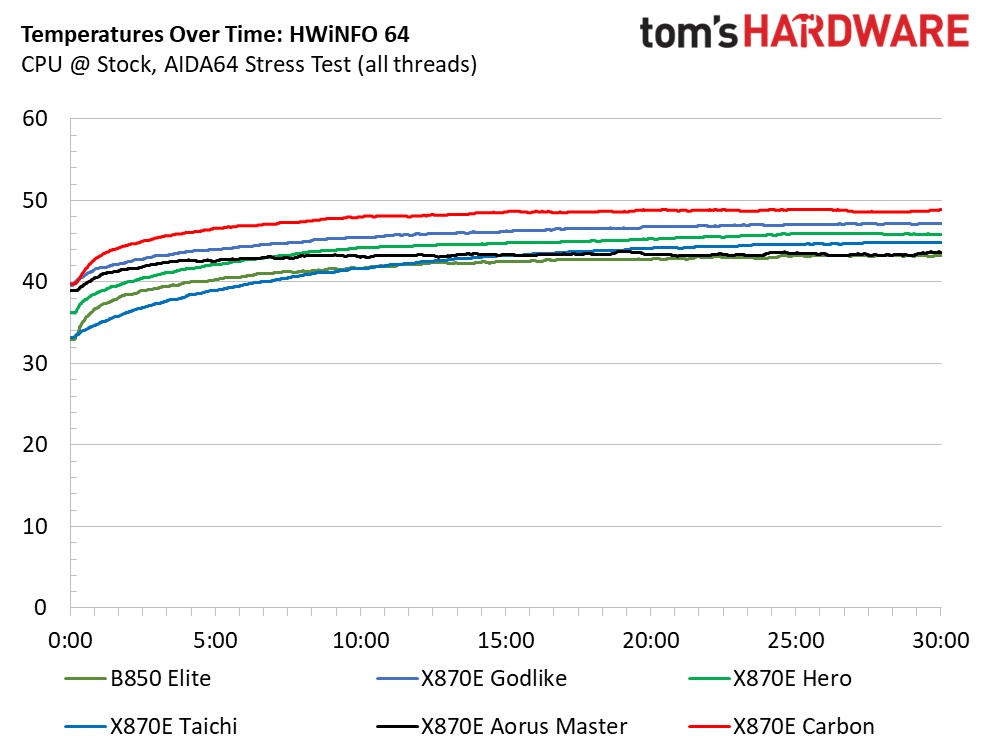
The Aorus Elite Wifi7's VRM temperatures were comfortably within the specified range, reaching a maximum of 43 degrees Celsius with the probes and 46 degrees Celsius from the sensor during our stress test. This performance indicates that it can effectively manage lightweight power delivery. It can support a Ryzen 9 9950X, even when adjusting settings with PBO or other methods to enhance performance.
Bottom Line
B850 motherboards are a good value in general and are a less-expensive way to get into the latest and greatest AMD platform. B850 doesn’t offer all the latest features and is a bit more limited with PCIe lanes, but it still fits the bill for many potential buyers. As you can see on our B850 Aorus Elite Wifi7, you get plenty of USB ports but only one 20 Gbps (no USB4) and one 5.0 M.2 socket. You have to climb the product stack and increase the price to find more. Overall, this board's performance is the best we’ve seen, even if you wouldn’t notice without looking at benchmarks.
We know all major board partners have similarly priced offerings. However, detailed information and pricing weren’t available for direct comparisons at the time of this writing, so we can’t compare them head-to-head. At $229.99, the Gigabyte Aorus Elite Wifi7 is easy on the wallet compared to higher-end X870 options and offers plenty of bang for the buck. If you don’t mind the lack of a USB4 and don’t need a lot of high-speed USB, it’s a very good option for under $230.
MORE: Best Motherboards
MORE: How To Choose A Motherboard
MORE: All Motherboard Content

Joe Shields is a staff writer at Tom’s Hardware. He reviews motherboards and PC components.
-
Marlin1975 Cons - PriceReply
I am looking at the B850s and some are as much or more than some X870 boards.
Seems maybe they hope people will not cross shop. But many, most?, boards I see are priced to high IMO. -
snarfo67 Last year I bought a Gigabyte motherboard (I'm usually a shameless ASUS shill) because it had all the features I wanted, no features I didn't want, and was priced well below the equivalent ASUS board. All was well until did a BIOS update, which disabled my Windows 11 activation. Lesson learned, back to ASUS.Reply -
Loadedaxe Reply
That would have happened on a Asus board as well. It was a bug in Windows.snarfo67 said:Last year I bought a Gigabyte motherboard (I'm usually a shameless ASUS shill) because it had all the features I wanted, no features I didn't want, and was priced well below the equivalent ASUS board. All was well until did a BIOS update, which disabled my Windows 11 activation. Lesson learned, back to ASUS.
There is a script you have to do in power shell to get it reactivated, to my knowledge MS has fixed it. -
StuWiFi6DDR5 Reply
They’ve been difficult for some time, BIOS issues, Windows 11 update issues, AMD not putting any XDNA, in the 9000 series, the 8000 series only having 16 tops, my M4 Mac mini 38 tops, my iPad mini 7 35 tops. Years back, pcie4 motherboard, pcie4 stick, old Ryzen 3 pcie4, but Ryzen 5, with graphics, no pcie 4, mind blown, you have to watch them like a hawk, which makes owner building, a chore, not a joy, like it used to be. A lot of us go for the mini computers, they come with the case, apu and motherboard integrated, power supply one plug, you have to get the ram, flash and boot media, but it’s still a lot less hassle.Loadedaxe said:That would have happened on a Asus board as well. It was a bug in Windows.
There is a script you have to do in power shell to get it reactivated, to my knowledge MS has fixed it.
Buying something off the shelf, doesn’t give you the AI, unless you pay through the nose. Mac mini M4, $600, no hassle, but you have to wait for the software, I haven’t managed, to load a llm yet. They say lm studio, llama 2, but not yet. -
sverebom The details on the M.2-slots are wrong.Reply
According to the specs and the block diagram the first two M.2-slots connect to the CPU, only the third M.2-slot comes from the chipset .
from top to bottom:
M2A_CPU: PCIe 5.0 from the CPU
M2B_CPU: PCIe 4.0 from the CPU
M2C_SB: PCIe 4.0 from the Chipset/Southbridge -
StuWiFi6DDR5 Reply
Yup, gradually, pcie5, is getting into the motherboards and APUs, the 9000 series has pcie5, not the 8000 series, the 670 motherboards, often have pcie5, many of 850, 870 motherboards have pcie5. If I succeed, with a 670 motherboard, pcie5, will help with the llms, long and short term memory being crucial, speed, with the long term, speed and quantity being crucial, in the short term memory, I have 64 GB of ddr5, at 4.8GHz, only 8GB of GDDR6, at 12GHz. With a 7000 series graphics card, fingers crossed. So many things can go wrong, but I’ve ntfs formatted the pcie5 and created, the iso usb Windows 11 boot media.sverebom said:The details on the M.2-slots are wrong.
According to the specs and the block diagram the first two M.2-slots connect to the CPU, only the third M.2-slot comes from the chipset .
from top to bottom:
M2A_CPU: PCIe 5.0 from the CPU
M2B_CPU: PCIe 4.0 from the CPU
M2C_SB: PCIe 4.0 from the Chipset/Southbridge -
sverebom Don'T start with that please. We have been so close to having 1 PCIe 5.0 expansion and 2 PCIe 5.0 M.2-SSDs hooked to the CPU (all at max lanes), but then AMD had to insist on introducing USB 4.0 with the new chipsets, forcing the board partners to redistribute the available lanes in all kinds of weird ways (liker SSDs cannibalizing the GPU slot to find enough PCiE-Lanes).Reply
Sure PCIe 5.0 doesn't matter much yet, but for future proofing it would have been nice to have a somewhat affordable (sub 300 USD/Euros) platform that can do 95 percent of what Desktop-user and Gamers need in PCIe 5.0. It could have been so easy to have a fully PCIe 5.0 X870(E) version of the B850 Aorus Elite, but no, AMD needed a killer feature for X870(E) and now we have a plethora of mid-range X870(E) mainboards that all steal lanes from the primary expansion slot when you populate the second M.2-slot with an SSD for your games. -
StuWiFi6DDR5 Reply
Yes cannibalism, I got a PC, Windows 10, 16GB ddr4, i5 6th generation, this time, it didn't crash from windows update. 3 year old update, up to date security. But I still couldn't get the pcie 5, 7000 series graphics, 9000 series Ryzen 5 APU, 670 motherboard, to output, to the screen. So I'll have to fall back on a 8,000 series APU, 650 motherboard, PCIE 4, 540 graphics card, if I can even get that, to work.sverebom said:Don'T start with that please. We have been so close to having 1 PCIe 5.0 expansion and 2 PCIe 5.0 M.2-SSDs hooked to the CPU (all at max lanes), but then AMD had to insist on introducing USB 4.0 with the new chipsets, forcing the board partners to redistribute the available lanes in all kinds of weird ways (liker SSDs cannibalizing the GPU slot to find enough PCiE-Lanes).
Sure PCIe 5.0 doesn't matter much yet, but for future proofing it would have been nice to have a somewhat affordable (sub 300 USD/Euros) platform that can do 95 percent of what Desktop-user and Gamers need in PCIe 5.0. It could have been so easy to have a fully PCIe 5.0 X870(E) version of the B850 Aorus Elite, but no, AMD needed a killer feature for X870(E) and now we have a plethora of mid-range X870(E) mainboards that all steal lanes from the primary expansion slot when you populate the second M.2-slot with an SSD for your games.
Maybe one day, I can cannibalise, the case and power supply, of the old PC, I have $A/C 3,000 worth, of components, gathering mould, in the cupboard. I'll have, to get a 800 series motherboard, to get over the BIOS problems with using a 9000 series APU. And PCIE 5, the mess, that's been the updates to Windows 11. -
Fox Tread33 Reply
January 16, 2025 - Hi. Interestingly, it so happens that a couple of days ago.. I watched a JazTwoCents video on how to transfer a Windows License when you change out a major component on a Desktop PC. He talks about other stuff in the first half of the video, but finally gets to the point and shows how to do it. It did require a phone call to Microsoft. Which as I recall, was just answering a few questions on the automated system. Further, I have learned that when confronting a Tech problem of some sort. To do a search online for a solution. Most often, any Tech problem we have related to computers, others have had also. Meaning that quite often someone has posted help tips and/or videos on the subject. It took awhile for me to remember to do a search, before "pulling my hair out", trying to solve the problem by myself. I hope that helps. Stay well. :giggle:snarfo67 said:Last year I bought a Gigabyte motherboard (I'm usually a shameless ASUS shill) because it had all the features I wanted, no features I didn't want, and was priced well below the equivalent ASUS board. All was well until did a BIOS update, which disabled my Windows 11 activation. Lesson learned, back to ASUS. -
Fox Tread33 January 16, 2025 - Hi. Interestingly, it so happens that a couple of days ago.. I watched a JazTwoCents video on how to transfer a Windows License when you change out a major component on a Desktop PC. He talks about other stuff in the first half of the video, but finally gets to the point and shows how to do it. It did require a phone call to Microsoft. Which as I recall, was just answering a few questions on the automated system. Further, I have learned that when confronting a Tech problem of some sort. To do a search online for a solution. Most often, any Tech problem we have related to computers, others have had also. Meaning that quite often someone has posted help tips and/or videos on the subject. It took awhile for me to remember to do a search, before "pulling my hair out", trying to solve the problem by myself.Reply