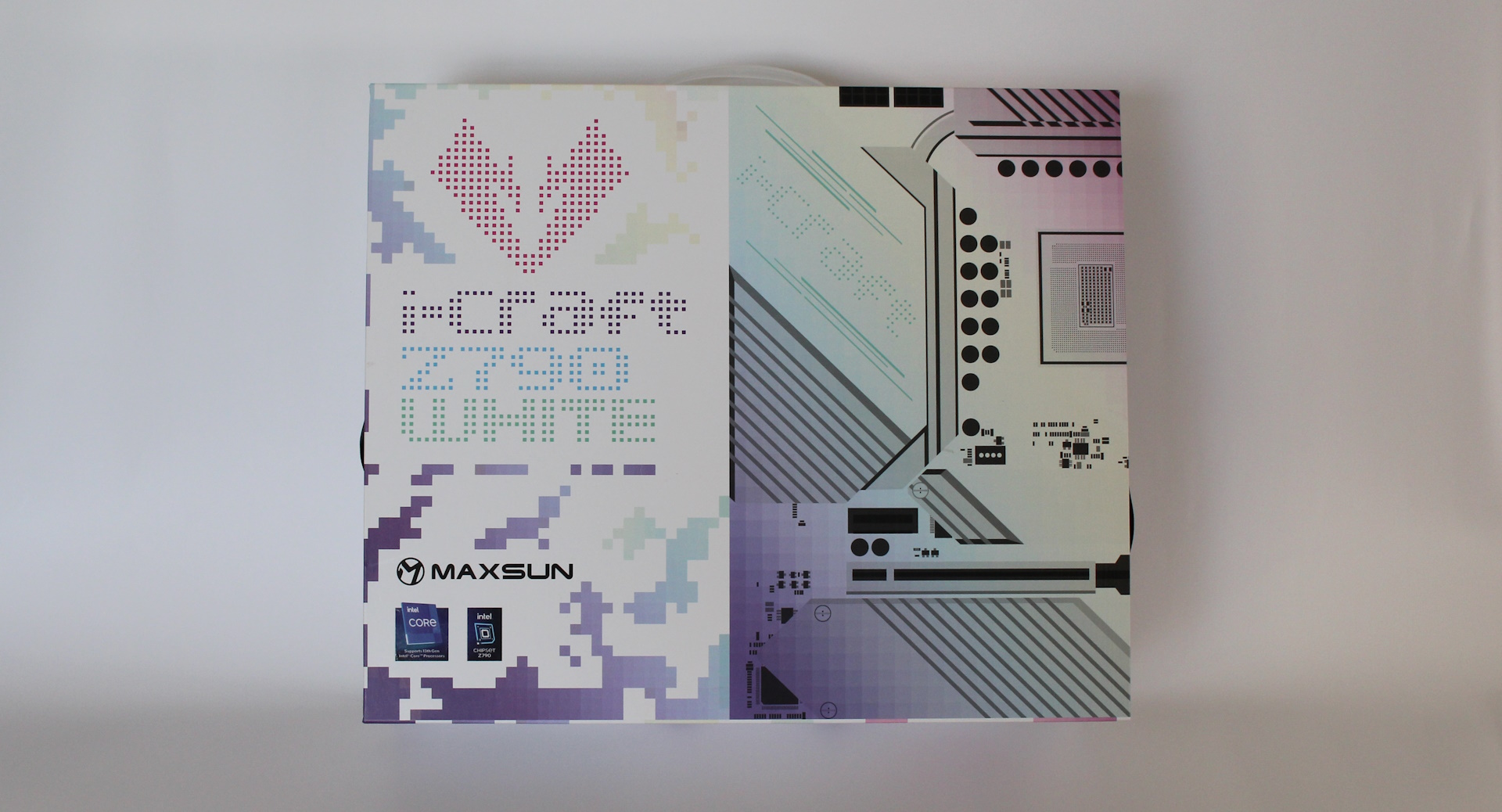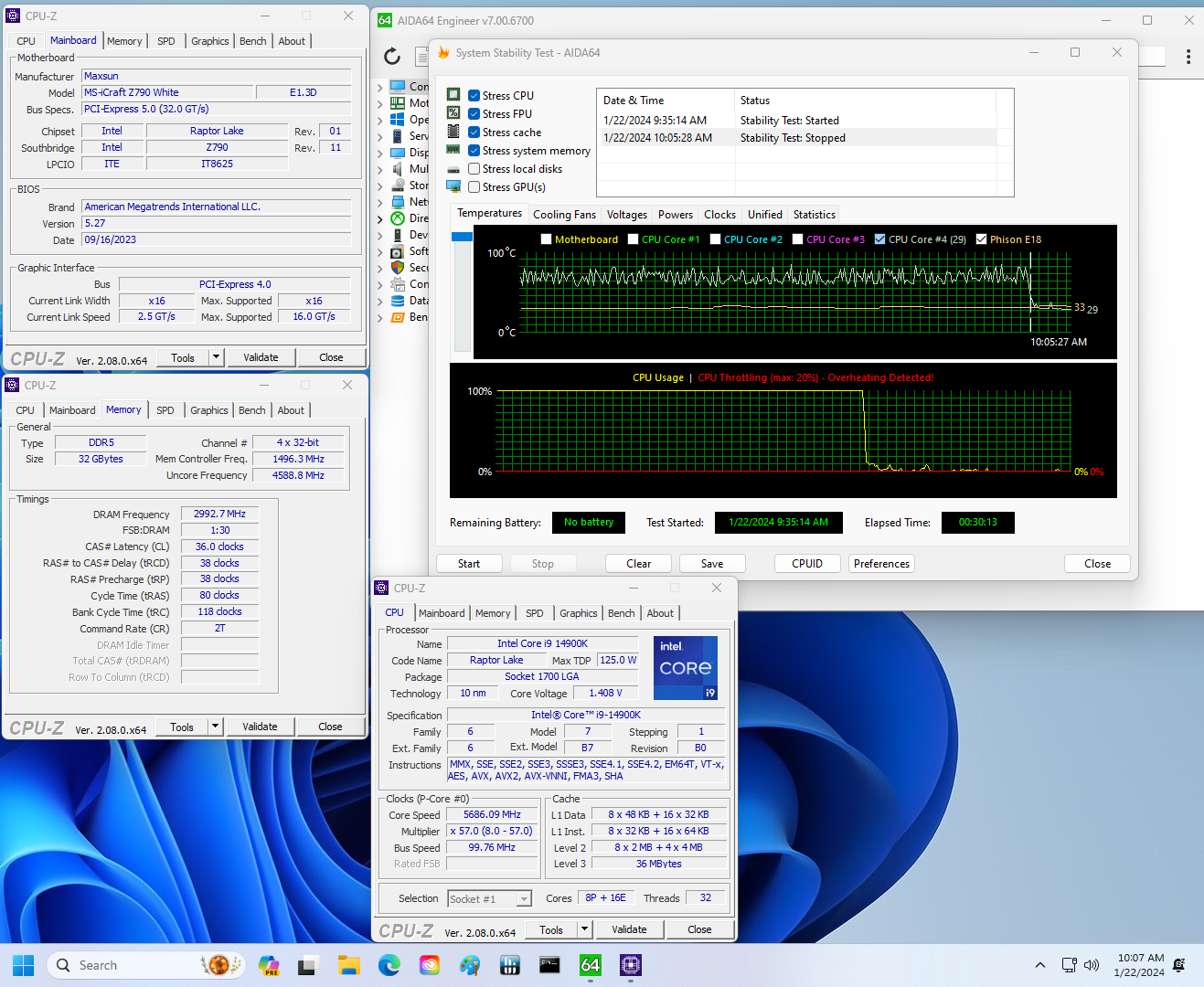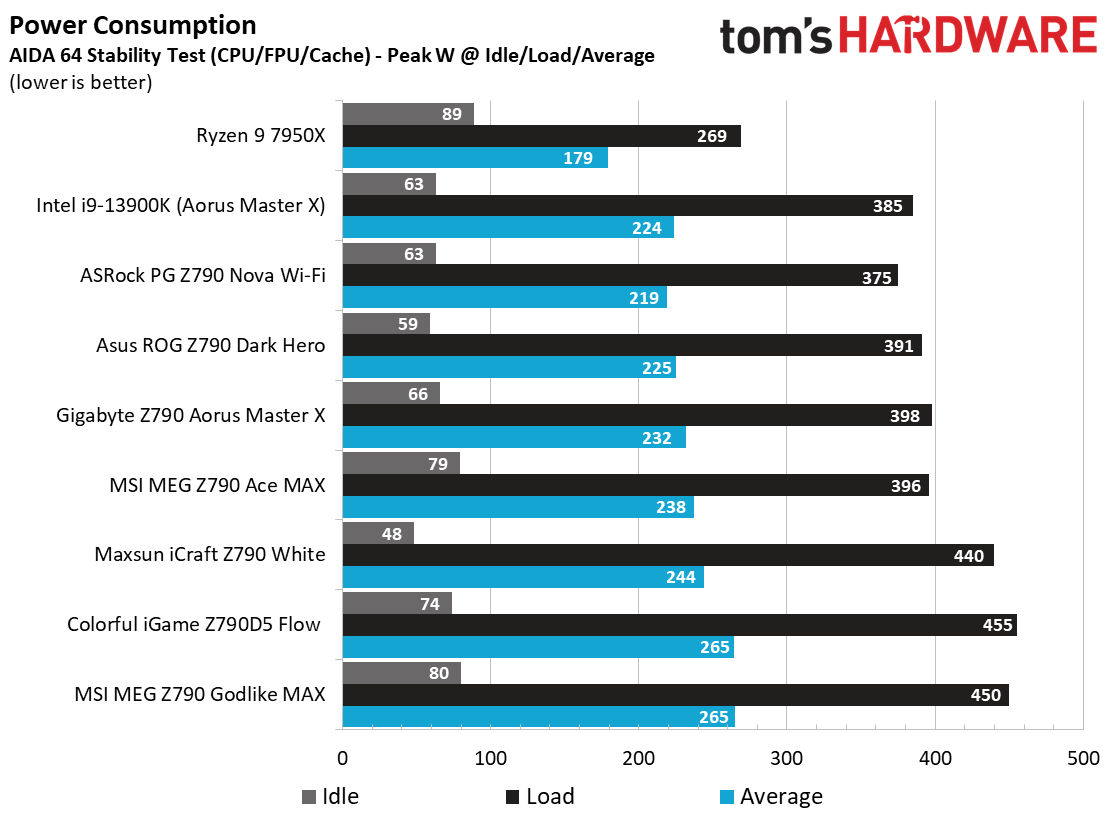Why you can trust Tom's Hardware
Our standard benchmarks and power tests are performed using the CPU’s stock frequencies (including any default boost/turbo) with all power-saving features enabled. We set optimized defaults in the BIOS and the memory by enabling the XMP profile. For this baseline testing, the Windows power scheme is set to Balanced (default) so the PC idles appropriately.
Synthetic Benchmarks
Synthetics provide a great way to determine how a board runs, as identical settings should produce similar performance results. Turbo boost wattage and advanced memory timings are places where motherboard makers can still optimize for stability or performance, though, and those settings can impact some testing.
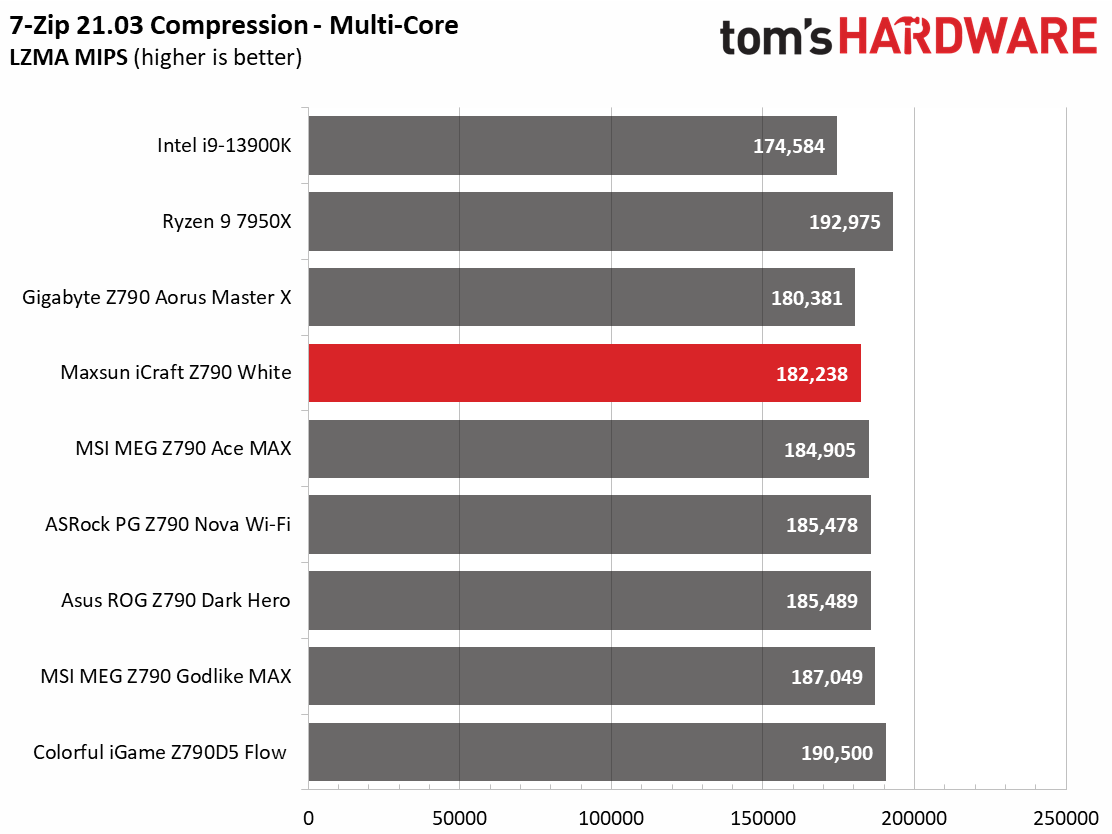
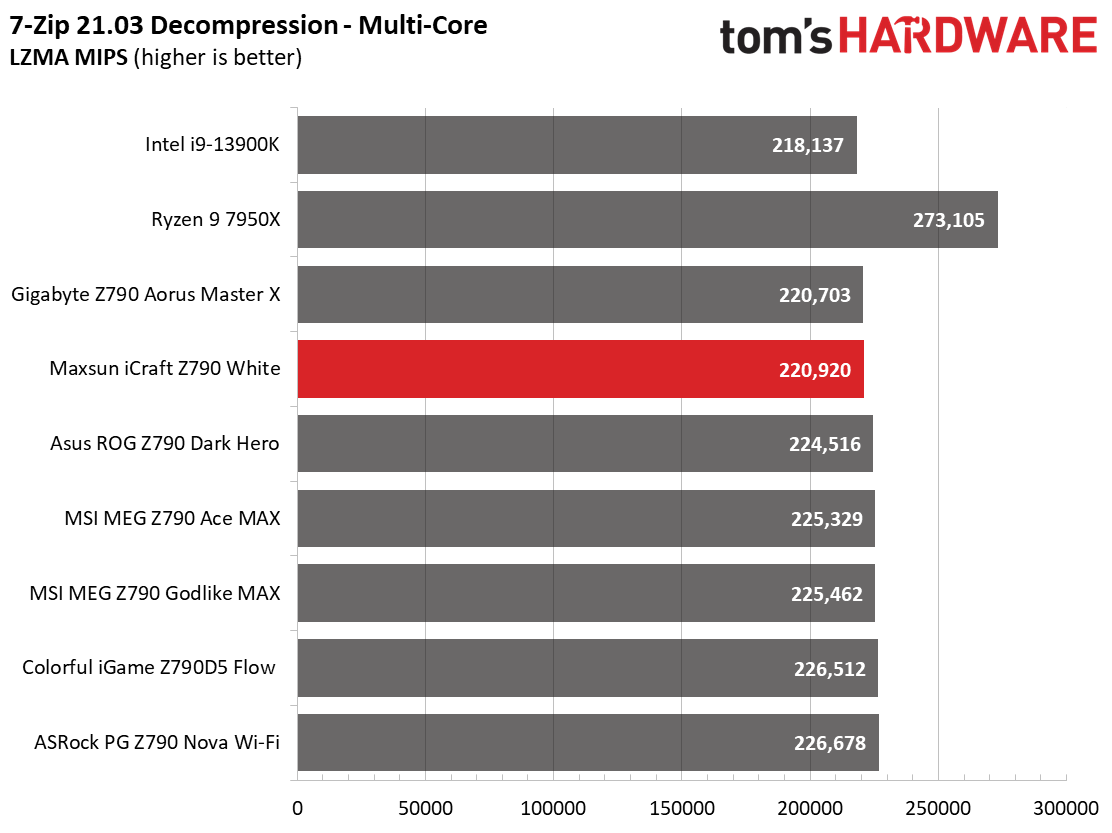
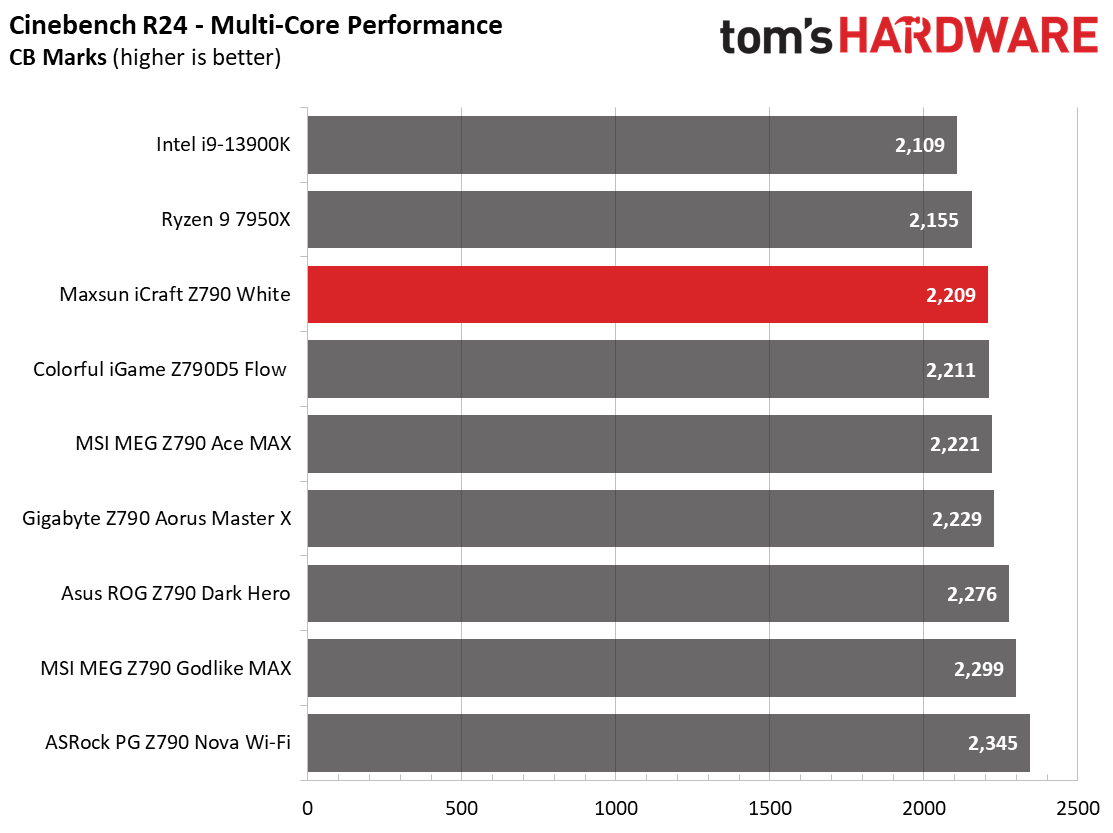
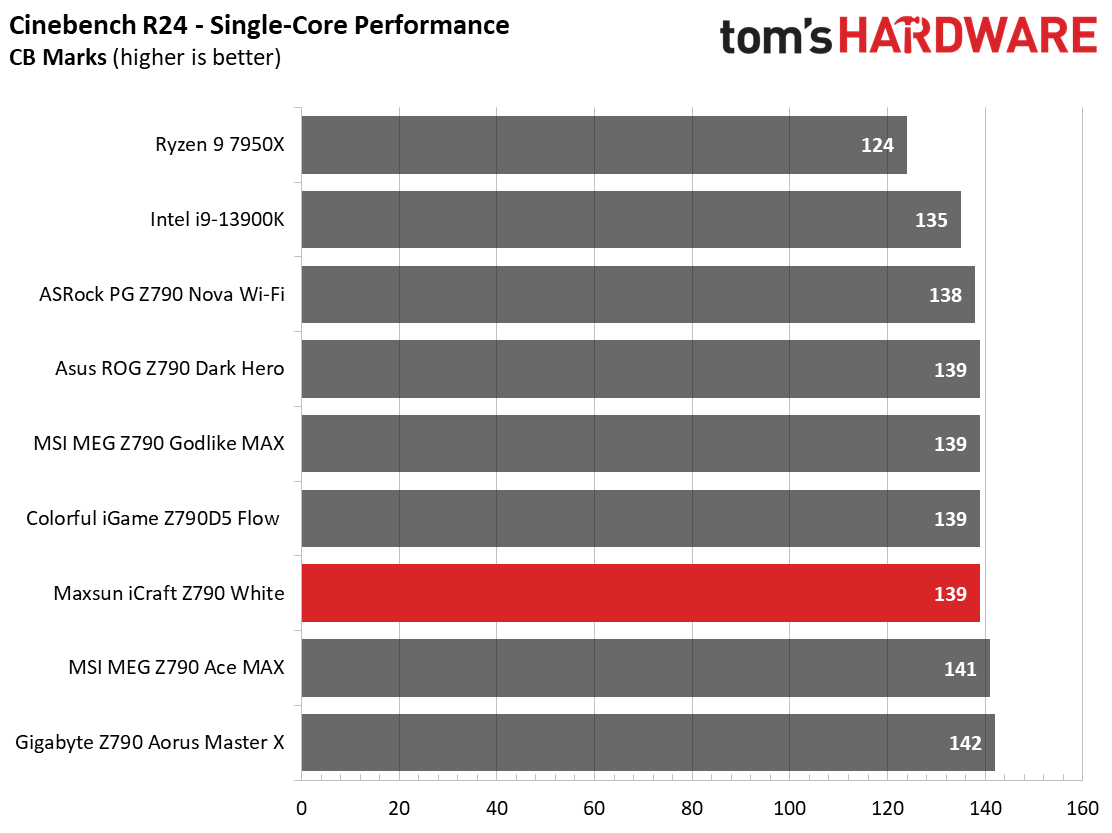
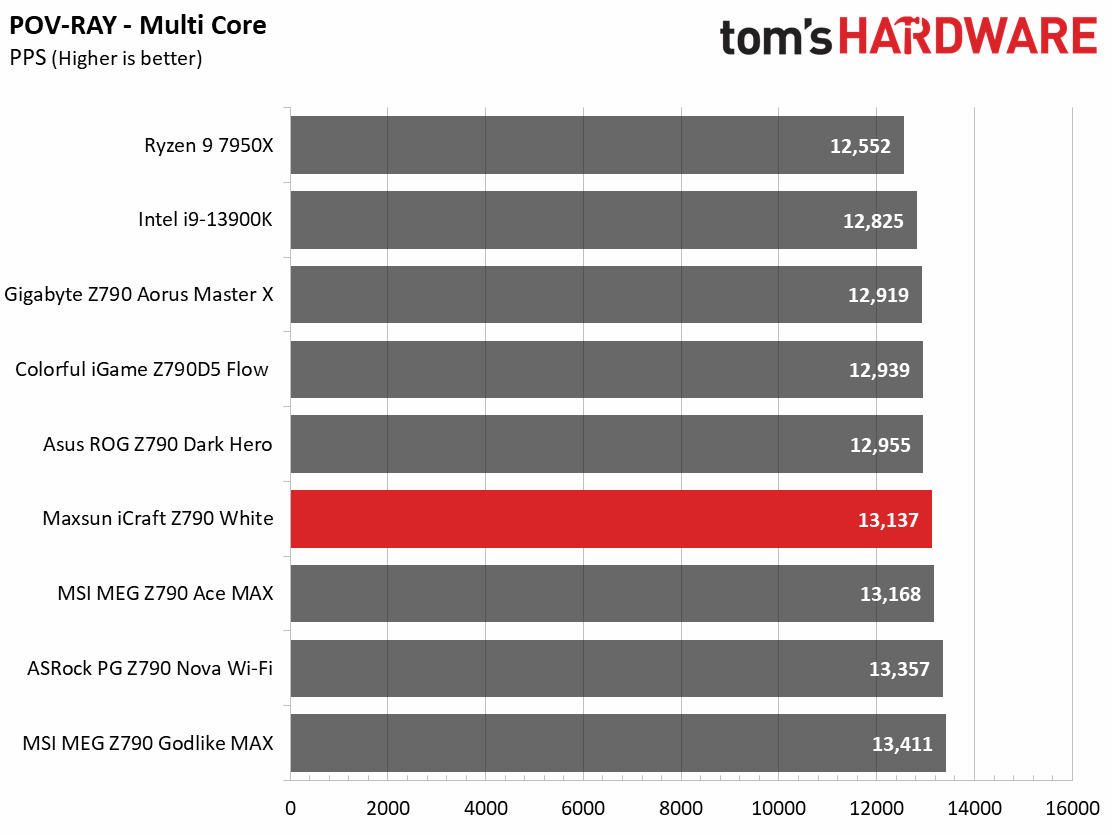
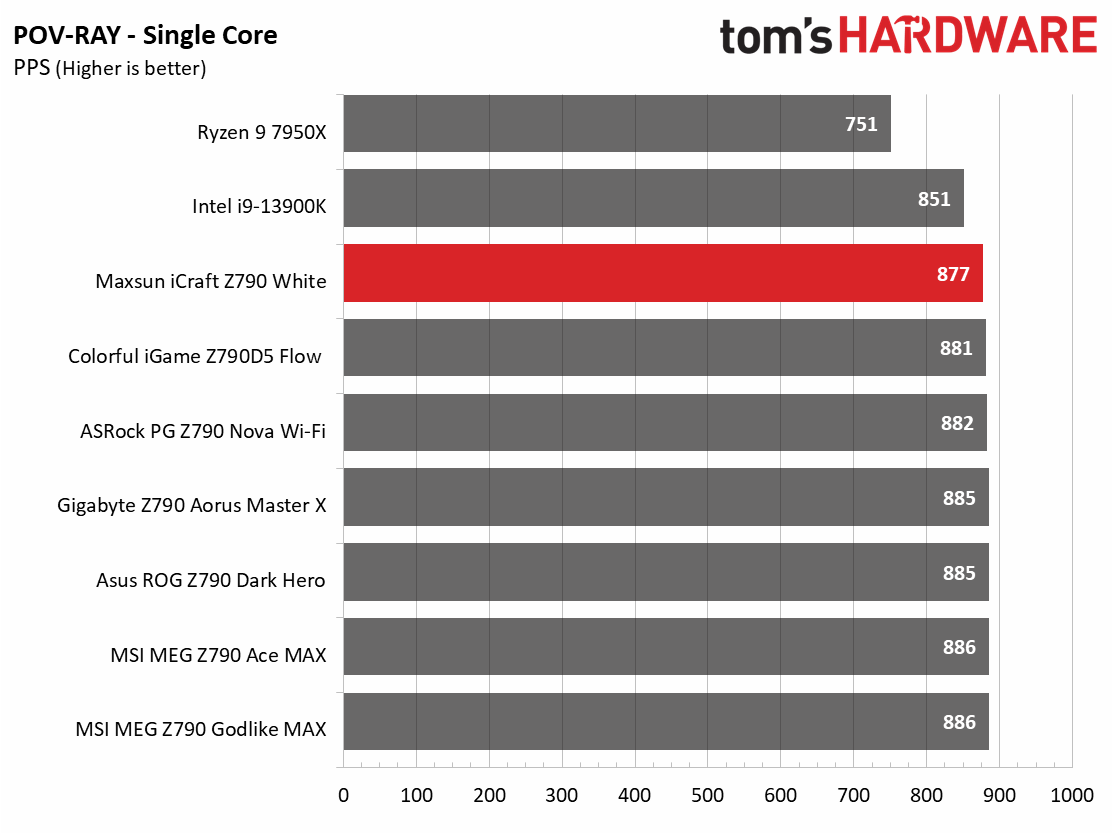
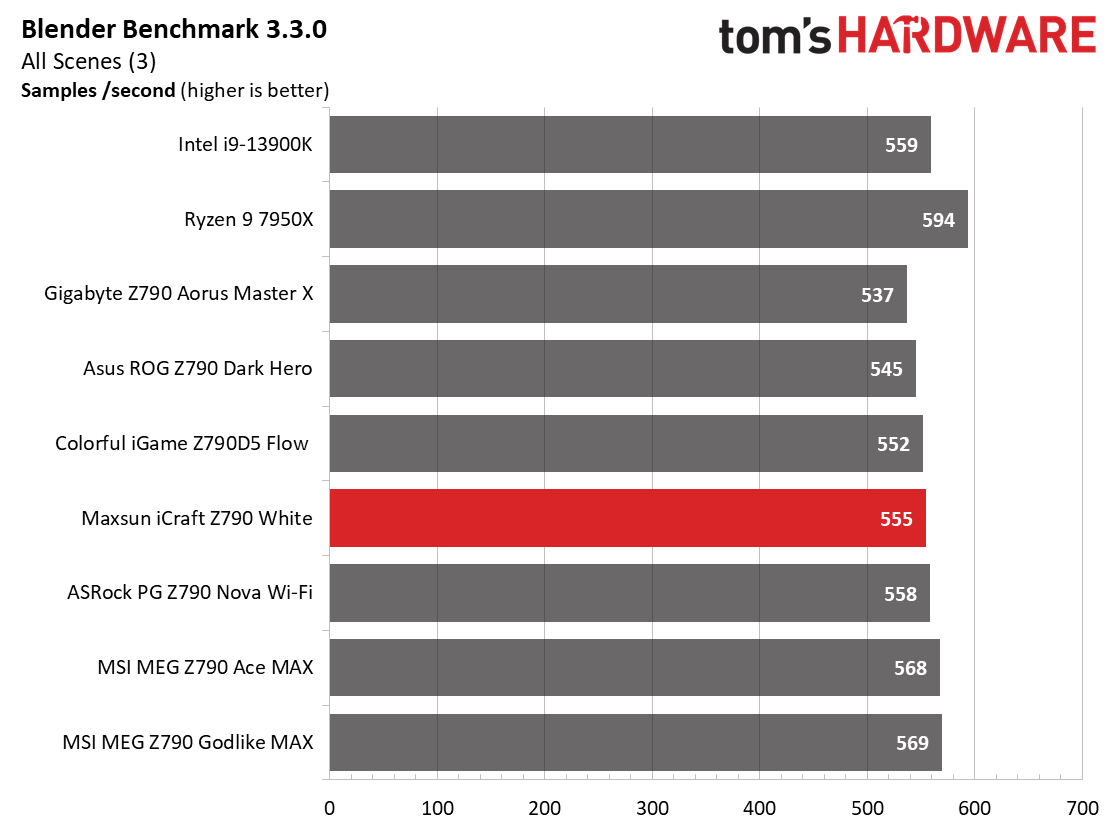
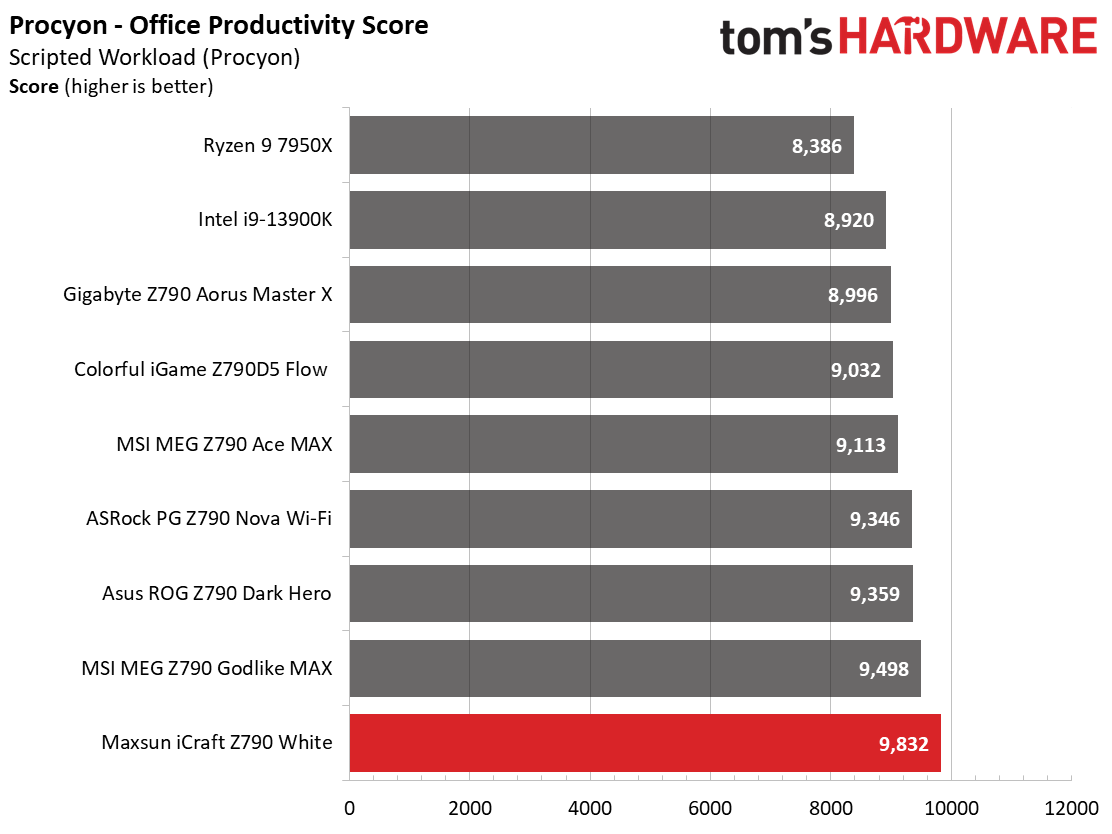
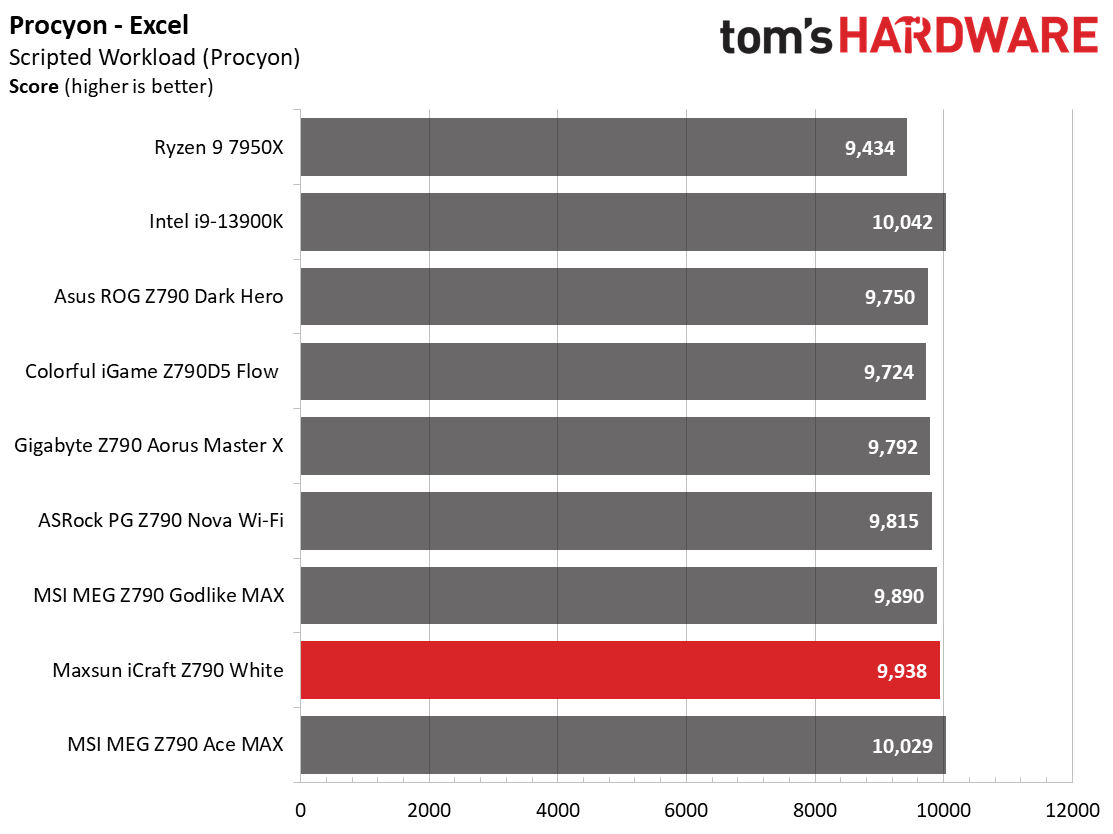
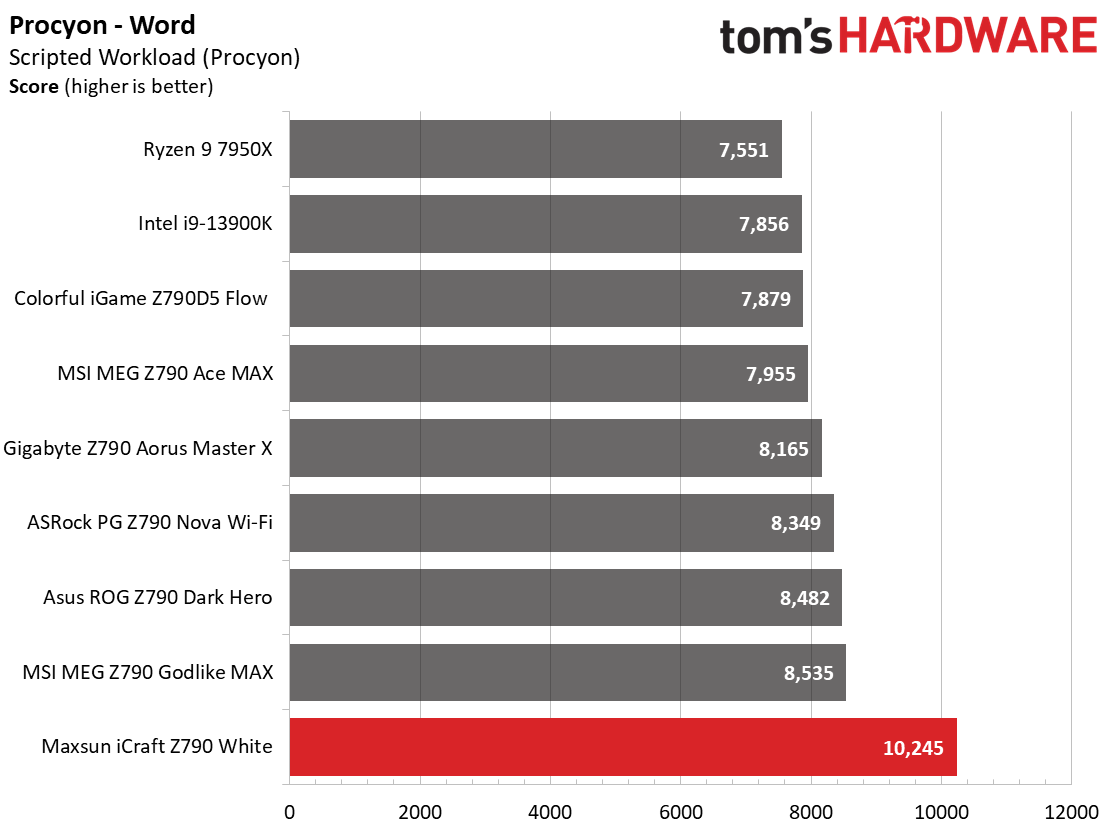
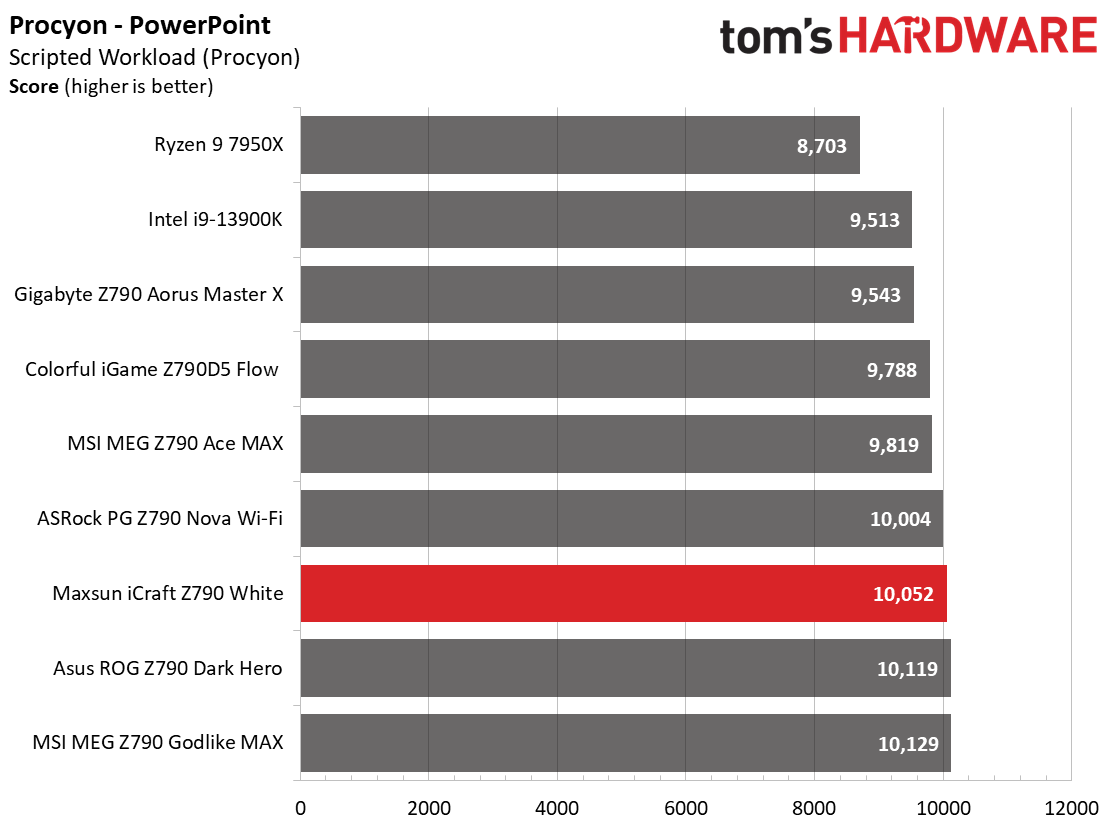
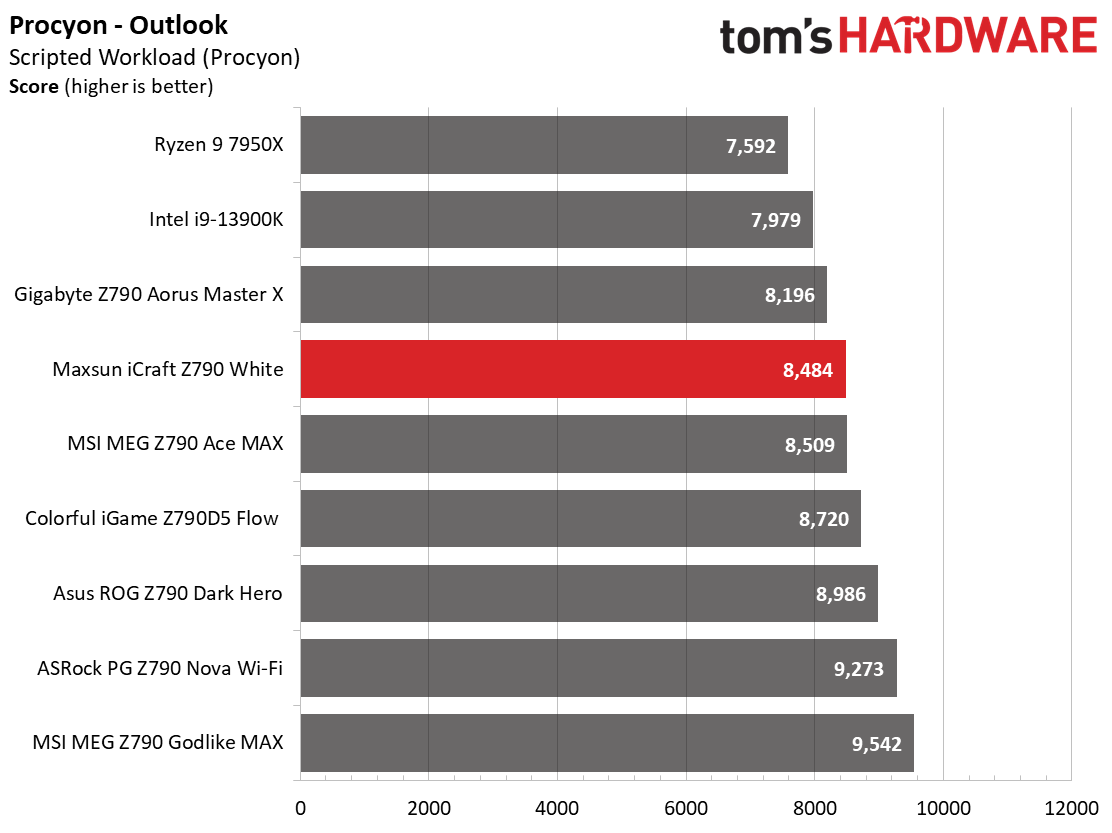
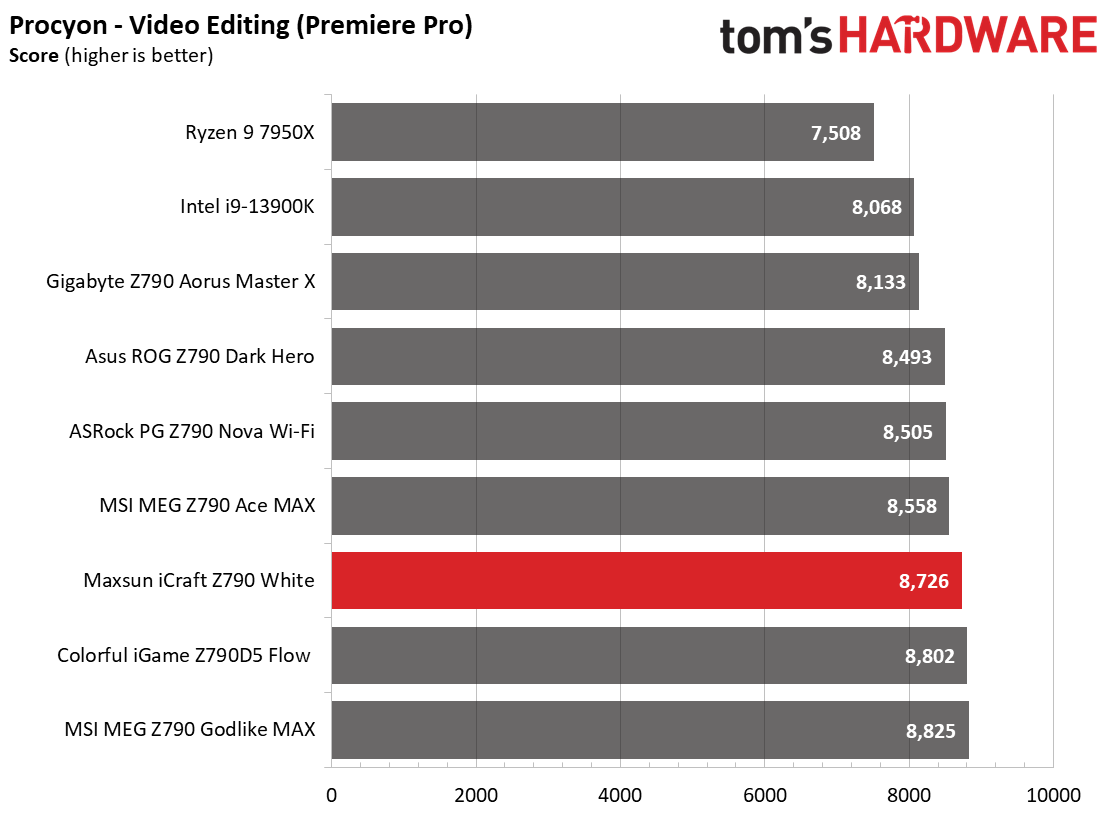
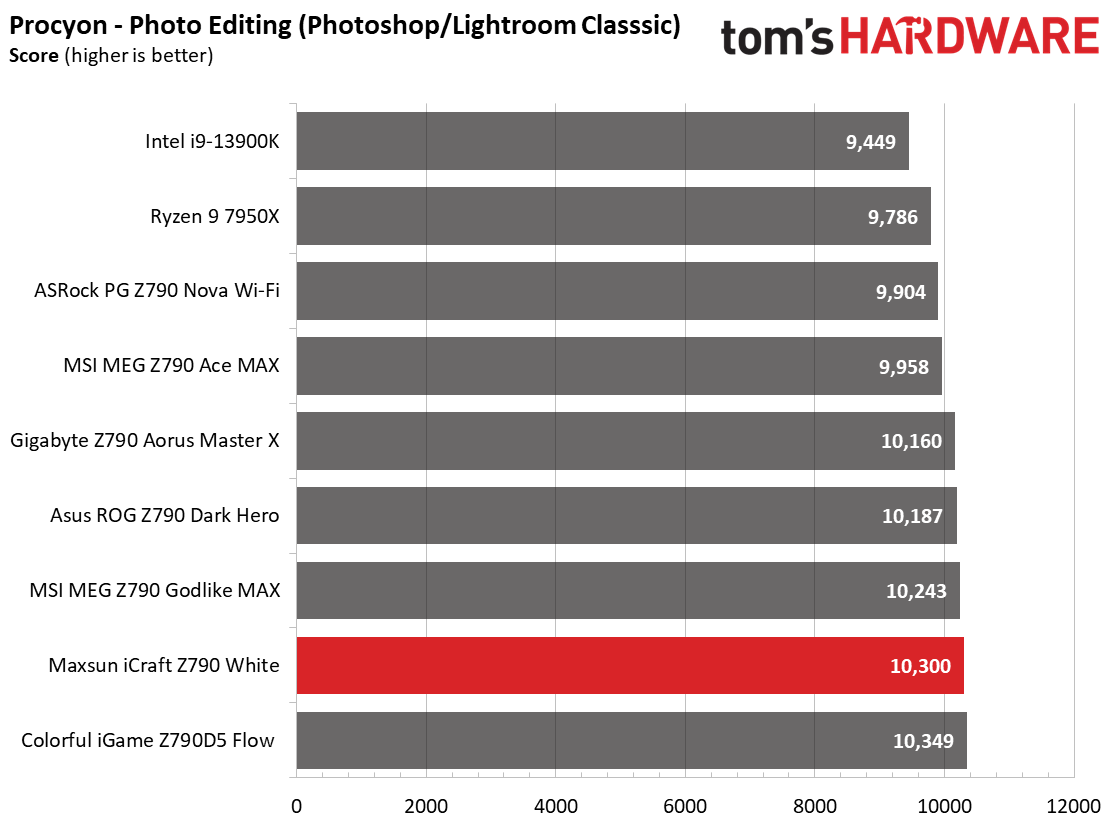
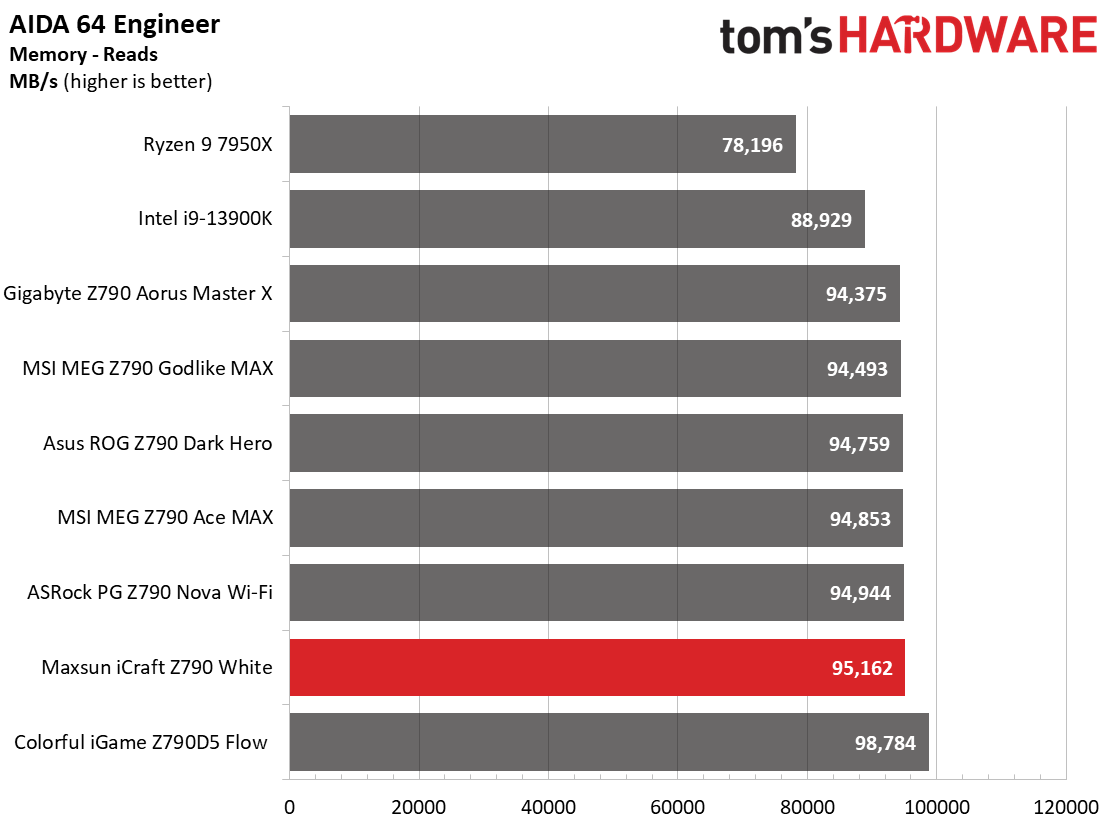
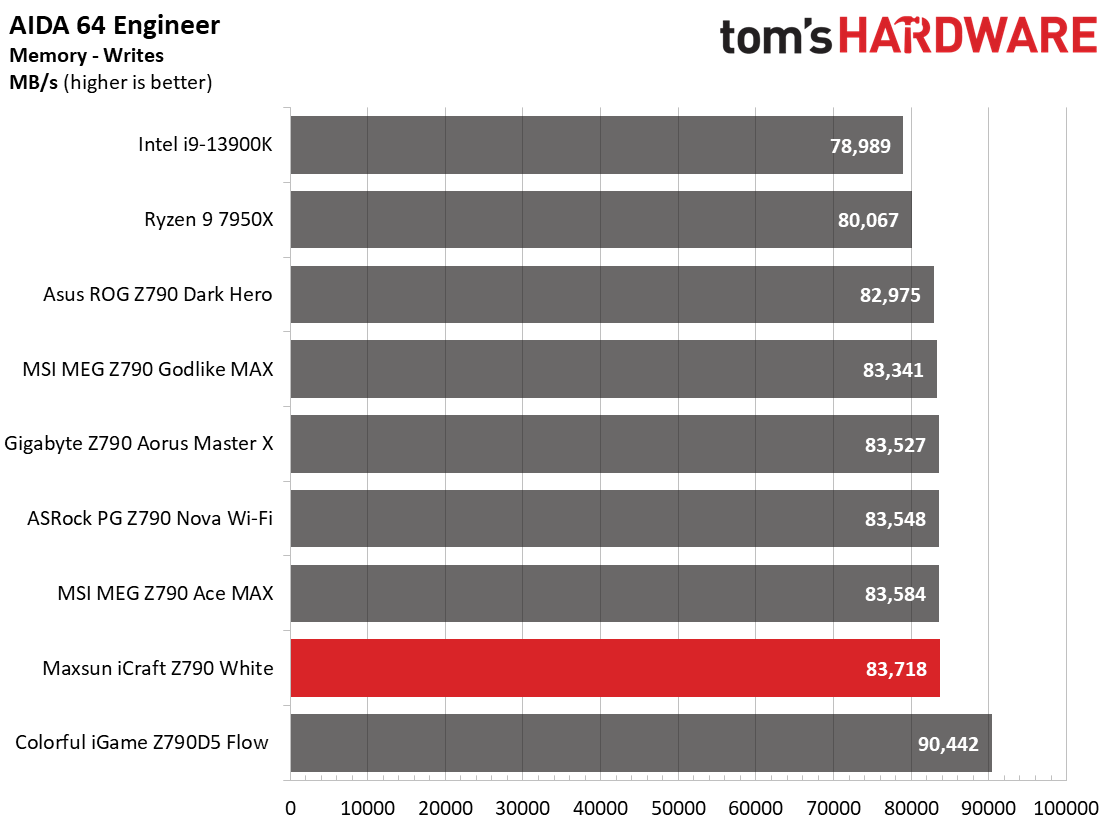
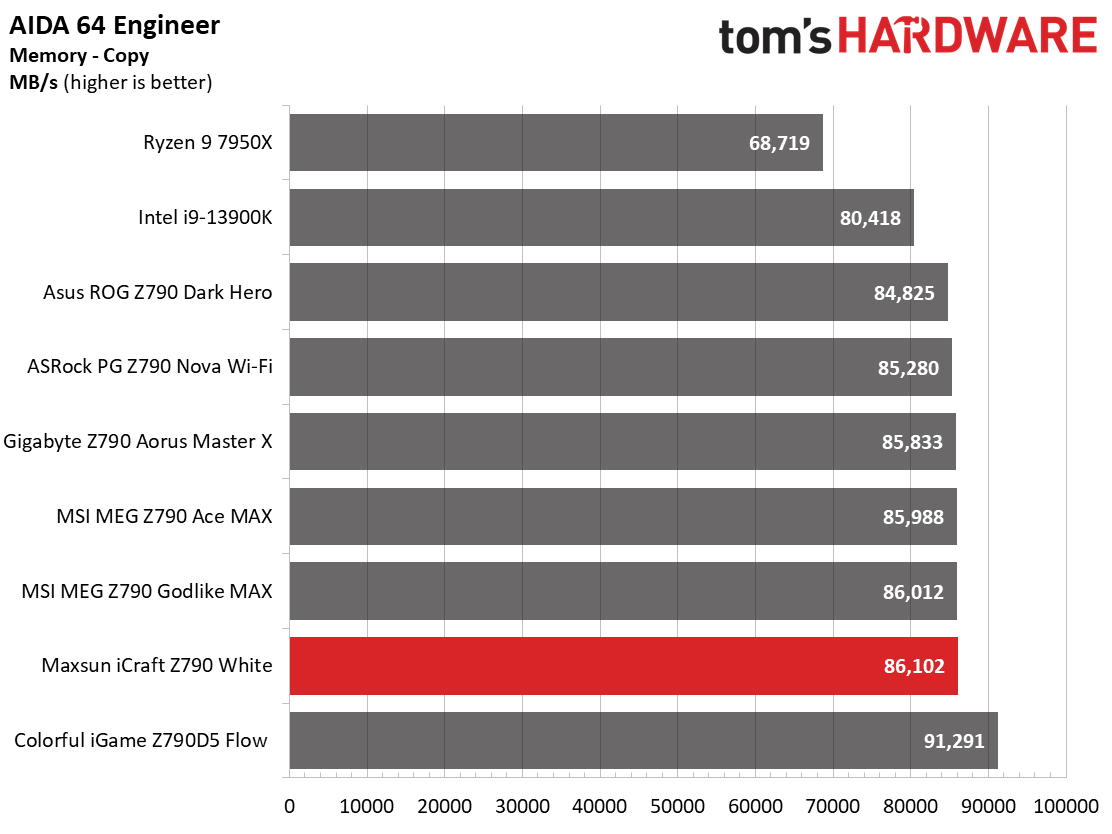
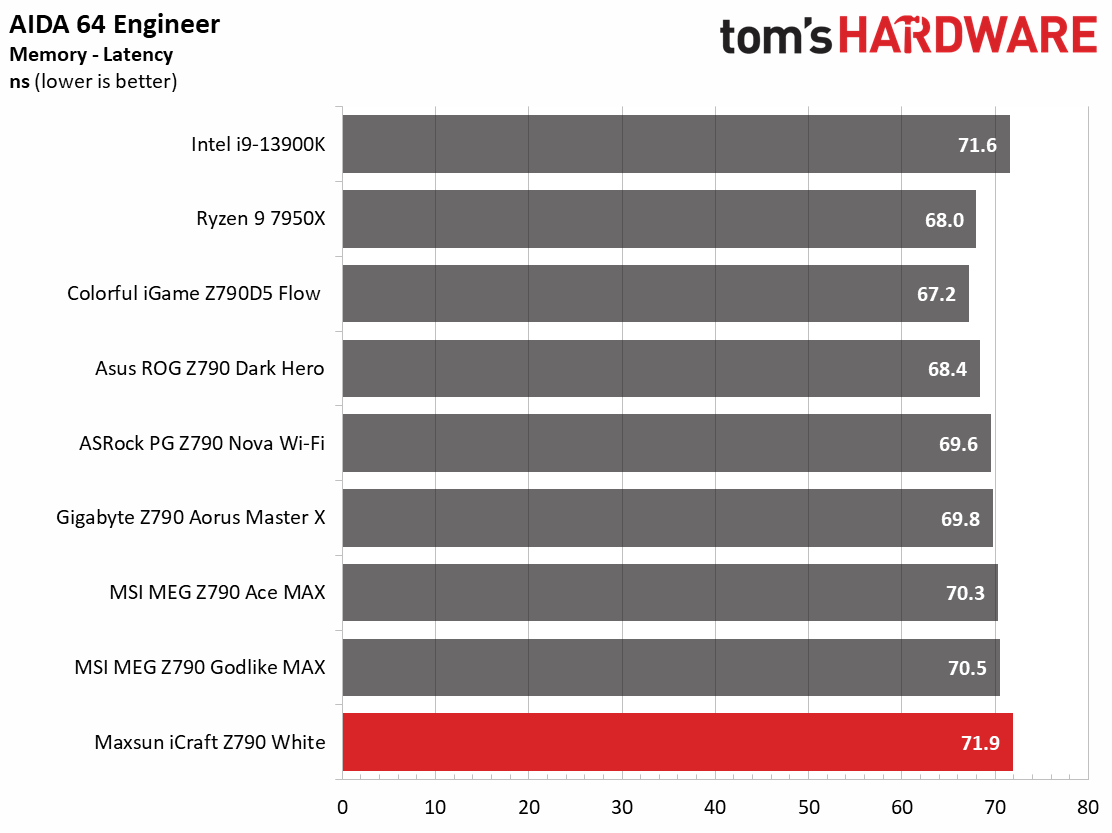
Performance in the synthetic benchmarks was around average, with a wide swath of results depending on the test. This board lets the processor run free (up to 350W for the CPU) and then drops it to a 250W limit. There’s thermal throttling at 350W, which becomes a bit limited when the Intel spec of 250W for the PL2 limit is applied. In short, there’s nothing to worry about unless your use case is heavily threaded and has long-running CPU tasks (that you can mitigate by changing the power limit in the BIOS).
Timed Applications
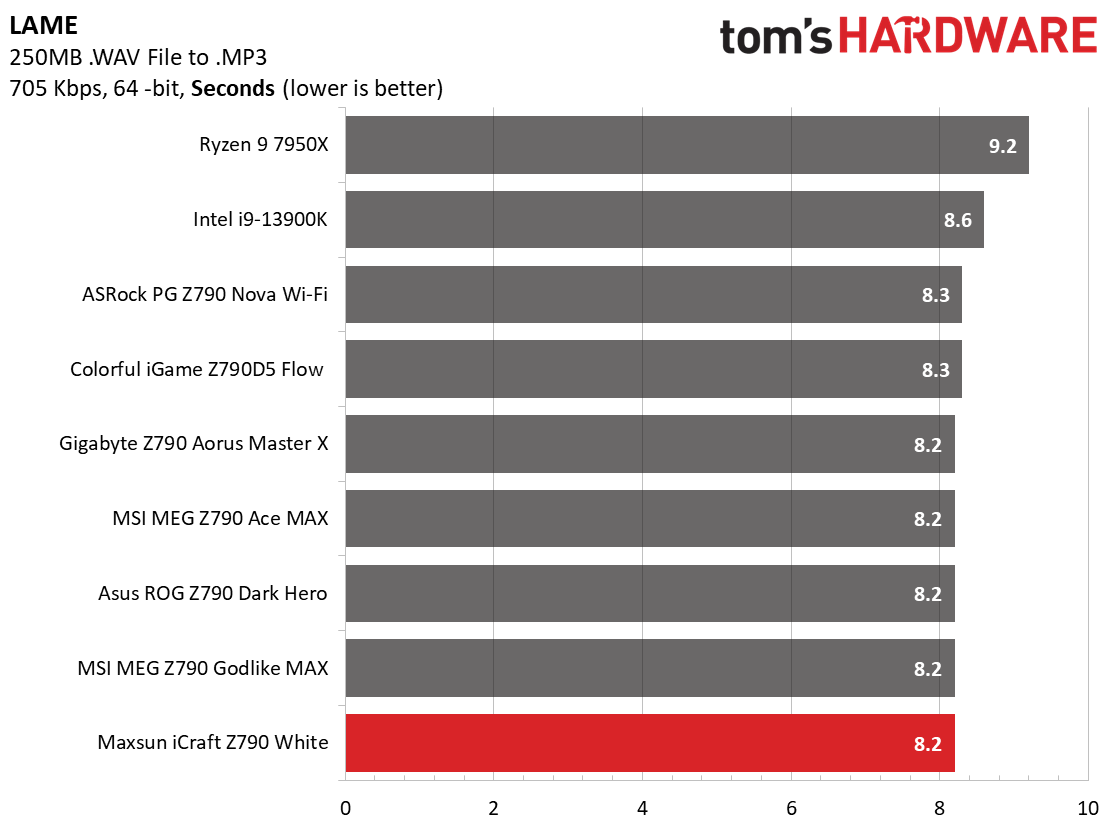
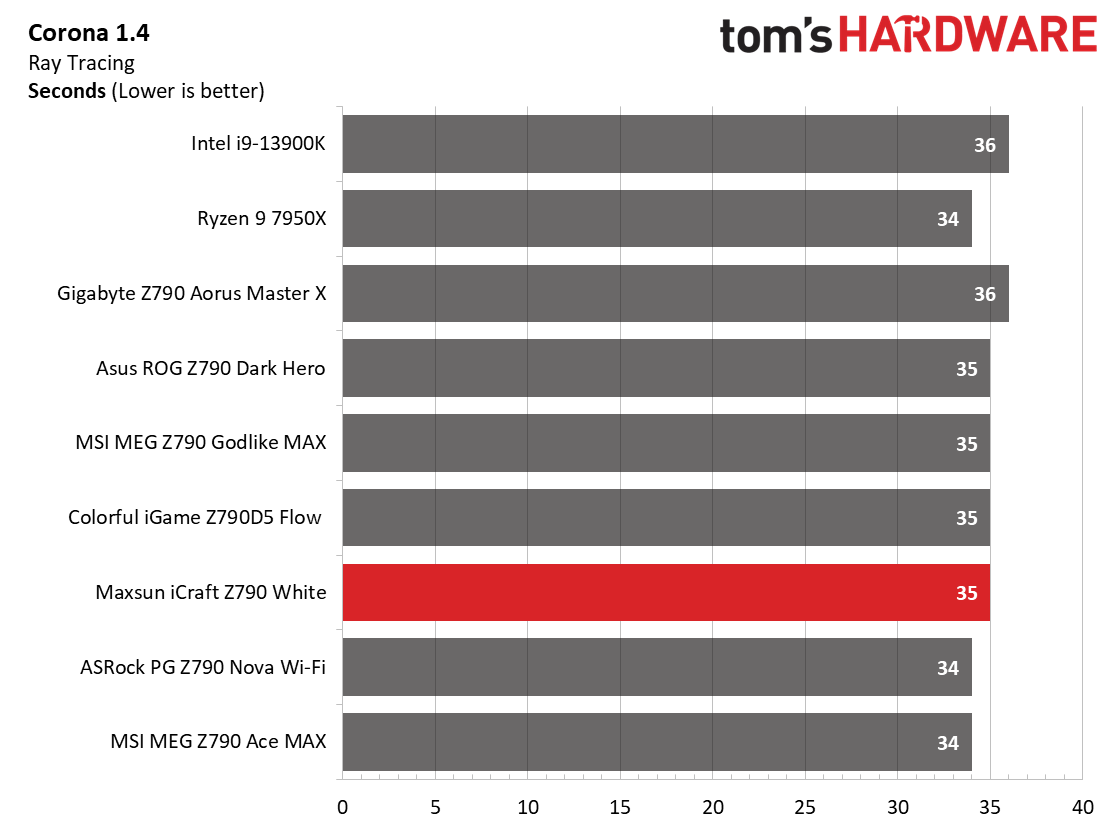
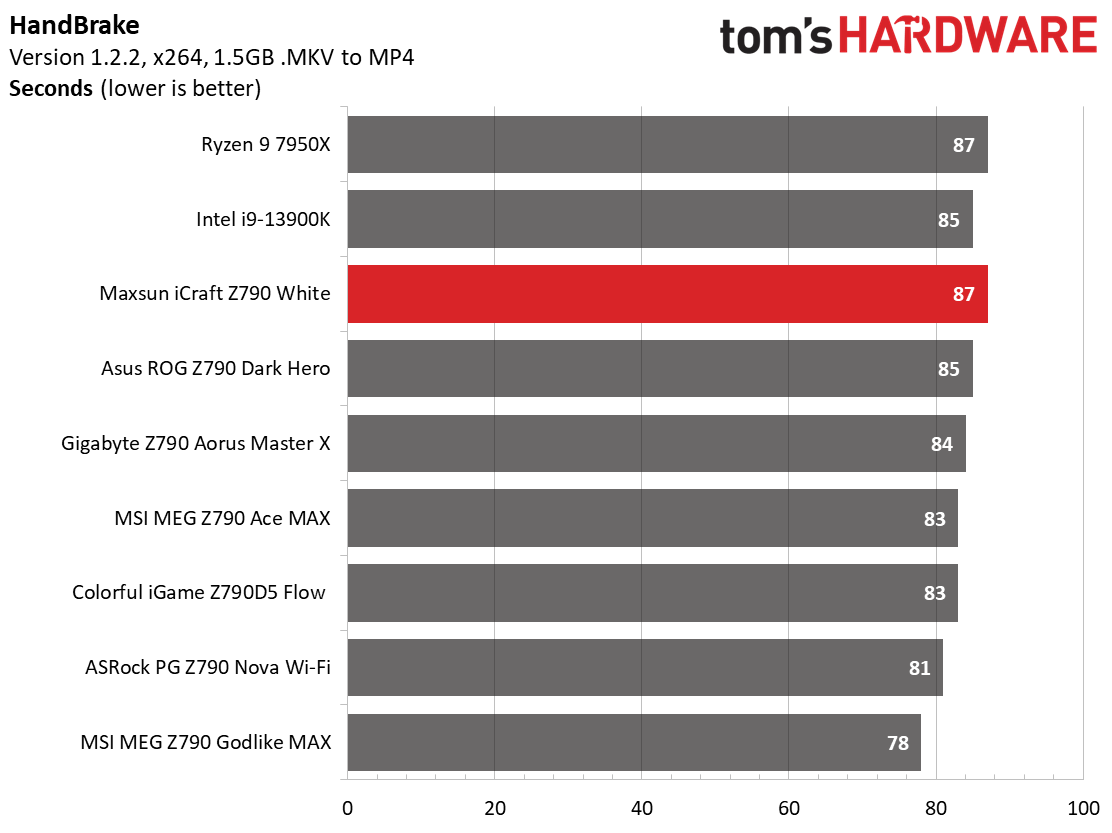
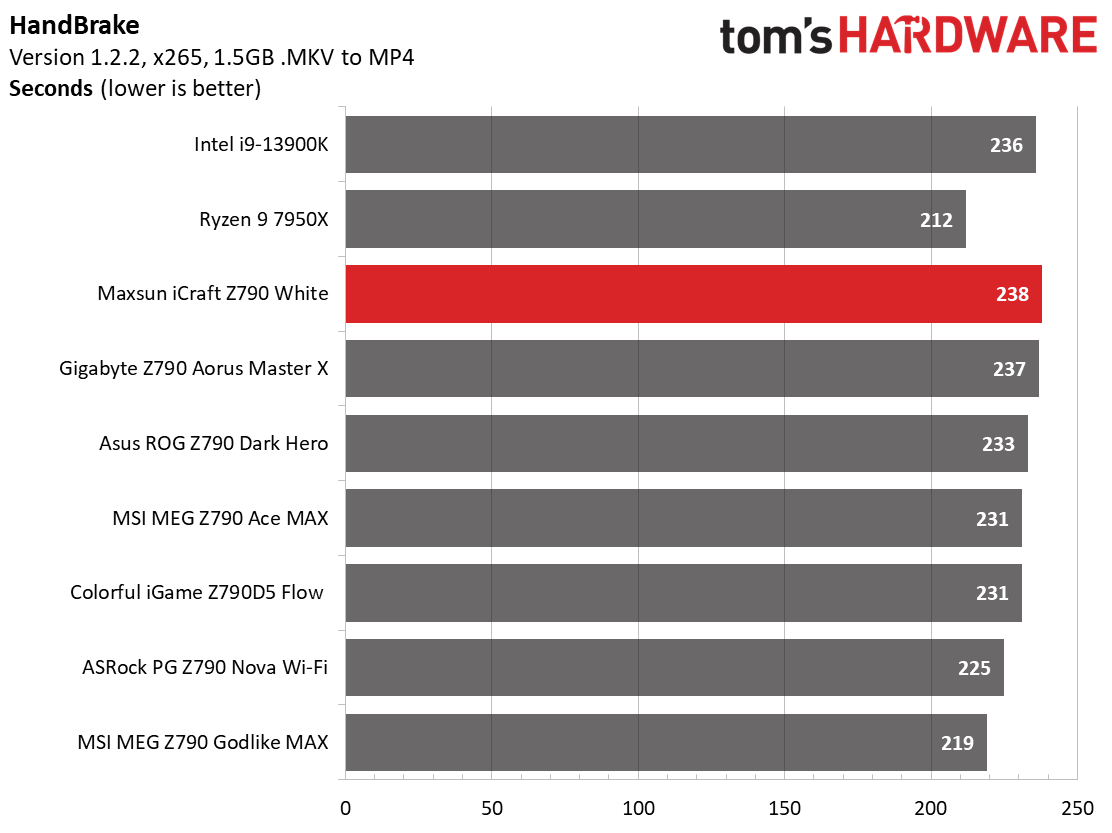
The timed applications, specifically Corona and LAME, did well in both. However, the long-running Handbrake tests were not as it was the slowest result on our new test bench (around 10 seconds or so off the average). While the results weren’t far off, a simple adjustment to the power limits helps bring the Handbrake times down a bit.
3D Games and 3DMark
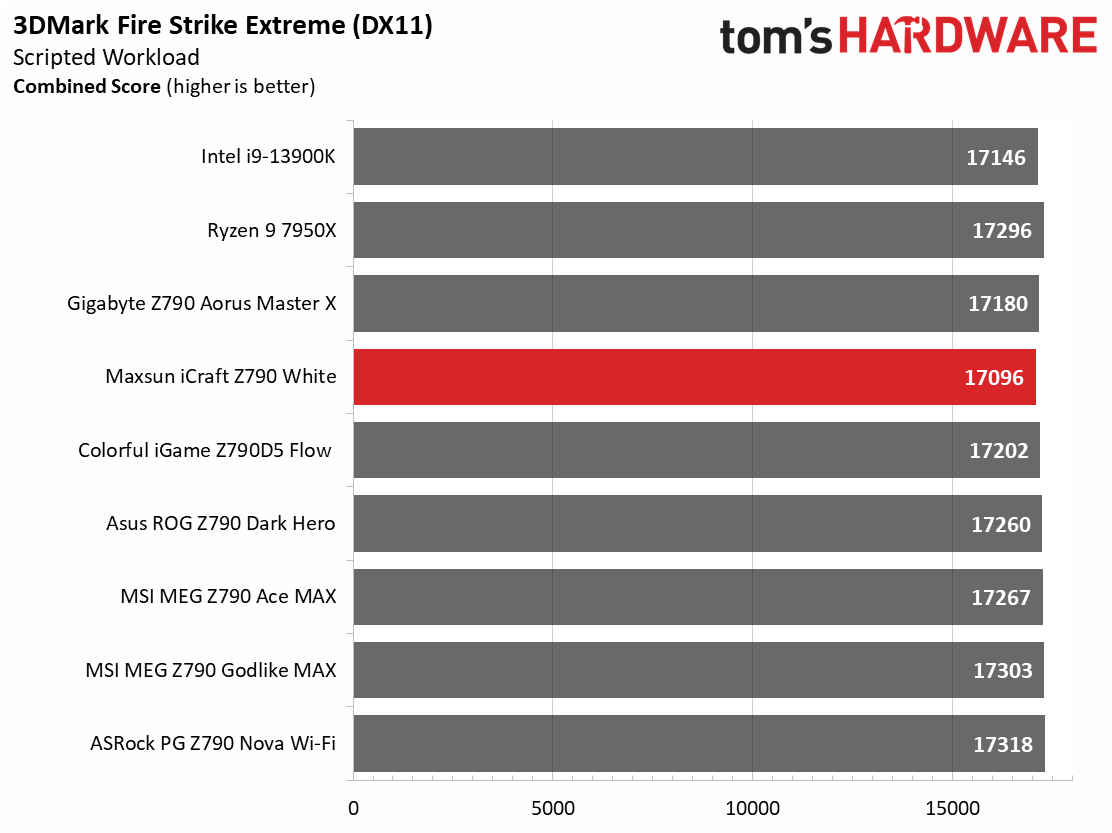
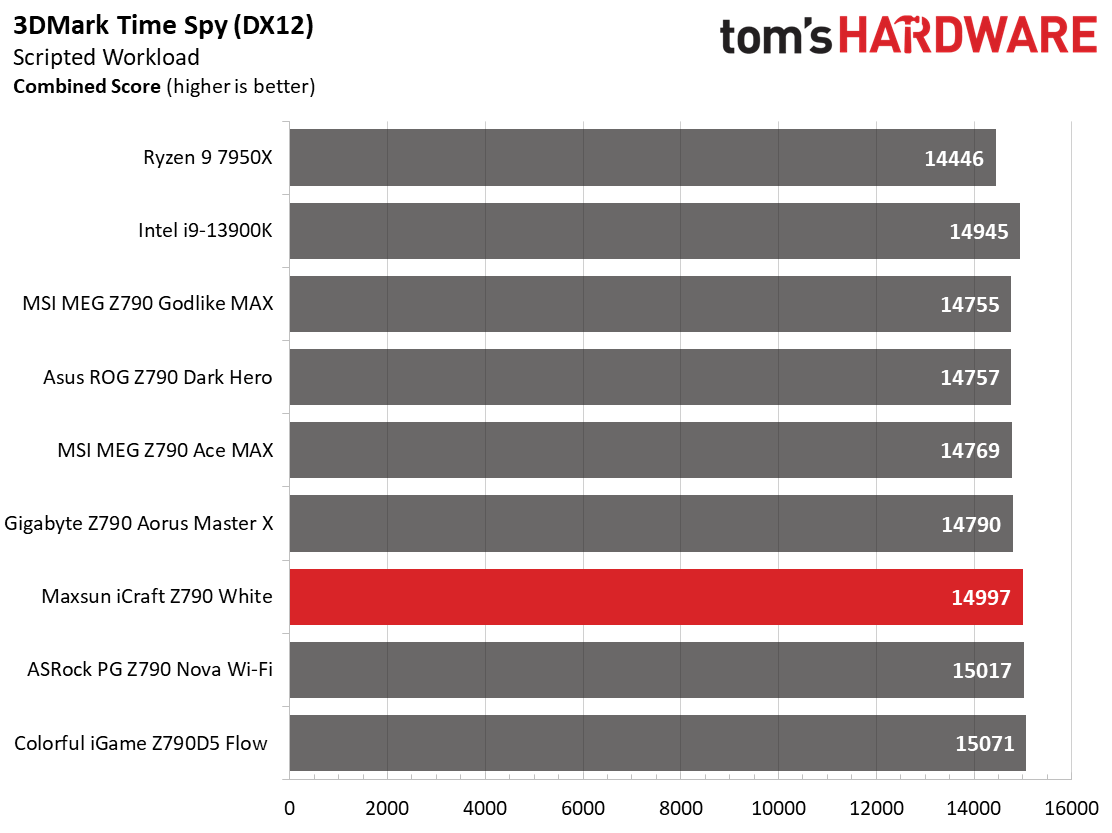
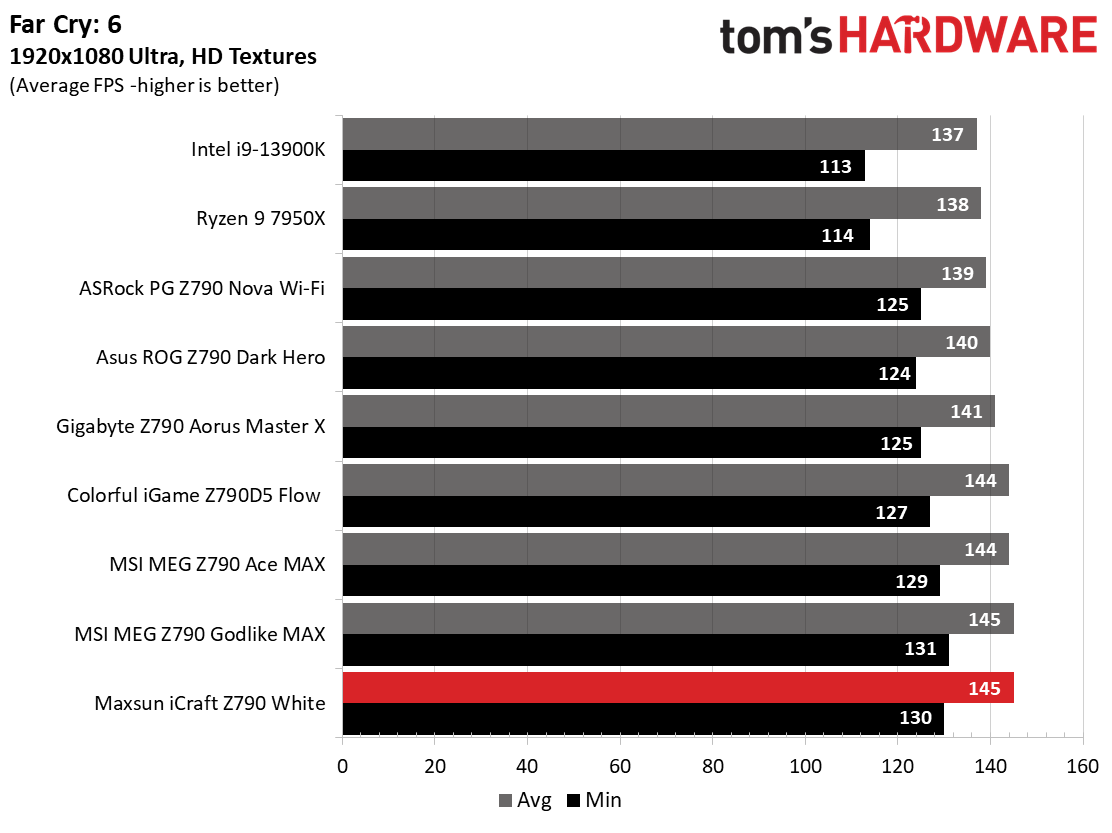
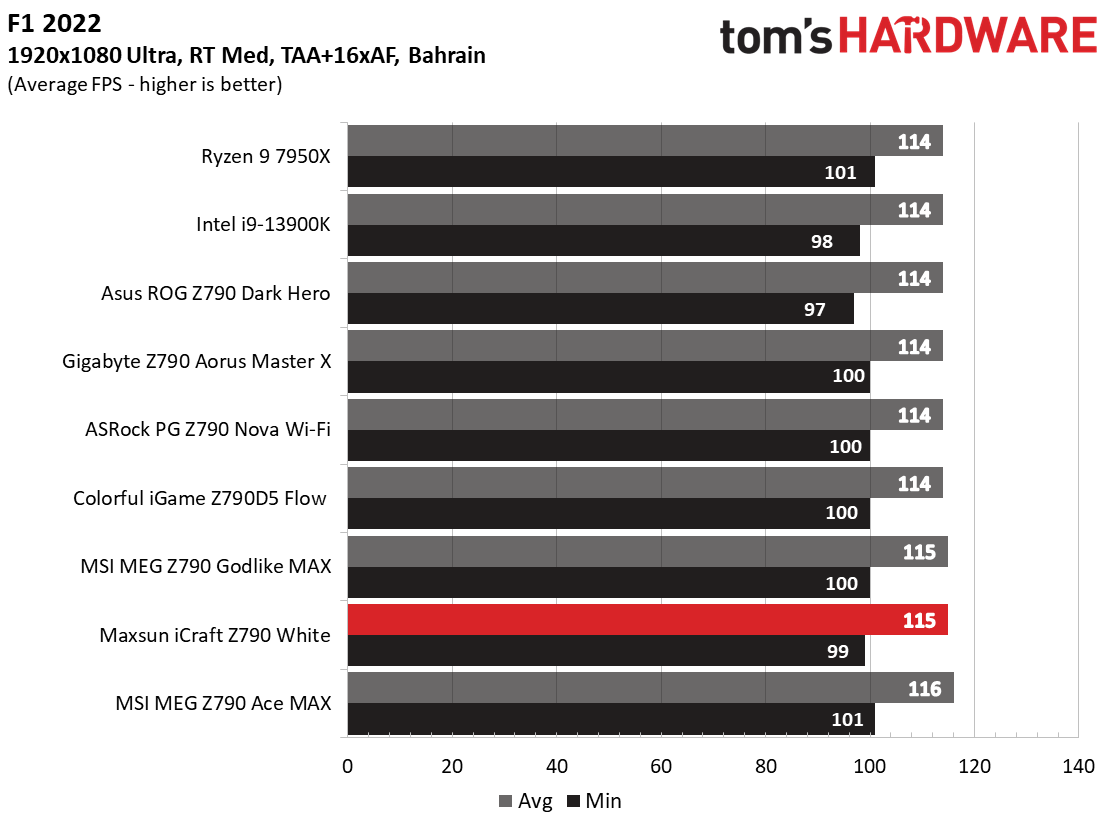
Starting with the launch of Zen 4, we shifted our test games from F1 21 to F1 22 while keeping Far Cry 6. We run the games at 1920x1080 resolution using the Ultra preset (details listed above). As the resolution goes up, the CPU tends to have less impact. The goal with these settings is to determine if there are differences in performance at the most commonly used (and CPU/system bound) resolution with settings most people use or strive for (Ultra). We expect the difference between boards in these tests to be minor, with most falling within the margin of error differences. We’ve also added a minimum FPS value, which can affect your gameplay and immersion experience.
The board also displayed above-average results in our gaming tests (average in the 3DMark benchmarks). But the difference among all the results is quite small. Still, it’s a performant gaming board out of the box. No worries here!
Overclocking
Generation after generation, overclocking headroom has been shrinking with both Intel and AMD processors, with motherboard partners pushing the limits to set themselves apart from the plethora of options available to the consumer. With the overclocking headroom all but gone, we’ve left things at stock for cores but will push the Integrated Memory Controller (IMC) for faster RAM. Remember, for 14th-gen CPUs, the maximum stock spec for memory is DDR5-5600. We have a DDR5-7200 kit and a DDR5-8000 kit in-house to test the higher speeds.
Get Tom's Hardware's best news and in-depth reviews, straight to your inbox.
Using the latest BIOS when writing (E1.3D from 9/16/23), the DDR5–6000 kit was the only one that worked. Our Teamgroup DDR5-7200 would boot, and I could play in Windows a bit, but it wouldn’t pass a stress test. I’d stick to the QVL list on this board for assured compatibility.
Power Consumption / VRM Temperatures
We used AIDA64’s System Stability Test with Stress CPU, FPU, Cache, and Memory enabled for power testing, using the peak power consumption value. The wattage reading is from the wall via a Kill-A-Watt meter to capture the entire PC (minus the monitor). The only variable that changes is the motherboard; all other parts remain the same. Please note we moved to using only the stock power use/VRM temperature charts. Since the system uses every available degree Celsius, unless you’re using a sub-ambient cooling solution, you’ll use more power and generate more heat using default settings.
Power consumption on this board was a tale of two states. At idle, it was the lowest result we’ve recorded at 48W. Load data was a different story, peaking at 440W for a few minutes as the CPU ran without limits (CPU alone peaked at 350W) until PL2 kicked in and limited things to 250W.
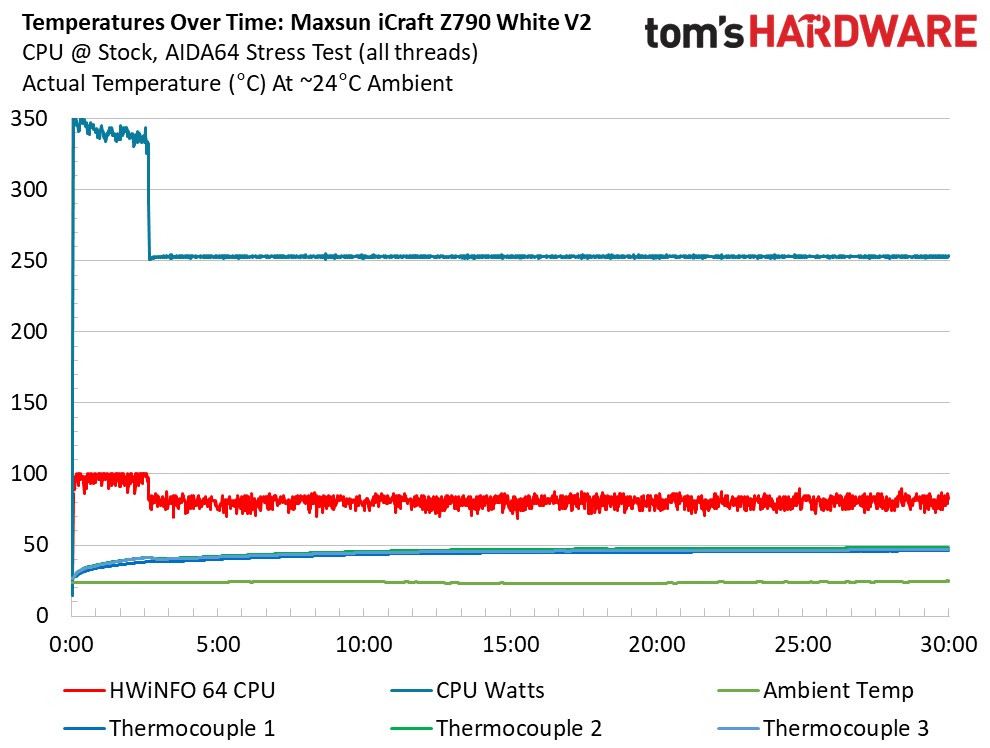
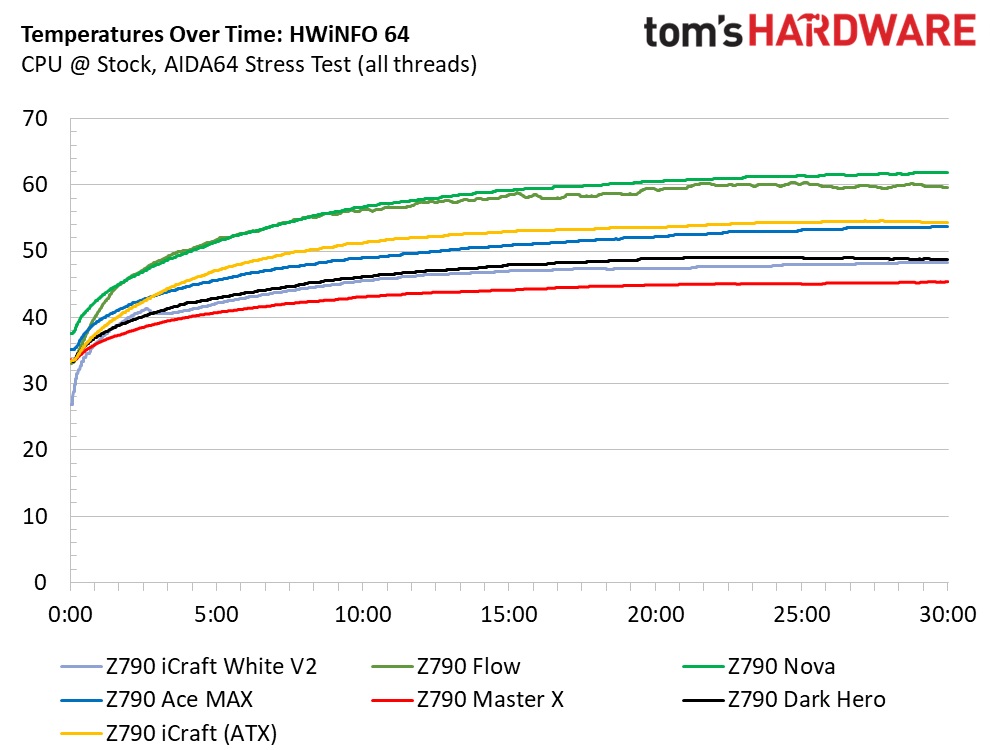
VRM temperatures were relatively low, peaking at just over 48 degrees Celcius in our testing. But mind you, this is at 250W. The short few minutes it runs unfettered doesn’t allow the VRMs to get hot. Under 50 degrees C for 250W is a solid and surprising result, with 60A MOSFETs driving the processor. With stock limits in place, this board will handle any processor you throw at it.
Bottom Line
The Maxsun Z790 White V2 is a worthwhile option in the mid-range space, especially if you’re looking for a white motherboard. While the hardware specs may not impress everyone, it has almost everything the Z790 Platform offers, except for a PCIe 5.0-capable M.2 socket. That said, boards in the sub-$300 price range are also hit-and-miss for this feature. Still, you get excellent performance in most tests due to the BIOS’ liberal interpretation of the Intel turbo spec, plenty of storage options, and two USB 3.2 Gen 2x2 (20 Gbps) ports. On top of the hardware, the white PCB and tasteful RGB implementation will look great inside your chassis, especially with a white-themed build.
Regarding the competition, there are several boards in this $250-300 price range. ASRock offers the venerable Z790 Steel Legend ($289.99) with a PCIe 5.0 M.2 socket, like the MSI Z790 Tomahawk MAX Wi-Fi ($259.99), which also has a better audio codec. Asus’ entry in this space is a Strix Z790-H with its all-black look and superior audio codec. Last, Gigabyte’s Aorus Elite AX Ice ($259.99) is also a direct competitor, even in the looks department, as it’s also white. However, it’s missing a PCIe 5.0 M.2 socket and uses the same budget audio codec as our Maxsun board.
Ultimately, we like what the Maxsun iCraft Z790 White V2 has to offer and the price, if you can find it in the US for that price, is fair when considering the competition. I would like to see a PCI 5.0-capable M.2 socket, some faster USB ports on the rear IO, and a step up in audio hardware. Performance was good with the free-wheeling BIOS, so be sure to have adequate cooling to get the most out of your system. If your new build requires a white motherboard, there aren’t many options at a reasonable price, and the iCraft Z790 White V2 makes for a viable SKU in the sub-$300 price bracket.
MORE: Best Motherboards
MORE: How To Choose A Motherboard
MORE: All Motherboard Content

Joe Shields is a staff writer at Tom’s Hardware. He reviews motherboards and PC components.
-
truerock God... why won't type-A USB ports go away. I hate spending money on ancient, obsolete technology.Reply
I guess it's been 2 or 3 years since I purchased a device with a USB type-B connector.
I guess this is an example where Apple understands reality and individuals suck in the hopeless PC/Windows world or hopelessly stuck with obsolete technology. -
Ice2burn Reply
Because USB type-a just works. Users like backwards compatibility, it doesn't force you to replace your whole park of devices, nor to buy type-a-to-type-c adapters. This is an example where people understand to not overconsume.truerock said:God... why won't type-A USB ports go away. I hate spending money on ancient, obsolete technology. -
Amdlova Reply
What? Obsolete is your way of thinking :)truerock said:God... why won't type-A USB ports go away. I hate spending money on ancient, obsolete technology.
I guess it's been 2 or 3 years since I purchased a device with a USB type-B connector.
I guess this is an example where Apple understands reality and individuals suck in the hopeless PC/Windows world or hopelessly stuck with obsolete technology. -
Sluggotg Reply
Since the 1980s, Apple has had a policy to try to force Mac fans to buy new Everything when they upgrade to a newer computer. You buy the new computer, Scanner, Printer software etc. and throw away or giveaway your old setup.truerock said:God... why won't type-A USB ports go away. I hate spending money on ancient, obsolete technology.
I guess it's been 2 or 3 years since I purchased a device with a USB type-B connector.
I guess this is an example where Apple understands reality and individuals suck in the hopeless PC/Windows world or hopelessly stuck with obsolete technology.
I like piecemeal upgrades. I like the ability to use my many different mice and keyboards on my latest builds. What do I think of type C USB???? It rocks. I absolutely love it. It does not mean I want to buy all new items that have type C and throw out my classic hardware. ( I still have my C64s and Amigas etc. ).