Add-on board lets you use four NVMe SSDs at once with Raspberry Pi 5
Plenty of PCIe storage, but you can't boot from it.
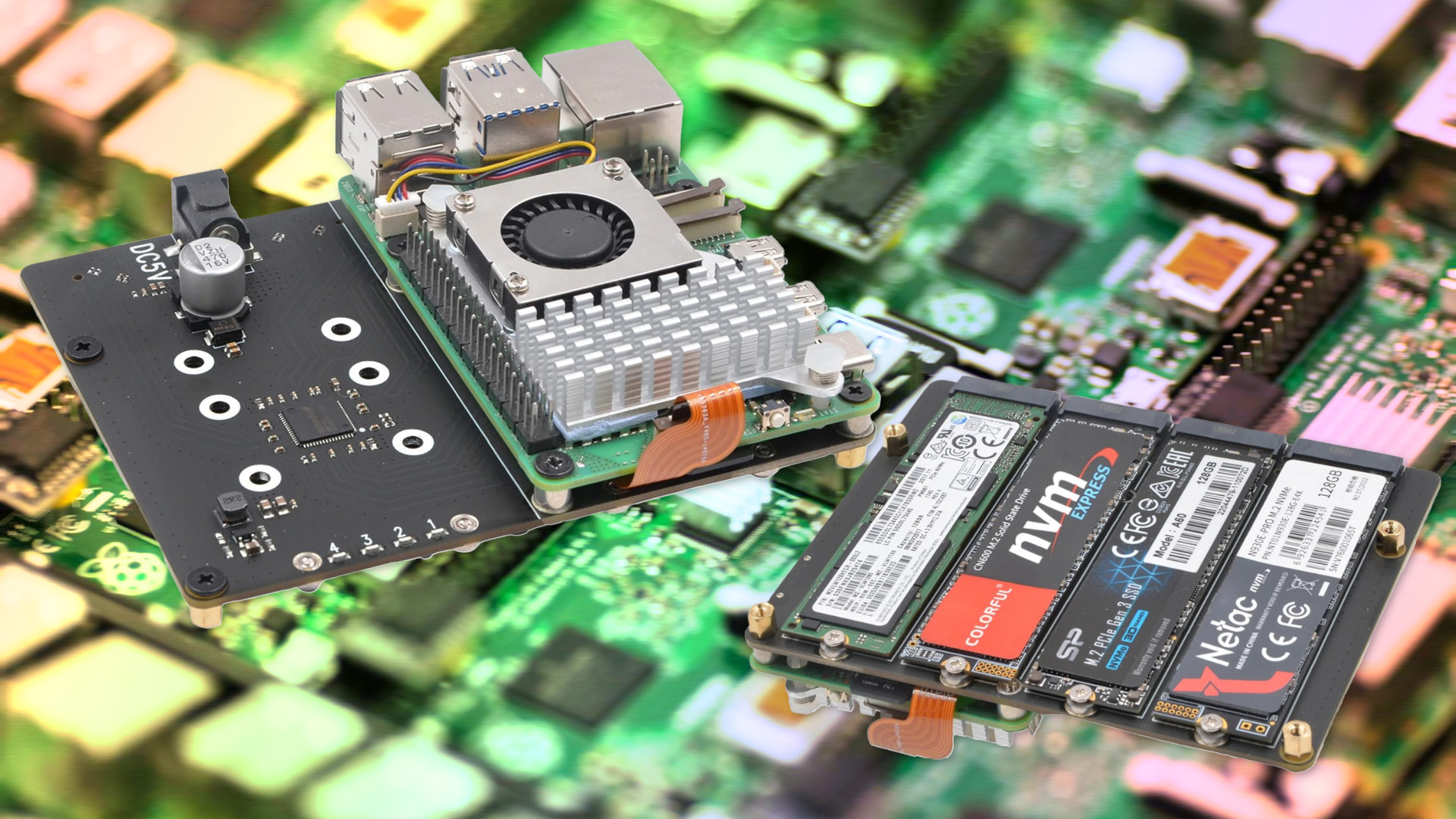
The Raspberry Pi 5's new PCIe interface is spawning all manner of new add-ons, the latest of which is the $55 Geekworm X1011 NVMe board with support for up to four NVMe SSDs. This should be great for bulk storage, but you can't -- at least currently -- boot off of these drives.


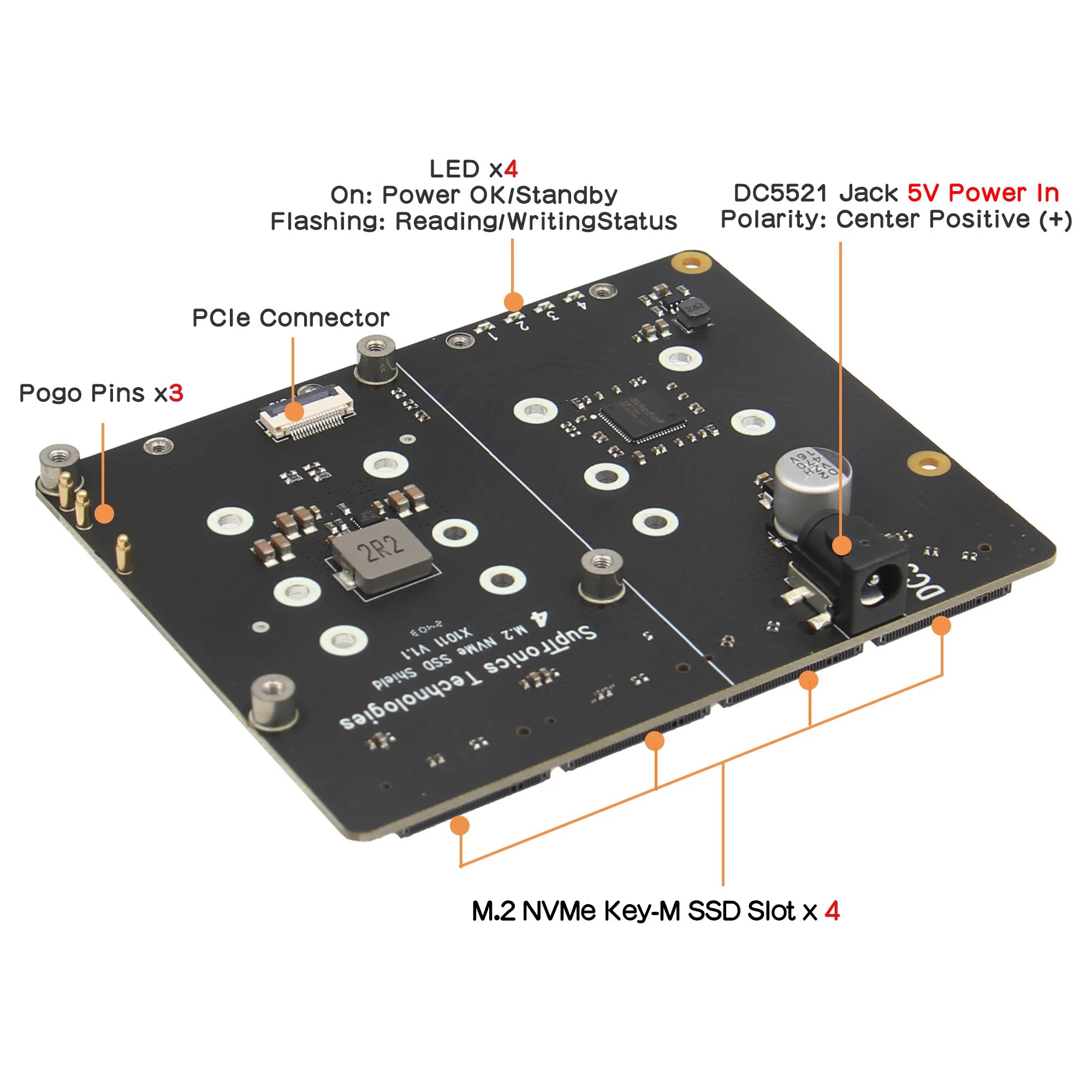
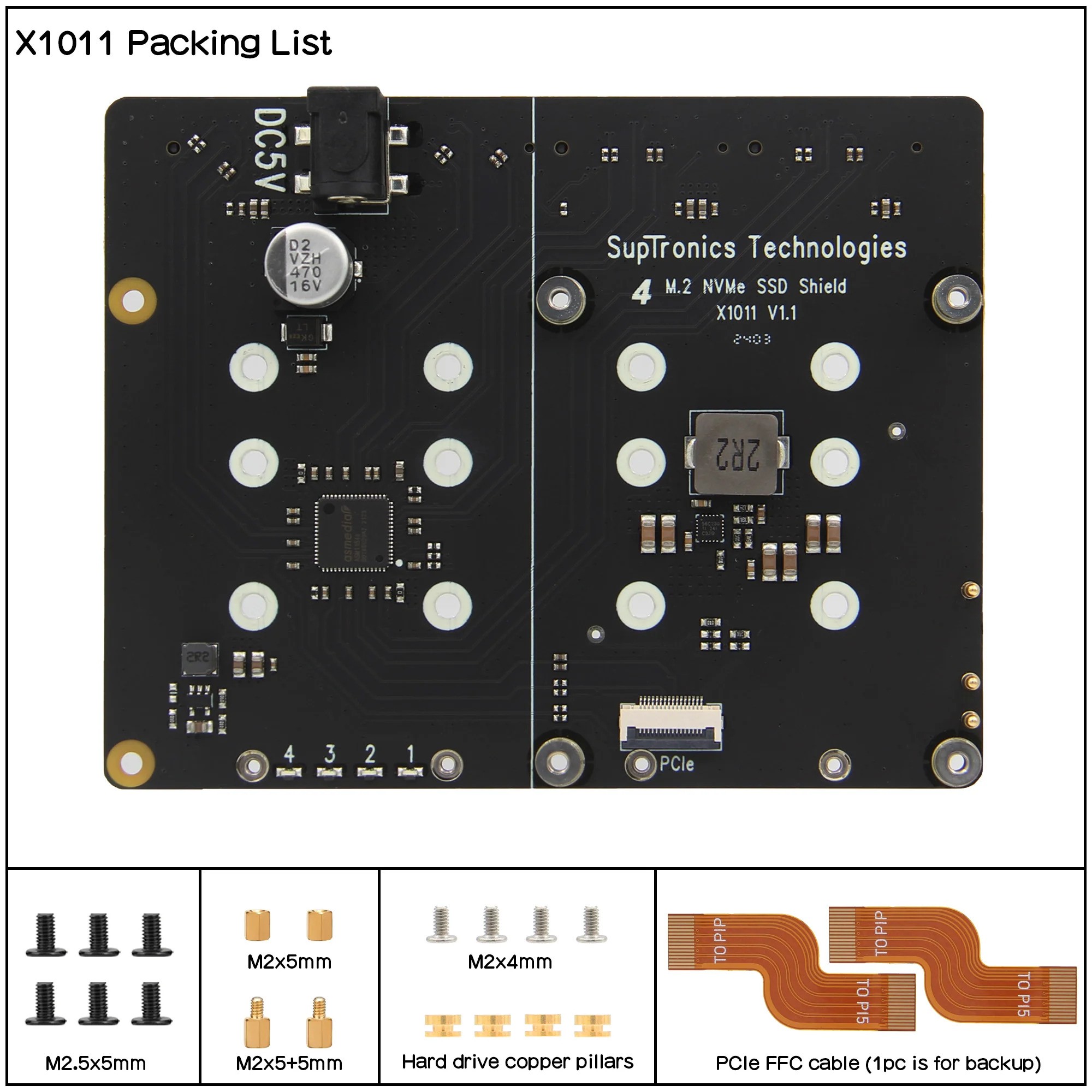
The Geekworm X1011 is understandably larger than Pimoroni's NVMe Base and Pineboards (formerly Pineberry Pi) Hat Drive. It has to be to accommodate four M.2 NVMe SSDs from 2230 to 2280 in size. The larger size also means it has to be located underneath the Raspberry Pi 5. The extra space to the side can be used with the best Raspberry Pi HATs.
The PCIe 2.0 interface provides a reported 5 Gbps of data transfer, how much of that the Raspberry Pi 5 can handle remains to be seen. Power is provided by either an external 5V wall wart, or (and we can't stress this enough) via pogo pins on the Raspberry Pi 5 itself. The two power sources cannot be used at once; that would most likely kill your Raspberry Pi 5.
| M.2 NVMe Support | 2230, 2242, 2260 and 2280 |
| PCIe Interface | Gen 2 (shared across all drives) |
| Row 2 - Cell 0 | ASM1184e PCIe Gen 2 switch is used |
| Power | Via 5V DC input or via pogo pin connection to the Raspberry Pi 5 |
| Case compatible? | No, but it can be used with coolers such as the Argon THRML 30 and official Raspberry Pi active cooler |
| Dimensions | 109 x 87.2 mm |
Intrepid PCIe investigator and YouTuber Jeff Geerling is already hands on with a test unit (ours is on the way) and he has noted a few things already. Geerling spotted that the PCIe Flat Flexible Cable (FFC, sometimes called "flatflex") is of a similar design to Pimoroni's NVMe Base. The S-shaped FFC means that there is space for users to insert a micro SD card, and that is something that you will need. Right now you will need to boot from micro SD, booting from NVMe with multiple drives is currently not supported. A future firmware change may make this a possibility, but that is just a hope for now.
As Geerling correctly notes, the Raspberry Pi 5 only exposes one lane of PCIe Gen 2, so a switch chip is necessary to create the multiple connections — it is also why we can't boot from NVMe. The ASM1184e is a PCIe Gen 2 switch, and that limits the interface to Gen 2 speeds, the officially supported speed for the Raspberry Pi 5 (although you can easily tweak this for Gen 3 speeds, but not with the X1011.)
The problem that Geerling has spotted is that the Gen 2 interface is shared across up to four devices, and that means you won't be getting the best throughput, Geerling calculates that the throughput could only be 430 MB/s.
We'll wait for our review unit to arrive before passing judgment. We've also got Pimoroni's new NVMe Base Duo in the review queue. As you can guess from the name, this provides space for two M.2 NVMe SSDs and it too suffers from the same Gen 2 throughput issue.
The Geekworm X1011 retails for $55 and there is currently a $4 discount when purchased directly from Geekworm.
Get Tom's Hardware's best news and in-depth reviews, straight to your inbox.

Les Pounder is an associate editor at Tom's Hardware. He is a creative technologist and for seven years has created projects to educate and inspire minds both young and old. He has worked with the Raspberry Pi Foundation to write and deliver their teacher training program "Picademy".
-
HideOut It's true that it is pcie 2*1 but you can also edit the confirmation file to change it to 3*1. Jeff G. Has videos on that.Reply -
geerlingguy Reply
Unfortunately even if the Pi's bus is at Gen 3, all devices downstream of the X1011 (all the NVMe's in this case) are downgraded to the speed of the switch chip, which is Gen 2.HideOut said:It's true that it is pcie 2*1 but you can also edit the confirmation file to change it to 3*1. Jeff G. Has videos on that. -
Notton $50 for 4x NVMe slots that doesn't require bifurcation?Reply
Why does this thing not exist as a PCIe card?
I would finally have a use for all those 128~512GB drives I swapped out from PC upgrades. -
mavroxur It's like an adapter that lets you connect the output of a fire hydrant to a garden hose.....Reply -
mavroxur ReplyNotton said:$50 for 4x NVMe slots that doesn't require bifurcation?
Why does this thing not exist as a PCIe card?
I would finally have a use for all those 128~512GB drives I swapped out from PC upgrades.
It doesn't require bifurcation because the board has a PCIe hub on it (since the RPi only has a PCIe 2.0 x1 port). There's already several cards on the market that allow you to insert 4+ M2 drives into a desktop PCIe slot and have onboard PCIe switches and don't require bifurcation.... -
Notton Reply
Yes, I understand that the card has a switch/hub on it.mavroxur said:It doesn't require bifurcation because the board has a PCIe hub on it (since the RPi only has a PCIe 2.0 x1 port). There's already several cards on the market that allow you to insert 4+ M2 drives into a desktop PCIe slot and have onboard PCIe switches and don't require bifurcation....
What I am saying is, the current "4 slot NVMe PCIe expansion card w/ PCIe switch" market minimum cost is $400.
If your mobo supports bifurcation, then you only need a $20~100 card, and it uses up 16x PCIe lanes.
This RPi card might be slow, but it only costs $50ish, has 4x NVMe slots, and also only uses 1x PCIe lane.
So, if you are like me, and have a bunch of 128~512GB NVMe SSDs laying around, doing nothing, then this would be very handy without shelling over $400+.