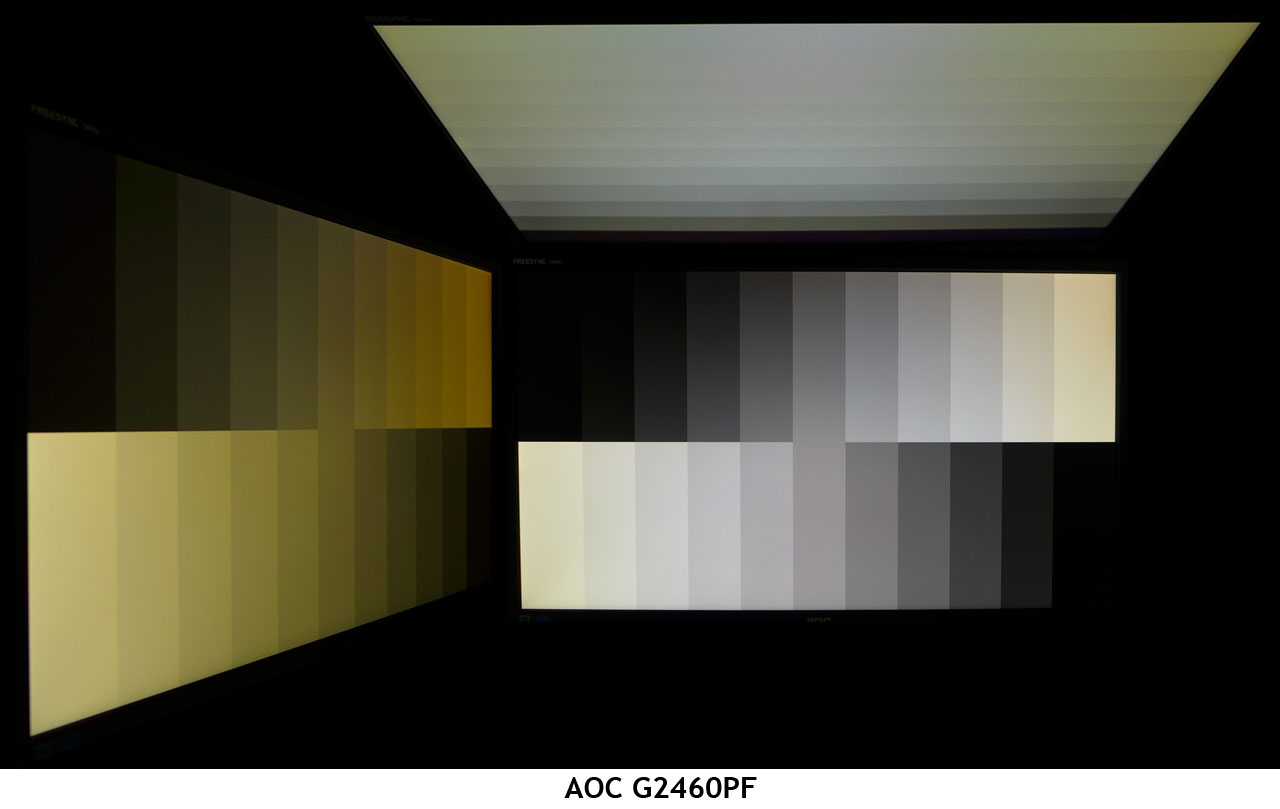AOC G2460PF 24-inch 144Hz FreeSync Monitor Review
If you’re gaming on a budget, 24-inch TN monitors offers a lot of performance for the money. The AOC G2460PF features FHD resolution with FreeSync and 144Hz operation. We’re checking it out today.
Why you can trust Tom's Hardware
Viewing Angles, Uniformity, Latency & FreeSync
To learn how we measure screen uniformity, please click here.
At first glance this looks like a typical TN screen result. But if you look closely at the side view, detail in the darkest steps is clearer than what we’re used to seeing. Usually the bottom two or three steps are a single shade of black, but on the G2460PF, they still look different from one another. The reddish-green color shift is certainly obvious as is the light falloff, but detail retention means off-axis viewing won’t be too bad. From the top, however, there is almost no delineation between steps. Gamma accuracy has effectively been wiped out.
Screen Uniformity
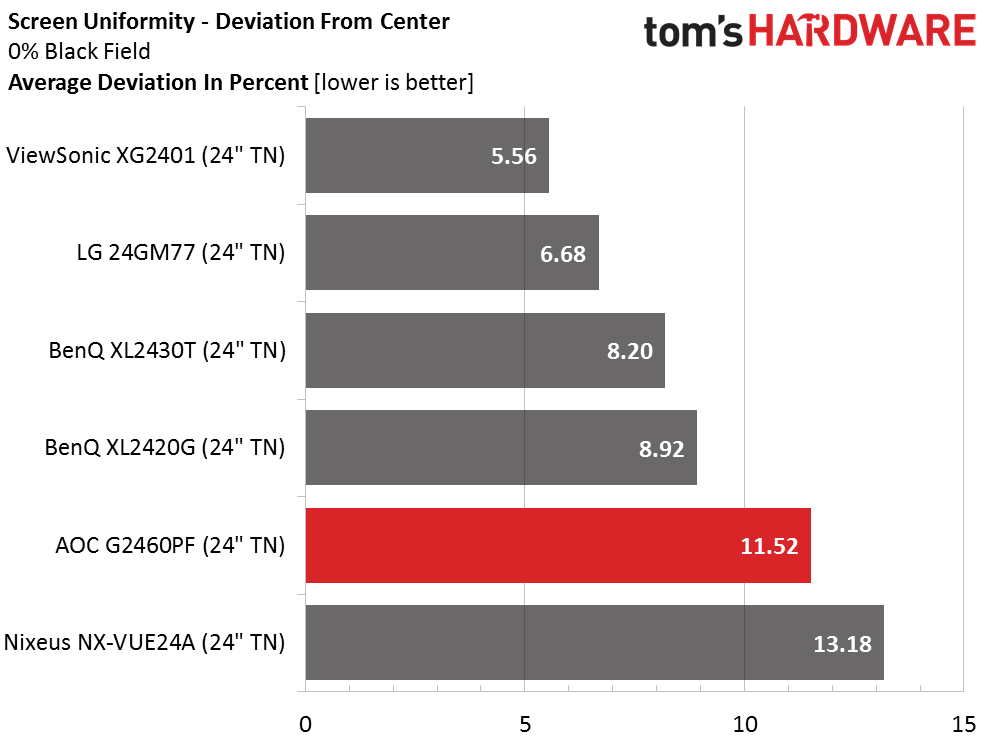
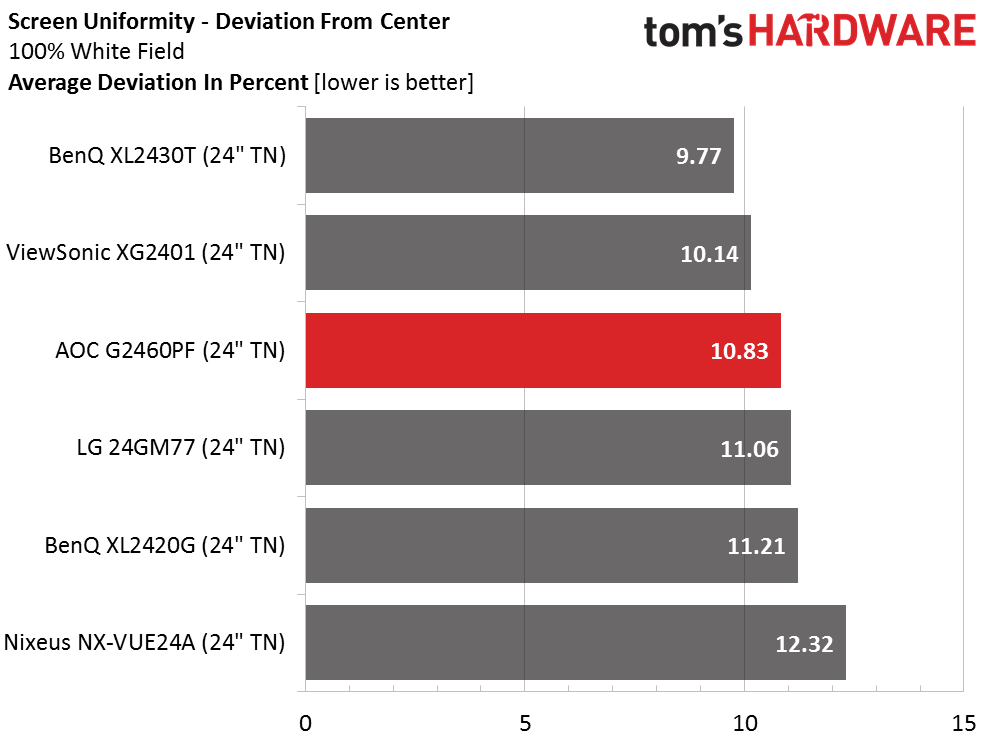
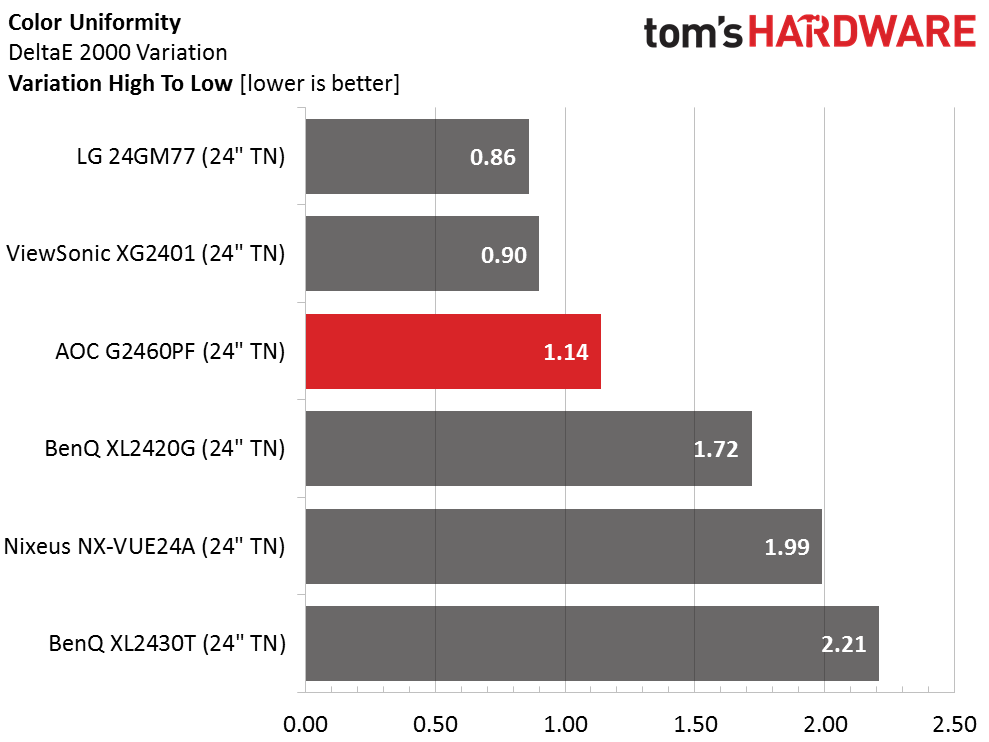
Our sample shows reasonably good screen uniformity. There are no obvious hot spots, but the average measurement does slightly exceed 10%. Individual values show a bright area across the middle of the screen from left to right. It’s only visible in patterns if you look very hard. Color uniformity is excellent at an error level that cannot be seen by the naked eye. The 80% gray field shows a smooth tone from edge to edge.
Pixel Response & Input Lag
Please click here to read up on our pixel response and input lag testing procedures.
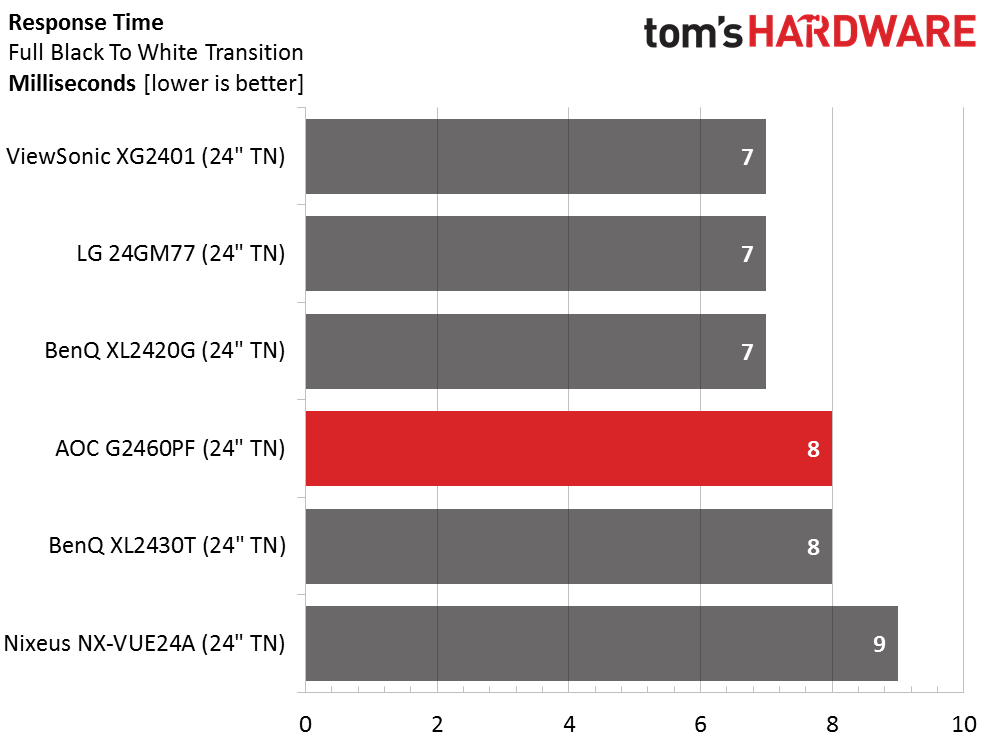

This is why TN screens are still around; speed is their best attribute. You won’t find faster IPS or VA panels at any price. While the performance gap has narrowed recently thanks to faster refresh rates, TN still has a slight edge and is much less expensive. While the G2460PF comes in last in the latency test, it’s competing against the fastest monitors we’ve tested. With scores like these, you won’t see any significant motion blur, and lag will be perceptibly non-existent.
Gaming With FreeSync
We started by testing the four overdrive settings with various BlurBusters motion patterns. Even on Strong, ghosting was only slightly visible. The G2460PF has one of the better implementations we’ve seen among fast refresh screens. Many monitors that venture to 144Hz and beyond cannot be used at their most extreme OD settings.
Thanks to the monitor’s FHD resolution, framerates are pretty much a non-issue. With relatively few pixels to move around we were able to max the detail in Tomb Raider, Battlefield 4, and even Far Cry 4; which amazed us by maintaining over 70fps at Ultra detail when played on our Radeon R9 285-equipped system. With this kind of performance available, the lower FreeSync limit of 35Hz just isn’t a factor. You’d have to reach further back in time when choosing a video card to actually need that feature.
Get Tom's Hardware's best news and in-depth reviews, straight to your inbox.
Motion certainly takes a leap in quality thanks to the elimination of tearing, but what about ghosting? Many high-speed monitors can’t be used at their max overdrive settings because black and white outlines trail behind moving objects. And the artifact gets worse as detail and texture become more complex. The G2460PF has a superb implementation. We could see some ghosting in the Strong mode but only in things like leafy trees and grass. Simpler shapes like buildings and telephone poles didn’t have a problem no matter how quickly we moved the mouse. We still chose Medium because it was able to reduce motion blur significantly with no ghosting whatsoever.
When it comes to motion quality, this monitor gives nothing away to the more expensive screens we’ve tested. We doubt even the most serious gamers will be dissatisfied.
Current page: Viewing Angles, Uniformity, Latency & FreeSync
Prev Page Grayscale, Gamma & Color Next Page Conclusion
Christian Eberle is a Contributing Editor for Tom's Hardware US. He's a veteran reviewer of A/V equipment, specializing in monitors. Christian began his obsession with tech when he built his first PC in 1991, a 286 running DOS 3.0 at a blazing 12MHz. In 2006, he undertook training from the Imaging Science Foundation in video calibration and testing and thus started a passion for precise imaging that persists to this day. He is also a professional musician with a degree from the New England Conservatory as a classical bassoonist which he used to good effect as a performer with the West Point Army Band from 1987 to 2013. He enjoys watching movies and listening to high-end audio in his custom-built home theater and can be seen riding trails near his home on a race-ready ICE VTX recumbent trike. Christian enjoys the endless summer in Florida where he lives with his wife and Chihuahua and plays with orchestras around the state.