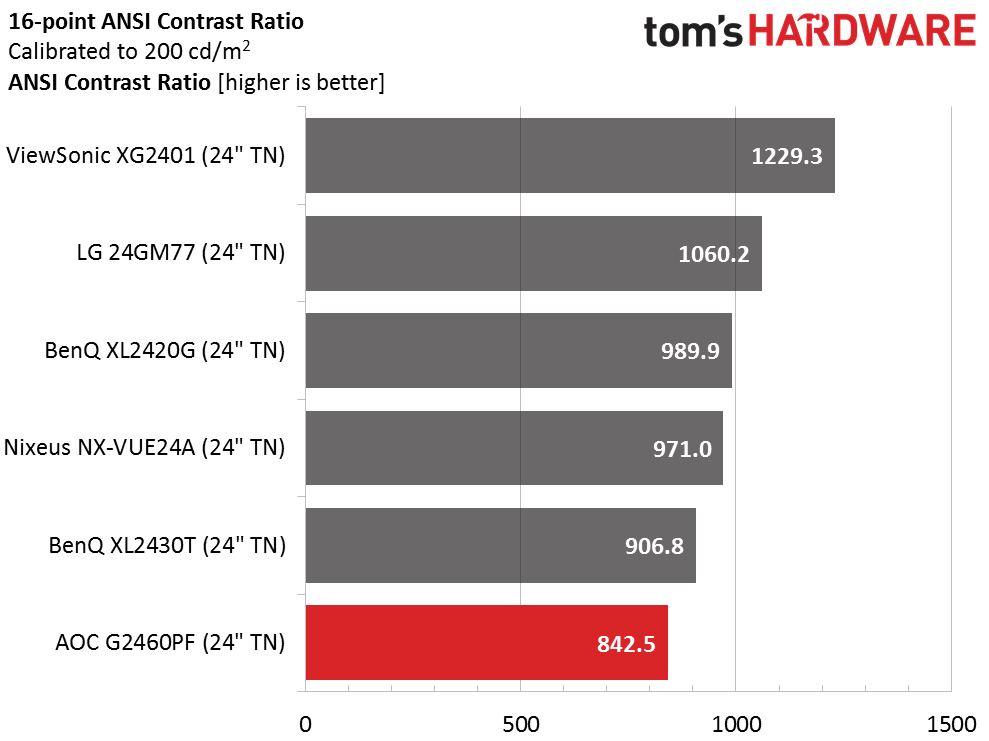AOC G2460PF 24-inch 144Hz FreeSync Monitor Review
If you’re gaming on a budget, 24-inch TN monitors offers a lot of performance for the money. The AOC G2460PF features FHD resolution with FreeSync and 144Hz operation. We’re checking it out today.
Why you can trust Tom's Hardware
Brightness & Contrast
To read about our monitor tests in depth, please check out Display Testing Explained: How We Test Monitors and TVs. Brightness and Contrest testing is covered on page two.
Uncalibrated – Maximum Backlight Level
We had to reach back in time a bit to find five more 24-inch TN gaming monitors. With such an emphasis on premium displays lately, there aren’t many decent value choices. Today’s group consists of BenQ XL2420G (G-Sync) and XL2430T (144Hz), ViewSonic XG2401 (FreeSync), LG 24GM77 (FreeSync), and Nixeus NX-VUE24A (FreeSync).
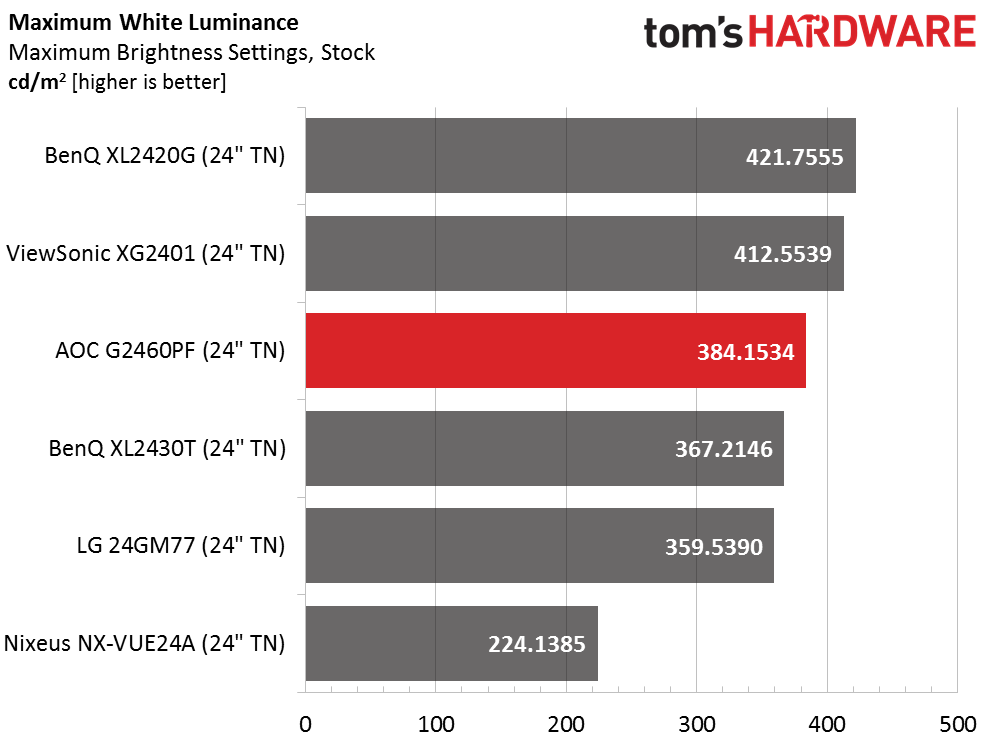
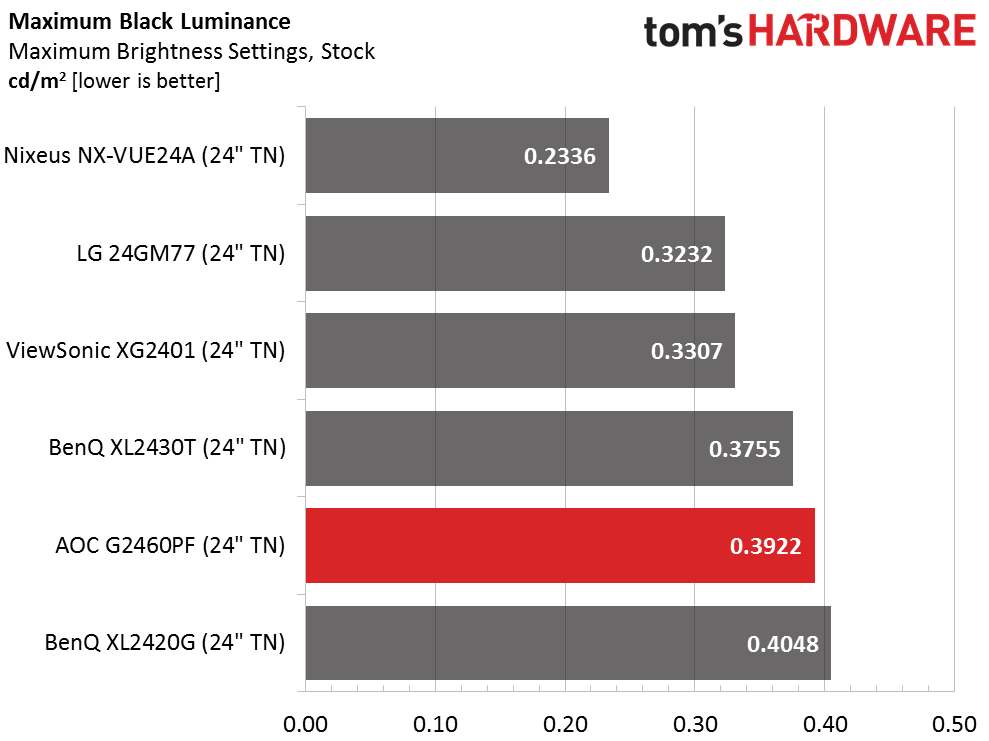
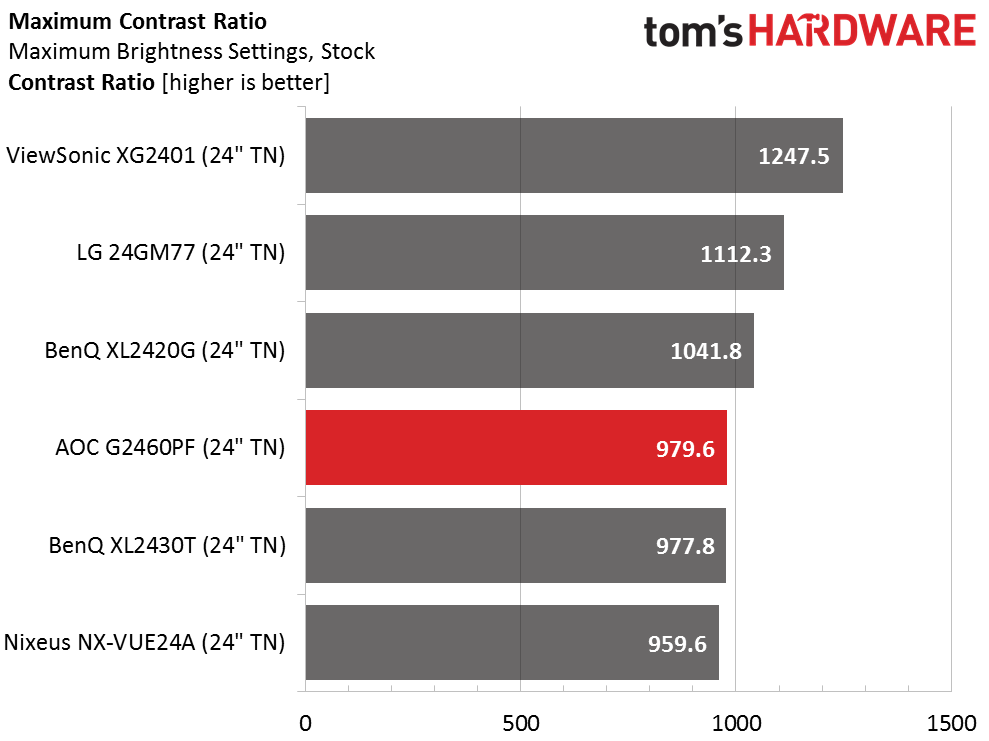
The Nixeus is the only screen that doesn’t put out a ton of light. The rest easily exceed 300cd/m2, and the AOC easily beats its claimed brightness spec. The G2460PF’s black levels are only fair but the resulting contrast comes close to our 1000:1 preference. Remember that it’s the least-expensive product here today. This is more than acceptable performance.
Uncalibrated – Minimum Backlight Level
Turning down the backlight to zero only brings output to 164.1621cd/m2. We’d like to see it lower than that; at least 80cd/m2, if not 50. The upside is that light can be very precisely controlled, but if you prefer to play in the dark, the G2460PF might be a little too bright.
This doesn’t help it in the black level contest, but at least contrast remains consistent at a value very close to the maximum number. While that consistency is important, it would be nice to see the deeper blacks that would come with a wider range backlight control.
After Calibration to 200cd/m2
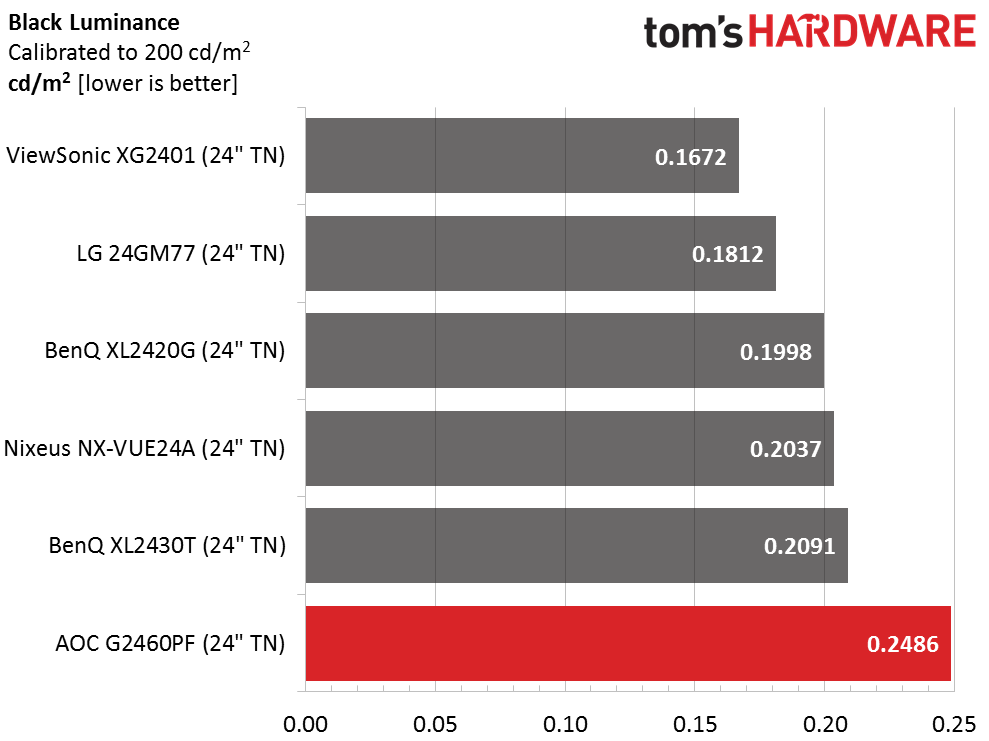
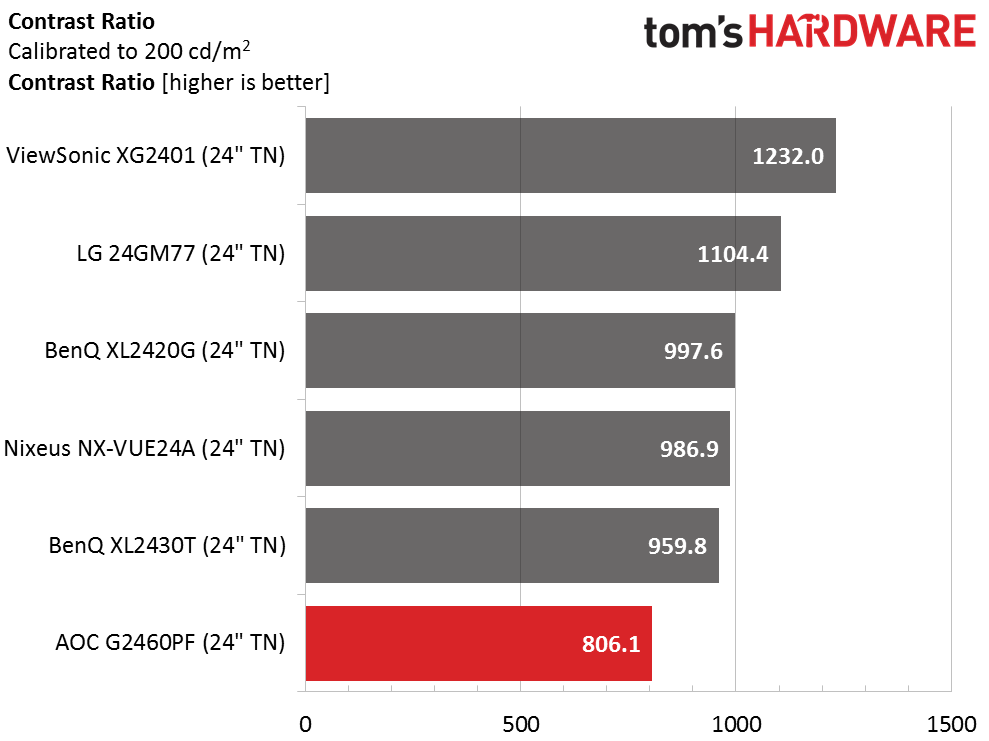
To achieve the best possible gamma and grayscale tracking, we had to drop the contrast control by seven clicks. While this helps color accuracy, it does rob the G2460PF of a little depth. Users may prefer to stick with the Standard mode and simply adjust brightness to taste. The only downside of that approach is slightly warm whites, which isn’t a big deal in this case.
ANSI Contrast Ratio
The ANSI contrast value is a bit higher than the sequential number, which indicates a panel with good quality control and a properly installed grid polarizer. The G2460PF retains good delineation between contrasting objects without resorting to artificial enhancements like sharpness. Overall, we’re seeing the potential for good image depth here.
Get Tom's Hardware's best news and in-depth reviews, straight to your inbox.
Current page: Brightness & Contrast
Prev Page OSD Setup & Calibration Next Page Grayscale, Gamma & Color
Christian Eberle is a Contributing Editor for Tom's Hardware US. He's a veteran reviewer of A/V equipment, specializing in monitors. Christian began his obsession with tech when he built his first PC in 1991, a 286 running DOS 3.0 at a blazing 12MHz. In 2006, he undertook training from the Imaging Science Foundation in video calibration and testing and thus started a passion for precise imaging that persists to this day. He is also a professional musician with a degree from the New England Conservatory as a classical bassoonist which he used to good effect as a performer with the West Point Army Band from 1987 to 2013. He enjoys watching movies and listening to high-end audio in his custom-built home theater and can be seen riding trails near his home on a race-ready ICE VTX recumbent trike. Christian enjoys the endless summer in Florida where he lives with his wife and Chihuahua and plays with orchestras around the state.
-
sillynilly Good budget monitor - good review. Not my cup of tea as 1440 at 27" is my bare minimum these days (getting a 4K soon to match my 1080). I would shoot myself in my eyeballs if I had to go back to this, but for many 24" 1080 with FS makes good financial sense.Reply -
rwinches Wow! The same price as my AOC 1080 144 G2460PQU but with wide range Freesync. Amazing. I just bought my three less than a year ago - time to sell?Reply -
Gmaer987 FYI I noticed that under Specifications you list the panel type as IPS but everywhere else you list it as TNReply -
rhysiam This is really compelling option. I just put a sample build together with a full system (i3 and RX 470) including OS and this display for just over $850. Even with inflated prices on 470s at the moment, that would offer a solid gaming experience at an amazing price (considering display and OS included).Reply -
gaborbarla "Functionally, there is no difference between the two technologies until you start talking about low framerates."Reply
So basically what you are saying is that if you have a fast PC and a fast graphics card and aiming to go into the 144Hz+ territory then you don't need GSync. This is a 144Hz monitor after all and most people are expected to have awesome gear to drive screens at those Hz. I have a 144Hz 1440p 1ms Freesync monitor driven by a GTX 1080 and never seen tearing on it yet. -
-Fran- Ok, I just ordered one.Reply
The price and great Freesync range well worth it taking everything into account. Out of all the "high tier" gaming monitors, this one seems to be the one to beat in terms of value.
Thanks for the review and confirmation on my suspicions on this monitor.
One thing though, does it come with the DP cable?
Cheers!