AOC G2460PF 24-inch 144Hz FreeSync Monitor Review
If you’re gaming on a budget, 24-inch TN monitors offers a lot of performance for the money. The AOC G2460PF features FHD resolution with FreeSync and 144Hz operation. We’re checking it out today.
Why you can trust Tom's Hardware
Grayscale, Gamma & Color
Grayscale Tracking
Our grayscale and gamma tests are described in detail here.
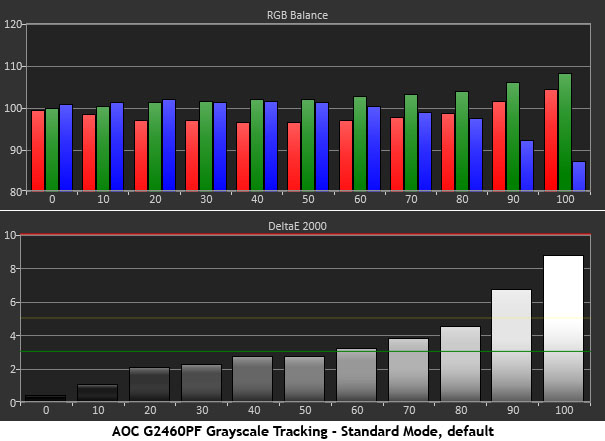
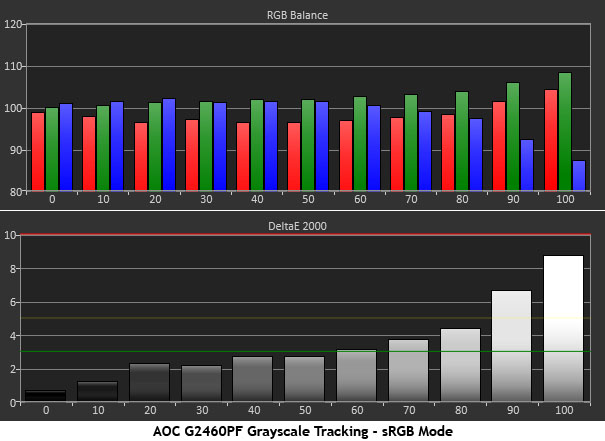
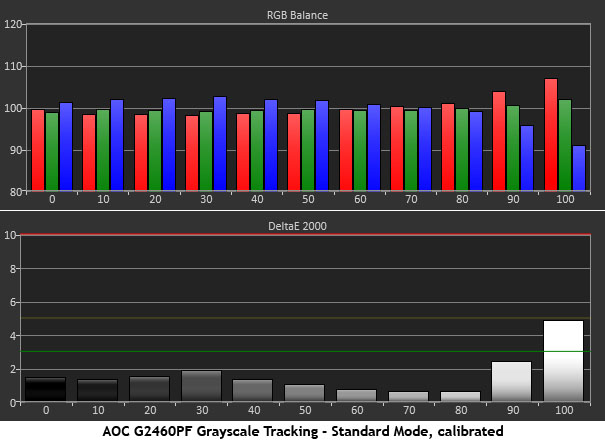
In the Standard mode, most brightness points have no visible errors, but in the higher steps you’ll see some extra warmth. Fortunately it looks more red than green despite what the chart shows. Reducing the contrast control helps with the clipping of blue but only to a point. Below setting 43, no more improvement is available. We tried the sRGB preset found in the color temp menu, but it doesn’t offer any better accuracy than the default Warm setting.
Your best bet is to tweak the RGB sliders as we did along with the lower contrast setting. All errors are then eliminated except for 100% which still looks a tad warm.
Comparisons
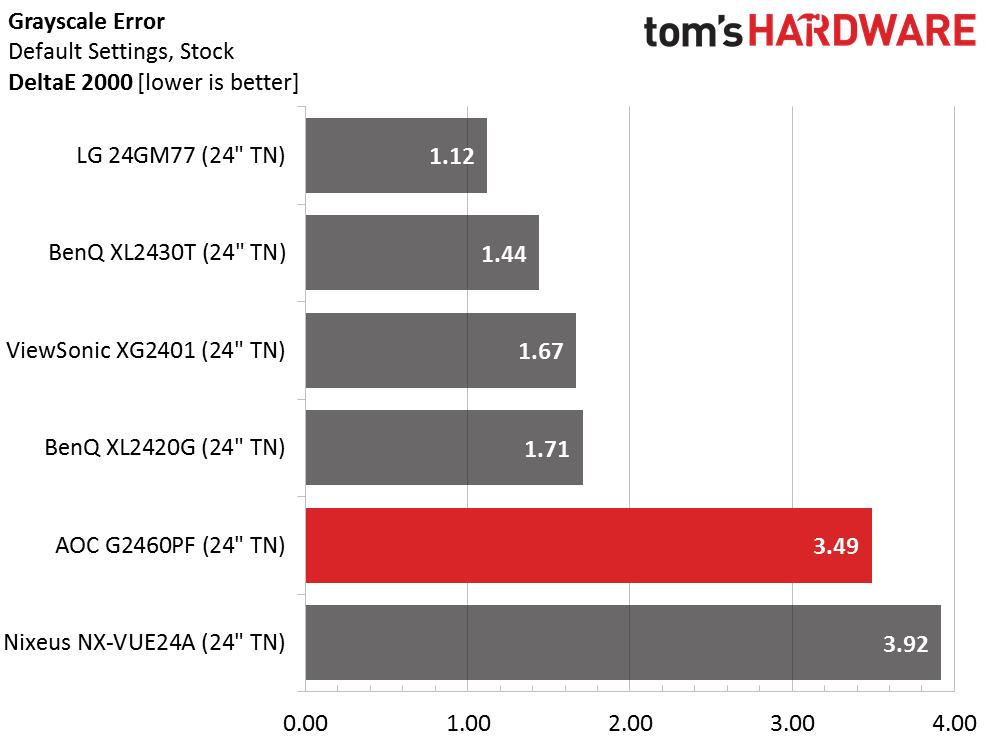
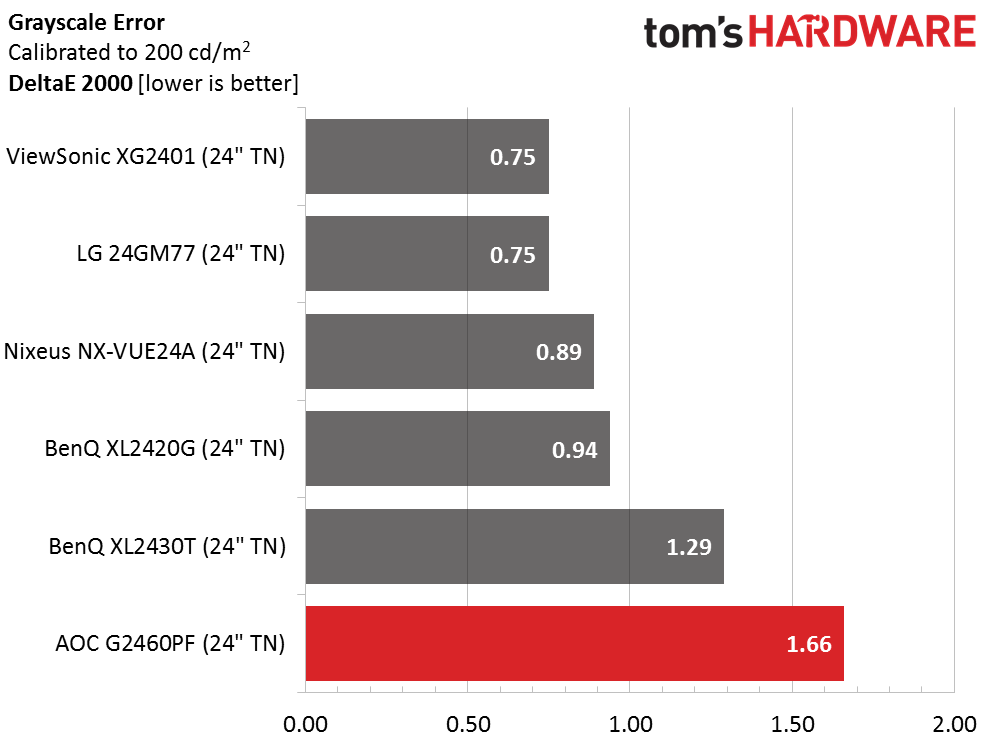
The tracking charts aren’t the best we’ve seen, but when you look at the DeltaE numbers the differences are less significant. Although the G2460PF places last in the calibrated grayscale test, an average error of 1.66dE is still well below the visible range. And it would be much lower yet if we could fix the 100% brightness level. Still, we’re satisfied with the look of this monitor in actual gaming content.
Gamma Response
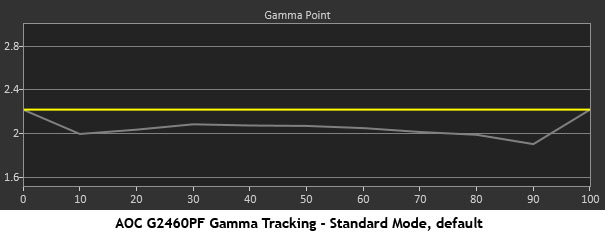
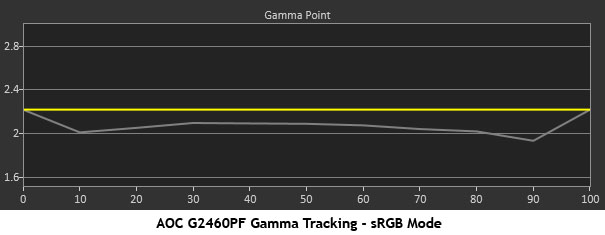
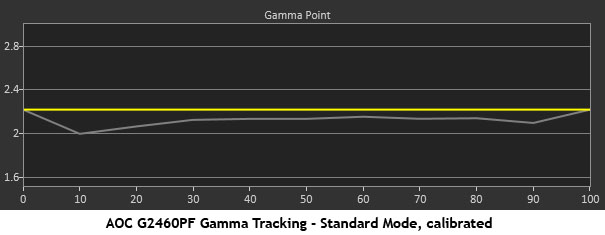
There are three gamma presets available, but only Gamma 1 comes close to the 2.2 spec. It runs a little bright no matter what mode you choose, and there are slight dips at 10 and 90%. The actual errors are relatively small, and given the G2460PF’s contrast performance, a slightly bright gamma curve isn’t necessarily a bad thing. Image depth is solid and of a quality that’s totally appropriate at this price point.
Comparisons
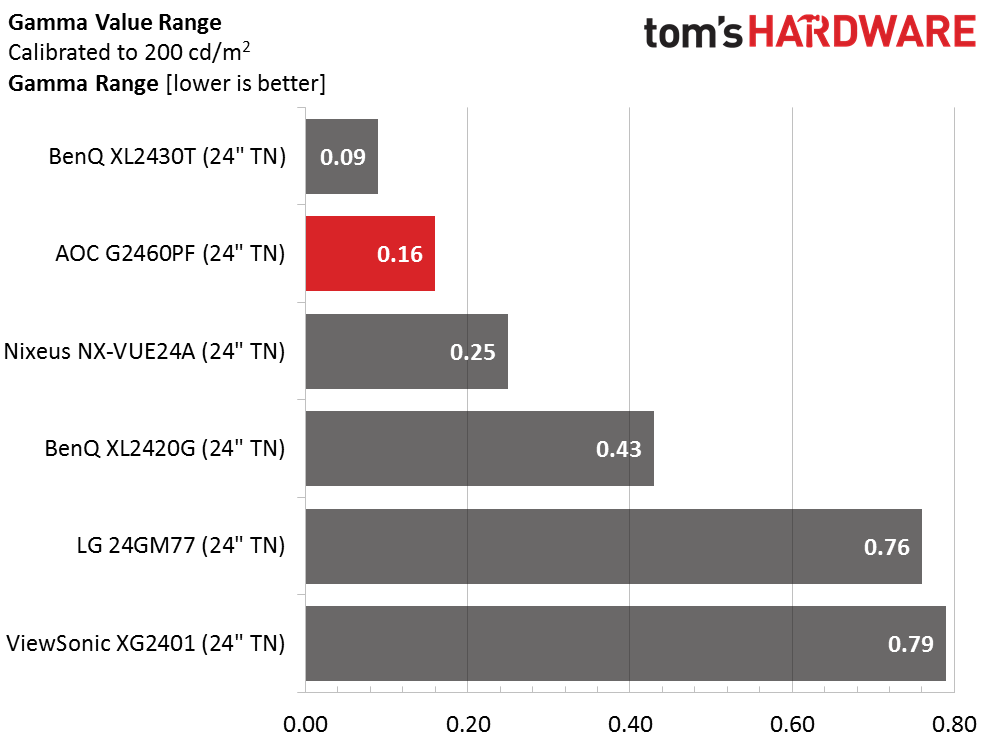
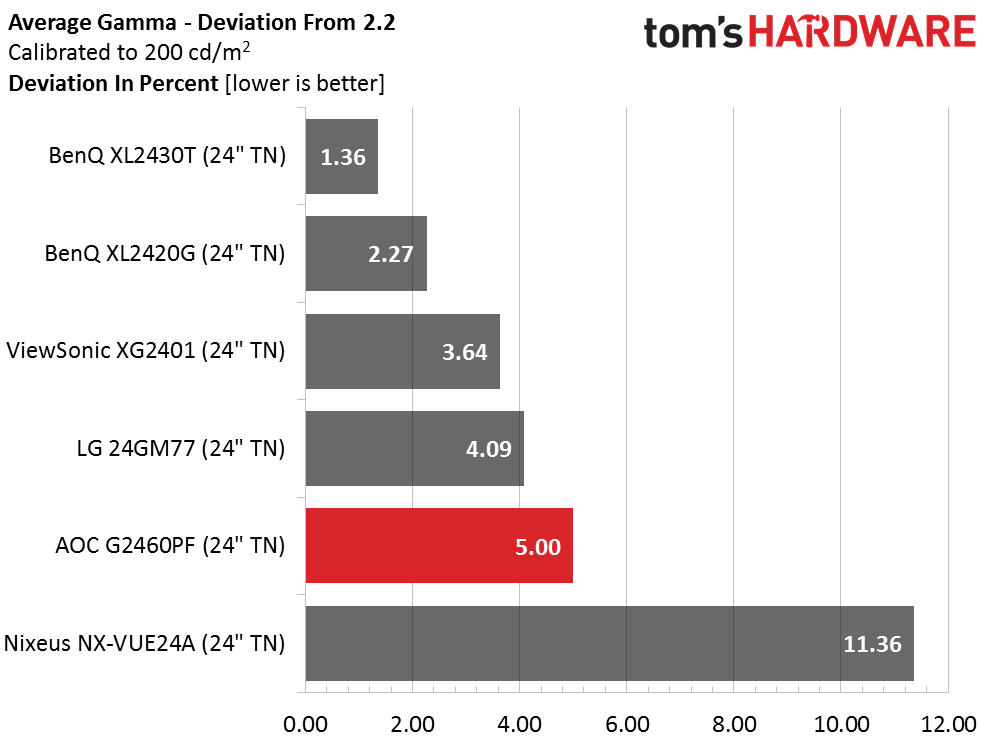
Aside from tracking that rides a little below 2.2, the G2460PF has fairly consistent performance. With a value variation of only .16, it places second in the comparison. The 5% deviation from 2.2 results from our average measurement of 2.09 in the gamma test.
Color Gamut & Luminance
For details on our color gamut testing and volume calculations, please click here.
Get Tom's Hardware's best news and in-depth reviews, straight to your inbox.
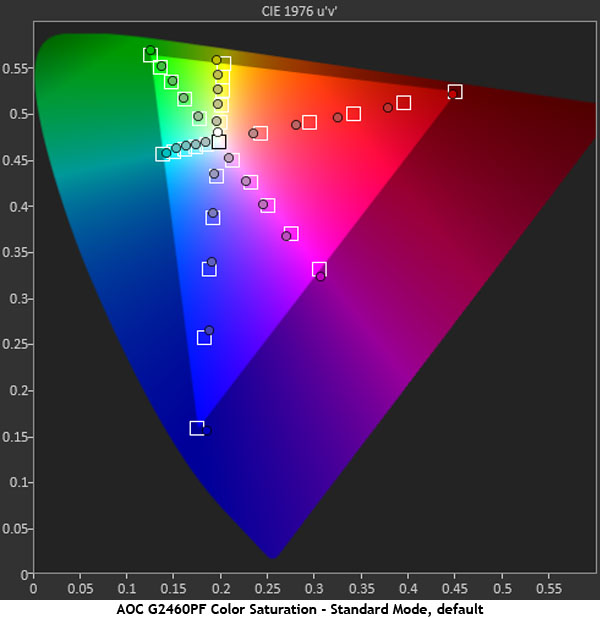
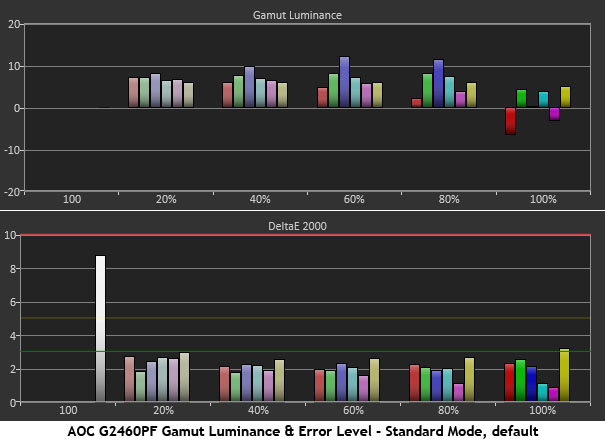
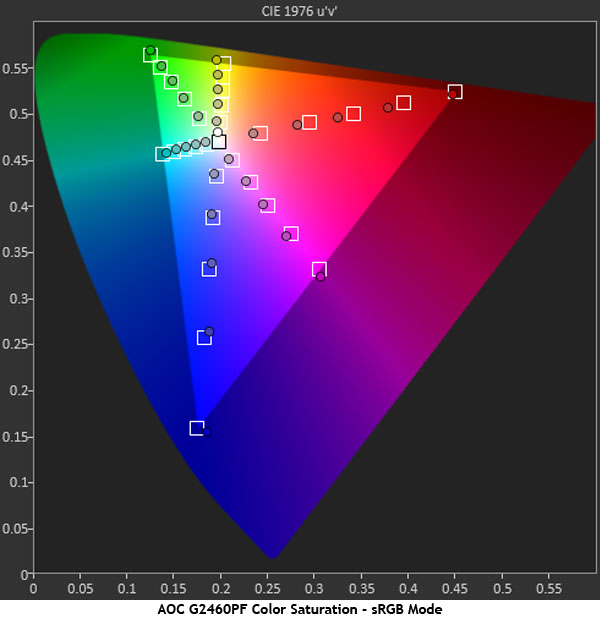
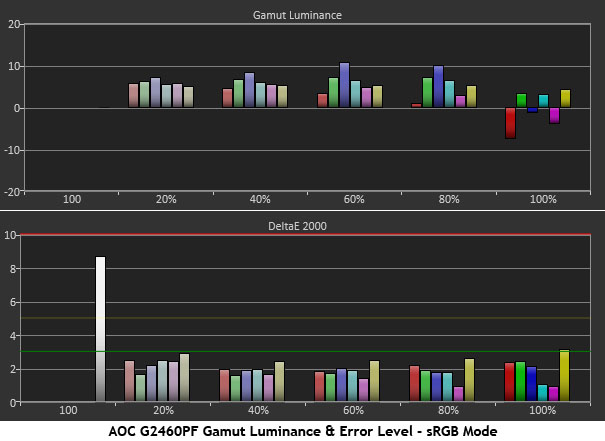
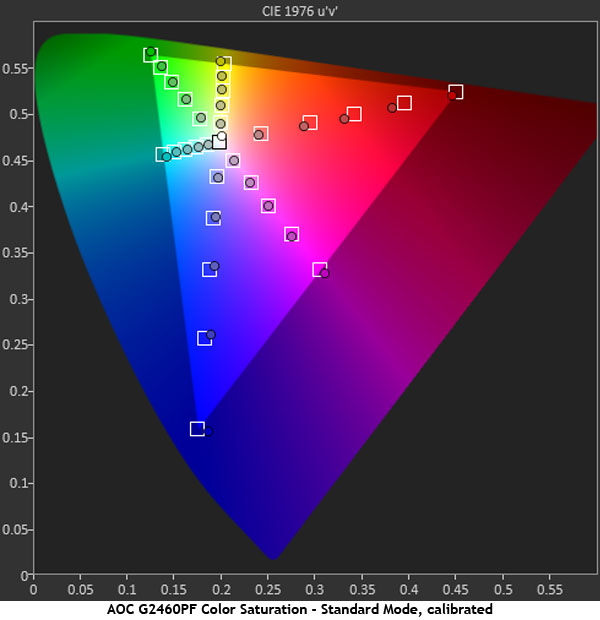
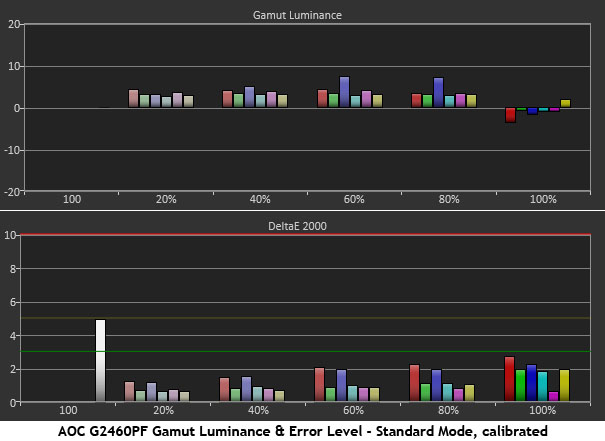
Color measurements in the G2460PF’s Standard mode look pretty good except for some slight under-saturation in the red primary. The extra green and red in the monitor’s white point doesn’t cause any serious hue errors, so it’s perfectly usable without adjustment.
Using the sRGB preset from the color temp menu doesn’t make any visible difference in either the gamut or color luminance results. The only way to make any improvement is to adjust the contrast as we’ve recommended along with changes to the RGB settings. That will add a little red saturation back in and it brings luminance levels much closer to the zero line where they should be. Overall balance is decent regardless of mode. The G2460PF doesn’t offer the most vivid color we’ve seen but we have no complaints.
Comparisons
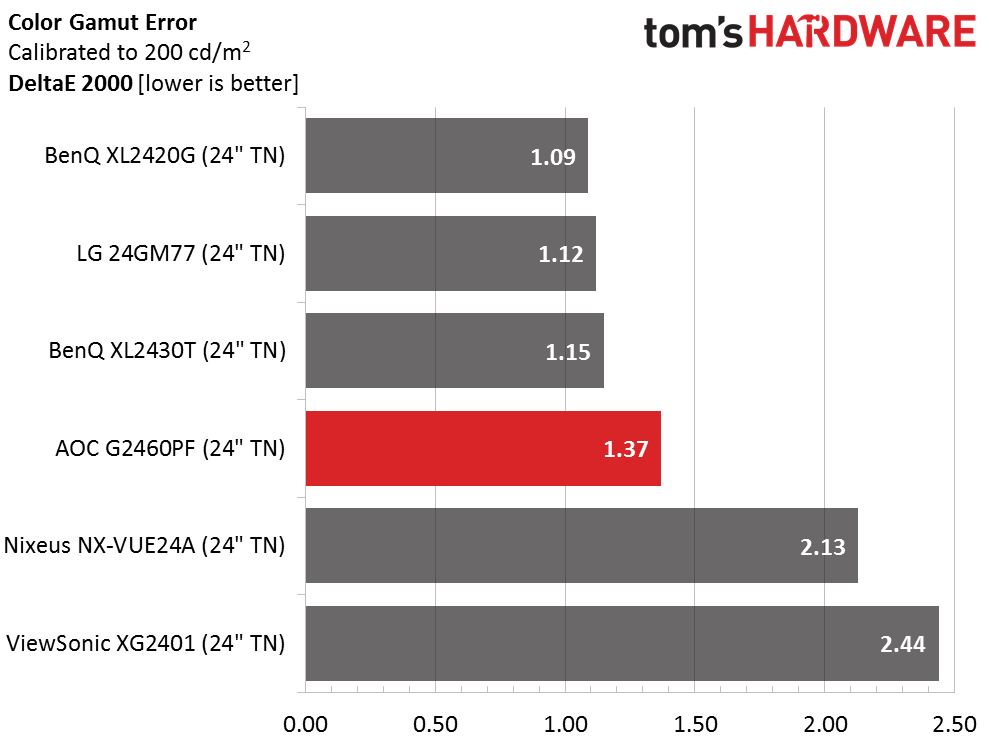
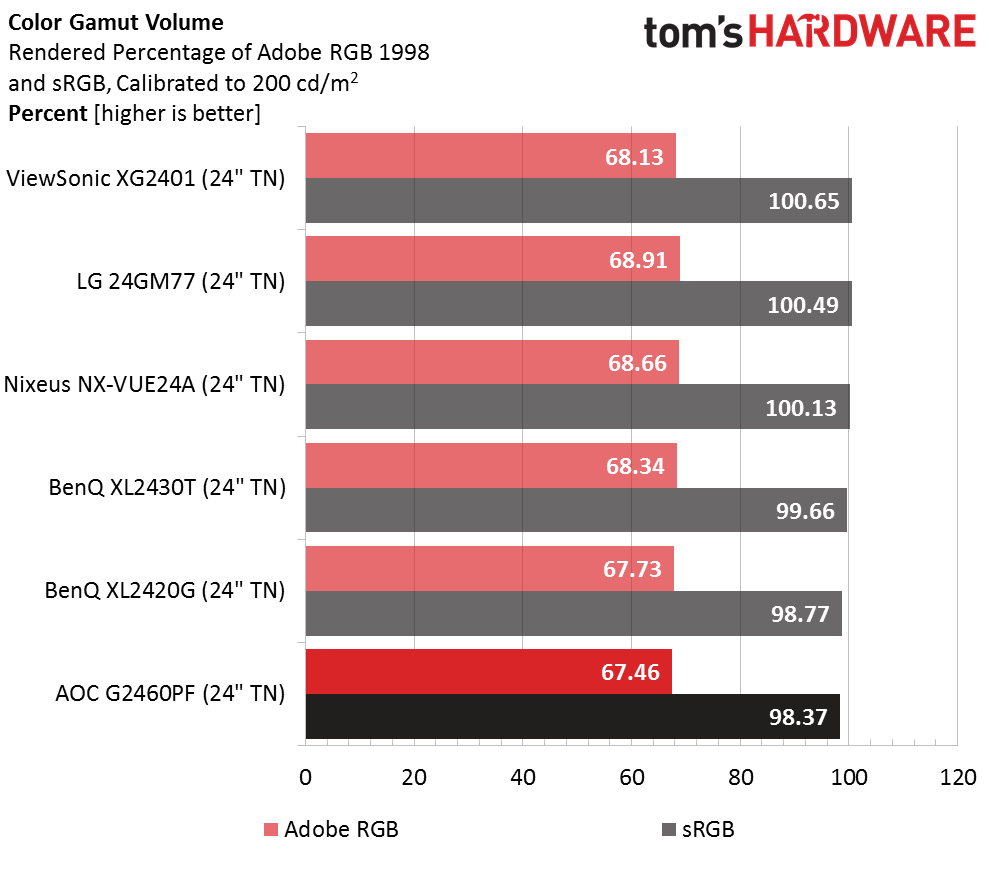
With no adjustment, the G2460PF’s average color is 2.39dE; comfortably under the visible threshold. Calibration improves that to 1.37dE, placing it fourth in the group. None of these screens are quite at the professional level, but they are all more than qualified for gaming and entertainment use.
sRGB gamut volume is just under 100% thanks to a slight blue hue error. It’s nothing that will affect gaming, general use, or even color-critical work if you choose to do that. While not designed to be a proofing display, it could be used as one in a pinch.
Current page: Grayscale, Gamma & Color
Prev Page Brightness & Contrast Next Page Viewing Angles, Uniformity, Latency & FreeSync
Christian Eberle is a Contributing Editor for Tom's Hardware US. He's a veteran reviewer of A/V equipment, specializing in monitors. Christian began his obsession with tech when he built his first PC in 1991, a 286 running DOS 3.0 at a blazing 12MHz. In 2006, he undertook training from the Imaging Science Foundation in video calibration and testing and thus started a passion for precise imaging that persists to this day. He is also a professional musician with a degree from the New England Conservatory as a classical bassoonist which he used to good effect as a performer with the West Point Army Band from 1987 to 2013. He enjoys watching movies and listening to high-end audio in his custom-built home theater and can be seen riding trails near his home on a race-ready ICE VTX recumbent trike. Christian enjoys the endless summer in Florida where he lives with his wife and Chihuahua and plays with orchestras around the state.
-
sillynilly Good budget monitor - good review. Not my cup of tea as 1440 at 27" is my bare minimum these days (getting a 4K soon to match my 1080). I would shoot myself in my eyeballs if I had to go back to this, but for many 24" 1080 with FS makes good financial sense.Reply -
rwinches Wow! The same price as my AOC 1080 144 G2460PQU but with wide range Freesync. Amazing. I just bought my three less than a year ago - time to sell?Reply -
Gmaer987 FYI I noticed that under Specifications you list the panel type as IPS but everywhere else you list it as TNReply -
rhysiam This is really compelling option. I just put a sample build together with a full system (i3 and RX 470) including OS and this display for just over $850. Even with inflated prices on 470s at the moment, that would offer a solid gaming experience at an amazing price (considering display and OS included).Reply -
gaborbarla "Functionally, there is no difference between the two technologies until you start talking about low framerates."Reply
So basically what you are saying is that if you have a fast PC and a fast graphics card and aiming to go into the 144Hz+ territory then you don't need GSync. This is a 144Hz monitor after all and most people are expected to have awesome gear to drive screens at those Hz. I have a 144Hz 1440p 1ms Freesync monitor driven by a GTX 1080 and never seen tearing on it yet. -
-Fran- Ok, I just ordered one.Reply
The price and great Freesync range well worth it taking everything into account. Out of all the "high tier" gaming monitors, this one seems to be the one to beat in terms of value.
Thanks for the review and confirmation on my suspicions on this monitor.
One thing though, does it come with the DP cable?
Cheers!