AOC G2460PF 24-inch 144Hz FreeSync Monitor Review
If you’re gaming on a budget, 24-inch TN monitors offers a lot of performance for the money. The AOC G2460PF features FHD resolution with FreeSync and 144Hz operation. We’re checking it out today.
Why you can trust Tom's Hardware
OSD Setup & Calibration
OSD Tour

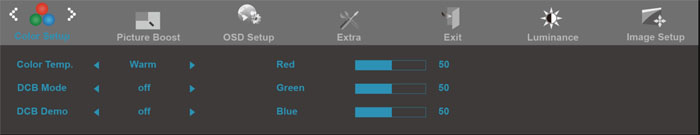
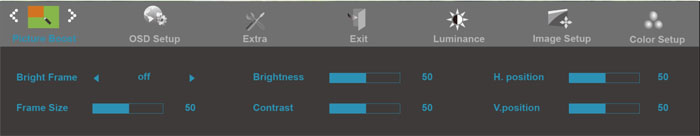
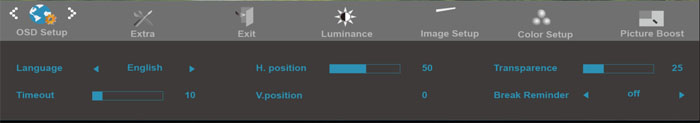
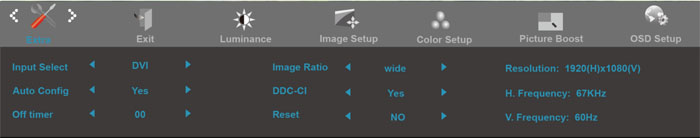
AOC has one of the most efficient OSDs in the business. Everything you need comes in just five sub-menus, six if you count the analog video controls that we didn’t need to use.
First up are luminance settings plus gamma and the G2460PF’s six picture modes. Standard is the default and best preset requiring only minimal adjustment to achieve a fairly accurate image. There is an additional preset in the color menu for sRGB but we found it measures exactly the same as Standard.
The overdrive option works best on Medium. Choosing Strong causes some visible ghosting that gets worse as framerates climb. At FHD resolution, you’ll be rocking 100fps with even mid-priced video boards. You also get game modes which alter gamma and color for specific game types, dynamic contrast, and a shadow control which coarsely adjusts low-end gamma to improve shadow detail. We suggest leaving all these options at their default settings.
The color menu has four fixed presets and a user mode. The RGB sliders start center range making precise adjustment easier. If you’re wondering what DCB Mode is, we suggest you try it for yourself. It alters color to enhance things like fleshtones, green fields, or sky blue. Using this feature is a matter of personal preference. It won’t replace an instrumented calibration.
Picture Boost is something unique to AOC monitors. It creates a bright frame within the picture that you can size and position, while its brightness and contrast are independently adjustable. It’s a cool way to highlight a specific portion of the image.
The OSD normally appears at the bottom center of the screen, but you can position it anywhere you like, adjust its transparency, and set the timeout up to two minutes.
The final menu is called Extra and has an input selector, aspect ratio control, and a reset function that returns the G2460PF to its factory defaults. You also get basic signal information but nothing about FreeSync. For that, you’ll have to consult AMD Catalyst. Our sample worked without issue at engaging both adaptive-refresh and 144Hz operation.
Get Tom's Hardware's best news and in-depth reviews, straight to your inbox.
Calibration
In the Standard mode, you’ll see a fairly-accurate picture that isn’t screaming for calibration but whites look just a bit warm to our eyes. The Gamma 1 preset is also a tad bright, but the other two options are further from the mark, and they have a negative impact on grayscale tracking. We simply tweaked the RGB sliders to make small improvements in the average error levels. The contrast control must also be adjusted to bring tracking in line, because blue will clip if left at its default value. We suggest using the following settings for best results.
| AOC G2460PF Calibration Settings | |
|---|---|
| Eco | Standard |
| Brightness | 37 |
| Contrast | 43 |
| Color Temp User | Red 57, Green 48, Blue 44 |
| Gamma | 1 |

Christian Eberle is a Contributing Editor for Tom's Hardware US. He's a veteran reviewer of A/V equipment, specializing in monitors. Christian began his obsession with tech when he built his first PC in 1991, a 286 running DOS 3.0 at a blazing 12MHz. In 2006, he undertook training from the Imaging Science Foundation in video calibration and testing and thus started a passion for precise imaging that persists to this day. He is also a professional musician with a degree from the New England Conservatory as a classical bassoonist which he used to good effect as a performer with the West Point Army Band from 1987 to 2013. He enjoys watching movies and listening to high-end audio in his custom-built home theater and can be seen riding trails near his home on a race-ready ICE VTX recumbent trike. Christian enjoys the endless summer in Florida where he lives with his wife and Chihuahua and plays with orchestras around the state.
-
sillynilly Good budget monitor - good review. Not my cup of tea as 1440 at 27" is my bare minimum these days (getting a 4K soon to match my 1080). I would shoot myself in my eyeballs if I had to go back to this, but for many 24" 1080 with FS makes good financial sense.Reply -
rwinches Wow! The same price as my AOC 1080 144 G2460PQU but with wide range Freesync. Amazing. I just bought my three less than a year ago - time to sell?Reply -
Gmaer987 FYI I noticed that under Specifications you list the panel type as IPS but everywhere else you list it as TNReply -
rhysiam This is really compelling option. I just put a sample build together with a full system (i3 and RX 470) including OS and this display for just over $850. Even with inflated prices on 470s at the moment, that would offer a solid gaming experience at an amazing price (considering display and OS included).Reply -
gaborbarla "Functionally, there is no difference between the two technologies until you start talking about low framerates."Reply
So basically what you are saying is that if you have a fast PC and a fast graphics card and aiming to go into the 144Hz+ territory then you don't need GSync. This is a 144Hz monitor after all and most people are expected to have awesome gear to drive screens at those Hz. I have a 144Hz 1440p 1ms Freesync monitor driven by a GTX 1080 and never seen tearing on it yet. -
-Fran- Ok, I just ordered one.Reply
The price and great Freesync range well worth it taking everything into account. Out of all the "high tier" gaming monitors, this one seems to be the one to beat in terms of value.
Thanks for the review and confirmation on my suspicions on this monitor.
One thing though, does it come with the DP cable?
Cheers!