Tom's Hardware Verdict
A great kit for learning IoT skills via a curated selection of lessons. The initial cost may seem high, but you get a lot of quality kit and content for your money.
Pros
- +
+ Great value kit
- +
+ Lessons are simple and easy to follow
- +
+ Easy to assemble
Cons
- -
Not much use outside of learning
- -
Initial cost will scare off casual makers
Why you can trust Tom's Hardware
The Arduino is a great piece of technology and the Uno model is still the benchmark from which other microcontrollers are compared (see Arduino vs Raspberry Pi Pico). Since the Uno, Arduino have released a large number of boards. Some of these boards retain the form factor, but there are many, including the board at the heart of the $99 Oplà IoT kit, which uses a layout compatible with bradboards and stacking atop embedded devices.
The Oplà IoT kit is a package of WiFi enabled microcontroller, carrier board and sensors designed for introducing the Arduino workflow to education. The kit also provides 12 months free access to the Arduino IoT Cloud, which makes up about 80% of the total cost of the kit.
Design and Use of the Oplà IoT kit
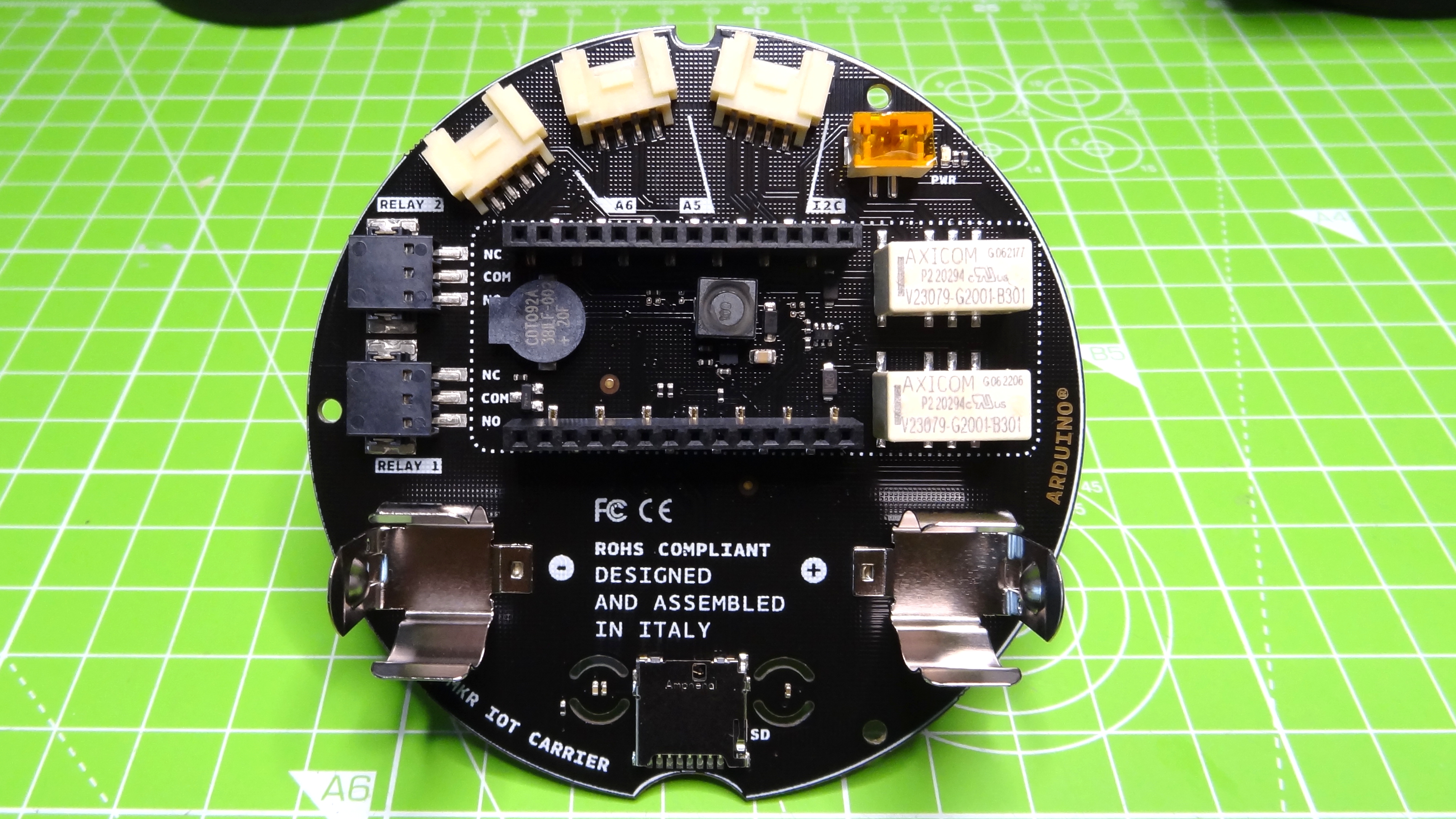
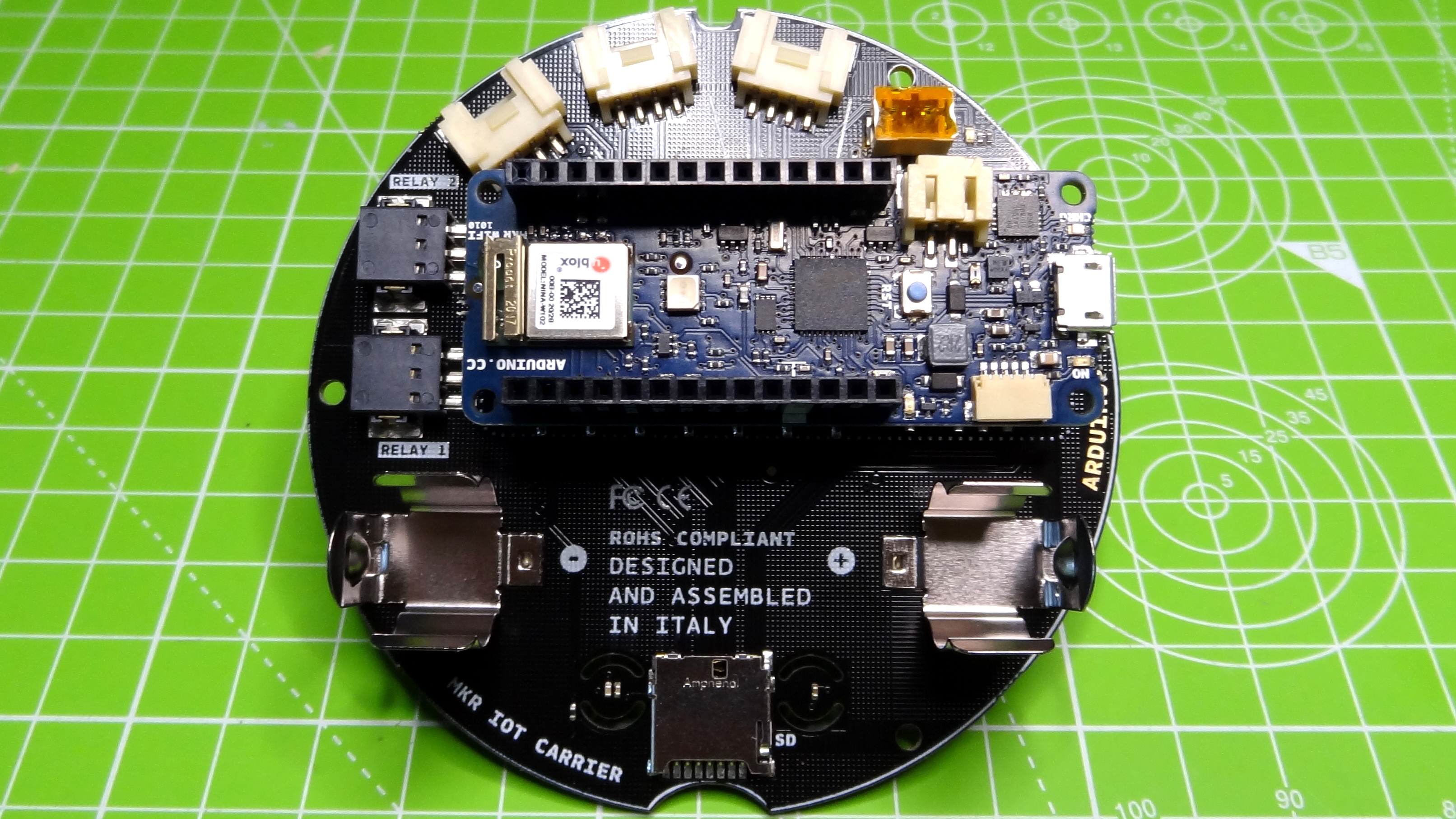
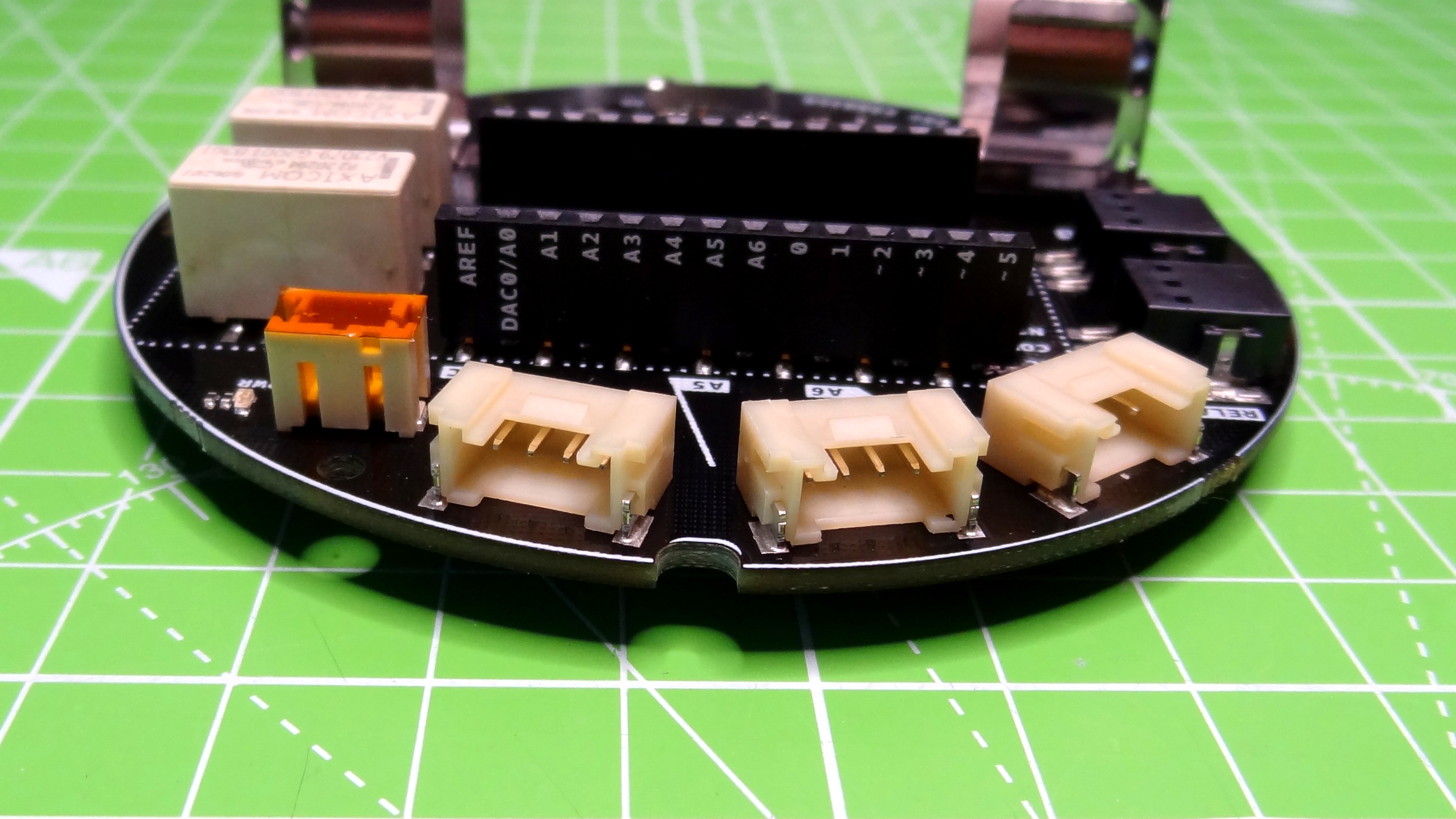
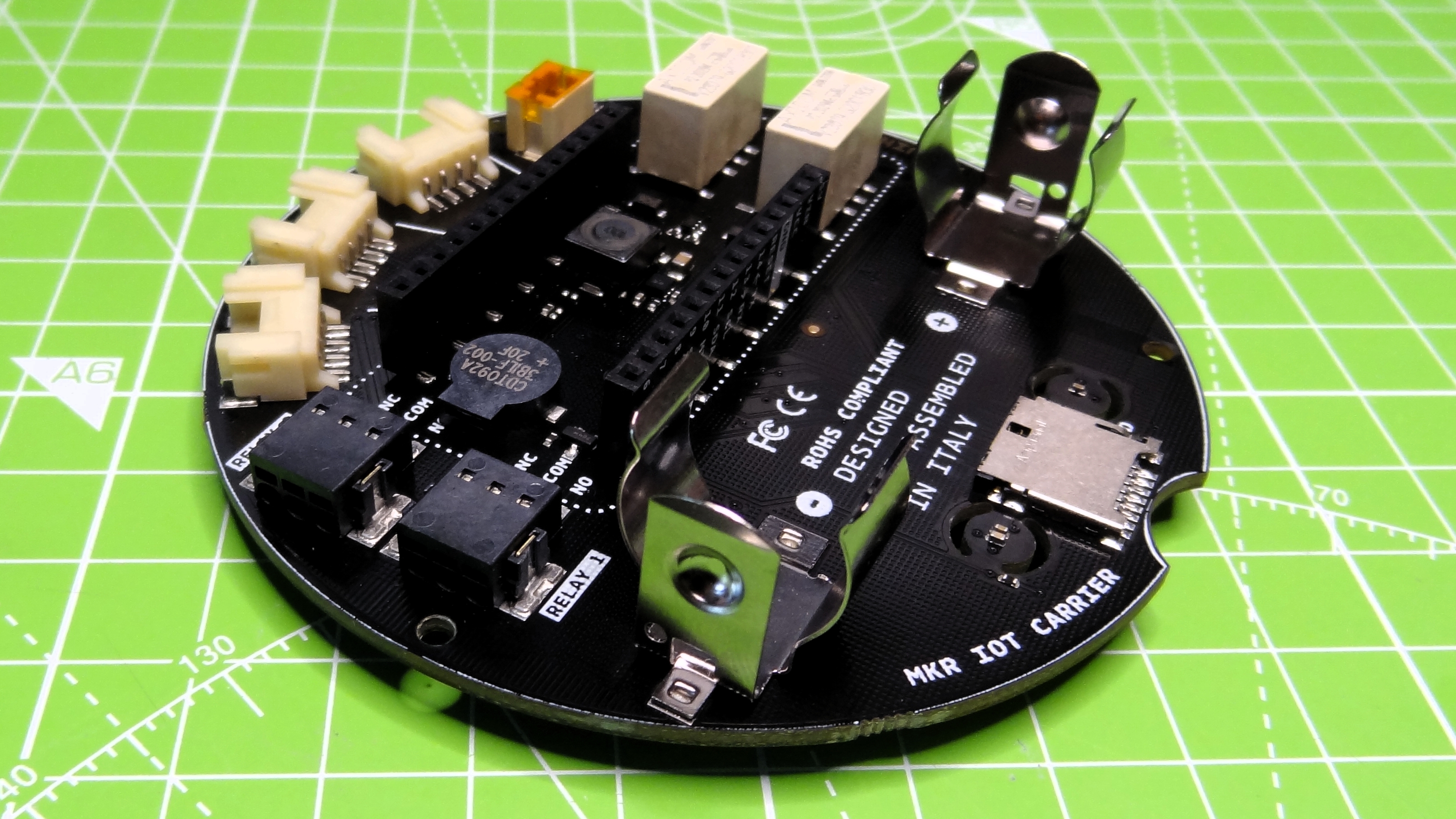
The Oplà IoT kit is the collective name for the MKR IoT Carrier board and an Arduino MKR WiFi 1010. The MKR IoT Carrier board is a circular board with five touch-sensitive pads around the perimeter, along with three sensors for humidity, light and temperature at the bottom part of the board. In the center we see a circular 1.5-inch OLED display.
On the rear of the carrier board is where all of the extra features are hidden. Starting in the center, we see a header designed to accommodate the included MKR WiFi 1010. Around the perimeter are breakouts for power, GPIO pins (I2C, A5 and A6) along with breakouts for the two onboard 24V relays, used to control external low power circuits.
A microSD card finishes the components around the perimeter of the board, but we haven’t talked about the battery connector. There is a large metal holder, designed for use with an 18650 Lithium Ion battery (not included) which can power the kit while away from the outlet. We can charge the battery while the kit is in use, but you need to be careful about observing the battery polarity as 18650 batteries that are installed incorrectly can catch fire.
The carrier board is merely a breakout board with extra components. The brains of the kit is the MKR WiFi 1010, a board which is at home in a breadboard as well as the carrier board. The MKR IoT Carrier Board is compatible with many other boards in the MKR range, so if you already have a MKR board, then the MKR IoT Carrier can be purchased separately.
Included in the box are a series of sensors for movement (PIR) and soil moisture, necessary for the lessons. To house the carrier board, we have a hard plastic case, resembling a smoke alarm, which keeps the components safe.
Get Tom's Hardware's best news and in-depth reviews, straight to your inbox.
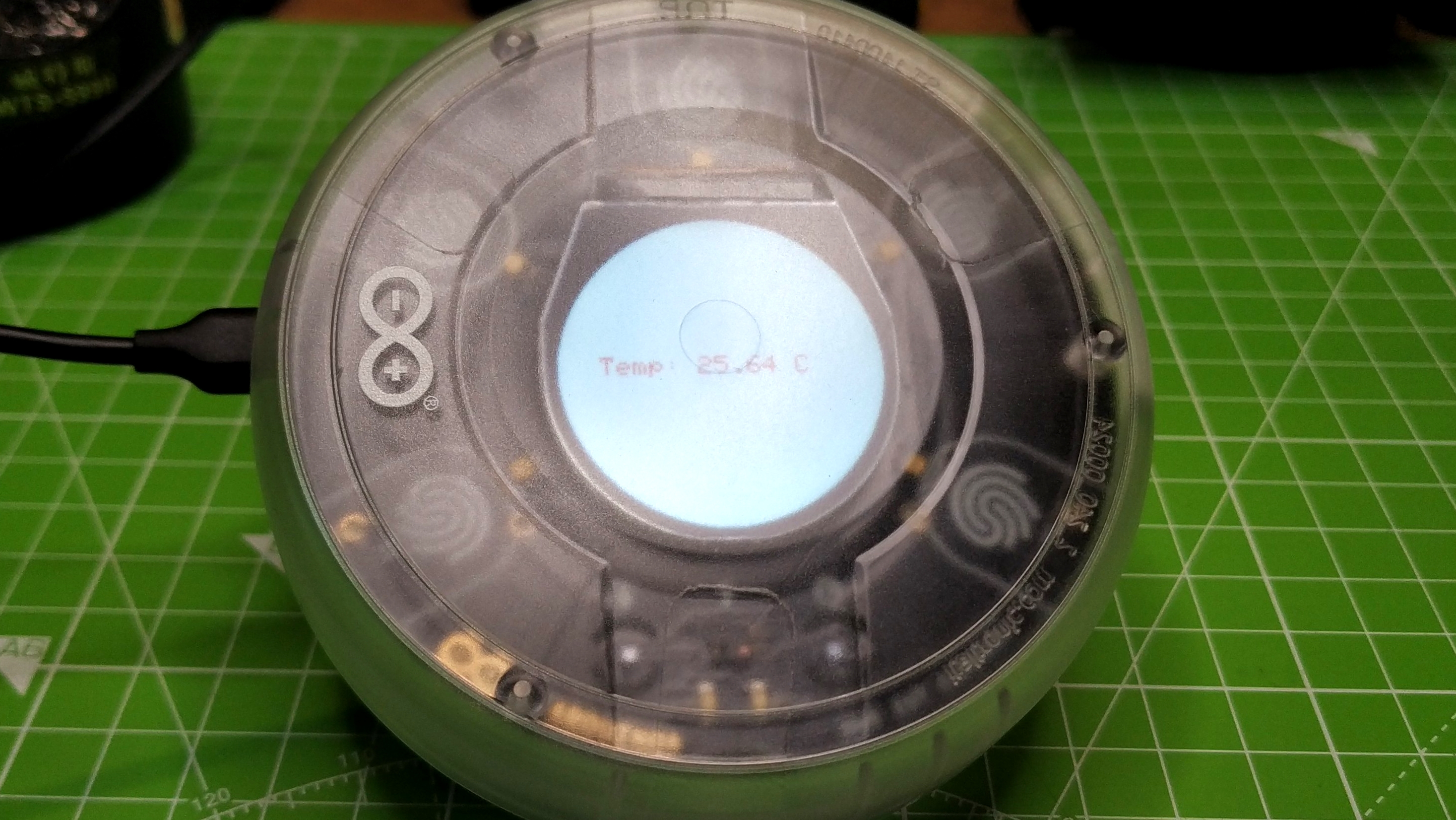
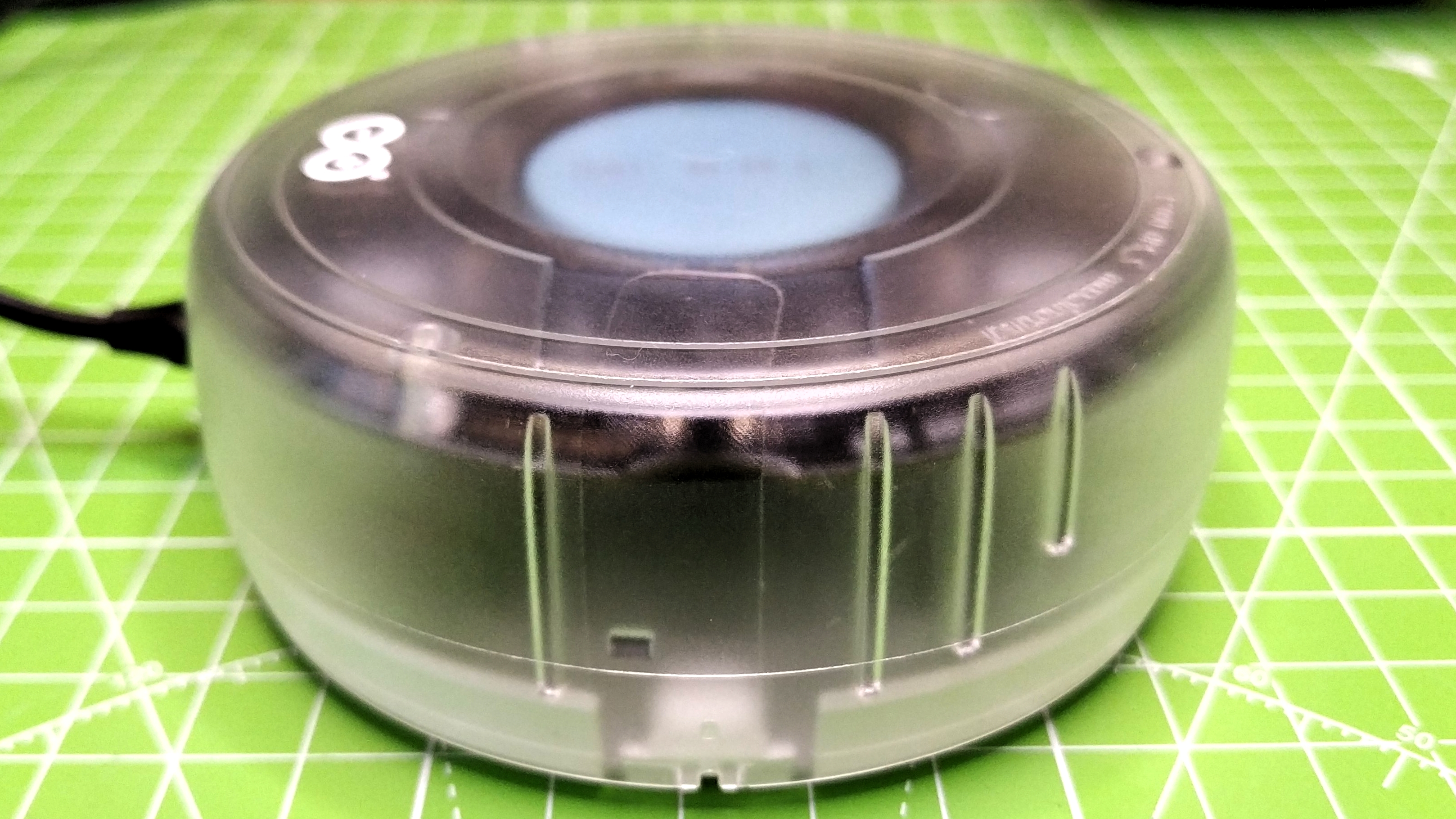
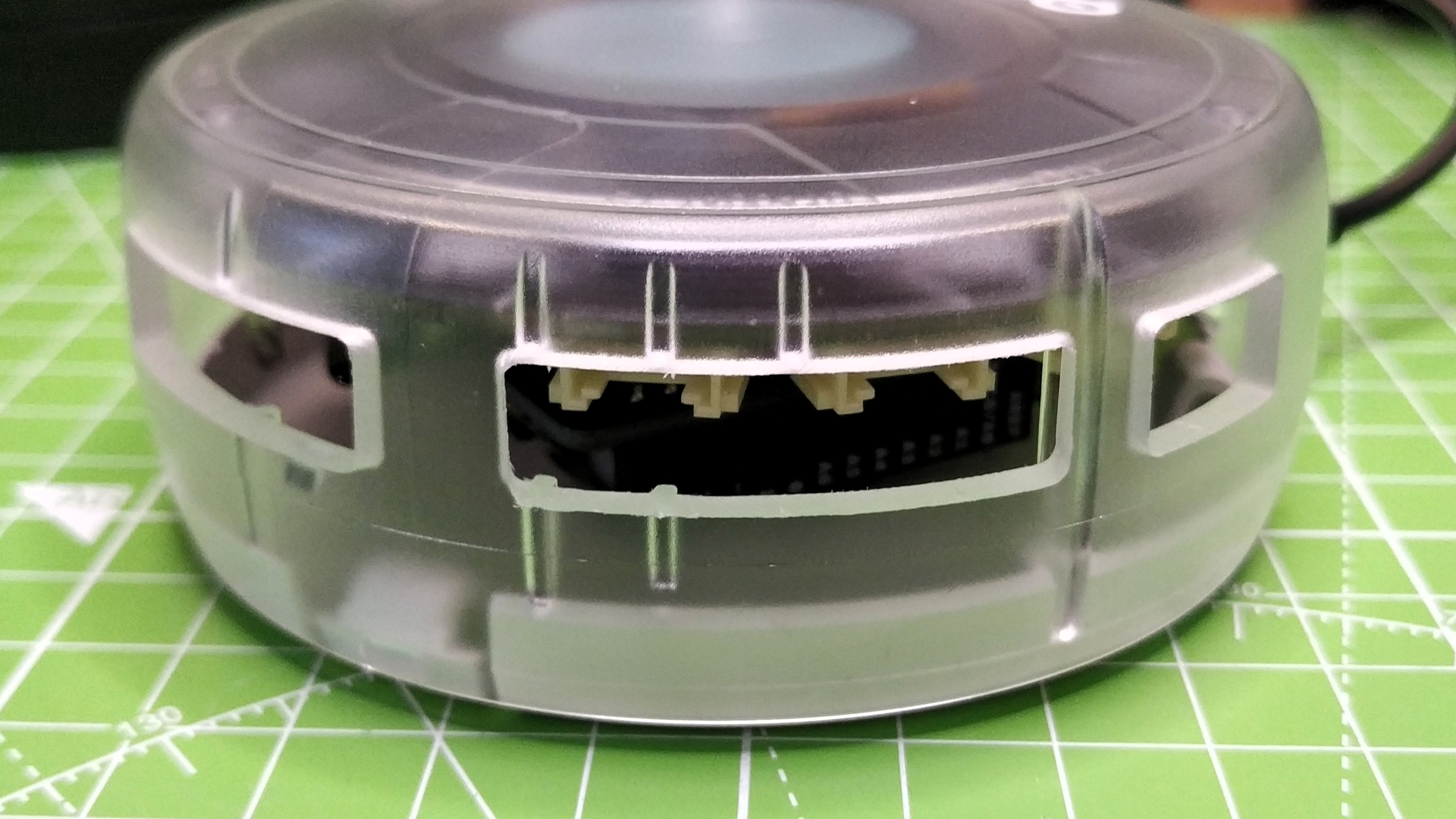
The Oplà IoT kit is designed around a series of eight lessons delivered as IoT applications and, as such, the kit comes with a 12 month subscription to the Arduino IoT Cloud, a web based application where we can create “things” that are in reality projects powered by devices such as the Oplà IoT kit, which can send and receive data via the cloud. We undertook the Weather Station project and followed the guidance provided by the Arduino website. We created a thing called Weather Station and then connected our kit as a device. We were then able to write the code for the project and upload it to the board.
The IoT Cloud also provides a means to create a dashboard, which uses the live data from our sensors to update widgets in the browser. This was remarkably easy to do and created a great user interface for our project.
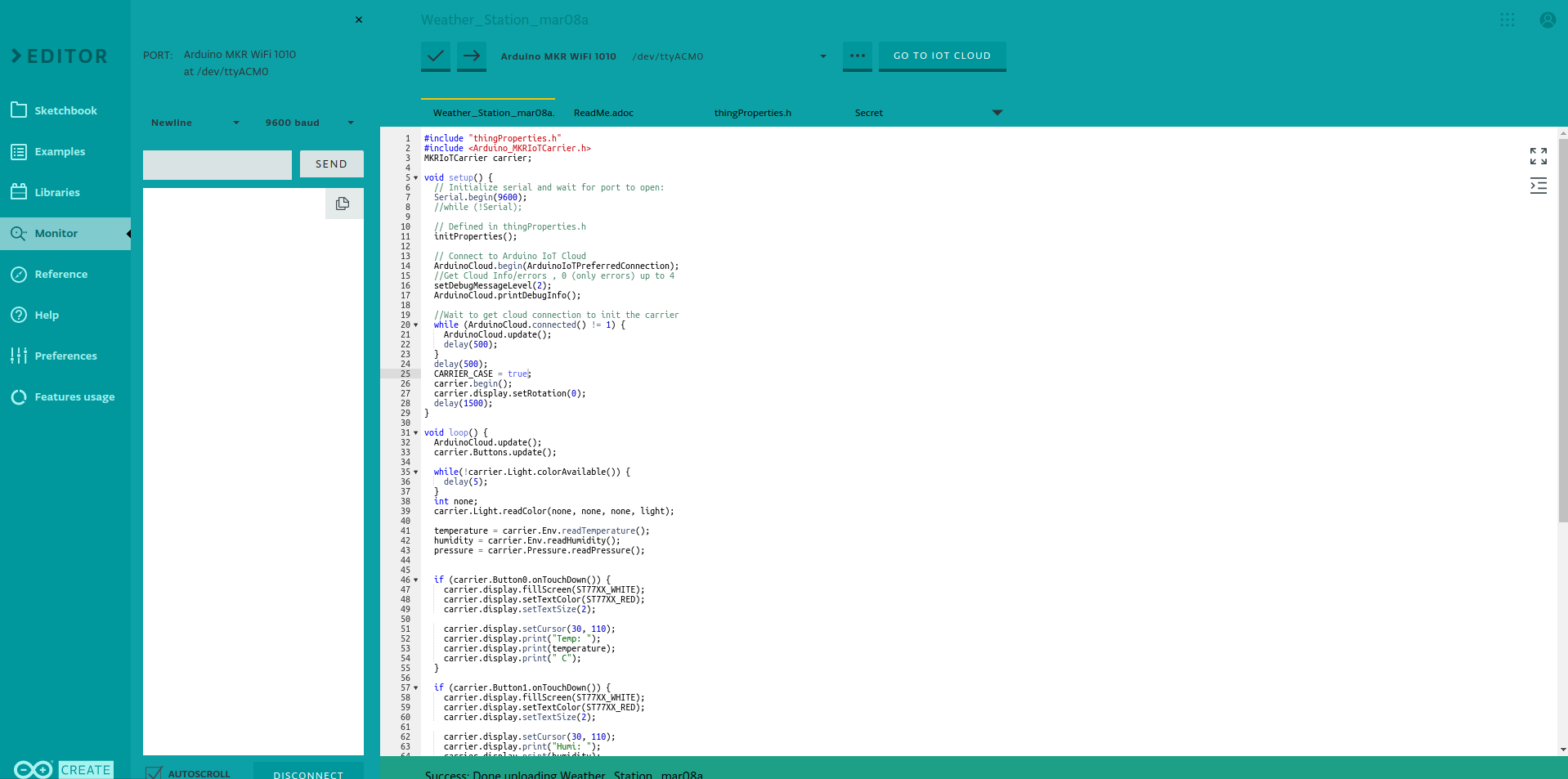
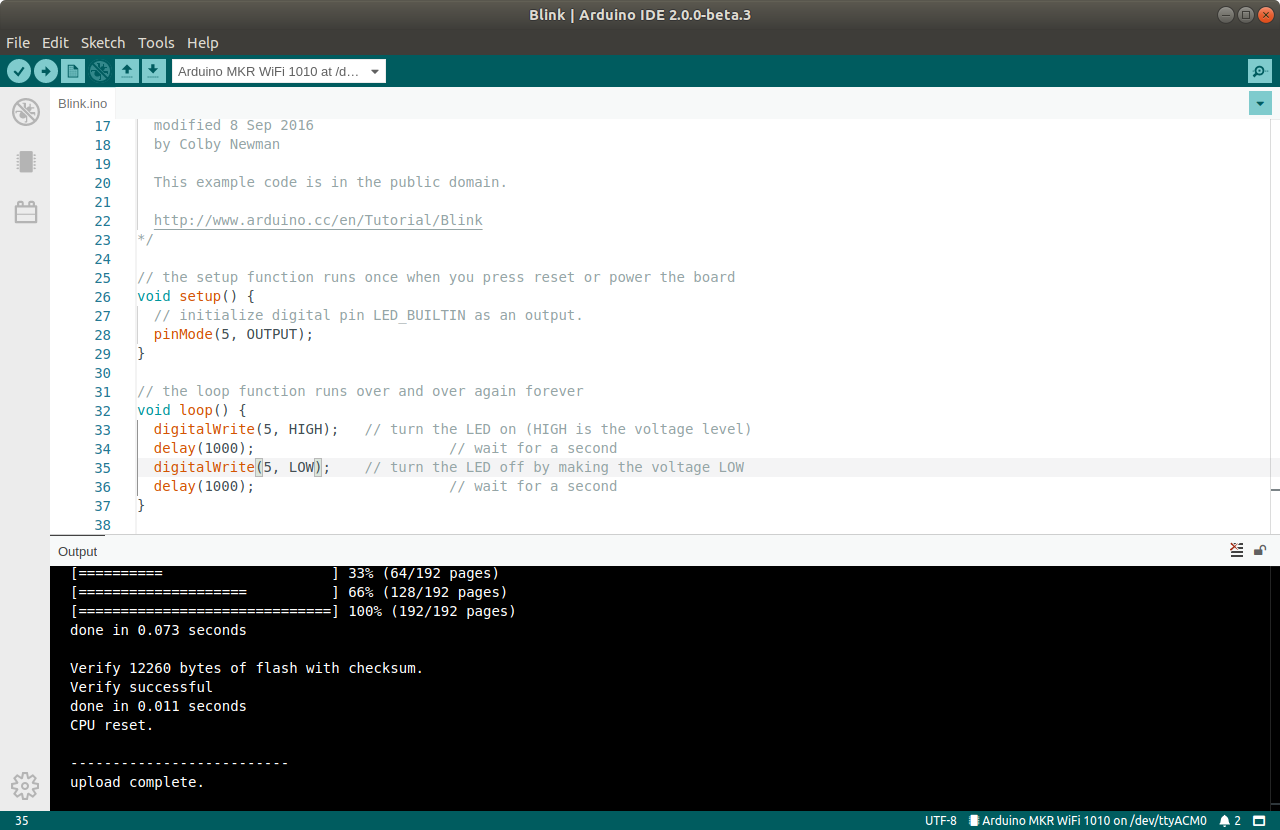
Can we use the kit with the Arduino IDE? Yes we can. We tested v 1.8.13 and the latest beta of version 2.0.0 of the Arduino IDE. No matter which “offline” IDE we use, there is a caveat and that is we lose the ease at which we can create “things” and dashboards. If you are a seasoned Arduino developer, then you will no doubt know how to get around this issue and be happy to use the IDEs. As this kit is targeted at learners, they will no doubt lean on the cloud as their workflow of choice.
Use Cases for the Oplà IoT kit
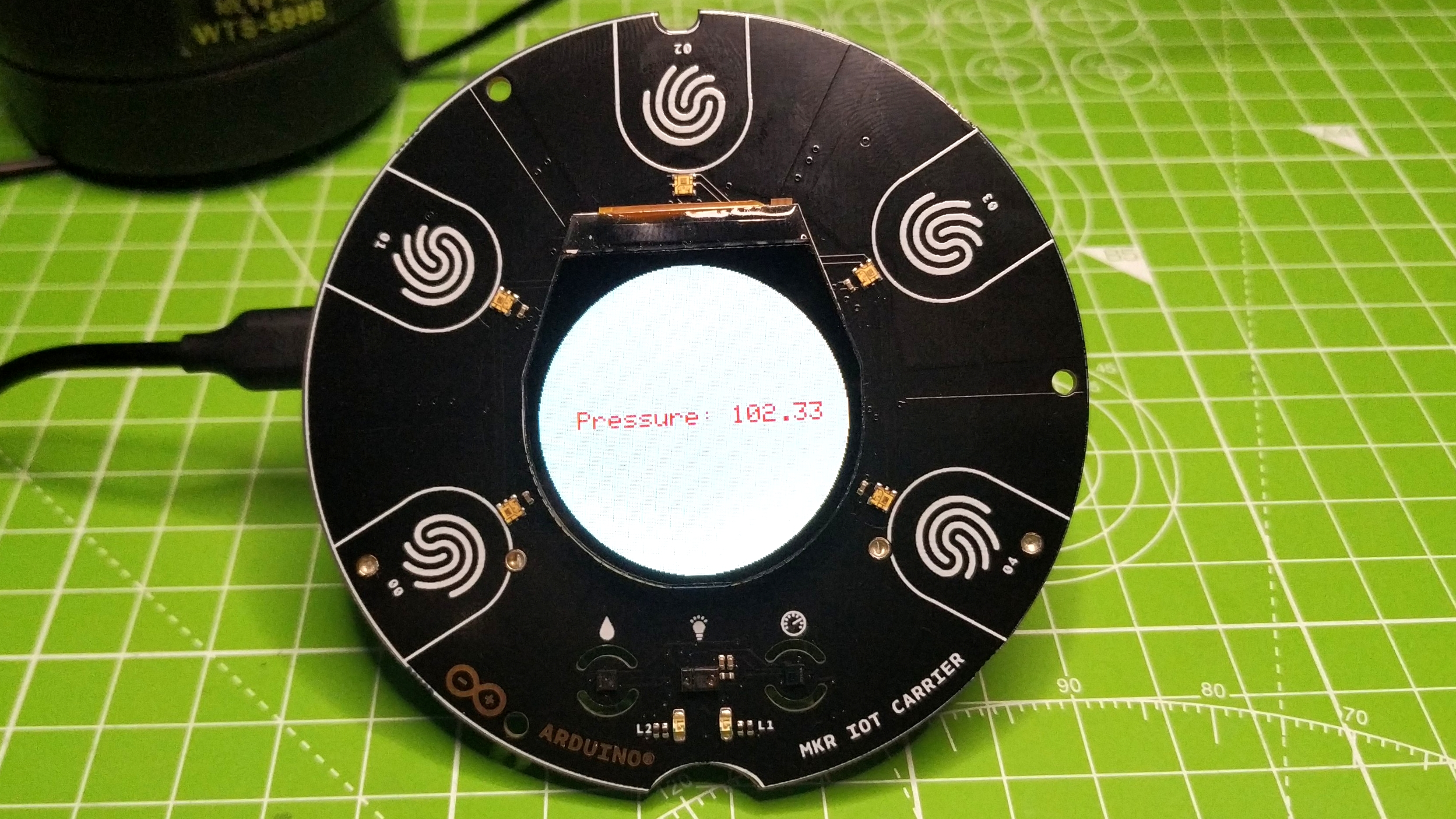
The Oplà IoT kit is made for educational purposes, and that aspect of the kit is where it excels. As a general IoT project kit it is rather bulky and would be hard to enclose in a custom enclosure. That being said, if you have never used an Arduino, then this is a great way to learn how to build IoT devices powered by Arduino.
The 12 month subscription is worth around $84 and that is a substantial percentage of the ticket price for this kit. If you just want to build an IoT device, and you already have the skills, then purchasing one of the MKR boards is a much more cost effective route.
Bottom Line
The initial price of this kit is $99 excluding taxes, and this may put some people off, but let's dig into what we get. We get 12 months of access to the Arduino IoT Cloud (an $84 value), a MKR WiFi 1010 worth approximately $30 and the IoT Carrier board which can be purchased separately for $57, along with a selection of sensors and components worth an additional $20. That’s a total of $191 not including taxes! The kit is fun to build and use, and we can take the skills learnt and apply them to future projects.

Les Pounder is an associate editor at Tom's Hardware. He is a creative technologist and for seven years has created projects to educate and inspire minds both young and old. He has worked with the Raspberry Pi Foundation to write and deliver their teacher training program "Picademy".
