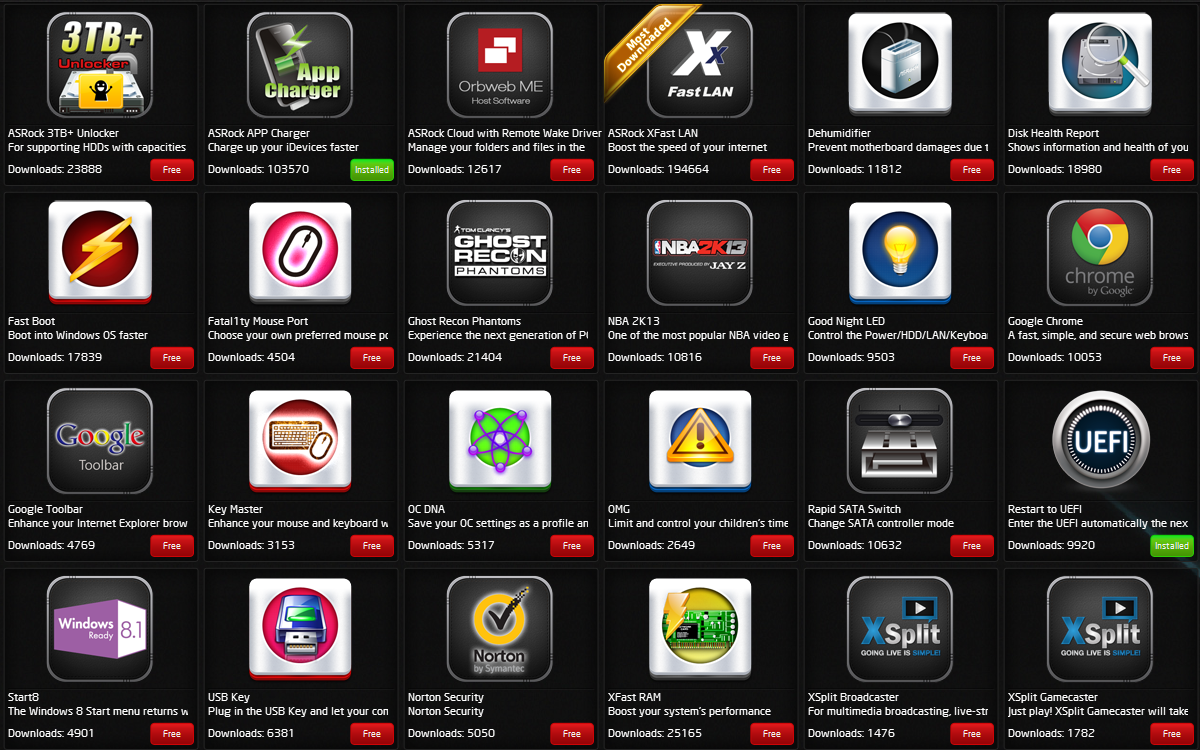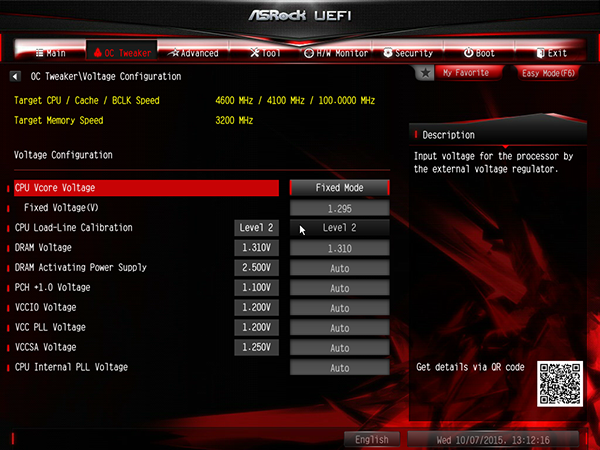ASRock Fatal1ty Z170 Gaming-ITX/ac Review
ASRock attempts to pack big board features into its Fatal1ty Z170 Gaming-ITX/ac, but can this Mini ITX motherboard stand up to its larger rivals in overclocking and value?
Why you can trust Tom's Hardware
Software & Firmware
Software
We were surprised to find that the Z170 Gaming-ITX/ac does not include ASRock’s F-Stream overclocking utility, nor is it listed in the App Shop download options. It is available on the board's download page though, and provides both programmed and manual overclocking functions
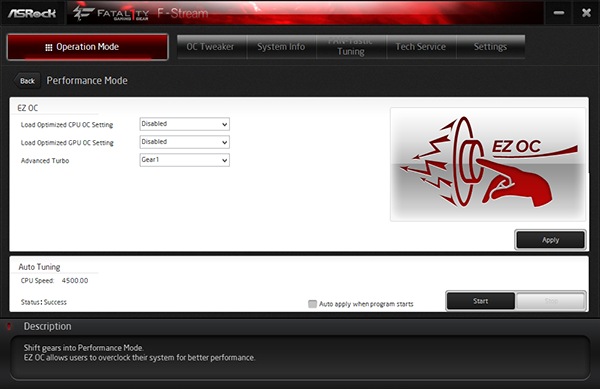

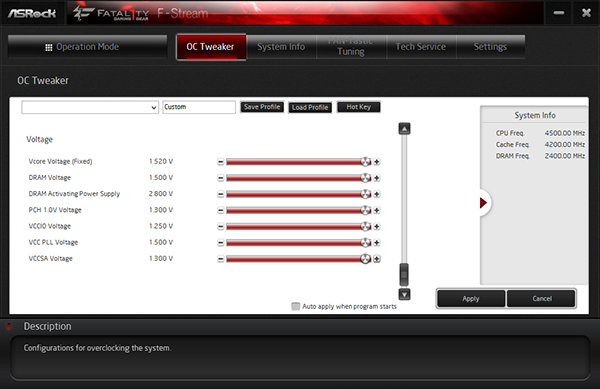
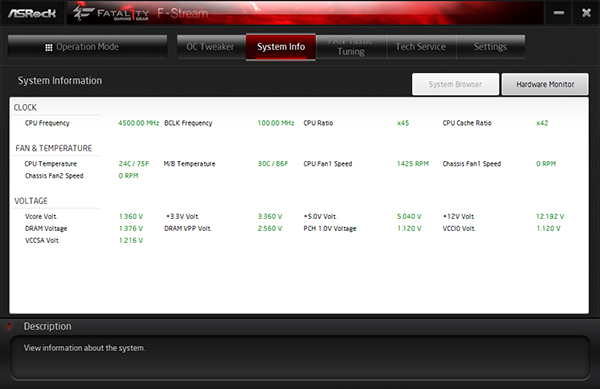
Overclocking tools are firmware-based and include basic overclocks of 4.4-4.8 GHz with corresponding voltage levels of 1.26 to 1.45V, approximate. "Gear Levels" add a DDR4-2400 DRAM O/C to 46 and 4.7 GHz overclocks, and enable the "Auto Tuning" feature. Manual settings are available within the range supported by firmware, which in turn is limited by hardware.
ASRock's Fatal1ty series motherboards include a three-month Premium service upgrade for XSplit streaming services, free access to XFast LAN by cFos, and a one-month Ultimate upgrade to Orbweb.me.
Firmware
Z170 Gaming-ITX/ac firmware opens to "EZ Mode" settings, which include an XMP-enabled switch, mode selection for the integrated SATA controller, a basic 4.4 GHz overclock setting for our Core i7-6700K, and several of the utilities detailed below.
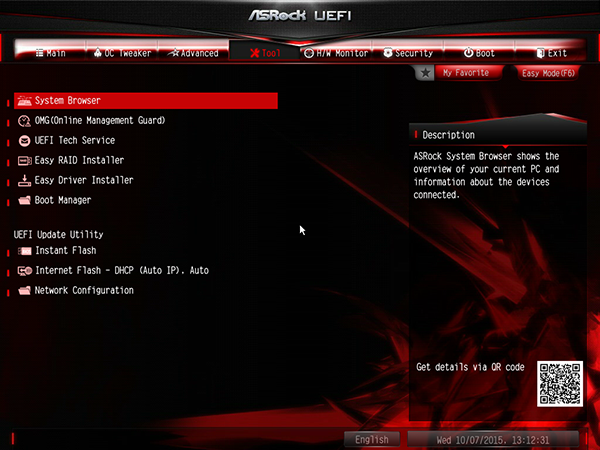
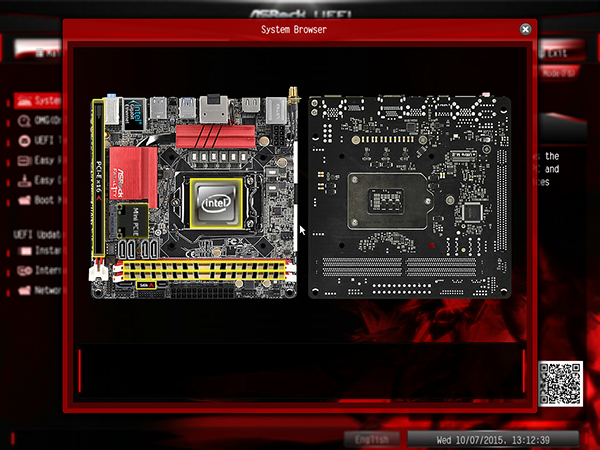
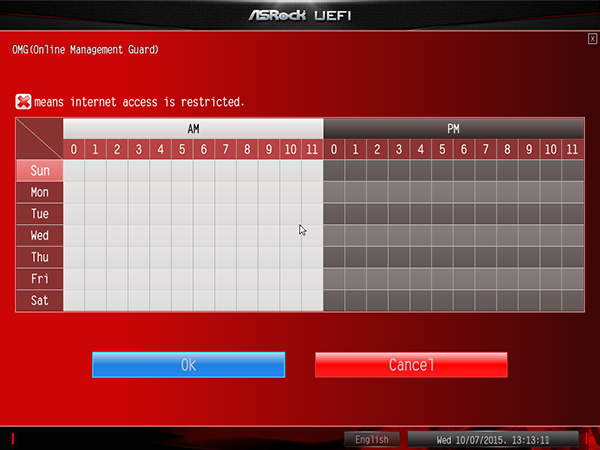
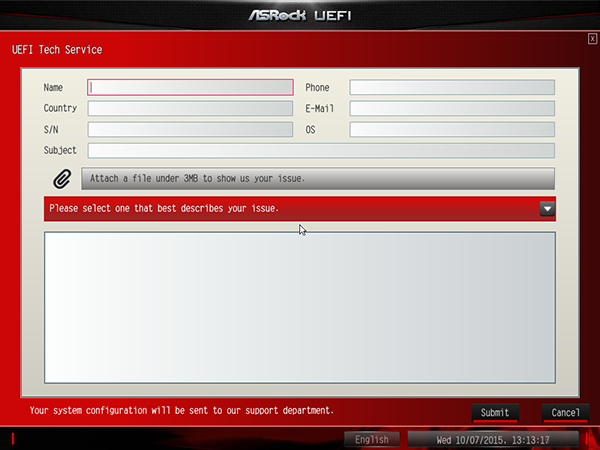
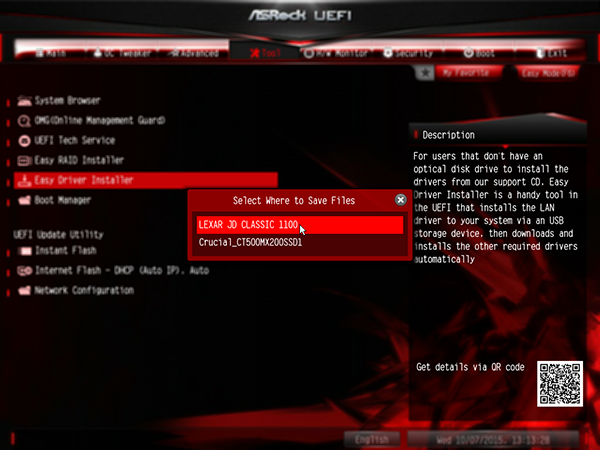
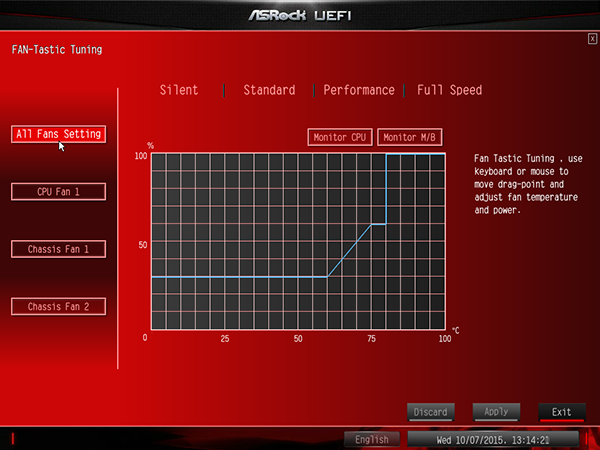
Many of the features included in F-Stream / A-Tuning are also included in firmware, such as System Browser to show detected hardware, and OMG network access time limits. Other firmware utilities include message transmission to ASRock technical support, Easy RAID Installer for copying drivers from ASRock's CD to your own thumb drive, Easy Driver Installer, Instant Flash firmware updates via thumb drives, and Internet Flash firmware update downloads.
ASRock's OC Tweaker menu provides all of the "Optimized Overclocks" shown in F-Stream, but without the "Gear Ratio" settings. Submenus offer access to advanced overclocking controls.
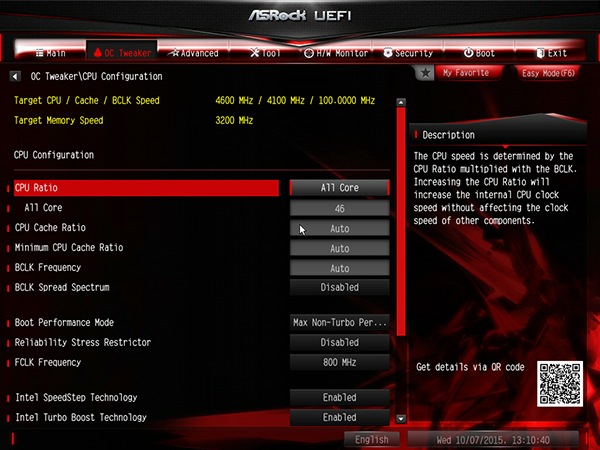
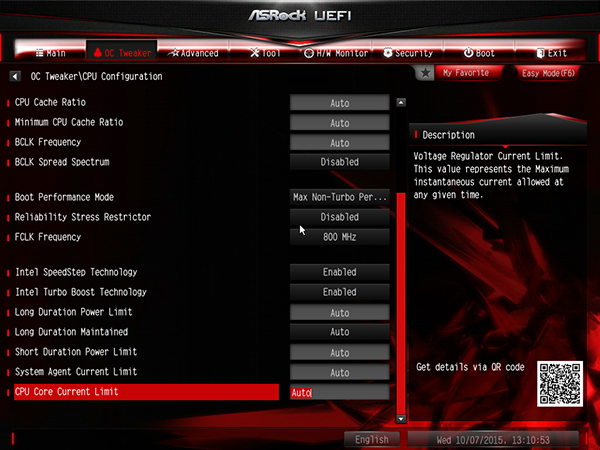
Our CPU reached its normal 4.60 GHz overclock at 1.30V CPU core, which is a pretty good result for such a compact voltage regulator. A few full-sized boards weren't this stable.
Get Tom's Hardware's best news and in-depth reviews, straight to your inbox.
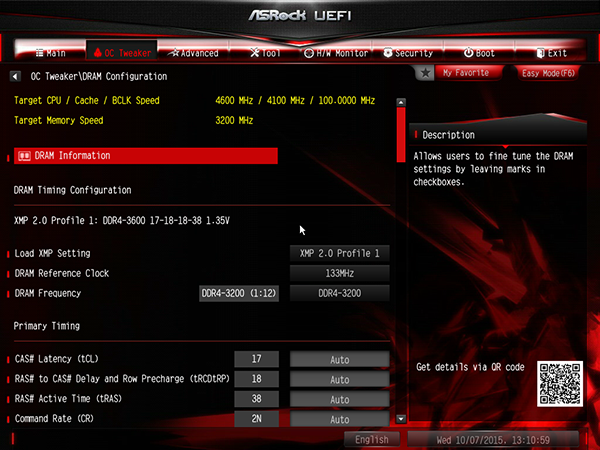
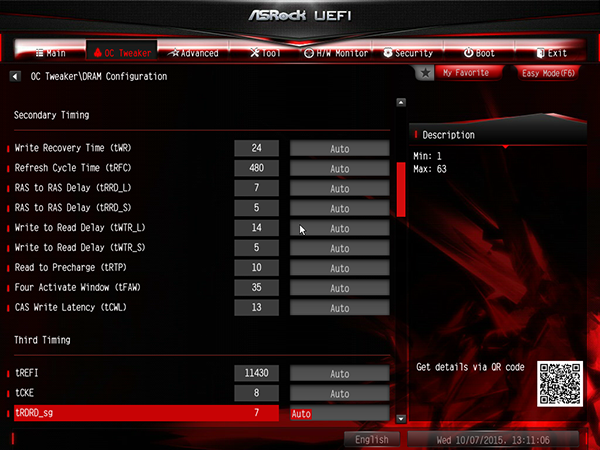
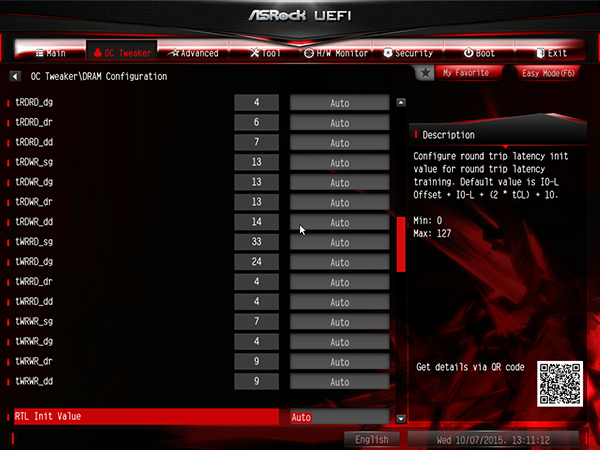
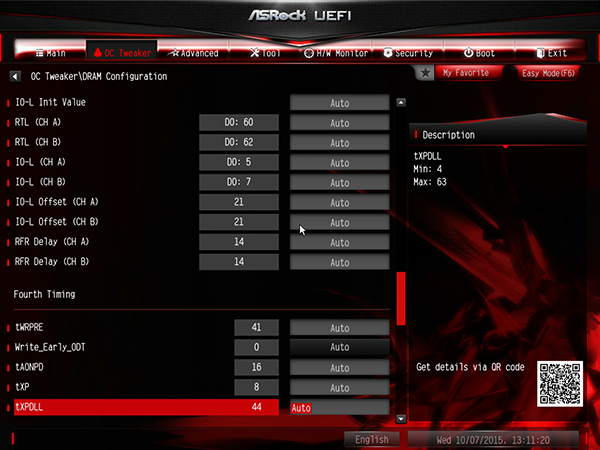
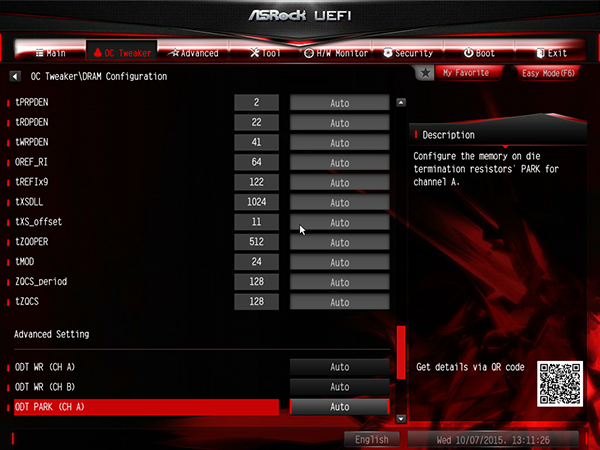

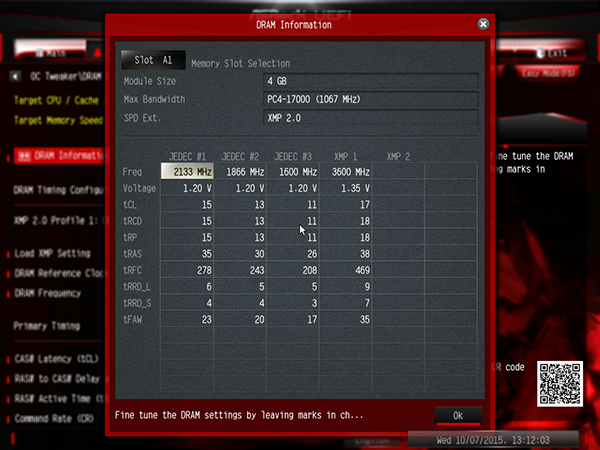
Memory overclocking wasn't as easy; though only one board has ever surpassed this memory's rated DDR4-3600 in a review, it generally scales a little higher than the DDR4-3200 max stable data rate seen in the Z170 Gaming-ITX/ac.
Finding a 1.30V CPU core setting under load was a little tricky, since none of the "Load-Line Calibration" settings were perfect. Level 2 load-line calibration pushed "CPU Vcore" upward slightly under load, but combining that with a 1.295V baseline got it to our target.
Current page: Software & Firmware
Prev Page Introduction, Specifications & Features Next Page Test Results & Conclusion-
honkuimushi I built a system using this board last week and I'm writing this comment on it right now. It's still early, but I like it so far. I got it because it was one of 2 mini-ITX boards that had both USB 3.1(A&C), and an M.2 slot. And it had about double the USB 3.0 ports that the competing Gigabyte board had.Reply
I notice you were using the P1.2 BIOS. When I built this, the current BIOS was 1.5 and one of the major parts of the updates was memory compatibility. I wonder if you'd have any better luck with your memory issues with a newer BIOS. I'm using Ripajaws V @ 2800MHz with a locked i7 6700. It took some fiddling to get it to boot with both sticks in, but eventually it worked with the default XMP profile. -
Crashman Reply
Perhaps. It took 10 weeks to get this one published :(17131026 said:I built a system using this board last week and I'm writing this comment on it right now. It's still early, but I like it so far. I got it because it was one of 2 mini-ITX boards that had both USB 3.1(A&C), and an M.2 slot. And it had about double the USB 3.0 ports that the competing Gigabyte board had.
I notice you were using the P1.2 BIOS. When I built this, the current BIOS was 1.5 and one of the major parts of the updates was memory compatibility. I wonder if you'd have any better luck with your memory issues with a newer BIOS. I'm using Ripajaws V @ 2800MHz with a locked i7 6700. It took some fiddling to get it to boot with both sticks in, but eventually it worked with the default XMP profile.
-
2Be_or_Not2Be It seems all of the comparison boards are micro-ATX. Why not compare with another feature-comparable mini-ITX board, like the Gigabyte Z170N Gaming 5?Reply -
Croc Ography I would love to get this board, but Newegg in Canada cannot seem to get their act in gear and import the thing. It has been selling fairly well in their US store for over a couple of months already but no love for Canada.Reply
Great and timely article though, I really appreciate these reviews immensely. Thank you very much. -
ppalm I have this motherboard, but unfortunately haven't been able to use it yet. I've tried moving the main drive over from my main system without reinstalling anything but couldn't get the USB ports to work (possibly due to win7), so I can't install drivers and whatnot. I tried to 'preinstall' drivers and then shut down my main system and move the drive over and still couldn't get it to work. Its a very frustrating experience.Reply
All this because I was building a mini ITX box to move my system into while troubleshooting my main Skylake problem system (black screen hangs narrowed down to motherboard as the likely culprit). So in trying to avoid a problem, I experienced more difficulties.
The only thing I didn't like about it was having only 3 fan headers, but that's common among ITX systems. I needed 4 headers so I bought a splitter. The cooling is a bit of a tight squeeze but fits too - I have a Noctua U9 series and the mounting bracket sits about 1mm above the VRM, while the fan is about 1mm from the heatspreader-covered ram (standard mounting, pointing towards the case rear blowing through the heatsink). -
Moneyd623 ReplyI built a system using this board last week and I'm writing this comment on it right now. It's still early, but I like it so far. I got it because it was one of 2 mini-ITX boards that had both USB 3.1(A&C), and an M.2 slot. And it had about double the USB 3.0 ports that the competing Gigabyte board had.
I notice you were using the P1.2 BIOS. When I built this, the current BIOS was 1.5 and one of the major parts of the updates was memory compatibility. I wonder if you'd have any better luck with your memory issues with a newer BIOS. I'm using Ripajaws V @ 2800MHz with a locked i7 6700. It took some fiddling to get it to boot with both sticks in, but eventually it worked with the default XMP profile.
I've had the board for almost two months now, and have almost no complaints. Like you, I'm using the locked i7 6700, and I had issues initially getting the RAM OC settings down, but once everything was stable, it worked great.... as long as I don't mess with the settings anymore.
Couple of issues though... I really wanted to use the Ultra Fast boot (the setting that skips the bios completely), to try and get system boot to sub 3 seconds (it's about 6-7 seconds now to desktop), but when that setting is enabled, anytime I attempt to go back to bios using the ASRock "reset to bios" tool, I can't boot properly again without resetting all my bios settings. Same problem experienced when using the windows "reset to bios" setting as well.
Additionally, the little piece of bent metal that the Bluetooth and WiFi antenna connectors are attached to is useless. Mine is partially broken (one of the connectors is no longer locked in place and spins unabated), and the metal is not bent correctly in place. It is slightly shifted to one side, but that's more of a minor annoyance I guess.
Also +1 on the fan headers comment, also had to get a splitter. -
Crashman Reply
HEY GIGABYTE, your Z170N Gaming 5 is required. Please step out of the shadows and join us.17131345 said:It seems all of the comparison boards are micro-ATX. Why not compare with another feature-comparable mini-ITX board, like the Gigabyte Z170N Gaming 5?
You're correct, the standard for Mini ITX is two, and better-feature boards usually have three.17133014 said:The only thing I didn't like about it was having only 3 fan headers, but that's common among ITX systems. I needed 4 headers so I bought a splitter. The cooling is a bit of a tight squeeze but fits too - I have a Noctua U9 series and the mounting bracket sits about 1mm above the VRM, while the fan is about 1mm from the heatspreader-covered ram (standard mounting, pointing towards the case rear blowing through the heatsink). -
g-unit1111 Nice to see that mITX is becoming more of a thing and that more manufacturers are starting to release higher end motherboards to cater to people buying much smaller PCs.Reply -
Wamphryi I love the idea on Mini ITX after years of full towers crowding my office space but the lack of SLI is an issue I cannot put to one side as I rely on SLI to power my 4K setup.Reply