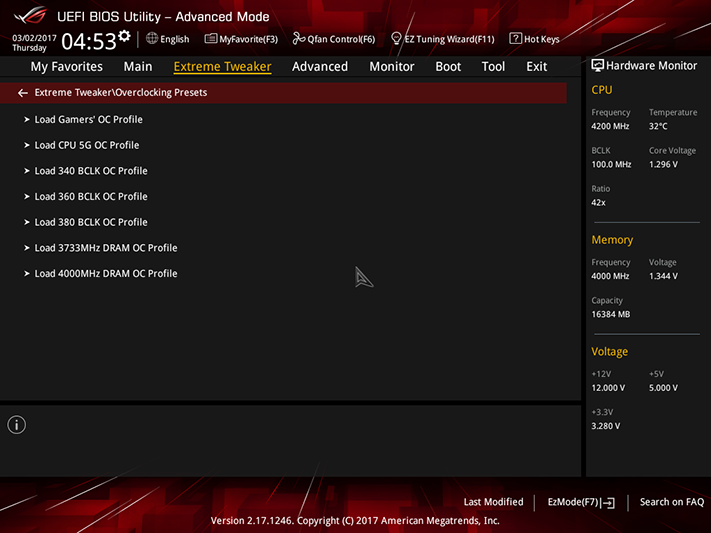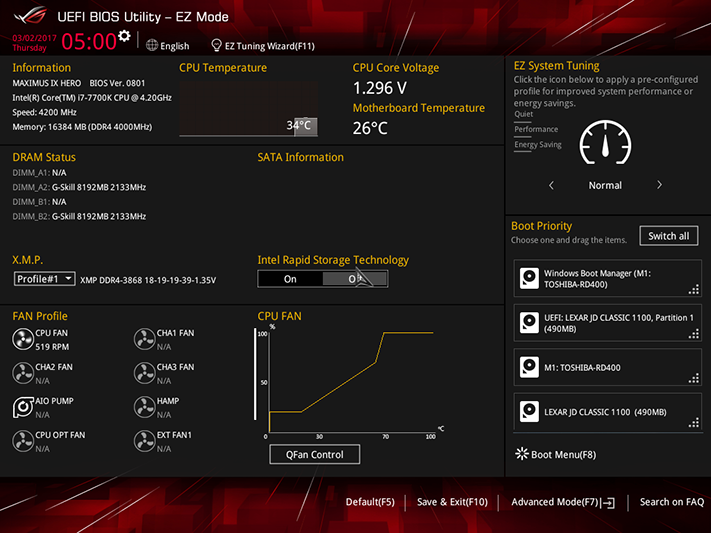Asus ROG Maximus IX Hero Intel Z270 ATX Motherboard Review
Designed for gamers who overclock and show system builders who want to look like gamers who overclock, how well does the Maximus IX Hero actually overclock?
Why you can trust Tom's Hardware
Software And Firmware
Asus Aura RGB lighting controller, GameFirst IV network packet prioritization, Sonic Studio III audio application, and Sonic Radar III noise source locator (for games), are all carried over from other ROG-series motherboards, such as the previously tested Strix Z270E.
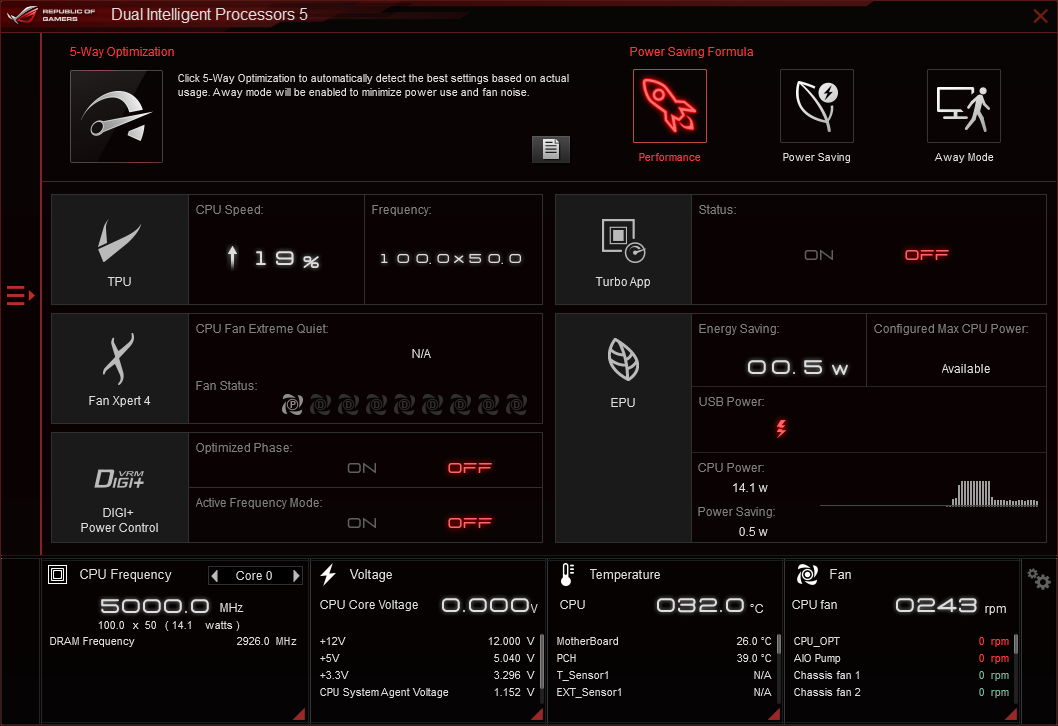
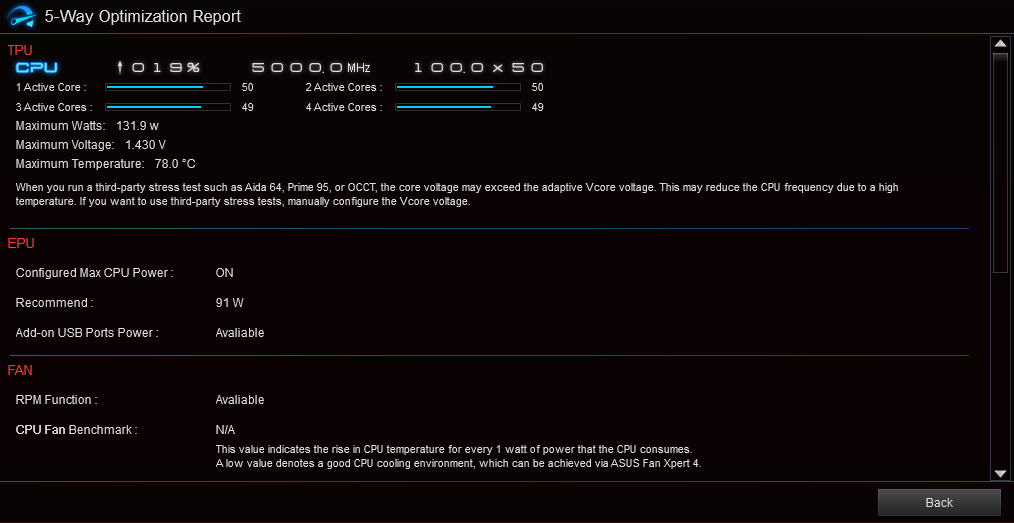
Asus’ Dual Intelligent Processors 5 (DIP 5) application is also unchanged from the previous review, and its 5-way optimization automatic overclocking function pushed our Core i7-7700K to 5.0/4.9 GHz (2/4 cores loaded) at 1.375V. Dropping to 1.33V under load, Prime95 crashed before the processor had a chance to reach its 100°C thermal threshold (where it would have forced a lower multiplier).
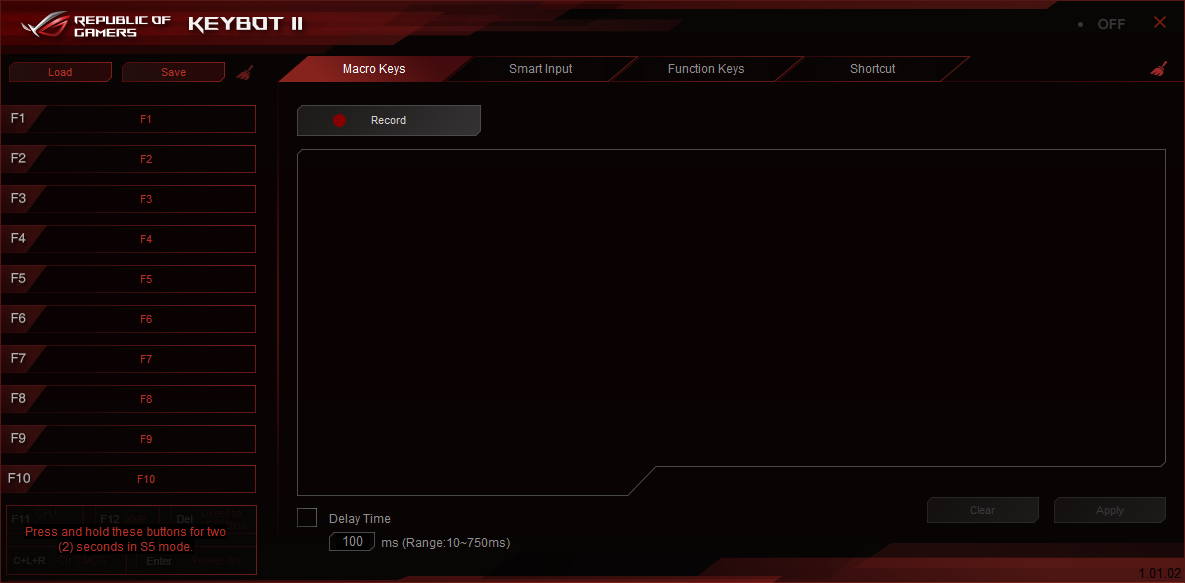
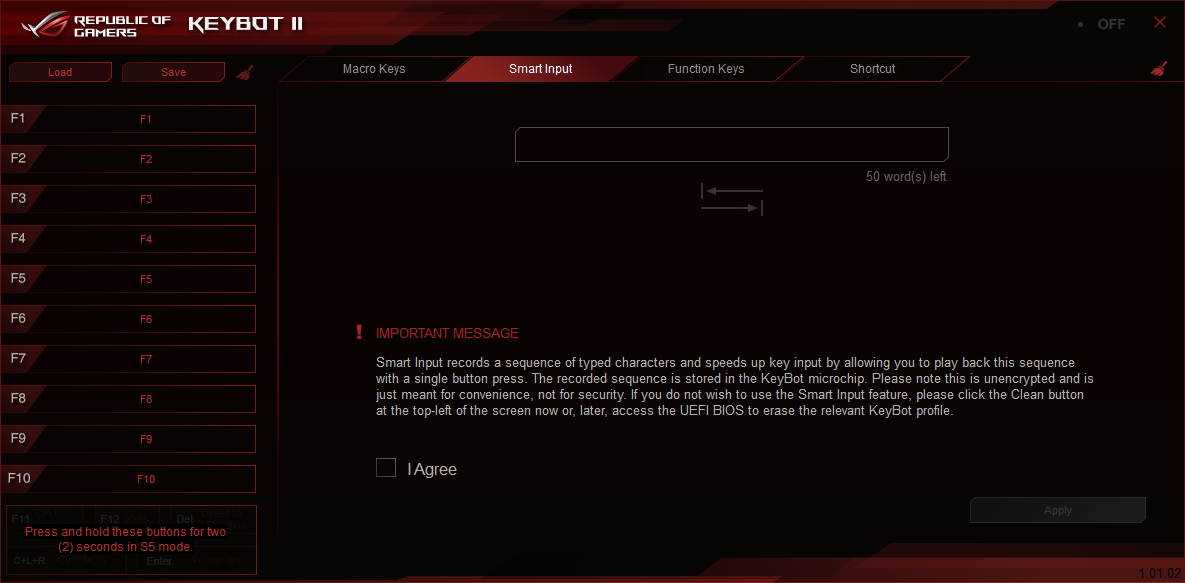

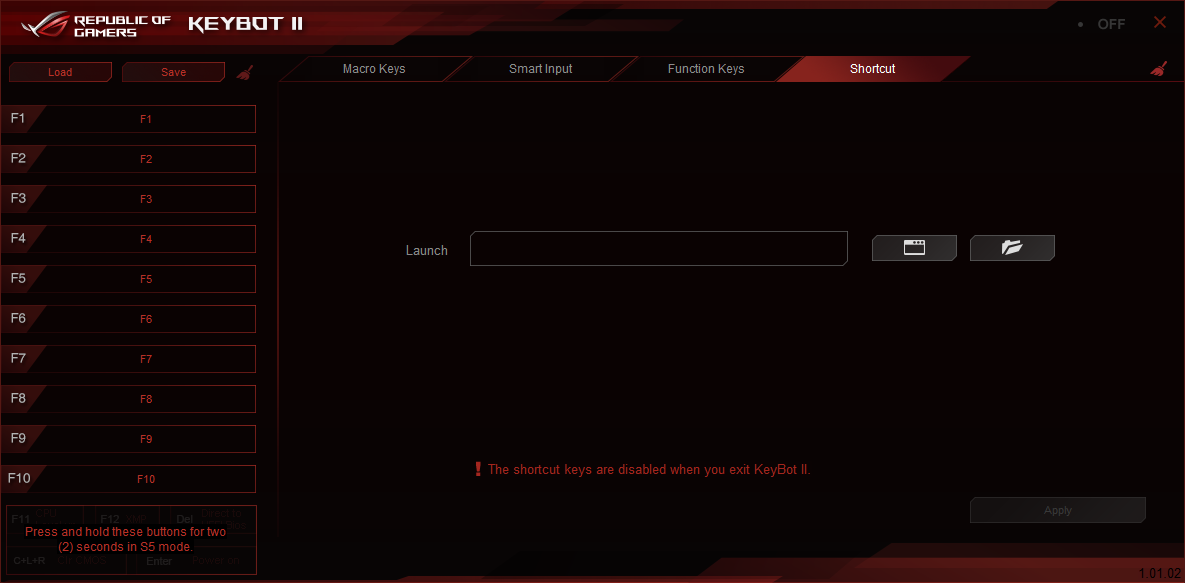
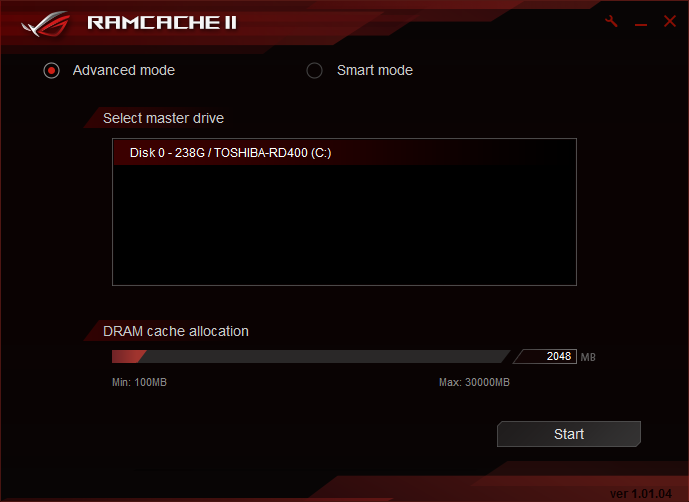
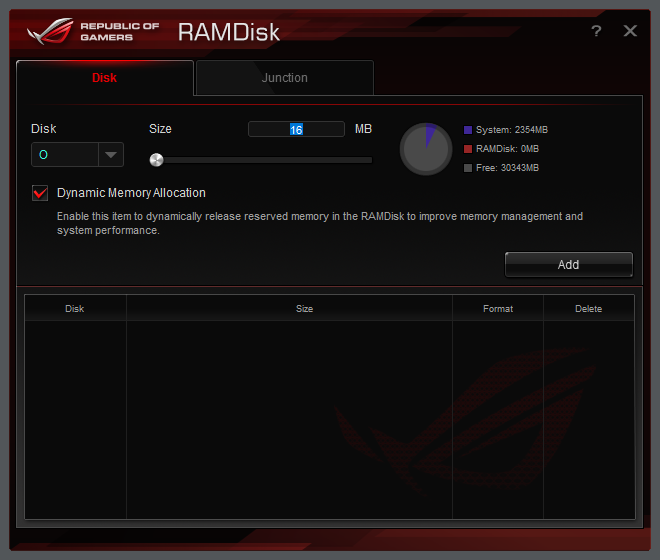
Other DIP 5 applications include the previously unmentioned Keybot II macro programmer, Asus RamCache II, and Asus RAMDisk.
Maximus IX Hero Firmware
This Core i7-7700K sample regularly hits 4.80 GHz at 1.30V, and the Maximus IX Hero was no exception. The big news was in DRAM overclocking, where the board blew straight past DDR4-4000 to achieve record setting overclocks.
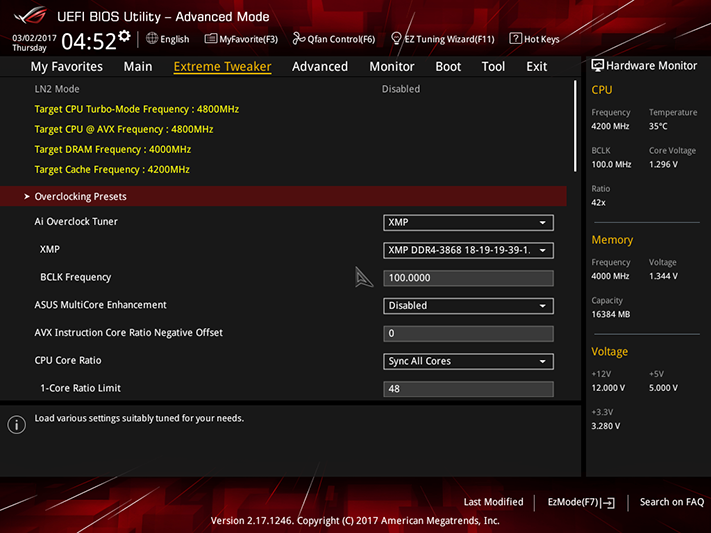
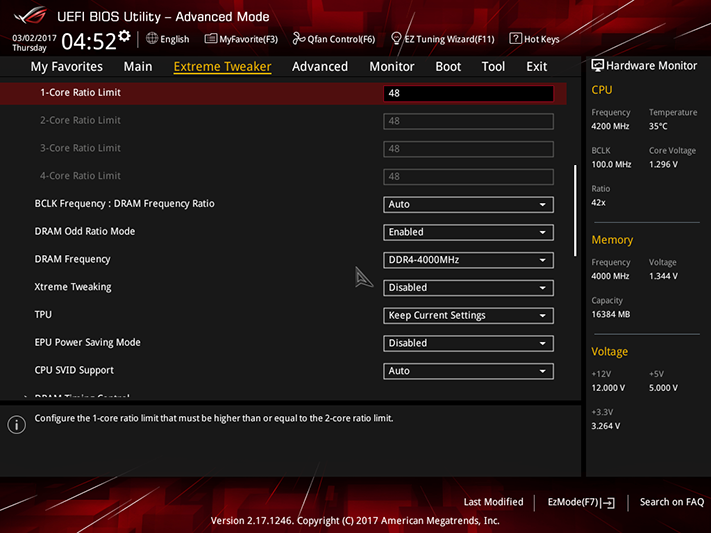
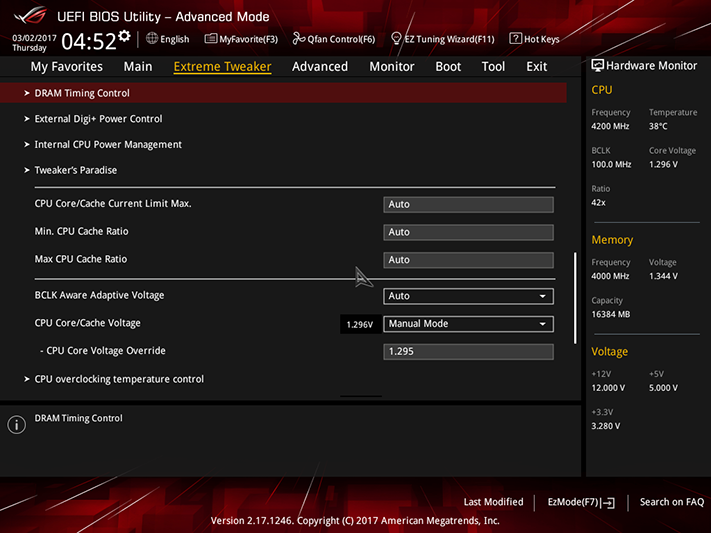
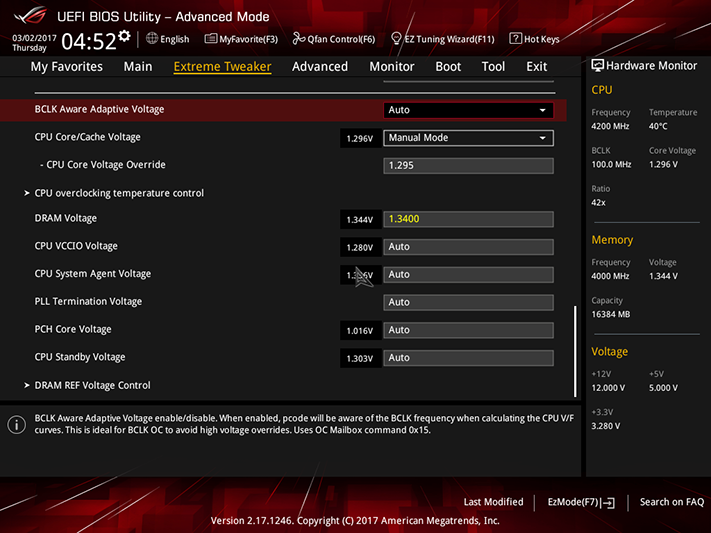
Various motherboards produce various measured DIMM voltage levels at various firmware settings. Keeping the measured voltage of G.Skill’s 1.35V-rated DDR4-3866 below 1.355V gives all motherboards an equal opportunity for an overclocking prize. The Maximus IX Hero’s 1.340V DIMM setting reached just over 1.350V measured, though the motherboard reported 1.344V.
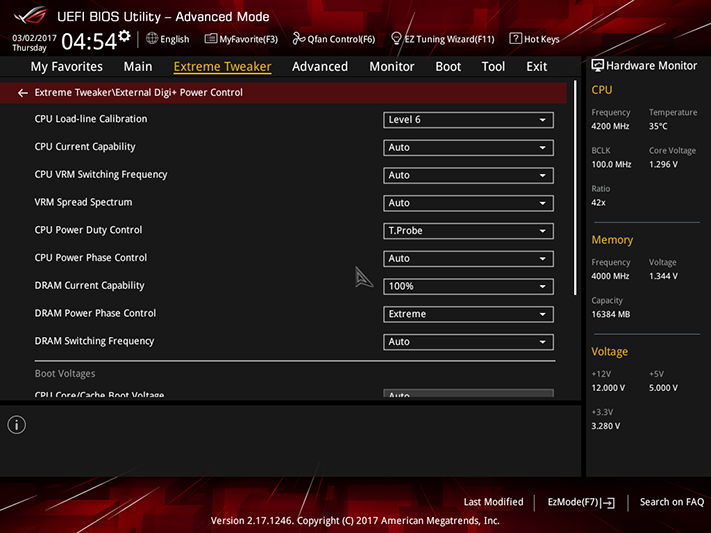
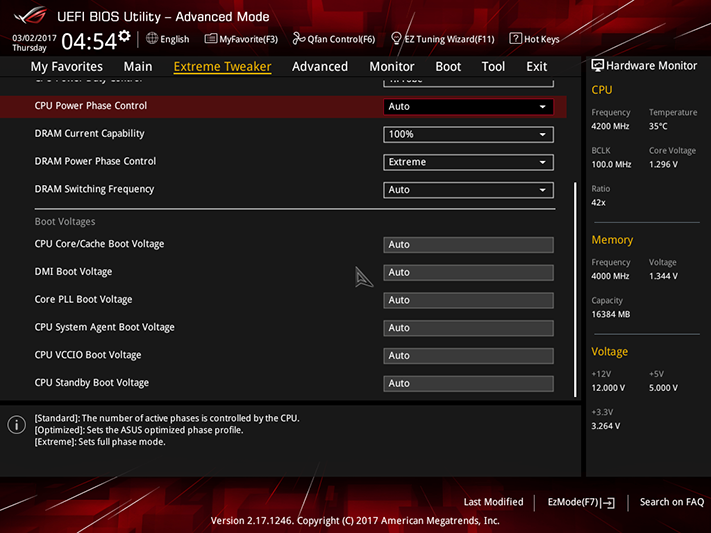
Found within the Maximus IX Hero’s External Digi+ Power Control menu, CPU Load-Line Calibration compensates for reductions of CPU core voltage under load, commonly known as “vdroop.” While the board’s Level 5 setting still allowed this CPU’s core voltage to sag below the targeted 1.30V, its Level 6 setting pushed load voltage beyond baseline voltage. Dropping the motherboard’s baseline voltage to 1.295V while retaining its Level 6 calibration setting allowed the fully loaded processor to reach 4.80 GHz at its expected thermal, voltage, and wattage readings.
Get Tom's Hardware's best news and in-depth reviews, straight to your inbox.
The Maximus IX Hero also includes some very well devised integrated overclocking profiles, including a Gamer’s OC Profile of 4.6 to 4.8 GHz at 1.325V, with XMP enabled. The DDR-4000 profile also worked at full stability with all four DDR4-3866 DIMMs installed, but called upon excessive voltage levels of 1.50V DIMM, 1.30V VCCIO and VCCSA. Unfortunately, the 5GHz profile allowed a Prime95 crash at 1.408V, even before that extra voltage could push this CPU to its thermal threshold. Some CPUs overclock better than others.
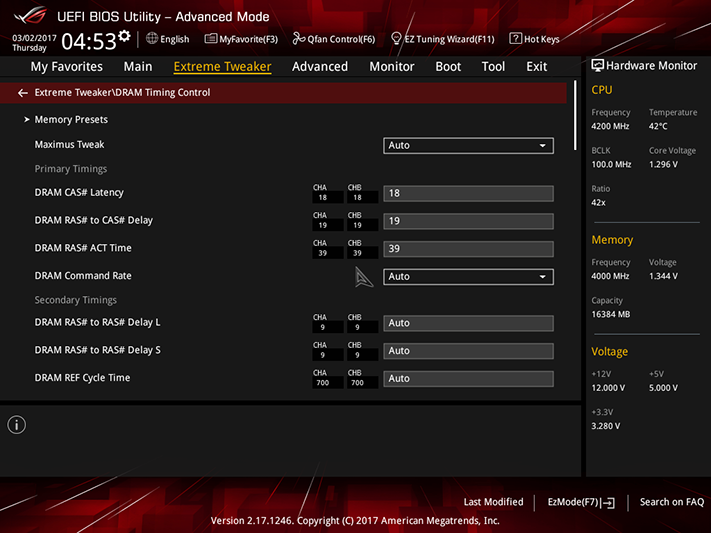

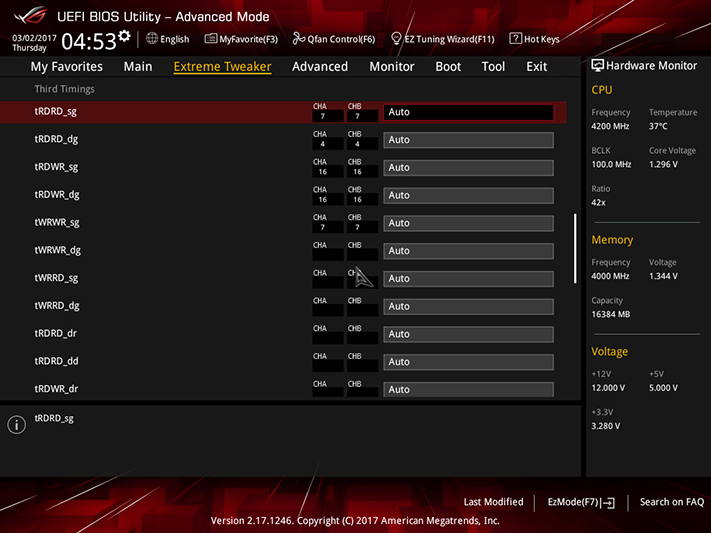

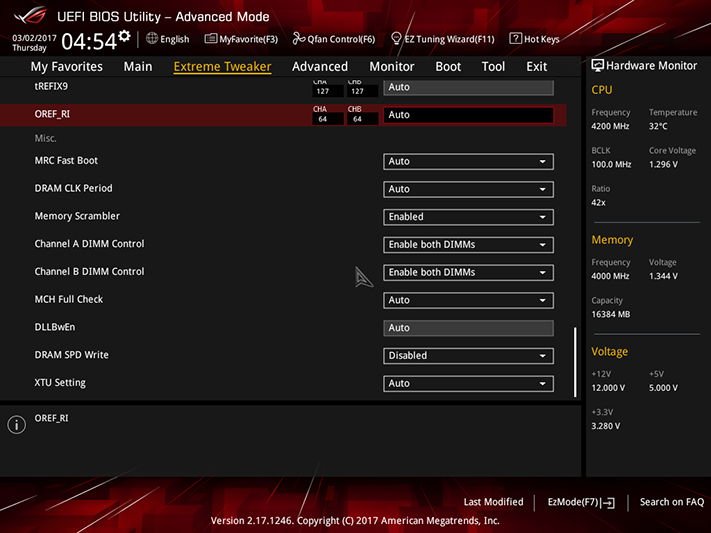
DRAM tuning fanatics are welcome to try their hand at optimized timings through the Maximus IX Hero’s full range of latency settings.
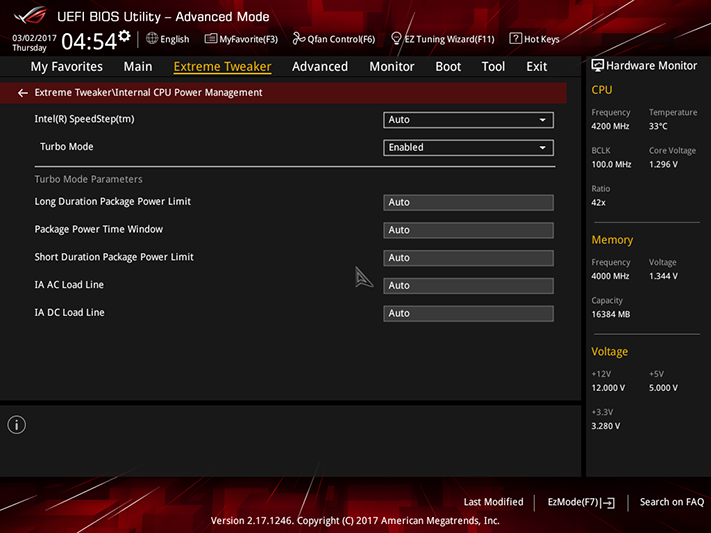
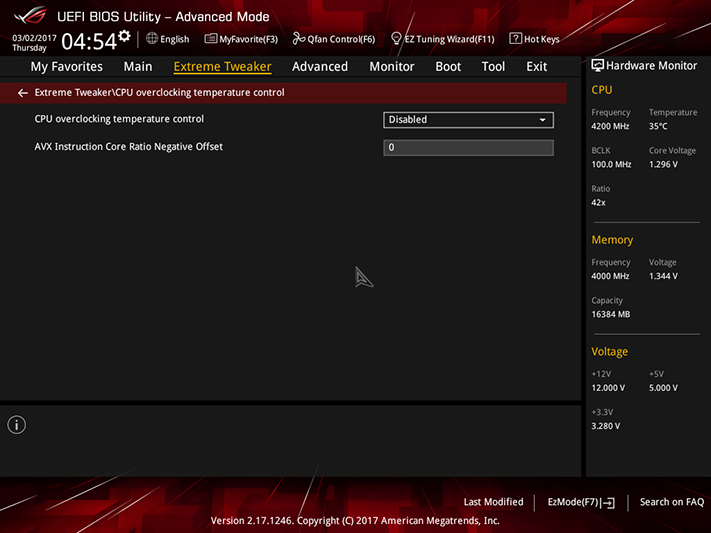
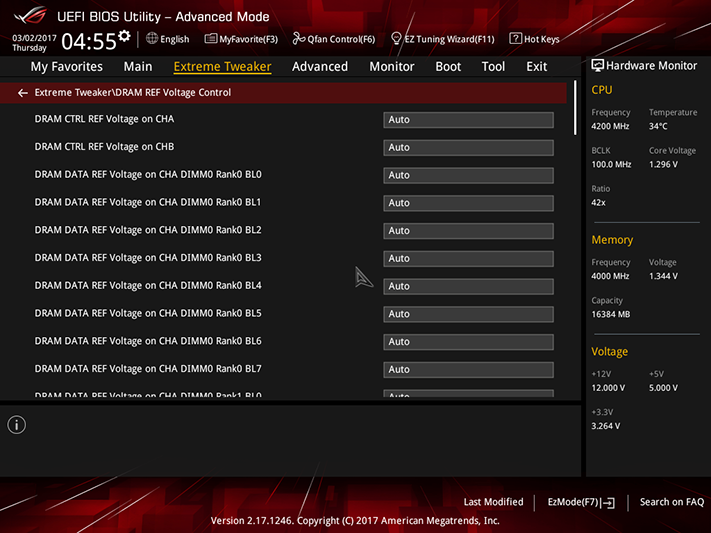
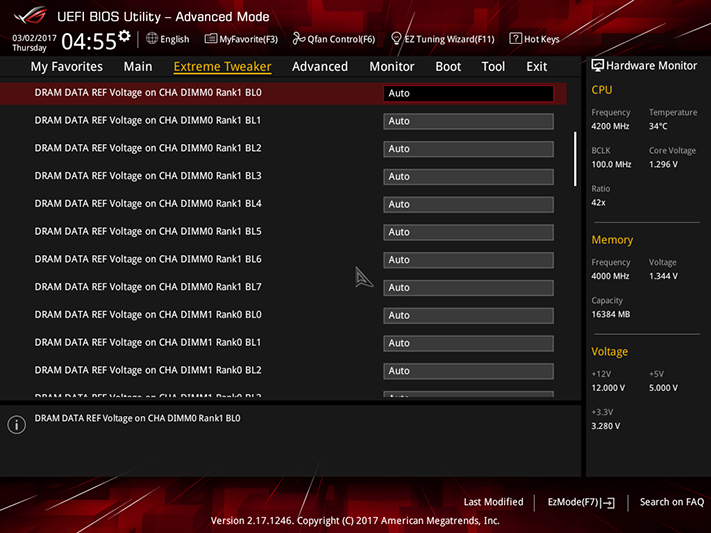
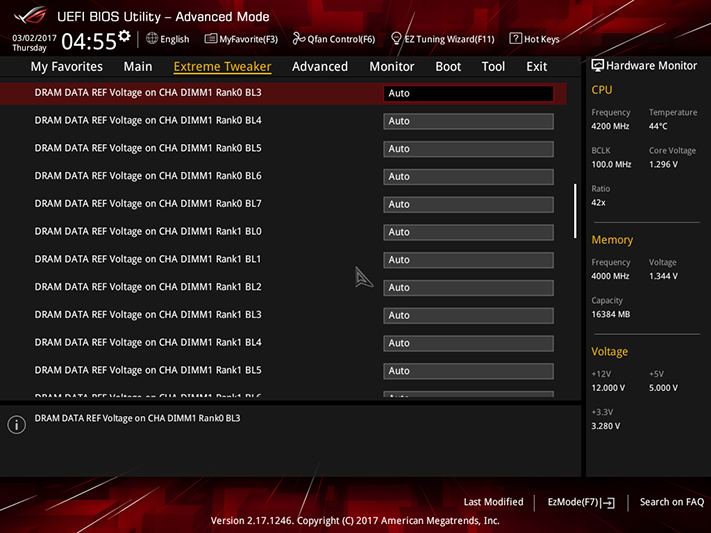
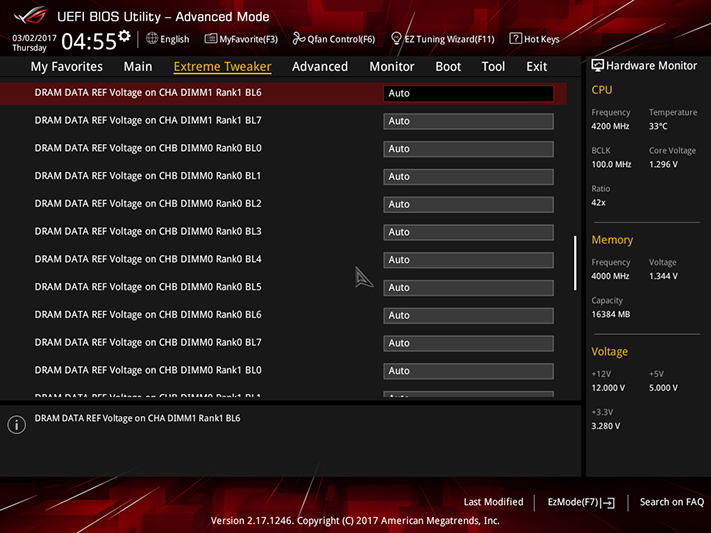
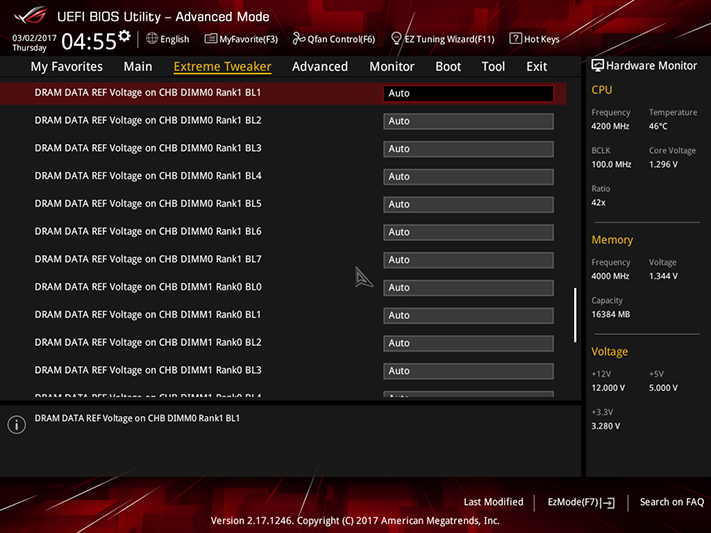
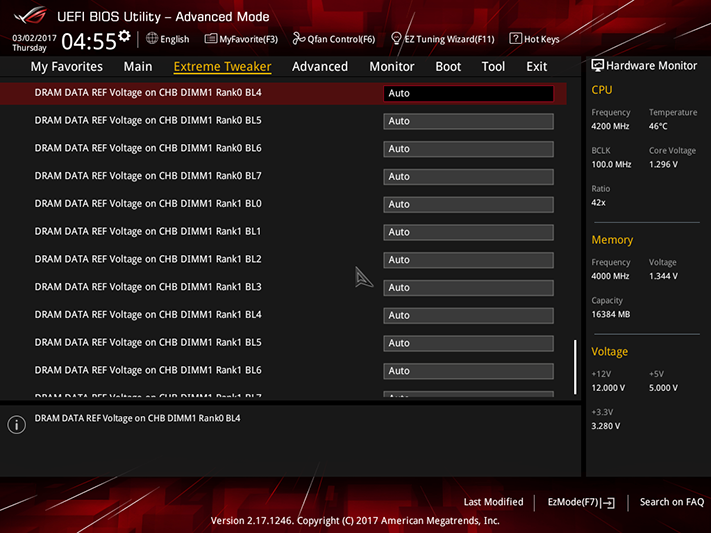
Tuners are also welcome to choose their own power limits, thermal limits, and DRAM reference voltage settings.
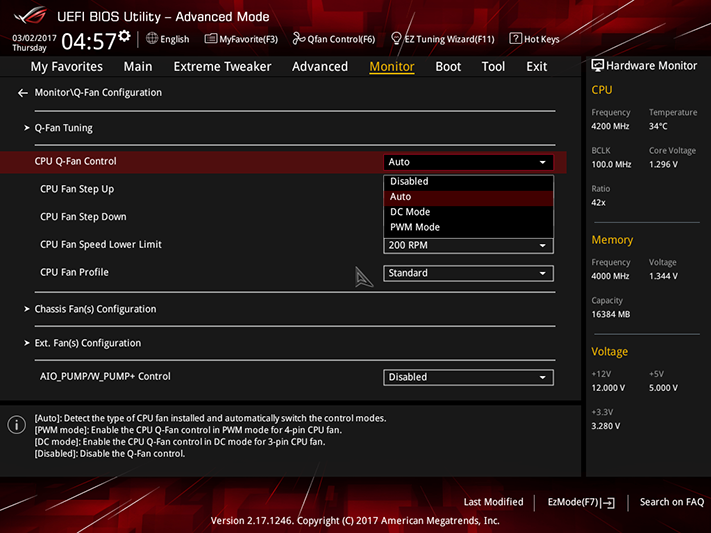
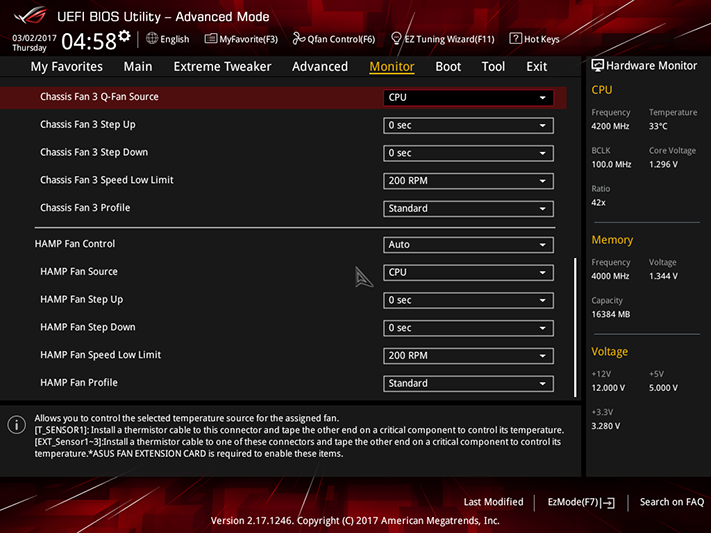
Full fan control is available through firmware, including manually switching between automatic detection, PWM, and Voltage control modes.
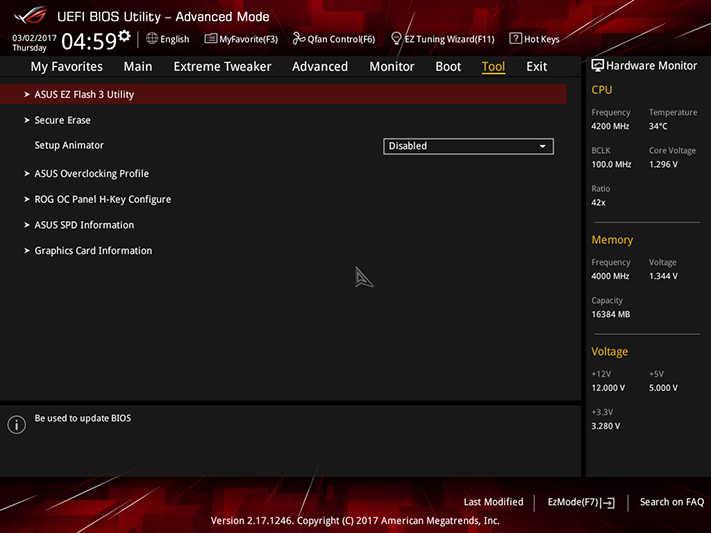
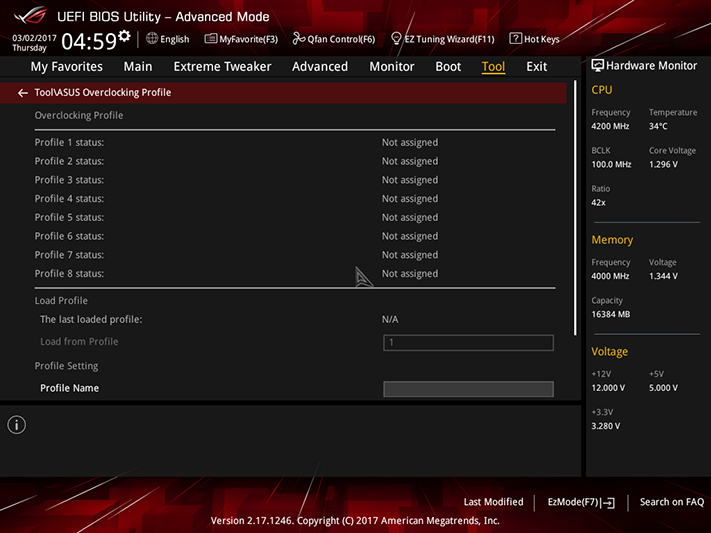

Tools include Asus EZ Flash GUI for flashing firmware, on-board storage of up to eight firmware configuration sets (profiles), plus the ability to export these to a USB flash drive, and “H-Panel” overclocking hot key functions.
Anyone afraid of messing with the Maximus IX Hero’s advanced settings can press their keyboard’s F7 key to switch back to EZ mode. On the other hand, those who want their systems to enter EZ mode by default must find that setting within the boot settings menu of . . . Advanced mode.
Current page: Software And Firmware
Prev Page Introducing The Maximus IX Hero Next Page Test Configuration, Results, And Final Analysis-
falchard Garbage board. They should have been working on their x370 bios instead of producing another z270 mobo.Reply -
FD2Raptor "Today that award is Editor Recommended, as this editor recommends the Maximus IX Gene to serious overclockers."Reply
And then the last sentence... -
Crashman Reply
LOL, it's fixed now. This was not an official "unofficial leak" :D19407964 said:"Today that award is Editor Recommended, as this editor recommends the Maximus IX Gene to serious overclockers."
And then the last sentence...
I'm just sad that I now need to retain both motherboards in case the other one is ever needed for a graphics scaling update.
-
mapesdhs "stunner"Reply
"serious overclockers"
I have to say, here we have a CPU that can reach 4.5 anyway, and all it gets up to on these boards is 4.8? That's less than 7%. Ho hum, not exactly the days of SB anymore. Struggling to see the relevance of overclocking these days.
Ian. -
Dunlop0078 Reply19410411 said:"stunner"
"serious overclockers"
I have to say, here we have a CPU that can reach 4.5 anyway, and all it gets up to on these boards is 4.8? That's less than 7%. Ho hum, not exactly the days of SB anymore. Struggling to see the relevance of overclocking these days.
Ian.
Thats likely all there U12S cooler was capable of not the mobo, not sure why they would use that. I can easily hit 5ghz on my 7700k with a Z270 strix mobo which has a less robust VRM, most 7700k's will if you can keep them cool. -
FD2Raptor It definitely have to do with that cooler as even when: "The ROG Maximus IX Hero uses less power at full load with all processor defaults enabled (like all the competing samples). It also produces less heat with these features."Reply
It still produces 47 degrees over ambient with the 7700k at "Motherboard Defaults" with the U12S at full fanspeed. -
Crashman Reply
We tried "brigging up" the cooling. Under ideal conditions where we could hold a 100% load at 100% AVX optimization and at 1.35V, this processor would still not hold 4.9 GHz for more than about an hour.19410655 said:19410411 said:"stunner"
"serious overclockers"
I have to say, here we have a CPU that can reach 4.5 anyway, and all it gets up to on these boards is 4.8? That's less than 7%. Ho hum, not exactly the days of SB anymore. Struggling to see the relevance of overclocking these days.
Ian.
Thats likely all there U12S cooler was capable of not the mobo, not sure why they would use that. I can easily hit 5ghz on my 7700k with a Z270 strix mobo which has a less robust VRM, most 7700k's will if you can keep them cool.
I see lots of guys saying "I have 100% stable at 5 GHz" and then we see that they have a -2 or -3 AVX offset. Well, that's not 100% stable at 5 GHz, it's 100% stable at 4.8 or 4.7 GHz. We get that. It's exactly what we have in this CPU. -
Crashman Reply
It's a lot easier to use an award-winning board in our memory reviews, and this thing had a big accomplishment there.You'll see even greater accomplishments in that area as the new serious of memory reviews are published. And it's not like I could split the "Editor's Choice" award once given: The IX Hero deserved some kind of recognition so it got the closest matching award.19411216 said:It definitely have to do with that cooler as even when: "The ROG Maximus IX Hero uses less power at full load with all processor defaults enabled (like all the competing samples). It also produces less heat with these features."
It still produces 47 degrees over ambient with the 7700k at "Motherboard Defaults" with the U12S at full fanspeed.
-
akula2 Hello Thomas,Reply
Regd. 'Asus left out the intended Wi-Fi module to justify the Maximus IX Hero’s sub-premium pricing.'
I've bought over a dozen ROG boards ever since the brand was launched. I also recommended this board to most contacts and friends who are interested in Gaming (relaxation, not 'Gamers') too. To many of them (if not me), this board is not "sub-premium" because they would never care for any other high-end ROG boards like Formula. Making sense?
Point is, I'm somewhat disappointed with Asus' pricing of this board, i.e stuck with, say $230. I thought given the hardware evolution, it shouldn't cost more than $180 or so. $230 sounds OK with Wi-Fi module.
Also, I do not know what is the status on Hero Alpha board? Perhaps dropped in favor of Maximus IX Code or re-branded it? I think that might cost $300 or so with Wi-Fi and other goodies.
The biggest disappointment: they dropped RANGER board.
I reckon it is a stupid and arrogant move by Asus because RANGER is the best single GPU board for its price, features and performance. No wonder why I bought four boards, and made many pals and relatives to buy it too!.
Anyway, Asus made a similar aggressive move with Zenfone 3 series after Zenfone 2 phones met with quite a success. But it fell flat on their faces! This is what happens when a big company takes its customers for granted and milks them heavily under the disguise of brand power.
It works for certain period of time, hence I'm not buy this board unless I see drop in prices or Code becomes less premium. It's not worth to invest in heavily depreciating computer components such as CPUs, Boards, GPUs and more.
But which 'competitive' board to buy with Wi-Fi? I did not do a single Kaby Lake personal build until now. Perhaps I might give it a pass or wait for some more time (Ryzen + Vega performance results).