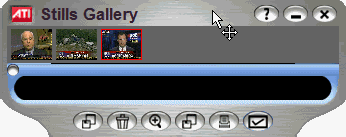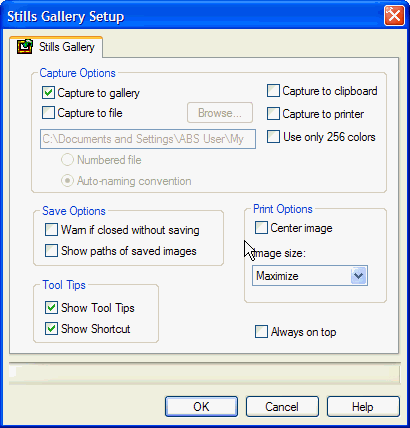ATi TV Wonder USB 2.0 Offers Portable TV
Capturing Stills
Taking snapshots is very easy. Just click on the snapshot button in the TV Control Panel. You can store the snapshots in either the Gallery or have it write directly to a picture file. The pictures store as 640 X 480 BMP files and the average size is around 950kb.
The Stills Gallery provides a convenient way to view all your still captures, but the stills are cleared out when you close the program. It is very easy to save your captures, so it may be a good idea to capture directly to a filename instead of the Gallery.
Get Tom's Hardware's best news and in-depth reviews, straight to your inbox.
Humphrey Cheung was a senior editor at Tom's Hardware, covering a range of topics on computing and consumer electronics. You can find more of his work in many major publications, including CNN and FOX, to name a few.