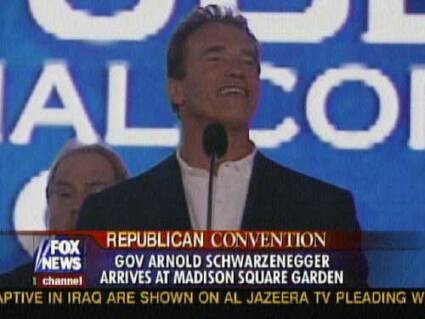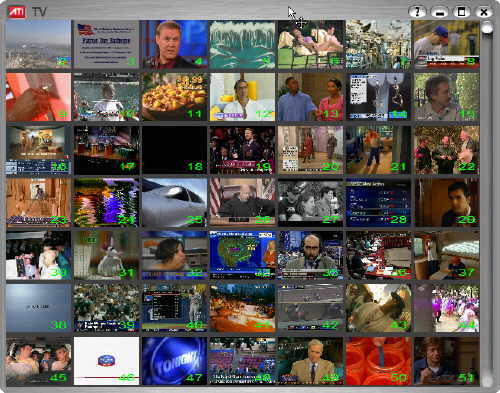ATi TV Wonder USB 2.0 Offers Portable TV
Television Viewing
It is very easy to view your televisions shows, simply start the TV viewer and click on the up and down arrows to change channels. The quality is quite good since the signal is coming into the PC as uncompressed video versus a compressed signal from some competing products. If you have a scrolling wheel mouse, volume can be raised or lowered simply by scrolling up or down.
The TV Viewer has a great feature called Channel Surfing. By clicking on the Channel Surf button on the control panel, you can get a thumbnail view of all the channels. When you click on one of the thumbnails, it will turn into a live video feed. Double-click on the thumbnail and it will become the primary video on the screen.
You can take snapshots or record video to the hard drive, by clicking on the corresponding buttons on the menu.
Get Tom's Hardware's best news and in-depth reviews, straight to your inbox.
Humphrey Cheung was a senior editor at Tom's Hardware, covering a range of topics on computing and consumer electronics. You can find more of his work in many major publications, including CNN and FOX, to name a few.