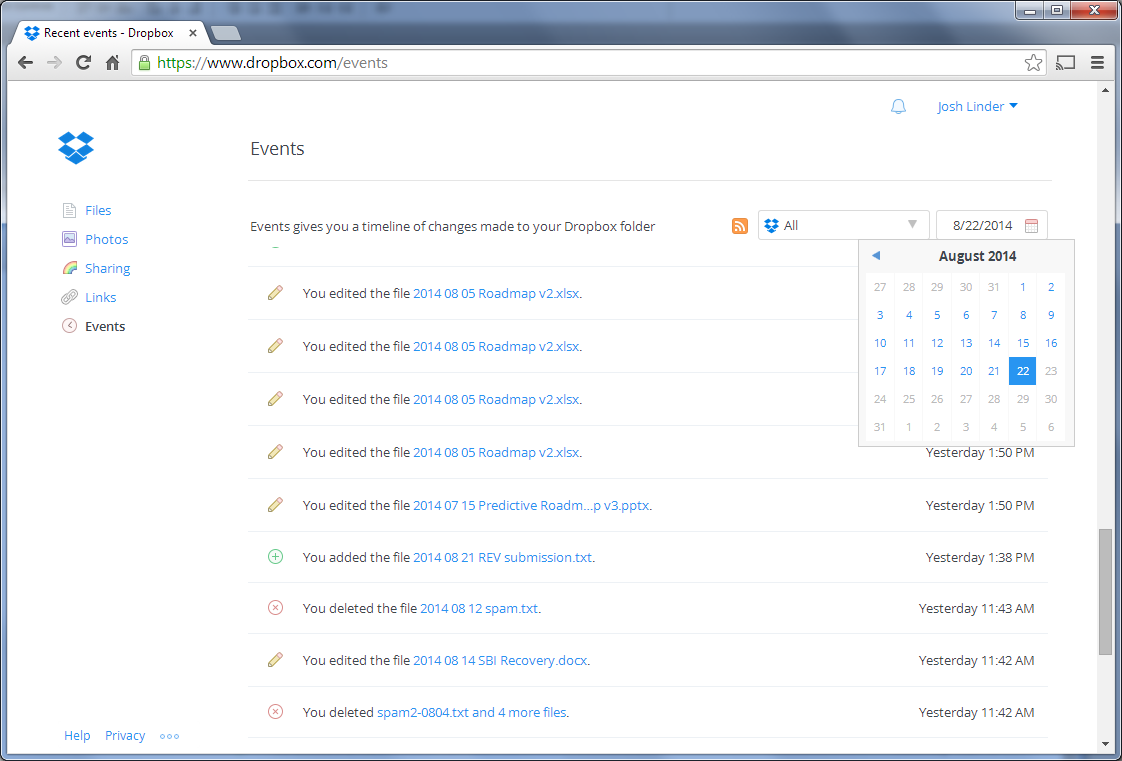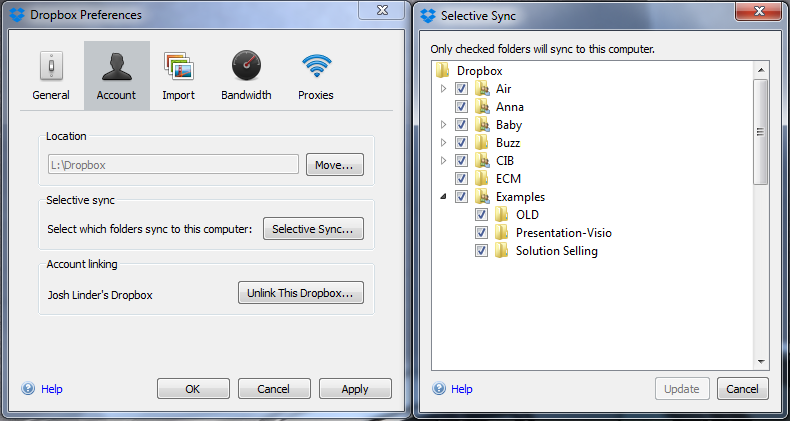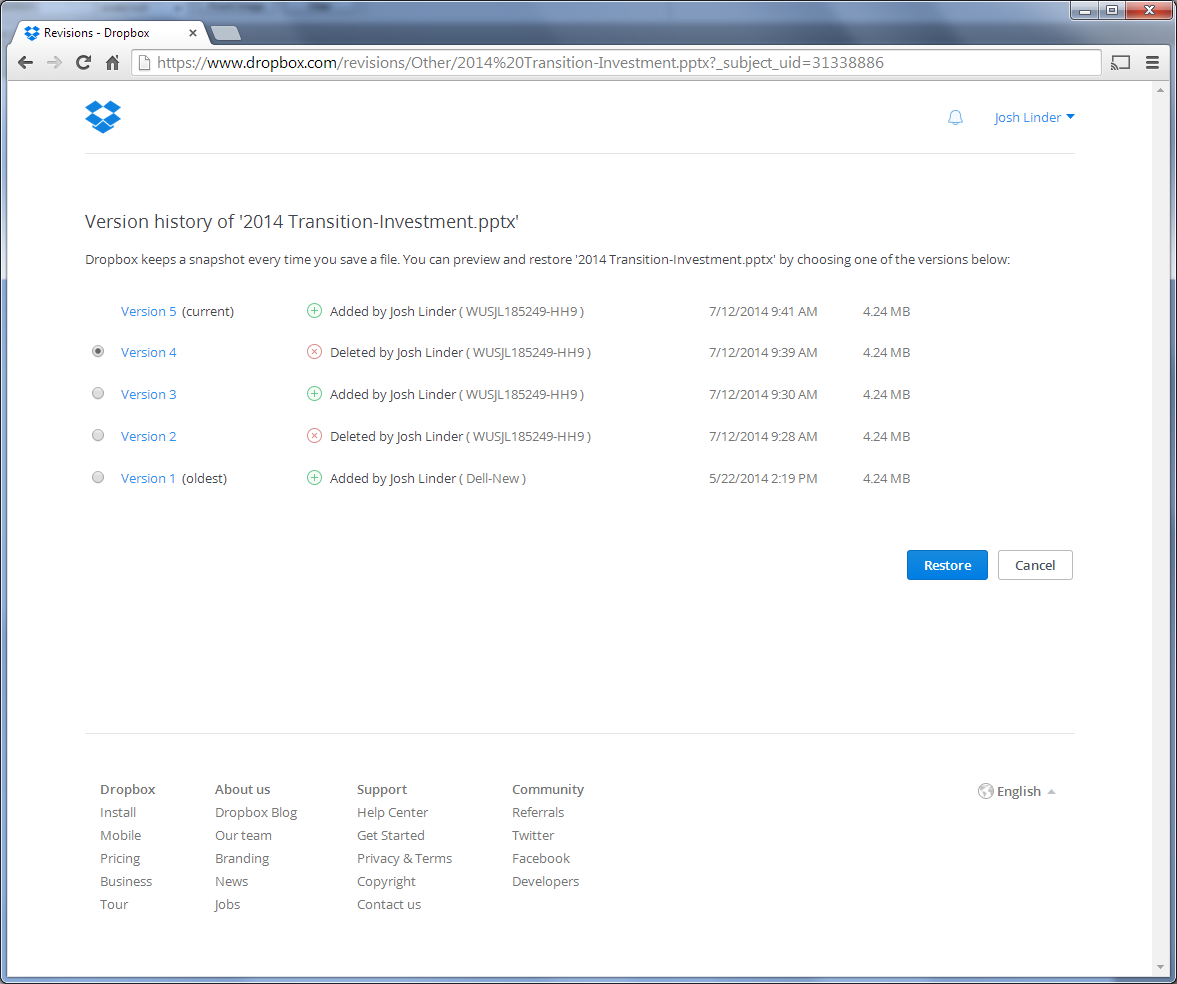Cloud Storage Providers: Comparison Of Features And Prices
Dropbox Cloud Storage - Pricing And Features Overview
Why you can trust Tom's Hardware
[Editor's Note: After we finished testing and this article was being finalized, Dropbox announced some changes to the service, especially around pricing, but also with new functionality. We detail some of those changes under the subheading "Update" at the end of this page.]
Dropbox was initially a “magic folder” targeted at consumers, but it is now embraced by more than 300 million users, including universities, healthcare systems and other corporations. Dropbox was a pioneer in extending local PC content to the cloud for file sharing. While it is expensive – especially compared to Google’s 2014 pricing – its bit-level replication, ability to recover deleted files and unlimited version control through Packrat make for an award-winning tool.
Memory footprint is also something Dropbox users should be aware of. In our testing on a mix of machines with 8-16GB of RAM, the Dropbox client consumed between 70 and 160MB (the second-largest behind Windows SVCHOST).
Once installed, adding files through the browser interface is as easy as dragging and dropping them. Creating folders is also very easy, as is sharing those folders with others. We found that full sharing can only be controlled at root-level directories. This makes for an often top-weighted directory structure.
Two unique benefits of Dropbox: the service is intelligent enough to identify when multiple Dropbox-synced computers are on a local network, and the ability to re-build the Dropbox file index based on files that are already located on the local disk. The former feature allows for fast localized sync of files without having to go to the Dropbox cloud. The second feature comes into play if you install Dropbox on a brand new PC. You can copy your entire Dropbox directory structure – and files – and Dropbox will automatically re-build the index without having to re-download files from the cloud. These two features save bandwidth and time, while recognizing all of the file and folder security and sharing controls previously set.
Because it is a consumer-oriented service at its core, Dropbox makes purchase, setup, download and initial file sync very easy. For casual users, the Web interface is simple yet feature-rich, and has some unique capabilities unavailable in other interfaces, like browsing file creation, deletion and update events. While Dropbox lacks true workflow, I used event viewing to see changes by other users in shared folders and as a means to perform multi-user version control.
Syncing files
Backing up, sharing and syncing files are the core uses of cloud storage service, and Dropbox does this well. All clients work consistently, and syncs are generally quick. Starting up Windows and Mac clients (upon resume-from-sleep or initial boot) can take between 15 seconds and five minutes, presumably while the client is loading the cache and comparing the file list with the cloud. Initial start-up and sync time has become slower over the past two years. With desktop client version 2.8.2, it was not unusual to see the first sync 5-10 minutes into a Windows session.
Dropbox has a unique feature called "selective sync," which let each of our environments inherit a different persona. The feature allows users to turn on or off top-level directories on a per-machine basis, which minimizes the storage footprint and file clutter across PCs. For those using Dropbox on multiple computers running on a network (small business or family household), Dropbox provides the option to sync locally instead of going back to the cloud. If the same file is saved by multiple PCs or users, Dropbox will append the computer name and “Conflicted Copy” to the file, rather than reconciling changes (Microsoft OneDrive does a much better job of multi-user editing).
What shouldn’t be missed is Dropbox’s incremental (block- or bit-level) replication. Instead of synchronizing entire files, Dropbox only needs to update the pieces of the files that are actually changed, greatly minimizing bandwidth and sync times. This is a very high-end document management feature now available to the masses. It also conserves bandwidth.
Version control is supplemented by Packrat, which is Dropbox’s name for maintaining revision history over an unlimited time horizon (30-day file history is standard). This feature has saved us a couple of times, but you can only review versions via a Web browser. Dropbox, in response to customer feedback, has updated Packrat’s Restore function to work like enterprise document management systems (the restored version becomes the newest iteration). This is very powerful. However, moving directories eliminates all version history of files within the folders. Moving folders back to the original location shows the version history including when files were “deleted” and “added.” Version history needs some work to become folder independent.
Dropbox ‘Ecosystem’
Any good software platform has a rich set of third-party participants, and Dropbox is no exception. Dropbox has two major categories of extensions: drop-ins and three categories of Dropbox APIs.
Drop-ins are a simple way to add the two most common Dropbox functions to existing apps via prebuilt code: Chooser (or "Choose From") and Saver ("Save To"). While simple in nature, it is powerful in execution, because apps that use lots of structured content (but would value from unstructured documents and images) can leverage the Dropbox infrastructure with very little coding and QA.
In the formal API category, Dropbox has long promoted its platform to developers, who can add the ability view, create or edit rich documents. One of my favorite examples is the Microsoft Office editor CloudOn. Since editing remotely-stored files requires strong security, the newer value-added API includes security/encryption software. There are also integration modules for multi-platform mobile apps and Dropbox storage for pure structured data. The final API type is designed for smaller developers who wish to save "game state" and those who value conflict resolution through advanced data and file locking rules.
With greater corporate interest comes the need for additional hooks into the service and a management console. The API set is rich, but lags Box on real-world adoption and internal promotion (Box has right-click send-to Docusign and Chatter out of the box, for example). Dropbox is currently promoting “over 300,000 apps on the Dropbox platform,” but it is difficult to discern what exactly an app is and the level of integration.
Security
Dropbox doesn’t have built-in encryption, but is quick to refer users and organizations to various options supported through the Dropbox developer network.
One note for security-conscious users: those who synchronize files with their PCs are inherently able to take content with them, and since Dropbox uses PC/Mac sync as a core selling point, you should be aware that in our testing we found that “unsharing” folders still left files in our Dropbox cache directory, or allowed us to recover deleted files that weren’t really permanently deleted. The solution is simple: don’t install the desktop client. But of course that removes a key benefit.
One additional security worry surfaced in recent months – hackers are spreading malware through public Dropbox links (dl.dropbox.com). This is a security hole Dropbox needs to fix quickly.
Summer 2014 Updates
Dropbox made some recent changes to the service to reflect customer requirements and to gain parity in a few key areas. The most obvious change is the "Pro" tier, which includes 1TB of storage for the same price as the previous 100GB tier of storage. However, there is a lot more to the Pro service, particularly around security. Dropbox now has Remote Wipe, a feature that will let you remove Dropbox files on a device that is lost or stolen. We did not have an opportunity to test this, but previously found that files removed from unshared folders lingered on PCs in the .dropbox.cache folder.
Second, Dropbox allows the expiration of shared links and specific view/edit permissions on shared folders. This feature already exists in other services like Box, so Dropbox is playing catch-up. Finally, Pro comes with extended version history of up to one year, replacing the need for Packrat for many users. Dropbox is not offering Packrat to new users, and is actively promoting the change in version history policy as of November 1, 2014.
Dropbox Pricing
Current page: Dropbox Cloud Storage - Pricing And Features Overview
Prev Page Box Cloud Storage - Pricing And Features Overview Next Page Google Drive Cloud Storage - Pricing And Features OverviewGet Tom's Hardware's best news and in-depth reviews, straight to your inbox.
-
Dags Just wanted to add that there is a remarkable cloud solution from Lacie which is called Wuala. I guess they can't include every cloud service in this article but imo it was worth including this one too. It doesn't have the best performance and response like other solutions but data are encrypted in cloud and in your hard drive. I have many cloud services but for important stuff I have Wuala drive.Reply -
S1owJam I would like to add that about a month ago, Microsoft adjusted the file size limit for OneDrive to 10GB per file, for any file, not just Office Docs.Reply -
huilun02 Best cloud service is your own server...Reply
No storage limitation and subscription. Any platform you want and always in your country.
Apart from the many other things you can do with your own server... -
Solandri Reply
What makes you think the NSA is the only organization out there snooping around your files and network traffic?14451880 said:THEY ARE US BASED AND THEREFORE 100% NOT SECURE AND UNDER THE TYRANNY OF THE NSA!
All of these cloud storage services store your files unencrypted. A bored employee at the storage company could browse through your files if they wanted to. I use boxcryptor to seamlessly encrypt my files before they ever reach the cloud storage server. That protects against bored employees, the NSA, Chinese government hackers, the Russian mob, etc.
That's fine in theory, but the reality is that most people's home Internet is asymmetrical with much slower upload speeds than download. Once you add an encryption layer and cloud service layer, file transfer speeds can become frustratingly slow. e.g. I couldn't get a movie to stream reliably with my server sitting on a 35/15 Mbps FIOS connection.14453023 said:Best cloud service is your own server...
No storage limitation and subscription. Any platform you want and always in your country.
Apart from the many other things you can do with your own server...
And the way most people use cloud storage, the whole point is backup redundancy. A storage company takes care of that with your files stored on a RAID (or RAID-like) drive array, backed up off-site on a regular schedule (usually every night, sometimes hourly). The vast majority of people I know can't even make themselves do a monthly backup of their files to an external HDD like I recommend to them.
If you have the time, equipment, and discipline to do all those things yourself and your Internet upload speed is really fast, then a home server is a great way to do "cloud" storage. But for the vast majority of people, having a company take care of all that for you is a better solution. What's the point of backing up your irreplaceable photos on your personal "cloud" server if it's in the same room as your computer and camera when your house burns down? For most people it makes more sense to use a cloud storage company, just make sure to encrypt your files before you hand them over. -
junkeymonkey where are these servers at ?? china? India ? Pakistan? who knows .. security ?/--who knows looking at resent cloud breaches not to well it seemsReply -
alidan @Solandri true, anyone could sneak in, but the nsa has a gun to you when it asks for a backdoor, a back door that any hacker could find and makes the service less secure... i dont use cloud for anything that i'm not giving to people anyway so it doesn't matter to me, i just use them as a file distributer... and in that case, mega is the best for me.Reply -
AndrewJacksonZA Typo and possible ambiguity:Reply
Table on page 1, for OneDrive: "Yes, Built into Office/Windoews 8.x"
Should be "Yes. Also built into Office/Windows 8.x" because I can have full syncing to my Android phone as well, not just my PCs. -
markbanang If you have a decent NAS and home net connection, you can't go far wrong making your own cloud service with ownCloud.Reply
There are Windows, MacOS and Linux desktop clients along with Android and iOS mobile clients. Since data is only stored on your server and clients, there are no storage or bandwidth restrictions other than the disks on your server and the normal restrictions of your ISP. All connections are end-to-end encrypted, so you data is never stored on a computer you don't control, and the the software is Open source (AGPL), so it can be evaluated and audited by security experts. According to the ownCloud website, there is even a VM appliance to make it easy to evaluate the server.