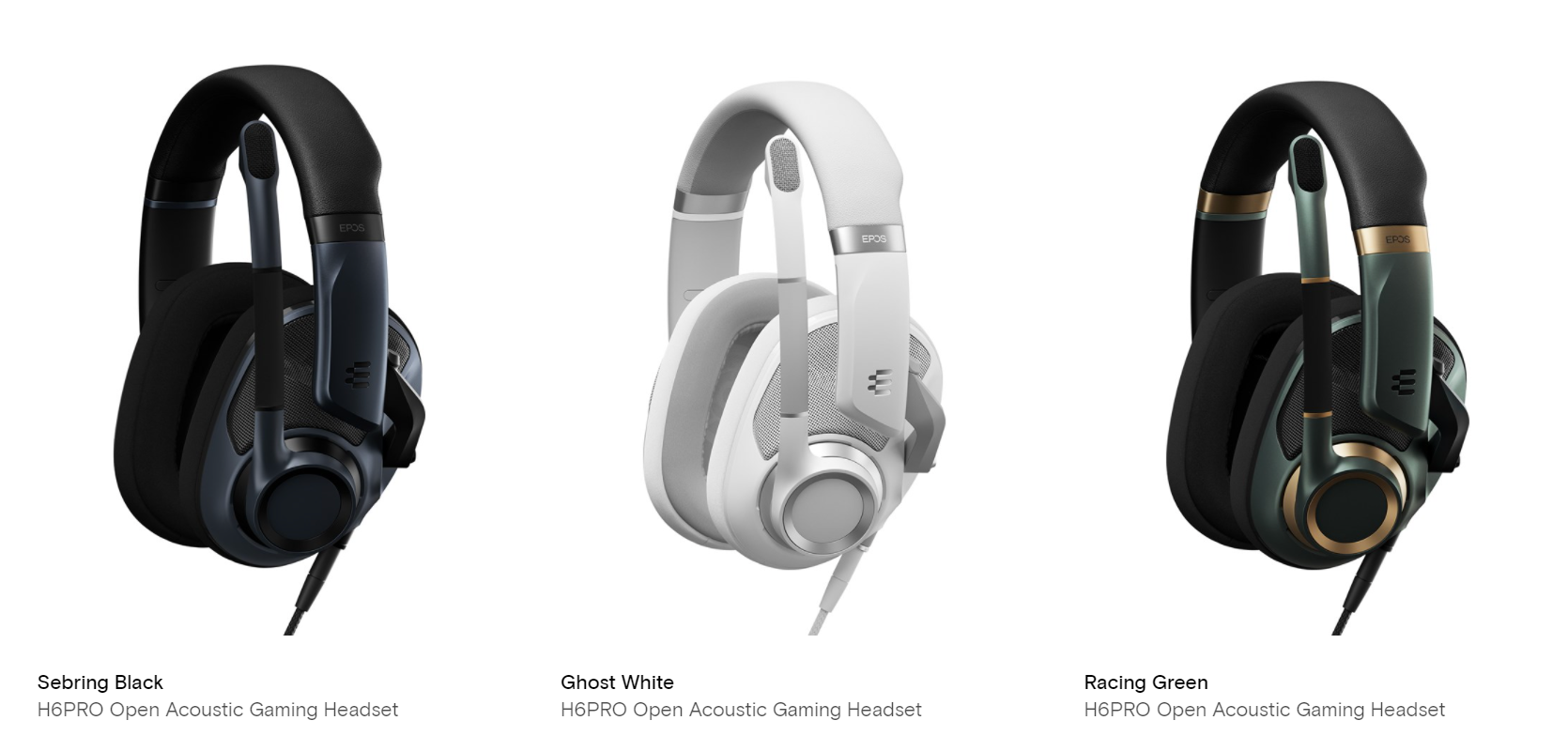Tom's Hardware Verdict
As a pretty, premium and comfortable plug-and-play gaming headset, the Epos H6Pro makes a good first impression. But a limited max volume (for the open-backed model, at least), high price, and a so-so mic mean there are better options in its $180 price range.
Pros
- +
+ Extremely comfortable for long gaming sessions
- +
+ Very good sound reproduction
- +
+ Attractive design
- +
+ Removable cables
Cons
- -
Doesn't get as loud as I'd like
- -
Expensive for what you get
- -
Mic should be better in this price range
Why you can trust Tom's Hardware
If you want a gaming headset that's overloaded with features, connectivity options, and RGB, Corsair's Virtuoso RGB Wireless XT is tough to beat (though also expensive). Epos takes a drastically different approach with its H6Pro. With the company's history steeped in the Sennheiser brand, Epos' latest flagship headset is a plug-and-play analog device that aims for comfort and excellent sound.
In true old-school headphone fashion, you can even pick up the H6Pro in either closed-back or open options. The latter (which we tested) lets some of the sound bleed in from the room around you, while also letting some sound out, leading to a wider perceived audio stage (read: better sound) and less fatigue during prolonged use. It's also perhaps the most comfortable headset I've used in years, thanks to a padded headband and light, 10.9-ounce weight.
If you're after a nice-sounding headset for your PC and/or console without much in the way of fuss or extra features, the Epos H6Pro is worth considering. But at $179, it's quite expensive given the dearth of extra features you could get from other headsets in this price range. Also, while it feels solid and substantial, the mostly plastic construction doesn't scream premium.
The 42 mm drivers in the H6Pro produce good audio, and I like the option for an open-back design that doesn't completely cut your ears off from the outside world. But the volume wasn't as high as I'd like. Even in a quiet environment, I found myself usually turning the volume wheel on the right earcup nearly all the way up. And while the flip-down bidirectional mic is nicely removable via a magnetic connection, I found it wasn't great at filtering out sounds in front of me (even some in another room), and my colleagues and gamer friends said it de-emphasized the lower frequencies of my voice.
Epos H6Pro Specs
| Driver Type | 42mm Neodymium |
| Impedance | 28 Ohms |
| Frequency Response | 20 - 20,000 Hz |
| Microphone Type | Bidirectional, 10-10,000 Hz mic response |
| Connectivity Options | PC cable (2 meters), Console cable (1.5 meters) |
| Cables | ? |
| Weight | 309g (10.9 ounces) |
| Lighting | None |
| Software | None |
| Extra | None |
Design and Comfort of the Epos H6Pro


Epos does a lot of things right when it comes to the comfort and looks of the H6Pro. The construction is mostly plastic, but the headset still feels solid despite its light, 0.68-pound weight, and the padded headband and soft cloth-covered earcups lend themselves to extreme comfort. I've used several headsets in recent years, and I can't think of any that were as comfortable as the H6Pros, while also providing just enough clamping force to keep the cans where I want them on my head.
Note that closed-backed model weighs slightly more at 0.71 pounds, owing to its more solid, sound-blocking material on the outer sides of the earcups, as well as a different kind of fabric on the ear pieces.
The overall look of the headset is a bit chunky compared to some alternatives, but the Epos H6Pro is an attractive headset in its ghost whte color. If you're after something darker, the headset is also available in sebring black and racing green (with gold and black accents).
In terms of connectivity, this is strictly an analogue headset. It ships with two removable sleeved cables. One is a single 1.5-meter cable with a 3.5 mm jack for consoles (and phones or whatever else you still have that sports a standard audio jack). The other is a 2-meter PC plug, with separate mic and headphone 3.5 mm connections.
In using the former with a Nintendo Switch, I found it unnecessarily long. And when plugging it into the back of my desktops, I found the 2-meter PC cable sometimes too short. Both cables plug into the left ear cup via a proprietary plug, meaning that you can't replace them with standard audio cords. Epos does sell replacement cables for its headsets, however. So if something happens to one of yours, it's shouldn't be too hard to replace.
Get Tom's Hardware's best news and in-depth reviews, straight to your inbox.
The only on-device controls are on either ear cup. The right houses a metal-ringed plastic volume wheel with lines on it to provide some grip. While it's easy to adjust with a finger or two, the turning action lacks any ratcheting, and while I wouldn't say the feel of the wheel is bad, it certainly doesn't feel as premium as I'd expect for a volume mechanism on a $179 headset.
Also note that turning the wheel all the way down doesn't actually mute the headset's sound output. At its lowest setting, you can still lightly hear whatever audio that's playing. So if you want to truly mute the sound on the device, you'll have to resort to the controls of whatever device you have it plugged into.
The outer side of the left earcup is where the mic resides. It's a rather standard flip-down affair with some bend in the middle so you can control how close it is to your mouth. There is no LED or other indication for when the mic is muted or enabled (remember, this is an analogue headset). It just switches off when lifted up.
And in an interesting twist, if you don't want to use the mic for an extended period, just pull the mic outward as you lift it up and it comes right off;it's held in by magnets and connects via a couple pins. You can cover the hole where the mic normally lives with a plastic cap. I'd probably lose the cap in a matter of weeks, but at least Epos includes two in the box.
One thing about this magnetically-attached mic design though: If you aren't careful while lifting the mic up to mute, you can pretty easily pull it off, which could be bad news in a heated battle with friends. It took me a few days of regular use to get used to this, but eventually it wasn't a major issue.
Audio Performance of the Epos H6Pro
The H6Pro's 42 mm drivers, combined with the open-backed design of the earcups, do a very good job of delivering a mostly-pleasing stereo aural experience. Whether it was the menacing opening score of Metroid Dread on the Switch, the squelching synths and distorted vocals on the title track on Noise Unit's latest album "Deviator," or the grim atmospherics and screaming demons of Doom Eternal on my PC, the H6Pro produced clear, detailed sound.
That said, there are a couple things to consider about the H6Pro's sound. The bass here is heavy. The low-end isn't extremely overpowering, but it's more than I'm accustomed to with my headset daily drivers (currently alternating between Sennheisser's Momentum 3 and Anker's excellent Soundcore Liberty 3 Pro earbuds).
Also, despite a bit of extra low-end thump, the H6Pro, at least in the open-backed model I tested, just doesn't get very loud. While I worked In a fairly quiet room with some daytime traffic on the street outside, I found myself turning the headset all the way upin order to get a sound level that felt best to my ears. So, if you're in a noisy environment, or you just prefer to crank your cans up very loud, you might not find the volume level sufficient.
Also remember that, because this is an analog headset, there is no included software to tweak and tone down the bass or otherwise adjust things. At the very least, if you like things loud, consider the closed-backed model, which by its nature should hold in more of the audio that's pumped out by the headset's drivers.
I was less impressed with the bidirectional microphone. It did a decent enough job of picking up my voice and carrying it to my gaming friends and work colleagues. But it tended to cut out or de-accentuate the lower-end of my voice ( the opposite of what the headset's drivers do). And while it did a good job of not picking up the traffic noise coming from the street behind me, in recordings of my voice, I could clearly hear the click-clacks of my keyboard, and even the (admittedly whiny) fan of my air conditioner, which is about six feet away from my desk and on the other side of a wall.
Aside from those specifics, everyone I talked to with both the H6Pro and Corsairs' Virtuoso RGB Wireless XT said my voice sounded noticeably better the Corsair headset. Granted, there's about a $45 difference between these two devices, but with the Corsair, you also get wireless connectivity, the ability to connect to two different devices at once, and a slew of other features the H6Pro lacks.
Bottom Line
I like the look and feel of the Epos H6Pro headset a lot. Despite its mostly plastic shell, it feels like a solid, quality headset, and it stayed snug on my medium-sized head for hours at a time while remaining comfortable. The H6Pro sounds great too, if you are OK with a bit of extra low-end thump. Just know that the max volume might not be enough if you like things really loud. And if you want to adjust the EQ at all, you'll need to bring your own software.
But so-so mic performance and a high asking price for mostly bog-standard features keeps the H6Pro from competing with the best gaming headsets. But if you like the look, want a comfortable set of cans, and don't mind some extra bass, they're worth considering.
They'll likely be most appealing in their open-back form for those looking for a headset designed to let in the ambient sound around you rather than blocking out the outside world. Just know that the tradeoff for that feature, at least in my experience, seems to be a max volume level that's lower than expected, and not ideal for noisy environments.
After a rough start with the Mattel Aquarius as a child, Matt built his first PC in the late 1990s and ventured into mild PC modding in the early 2000s. He’s spent the last 15 years covering emerging technology for Smithsonian, Popular Science, and Consumer Reports, while testing components and PCs for Computer Shopper, PCMag and Digital Trends.