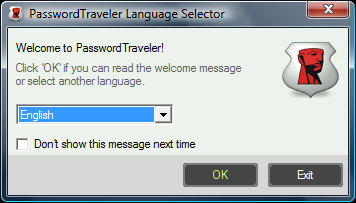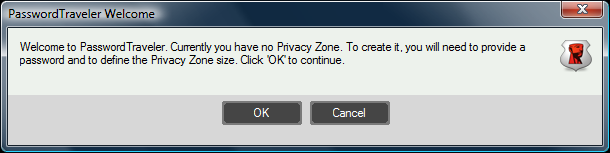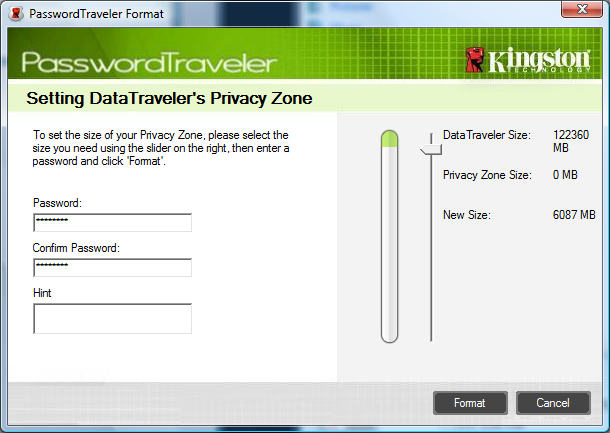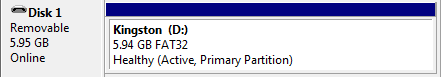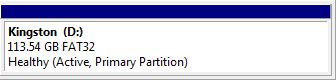Thumb Drives: Introducing 128 GB USB And High-Speed eSATA
128 GB And USB 2.0: Kingston Data Traveler 200


Kingston just recently released its 128 GB USB 2.0 memory stick, the Data Traveler 200. While it won’t be available on store shelves due to its hefty $500+ price tag, it is notable as the first ultra-portable USB thumb drive to reach this impressive capacity point—for that reason, we decided to include the device in this roundup.
Kingston offers government- and enterprise-class USB thumb drives, which come with built-in encryption hardware. The 128 GB device is a member of the consumer Data Traveler family, which today consists of as many as 12 models. Only the Data Traveler models 150 and 200 offer 64 GB or higher capacities.
The manufacturer specifies 20 MB/s read throughput and 10 MB/s write throughput, which is above average, but certainly not groundbreaking. These figures mean it will take roughly 90 minutes to entirely fill the Data Traveler 200 with data. We measured 24.6-28.4 MB/s read throughput and between 13.9 and 16.9 MB/s for writes, suggesting that Kingston is being fairly conservative with its specifications when it comes to performance. However, it is the slowest product in our I/O benchmarks, as the other drives deliver two to three times better I/O performance. Still this is not a big issue, as this unit was mainly meant to store lots of data.
This thumb drive doesn’t come with a regular cap to protect the USB connector, instead sliding the front part of the plastic case over the connector.
PasswordTraveler Software
The PasswordTraveler utility is a software-based encryption tool that allows you to create a protected partition on the thumb drive. The so-called “privacy zone” can be as small as you want and as large as the entire capacity of the Data Traveler 200. However, you cannot access the public and the protected partition at the same time.
The capacity of the Data Traveler 200 varies, depending on whether or not you are logged in to access the protected “Privacy Zone.”
Get Tom's Hardware's best news and in-depth reviews, straight to your inbox.
Logged in, you’ll see the capacity as defined for the privacy zone.
Once you log out you’ll be able to access the public segment of the device.
Current page: 128 GB And USB 2.0: Kingston Data Traveler 200
Prev Page Introducing eSATA… Kind of Next Page 32 GB, eSATA/USB: Maxell Solid State Drive