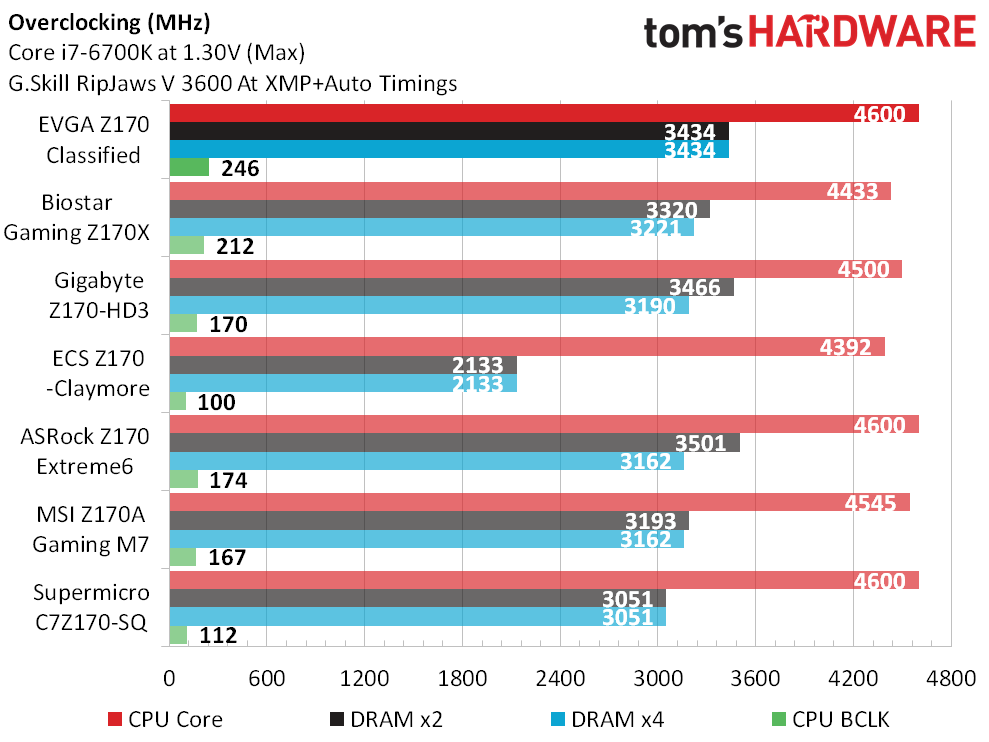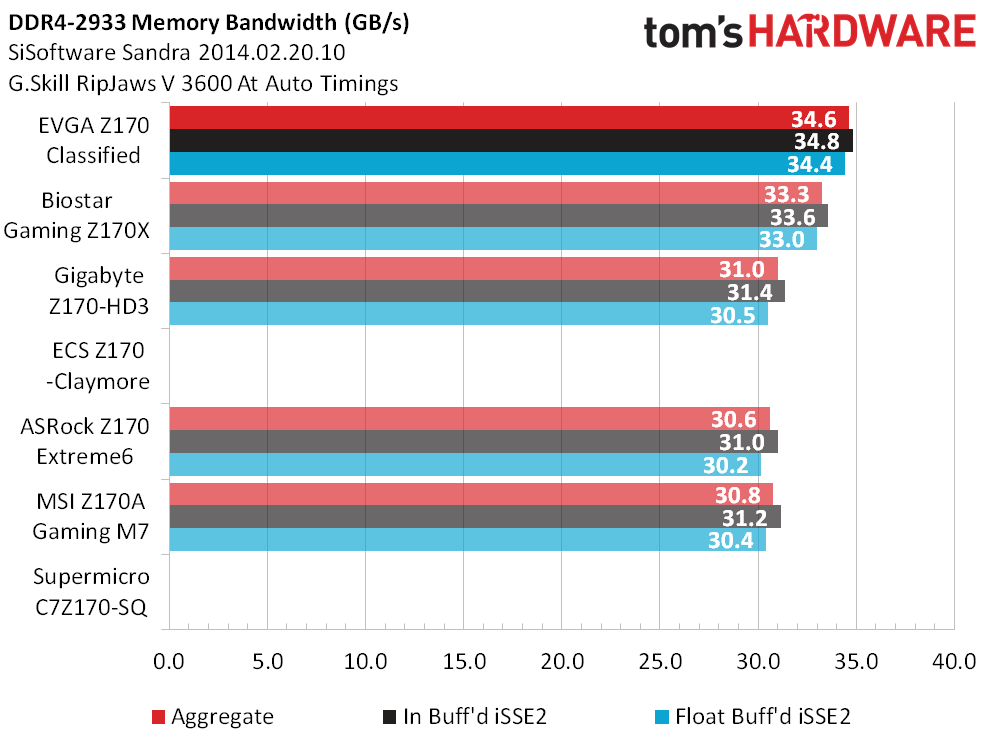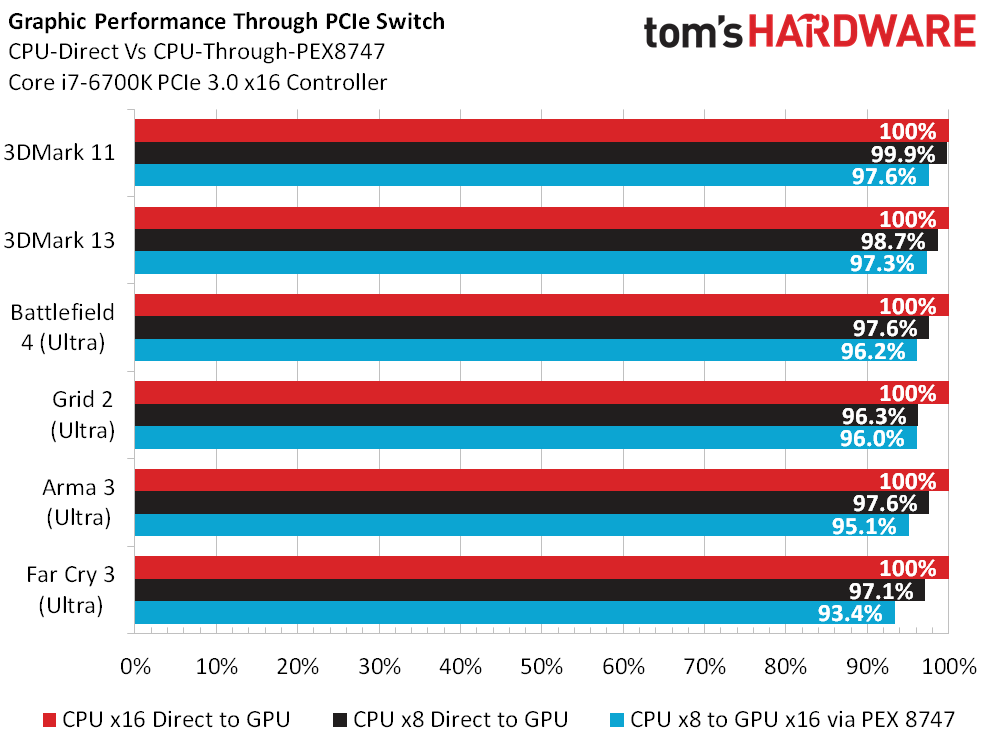EVGA Z170 Classified Review
Skylake processors offer great per-core performance and overclocking capability, but only have sixteen PCIe 3.0 lanes for graphics. EVGA has a solution, but is it worth the added cost?
Why you can trust Tom's Hardware
Overclocking & Final Thoughts
Motherboard companies used to sneak in a little extra DIMM voltage to overcome problems with a certain manufacturer’s “golden” RAM, but some of these firms have recently become extra-aggressive in order to win the overclocking portions of reviews. Memory companies have been watching this development, and some have come to rely on that extra voltage to sell “faster” memory that isn’t really “better” memory.
| EVGA Z170 Classified BIOS Frequency and Voltage settings | |
|---|---|
| BIOS | 1.04 (08/25/2015) |
| Base Clock | 100-340 MHz (5 kHz) |
| CPU Multiplier | 8x-83x (1x) |
| DRAM Data Rates | 800-4133 (100/133.3 MHz) |
| CPU Vcore | 0.80-2.00 V (1 mV) |
| System Agent | 0.70-2.00 V (1 mV) |
| CPU I/O | 0.95-1.80 V (1 mV) |
| PCH Voltage | 1.00-1.60 V (1 mV) |
| DRAM Voltage | 1.20-2.00 V (1 mV) |
| CAS Latency | 5-31 Cycles |
| tRCD | 5-63 Cycles |
| tRP | 5-63 Cycles |
| tRAS | 10-127 Cycles |
The Z170 Classified is the worst offender in this regard, producing 1.42 volts at the module at its 1.35V setting, but maybe EVGA didn’t need to be that aggressive? Even at the board’s 1.29V setting, which produces 1.35V at the DIMM, the Z170 Classified produced the highest four-DIMM overclock achieved to date on these memory samples.
Removing a couple modules to seek a higher dual-DIMM data rate didn’t work, but 3434 MHz is still solid for two modules. To top it off, the Z170 Classified reached this CPU’s record 4.6 GHz achieved by only two competitors thus far, and beat all competitors in BCLK overclocking. We did have a few minor problems with the board’s lack of boot failure recovery mode, but a press of the CLR_CMOS switch usually got us up and running.
One might expect a board with such high memory overclocks to rate poorly on overclocked bandwidth, since so many motherboards are programmed to reach higher data rates by using worse timings, yet the EVGA Z170 Classified excelled in this test. Perhaps, rather than use timing tricks to reach high clocks, EVGA designed a stabler memory bus? Trace layout and voltage regulation play big roles there.
But what about that big expensive PCIe switch that adds 4-way SLI capability? What effect does it have on performance?
Remember that while the Z170 Classified’s top slot is fed by all sixteen CPU-based PCIe 3.0 lanes, only eight of those lanes go to the PEX 8747 switch. As with less elaborate solutions, plugging a card into the second slot causes the board to redirect half the lanes of the first slot, feeding each card with eight lanes of bandwidth. Unlike those less-elaborate configurations, software will always detect the second card’s x16 connection to the PCIe switch in spite of the switch’s x8 bandwidth. The switch also imparts latency. Because any card in the second slot will have only eight lanes of the CPU’s bandwidth, the only fair way to evaluate the effect of switch latency is to compare it to the CPU-direct connection in x8 mode.
Our tests show that a GTX 970 user can expect an approximate 2-3% performance loss by switching from PCIe 3.0 x16 to PCI 3.0 x8. Connected at x8 on the Z170 Classified, the PEX 8747 can’t make up that bandwidth even after doubling the number of connections between it and the graphics card, and comes up around 5% short of the pure x16 connection. In other words, the controller imparts a 2-3% performance penalty of its own.
Get Tom's Hardware's best news and in-depth reviews, straight to your inbox.
This is an unavoidable minor penalty for those who seek the graphics performance of 3-way or 4-way SLI with the clock speed and IPC of a Skylake CPU.
Final Thoughts
So how does EVGA’s Z170 Classified stack up? It’s hard to quantify, given that we haven’t yet tested anything else in its price class, but it certainly did a fine job of overclocking. And then there’s that expensive 48-lane switch that allows users to configure 3-way and 4-way SLI. We’d love to see how EVGA’s use of it as a 40-lane switch, with eight of its input lanes unused, compares to the configurations of its rivals.
But EVGA has no rivals, at least near or below the price of its Z170 Classified. We’ve seen various boards that were supposed to compete for the 3-way and 4-way SLI market displayed at shows and in press releases, but none have appeared for sale. That’s a little hard to believe, given that the platform is two months old, yet the only other Z170 3-way SLI motherboard currently on the market costs $500.
Advertised “Quad SLI” models don’t count because that label typically refers to only two (dual-GPU) cards.
There are of course other ways to evaluate a product. An editor of another site once told me that comparative cost isn’t important, that each product must be evaluated based on its ability to fulfill its role. He implied that cost should only matter to the buyer, not the reviewer. Perhaps that reviewer works for an Apple site?
The Z170 Classified stands directly between high-end boards that don’t have the PEX 8747 controller (around $300), and the only other one that does ($500). It doesn’t have as many “other features” as some of its $300 competitors, but those board don’t do 3-way or 4-way SLI. Lacking any direct way to compare its price to its worth (and produce a value award), there is still one other award the Z170 Classified can get from us: Our general stamp of approval.
MORE: Best MotherboardsMORE:
How To Choose A MotherboardMORE: All Motherboard Content
Thomas Soderstrom:
Thomas Soderstrom is a Senior Staff Editor at Tom's Hardware, covering Cases, Cooling, Memory and Motherboards. Follow him on Twitter.
Follow us on Facebook, Google+, RSS, Twitter and YouTube.
-
AndrewJacksonZA I think I'll add this to my wishlist... I would like for it to be available in white, but then again, if a user is running four graphics cards, how much of the motherboard will actually be seen? :-)Reply -
firefoxx04 Not sure how I feel about the price. Surely you can get a socket 2011-3 board for the same price?Reply
Either way you are going to need expensive ddr4 and the cost of the cheapest haswell-e chip isn't that much more than the top of the line skylake i7.
Going with those board and a quad core might get you support for more gpus but it's still not the same as the native support that haswell-e offers and I bet the price is similar. I don't have time to crunch numbers so it's just speculation.
I just feel that anyone who needs that kind of graphics power is going to understand why they might want haswell e over skylake right now. -
SylentVyper ReplyNot sure how I feel about the price. Surely you can get a socket 2011-3 board for the same price?
Either way you are going to need expensive ddr4 and the cost of the cheapest haswell-e chip isn't that much more than the top of the line skylake i7.
Going with those board and a quad core might get you support for more gpus but it's still not the same as the native support that haswell-e offers and I bet the price is similar. I don't have time to crunch numbers so it's just speculation.
I just feel that anyone who needs that kind of graphics power is going to understand why they might want haswell e over skylake right now.
This. If I'm running 4 GPUs, they're most likely going to be one of the top performing GPUs out anyway, and I wouldn't want a 4c/8t i7 trying to power 4 980 Ti's along with trying to compute what you're going to be running (4k or more).
5820k with EVGA Classified board:
(http://pcpartpicker.com/p/TnLtLk) / (http://pcpartpicker.com/p/TnLtLk/by_merchant/)
Type|Item|Price
:----|:----|:----
**CPU** | (http://pcpartpicker.com/part/intel-cpu-bx80648i75820k) | $379.99 @ B&H
**Motherboard** | (http://pcpartpicker.com/part/evga-motherboard-151hee999kr) | $374.27 @ Amazon
| *Prices include shipping, taxes, rebates, and discounts* |
| **Total** | **$754.26**
| Generated by (http://pcpartpicker.com) 2015-11-11 10:37 EST-0500 |
6700k with Classified:
(http://pcpartpicker.com/p/FyRfLk) / (http://pcpartpicker.com/p/FyRfLk/by_merchant/)
Type|Item|Price
:----|:----|:----
**CPU** | (http://pcpartpicker.com/part/intel-cpu-bx80662i76700k) | $374.99 @ Newegg
**Motherboard** | (http://pcpartpicker.com/part/evga-motherboard-151sse179kr) | $399.99 @ Amazon
| *Prices include shipping, taxes, rebates, and discounts* |
| **Total** | **$774.98**
| Generated by (http://pcpartpicker.com) 2015-11-11 10:38 EST-0500 |
The Haswell-E is actually slightly cheaper, and you get more brute force. I would probably spring for a higher end chip though, if I'm already spending over $2k on GPUs alone :P -
xenol Huh, the broadcasting of PCIe data over the video cards since they're using the same data feels like a pretty damn elegant solution.Reply
*Armchair engineering moment* Maybe in the future instead of these chips being necessary, the GPUs boot up in PCIe x1 to send data and the CPU can figure out if there's a multi-GPU setup or not, and if there is, broadcast to all the GPUs.
I'm doubting GPUs need a full x16 duplex communication anyway, most of their bandwidth is receiving. -
Crashman Reply
EVGA X99 Classified does not support 4-way SLI on the Core i7-5820k :-)16930601 said:Not sure how I feel about the price. Surely you can get a socket 2011-3 board for the same price?
This. If I'm running 4 GPUs, they're most likely going to be one of the top performing GPUs out anyway, and I wouldn't want a 4c/8t i7 trying to power 4 980 Ti's along with trying to compute what you're going to be running (4k or more).
5820k with EVGA Classified board:
Intel Core i7-5820K 3.3GHz 6-Core Processor $379.99
EVGA X99 Classified EATX LGA2011-3 Motherboard $374.27
**Total** | **$754.26**
6700k with Classified:
Intel Core i7-6700K 4.0GHz Quad-Core Processor $374.99
EVGA Z170 Classified EATX LGA1151 Motherboard $399.99
**Total** | **$774.98**
Then again, 3-way SLI gets more performance per card, maybe you don't need the fourth card. -
kittle Neat idea to improve gaming performance. But i suspect it will play major havok with GPU Compute based tasks when it sends the same data to all cards vs selected cards.Reply
I dont suppose any of the benchmarks verified this? -
Crashman Reply
I'm pretty sure the entire idea is to combine the fastest CPU with the fastest graphics configuration in games. The switch can still act in non-broadcast mode, but you're probably better off with more cores and more direct lanes if you're running compute apps.16933431 said:Neat idea to improve gaming performance. But i suspect it will play major havok with GPU Compute based tasks when it sends the same data to all cards vs selected cards.
I dont suppose any of the benchmarks verified this? -
mapesdhs Mbd makers have been doing this sort of thing for years, but it died out after Z77, possibly Z87. Heck, I have an ASUS P55 board that can do x8/x8/x8/x8, I hold a few 3DMark P55 records with it using three 980s.Reply
Thus, I hope site reviewers don't treat this as something new because it isn't. SylentVyper is right, X99 makes more sense for 3 or 4 GPUs, though I'd use an ASUS board rather than EVGA, it'd oc better. My favourite is the X99-E WS (which supports x16/x16/x16/x16 and is only +50 over the Classified) but I suppose others might opt for the Deluxe or whatever. I wouldn't buy the 5820K though (and one can't if one wants 4-way GPU), it restricts PCIe options too much, affecting other things like M.2 availability, etc.
-
Crashman Reply
Chill dude, this is the first Z170 tested with the part, we have Z97s and Z87s with the same part. And before that Nvidia had a PCIe 2.0 version.16933483 said:Mbd makers have been doing this sort of thing for years, but it died out after Z77, possibly Z87. Heck, I have an ASUS P55 board that can do x8/x8/x8/x8, I hold a few 3DMark P55 records with it using three 980s.
Thus, I hope site reviewers don't treat this as something new because it isn't. SylentVyper is right, X99 makes more sense for 3 or 4 GPUs, though I'd use an ASUS board rather than EVGA, it'd oc better. My favourite is the X99-E WS (which supports x16/x16/x16/x16 and is only +50 over the Classified) but I suppose others might opt for the Deluxe or whatever. I wouldn't buy the 5820K though (and one can't if one wants 4-way GPU), it restricts PCIe options too much, affecting other things like M.2 availability, etc.
-
dudmont Had this in my pcpartpicker skylake build since it came out. Think about this, you can sli and have no less than three m.2 pcie3x4 ssds. Can't do that with a 5820. Probably can't do with a 5930(*pondering Homer Simpson style). Buy 2 PCIE m.2 adapter cards, you could set up 2 950 pro 512, in raid. Lots of interesting options.Reply