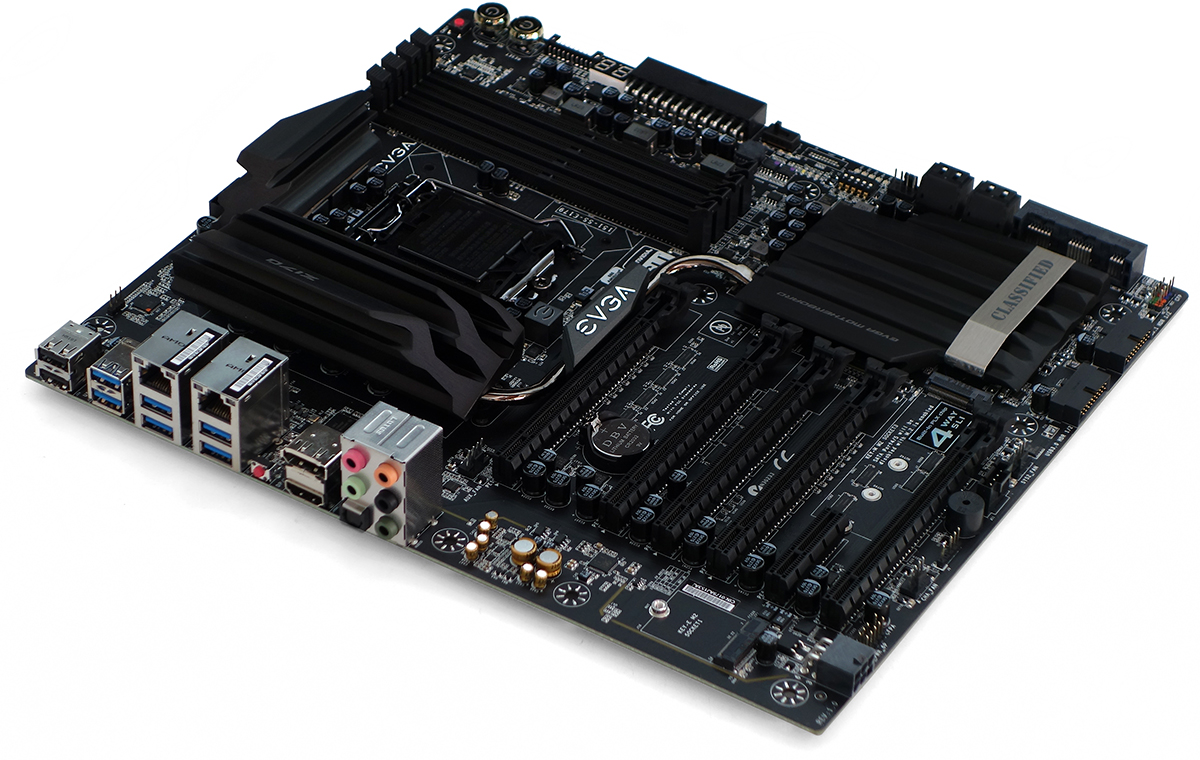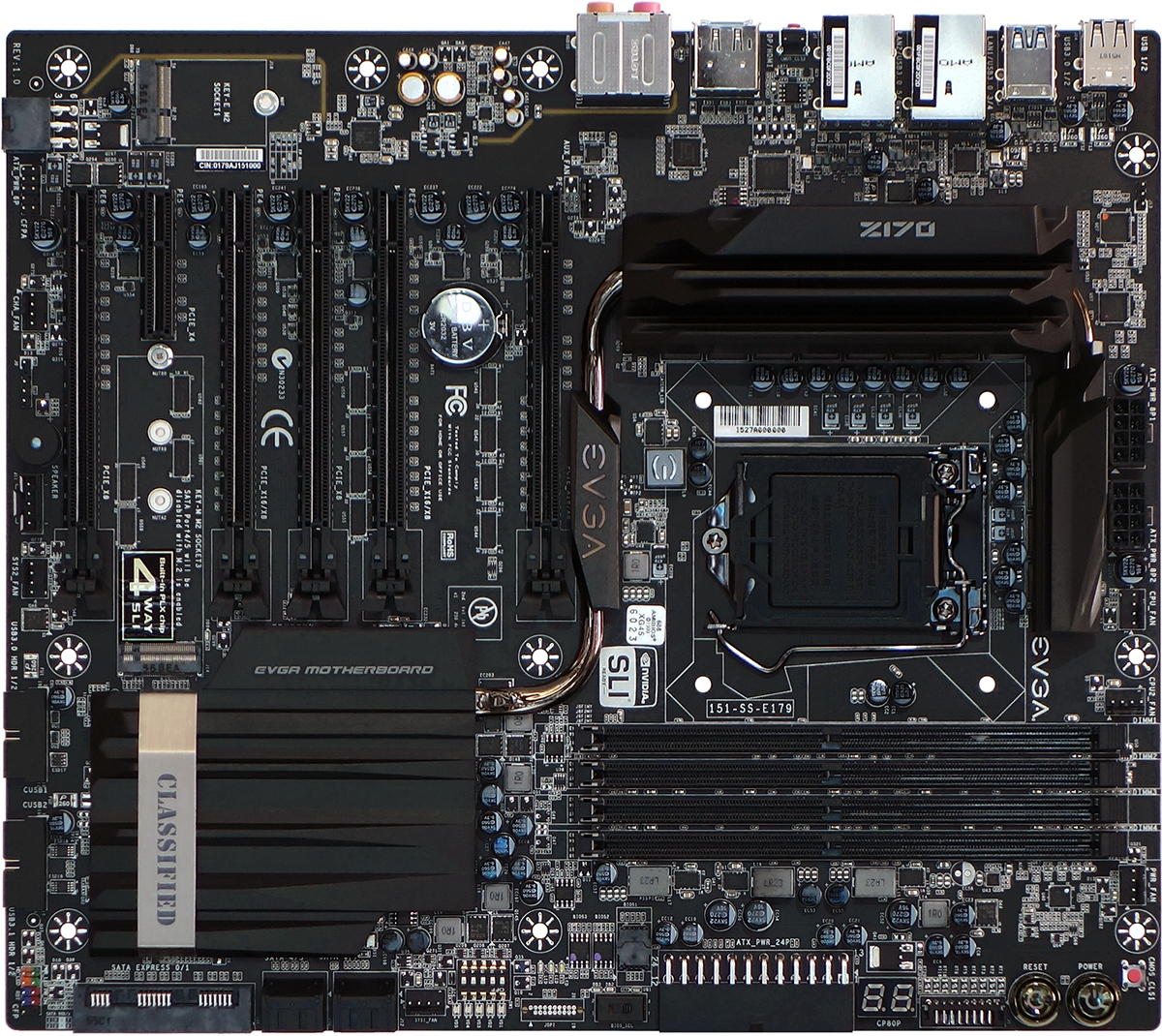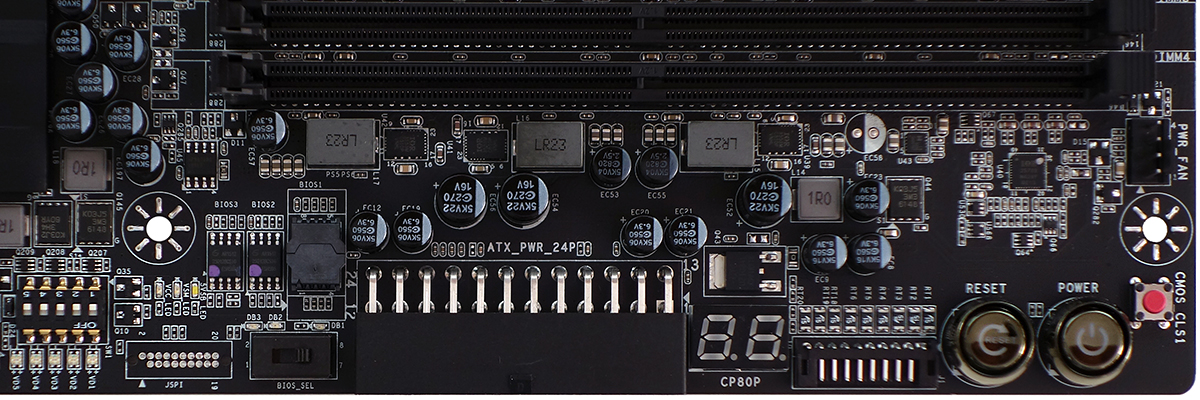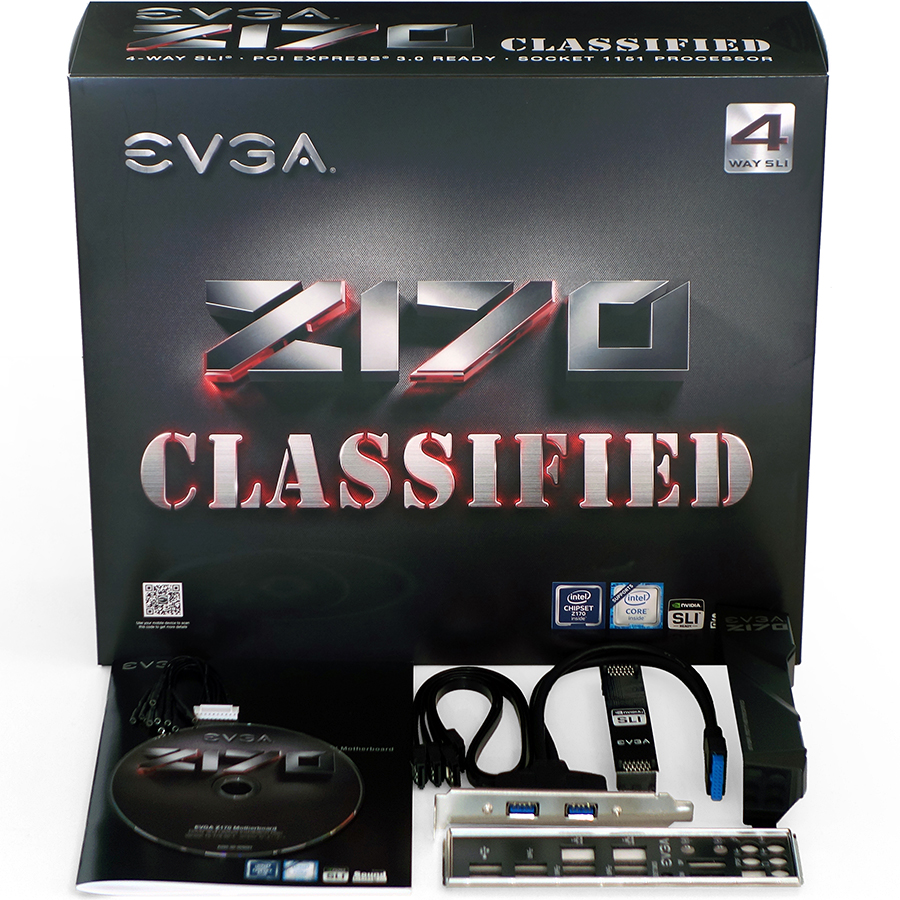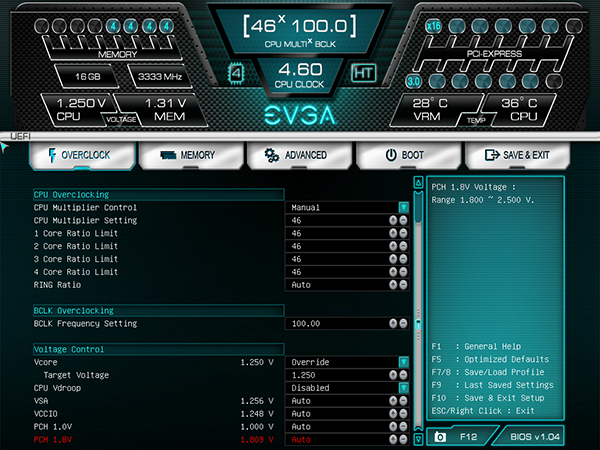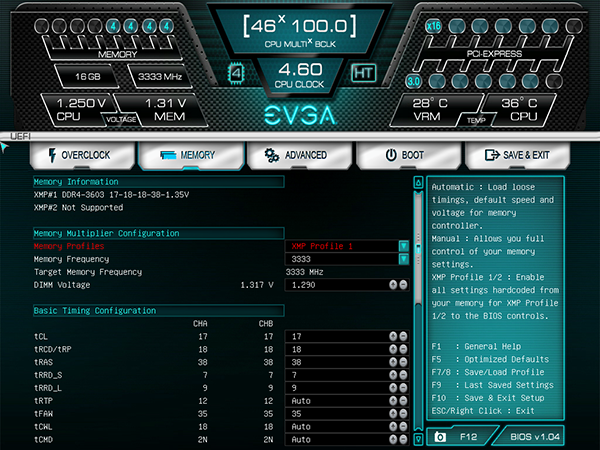EVGA Z170 Classified Review
Skylake processors offer great per-core performance and overclocking capability, but only have sixteen PCIe 3.0 lanes for graphics. EVGA has a solution, but is it worth the added cost?
Why you can trust Tom's Hardware
Software & Firmware
EVGA says that a pair of graphics cards will run faster on the first and fourth slots (x8/x16) than they would on the second and fourth slots (x16/x16) even though the “lane width” appears larger. Blaming the PEX 8747 for that discrepancy would be disingenuous since the PEX 8747 is connected to the CPU with only eight lanes. No matter how many lanes a device gets from that switch, it’s still limited to the eight lanes received from the CPU.
Beyond allowing single-card users the opportunity to bypass the PEX 8747 controller, EVGA’s design gives buyers a fifth PCIe x16 slot. All five cards can get x8 bandwidth at the same time. On the other hand, buyers who really wanted all sixteen lanes to be repeated to both cards in 2-way SLI might feel a little cheated, as they could have gotten the same x8/x8 connection without the added component and its added latency. The Z170 Classified is really designed for users who want at least 3-way SLI, since those builders would have needed the PEX 8747 regardless of how it’s connected.
EVGA made the unusual decision of putting both USB 3.1 (10 Gbps) ports on a front-panel header, leaving the I/O panel with only six 5 Gbps and two USB 2.0 ports. We also find dual Intel-controlled network ports, a CLR_CMOS button, a pair of integrated graphics outputs and some audio jacks.
EVGA’s provision of USB 3.1 for the front panel puts case manufacturers in an awkward position, since other motherboard manufacturers haven’t standardized. The squabble between various companies comes down to signal quality and cable length concerns, with some competitors insisting that cases advertised to have 10 Gbps capability must have a repeater at the port end to allow accessory cables to be used. Without the repeater, a 10 Gbps device connected to a front-panel lead might only be able to function at full-speed when connected to a non-cabled device such as a Type-C thumb drive. EVGA appears to find this acceptable, and I think many of us would probably agree.
Another oddity is that the Z170 Classified has no USB 2.0 front-panel headers. Cases that lack these ports are rare, though any company willing to replace its USB 2.0 ports with USB 3.1 is likely to find common cause (and common customers) with EVGA.
The Z170 Classified has two M.2 slots, or maybe just one, as the second slot is “Key-E” type. M.2 was supposed to fix the confusion over mSATA and mPCIe, but splitting the M.2 market between Key B and Key M for storage, plus Key A and Key E for regular PCIe devices, seems designed only to replace one form of customer confusion with another. While the naming convention leave much to be desired, EVGA has done its best to describe these interfaces within its manual.
In addition to the one slot fed by 8+8 lanes from the CPU (16 total) and the other four slots fed by that second set of eight lanes through a repeater (whenever a card is installed there), the Z170 Classified includes a PCIe 3.0 x4 slot fed by the Z170 PCH. It shares bandwidth with everything else on the PCH of course, and is closed-ended so that an x8 or x16 card won’t fit as easily.
Get Tom's Hardware's best news and in-depth reviews, straight to your inbox.
The Z170 Classified’s layout is fairly good, with the two slots most recommended for two-way SLI spaced four slots apart, which in turn allows better cooling. Four way SLI typically requires a case with eight or more slots, since most four-way-capable graphics cards have dual-slot brackets. The two small issues that will impact some builders are the downward-facing USB 3.0 headers and the mounting depth of 10.5”. The first small issue is solved by the majority of cases that have bottom-mounted power supplies, since the rearward port is 6.8” from the back edge, but customers need to do a little more research to figure out if the motherboard tray of their chosen case has the extra 0.9” of motherboard clearance.
Buttons along the Z170 Classified’s upper front edge allow users to power up, reset, and CLR_CMOS without a case, and a set of switches just above the top slot allows users to disable a graphics card that’s frozen due to excessive overclocking. Between those features, a 3-way switch allows users to choose between three firmware ICs, a dual-digit display shows POST codes, and a set of detection pins ease monitoring of several I/O voltage levels. One of the firmware ICs is replaceable.
We talked a great deal about multi-way SLI, yet the Z170 Classified includes on a single SLI bridge. EVGA wants users to buy lighted bridges as premium accessories, and prior customers are welcome to use the leftovers from their old builds. EVGA also includes only two SLI cables with this board.
An included USB 3.0 breakout bracket is also compatible with the board’s USB 3.1 front-panel header and, thanks to its short and shielded cables, will probably work at full bandwidth with many cable-connected USB 3.1 devices.
Software & Firmware
The Z170 Classified uses Creative’s Core3D audio processor and includes the associated Sound Blaster Pro Studio application. Among its audio enhancements, Scout Mode will likely interest gamers since it can amplify the sound of an approaching enemy.

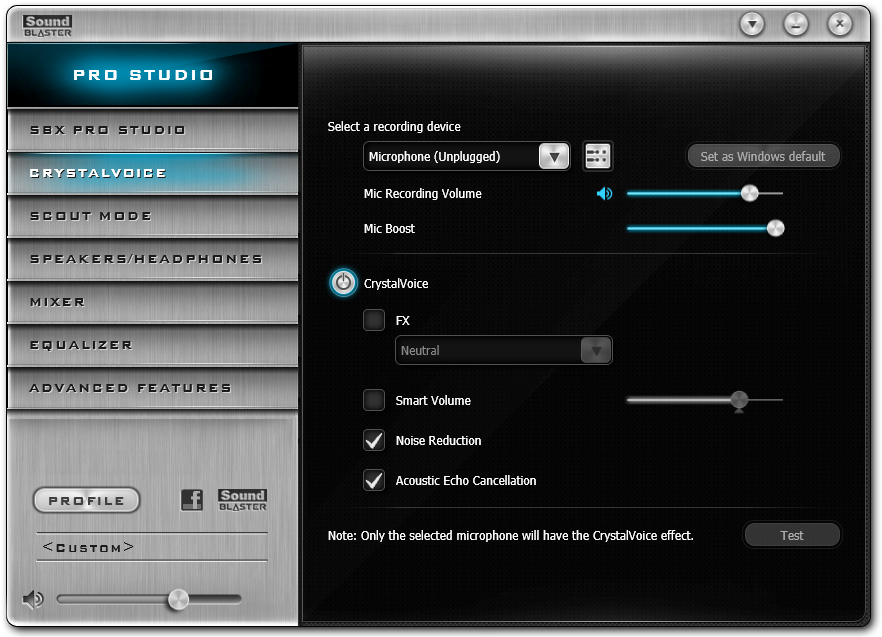
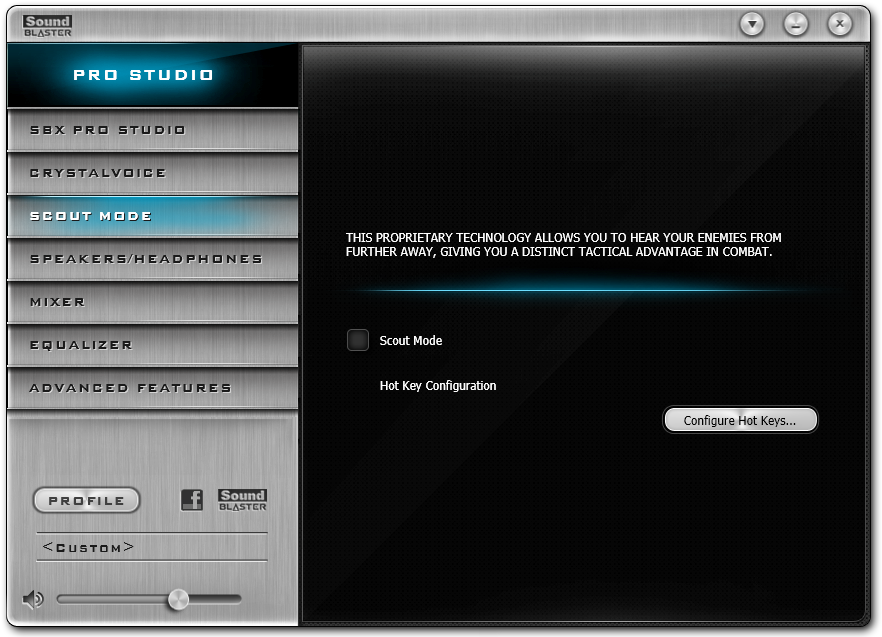

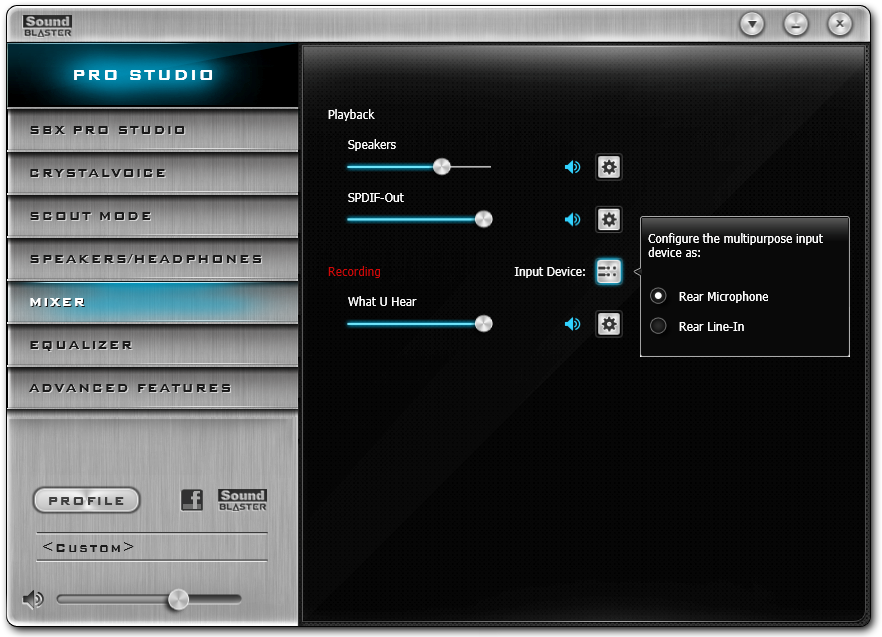

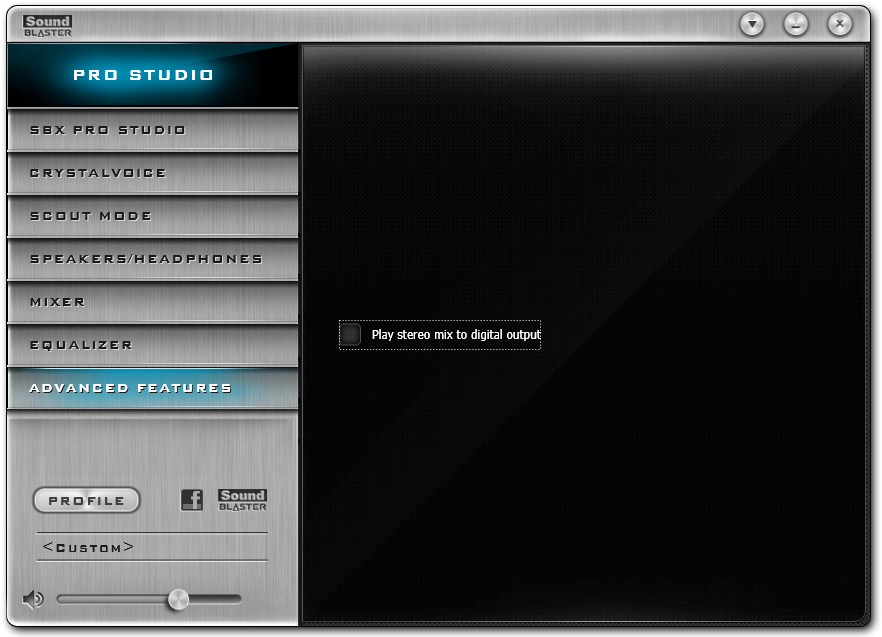
EVGA E-LEET Tuning Utility X is the only application I found that would show appropriate core voltage readings in the Z170 Classified. Multipliers worked, BCLK didn’t yet (the company periodically updates its software).
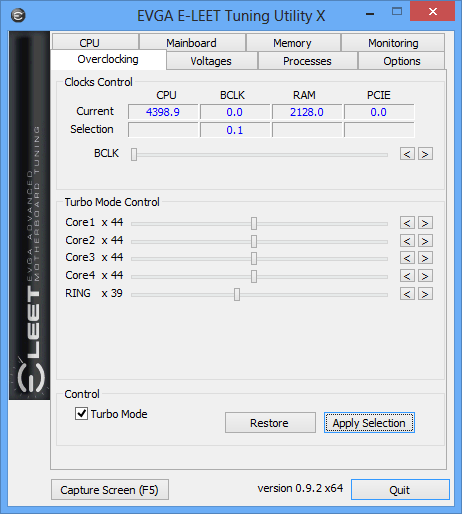
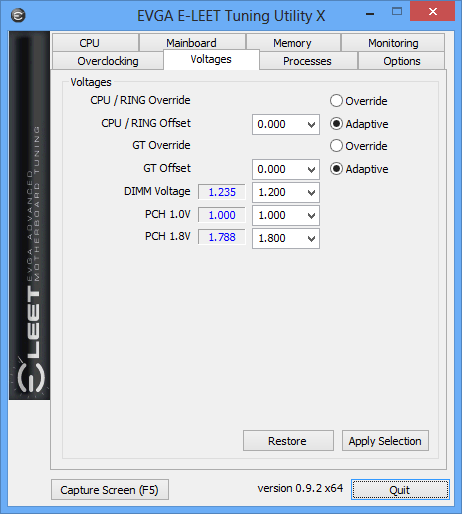
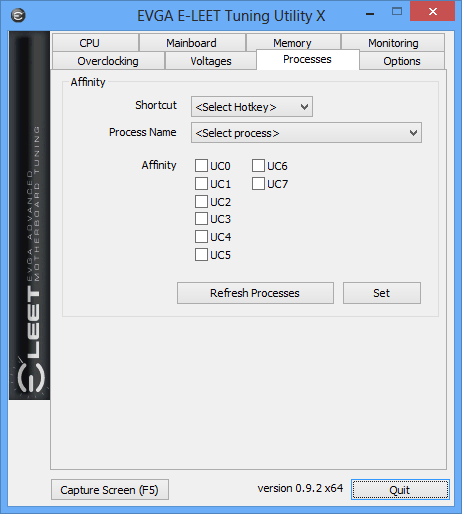
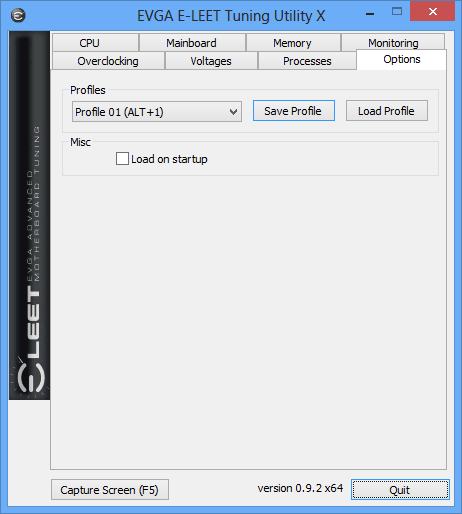
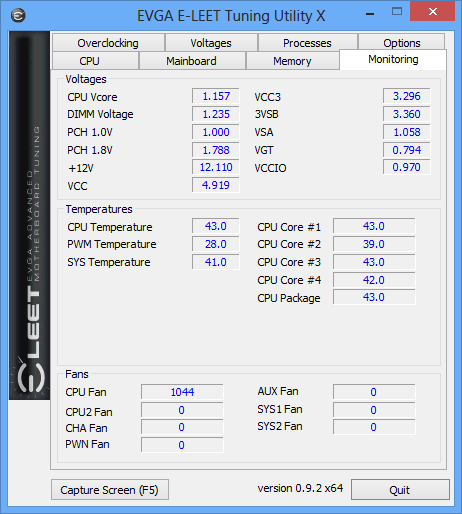
Firmware settings are far more detailed and allow far greater overclocks, but there are a couple things that readers should know before going crazy on their next overclock. First, the “CPU Vdroop Disabled” setting actually enables an aggressive form of voltage-sag compensation under load, so that a 1.250V CPU core rises to 1.307V. “Enabling” the “Vdroop” setting allows voltage to fall by a similar amount.
The full-load voltage increase isn’t a bad idea as long as tuners know what to expect. Overclocked CPUs become less stable at higher load, and a lower unloaded voltage allows better efficiency.
Enable your memory’s 1.35V XMP profile, and you’ll be rewarded with a 1.42V output! Keeping the competition with other motherboards fair means keeping voltage consistent, and our voltmeter showed 1.35V at a manually-selected 1.29V. “Reported” DIMM voltage is actually around half-way between actual and set voltage.
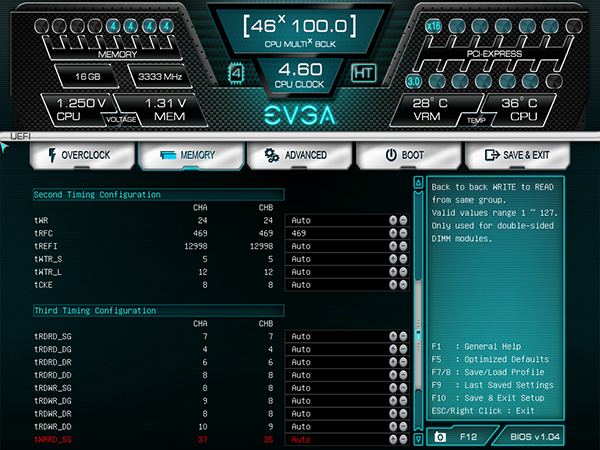
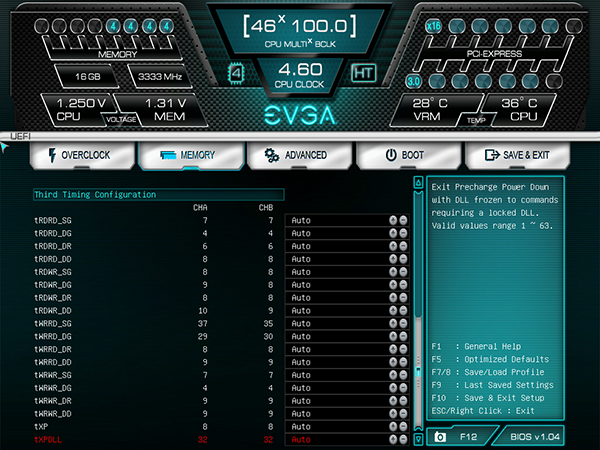
Primary, secondary and tertiary timings are each adjustable even while leaving firmware to figure out any timing that hasn’t been configured manually. Better still, users can choose their memory’s “XMP” timings as a baseline and make their own adjustments from that point.
-
AndrewJacksonZA I think I'll add this to my wishlist... I would like for it to be available in white, but then again, if a user is running four graphics cards, how much of the motherboard will actually be seen? :-)Reply -
firefoxx04 Not sure how I feel about the price. Surely you can get a socket 2011-3 board for the same price?Reply
Either way you are going to need expensive ddr4 and the cost of the cheapest haswell-e chip isn't that much more than the top of the line skylake i7.
Going with those board and a quad core might get you support for more gpus but it's still not the same as the native support that haswell-e offers and I bet the price is similar. I don't have time to crunch numbers so it's just speculation.
I just feel that anyone who needs that kind of graphics power is going to understand why they might want haswell e over skylake right now. -
SylentVyper ReplyNot sure how I feel about the price. Surely you can get a socket 2011-3 board for the same price?
Either way you are going to need expensive ddr4 and the cost of the cheapest haswell-e chip isn't that much more than the top of the line skylake i7.
Going with those board and a quad core might get you support for more gpus but it's still not the same as the native support that haswell-e offers and I bet the price is similar. I don't have time to crunch numbers so it's just speculation.
I just feel that anyone who needs that kind of graphics power is going to understand why they might want haswell e over skylake right now.
This. If I'm running 4 GPUs, they're most likely going to be one of the top performing GPUs out anyway, and I wouldn't want a 4c/8t i7 trying to power 4 980 Ti's along with trying to compute what you're going to be running (4k or more).
5820k with EVGA Classified board:
(http://pcpartpicker.com/p/TnLtLk) / (http://pcpartpicker.com/p/TnLtLk/by_merchant/)
Type|Item|Price
:----|:----|:----
**CPU** | (http://pcpartpicker.com/part/intel-cpu-bx80648i75820k) | $379.99 @ B&H
**Motherboard** | (http://pcpartpicker.com/part/evga-motherboard-151hee999kr) | $374.27 @ Amazon
| *Prices include shipping, taxes, rebates, and discounts* |
| **Total** | **$754.26**
| Generated by (http://pcpartpicker.com) 2015-11-11 10:37 EST-0500 |
6700k with Classified:
(http://pcpartpicker.com/p/FyRfLk) / (http://pcpartpicker.com/p/FyRfLk/by_merchant/)
Type|Item|Price
:----|:----|:----
**CPU** | (http://pcpartpicker.com/part/intel-cpu-bx80662i76700k) | $374.99 @ Newegg
**Motherboard** | (http://pcpartpicker.com/part/evga-motherboard-151sse179kr) | $399.99 @ Amazon
| *Prices include shipping, taxes, rebates, and discounts* |
| **Total** | **$774.98**
| Generated by (http://pcpartpicker.com) 2015-11-11 10:38 EST-0500 |
The Haswell-E is actually slightly cheaper, and you get more brute force. I would probably spring for a higher end chip though, if I'm already spending over $2k on GPUs alone :P -
xenol Huh, the broadcasting of PCIe data over the video cards since they're using the same data feels like a pretty damn elegant solution.Reply
*Armchair engineering moment* Maybe in the future instead of these chips being necessary, the GPUs boot up in PCIe x1 to send data and the CPU can figure out if there's a multi-GPU setup or not, and if there is, broadcast to all the GPUs.
I'm doubting GPUs need a full x16 duplex communication anyway, most of their bandwidth is receiving. -
Crashman Reply
EVGA X99 Classified does not support 4-way SLI on the Core i7-5820k :-)16930601 said:Not sure how I feel about the price. Surely you can get a socket 2011-3 board for the same price?
This. If I'm running 4 GPUs, they're most likely going to be one of the top performing GPUs out anyway, and I wouldn't want a 4c/8t i7 trying to power 4 980 Ti's along with trying to compute what you're going to be running (4k or more).
5820k with EVGA Classified board:
Intel Core i7-5820K 3.3GHz 6-Core Processor $379.99
EVGA X99 Classified EATX LGA2011-3 Motherboard $374.27
**Total** | **$754.26**
6700k with Classified:
Intel Core i7-6700K 4.0GHz Quad-Core Processor $374.99
EVGA Z170 Classified EATX LGA1151 Motherboard $399.99
**Total** | **$774.98**
Then again, 3-way SLI gets more performance per card, maybe you don't need the fourth card. -
kittle Neat idea to improve gaming performance. But i suspect it will play major havok with GPU Compute based tasks when it sends the same data to all cards vs selected cards.Reply
I dont suppose any of the benchmarks verified this? -
Crashman Reply
I'm pretty sure the entire idea is to combine the fastest CPU with the fastest graphics configuration in games. The switch can still act in non-broadcast mode, but you're probably better off with more cores and more direct lanes if you're running compute apps.16933431 said:Neat idea to improve gaming performance. But i suspect it will play major havok with GPU Compute based tasks when it sends the same data to all cards vs selected cards.
I dont suppose any of the benchmarks verified this? -
mapesdhs Mbd makers have been doing this sort of thing for years, but it died out after Z77, possibly Z87. Heck, I have an ASUS P55 board that can do x8/x8/x8/x8, I hold a few 3DMark P55 records with it using three 980s.Reply
Thus, I hope site reviewers don't treat this as something new because it isn't. SylentVyper is right, X99 makes more sense for 3 or 4 GPUs, though I'd use an ASUS board rather than EVGA, it'd oc better. My favourite is the X99-E WS (which supports x16/x16/x16/x16 and is only +50 over the Classified) but I suppose others might opt for the Deluxe or whatever. I wouldn't buy the 5820K though (and one can't if one wants 4-way GPU), it restricts PCIe options too much, affecting other things like M.2 availability, etc.
-
Crashman Reply
Chill dude, this is the first Z170 tested with the part, we have Z97s and Z87s with the same part. And before that Nvidia had a PCIe 2.0 version.16933483 said:Mbd makers have been doing this sort of thing for years, but it died out after Z77, possibly Z87. Heck, I have an ASUS P55 board that can do x8/x8/x8/x8, I hold a few 3DMark P55 records with it using three 980s.
Thus, I hope site reviewers don't treat this as something new because it isn't. SylentVyper is right, X99 makes more sense for 3 or 4 GPUs, though I'd use an ASUS board rather than EVGA, it'd oc better. My favourite is the X99-E WS (which supports x16/x16/x16/x16 and is only +50 over the Classified) but I suppose others might opt for the Deluxe or whatever. I wouldn't buy the 5820K though (and one can't if one wants 4-way GPU), it restricts PCIe options too much, affecting other things like M.2 availability, etc.
-
dudmont Had this in my pcpartpicker skylake build since it came out. Think about this, you can sli and have no less than three m.2 pcie3x4 ssds. Can't do that with a 5820. Probably can't do with a 5930(*pondering Homer Simpson style). Buy 2 PCIE m.2 adapter cards, you could set up 2 950 pro 512, in raid. Lots of interesting options.Reply