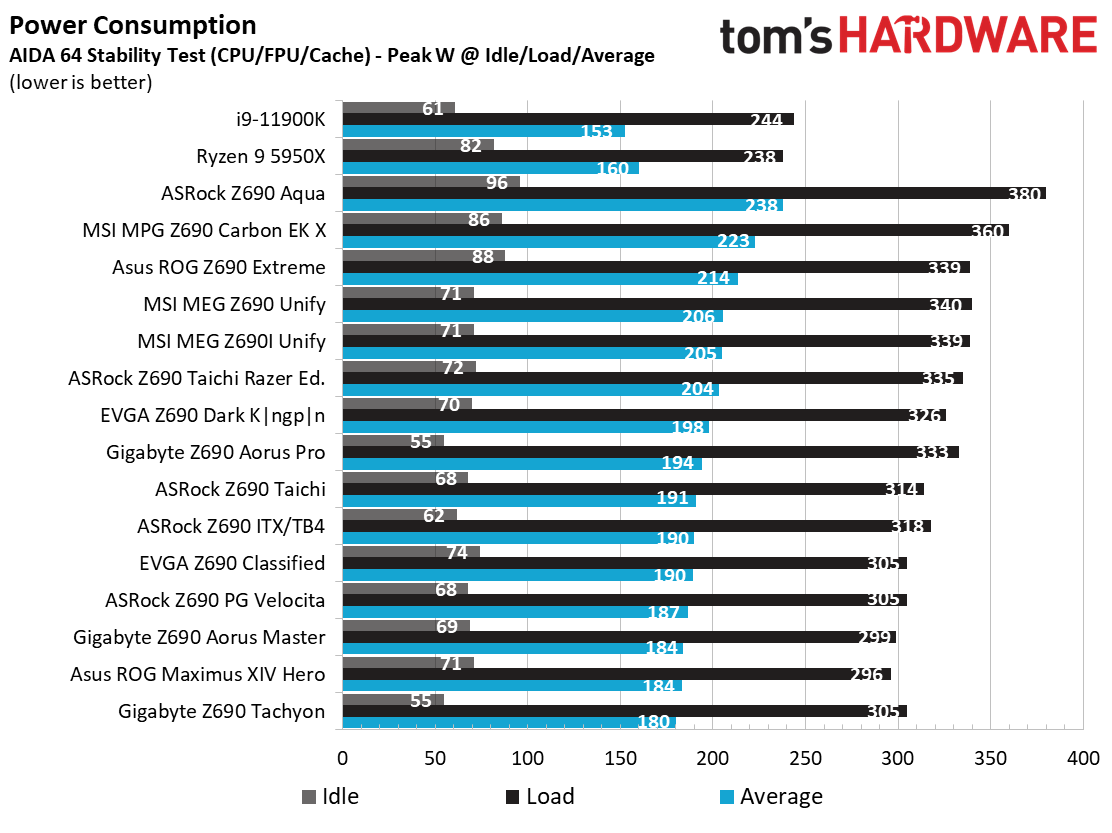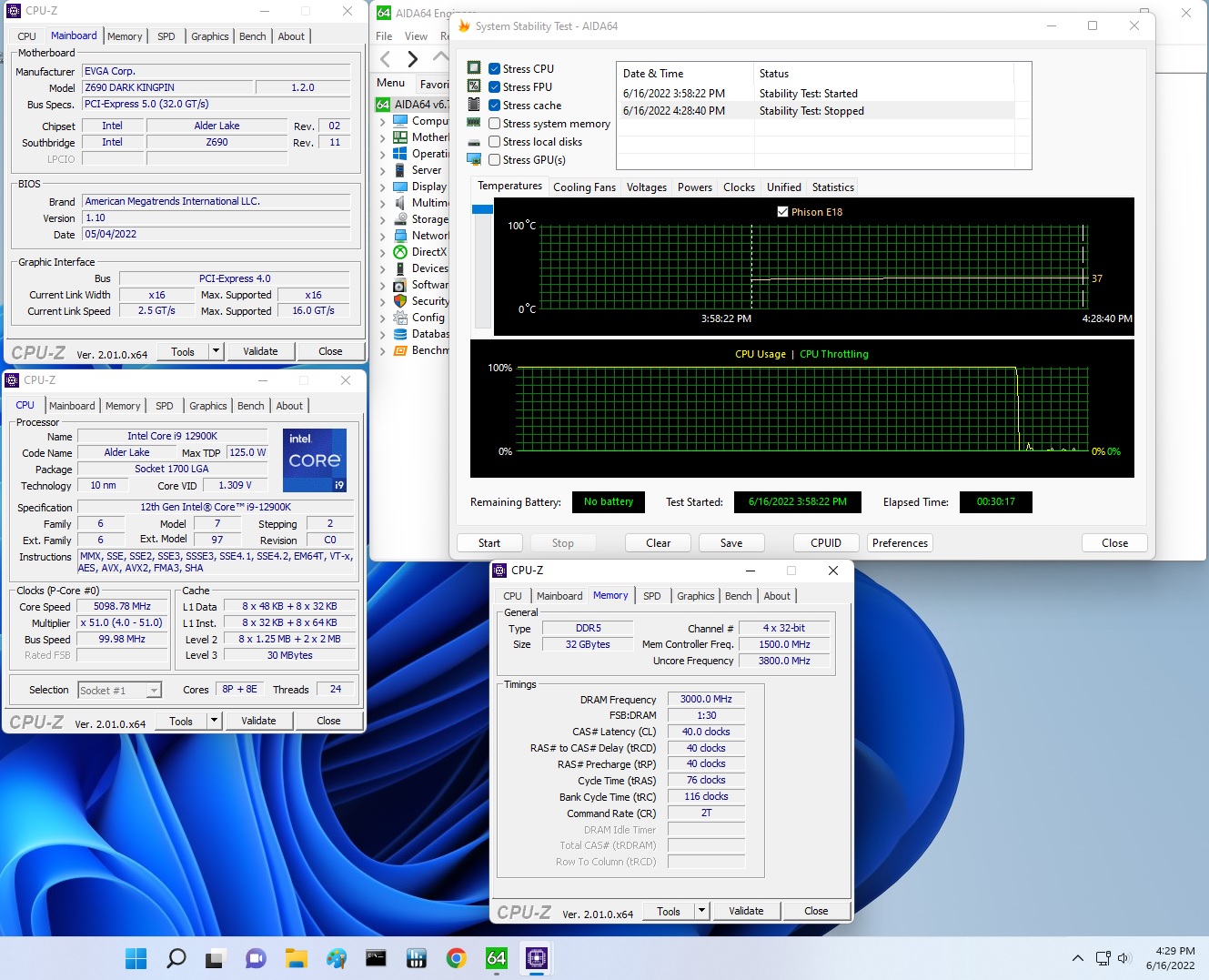Why you can trust Tom's Hardware
Our standard benchmarks and power tests are performed using the CPU’s stock frequencies (including any default boost/turbo) and with all power-saving features enabled. We set optimized defaults in the BIOS and the memory by enabling the XMP profile. For this baseline testing, the Windows power scheme is set to balanced (default), so the PC idles appropriately.
To get the most out of the Intel Alder Lake chips, you need to be on Windows 11 with its updated scheduler. In most cases, Windows 10 performs well. However, some tests (Cinebench R20, Corona and POVRay) take a significant hit. In short, if you’re going with Alder Lake, you must upgrade to Windows 11 for the best results across the board. That may change with patching and updates in the future, though.
Synthetic Benchmarks
Synthetics provide a great way to determine how a board runs, as identical settings should produce similar performance results. Turbo boost wattage and advanced memory timings are places where motherboard makers can still optimize for either stability or performance, though, and those settings can impact some testing.
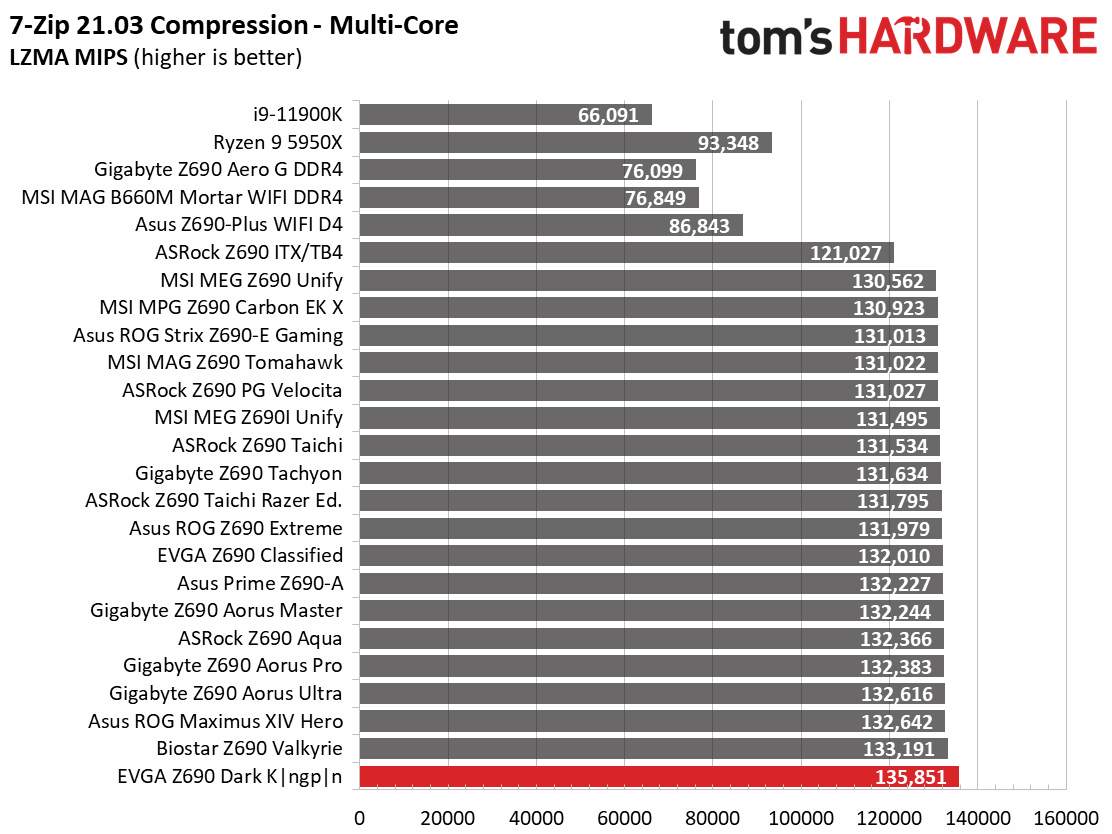
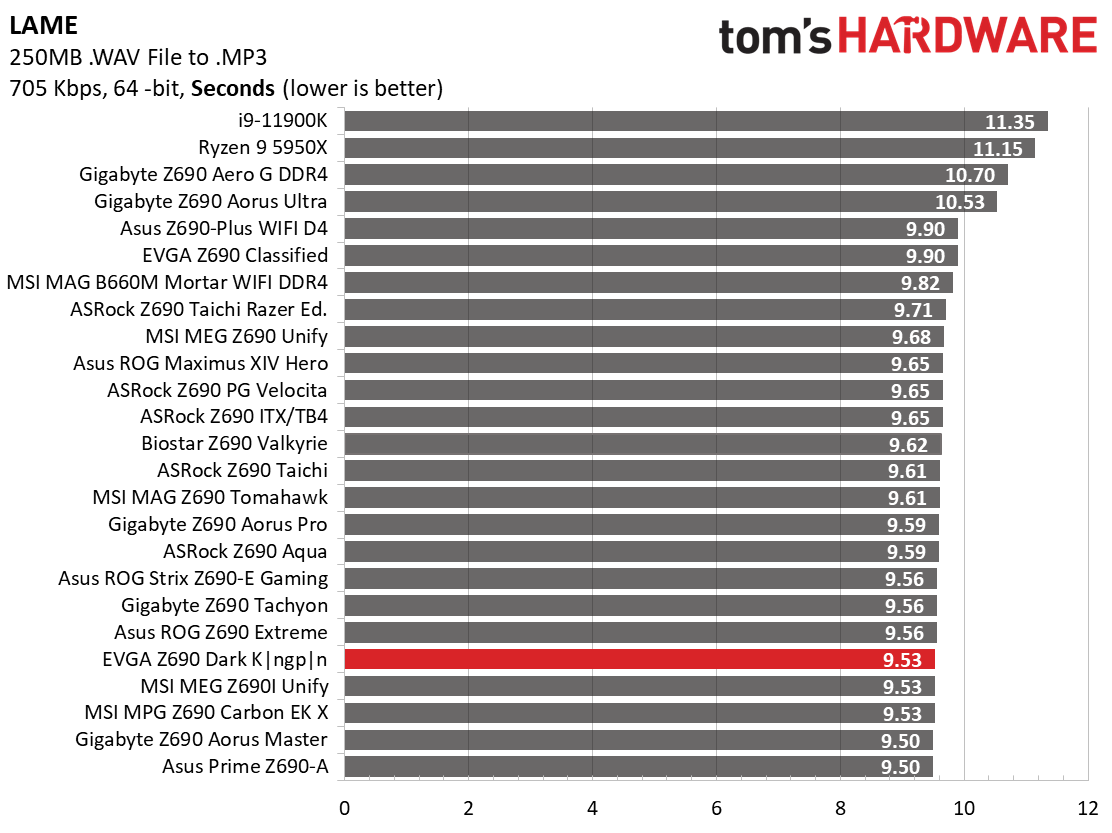
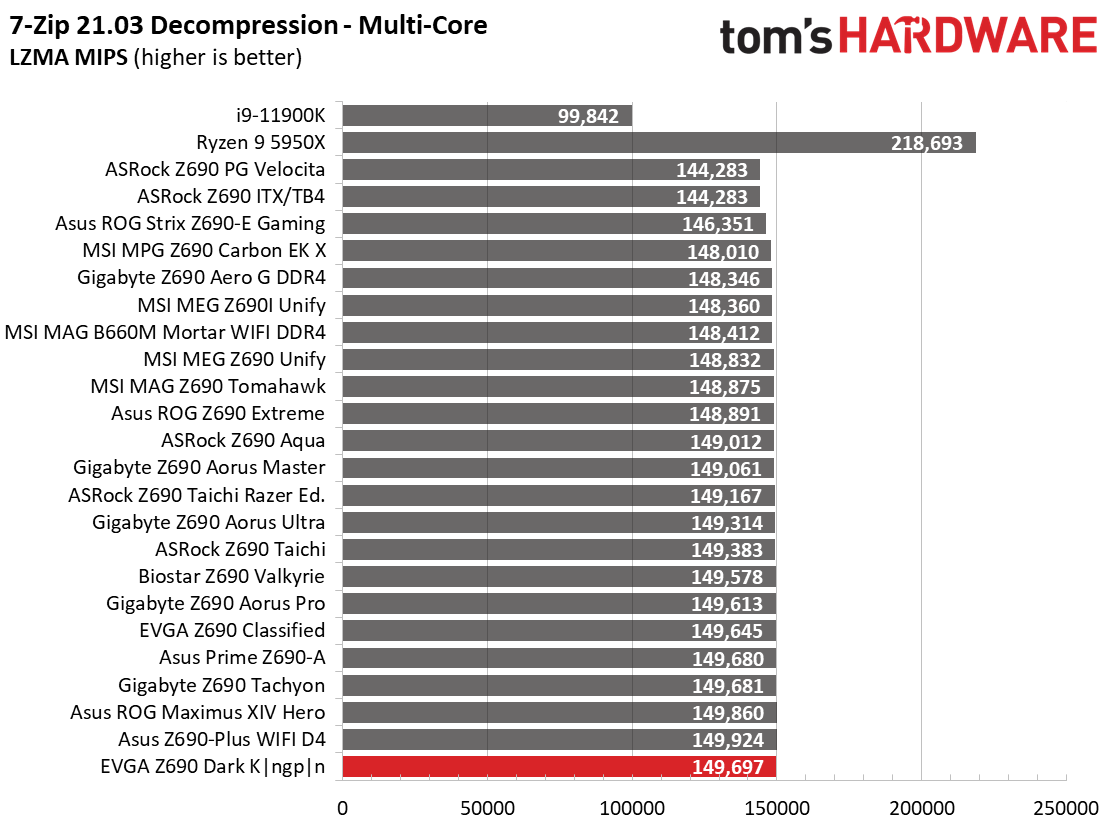
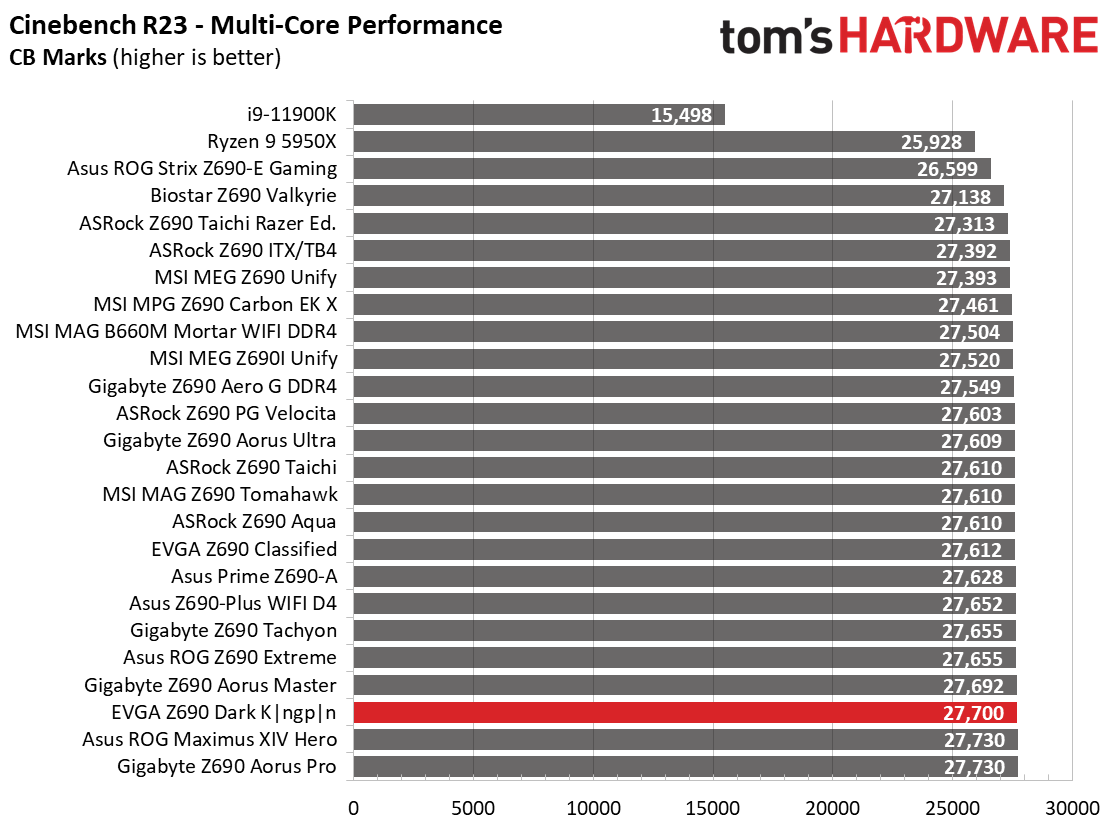
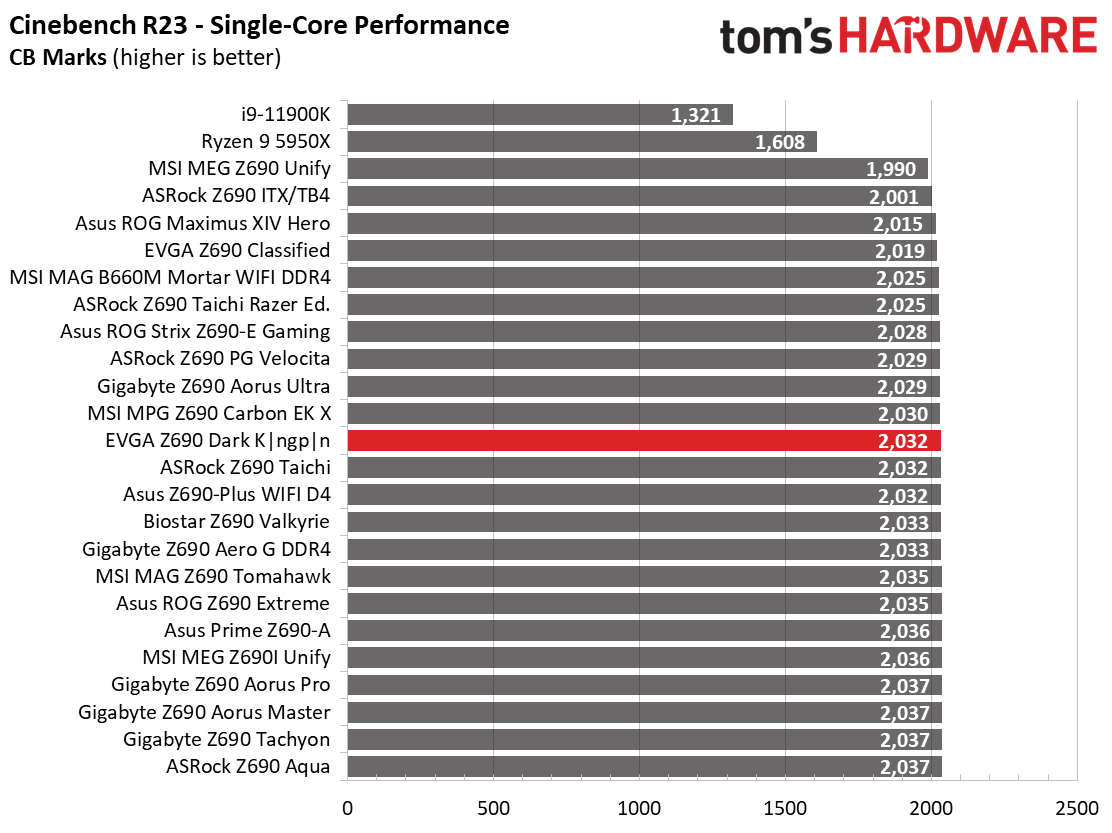
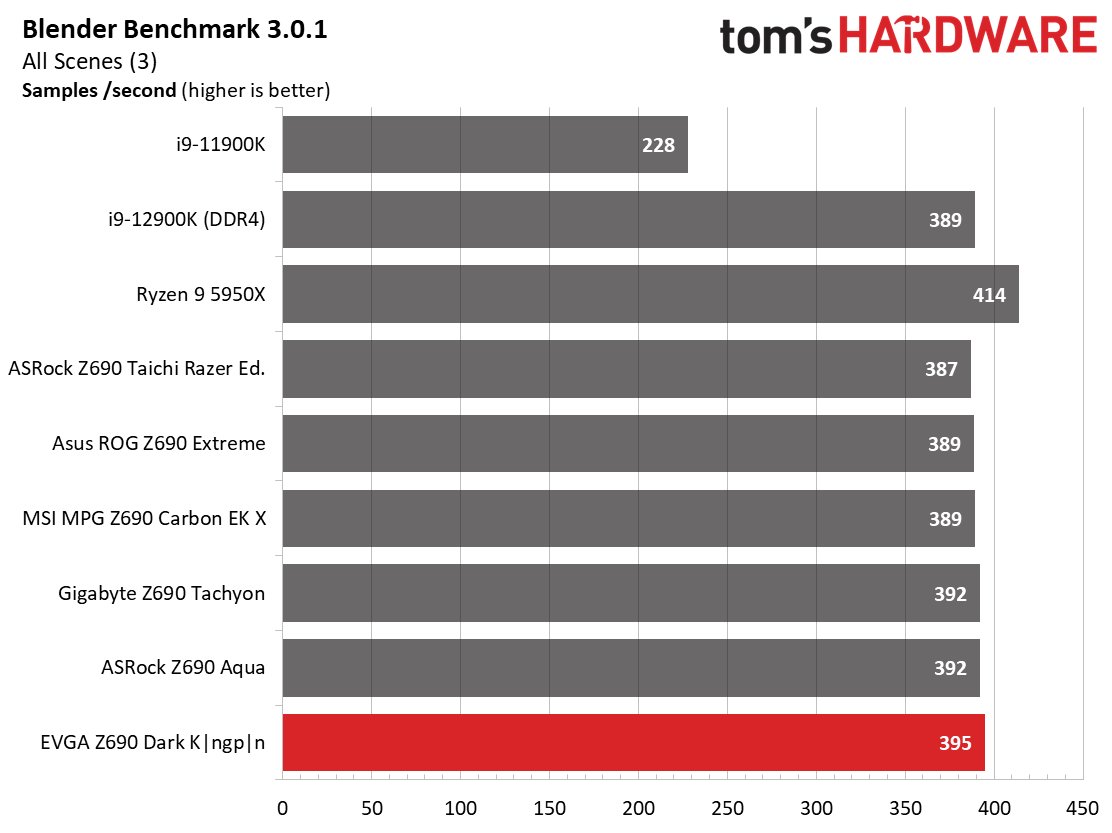
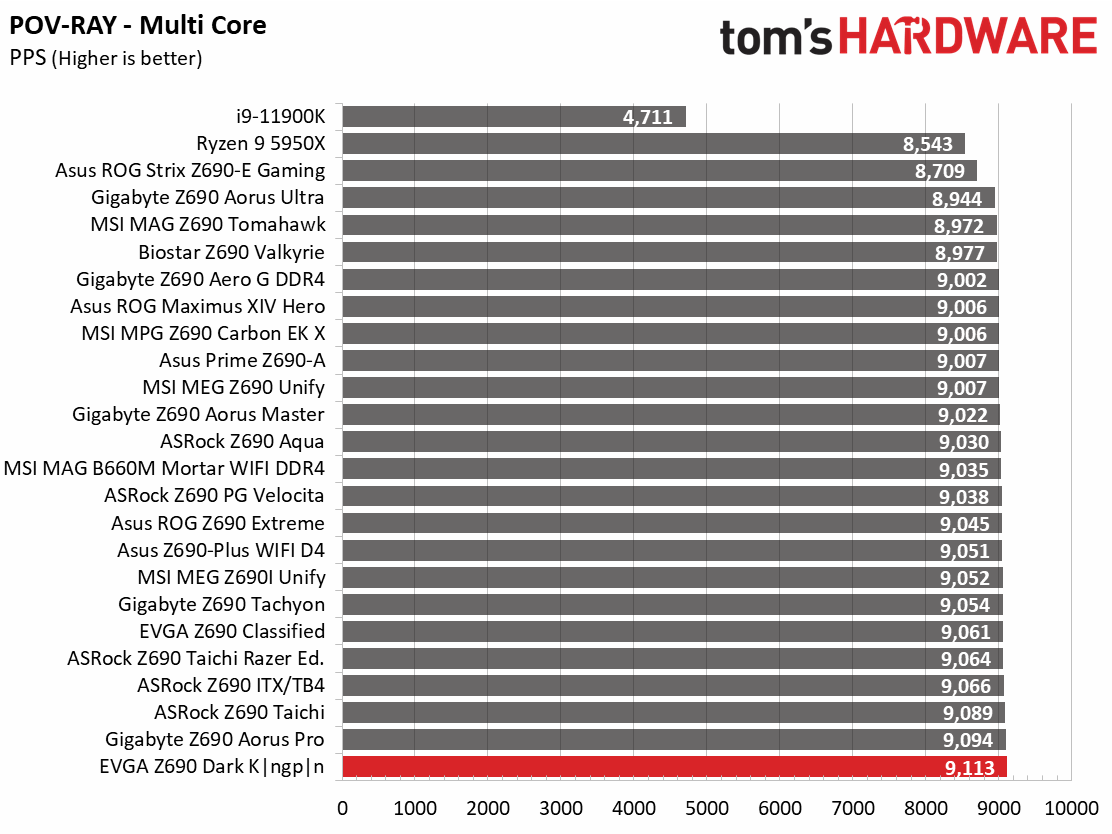
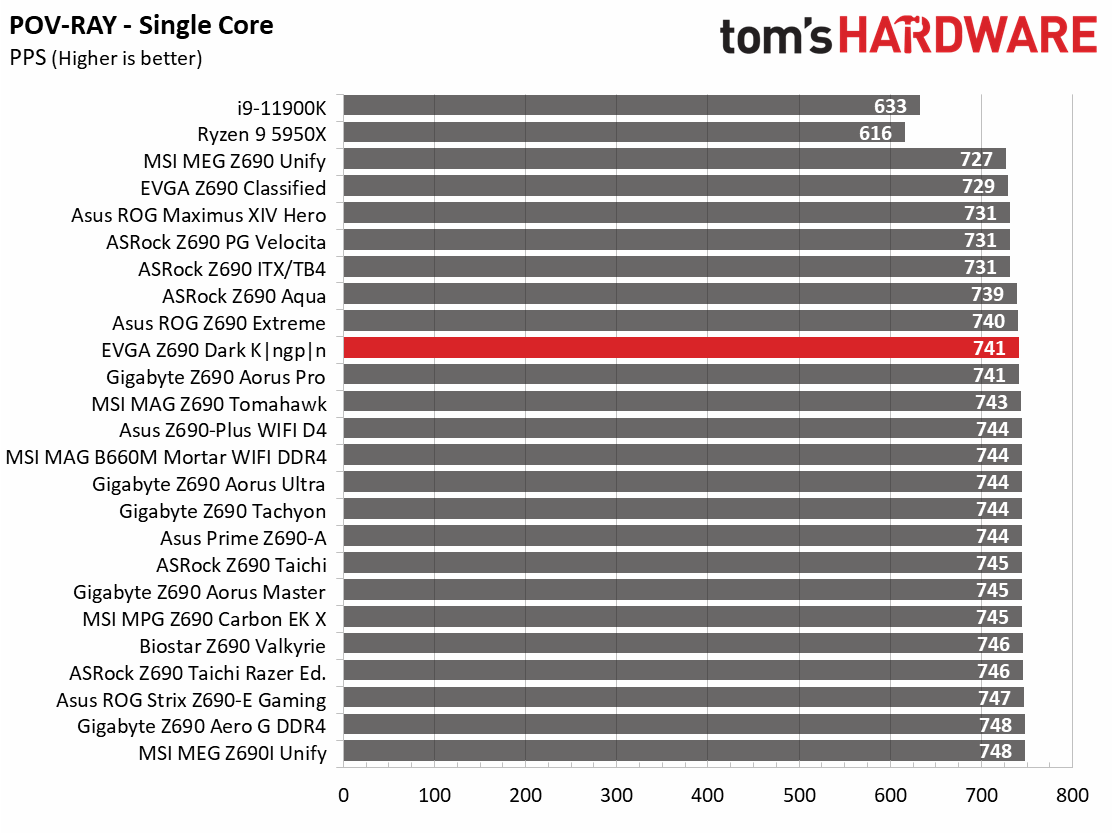
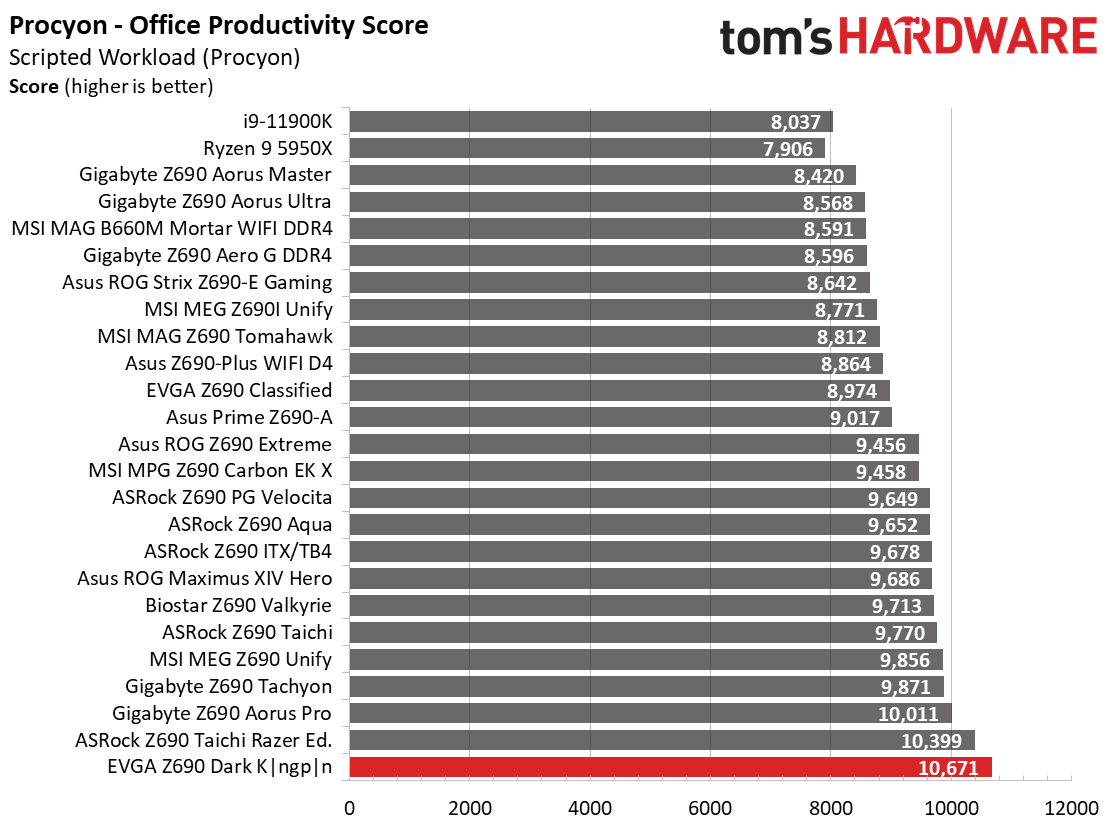
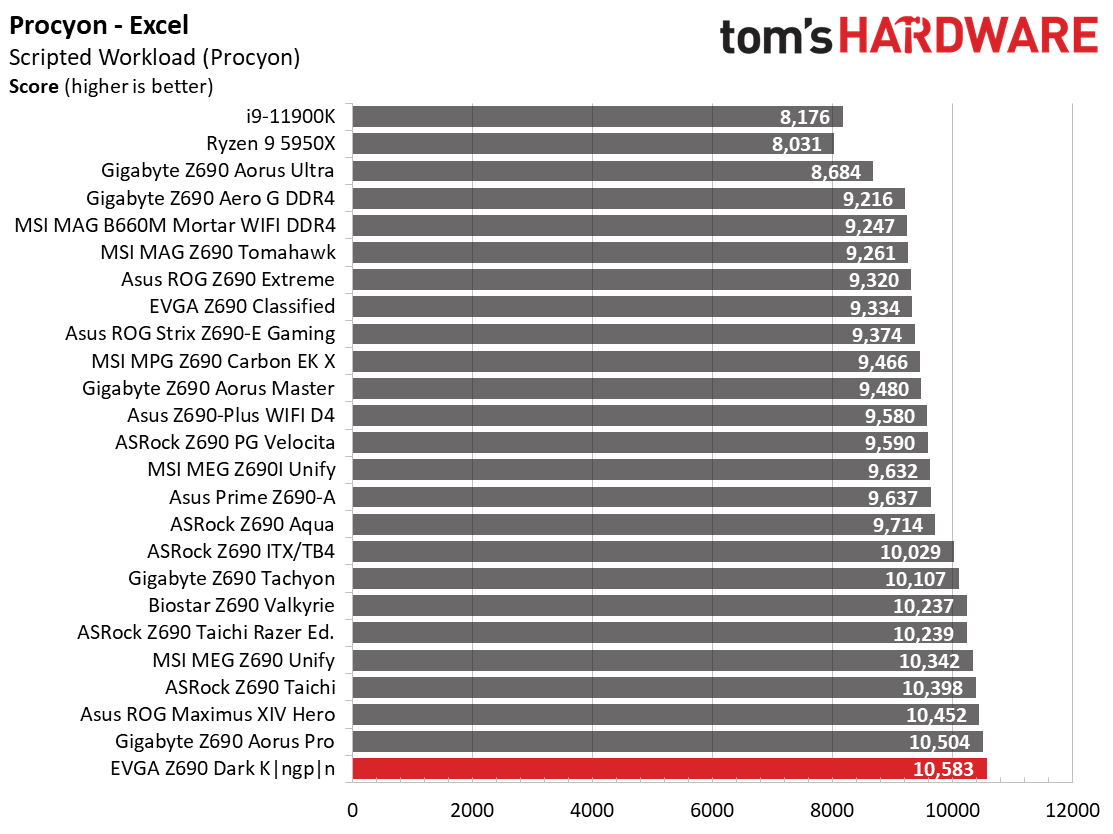
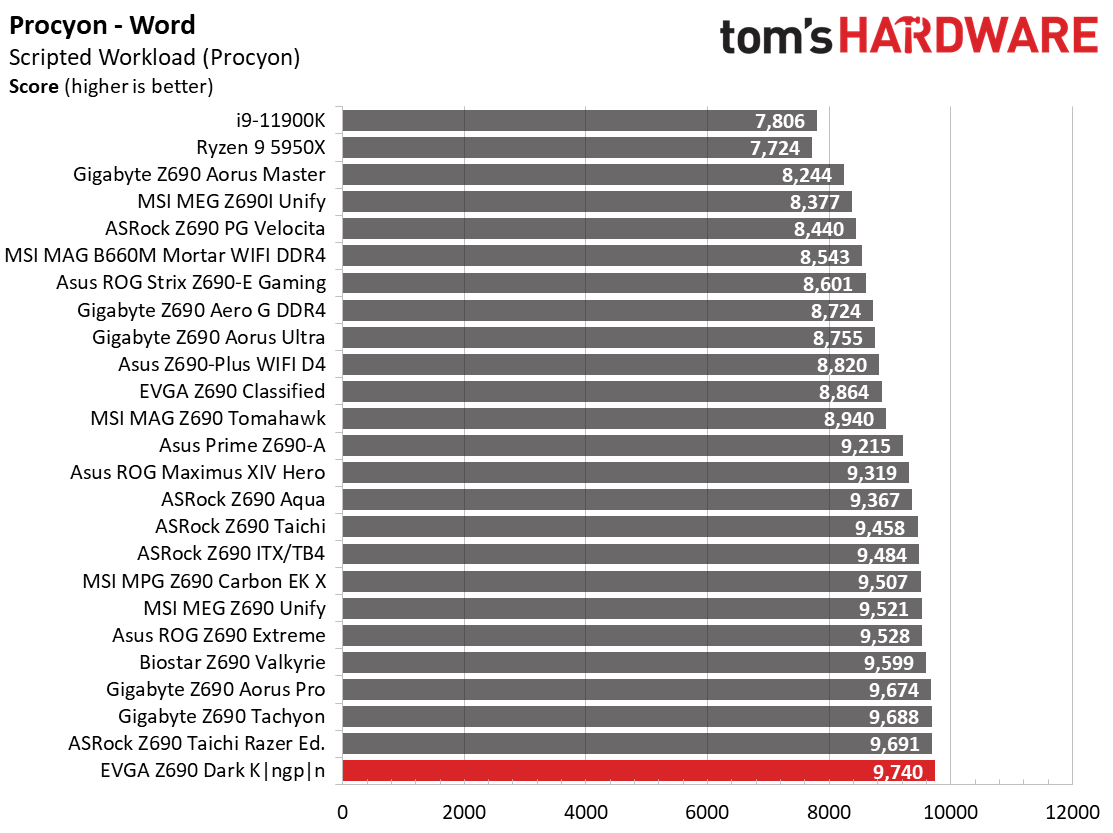
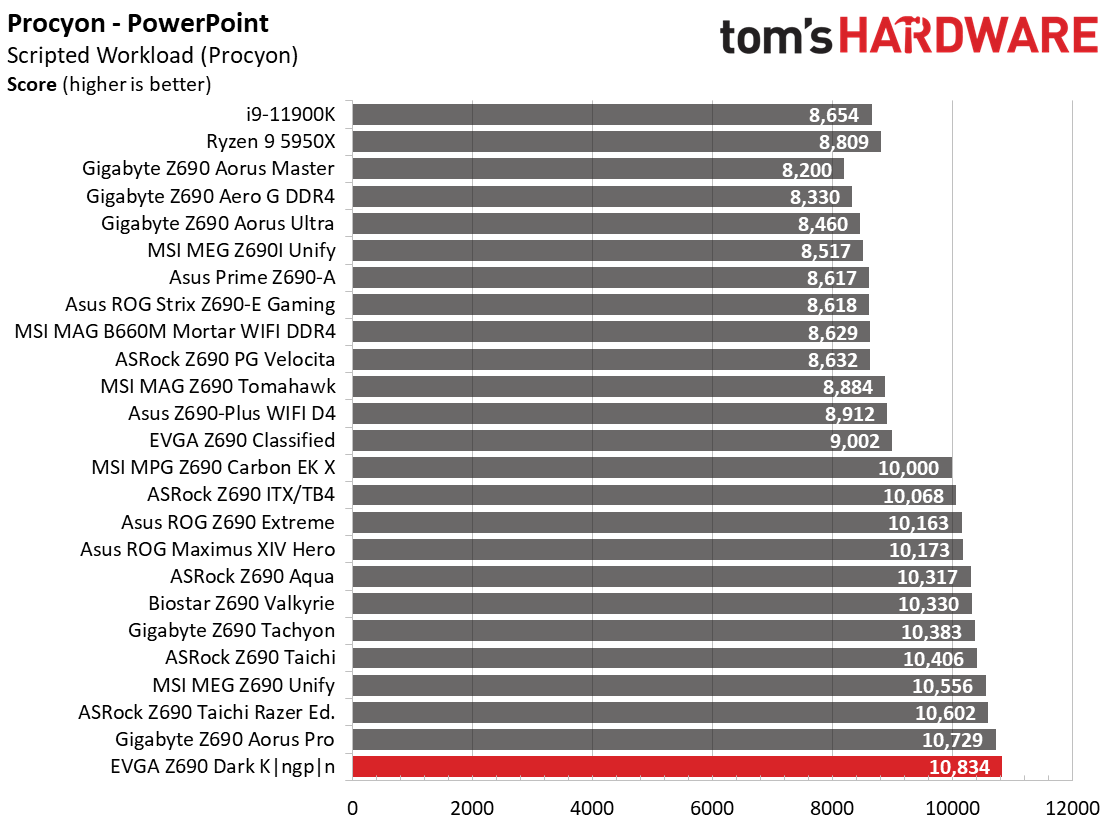
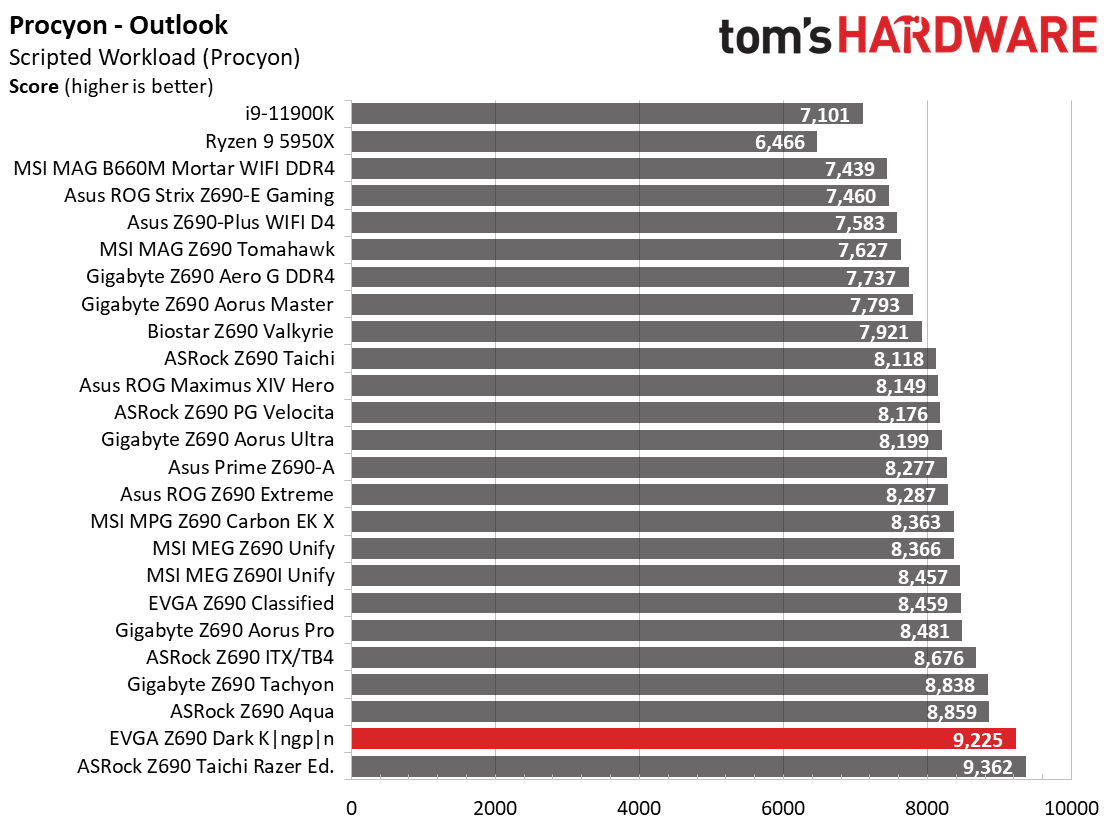
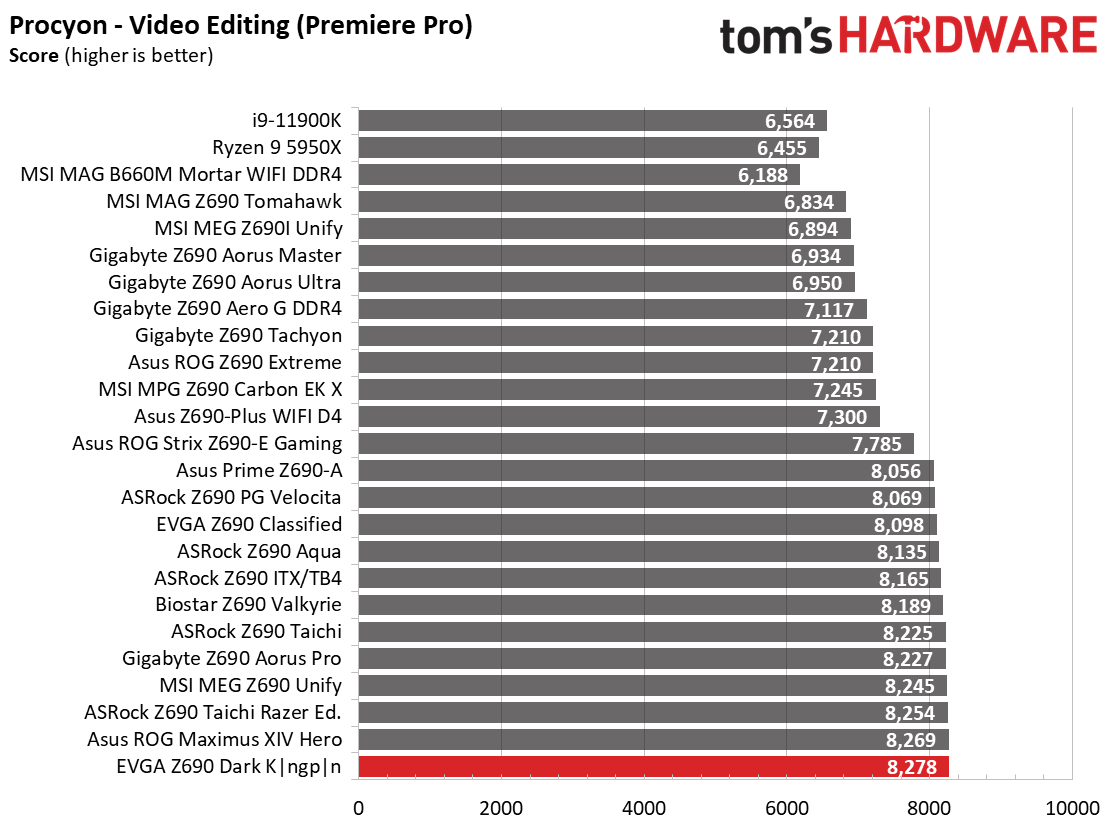
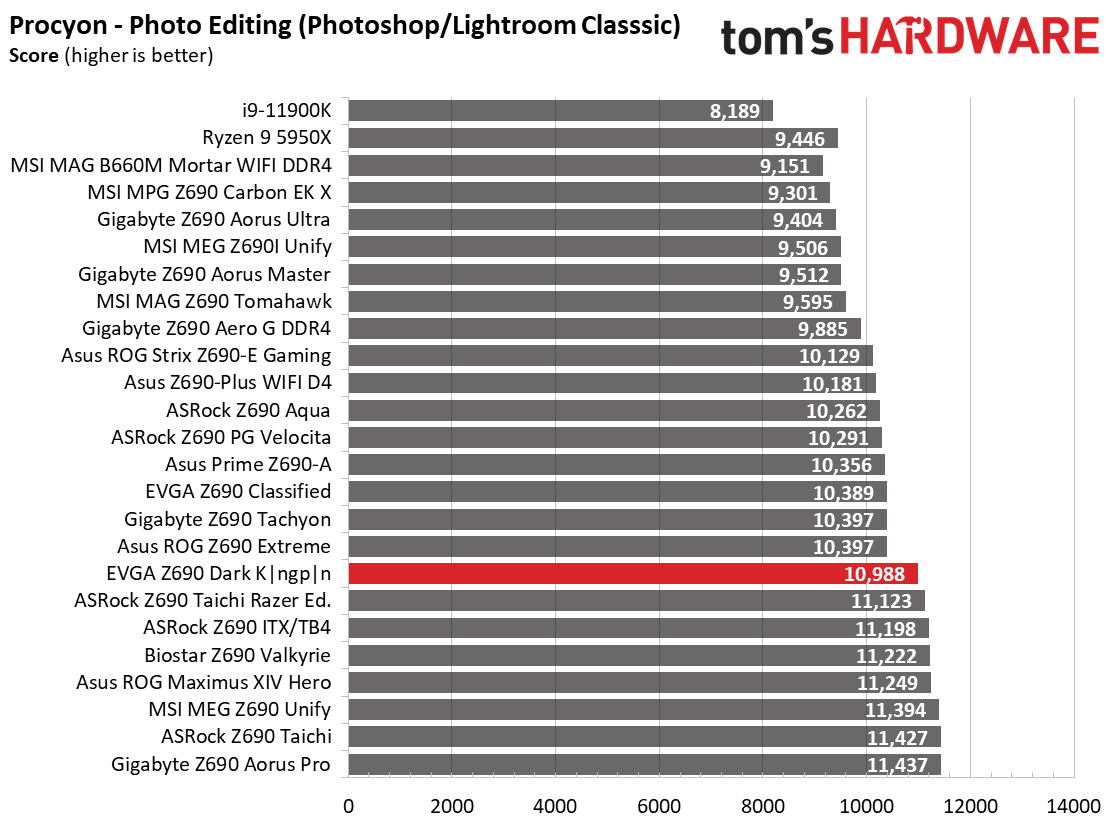
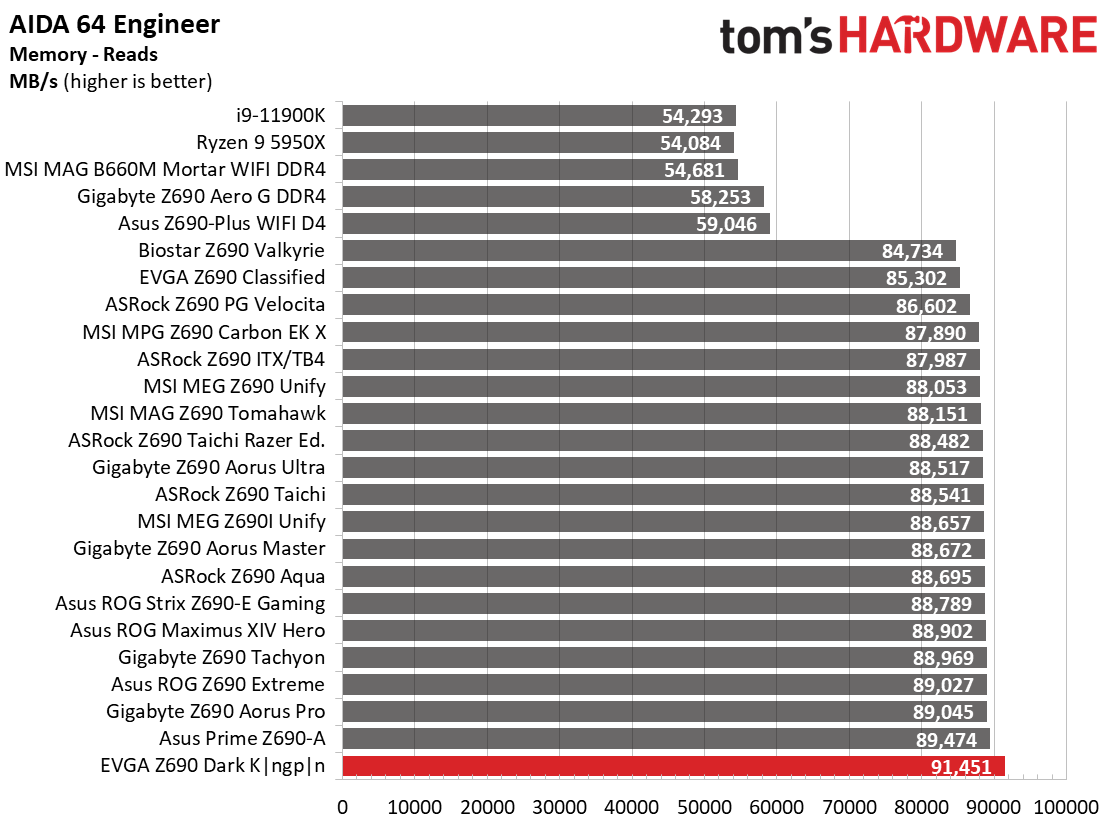
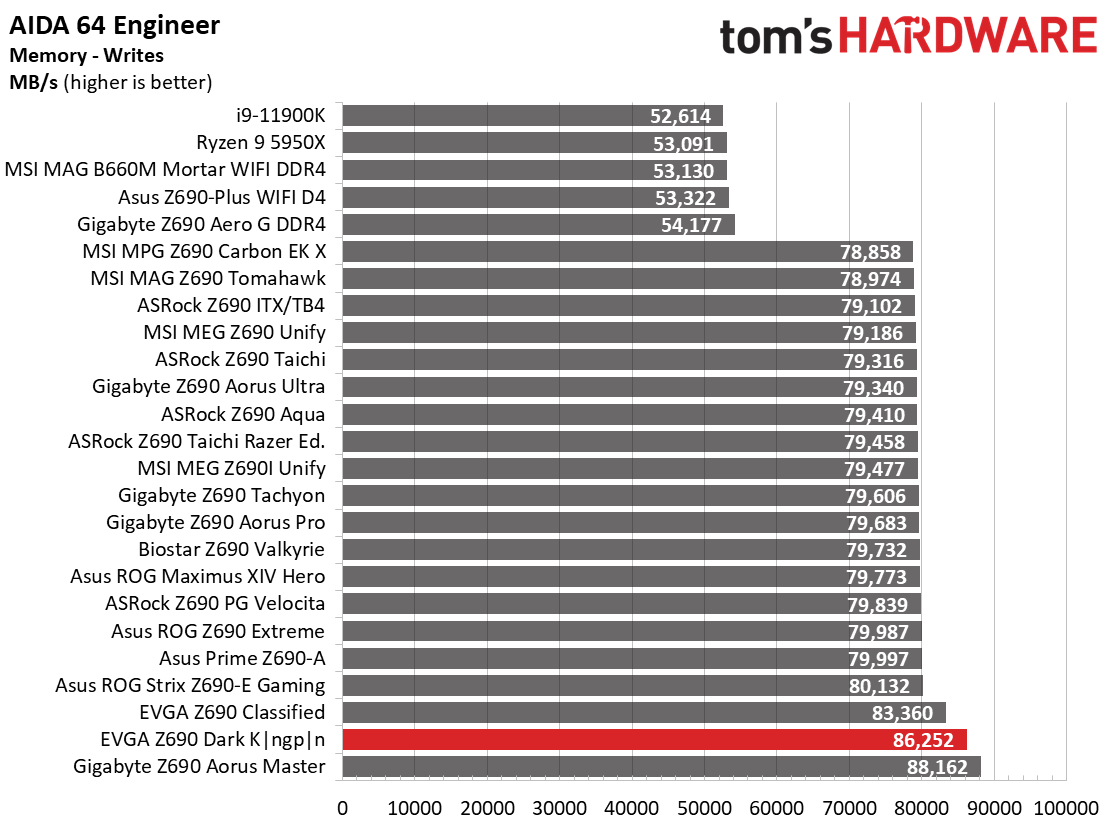
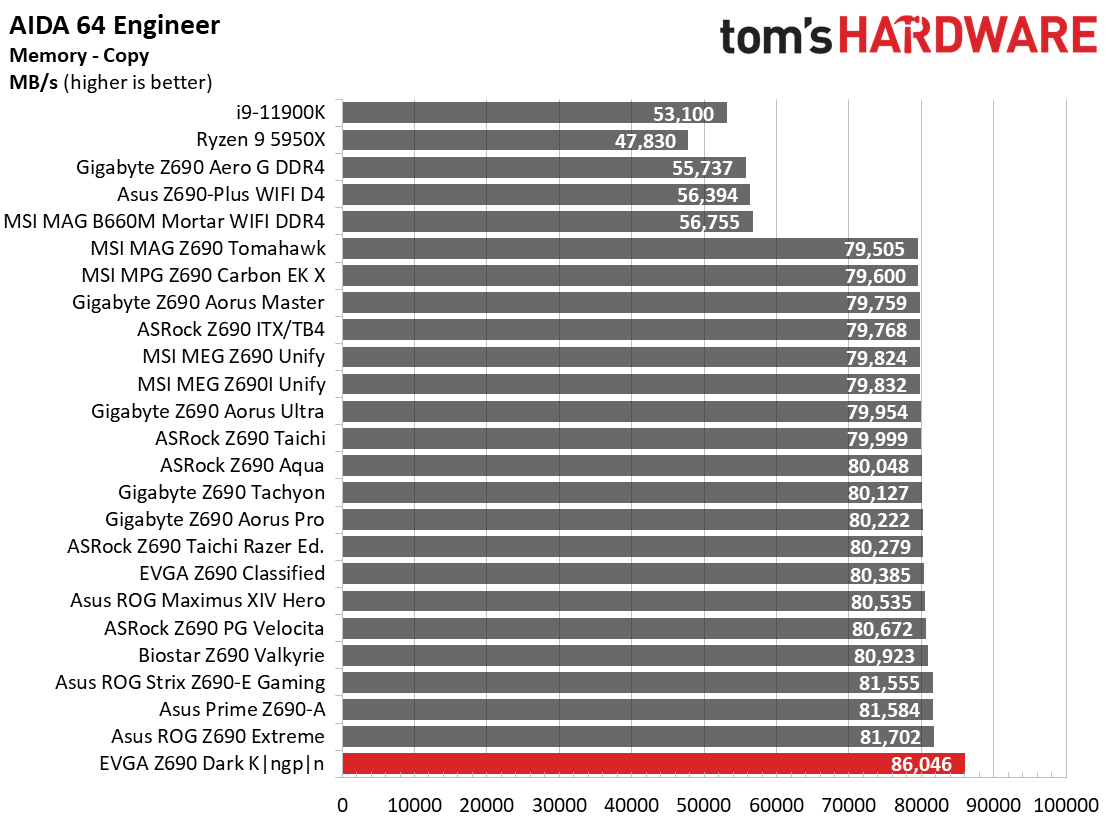
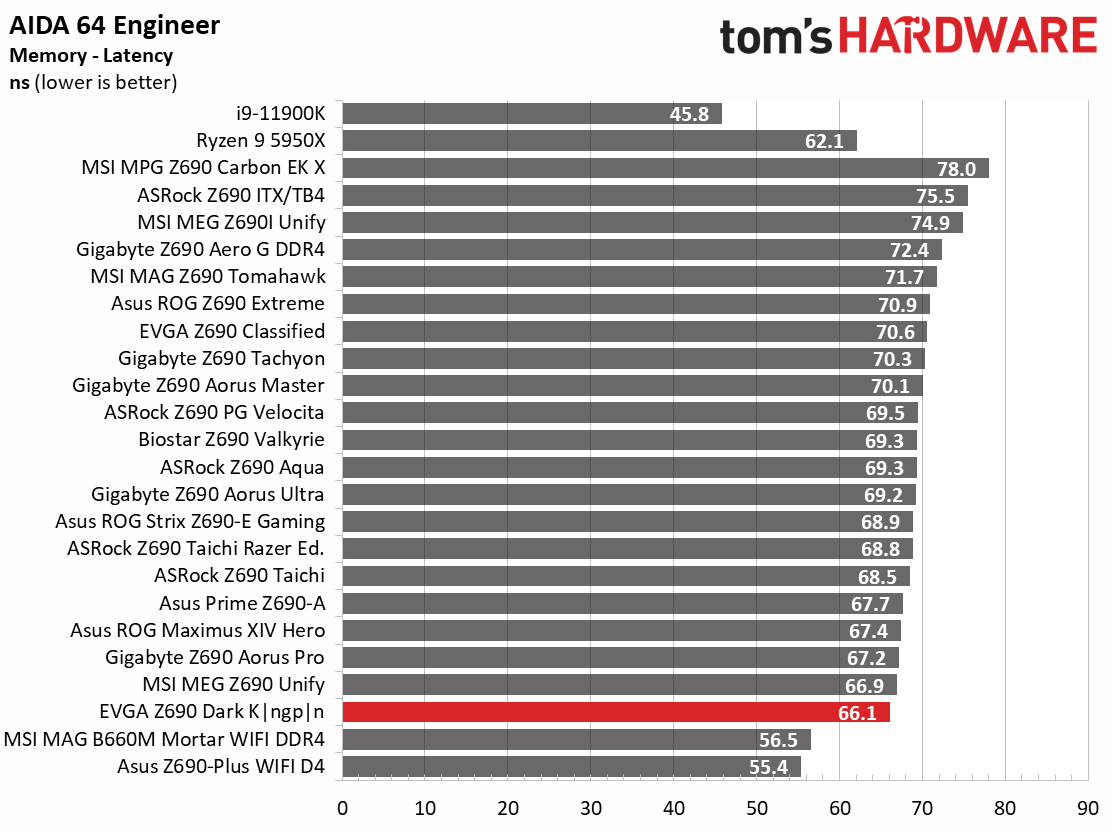
Results in our synthetic benchmarks were above average. In fact, in many of the multi-threaded tests, this board was the fastest tested so far. Single-threaded results in Cinebench and POV-Ray were around average. Memory bandwidth testing in AIDA64 also showed this to be one of the fastest along with the Procyon suite. There’s absolutely nothing to worry about in the synthetic testing.
Timed Applications
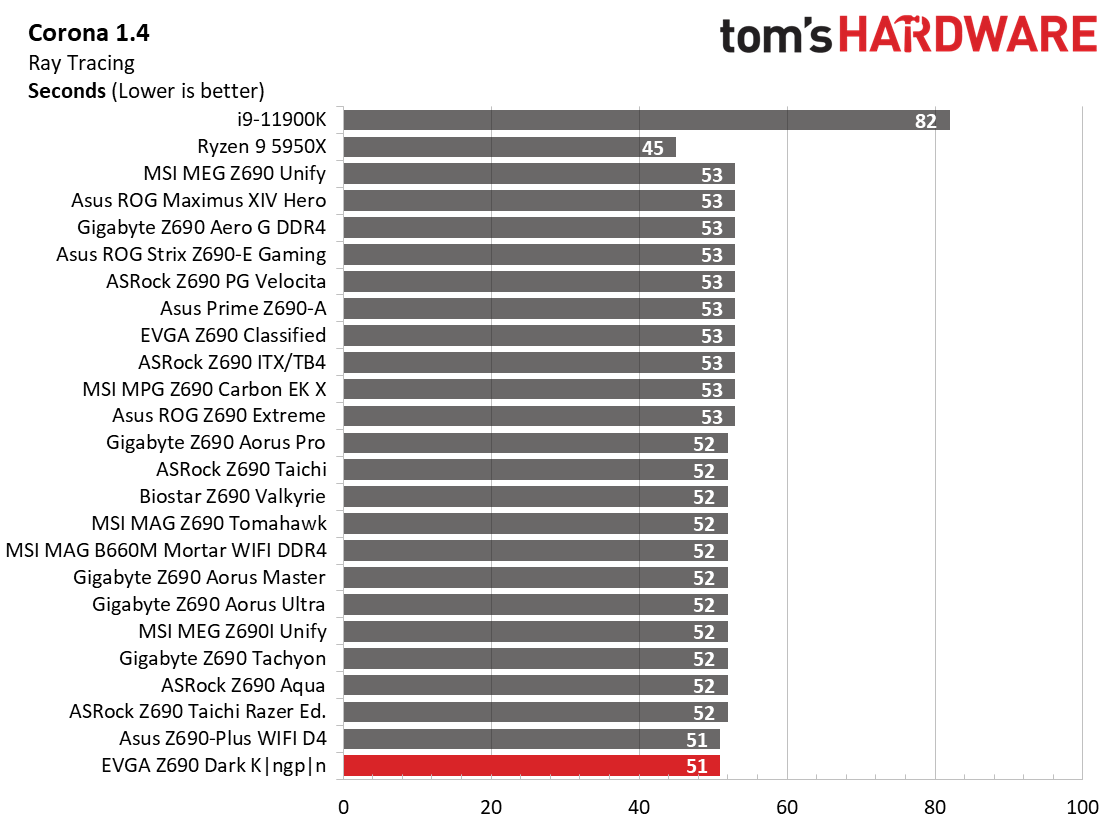
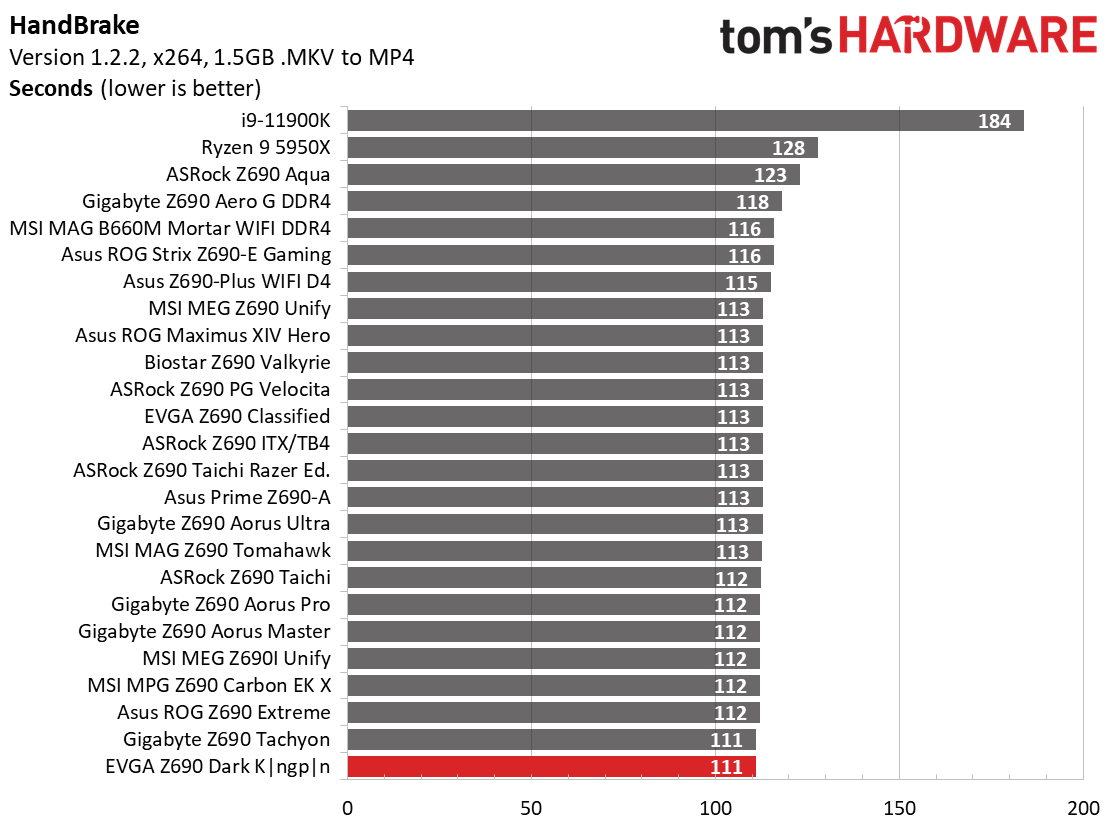
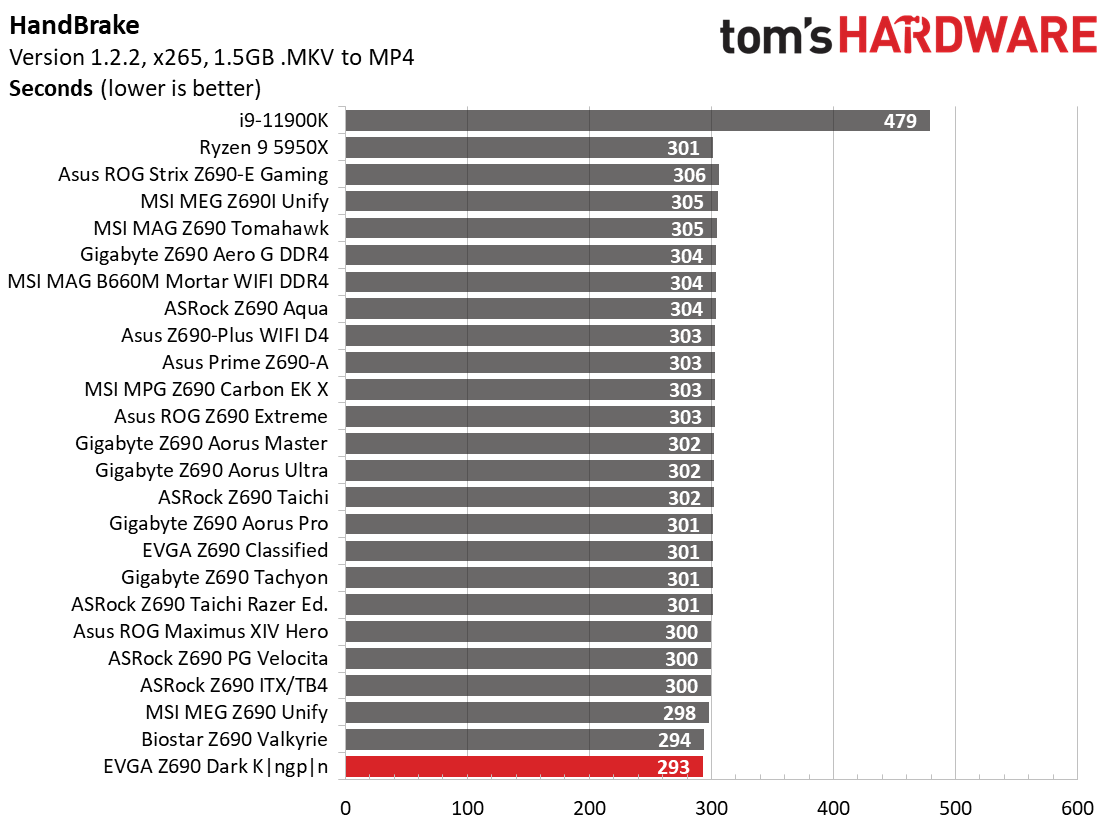
In our timed applications, the Dark Kingpin did well overall, tying for the fastest time in Corona (51 seconds) and the x264 and x265 Handbrake tests (111 and 293 seconds, respectively). LAME testing, another lightly threaded application, was slightly below average but not alarming. Here again, great multi-threaded results and average single-threaded.
3D Games and 3DMark
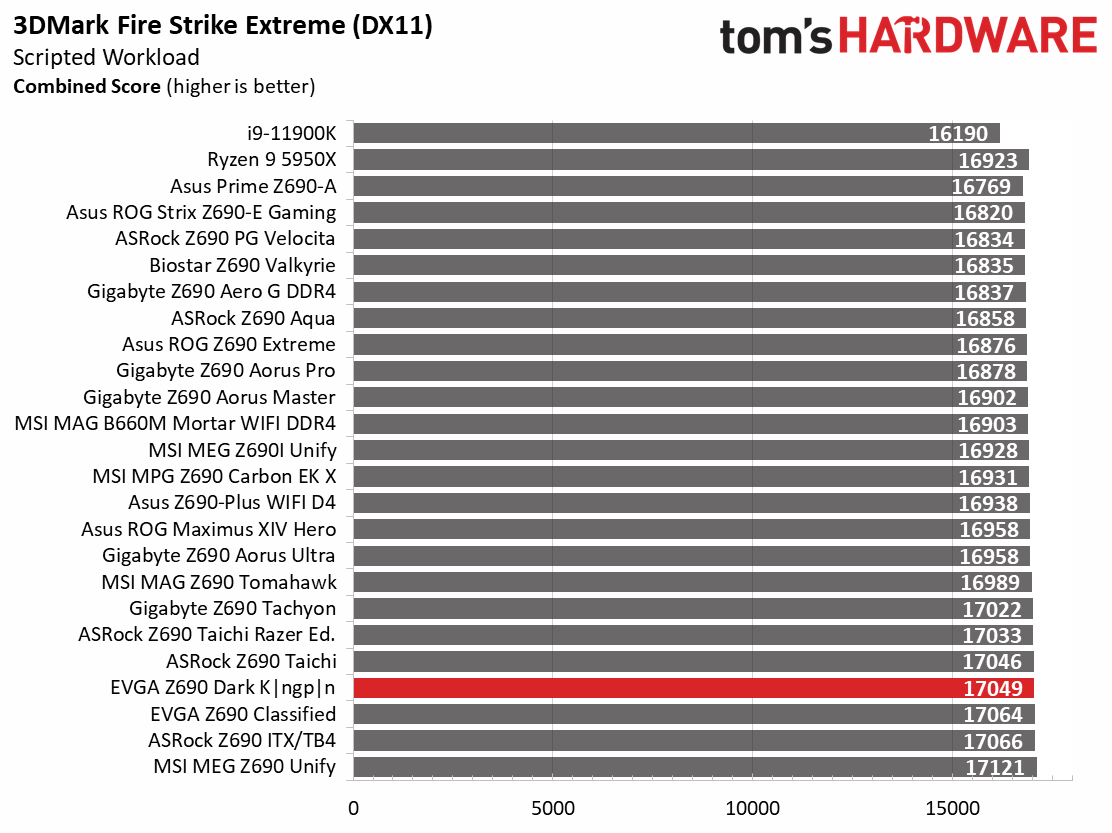
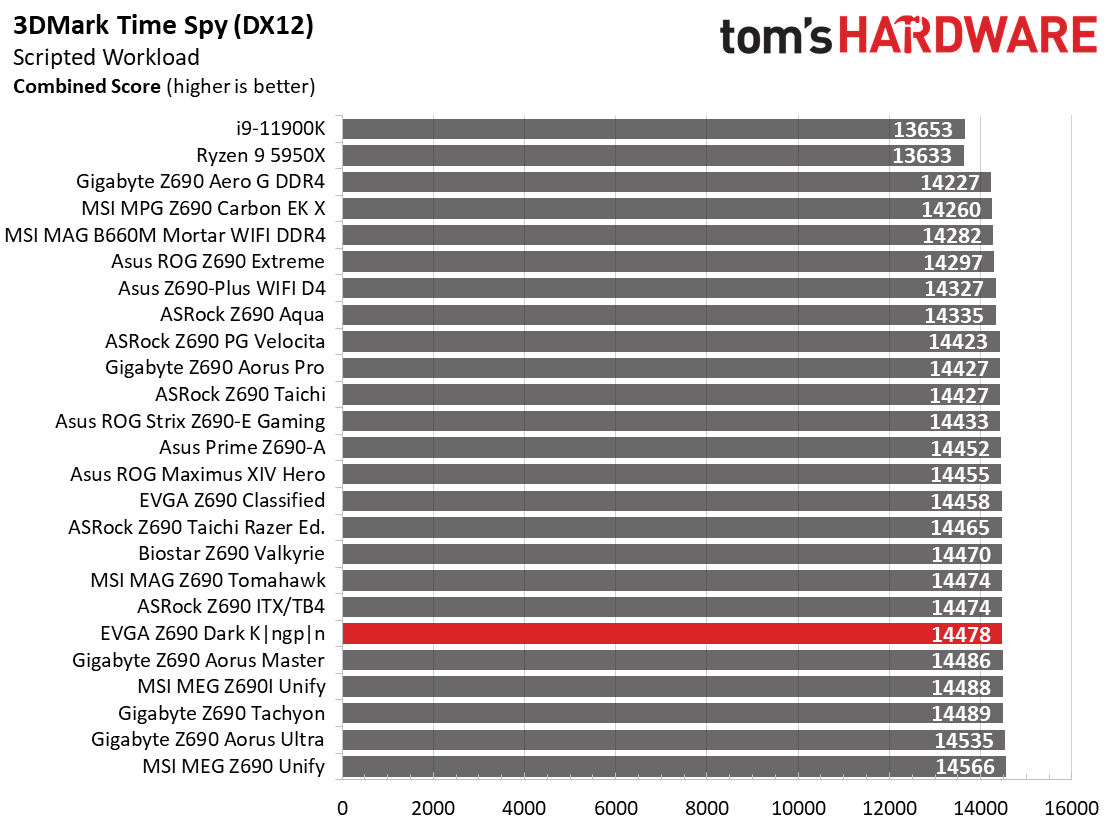
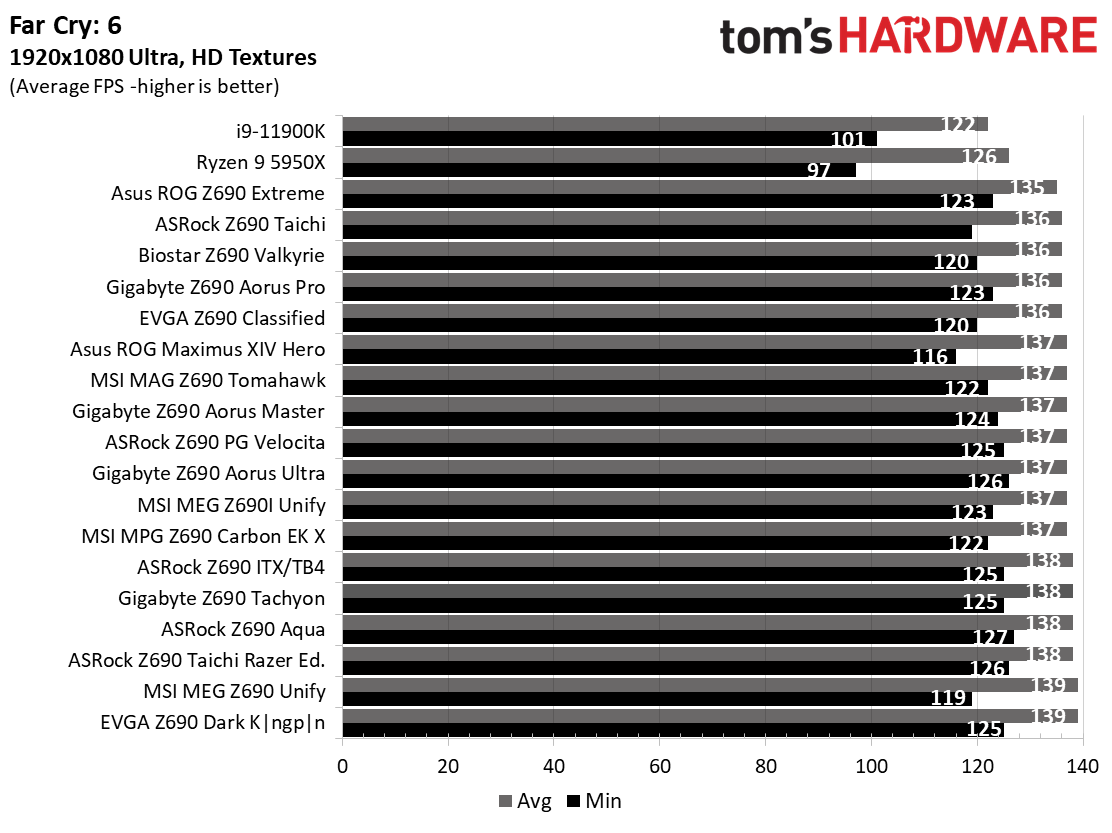
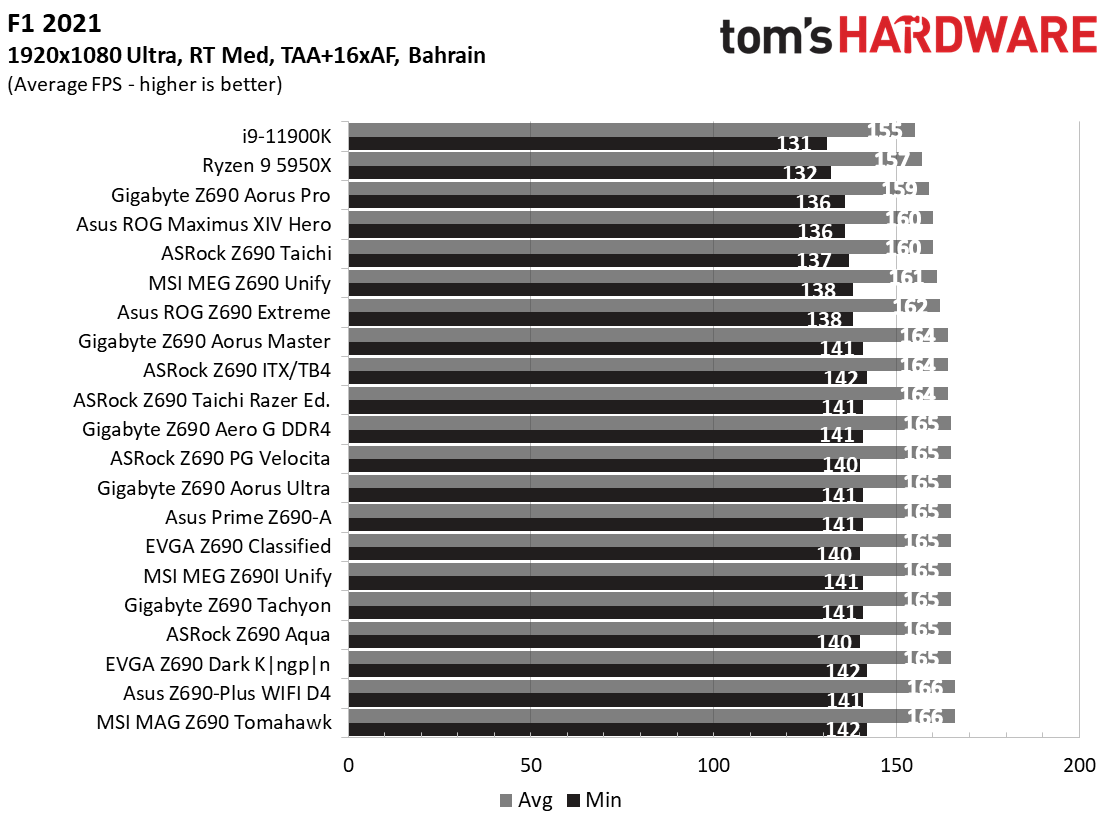
Starting with the launch of the Z690 chipset, we’ve updated our game tests, updating to Far Cry 6 and shifting from F1 2020 to F1 2021. We run the games at 1920 x 1080 resolution using the Ultra preset (details listed above). As the resolution goes up, the CPU tends to have less impact. The goal with these settings is to determine if there are differences in performance at the most commonly used resolution with settings most people use or strive for. We expect the difference between boards in these tests to be minor, with most falling within the margin of error differences. We’ve also added a minimum FPS value, as that can affect your gameplay and immersion experience.
In F1 2021, the Dark averaged 165 frames per second (fps) with minimums of 142 fps, an average result. In Far Cry 6, it managed to be the fastest average at 139 fps, with the minimum right up there with the rest. In the synthetic benchmarks, the board scored 14,478 in Time Spy and 17,049 in Fire Strike Extreme - slightly above-average results. If you plan to game on this motherboard, it’s just as fast, if not negligibly faster, than the rest.
Get Tom's Hardware's best news and in-depth reviews, straight to your inbox.
Power Consumption / VRM Temperatures
We used AIDA64’s System Stability Test with Stress CPU, FPU and Cache enabled for power testing, using the peak power consumption value. The wattage reading is from the wall via a Kill-A-Watt meter to capture the entire PC minus the monitor. The only variable that changes is the motherboard; all other parts are the same.
At idle, the Kingpin consumed 70W, which is about average among Z690 boards (most B660 boards use a lot less). Load wattage peaked at 326W, also around the average of these overclocking-capable boards. There’s nothing out of line when it comes to power consumption.
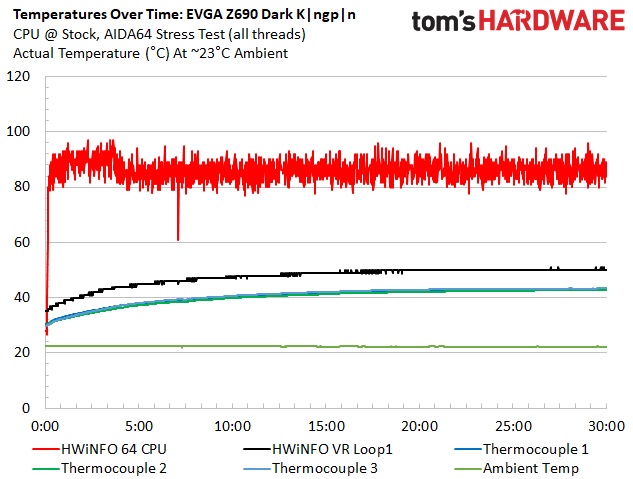
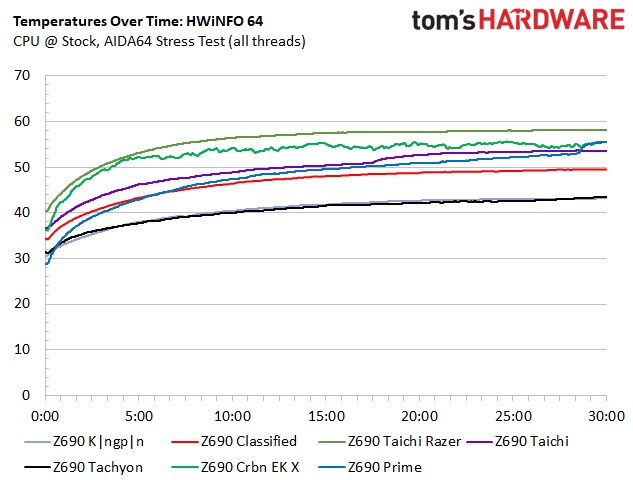
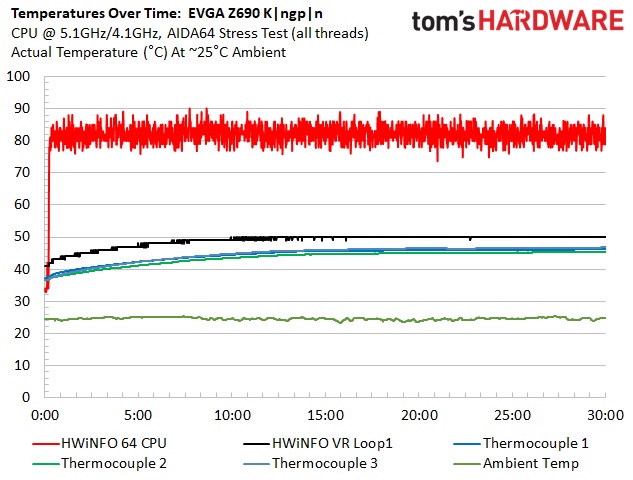
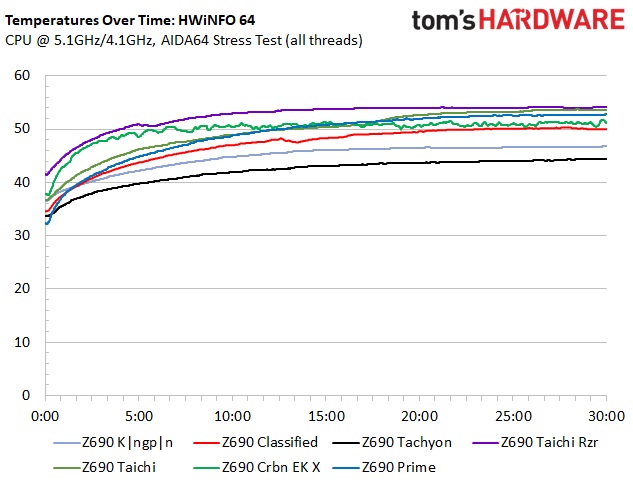
During stock stress testing, for the first time in a while, we saw no thermal throttling! This is one of the rare boards not to throttle the processor out of the box due to high temperatures. Additionally, the VRMs were some of the coolest we’ve tested, partly because of the tiny VRM fan and large finned heatsinks with a lot of surface area and direct contact with the heat pipe.
Overclocking
Overclocking with Alder Lake is slightly different from what we’re used to due to the hybrid core configuration. Now, you can overclock the P and E cores separately, though they both use the same voltage domain. You can push one and not the other, or both, so there’s some flexibility. We set an overclock to 5.1 GHz across all P-cores and 4.1Ghz on all E-cores. This yields a 200 MHz bump on the P-cores and a 400 MHz increase on the E-cores. We’re topped out on the P-cores, primarily due to temperatures, but the more efficient E-cores still have some headroom.
Overclocking our Intel Core i9-12900K with the Dark Kingpin proved quite simple. With most BIOS functions in one area (memory and CPU overclocking are in different sections), we manually set our voltage, and off we went. Setting 1.25V yielded around 1.20V according to the multimeter and Eleet X1 software.
On the memory side, we dropped our ADATA DDR4-6000 sticks in, enabled XMP, and off we went without issue. Since this is an overclocking board, I tried my intermediate hand at overclocking these sticks and was able to set DDR5-6400 and lower the CL rating to 30, just like the Tachyon. There’s a lot more headroom available for those with the skills and proper memory kit.
Bottom Line
We like what EVGA brought to the table with the Z690 Dark Kingpin. There's something for everyone, from the all-black styling to the slew of overclocking/monitoring features. The Z690 Dark has plenty of storage options, including eight SATA ports, three M.2 sockets, fast networking with dual 2.5 GbE and integrated Wi-Fi 6E, and last-gen flagship-class audio. If you’re one of the few who need more than 64GB of RAM, you’ll have to look elsewhere since there are only two slots here. Some may find this limiting, but this is an overclocking-focused board that includes all the basics and much more.
That said, the Kingpin is not without some shortcomings. Positioned as a flagship-class motherboard, I wanted to see one PCIe 5.0 M.2 socket, but EVGA chose to support SLI instead. The company designed the board for benchmarking and overclocking, so I certainly understand the choice, especially considering a lack of PCIe 5.0 M.2 devices on the market for this generation. I also wanted to see the latest Realtek audio codec, but most users won’t complain as the last-gen flagship should be more than adequate for all but the most critical listeners.
If we compare flagship to flagship, EVGA’s Z690 Dark Kingpin is the least-expensive (by far) among the other major board partners (ASrock Z690 Aqua $999, Asus ROG Z690 Maximus Extreme $1,099.99, Gigabyte Z690 Extreme $899.99 and MSI Z690 Godlike $1,199.99). And even if you put aside prices for a moment,, it’s a toss-up in terms of features. Some have fewer SATA ports but more M.2 sockets (Gigabyte and MSI). Others integrate a 10GbE and use the latest audio codec. Like many motherboard decisions, it will come down to the features you need, with the look you want at a price you are willing to pay. It’s basically the sameif we compare the Dark Kingpin to the overclocking-focused boards like the Gigabyte Z690 Tachyon ($528.99) and Asus ROG Maximus XIV Apex ($859.99), in that which one is best for you is going to come down to features you need, price and use case. If you’re in the market for a premium Z690 motherboard and perhaps want to try extreme overclocking, or you just want to know all the details, the EVGA Z690 Dark Kingpin has almost all the bases covered. It's a solid option to build your Alder Lake system with, especially if you plan to push the limits of your hardware.
MORE: Best Motherboards
MORE: How To Choose A Motherboard
MORE: All Motherboard Content

Joe Shields is a staff writer at Tom’s Hardware. He reviews motherboards and PC components.
-
Friesiansam At the time of writing this, Amazon UK list this board at £741.57. There are no circumstances under which I would remotely consider, paying so much for a motherboard.Reply -
DookieDraws :pEVGA makes some of the most ugliest, yet, most expensive motherboards. They need to improve those looks!Reply -
InvalidError "cons: only three NVMe slots"Reply
Seems to be a silly thing to complain about when that is just about the most NVMe slots one can possibly cram on an ATX board before either running out of PCIe lanes or space short of putting them on the back of the motherboard or standing them straight.
If you are really that desperate for more NVMes, simply toss an NVMe card in the second x8 slot. If you are really REALLY desperate for tons of NVMes, I'm sure someone will eventually toss a PM50052A chip on a PCIe card with 8-10x 5.0x4 NVMes somewhere and must have done so with its PCIe 4.0 predecessor. -
escksu Don't like them using bennic caps.... At this price their should at least use something better like mundorf.Reply