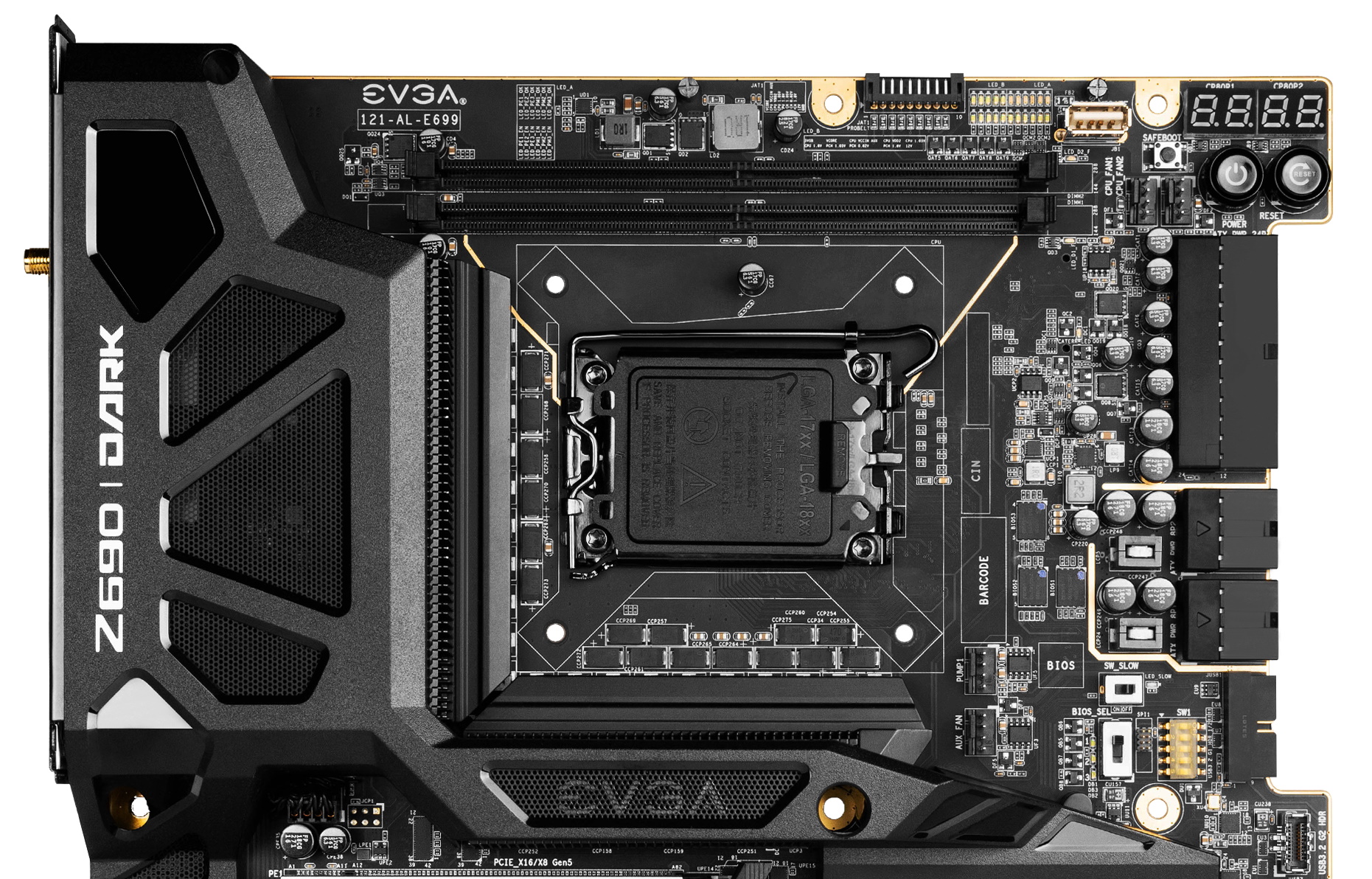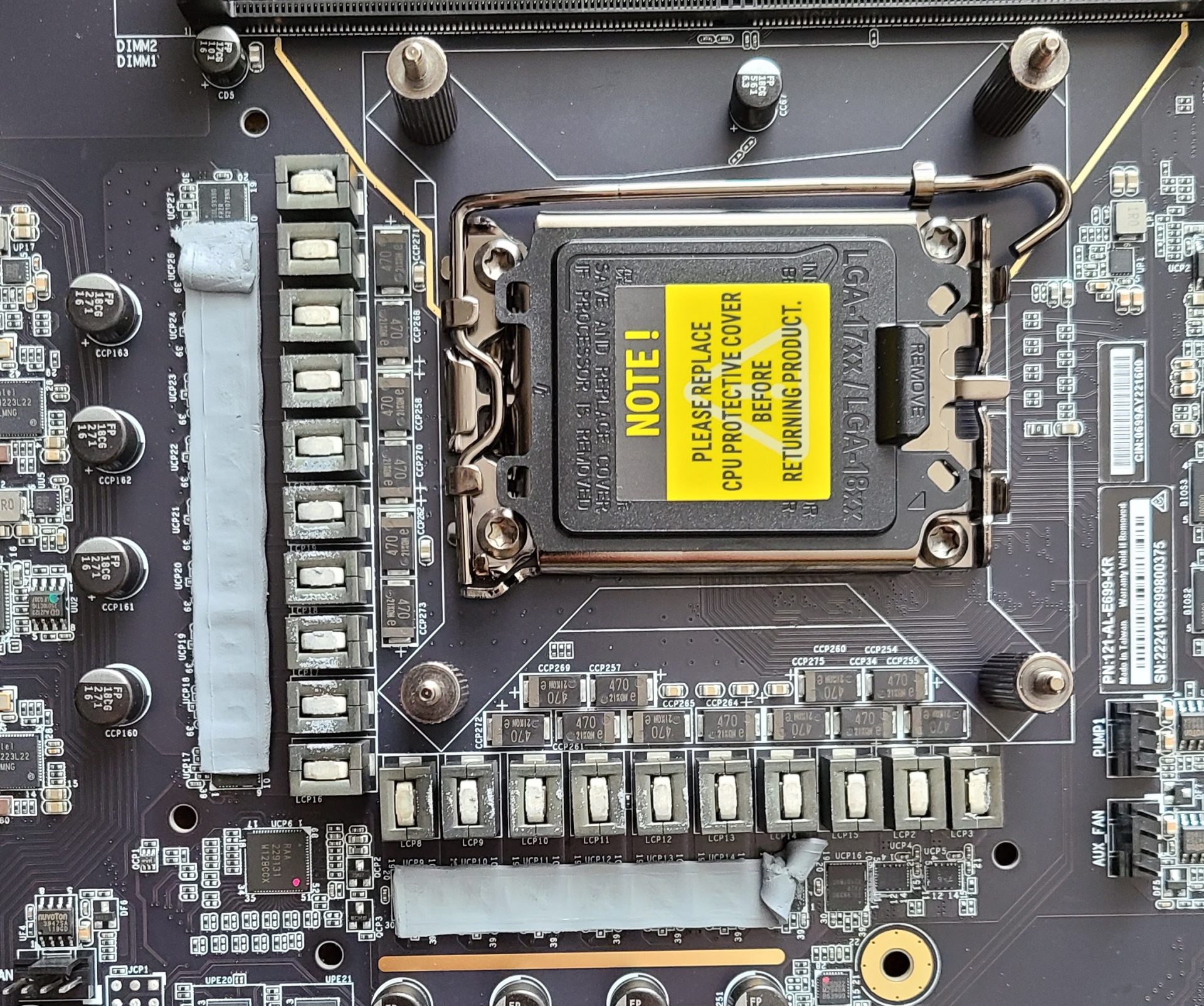Tom's Hardware Verdict
Priced at $700 direct from EVGA, the Z690 Dark Kingpin is a feature-rich flagship-class motherboard that nearly has it all. Designed with extreme overclocking in mind, it sports robust power delivery, Probe IT connectivity and onboard switches and buttons. There are plenty of features to satisfy the average user as well.
Pros
- +
All-black style
- +
Horizontal connectors
- +
Robust VRMs, 90A MOSFETs
Cons
- -
No PCIe 5.0 M.2 socket (SLI instead)
- -
Only three M.2 sockets
- -
No RGB lighting (a pro for some)
- -
Previous-gen audio
Why you can trust Tom's Hardware
Like it or not–and clearly only the motherboard makers like it–flagship boards these days often push up to or even above the $1,000 mark, all in the quest for the best features and performance. The EVGA Z690 Dark Kingpin (officially stylized K|NGP|N) hit the shelves priced at $849.99 and, as of today, is a more reasonable $699.99. Among flagship moboss, that price is comparitively reasonable when competitors cost between $900 and $1,200. The Z690 Dark has an updated appearance that carries over EVGA’s signature black styling, robust power delivery, horizontal connectors and a unique socket orientation that sets it apart from other boards.
Performance-wise, the Dark Kingpin lit up the charts as one of the fastest boards across our multi-threaded tests, and nearly did a clean sweep as the best-performing board in our Procyon Office tests. Single-threaded portions of our tests didn’t fare as well, but the board was still average across most of those tests. Gaming performance was also above average. Overall, this is a well-perofrming board out of the box, especially when pushed with heavy multi-threaded loads.
This board also has almost every high-end feature you can expect at the flagship level. You get two full-length PCIe 5.0 slots (and SLI support), 21-phase 90A MOSFETs, three M.2 sockets (though none are PCIe 5.0), eight SATA ports and a "legacy" U.2 port, a premium (though last-gen) audio codec with NU Audio software and dual 2.5 GbE ports along with integrated Wi-Fi 6E.
What sets the Kingpin apart from the other luxury boards is all the overclocking-focused functionality. Where most focus on style and shoehorning in extra features , the Kingpin has a slew of switches, buttons and headers on board (to connect the ProbeIt tool) to help push your Alder Lake system to the limit. Before we get into the details and see if this board has a chance to make our best motherboards list, here are its detailed specifications, direct from EVGA.
Specifications: EVGA Z690 Dark Kingpin
| Socket | LGA1700 |
| Chipset | Z690 |
| Form Factor | E-ATX |
| Voltage Regulator | 21 Phase (18+2+1 90A SPS MOSFETs for Vcore) |
| Video Ports | ✗ |
| USB Ports | (1) USB 3.2 Gen 2x2 Type-C (20 Gbps) |
| (4) USB 3.2 Gen 2 (10 Gbps) | |
| (2) USB 2.0 (480 Mbps) | |
| Network Jacks | (2) 2.5 GbE |
| Audio Jacks | (5) Analog + SPDIF |
| Legacy Ports/Jacks | (1) PS/2 |
| Other Ports/Jack | ✗ |
| PCIe x16 | (2) v5.0 (x16/x0 or x8/x8) |
| PCIe x8 | ✗ |
| PCIe x4 | (1) v4.0 x4 |
| PCIe x1 | ✗ |
| CrossFire/SLI | Supports Nvidia SLI |
| DIMM Slots | (2) DDR5 6600+(OC), 64GB Capacity |
| M.2 Sockets | (1) PCIe 4.0 x4 (64 Gbps) / PCIe (up to 110mm) |
| (1) PCIe 4.0 x4 (64 Gbps) / PCIe (up to 110mm) | |
| (1) PCIe 4.0 x4 (64 Gbps) / PCIe (up to 110mm) | |
| U.2 Ports | (1) PCIe 3.0 x4 (32 Gbps) |
| SATA Ports | (8) SATA3 6 Gbps (Supports RAID 0/1/5/10) |
| USB Headers | (1) USB v3.2 Gen 2, Type-C (10 Gbps) |
| (1) USB v3.2 Gen 1 (5 Gbps) | |
| (2) USB v2.0 (480 Mbps) | |
| Fan/Pump Headers | (8) 4-Pin (CPU, Pump, Aux, Pwr, System fans) |
| RGB Headers | (2) aRGB (3-pin) |
| (2) RGB (4-pin) | |
| Diagnostics Panel | (2) 2-character Debug LEDs, 22 LED display |
| Internal Button/Switch | Power/Reset buttons and PCIe/BIOS, Slow Mode switches |
| SATA Controllers | ASMedia ASM1061 |
| Ethernet Controller(s) | (2) Intel i225V (2.5 GbE) |
| Wi-Fi / Bluetooth | Intel AX210 Wi-Fi 6E (2x2 ax, MU-MIMO, 2.4/5/6 GHz, 160 MHz, BT 5.2) |
| USB Controllers | ASMedia ASM3142 |
| HD Audio Codec | Realtek ALC1220/NU Audio + Savitech SV3H615 Amp |
| DDL/DTS Connect | ✗ / X |
| Warranty | 3 Years |
Inside the Box of the EVGA Z690 Dark Kingpin
Inside the large EVGA Z690 Dark Kingpin box, the company includes a slew of accessories along with the board. You get common items such as SATA cables and a Wi-Fi antenna, as well as some more unique items, including a full-size PCB that displays and labels the major parts on the board. It even comes with a PCIe Release Assist bar (a long piece of PCB to reach the PCIe latch) and additional thermal pads for M.2 modules. Below is a complete list of the included extras:
- Case badge
- Driver USB disk
- Tall standoffs
- Screw sets (M.2)
- PCIe Release Assist
- Probe IT Cable
- Thermal pads
- (4) SATA cables
- Wi-Fi antenna
- PCB Legend
Design of the Z690 Dark Kingpin
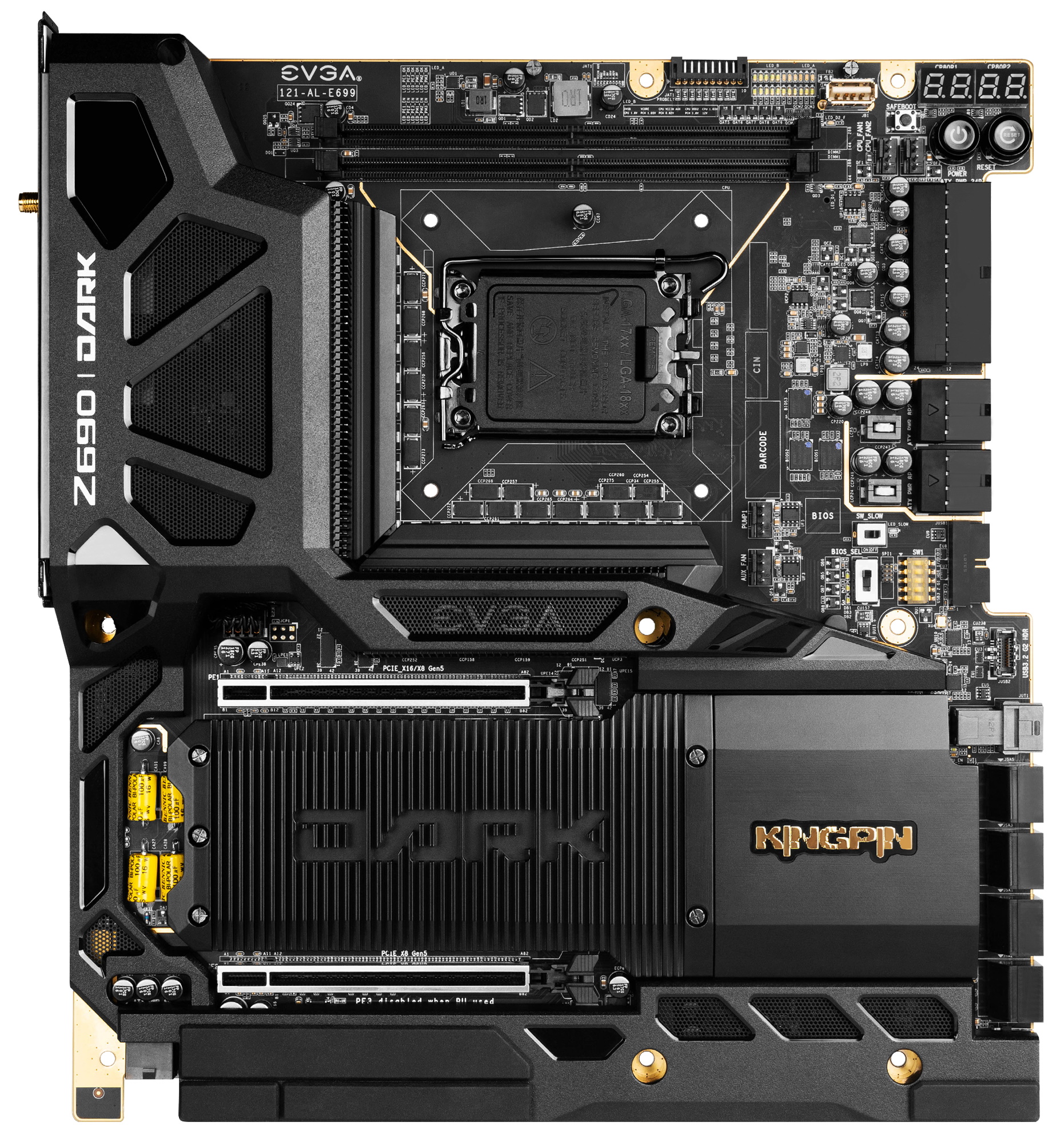


Taking the board out of the box, we’re greeted by a 10-layer black PCB, with sparse gold highlights dotting the board. There are large, actively cooled VRM heatsinks connected via a heat pipe, covered by a vented shroud, with the Z690 Dark branding in white. The biggest difference between this board and others is the rotated socket area, with the RAM slots up top and the VRM bank on the left (normal) and bottom. Along the right edge of the board, you’ll find a large notch cut out and horizontal connectors to help with cable management, and several buttons and switches for overclocking and other board functions. The bottom portion of the board is covered in shrouds and heatsinks, with the Dark branding cut out out of the large heatsink covering all three M.2 sockets.
While there are literally dozens of LEDs on this board, none are RGB (they're mostly white) or designed specifically for looks. If you want to add RGB lighting to your case, you’ll need to use the headers hidden along the bottom edge. Overall, I like the look of the Dark Kingpin. While it won’t stick out on its own, the stealthy black look makes for a great centerpiece for your build.
Get Tom's Hardware's best news and in-depth reviews, straight to your inbox.
On the upper-left side, we get a better look at the vented shroud, socket area and the right edge. The circular vents in the shroud allow fresh air to reach the small fan hidden below. The tiny fan was inaudible during our testing, blowing the fresh air over the VRMs and kept the hardy power bits running cool.
Above the socket are the two unreinforced DRAM slots that lock the sticks down on both sides. The Z690 Dark supports DDR5 up to 64GB with speeds listed up to DDR5-6600(OC). As always, your mileage may vary on reaching those speeds but with two slots and using a maximum of two sticks; the potential to reach that high is greater.
Above the DRAM slots on the top edge, instead of seeing 8-pin EPS connectors we run into the Probe IT header, which is a convenient way to measure the system's voltage. EVGA includes an adapter cable that connects to the header, allowing you to check the voltage with a multimeter easily. This is a great feature for the sub-ambient/extreme overclocking crowd or anyone looking to get every last Mhz out of their processor. Just off to the right are a slew (22, to be specific) of status LEDs for varying functionality. It shows the status of PCIe slots, M.2 sockets, voltage, and more. Additionally, there are another dozen or so LEDs on board that also indicate the status of hardware. Please refer to the manual to see what each does. Just off to the right is a vertical USB 2.0 port used for updating the BIOS (this board has THREE) without a CPU installed.
The board's right edge is where most connectivity is located. First, in the upper-right corner, we run into a multi-function POST indicator with two two-character LEDs. You can configure the display to show data in decimal format (default) or hexadecimal. After POST, the same LEDs can display hardware monitoring details, including CPU temperatures and voltages. The Safe Boot and power/reset buttons are near the display.
Next, we hit the first two (of seven available) fan headers (CPU_FAN1/2). These headers support PWM fans and output up to 2A/24W. To the right of the socket between the VRMs and the right edge are two more fan headers (AUX_Fan and PUMP1), while the last two are tucked in the bottom-right corner. The AUX header supports PWM and DC-controlled fans, with the PUMP1 header able to output 3A/36W.
Continuing down the right edge, we spy the 24-pin EPS connector to power the board and the two 8-pin EPS connectors (one required). Below is a USB 3.2 Gen1 header and a front-panel USB 3.2 Gen 2 Type-C header. Moving toward the middle of the board, we run into three different switches. The first (top) is a BIOS slow mode switch. Directly below that is a three-position switch to access all three BIOSes. Finally, five DIP switches are between the BIOS switch and the USB 3.2 Gen1 connector to disable/enable PCIe slots. The only active switches are one and two, which control the two full-length PCIe slots.
The Dark Kingpin's overclocking pedigree comes with a 21-phase VRM, with 18 phases dedicated to Vcore. Power goes from the two 8-pin EPS connectors (one required) onto a Renesas RAA229131 20-channel controller. Power flows to 18 Intersil ISLL99390 90A power stages. Some napkin math says there is 1,620A available for just the processor, which is plenty for ambient and extreme overclocking. You’ll be limited by the temperatures long before this power delivery hinders progress.
Looking at the left-hand side of the board, near the bottom, we see a mostly hidden Realtek ALC1200 audio codec, along with three large yellow Bennic brand audio capacitors. Also hidden under the shroud is a Savitech SV3H615 amp. EVGA works with NU Audio to help bring high-quality sound to their boards. Although we’d like to see the current-generation audio codec used on this flagship-class motherboard, most users should be pleased with this offering.
In the middle of the board are three PCIe slots and three M.2 sockets. Two of the PCIe slots are reinforced, full-length slots for graphics. Both slots support PCIe 5.0, with the top slot capable of running x16, and the bottom maxing out at x8. If both slots are populated, both run x8/x8. This configuration supports 2-way NVIDIA SLI. (AMD Crossfire users need not apply.)
Sitting between the two full-length slots are three M.2. sockets for storage. Each slot supports up to 110 mm modules and runs up to PCIe 4.0 x4 (64 Gbps). You’ll only be able to use PCIe-based devices, as SATA support is not listed. I would like to see a PCIe 5.0 M.2 socket, however.
Moving right, over the chipset heatsink and Kingpin branding, we hit the U.2 port (why does this still exist?) and eight SATA ports. If the U.2 port is populated, the PCIe x4 slot gets disabled. Six of the SATA ports run from the chipset and support RAID0/1/5/10. The other two ports (top set) run from an ASMedia chip that splits a PCIe x1 lane into two SATA ports. None of the SATA ports or M.2/U.2 sockets get disabled, so if you need a lot of storage, the bandwidth and connectors are here.
Across the bottom are several headers, all hidden from above by shrouds, yielding a clean appearance hiding those unsightly protrusions. The strip includes USB, RGB and other ports/headers. Below is a complete list, from left to right:
- Supplemental 6-pin PCIe power
- 3-pin ARGB header
- 4-pin RGB header
- System Fan header
- (2) USB 2.0 headers
- Front panel header(s)
The rear IO area sports a pre-installed and perforated IO plate that matches the Dark Kingpin’s black theme. The black background gives way to white writing for the ports and EVGA branding. The stark contrast makes the port labels easy to read.
There are seven USB ports total here: A single USB 3.2 Gen 2x2 (20 Gbps) Type-C header, four USB 3.2 Gen2 (10 Gbps) ports, and two USB 3.2 Gen 1 (5 Gbps) ports. If you’re looking to use the integrated graphics on most Intel processors, it won’t work with this board as there are no video outputs. There’s a legacy PS/2 keyboard/mouse combo port, Wi-Fi antenna connections and two 2.5 GbE ports. There are convenient Reset CMOS and BIOS update buttons (for one of THREE BIOSes) as well. Last is the audio stack: a 5-analog plus SPDIF configuration. The only concern I have here is the seven USB ports here on the rear IO may not be enough for some users (me).
MORE: Best Motherboards
MORE: How To Choose A Motherboard
MORE: All Motherboard Content

Joe Shields is a staff writer at Tom’s Hardware. He reviews motherboards and PC components.
-
Friesiansam At the time of writing this, Amazon UK list this board at £741.57. There are no circumstances under which I would remotely consider, paying so much for a motherboard.Reply -
DookieDraws :pEVGA makes some of the most ugliest, yet, most expensive motherboards. They need to improve those looks!Reply -
InvalidError "cons: only three NVMe slots"Reply
Seems to be a silly thing to complain about when that is just about the most NVMe slots one can possibly cram on an ATX board before either running out of PCIe lanes or space short of putting them on the back of the motherboard or standing them straight.
If you are really that desperate for more NVMes, simply toss an NVMe card in the second x8 slot. If you are really REALLY desperate for tons of NVMes, I'm sure someone will eventually toss a PM50052A chip on a PCIe card with 8-10x 5.0x4 NVMes somewhere and must have done so with its PCIe 4.0 predecessor. -
escksu Don't like them using bennic caps.... At this price their should at least use something better like mundorf.Reply