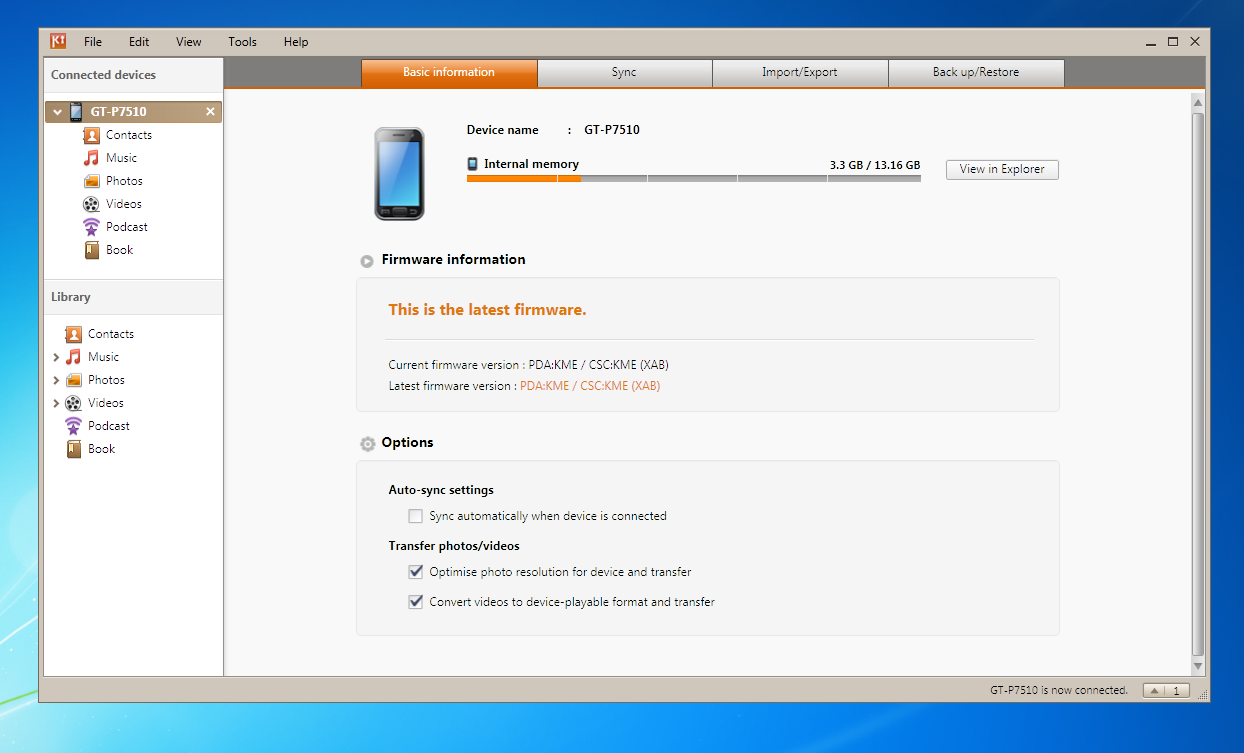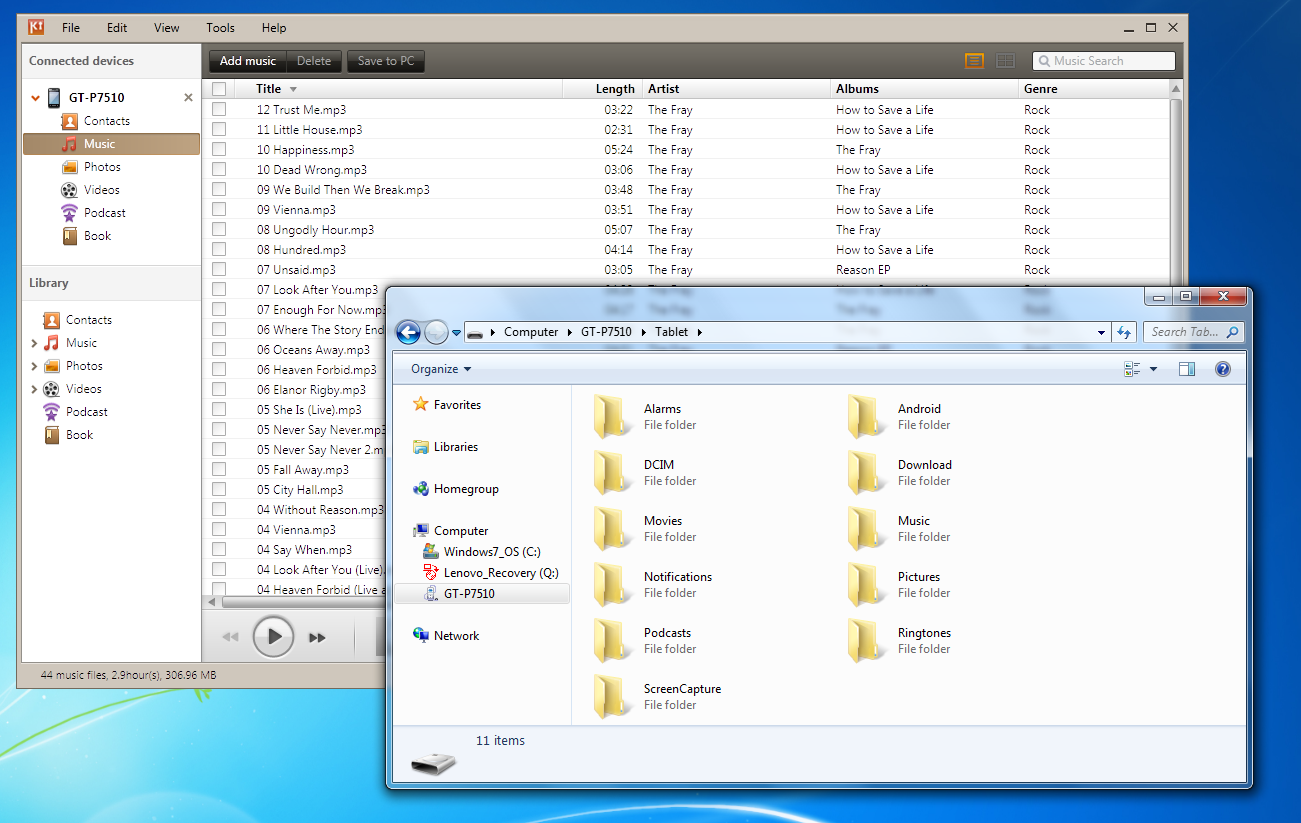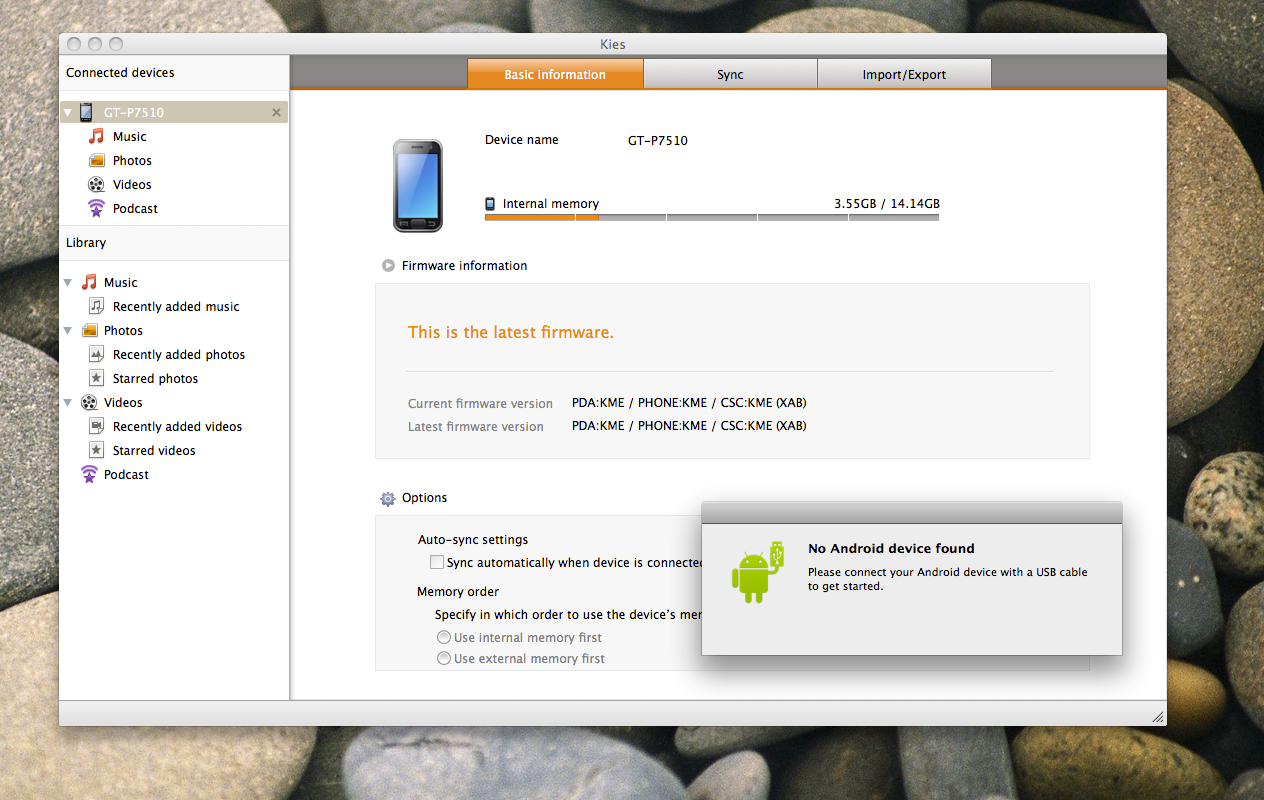Samsung Galaxy Tab 10.1: A Second-Gen Android Tablet
Synchronizing And USB Debugging
Getting data onto the Galaxy Tab 10.1 is slightly different from other Android-based tablets. Mainly, Samsung provides an iTunes-esque program called Kies that allows you to backup/restore, import/export information, and synchronize data within a single interface.
For those who prefer manually dragging and dropping files, the Galaxy Tab 10.1 still appears as a Portable Device under Windows 7. If you're only using Kies, it's possible to import files from Windows Explorer that way. Exporting from Kies only works if you use the "Save to PC" button, though.




The most interesting feature in Kies 2.0 is the ability to sync data over a local wireless network. Just bear in mind that performance is far less than what you'd expect from USB 2.0. In addition, it's not possible to perform a backup wirelessly, and you can't read ID3 metadata for MP3 files stored on the tablet.
The experience is more limited for Mac users. Wireless sync is only available through Kies 2.0, a Windows-only release so far. On a Mac, you're forced to use the older Kies 1.0, which is effectively the same, minus the ability to backup and restore data. Worse, there's no way to use Android File Transfer, so you really have to use Kies. The same dragging and dropping rules apply in Mac OS X with Kies 1.0 as they do with Kies 2.0 in Windows. You can import, but there's no way to export files unless you use the "Save to PC" button.


It's easy to take screenshots now that TouchWiz adds a dedicated key. However, if you prefer the DDMS (Dalvik Debug Monitor Server) tool or need USB debugging to develop apps, there is a known issue to consider. For whatever reason, enabling USB debugging disables the MTP protocol required for the tablet to appear as a portable device under Windows 7. If you subsequently open Kies, you'll get an error stating, "Reconnect the device in Samsung Kies (PC Studio) mode. Current connection mode not supported by Kies." The situation is the same on a Mac.


We've used other tablets that don't exhibit this problem. Undoubtedly, this quirk will frustrate a limited few because it's an undocumented problem that we stumbled upon.
Get Tom's Hardware's best news and in-depth reviews, straight to your inbox.
Current page: Synchronizing And USB Debugging
Prev Page Keyboard Enhancements Next Page GPU Performance: Tegra 2-
killerclick No surprises here, iPad 2 is still on top, being the engineering masterpiece that it is. Take a look at side-by-side comparisons of iPad 2 and Galaxy Tab 10.1 on YouTube and you'll see how much smoother animations and video recording are on the iPad 2.Reply -
Martell77 I'm going to be in the market to buy about 150 tablets soon and from this article it appears that the ASUS 3.2 is the best all around for price/performance/recharge. While it doesn't win alot, it appears to be a consistant performer and has a relativly short recharge time.Reply
Or am I missing something here? -
dthx The reason why Samsung doesn't want to lower it's price is easy to understand: there are many (stupid) persons who are convinced that the iPad is superior to any other tablet just because it's priced higher... Samsung wants to make sure they capture that part of the market.Reply
But the author is right: if there is one reason Apple should sue Samsung, it's for copying the price structure of the iPad! -
Haserath Samsung Galaxy Tab needs a split keyboard feature in portrait mode; it isn't comfortable enough to have to stretch to hit the virtual keys.Reply
The 10.1 is still too slow for certain browsing. Flash is good as long as you don't want to rewind or fast forward through it. It sometimes slows down when I try typing also.
Since Apple produces both hardware and software, they can optimize their OS for the exact hardware they put out.
After trying the Samsung Galaxy Tab 10.1, I would say it's just a little too immature still. A good year or two and tablets will be perfect for browsing, gaming, and some other tasks while also being lightweight and easy to use even compared to laptops. -
Hmmm, many talk about iPad dominance but don't know all the facts. Just looking at a device in the store doesn't cut it folks. Android tablets are going to start cutting into market share, like it or not. For an IT person or true techie, most would choose an Android tablet. 4 core coming soon and they are going to rock the scene. Example: my Acer Iconia costs quite a bit less than iPad2.Reply
-Full USB port for mouse, keyboard, portable hard disks/thumb drives, cameras
-Overclocked and stable dual core CPU @ 1.504 Ghz (big change in performance)
-Customizable and open operating system (and it's going to get better with ICS)
-Honeycomb 3.2
-Netflix and Hulu working
-Mount drives from Linux, Windows, and OSX
-Websites with Flash that look the same as on a PC browser (now theres a concept)
-Wide screen 16:9
-5MP rear camera + front facing camera.
-HDMI out
-Charges back up in 1hr
-
dennisburke Price, proprietary cable management, and lack of expandable storage all lead me to want to wait to see what happens after Windows 8 becomes available.Reply