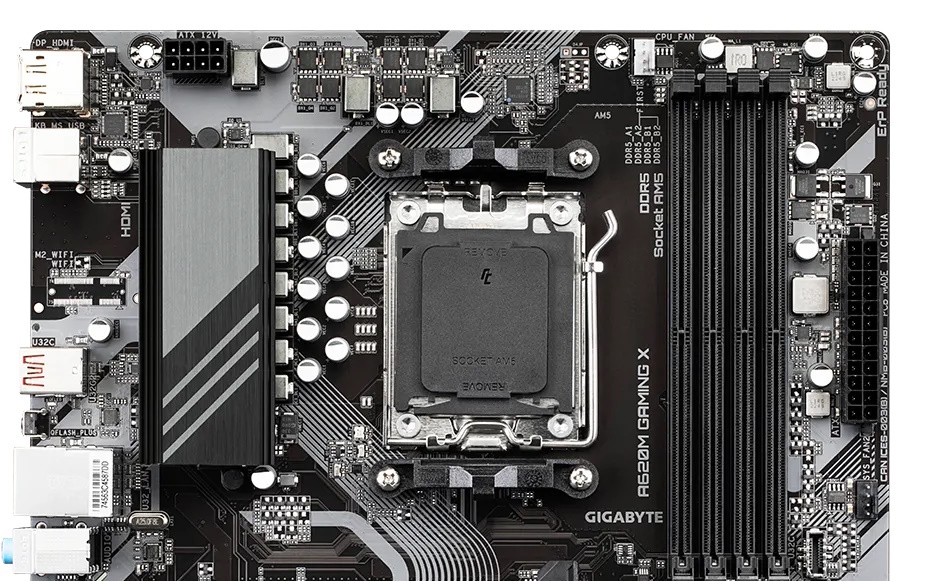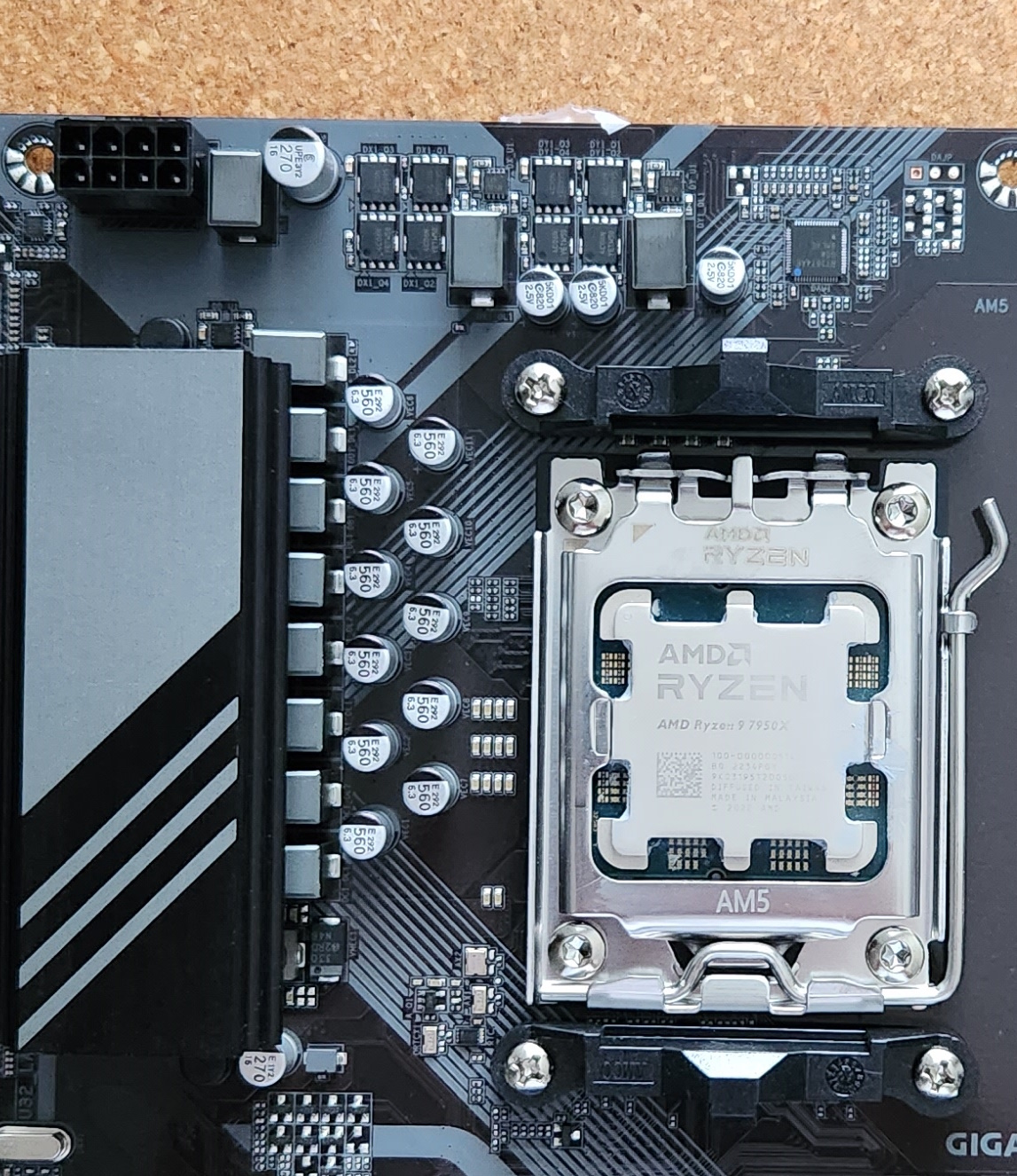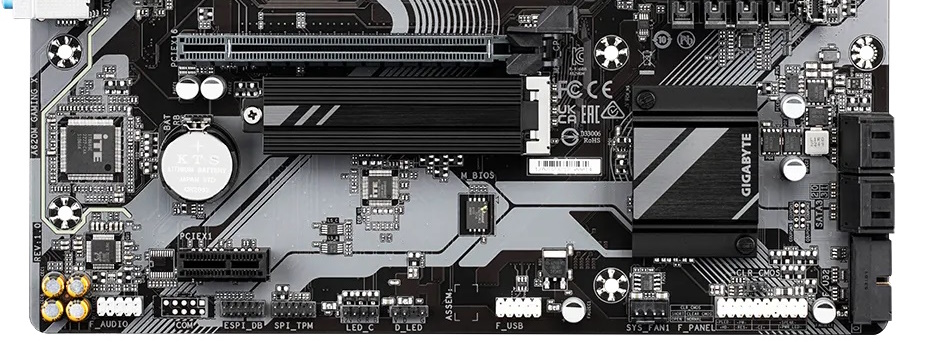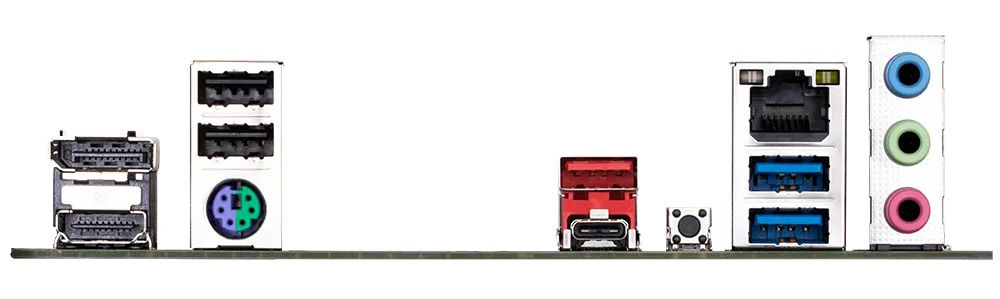Tom's Hardware Verdict
Gigabyte’s A620M Gaming X is an extreme budget option for AM5. While delivering the basics, it lacks PCIe 5.0 support all around, because A620 is more limited than higher-end AMD chipsets. It performed well in lighter tests and gaming, but was slower than average in heavily multi-threaded operations with our Ryzen 9.
Pros
- +
Supports flagship-class AM5 processors
- +
Entry-level price
Cons
- -
Only one M.2 socket
- -
Five USB Type-A ports on RearIO
- -
No integrated Wi-Fi
- -
High price among peers
Why you can trust Tom's Hardware
After several months of testing mostly expensive boards, we finally have one of the least expensive motherboards we’ve tested this year on our bench, the Gigabyte A620M Gaming X. Compared to other Ryzen 7000 boards we’ve looked at, it’s missing some of the features of the full platform, plus CPU overclocking (you can overclock the memory). But it has the basics covered – mostly.
Motherboards at this entry-level price are there to get you onto the platform with just enough features so you can use the latest processors. This Micro ATX board costs under $120 and supports the latest 7000 Series (AM5) processors, including the 170W flagship-class SKUs such as our Ryzen 9 7950X. It has four SATA ports, one M.2 socket, a budget audio codec, and 2.5 GbE (no wireless here). But at this price, specifically with this chipset, you won’t get PCIe 5.0-capable M.2 sockets or PCIe slots, just PCIe 4.0.
Gigabyte has four motherboards sporting the low-end A620 chipset, all of which are Micro ATX boards like our Gaming X. If you need Wi-Fi, there’s a Gaming X AX, and if you’re trying to spend the least amount possible, the A620M S2H and A620M H will cost less, although US availability for availability for all models wasn’t available yet when we wrote this. I don’t recommend going any lower than the Gaming X if you plan to run high-end processors, as the latter two don’t even provide heatsinks on the paltry power delivery.
On the performance front, the A620M Gaming X was hit or miss, depending on the test. If it was heavily multi-threaded, chances are the A620M Gaming X was average at best to below average. If the testing was single or lightly threaded, it was average to above average. This budget board di well in gaming, Procyon Office tests, and power use was low. However, it was slower in Cinebench and Blender, among others. Overall, this motherboard won’t hold you back much. But to get the most out of the processor, some voltage tweaking (lowering) could help to prevent thermal throttling while lowering power use.
Even at $120, this board doesn’t make our best motherboards list. However, that doesn’t mean it isn’t a viable option for anyone looking to get into AM5 on the cheap. Before we get into all the details, here is a complete list of the A620M Gaming X’s specifications, direct from Gigabyte.
Specifications: Gigabyte A620M Gaming X
| Socket | AM5 |
| Chipset | A620M |
| Form Factor | mATX |
| Voltage Regulator | 11 Phase (8x 50A SPS MOSFETs for Vcore) |
| Video Ports | (1) HDMI (v2.1) |
| (1) DisplayPort (v1.4) | |
| USB Ports | (1) USB 3.2 Gen 1 (5 Gbps) Type-C |
| (1) USB 3.2 Gen 2 (10 Gbps) | |
| (2) USB 3.2 Gen 1 (5 Gbps) | |
| (2) USB 2.0 (480 Mbps) | |
| Network Jacks | (1) 2.5 GbE |
| Audio Jacks | (3) Analog |
| Legacy Ports/Jacks | ✗ |
| Other Ports/Jack | ✗ |
| PCIe x16 | (1) v4.0 (x16) |
| PCIe x8 | ✗ |
| PCIe x4 | ✗ |
| PCIe x1 | (1) v3.0 x1 |
| DIMM Slots | (4) DDR5 6400(OC), 128GB Capacity |
| M.2 Sockets | (1) PCIe 4.0 x4 (64 Gbps) / PCIe (up to 80 mm |
| SATA Ports | (4) SATA3 6 Gbps |
| Supports RAID 0/1/10 | |
| USB Headers | (1) USB v3.2 Gen 1, Type-C (5 Gbps) |
| (1) USB v3.2 Gen 1 (5 Gbps) | |
| (1) USB v2.0 (480 Mbps) | |
| Fan/Pump Headers | (3) 4-Pin (CPU, System fan) |
| RGB Headers | (1) aRGB (3-pin) |
| (1) RGB (4-pin) | |
| Diagnostics Panel | ✗ |
| Internal Button/Switch | ✗ |
| SATA Controllers | ✗ |
| Ethernet Controller(s) | (1) Realtek RTL8125GB (2.5 GbE) |
| Wi-Fi / Bluetooth | ✗ |
| USB Controllers | ✗ |
| HD Audio Codec | Realtek ALC897 |
| DDL/DTS | ✗ / ✗ |
| Warranty | 3 Years |
Inside the Box of the Gigabyte A620M Gaming X
Along with the motherboard, the package includes a couple of accessories. In the case of this extreme budget board, you get two SATA cables and the rear IO plate. Not even a manual, folks. You’ll have to get that and the drivers online at the website.
Design of the Gigabyte A620M Gaming X



The Gigabyte A620M Gaming X sits on a dark brown 6-layer PCB, with white lines/patterns meandering their way around the board. Only the left VRM bank (for Vcore) is covered with a heatsink. It’s attached to the board via pushpins, but it gets the job done. This isn’t surprising for an entry-level board, but I’d like to see screws regardless. These heatsinks need all the help they can get with a 7950X in the socket.
If your build requires integrated RGBs, you’ll have to look elsewhere or add your own via the 4-pin RGB and 3-pin ARGB headers. You can tweak the lighting through the Gigagbyte Control Center software and the RGB Fusion application inside the suite. Overall, this looks like a budget board. Most users will put it in a case without a window anyway, along with other budget options that don’t visually stand out.
Get Tom's Hardware's best news and in-depth reviews, straight to your inbox.
Looking at the top portion of the board, we first spy a single 8-pin EPS connector (required) to power the processor. Just below that is a small heatsink that sits over the left VRM bank sporting a brushed aluminum finish and light grey accents that match the pattern on the board. The heatsink is on the small side, especially considering the budget MOSFETs below, but it worked out in testing (albeit barely).
Sliding right past the socket area, we run into four unreinforced DRAM slots with that lock on one (top) side. Gigabyte lists support up to DDR5-6400(OC). Oddly, we ran into issues with our slower DDR5-5600 kit, that would run through the benchmarks fine. However, stress testing with XMP enabled caused the test to fail within a few minutes. We installed our DDR5-6000 kit and used the EXPO profile, and they worked in any situation.
The first (of three) 4-pin fan headers are just above the memory slots. Each header supports PWM and DC-controlled devices and outputs up to 2A/24W, so you can run a couple of fans on the same header if needed. Do not overload these headers, or it could damage the motherboard. Moving down the right edge, we run into the 24-pin ATX connector to power the board, a second fan header, and a front panel USB 3.2 Gen 1 (5 Gbps) Type-C port.
Power delivery on the Gigabyte A620M Gaming X is perhaps the least capable (on paper) we’ve seen. That said, it still handled our flagship-class Ryzen 9 7950X processor without issue. We didn’t remove the VRM heatsink, as two pushpins hold it on and these don’t tend to mount a second time with the same pressure. We can see the Richtek RT3674AE (X+Y+Z=6, 4+1) controller that feeds eight total 50A Infineon MOSFETs (hidden) in a teamed configuration for Vcore. The 400A available isn’t much, and these do run hot, but it’s enough to run our processor full out in most situations.
On the bottom portion of the board, we can see the audio section and a few capacitors dedicated to sound. You won’t find a Faraday cage or any DACs and Amplifiers at this price point, but users do get the budget-class Realtek ALC897 chip/codec. If you need better sound, you can purchase a sound card and install it in the x1 slot on the bottom of the board. But as that would bring the cost up considerably, you should probably just opt for a better board at that point.
Two PCIe slots and a single M.2 socket are in the middle of the board. The top PCIe slot connects through the CPU and runs at PCIe 4.0 x16 speeds, while the small x1 slot on the bottom of the board sources its lanes through the chipset, running at PCIe 3.0 x1. With only one slot available for expansion after the primary graphics slot, you’ll need to choose your hardware wisely.
Between the PCIe slots is the one (and only) M.2 socket. This socket connects through the processor and runs up to PCIe 4.0 x4 (64 Gbps) speeds, and it has a small heatsink to help keep these warm-running devices cool. Some users may find the single M.2 socket prohibitive, but there are other options around this price with two. Again, if you’re looking for anything PCIe 5.0-based, you’ll have to look at a (pricier) board with a different chipset.
Continuing over the pushpin-attached chipset heatsink to the right edge, we run into four SATA3 6 Gbps SATA ports (supporting RAID0/1/10). In the bottom-right corner is a 19-pin front panel USB 3.2 Gen 1 (5 Gbps) header. Across the bottom of the board are several more exposed headers. You’ll find the typical connections here, including additional USB ports, RGB headers, and 4-pin fan headers. Below is a complete list, from left to right:
- Front panel audio
- SPI TPM header
- 4-pin RGB header
- 3-pin ARGB header
- (2) USB 2.0 headers
- 4-pin System fan header
- Front Panel
The rear IO on the A620M Gaming X is about as sparse as you’d expect for a sub-$120 motherboard. You won’t get all of the swift connectivity of more costly options. You’ll need to install the rear IO plate yourself, but that is expected at this price. There are six USB ports, including 10 Gbps Type-C and Type-A ports, two 5 Gbps ports (blue), and two USB 2.0 ports. There’s a legacy PS/2 port for a mouse or keyboard and a 2.5 GbE port. On the left side are your HDMI and DisplayPort video outputs for the integrated graphics, while on the far right is a 3-plug (3.5mm analog) audio stack. The five type-A ports on the rear IO will be a concern for some users. Otherwise, things are pretty standard back here.
MORE: Best Motherboards
MORE: How To Choose A Motherboard
MORE: All Motherboard Content

Joe Shields is a staff writer at Tom’s Hardware. He reviews motherboards and PC components.
-
ravewulf At this point, I'm considering waiting until we get a chipset refresh. Just too much I/O being stripped away from even the mid-range boards (which are priced as high-end boards)Reply -
-Fran- That backside panel gave me depression for $120. I hope these ODMs and AMD get their stuffs together and get better products out for AM5. At that same price point, almost all of the B550 lineup is a thousand times better vis-a-vis; not even A520.Reply
Regards. -
Giroro I'm surprised AMD allows its partners to put 'X' branding on their A-series motherboards.Reply
That's a bit misleading. -
ohio_buckeye The board prices are getting better but need to get a little closer. I may wait until 8000 series and see where I am.Reply -
sitehostplus Reply
At under $200, it's gaming for the poverty crowd. And it does well enough at that to satisfy.gg83 said:With all the features cut out, what makes this a "gaming" motherboard?
I have a sneaky suspicion AMD is about to roll out some x3d magic for the Ryzen 3 crowd, and that's what this is for. -
sitehostplus Reply
Your money, your choice. 🤗ohio_buckeye said:The board prices are getting better but need to get a little closer. I may wait until 8000 series and see where I am. -
Amdlova Now I see what amd want with this a620 chipset.Reply
First can't overclock or do whatever you think you can do.
Second can't meltdown your cpu and not spectre your soul
Third you can't use pci5 ssd and fry other things
Thanks AMD you think in us .. -
lmcnabney Article is confusing. Why pay $120 for the A620M Gaming X board when you can spend a whole $5 more for the B650M DS3H and get the second X4 M.2 and 2.5gb ethernet?Reply -
lmcnabney Reply
A console is gaming for the the poverty crowd. Or maybe it is for people that realize that you can cut your costs by 75% to get effectively the same performance?sitehostplus said:At under $200, it's gaming for the poverty crowd.