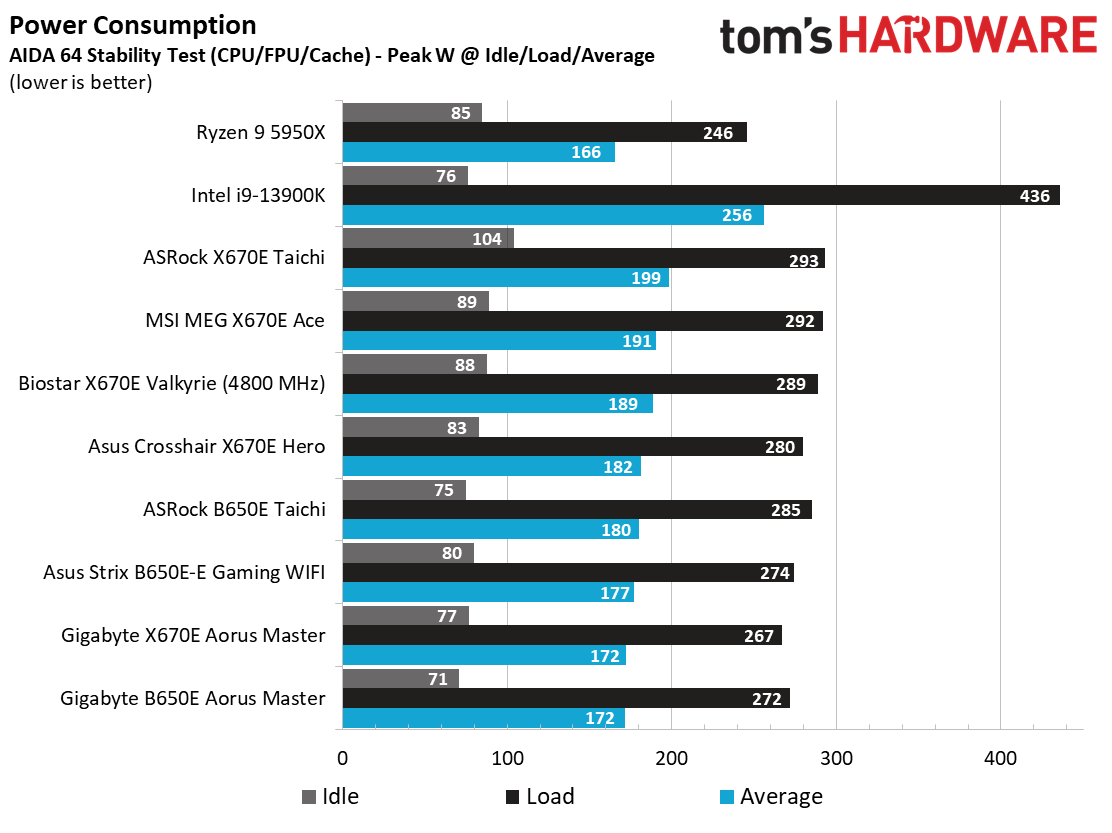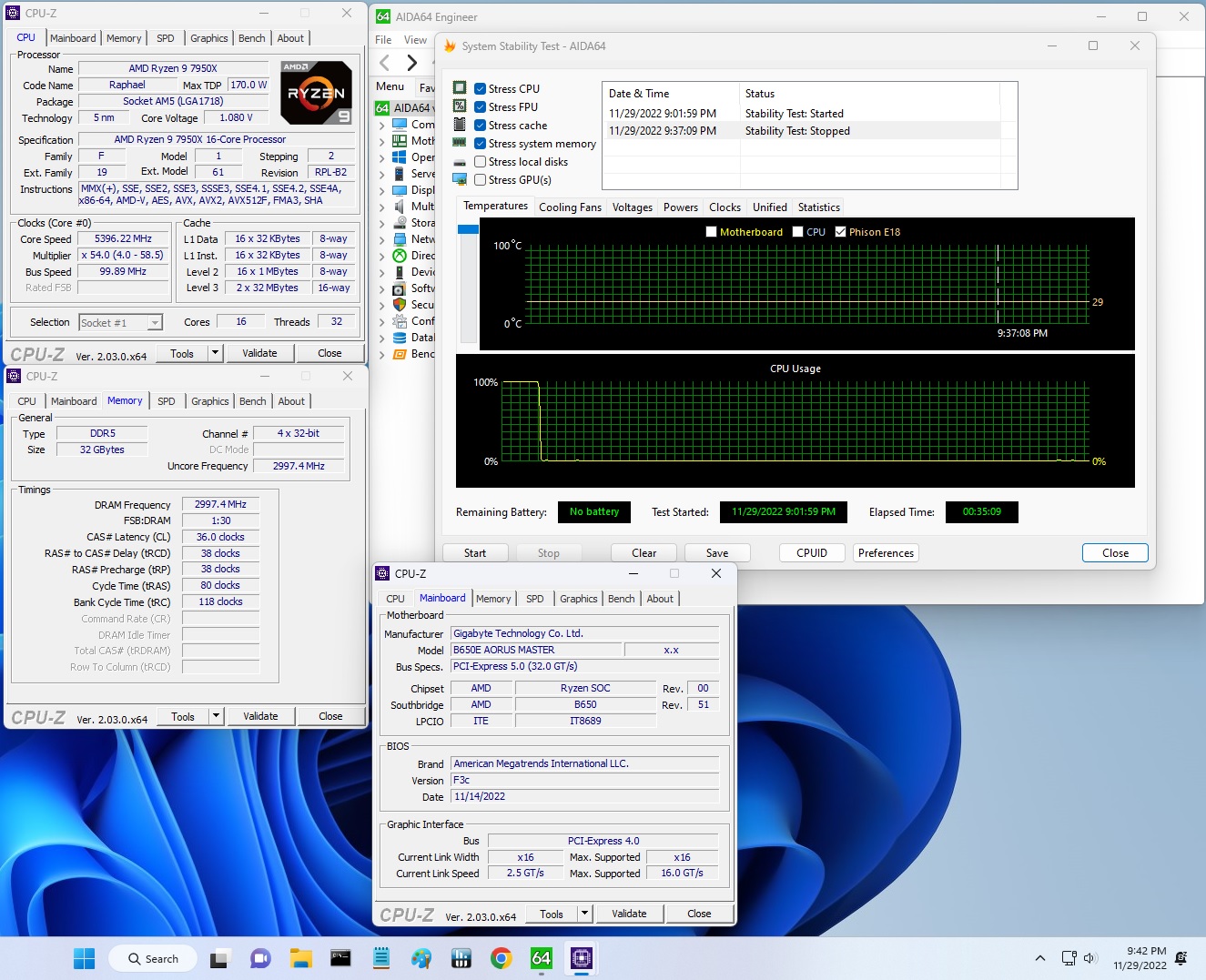Why you can trust Tom's Hardware
Benchmark Results and Final Analysis
Our standard benchmarks and power tests are performed using the CPU’s stock frequencies (including any default boost/turbo), with all power-saving features enabled. We set optimized defaults in the BIOS and the memory by enabling the XMP profile. For this baseline testing, the Windows power scheme is set to Balanced (default) so the PC idles appropriately.
Synthetic Benchmarks
Synthetics provide a great way to determine how a board runs, as identical settings should produce similar performance results. Turbo boost wattage and advanced memory timings are places where motherboard makers can still optimize for either stability or performance, though, and those settings can impact some testing.
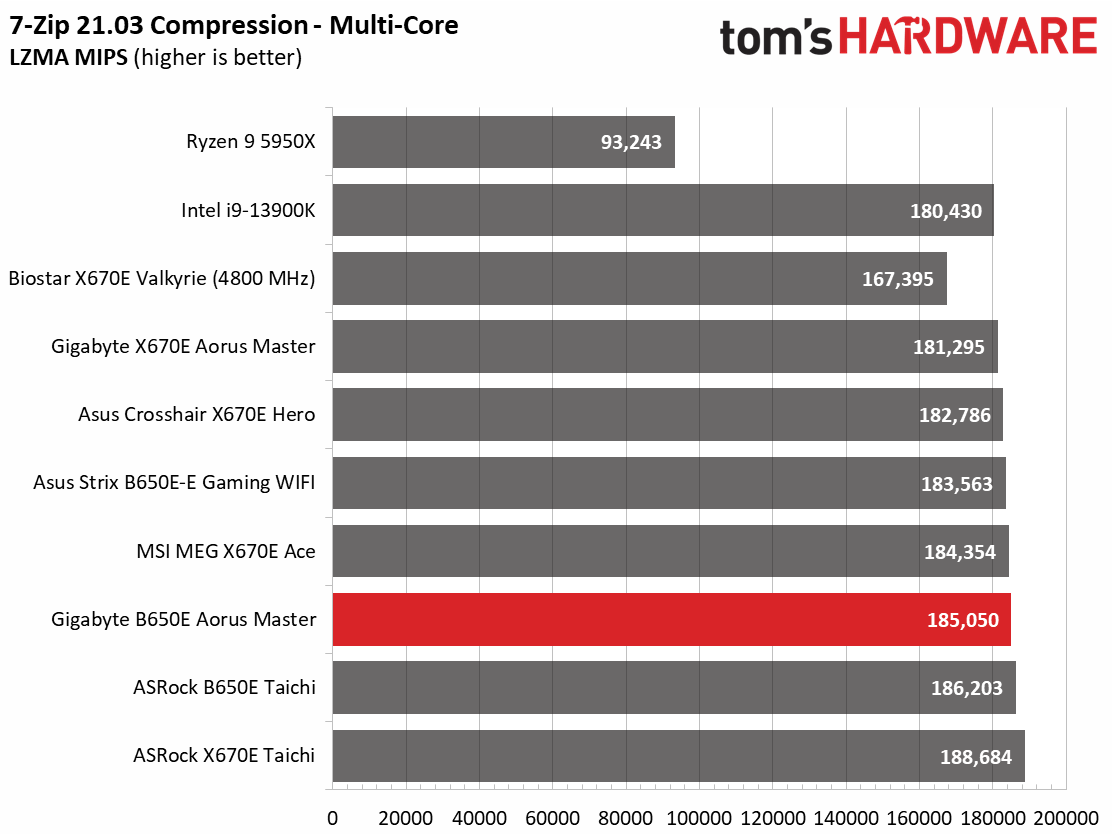
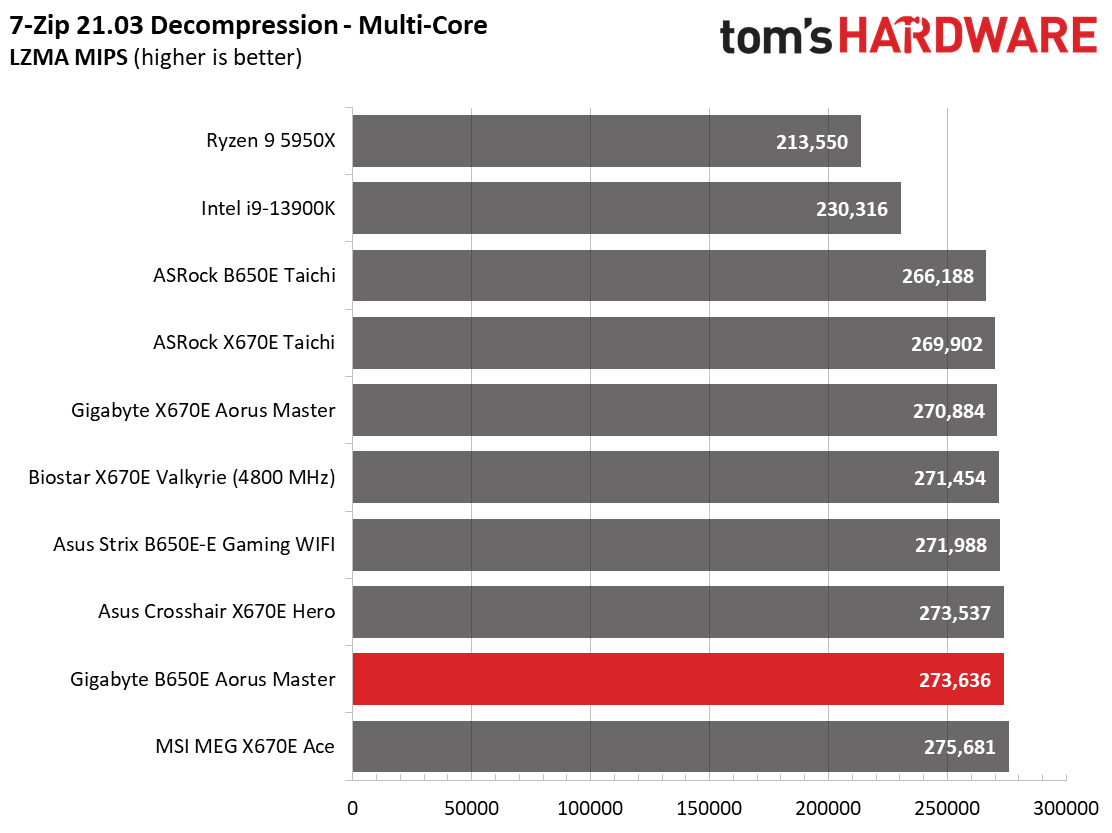
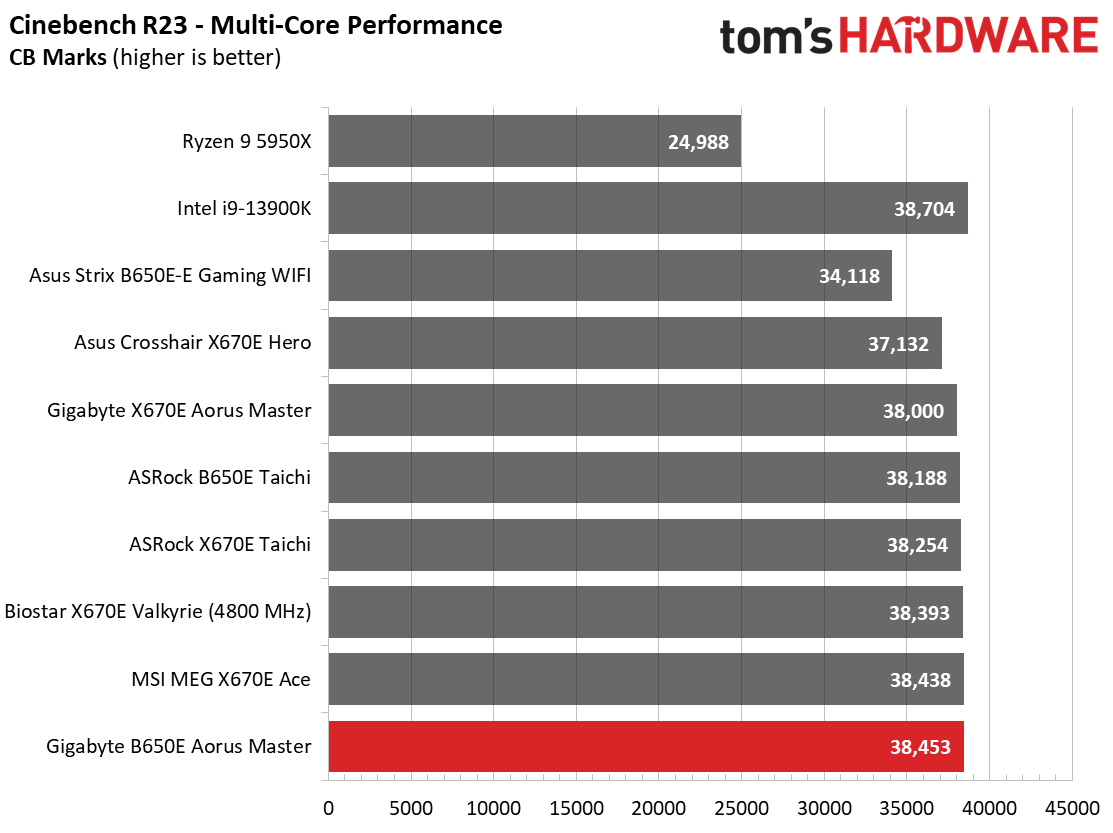
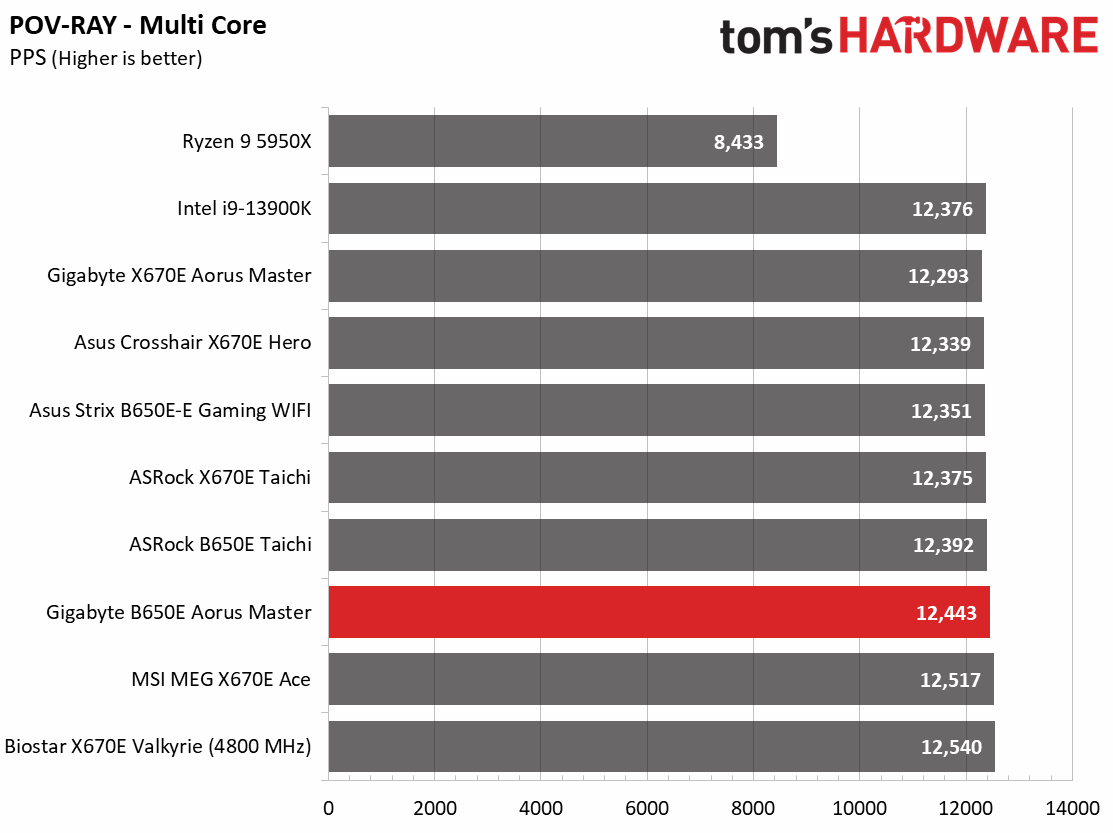
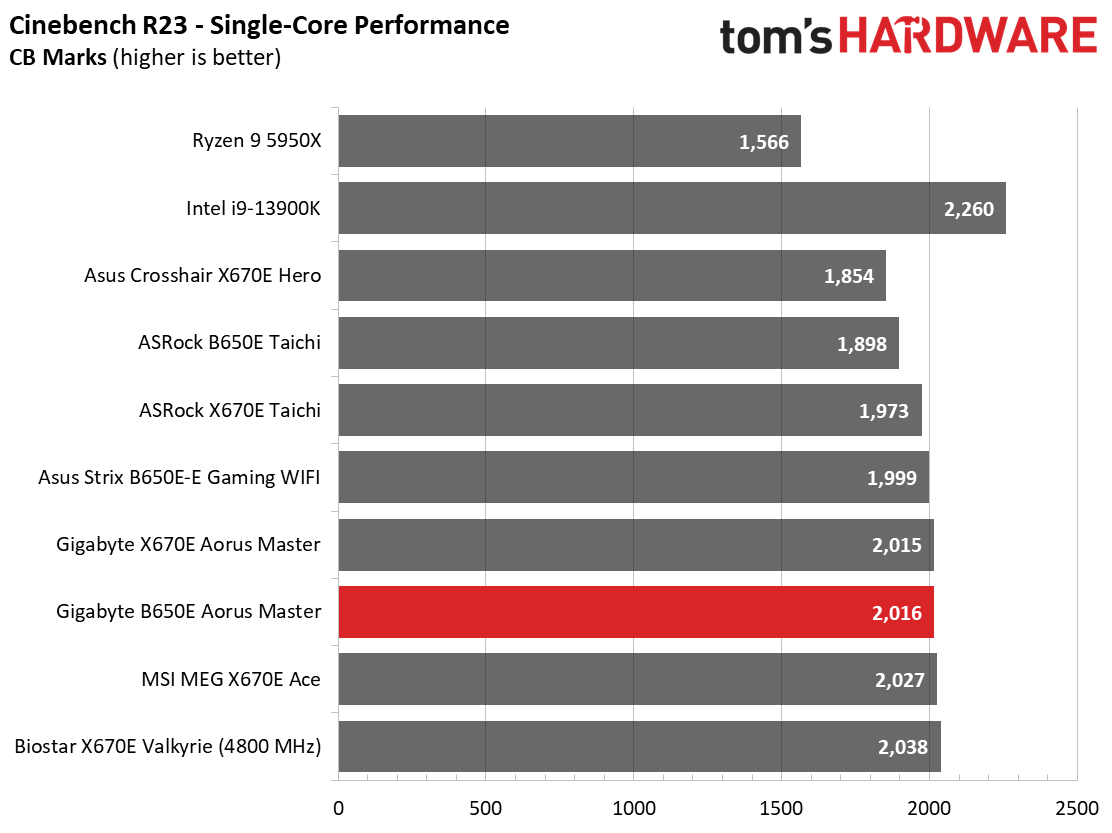
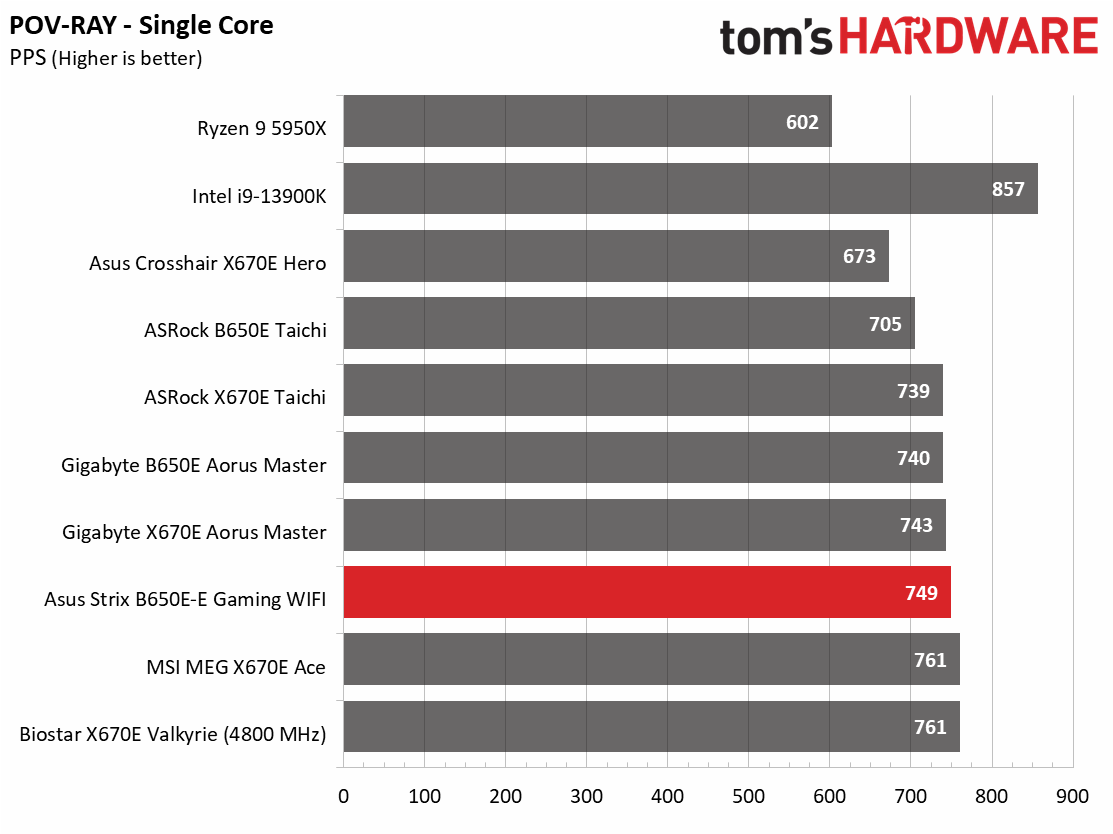
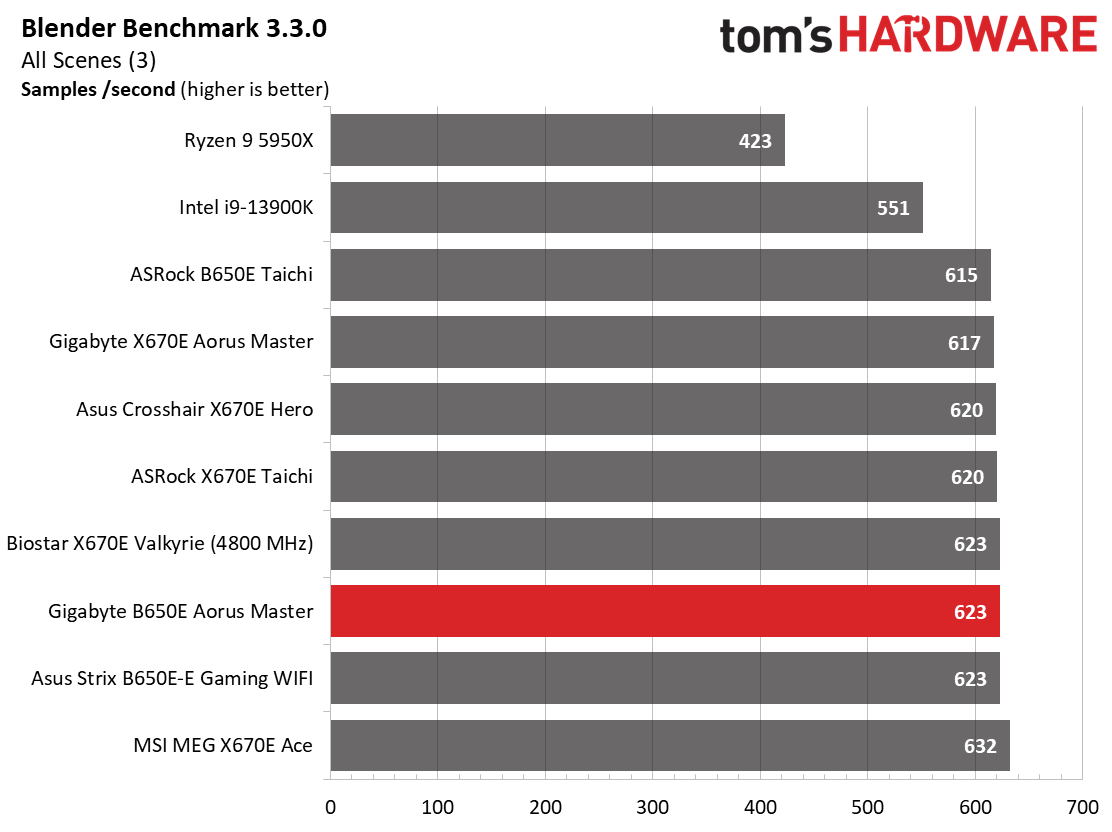
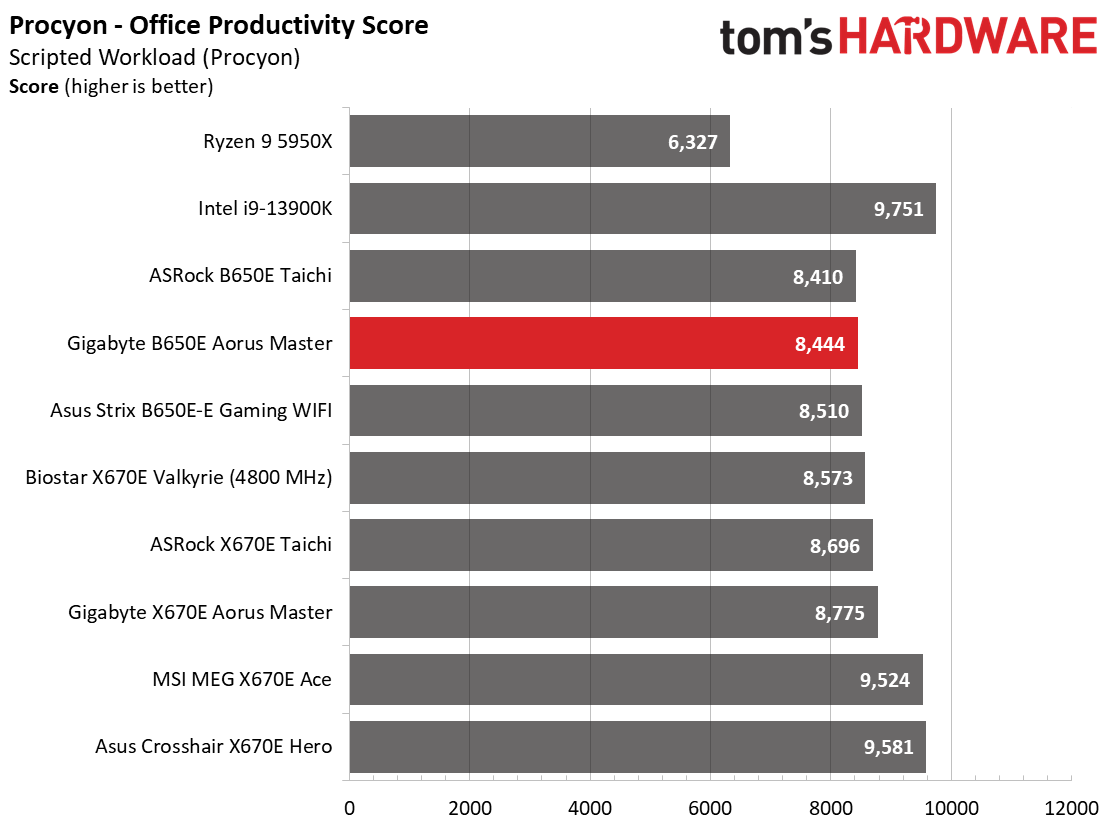
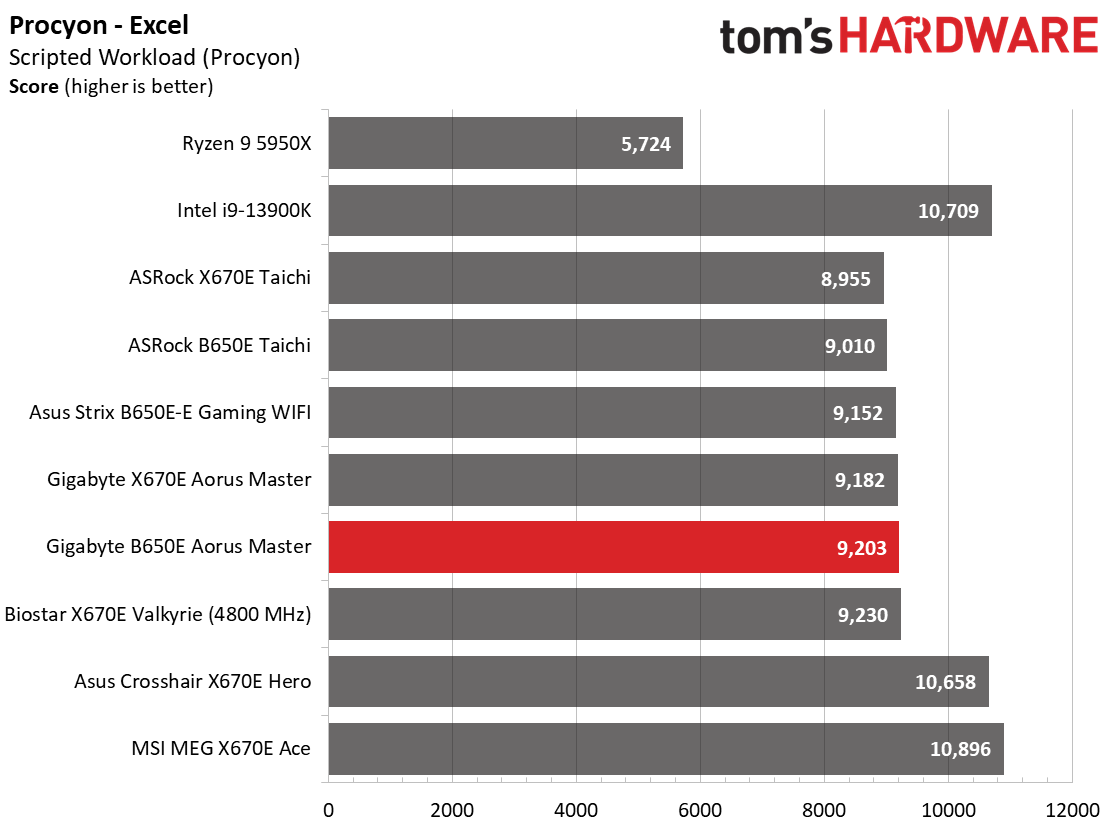
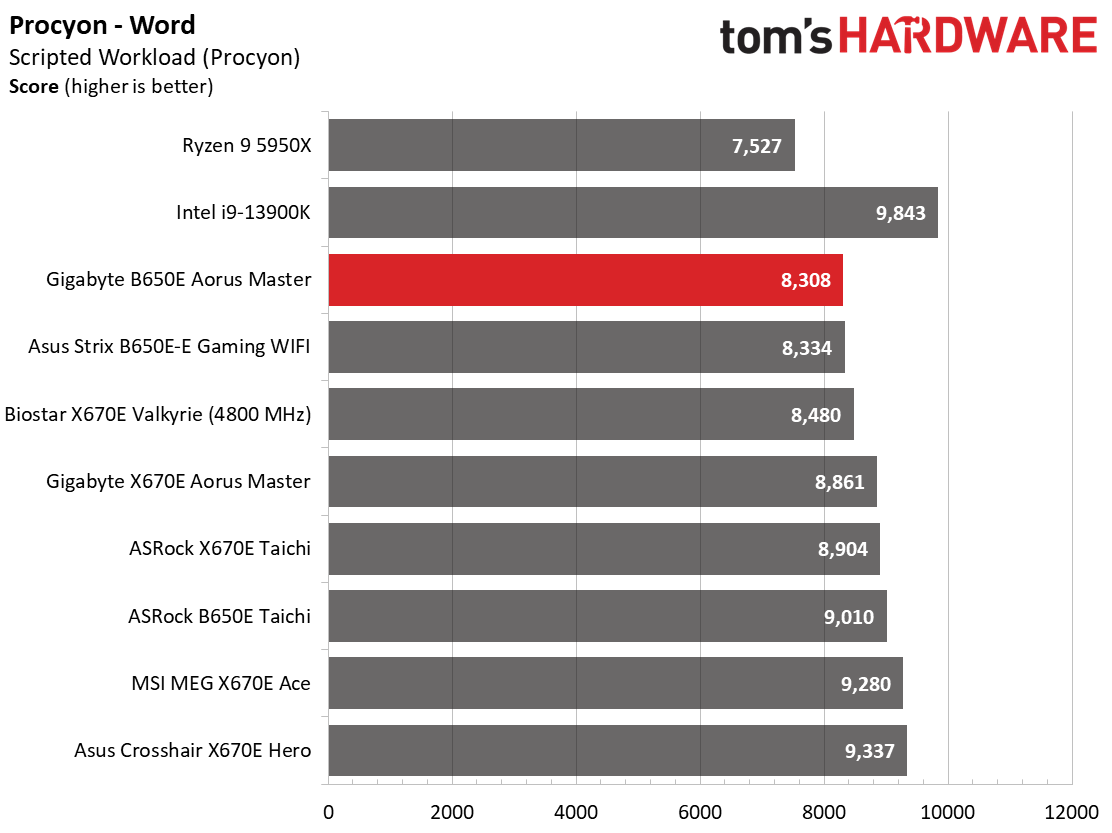
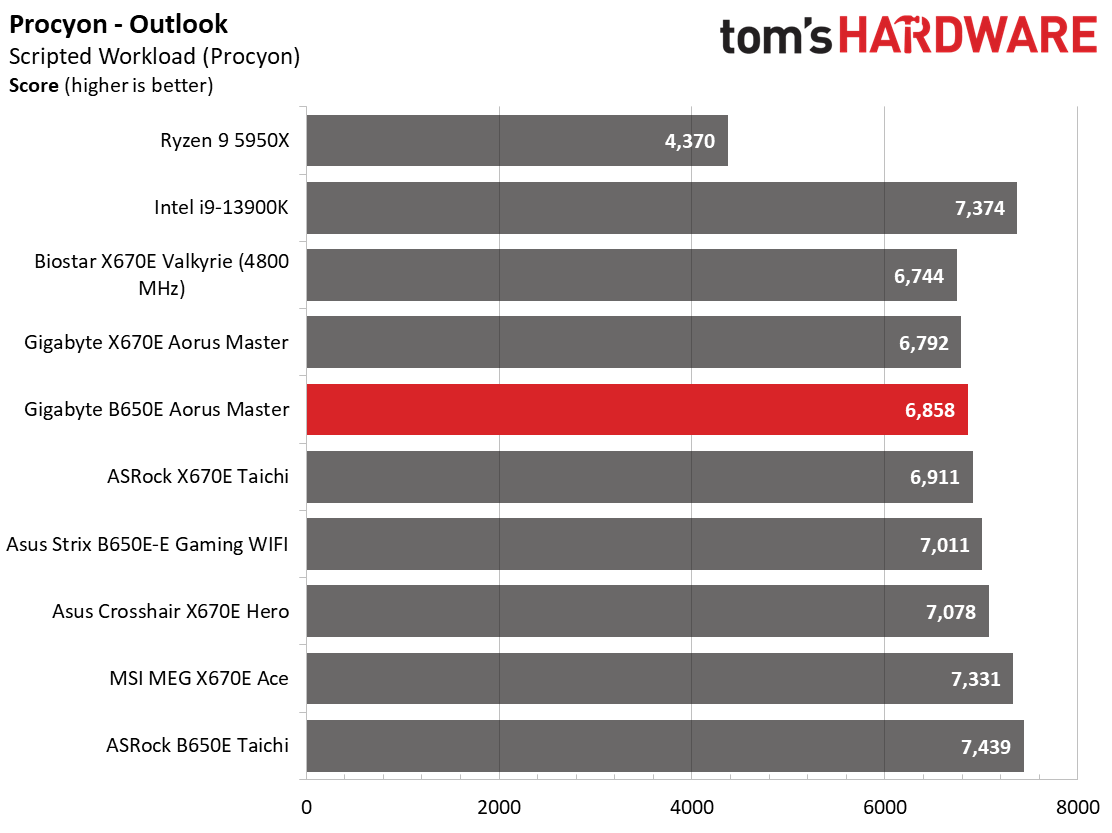
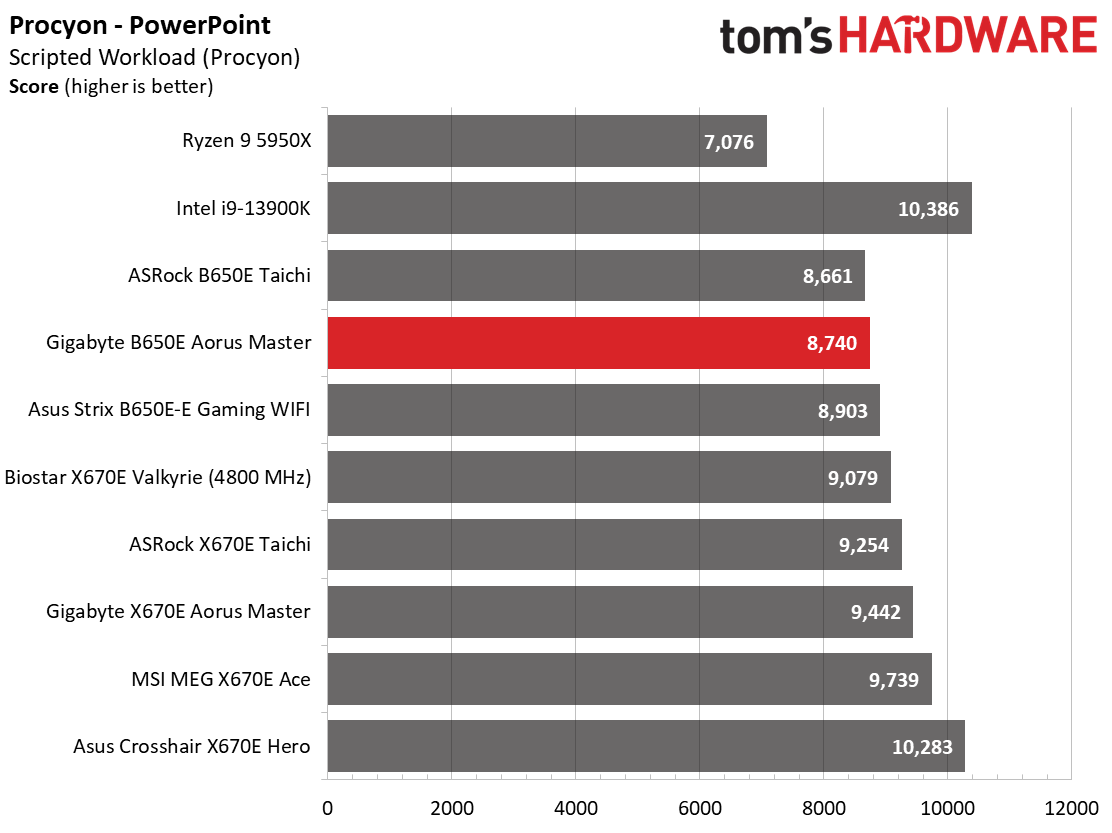
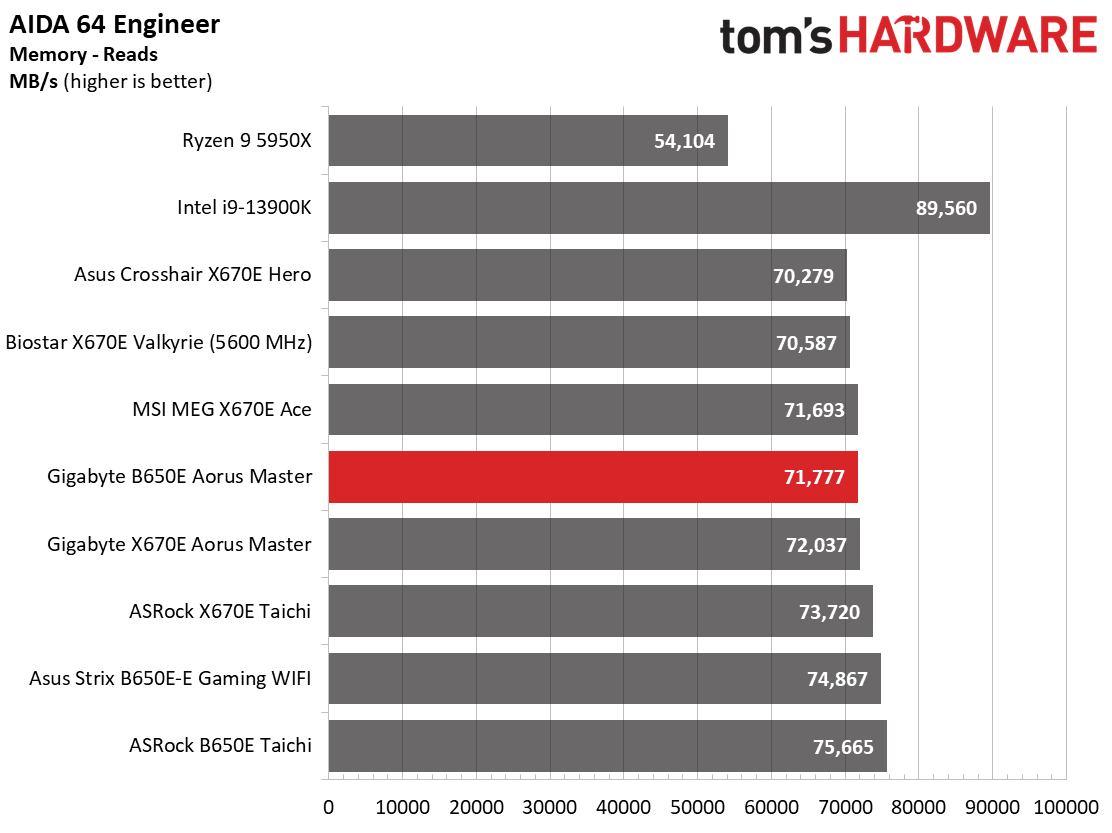
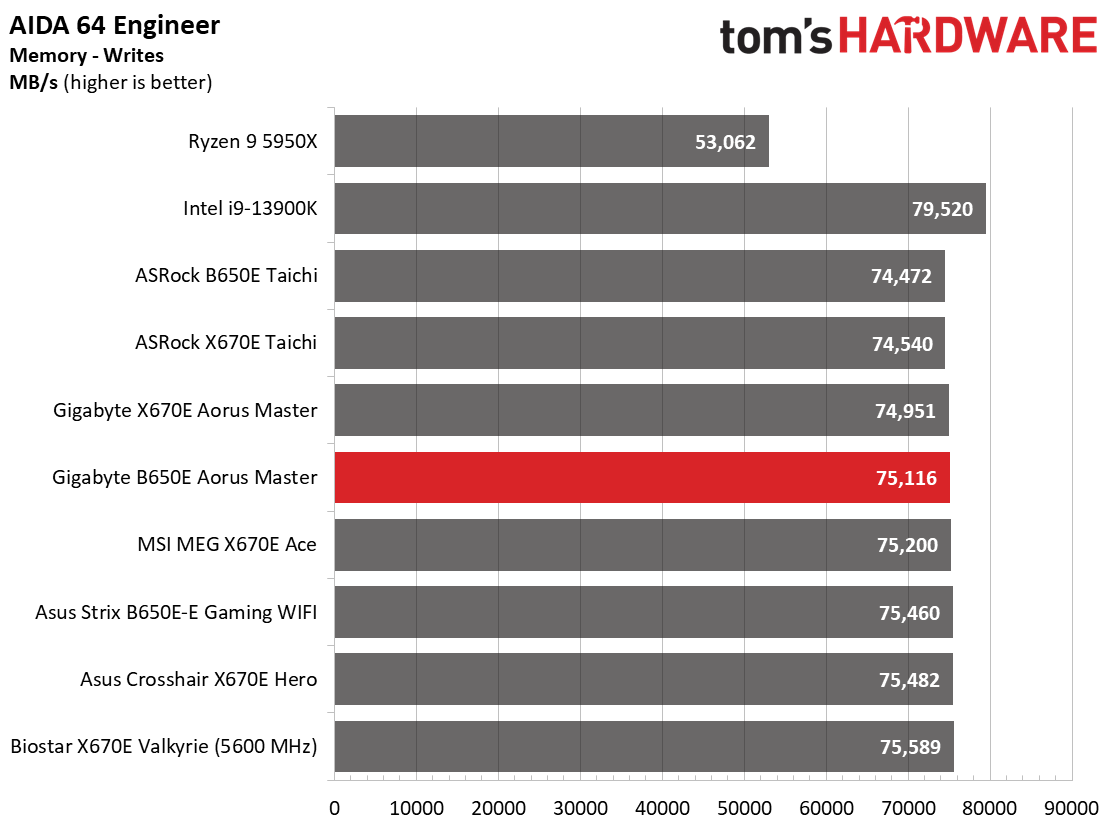
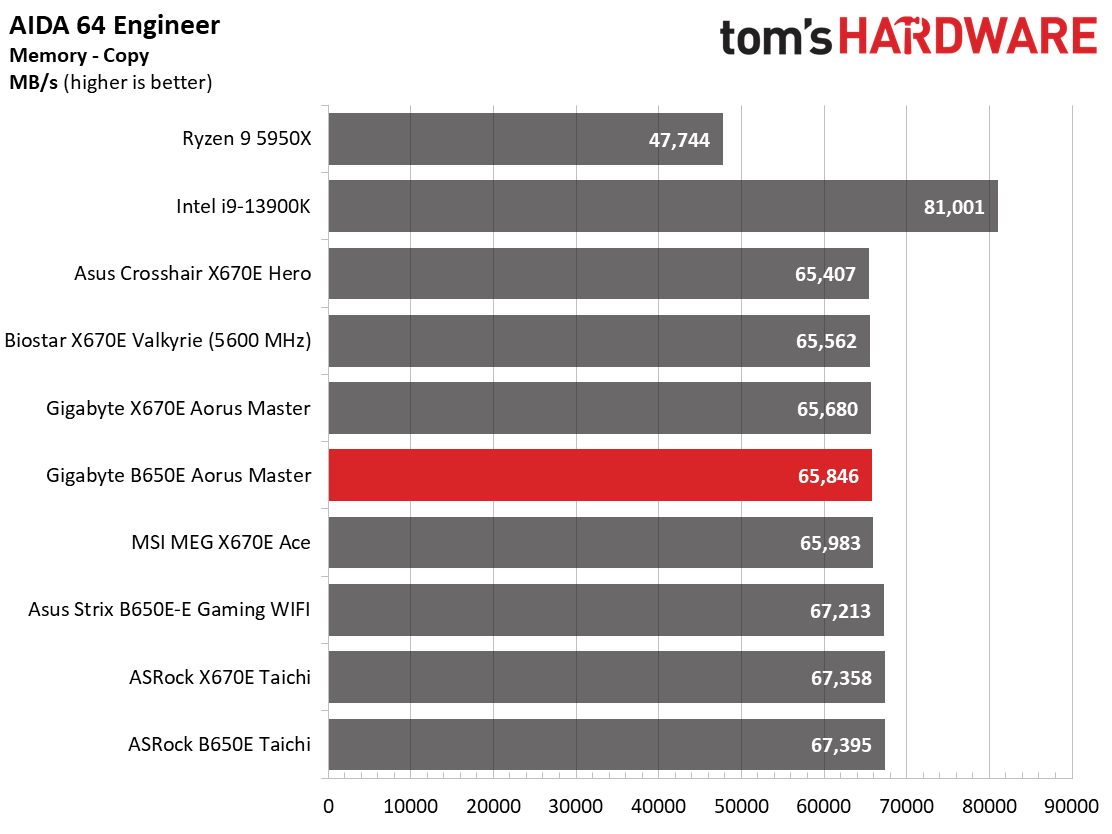
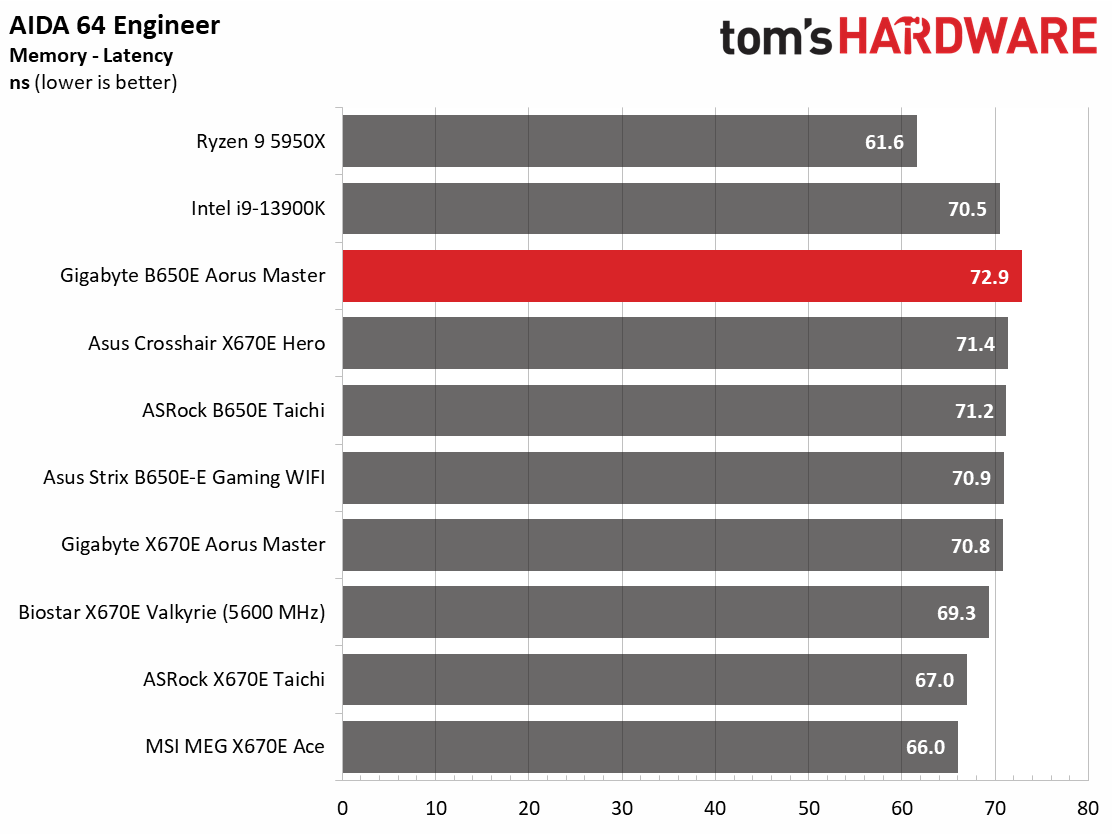
Results across our synthetic benchmark suite is overall average among all of the tested boards. It was on the slower side of the mean in the Procyon Office tests but faster in Photo and Video editing. Overall, it’s difficult to tell this board apart from others, including the X670E-based results.
Timed Applications
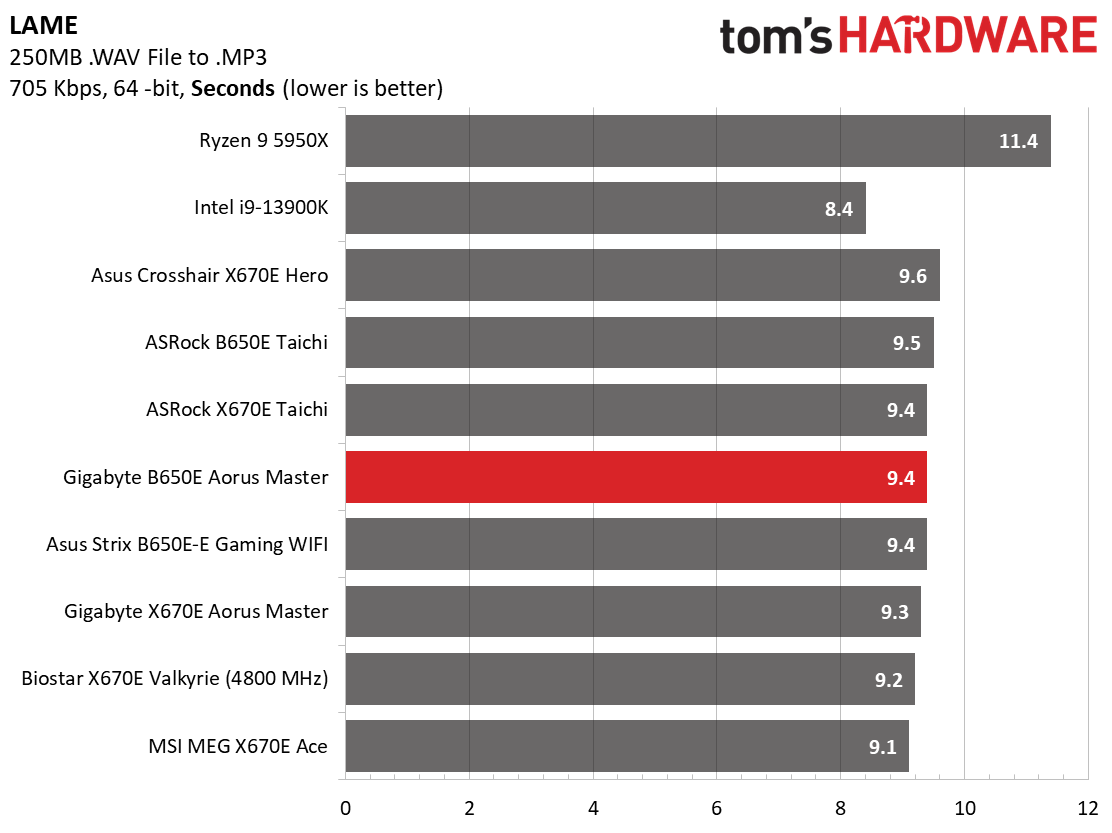
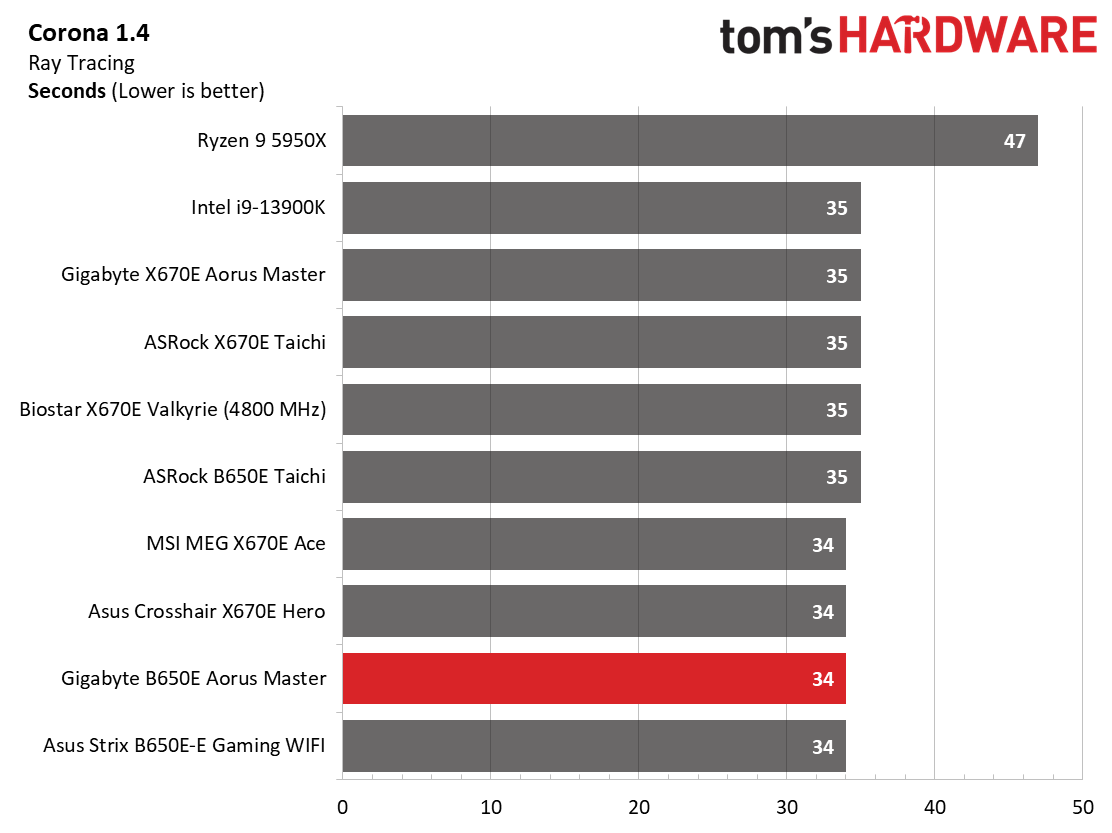
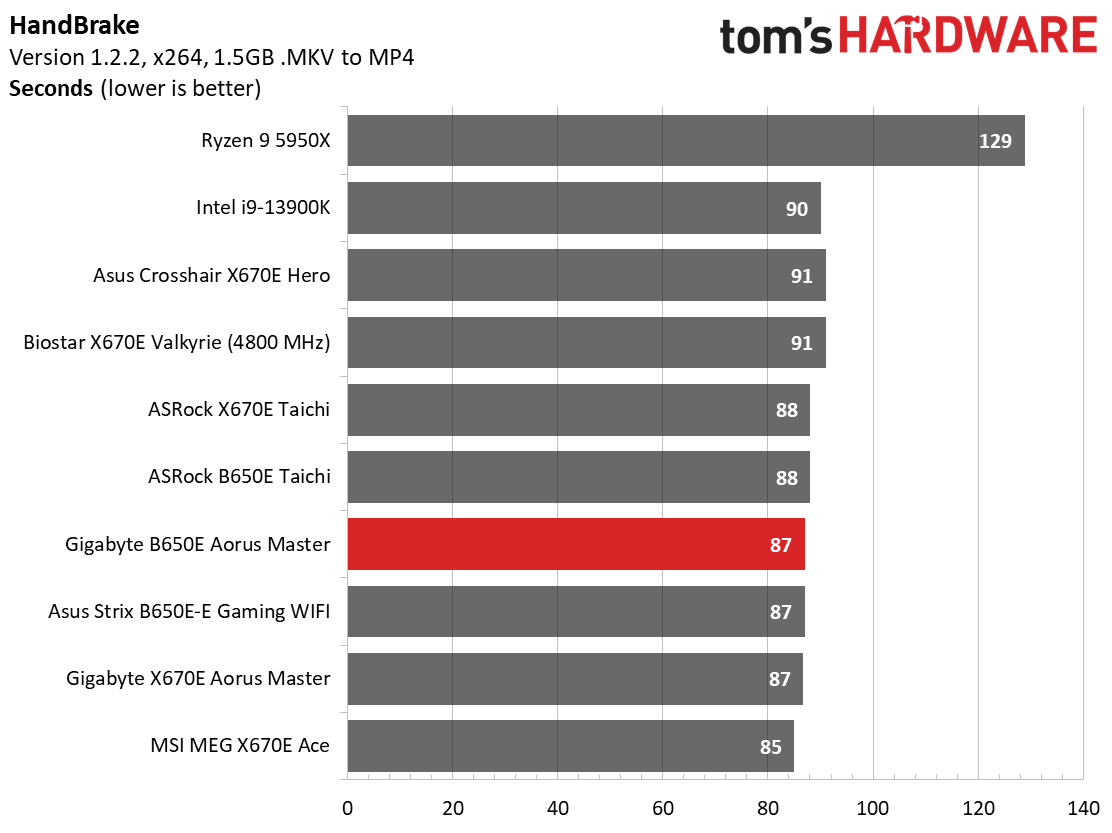
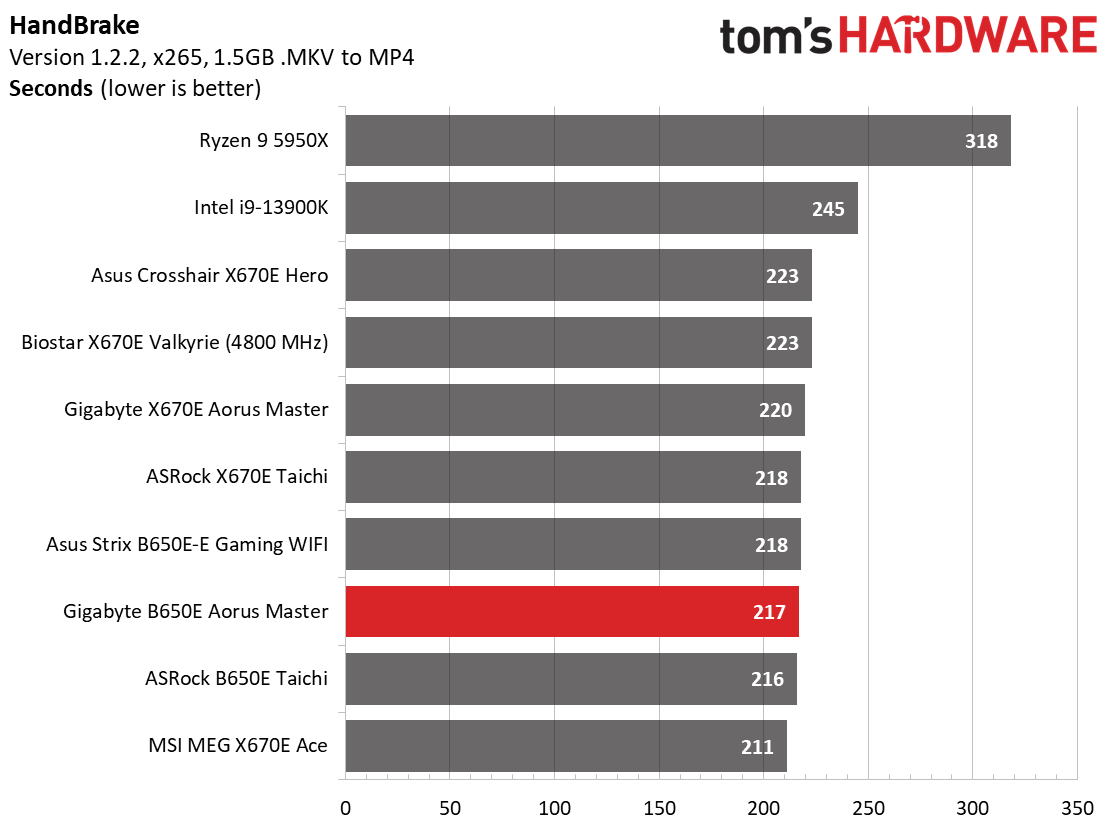
In the timed applications, again, the Aorus Master was an average Joe with results in all tests in the middle of all data sets. Nothing to worry about in these tests either.
3D Games and 3DMark
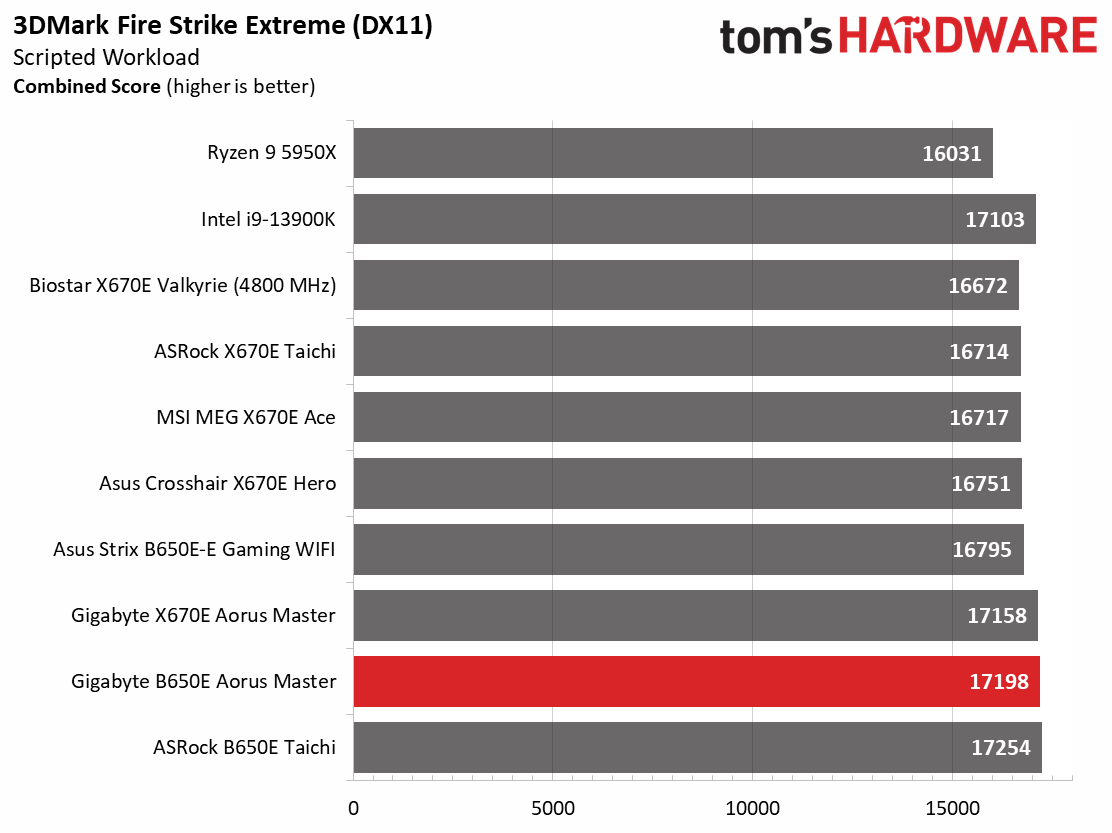
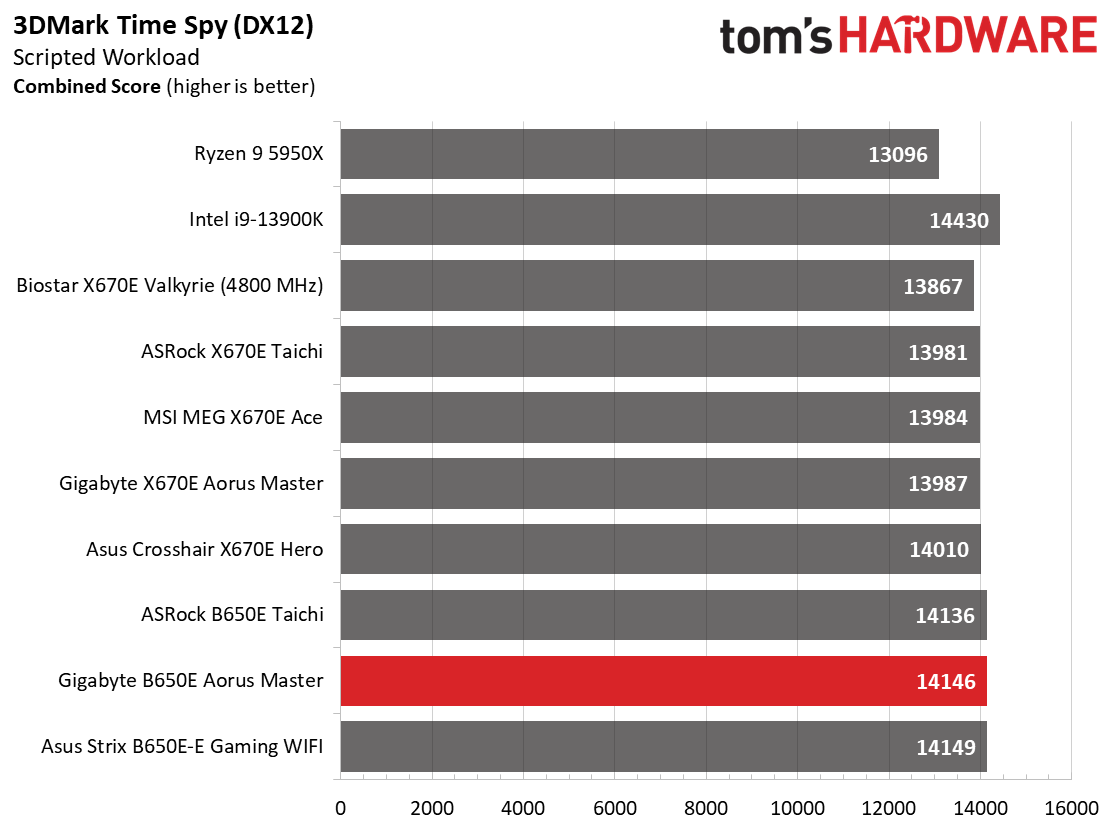
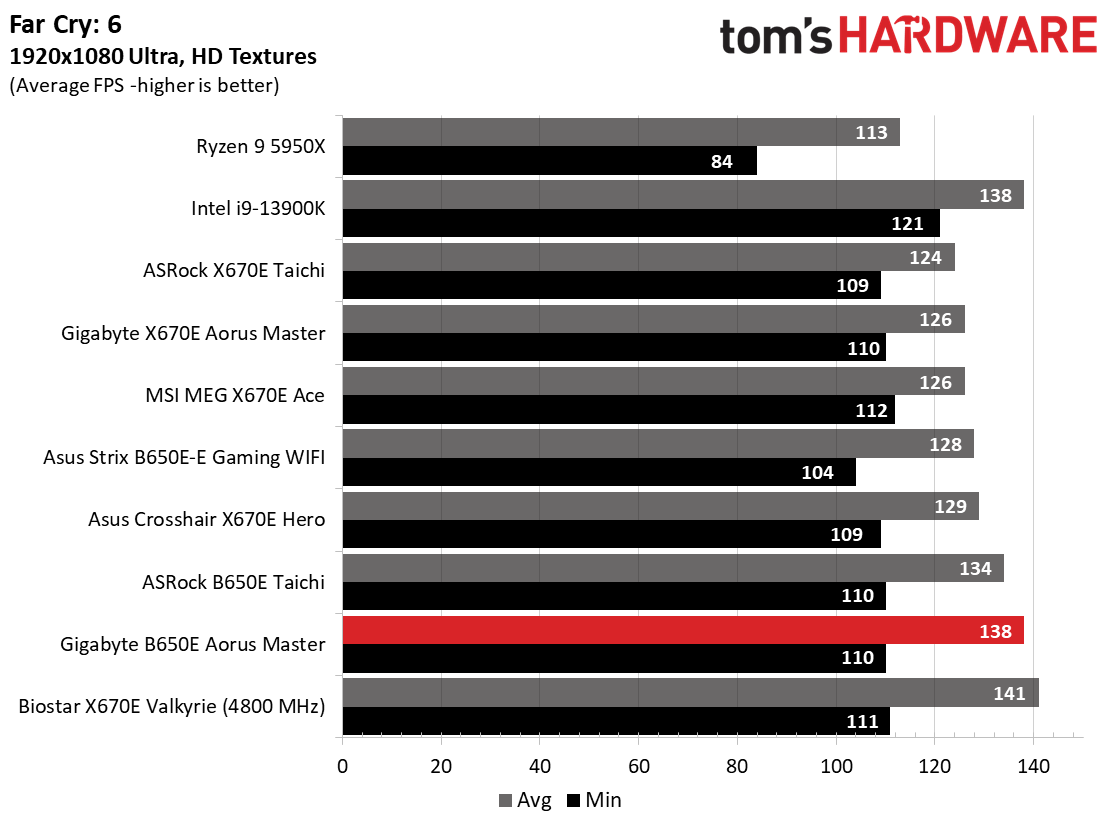
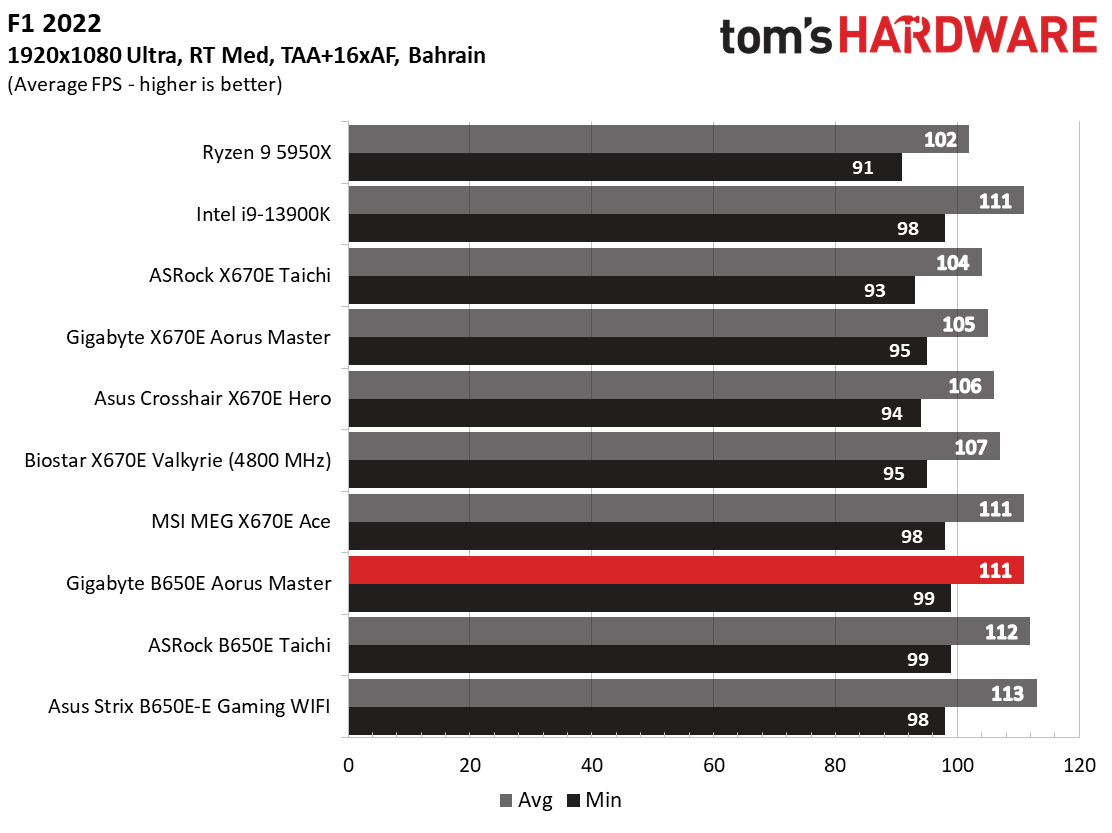
Starting with the launch of Zen 4, we’ve updated one of our games, F1 21, to the latest version, F1 22. We're keeping Far Cry 6. We run the games at 1920 x 1080 resolution using the Ultra preset (details listed above). As the resolution goes up, the CPU tends to have less impact. The goal with these settings is to determine if there are differences in performance at the most commonly used (and CPU/system bound) resolution with settings most people use or strive for (Ultra). We expect the difference between boards in these tests to be minor, with most differences falling within the margin of error. We’ve also added a minimum FPS value, affecting your gameplay and immersion experience.
Our gaming tests showed the B650E Master is a more than capable performer running as fast or faster than its peers across F1 2022, Far Cry 6, and the 3DMark tests. As expected, the Aorus Master (and most motherboards) aren’t going to put a frame rate ceiling on your gaming adventures.
We used AIDA64’s System Stability Test with Stress CPU, FPU, Cache and Memory enabled for power testing, using the peak power consumption value. The wattage reading is from the wall via a Kill-A-Watt meter to capture the entire PC (minus the monitor). The only variable that changes is the motherboard; all other parts remain the same.
Get Tom's Hardware's best news and in-depth reviews, straight to your inbox.
Power consumption on the B650E Aorus Master was some of the lowest we’ve seen across all AM5-capable motherboards we tested. At idle, it used 71W, while peaking at 272W during a stress test load. This board is tied with its big brother, the X670E Aorus Master as the most efficient board we’ve tested so far on this platfrom.
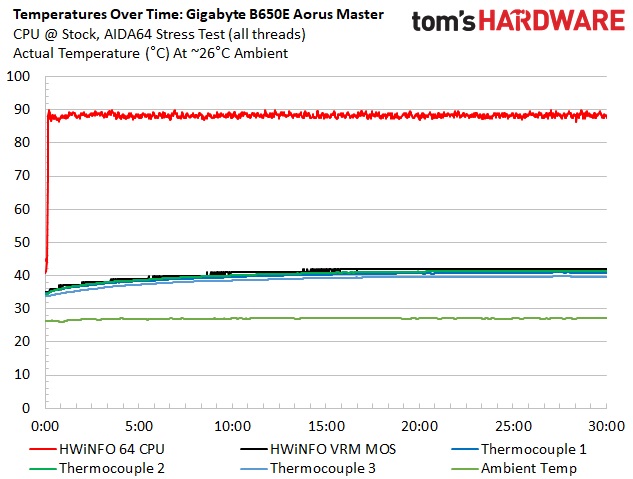
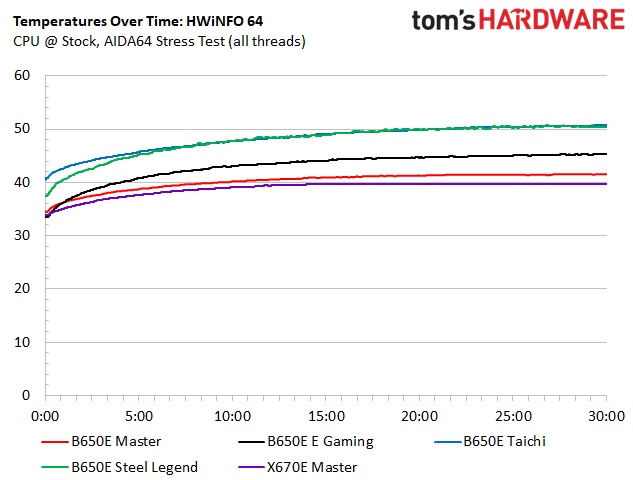
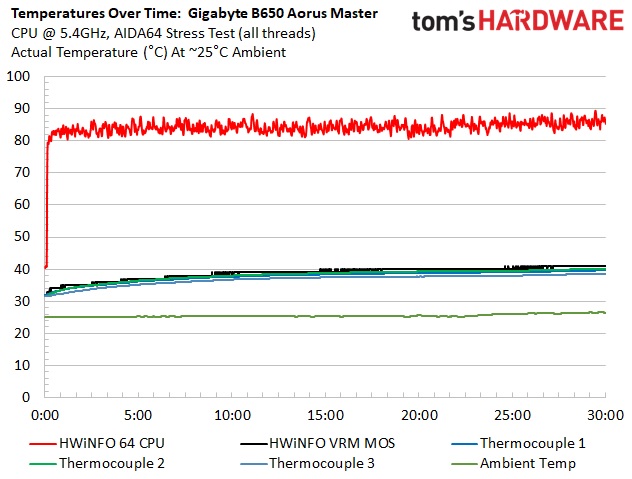
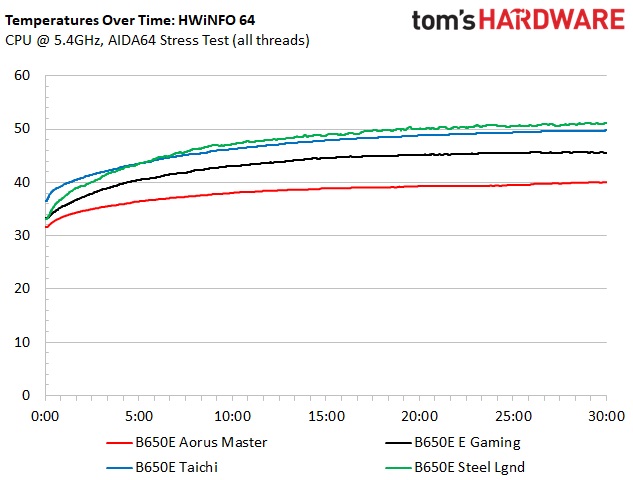
VRM temperatures on the Aorus Master were well within specification during our testing. It’s the coolest running board so far, partly due to the low power use at stock and the Fins Array III heatsink. There isn’t a significant difference between stock and overclocked on this board, but our overclock used around ten more watts than stock, so there was a slight increase in power and temperature. Clearly, these VRMs can handle our 7950X with any ambiently-cooled setup.
Overclocking
Over the last few CPU generations, overclocking headroom has been shrinking (at least on the AMD side) while the out-of-box potential has increased. For overclockers, this means there’s less fun to have. For the average consumer, it means you’re getting the most out of the processor without manual tweaking. Our goal in this section is to increase the load on the VRMs and see if they can handle the additional stress. Overclocking AMD CPUs can be done in several ways (all-core or adjust PBO values). But for simplicity’s sake, we just went with an all-core overclock of 5.4 GHz with 1.30V to increase the power output.
Since our approach is to add power through all cores, we simply raised the CPU multiplier to 54x, manually set the voltage to 1.30V, and adjusted LLC to minimize vdroop. On the memory side, AMD states the sweet spot is around DDR5-6000, so we used the Kingston Fury kit, set the AMD EXPO profile and checked for stability.
IMG - 54ghz6kmemmaster
Overclocking was a bit of an adventure on this board. When we tried to use manual voltage adjustment and Load Line Calibration, the board would reboot at some point during the test. But when the voltage is left on auto or using a voltage offset, it ran perfectly stable and didn’t hard shut off during the stress test.
On the memory side, we dropped in our Kingston Fury Beast DDR5-6000 kit, enabled EXPO and found it wasn’t stable. The board didn’t set the voltage on the kit from the EXPO profile for some reason. Once we noticed that and manually updated it, the faster kit ran fine. So if you see instability after enabling EXPO, check the voltage for the RAM.
Bottom Line
Gigabyte’s B650E Aorus Master is a high-quality, well-rounded board at a much lower price than X670E alternatives. Priced at $349.99 at Newegg, it does blur the line between the full-featured X670 chipset, but it has everything B650E has to offer, just perhaps fewer speedy USB ports in this case. It has four PCIe 5.0 M.2 sockets, many USB ports on the rear IO, and the same robust VRMs found on the much more expensive X670E Aorus Master. Overall, it has the specifications, features, looks and performance of high-end boards.
Competition in this space is fierce, with each of the four major board partners with an entry around the $350 price point. There’s MSI’s MPG B650 Carbon WIFI ($329.99), ASRock’s B650E Taichi ($369.99), and the Asus ROG Strix B650-E E Gaming WIFI ($349.99). All of these motherboards look like premium offerings and have capable power delivery. The Taichi is the only board to choose from if you need 40 Gbps ports in this price range. Aside from the Aorus Master, the other boards use the latest generation Realtek audio codec, though few will notice a difference between it and the implementation here. Outside of that, there aren’t many significant differences. Between these boards, it’s going to come down to what features you need and want on your build.
The B650E Aorus Master has a premium appearance fit to be the focal point of your build and a price point that’s a lot more palatable than many X670-based options. It’s one of the most complete and well-rounded options available for B650E and should be on your shortlist if you’re looking to build a Ryzen 7000 system and don’t need the extra bandwidth of X670. If we had to choose one board out of those listed above, the B650E Aorus Master would be our weapon of choice.
MORE: Best Motherboards
MORE: How To Choose A Motherboard
MORE: All Motherboard Content

Joe Shields is a staff writer at Tom’s Hardware. He reviews motherboards and PC components.
-
-Fran- Why are these morons trying to market these things up to the point where they put themselves out of the friggen' market! WHY?!Reply
All of that garbage in these motherboards is just not needed. Get rid of all that plastic, keep the same quality component and go a bit more barebones for the midrange chipset. We want cheap and functional, not stupid bling for parts which are meant to be cost effective. Yes, there's cheaper parts, but they not only cut trivial stuff; they also cut things that are actually good to have (WiFi+BT, audio codec, 10Gb LAN, etc).
EDIT: Thanks for the review as well. I forgot to mention it!
Regards >_< -
TechieTwo Unfortunately bling sells. Some consumers are even swayed by the fancy box that the product comes in. I never could figure out how the box made the product perform any better... 😕Reply -
mikeebb Yes, bling sells. But in most cases there's a "Pro" line or something similar that's plainer but with similar guts. Perhaps fewer USB ports (which can be a problem, e.g. I have a MSI Pro board that works great but has only 5 back-panel USB and 3 on-board headers for internal, which I have filled except for one USB C internal header and one USB C external (most of my add-ons are happy with USB 2)). But plain-vanilla doesn't check all the boxes for a magazine review; bling does.Reply -
Elusive Ruse Since reading a rant about massive VRMs os cultists network it's become a pet peeve of mine to spot these unnecessary additions. Mind you, I'm not so well versed in this subject; if someone can explain why I would need a 20 phase VRM I'd love to hear it.Reply
PS: Thanks for the review, I was wondering if you got some reviews for cheaper AM5 boards in the pipelines as well? -
Oldcompsci Why do motherboard makers keep wasting lanes on USB ports? Give us more x4 and x8 PCIe slots and we can expand the NVME solutions via vertical, vice horizontal, expansion options. I'd also like to see a revamp of SATA. Base it on USB 4.0 and make removable, hot swap, hard drives useful again.Reply -
RichardtST I'll probably upgrade next year when the 3D CPU versions come out, but what I'd like to see is more love given to the NVME slots. I copy massive multi-hundred-gigabyte files around and can easily overheat them. I need more space for fancy-schmancy-oversized nvme coolers. I can't keep 'em cool when they're stuck under the graphics card.Reply -
Alvar "Miles" Udell A B650 series motherboard that costs more than my X570S Aorus Master motherboard...Yeah, really makes me want to update to Socket AM5...Reply -
Math Geek ReplyAlvar Miles Udell said:A B650 series motherboard that costs more than my X570S Aorus Master motherboard...Yeah, really makes me want to update to Socket AM5...
so you've clearly not been paying attention to anything since AM5 came out. ALL the AM5 boards are more expensive than their 4 and 500 series AM4 parts.
https://www.tomshardware.com/news/why-amds-ryzen-7000-and-motherboards-cost-so-damn-much -
-Fran- Reply
Compare these two:Alvar Miles Udell said:A B650 series motherboard that costs more than my X570S Aorus Master motherboard...Yeah, really makes me want to update to Socket AM5...
https://www.overclockers.co.uk/asus-rog-strix-x670e-e-gaming-wifi-socket-am5-ddr5-atx-motherboard-mb-6j5-as.html
vs
https://www.overclockers.co.uk/asus-rog-strix-z790-e-gaming-wifi-lga-1700-ddr5-atx-motherboard-mb-6jh-as.html
The Z790 is more expensive and has worse features. I don't know if that's the rule of thumb, but I'm finding more and more examples of it. That's one aspect of why they're more expensive on the average, but I'm starting to doubt it's without reason on the chipset front. All the extra bling is still annoying and dislike getting charged for it.
Regards. -
alceryes I didn't even know Tom's had a review on this board.Reply
After researching, this is the one I ended up with for my 7950X build. Truthfully, the BIOS was an unfinished mess out of the box. I had to do the no-CPU BIOS flashback to put the latest BIOS on to get it to post (memory used is on QVL). Once I got the latest BIOS on and tweaked settings to my liking it's been rock solid though.
The 'Con' about a last-gen audio codec is misleading. The ALC1220 on this board has identical performance and fidelity to the ALC4082. The 4082 is NOT the successor to the 1220.