Why you can trust Tom's Hardware
Firmware
The BIOS that the Gigabyte’s B650E Aorus Master retains the same formatting along with the black and orange theme Aorus is known for. The most significant differences are just with the options available for the new Zen 4 processors. Outside of that, the black-on-white/orange/yellow provides a good contrast and is easy to read. Like most BIOS’ the Aorus Master has an informational Easy Mode and an Advanced mode with headers across the top. Navigating the BIOS is easy as many frequently used options (including overclocking) are generally on the same page or one level down. My biggest complaint with the BIOS is that page-down doesn’t work in all sections, and you have to type in some values manually or bang on the down arrow to scroll and select a value. Aside from that minor annoyance, it’s a solid BIOS.
ALBM biosimage1-23
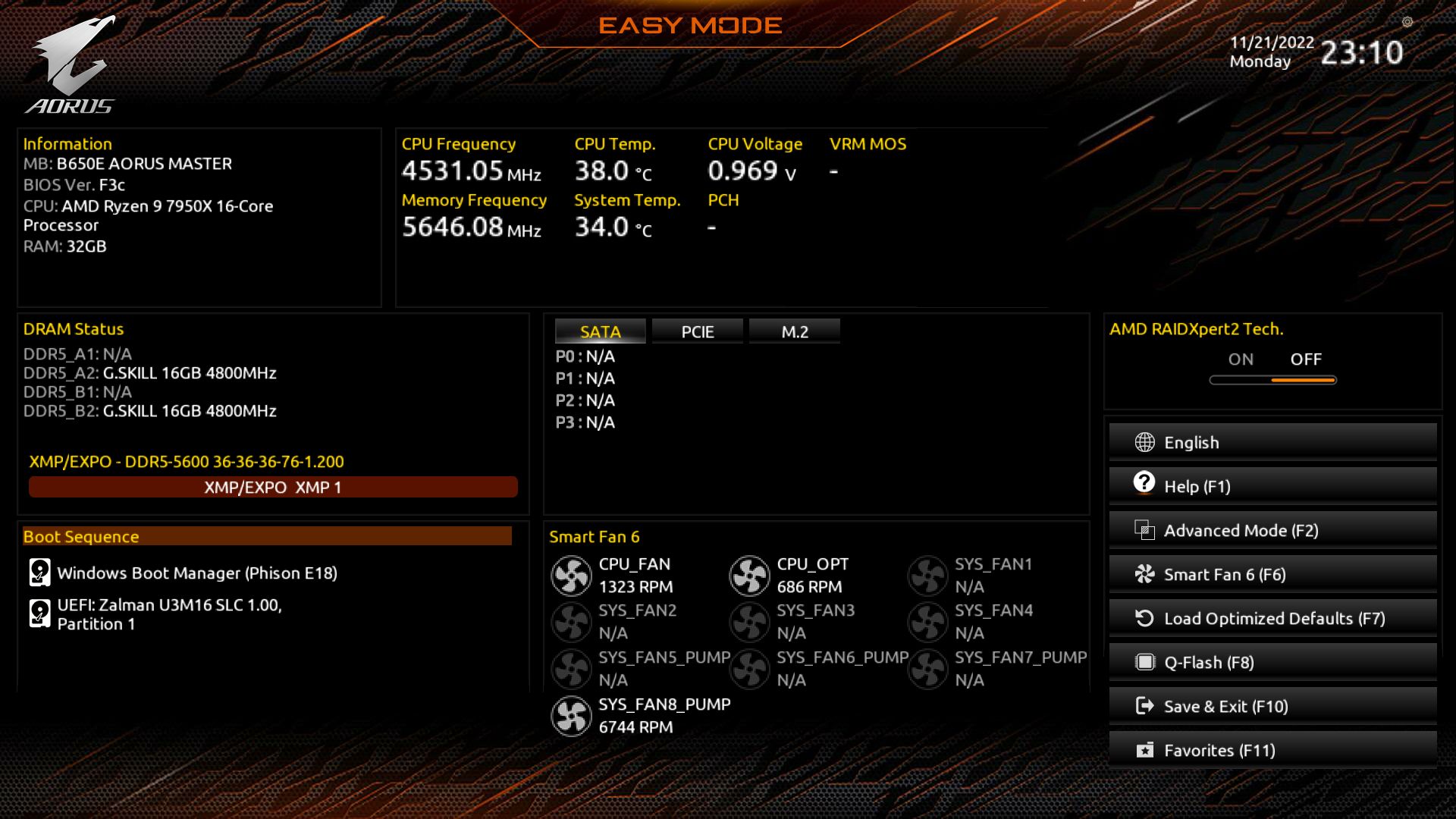
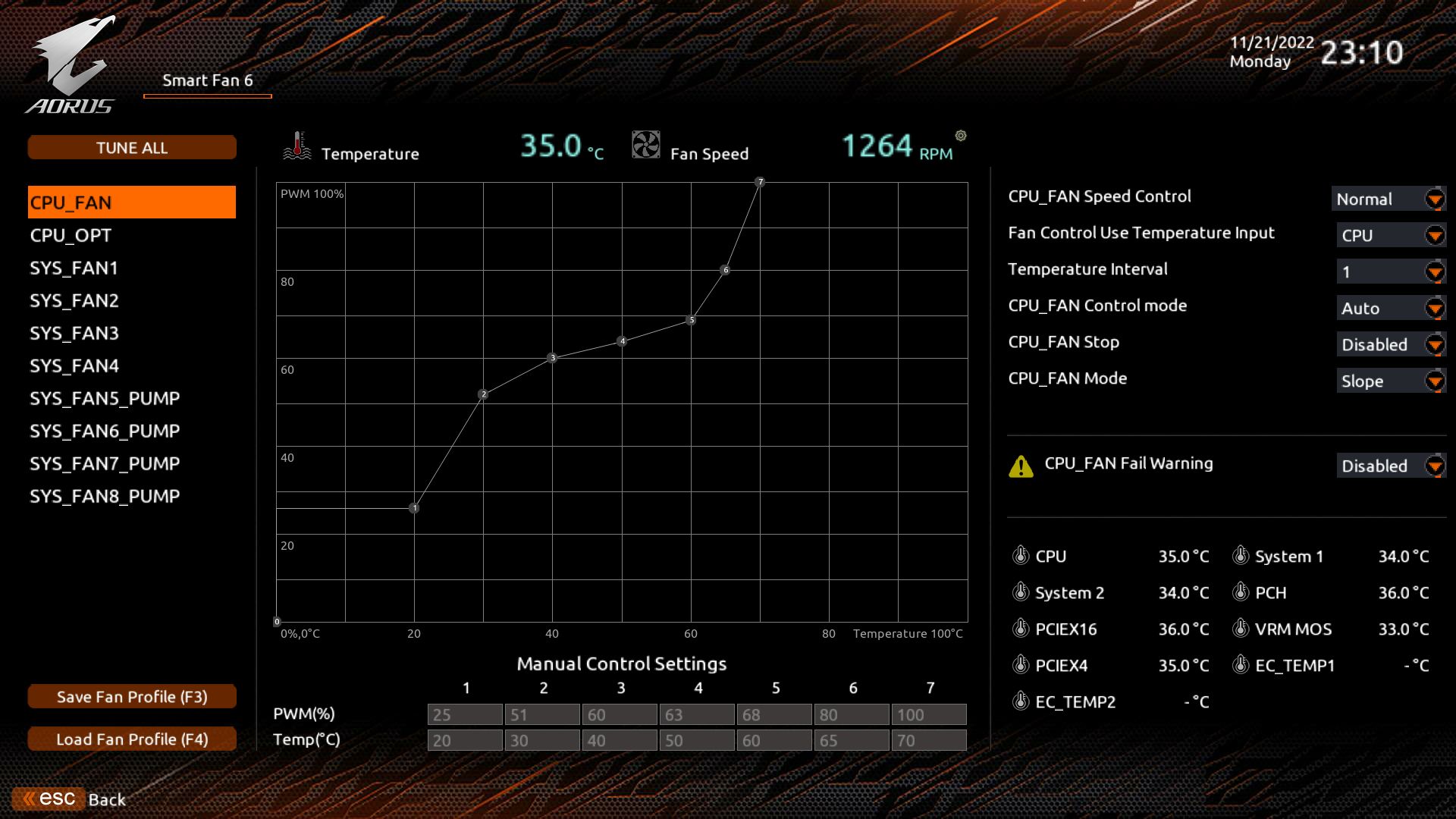




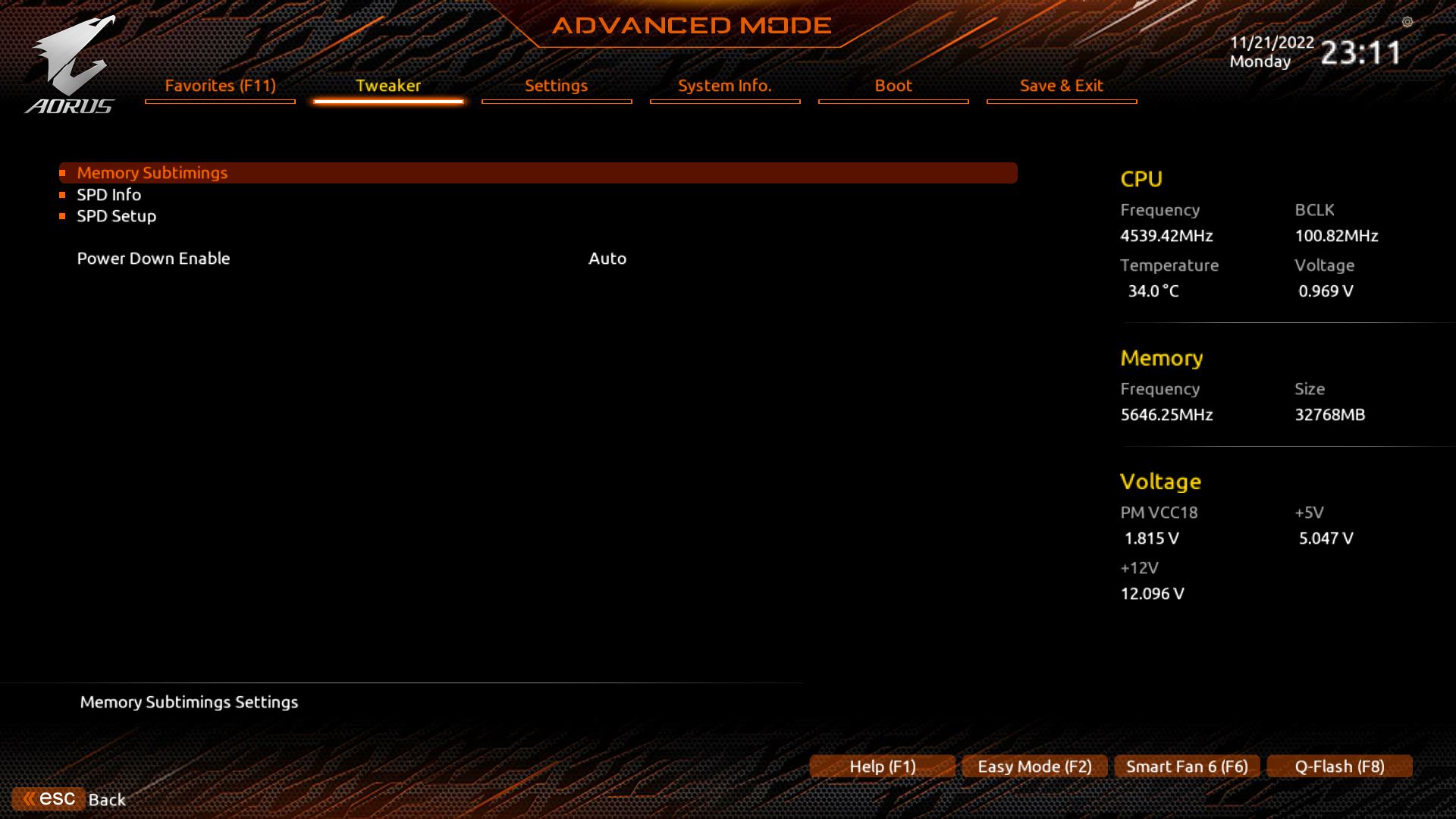
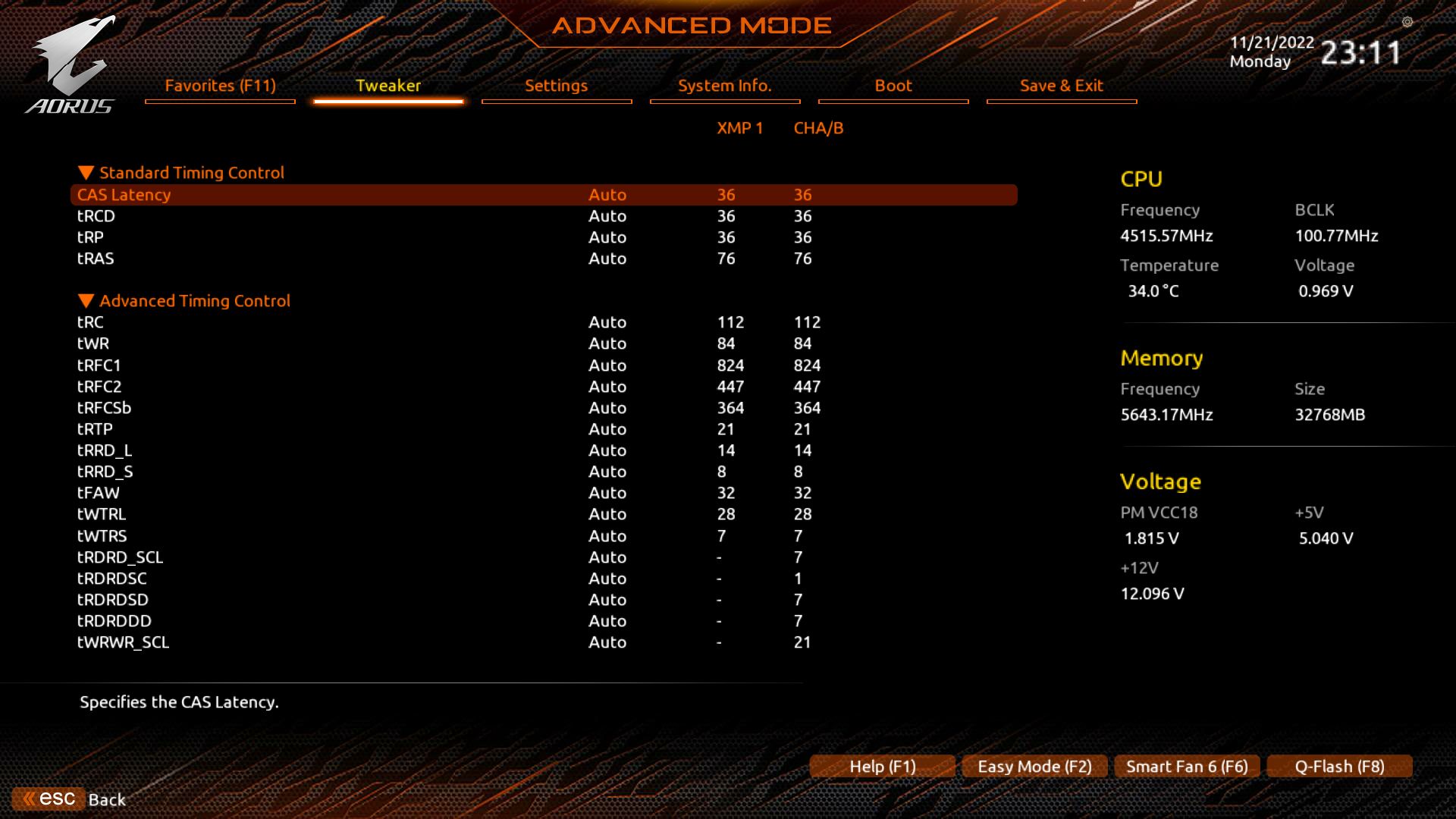



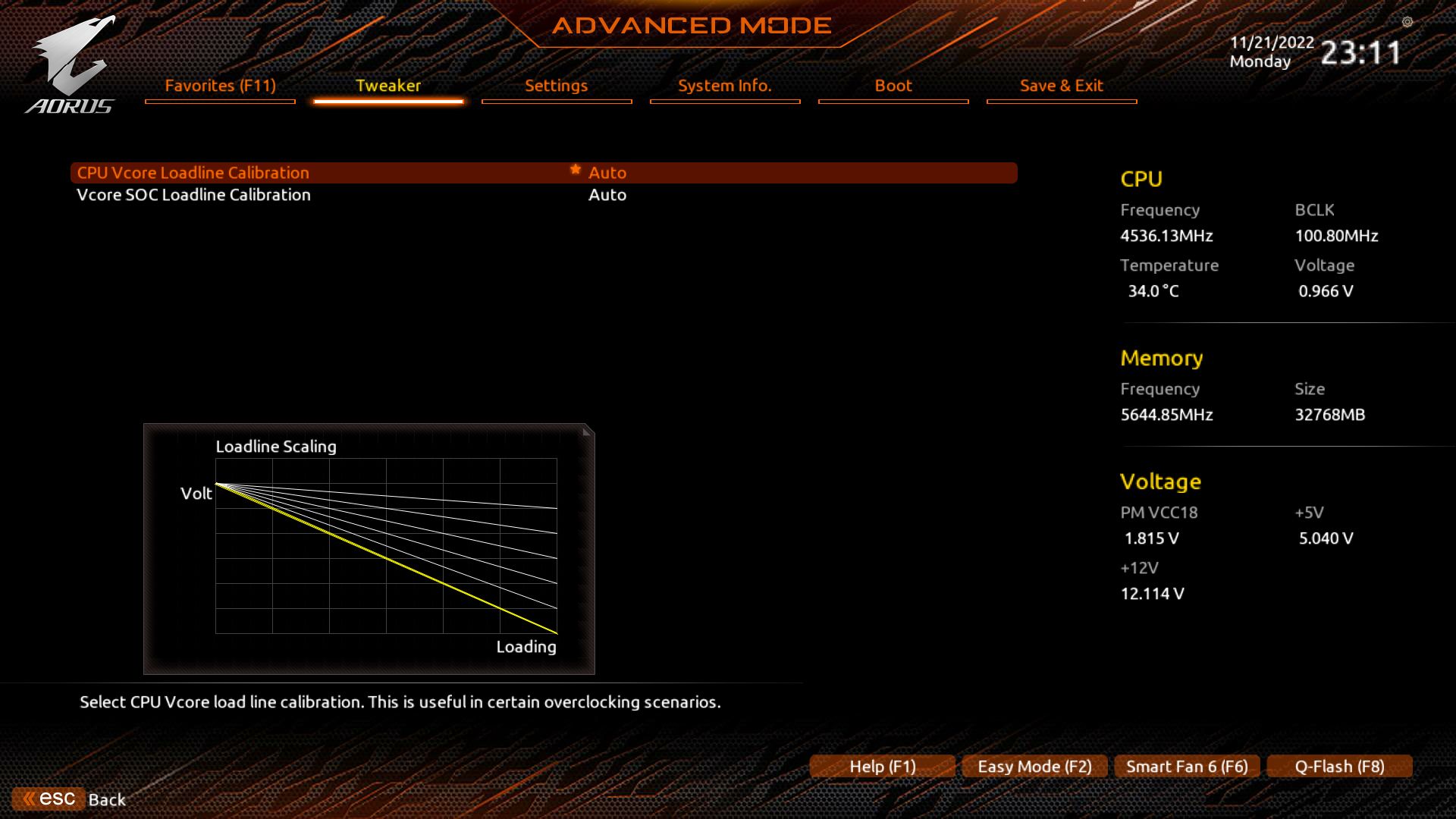
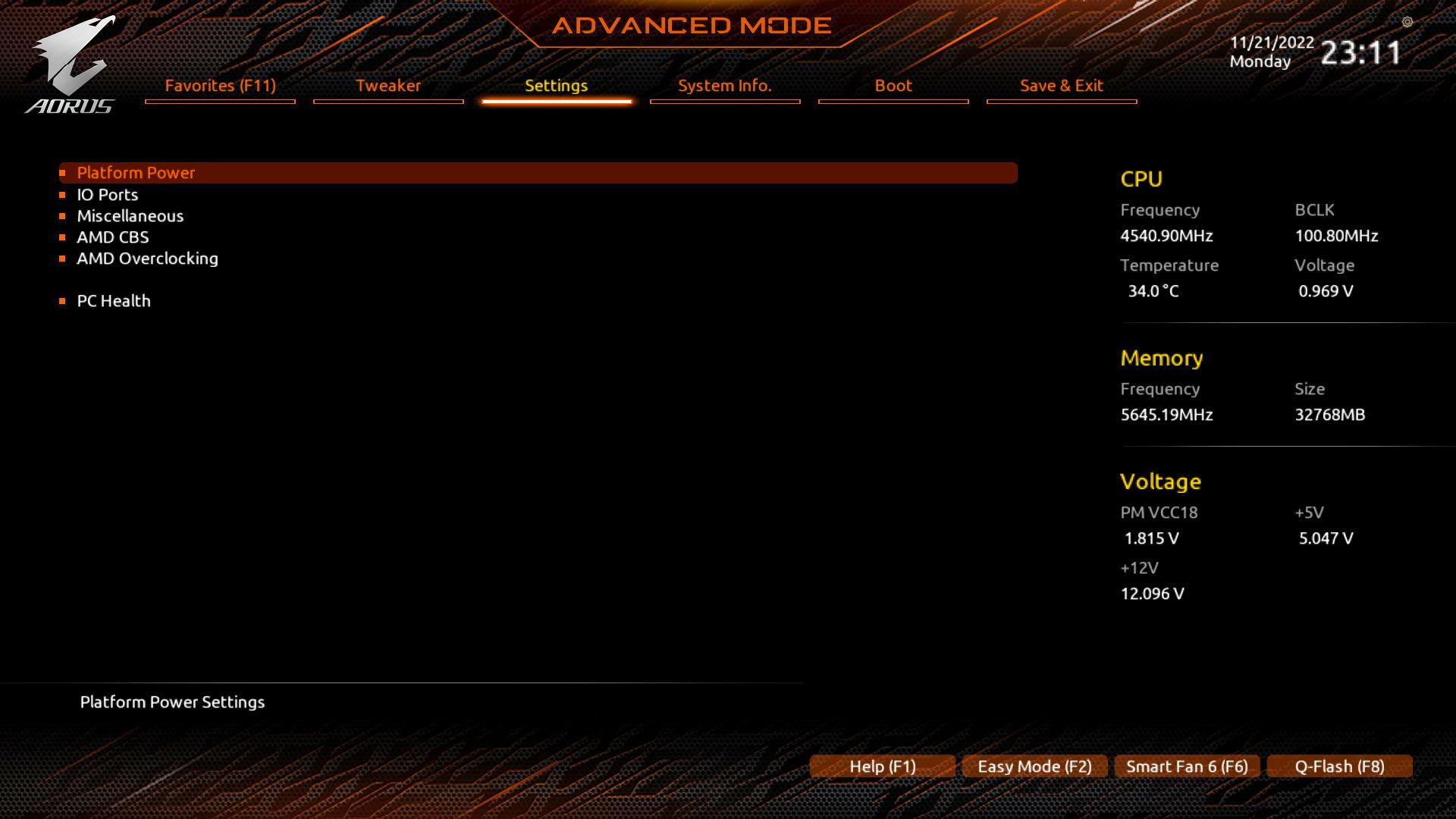

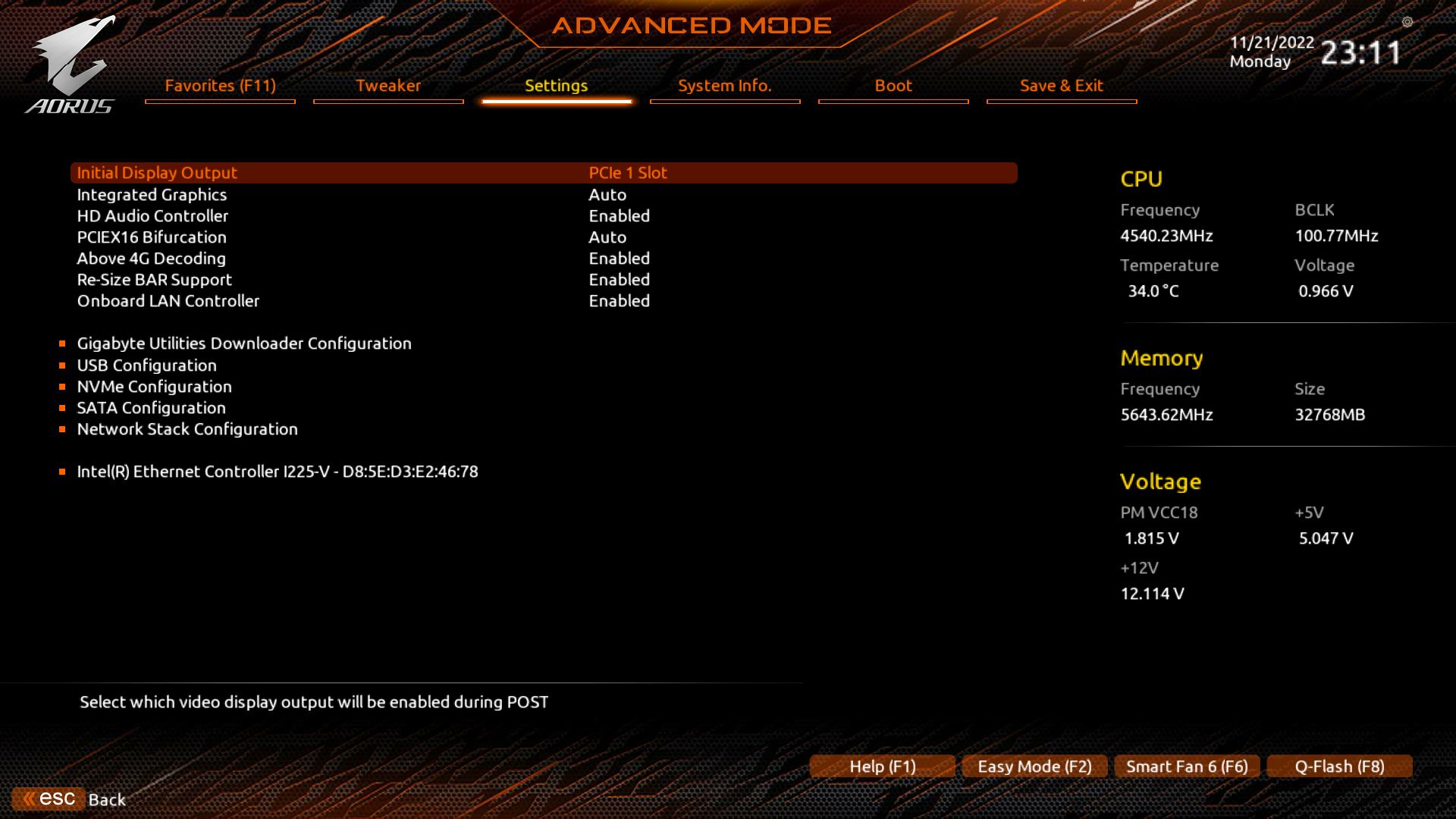

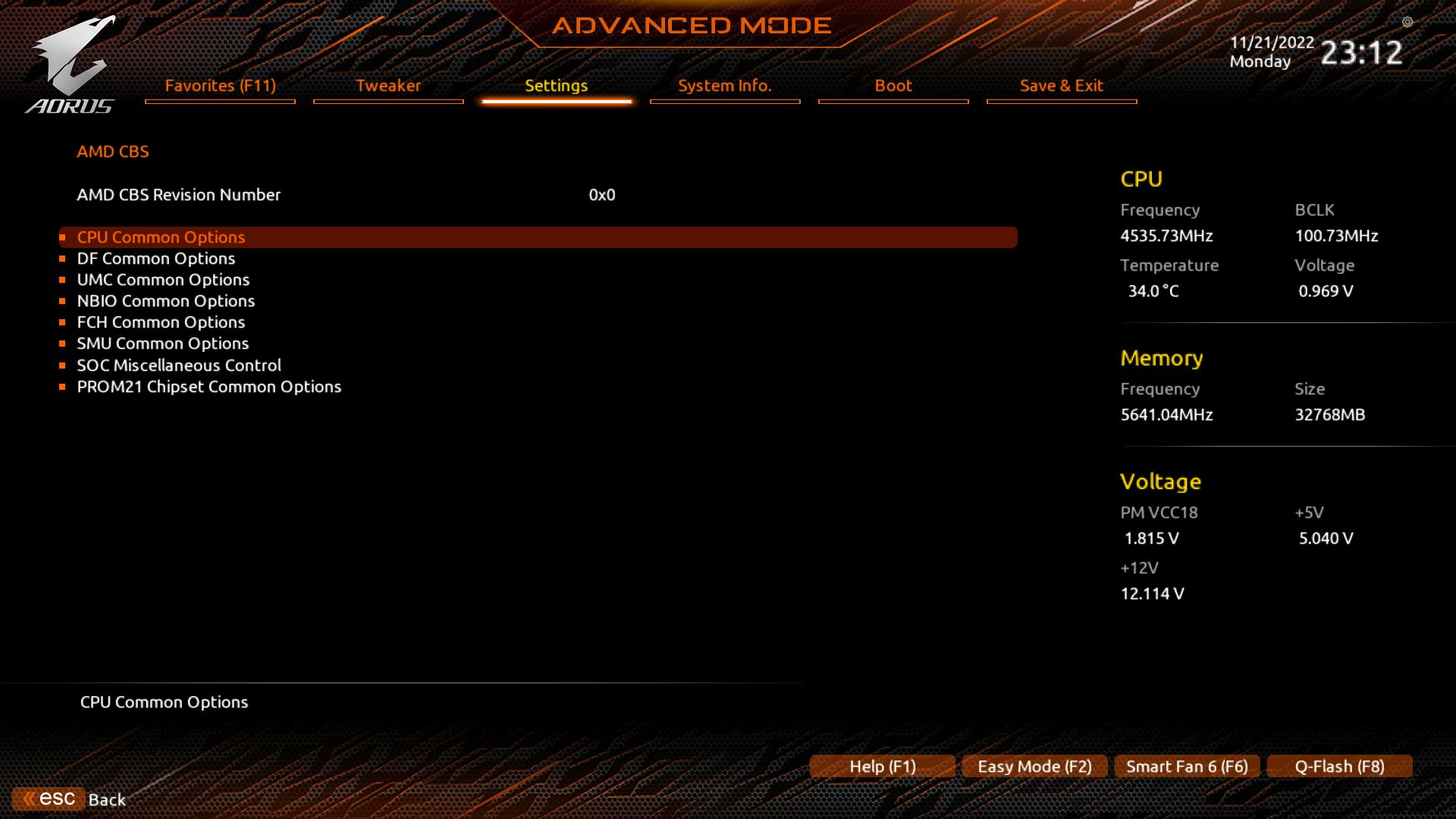
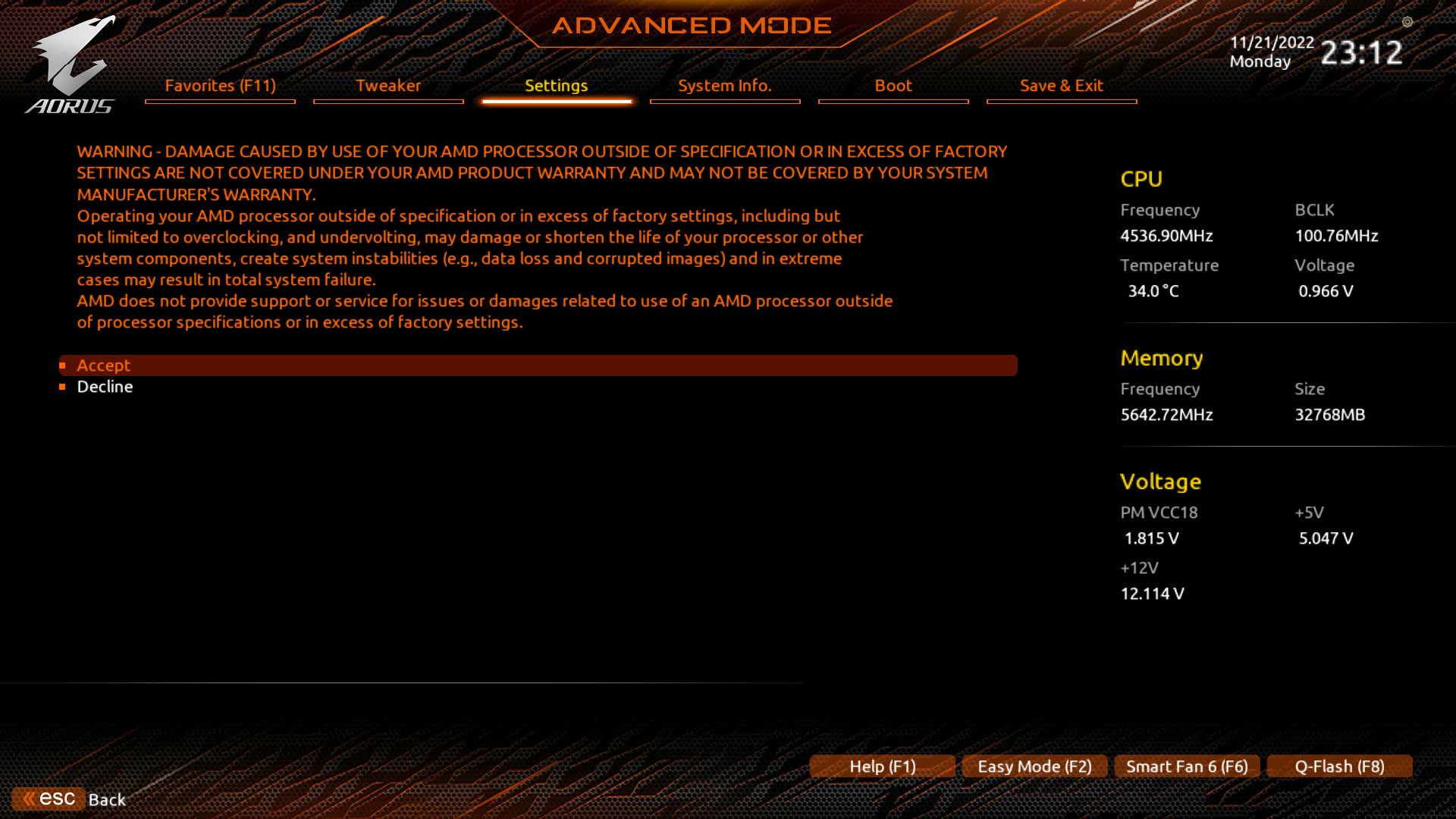
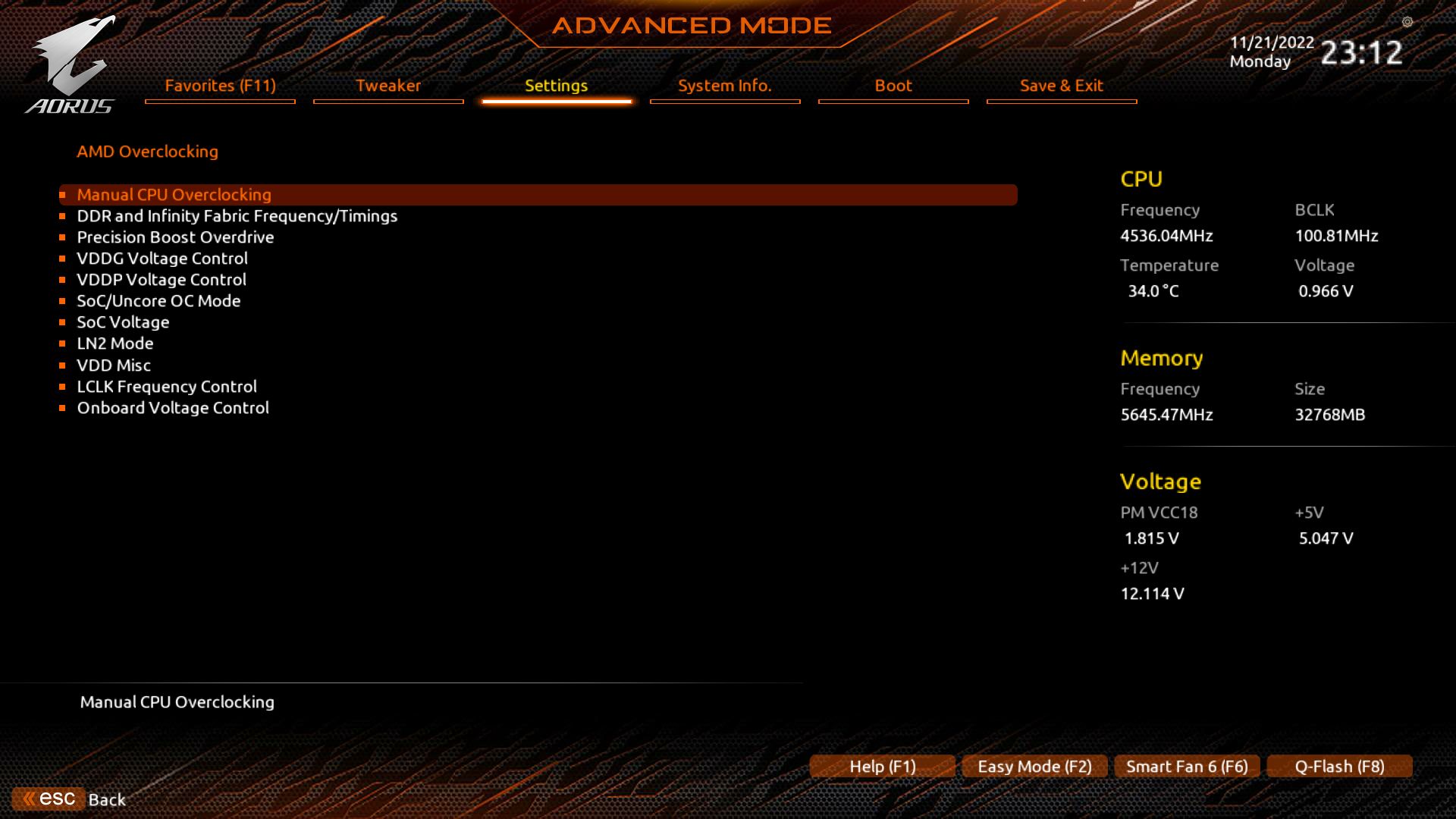



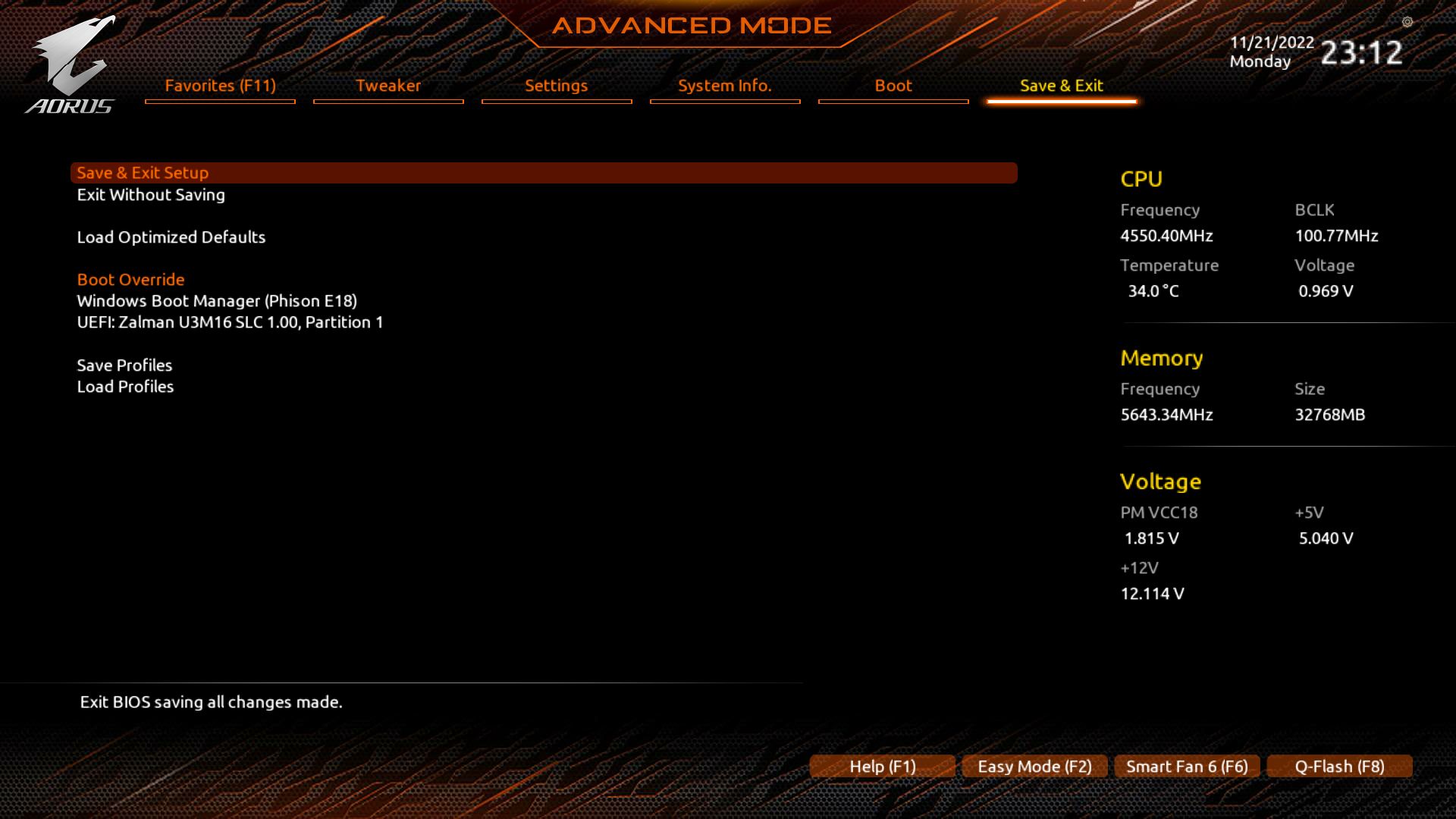
Software
On the software side, Gigabyte’s primary tool for B650/X670 is the Gigabyte Control Center. GCC is a one-stop shop for many board-centric functions, including RGB lighting control (RGB Fusion), Fan Control, and performance/overclocking. You can also update and install drivers from within the application too. It’s not as comprehensive as the App Center and some of its applications, but I doubt many will miss it.
ALBM - giga 1-5
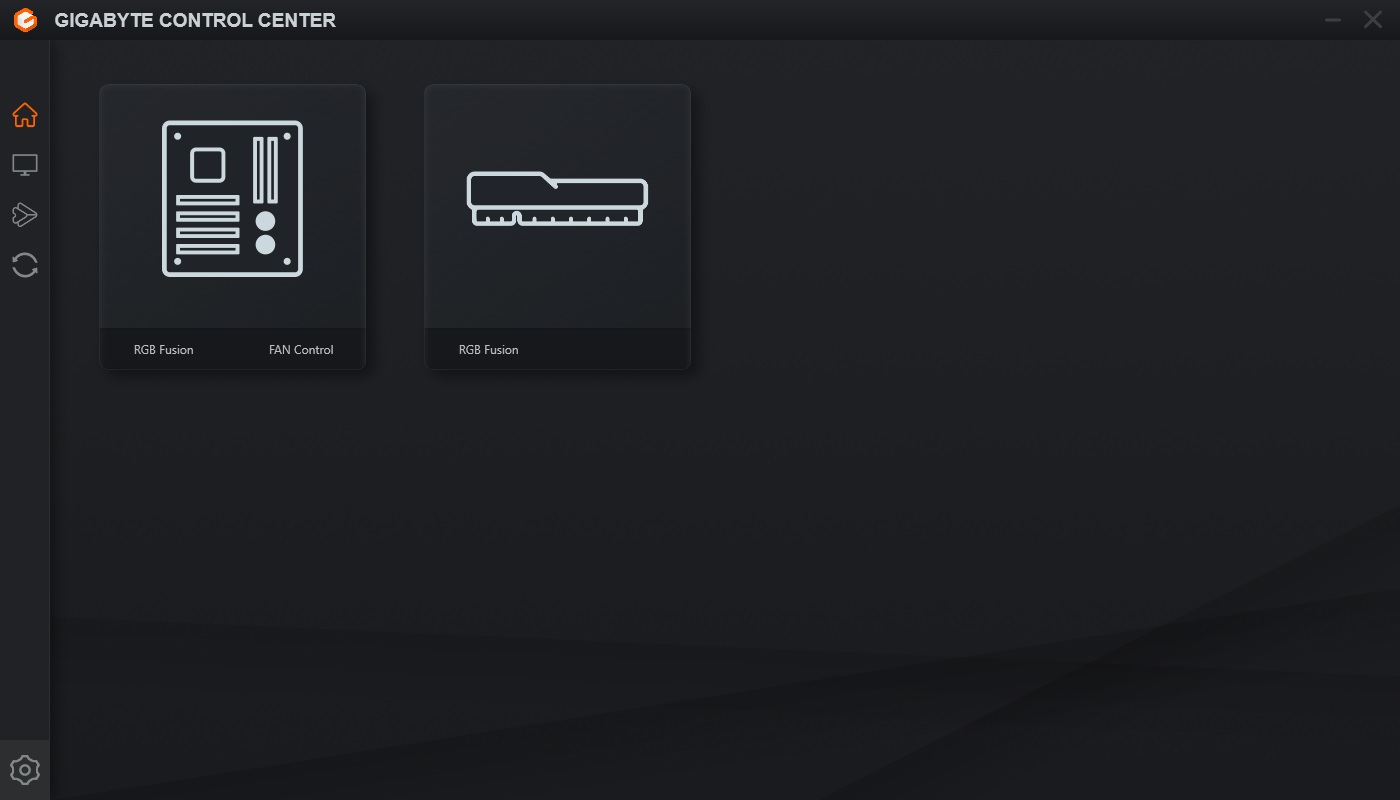


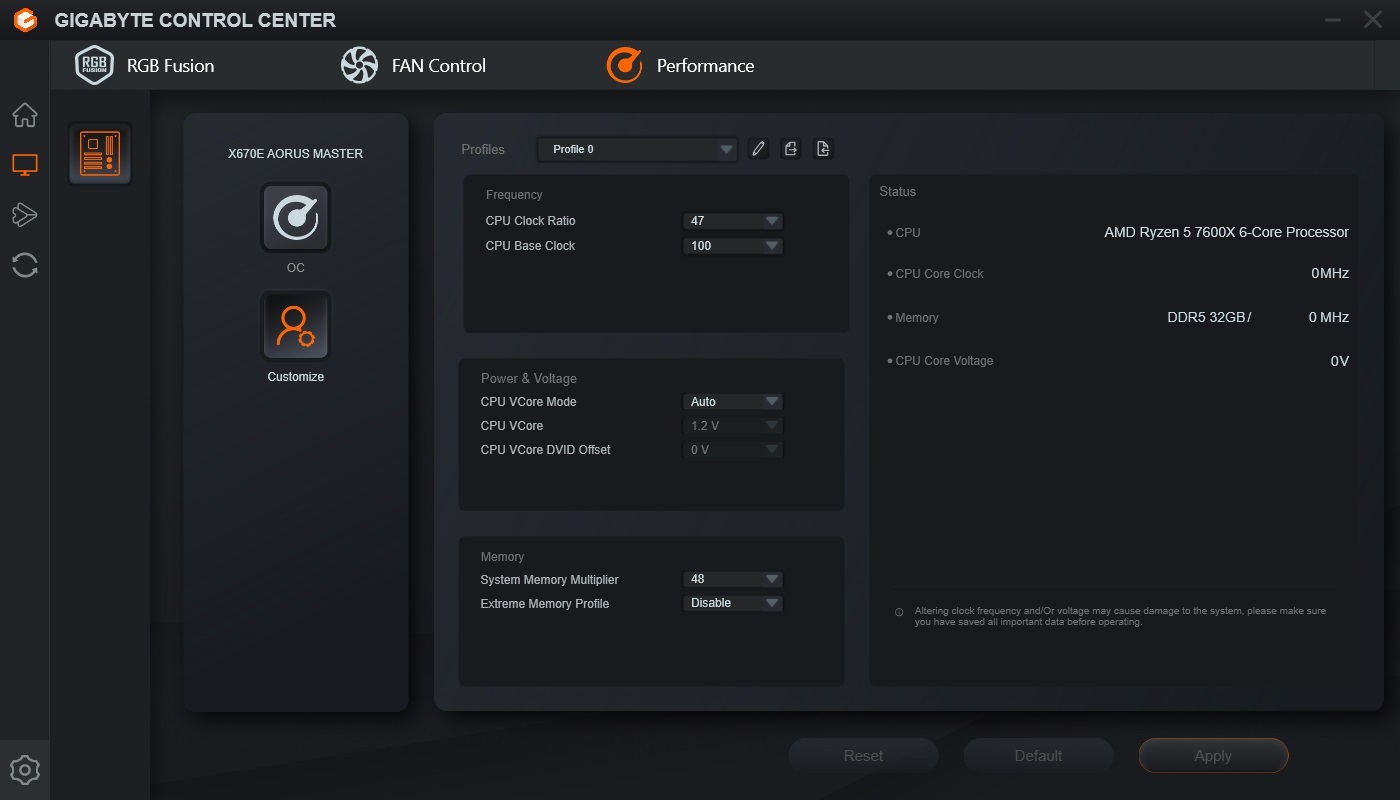

Test System / Comparison Products
We’ve updated our test system to Windows 11 64-bit OS with all updates applied. We kept the same Asus TUF RTX 3070 video card from our previous testing platforms but updated the driver. Additionally, we updated to F1 22 in our games suite and kept Far Cry 6. We use the latest non-beta motherboard BIOS available to the public unless otherwise noted. The hardware we used is as follows:
| CPU | AMD Ryzen 9 7950X |
| Memory | GSkill Trident Z DDR5-5600 CL36 (F5-5600U3636C16GX2-TZ5RK) |
| Row 2 - Cell 0 | Kingston Fury Beast DDR5-6000 CL36 (KF560C36BBEAK2-32) |
| GPU | Asus TUF RTX 3070 |
| Cooling | Cooler Master MasterLiquid PL360 Flux |
| PSU | EVGA Supernova 850W P6 |
| Software | Windows 11 64-bit (22H2, Build 22622.601) |
| Graphics Driver | Nvidia Driver 522.25 |
| Sound | Integrated HD audio |
| Network | Integrated Networking (GbE or 2.5 GbE) |
EVGA supplied our Supernova 850W P6 power supply (appropriately sized and more efficient than the 1.2KW monster we used previously) for our test systems, and G.Skill sent us a DDR5-5600 (F5-5600U3636C16GX2-TZ5RK) memory kit for testing.
Get Tom's Hardware's best news and in-depth reviews, straight to your inbox.


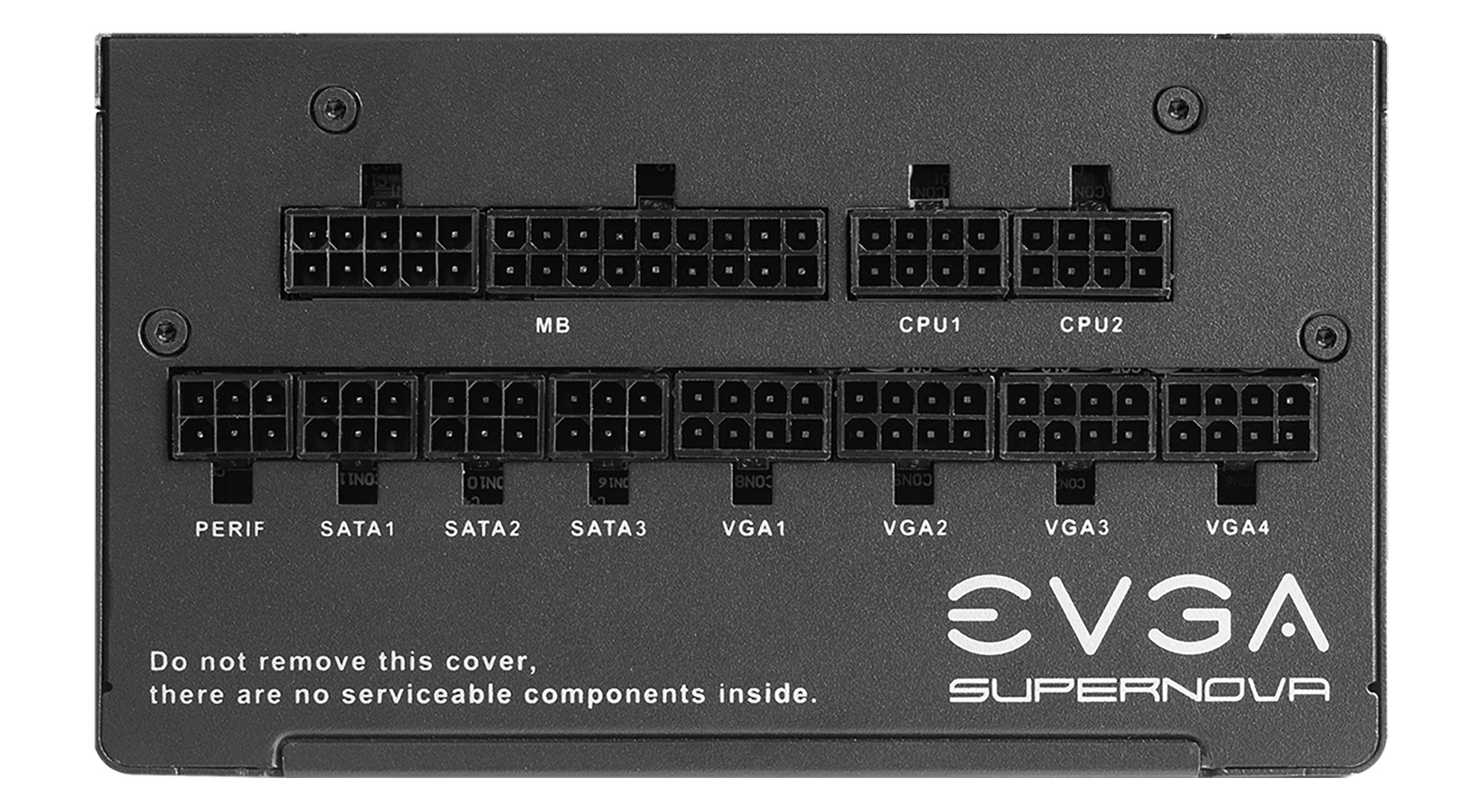



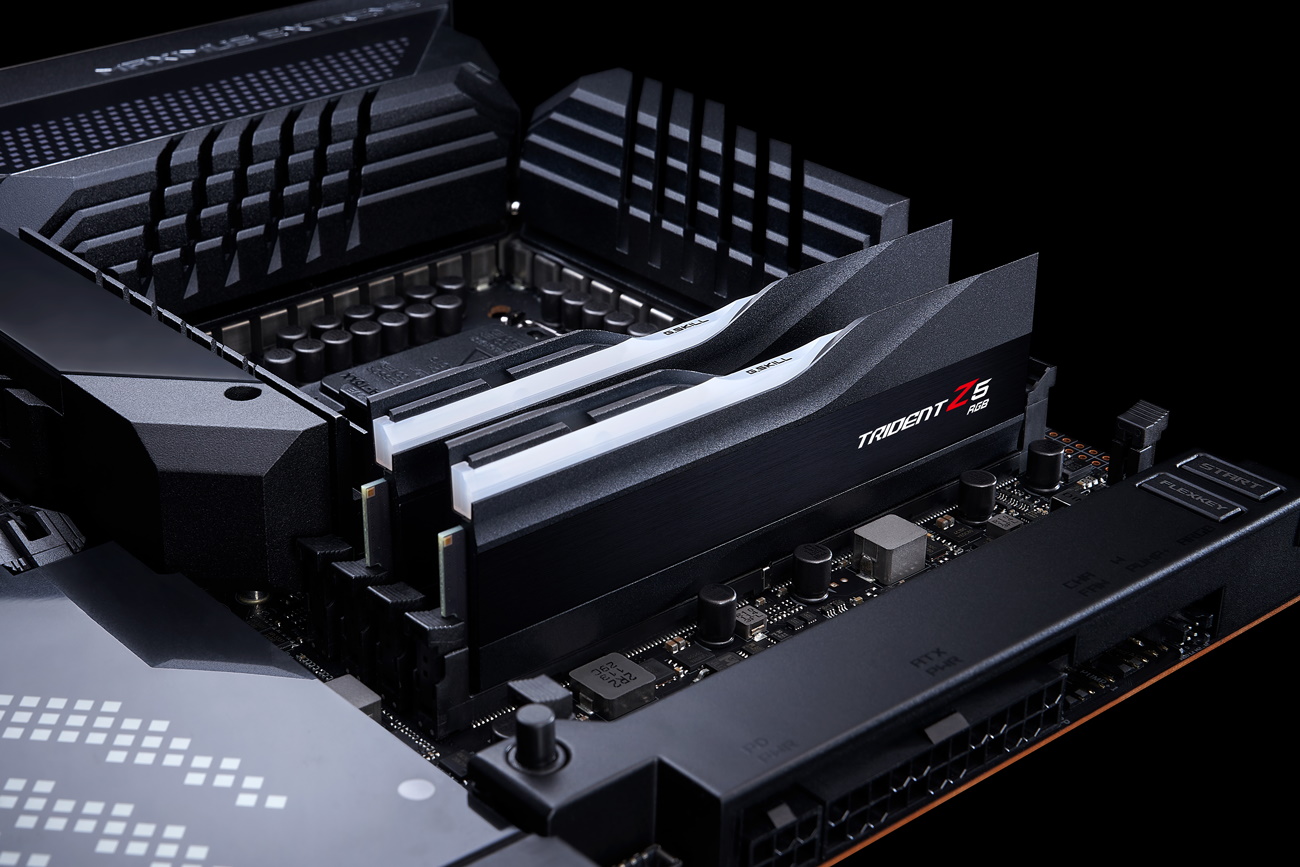
Benchmark Settings
| Synthetic Benchmarks and Settings | Row 0 - Cell 1 |
| Procyon | Version 2.1.459 64 |
| Row 2 - Cell 0 | Office Suite (Office 365), Video Editing (Premiere Pro 22.6.2.2), Photo Editing (Photoshop 23.5.1, Lightroom Classic 11.5) |
| 3DMark | Version 2.22.7359 64 |
| Row 4 - Cell 0 | Firestrike Extreme and Time Spy Default Presets |
| Cinebench R23 | Version RBBENCHMARK330542 |
| Row 6 - Cell 0 | Open GL Benchmark - Single and Multi-threaded |
| Blender | Version 3.3.0 |
| Row 8 - Cell 0 | Full benchmark (all 3 tests) |
| Application Tests and Settings | Row 9 - Cell 1 |
| LAME MP3 | Version SSE2_2019 |
| Row 11 - Cell 0 | Mixed 271MB WAV to mp3: Command: -b 160 --nores (160Kb/s) |
| HandBrake CLI | Version: 1.2.2 |
| Row 13 - Cell 0 | Sintel Open Movie Project: 4.19GB 4K mkv to x264 (light AVX) and x265 (heavy AVX) |
| Corona 1.4 | Version 1.4 |
| Row 15 - Cell 0 | Custom benchmark |
| 7-Zip | Version 21.03-beta |
| Row 17 - Cell 0 | Integrated benchmark (Command Line) |
| Game Tests and Settings | Row 18 - Cell 1 |
| Far Cry 6 | Ultra Preset - 1920 x 1080, HD Textures On |
| F1 2022 | Ultra Preset - 1920 x 1080, Ultra High (default) Bahrain (Clear/Dry), FPS Counter On |
MORE: Best Motherboards
MORE: How To Choose A Motherboard
MORE: All Motherboard Content
Current page: Firmware, Software and Test System
Prev Page Features and Specifications Next Page Benchmarks and Final Analysis
Joe Shields is a staff writer at Tom’s Hardware. He reviews motherboards and PC components.
-
-Fran- Why are these morons trying to market these things up to the point where they put themselves out of the friggen' market! WHY?!Reply
All of that garbage in these motherboards is just not needed. Get rid of all that plastic, keep the same quality component and go a bit more barebones for the midrange chipset. We want cheap and functional, not stupid bling for parts which are meant to be cost effective. Yes, there's cheaper parts, but they not only cut trivial stuff; they also cut things that are actually good to have (WiFi+BT, audio codec, 10Gb LAN, etc).
EDIT: Thanks for the review as well. I forgot to mention it!
Regards >_< -
TechieTwo Unfortunately bling sells. Some consumers are even swayed by the fancy box that the product comes in. I never could figure out how the box made the product perform any better... 😕Reply -
mikeebb Yes, bling sells. But in most cases there's a "Pro" line or something similar that's plainer but with similar guts. Perhaps fewer USB ports (which can be a problem, e.g. I have a MSI Pro board that works great but has only 5 back-panel USB and 3 on-board headers for internal, which I have filled except for one USB C internal header and one USB C external (most of my add-ons are happy with USB 2)). But plain-vanilla doesn't check all the boxes for a magazine review; bling does.Reply -
Elusive Ruse Since reading a rant about massive VRMs os cultists network it's become a pet peeve of mine to spot these unnecessary additions. Mind you, I'm not so well versed in this subject; if someone can explain why I would need a 20 phase VRM I'd love to hear it.Reply
PS: Thanks for the review, I was wondering if you got some reviews for cheaper AM5 boards in the pipelines as well? -
Oldcompsci Why do motherboard makers keep wasting lanes on USB ports? Give us more x4 and x8 PCIe slots and we can expand the NVME solutions via vertical, vice horizontal, expansion options. I'd also like to see a revamp of SATA. Base it on USB 4.0 and make removable, hot swap, hard drives useful again.Reply -
RichardtST I'll probably upgrade next year when the 3D CPU versions come out, but what I'd like to see is more love given to the NVME slots. I copy massive multi-hundred-gigabyte files around and can easily overheat them. I need more space for fancy-schmancy-oversized nvme coolers. I can't keep 'em cool when they're stuck under the graphics card.Reply -
Alvar "Miles" Udell A B650 series motherboard that costs more than my X570S Aorus Master motherboard...Yeah, really makes me want to update to Socket AM5...Reply -
Math Geek ReplyAlvar Miles Udell said:A B650 series motherboard that costs more than my X570S Aorus Master motherboard...Yeah, really makes me want to update to Socket AM5...
so you've clearly not been paying attention to anything since AM5 came out. ALL the AM5 boards are more expensive than their 4 and 500 series AM4 parts.
https://www.tomshardware.com/news/why-amds-ryzen-7000-and-motherboards-cost-so-damn-much -
-Fran- Reply
Compare these two:Alvar Miles Udell said:A B650 series motherboard that costs more than my X570S Aorus Master motherboard...Yeah, really makes me want to update to Socket AM5...
https://www.overclockers.co.uk/asus-rog-strix-x670e-e-gaming-wifi-socket-am5-ddr5-atx-motherboard-mb-6j5-as.html
vs
https://www.overclockers.co.uk/asus-rog-strix-z790-e-gaming-wifi-lga-1700-ddr5-atx-motherboard-mb-6jh-as.html
The Z790 is more expensive and has worse features. I don't know if that's the rule of thumb, but I'm finding more and more examples of it. That's one aspect of why they're more expensive on the average, but I'm starting to doubt it's without reason on the chipset front. All the extra bling is still annoying and dislike getting charged for it.
Regards. -
alceryes I didn't even know Tom's had a review on this board.Reply
After researching, this is the one I ended up with for my 7950X build. Truthfully, the BIOS was an unfinished mess out of the box. I had to do the no-CPU BIOS flashback to put the latest BIOS on to get it to post (memory used is on QVL). Once I got the latest BIOS on and tweaked settings to my liking it's been rock solid though.
The 'Con' about a last-gen audio codec is misleading. The ALC1220 on this board has identical performance and fidelity to the ALC4082. The 4082 is NOT the successor to the 1220.
