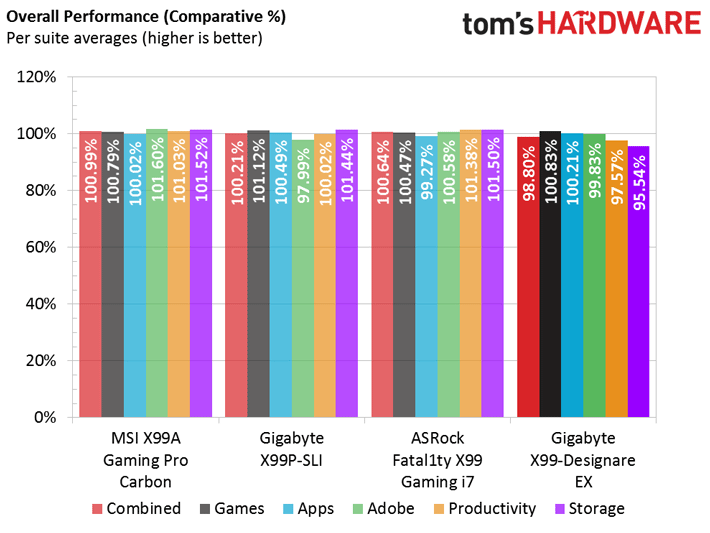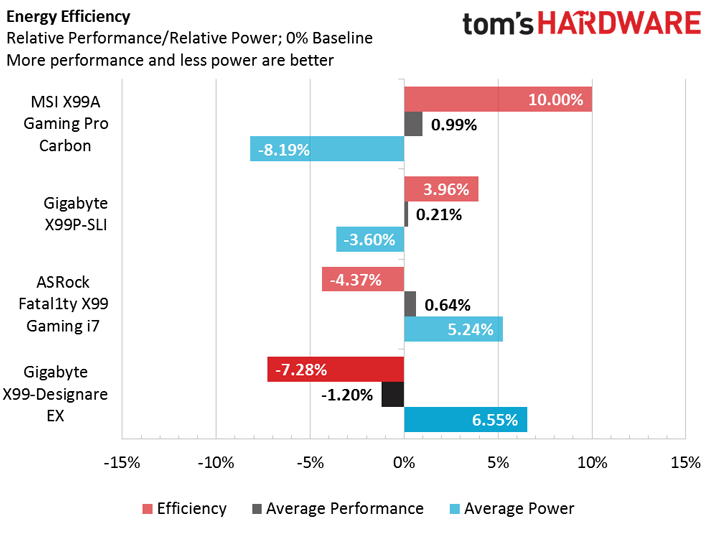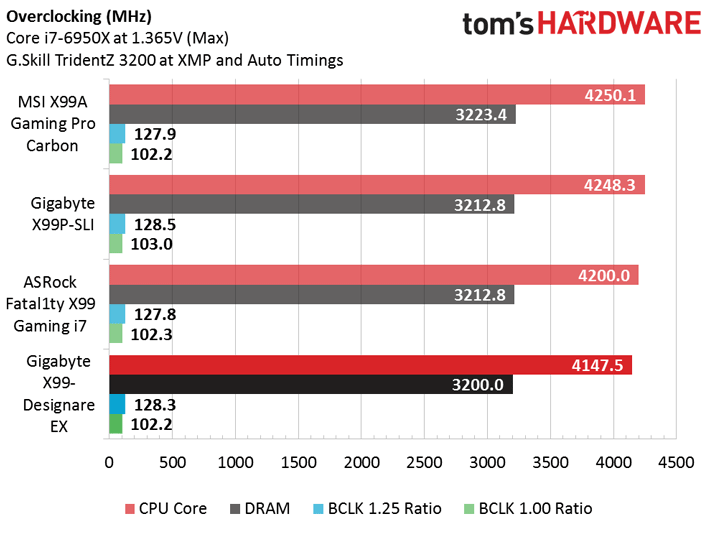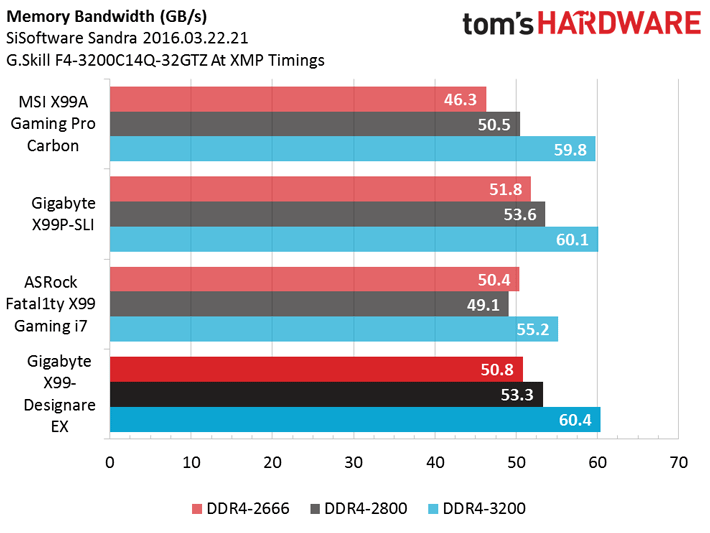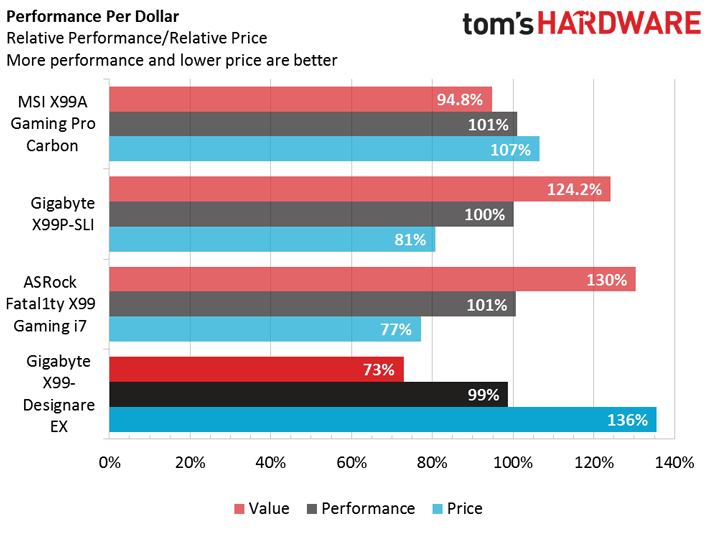Gigabyte GA-X99-Designare EX Review
Why you can trust Tom's Hardware
Benchmark Results & Final Analysis
Synthetic Benchmarks
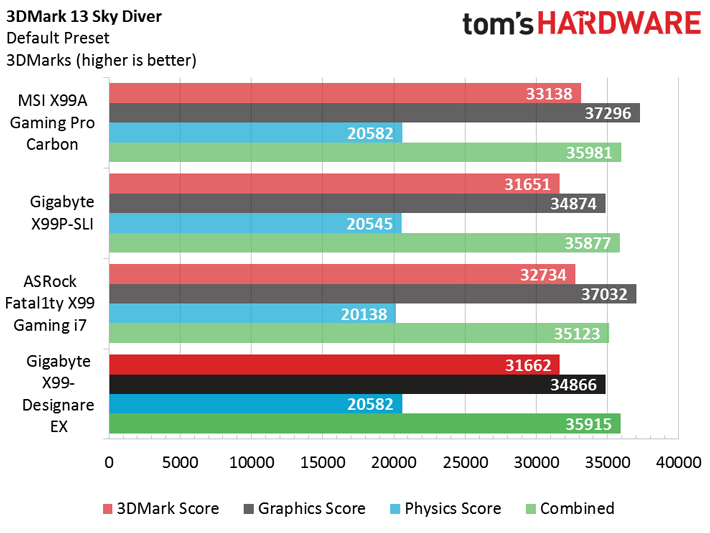
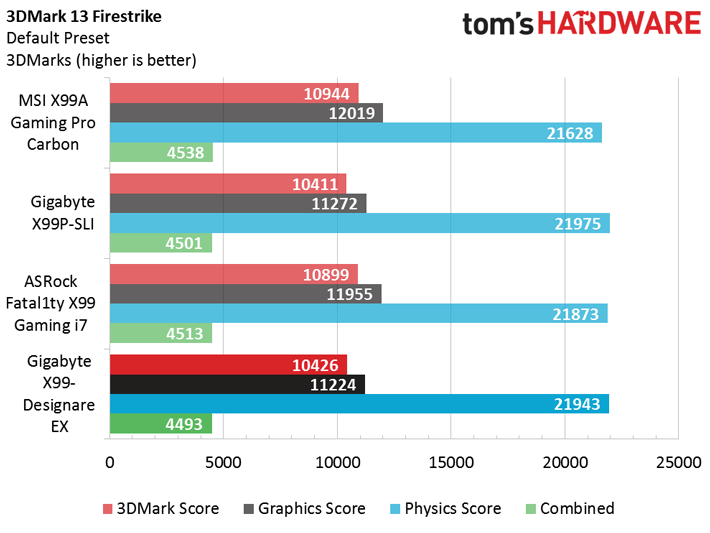
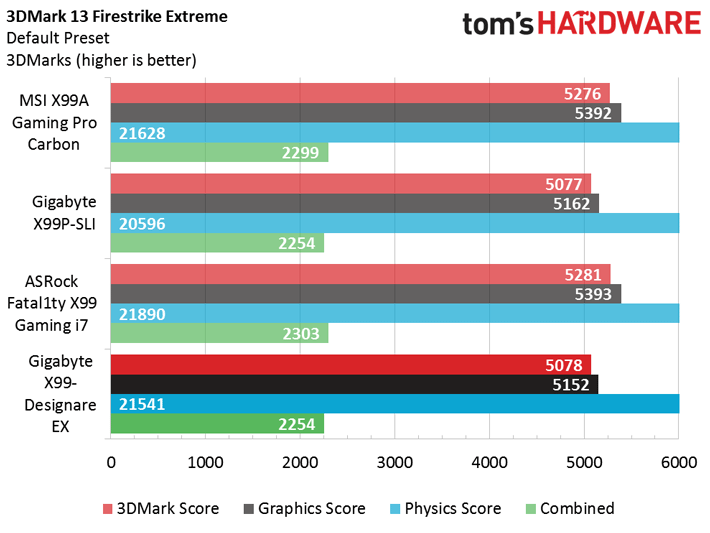
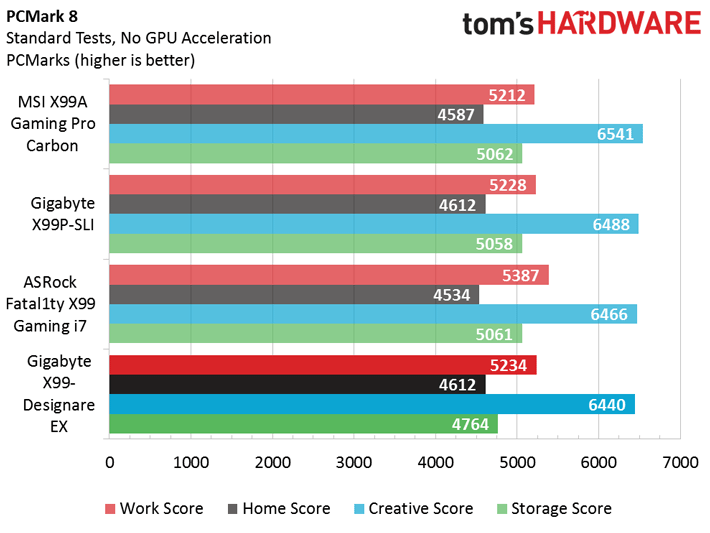
The Designare shows the same behavior we saw with the Gigabyte X99P-SLI—lower graphics scores in out Futuremark set. This is solely a Futuremark issue, as the regular games scores are fine. It's possible this is because a UEFI setting isn't enabling a 3DMark specific settings, which we don't use on motherboards to keep one model from artificially looking faster than others.
We see a distinct shortcoming in PCMark's storage benchmark, and this is repeatable. A slight lag in the M.2 drive coming across the PEX chip may be the culprit.
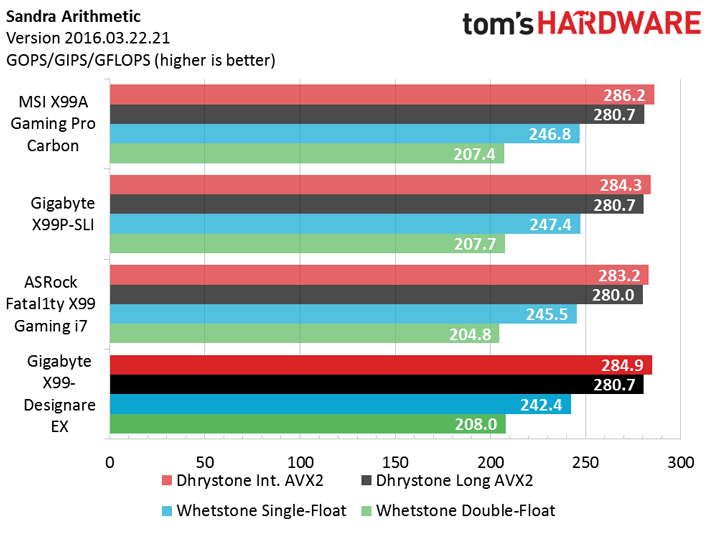
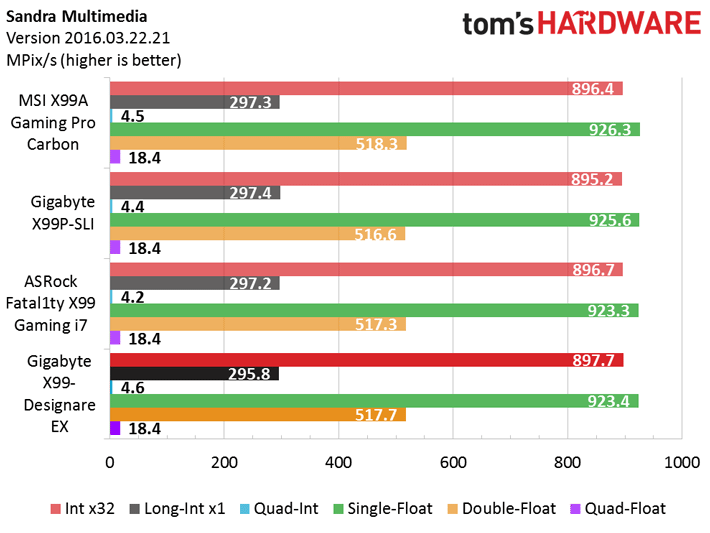
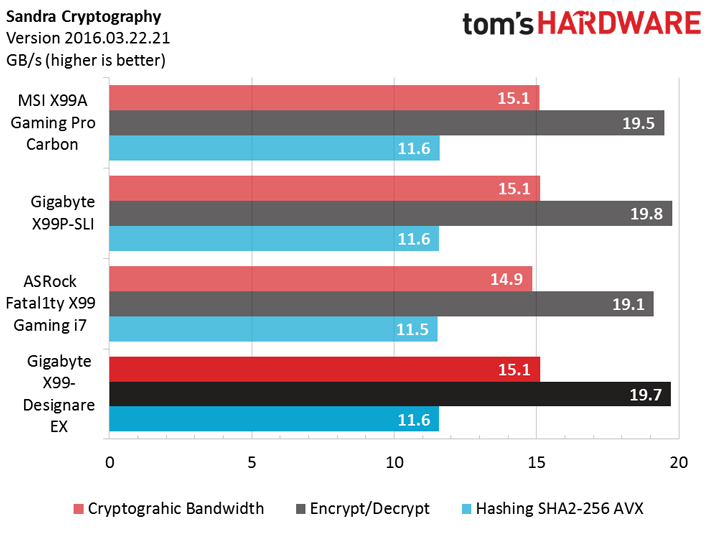
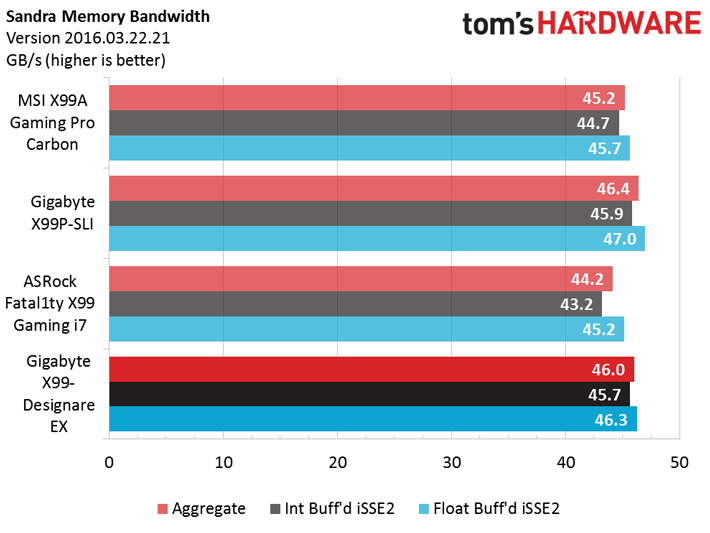
Sandra shows what we expect to see. Arithmetic and Multimedia scores are flat across the board, but higher memory bandwidth gives it a small edge in the cryptographic department.
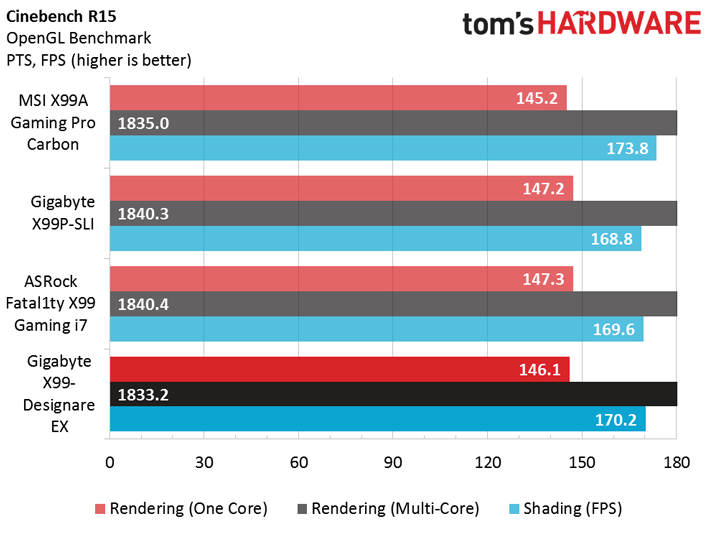
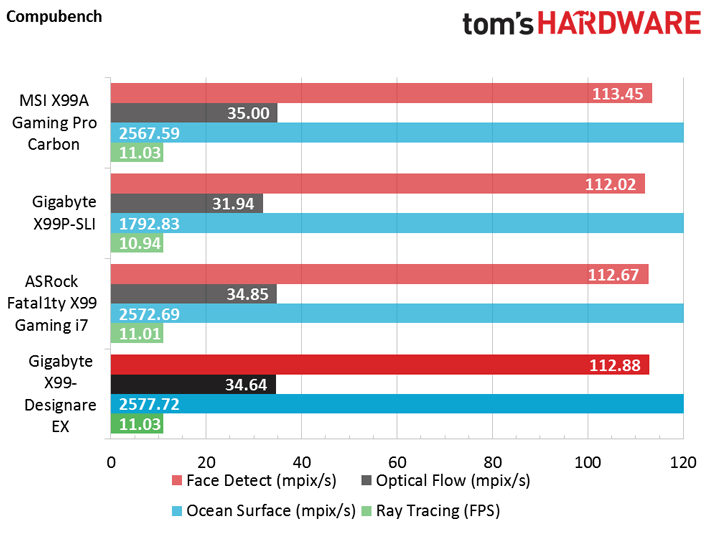
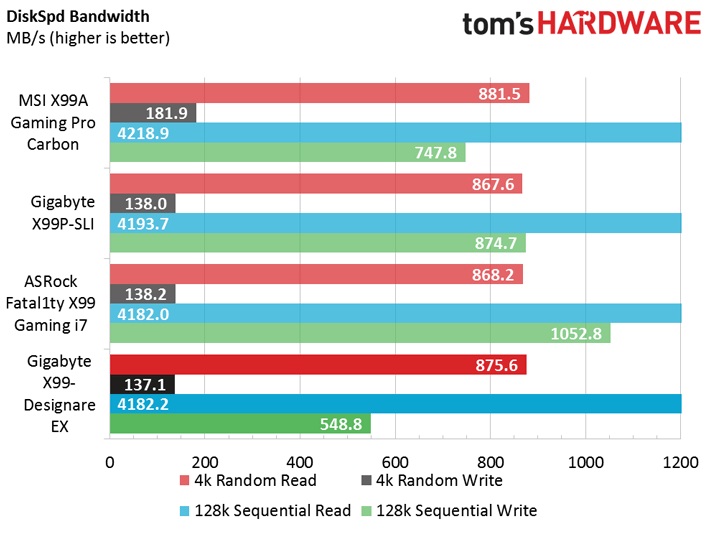
Cinebench and Compubench benchmarks are also dead heats. DiskSpd gives us a more detailed look at the storage problems. The 128K sequential write result is the big let down here.
Gaming Benchmarks
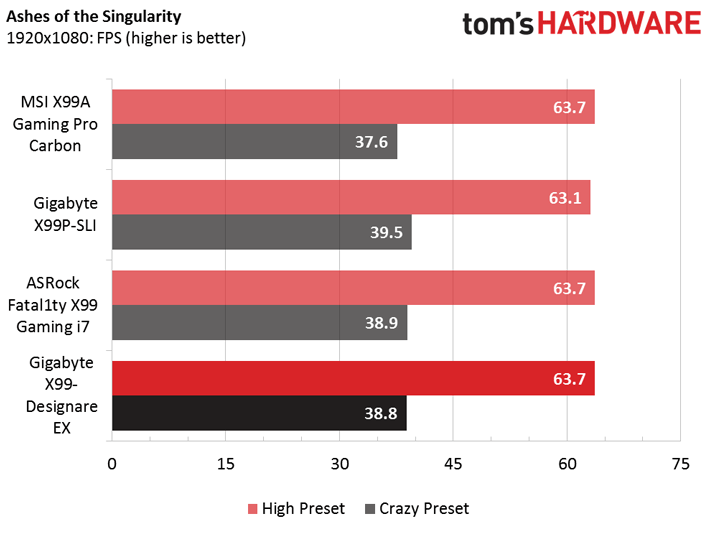
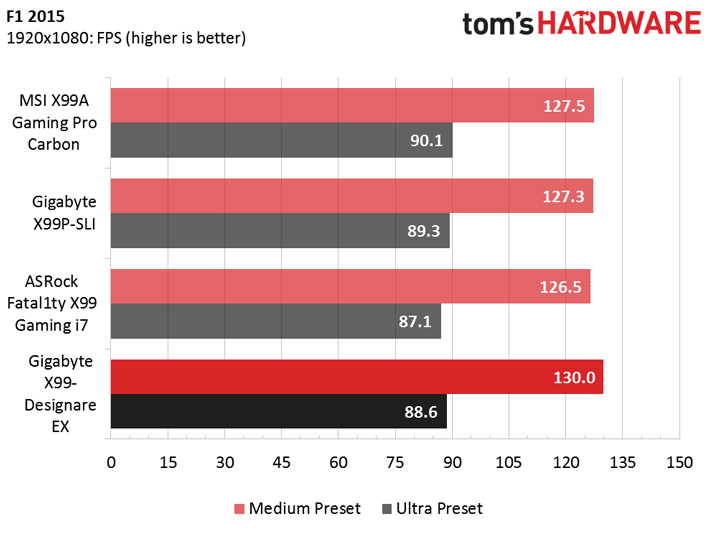
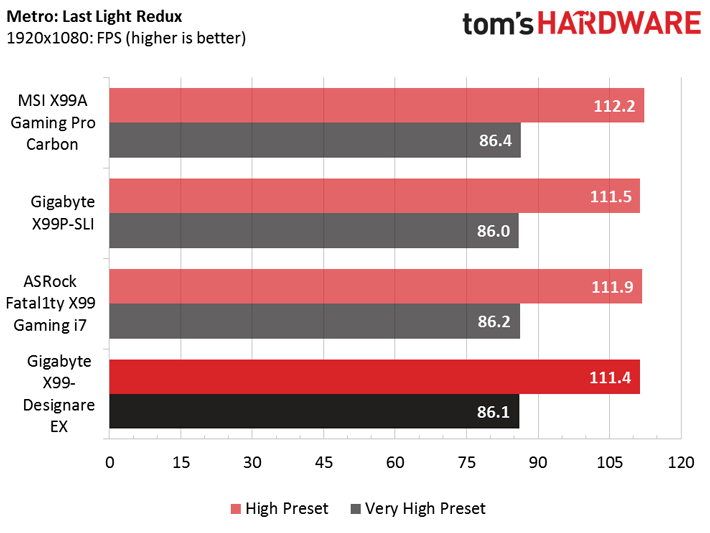
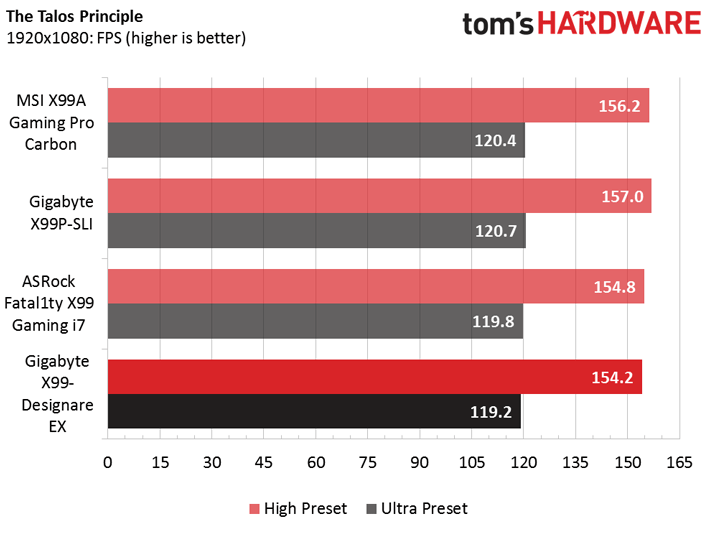
As with the X99P-SLI, the Designare's extra memory bandwidth helps bump it up in F1 2015. The rest of the titles are no different than the other boards.
Application and Productivity Benchmarks
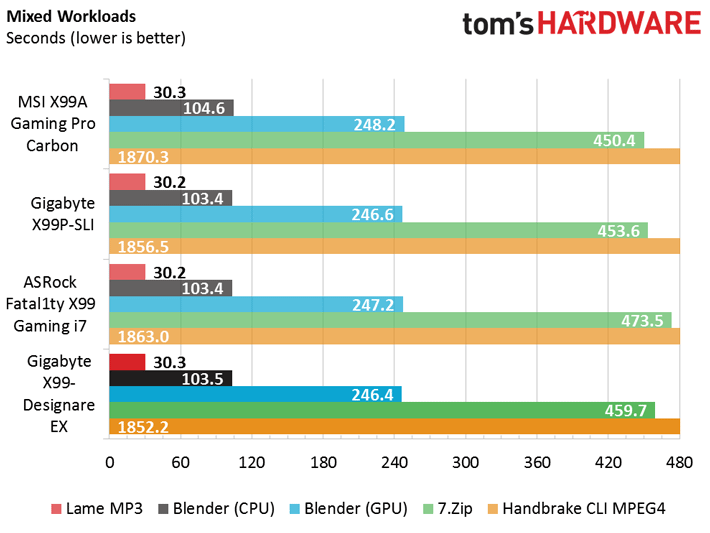
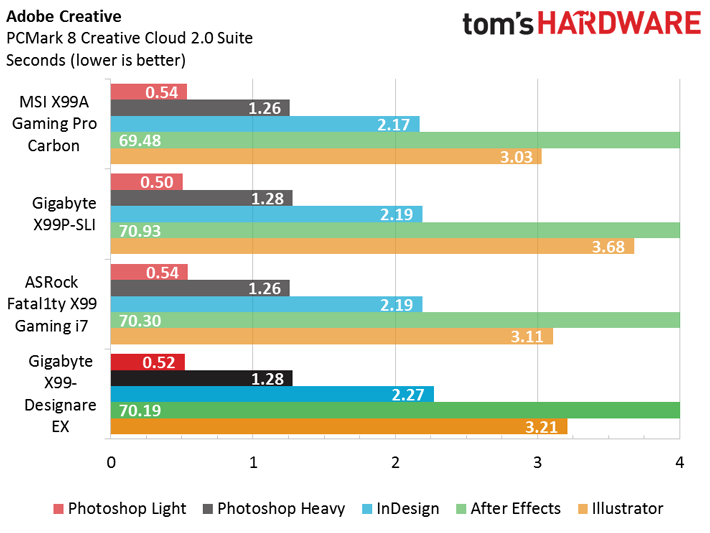
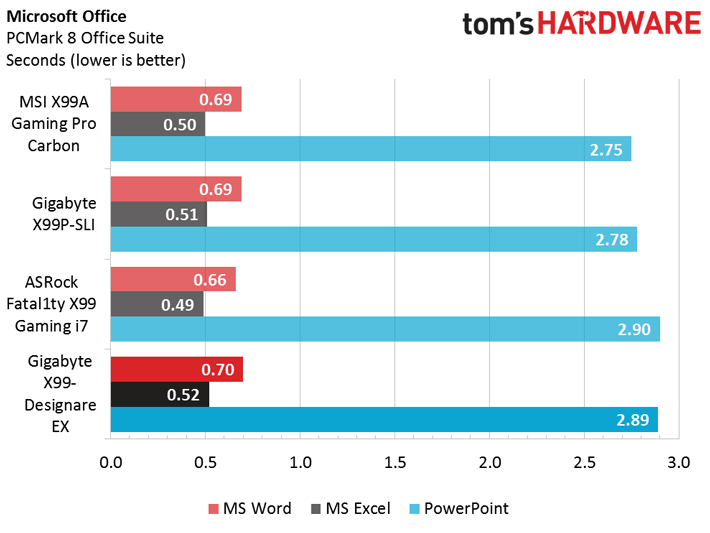
Even if the Designare is slower at writing data to disk than the other boards, 500 MB/s is still more than fast enough that it doesn't impact our real-world application tests. Disk read speed and memory bandwidth is as good as, or better than competitors, so this all looks quite normal. Like the with the X99P-SLI, the slightly higher BCLK lends a small advantage to longer benches like Handbrake.
Power and Temperature
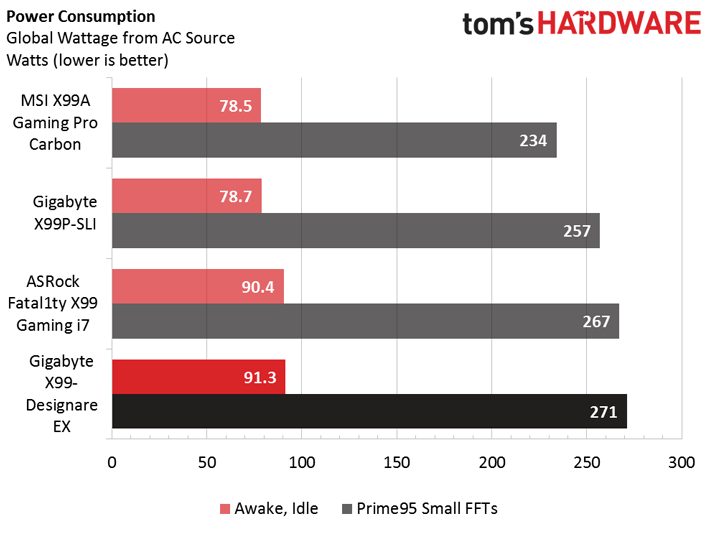
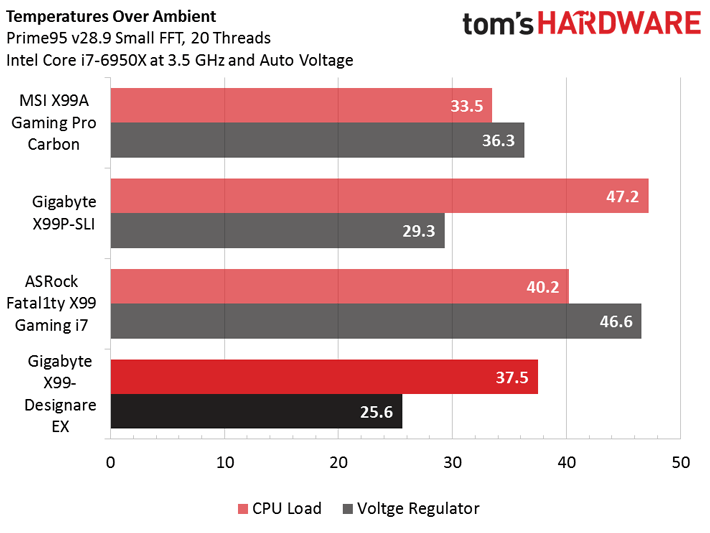
Power consumption is actually higher than the ASRock boards, which is interesting. However, CPU and voltage regulator temperatures are lower than the X99P-SLI. The voltage regulator temperature is the result of the heatpipe connecting its, and the chipset's, heat sinks. A lower CPU temperature suggests a lower CPU power consumption than the others. This would indicate the higher power consumption was due to the other features and connectivity of the board, including the lighting. Standby power consumption is also rather high at 4W.
Get Tom's Hardware's best news and in-depth reviews, straight to your inbox.
Overall Performance and Efficiency
The disk speed penalty is clear to see in the overall relative performance. Again, as noted in the real-world benchmarks, the deficiency is not apparent outside extremely heavy disk writing applications.
Using more power to do less work will never win efficiency races.
Overclocking Performance
The Designare is not intended to be an overclocking champ. Although it can't keep up with its X99P-SLI little brother, the Designare can still outshine the Taichi, which is respectable.
Memory bandwidth essentially ties the X99P-SLI, making this one of the best DRAM performance boards in the lab.
Performance Value
As always, expensive boards do poorly in a pure performance-per-dollar calculation. However in this case, the graph has some truth in it. Priced at over $400, you'd expect to get top-shelf storage performance. Really at that price, you'd expect no problems at all, but that's not the case with the Designare.
Final Word
The Designare EX suffers from typical option overload. Manufacturers try to add so many features to market the board to as many consumers as possible. In doing so, they invariably outstrip the platform's connectivity limits, resulting in connections that either can’t be used simultaneously or that steal bandwidth from each other.
In the end, the Designare is simply too expensive for what you get. It has two big selling points: triple x16 bandwidth for GPUs and three PCIe-based storage connections. However both only fully work with a 40-lane CPU, and neither can be fully used without seriously impacting the performance of the other. The only PCIe storage connector that goes straight to the CPU instead of traversing the PEX switch is U.2, which isn't as common as M.2, and which again requires a 40-lane CPU.
If you’re willing to spend $400 on a motherboard, you can get far better options that don't have such limitations and that will offer better overclocking performance. You can also pay much less to get a motherboard that offers most of what the Designare has, but without the handicaps. Gigabyte's own X99P-SLI gives you Thunderbolt 3, multi-GPU, and fantastic memory performance for almost half as much. ASRock's Taichi and Professional Gaming i7 both offer triple network options and two M.2 slots that don't have to share bandwidth with anything.
Finally, it's shameful a board that costs this much abandons the little things many consumers want in a premium product. The Designare doesn't have voltage check points. It doesn't have power, reset, or any kind of bench control button. Like the X99P-SLI, it has a second UEFI chip, but it's only a backup to repair a corrupted BIOS; it can't be used on its own.
Unless you're one of those people who absolutely needs three PCIe storage drives and 3-way GPUs, despite the bandwidth restrictions you'll encounter, you have better motherboard options than this one.
MORE: Best Motherboards
MORE: How To Choose A Motherboard
MORE: All Motherboard Content