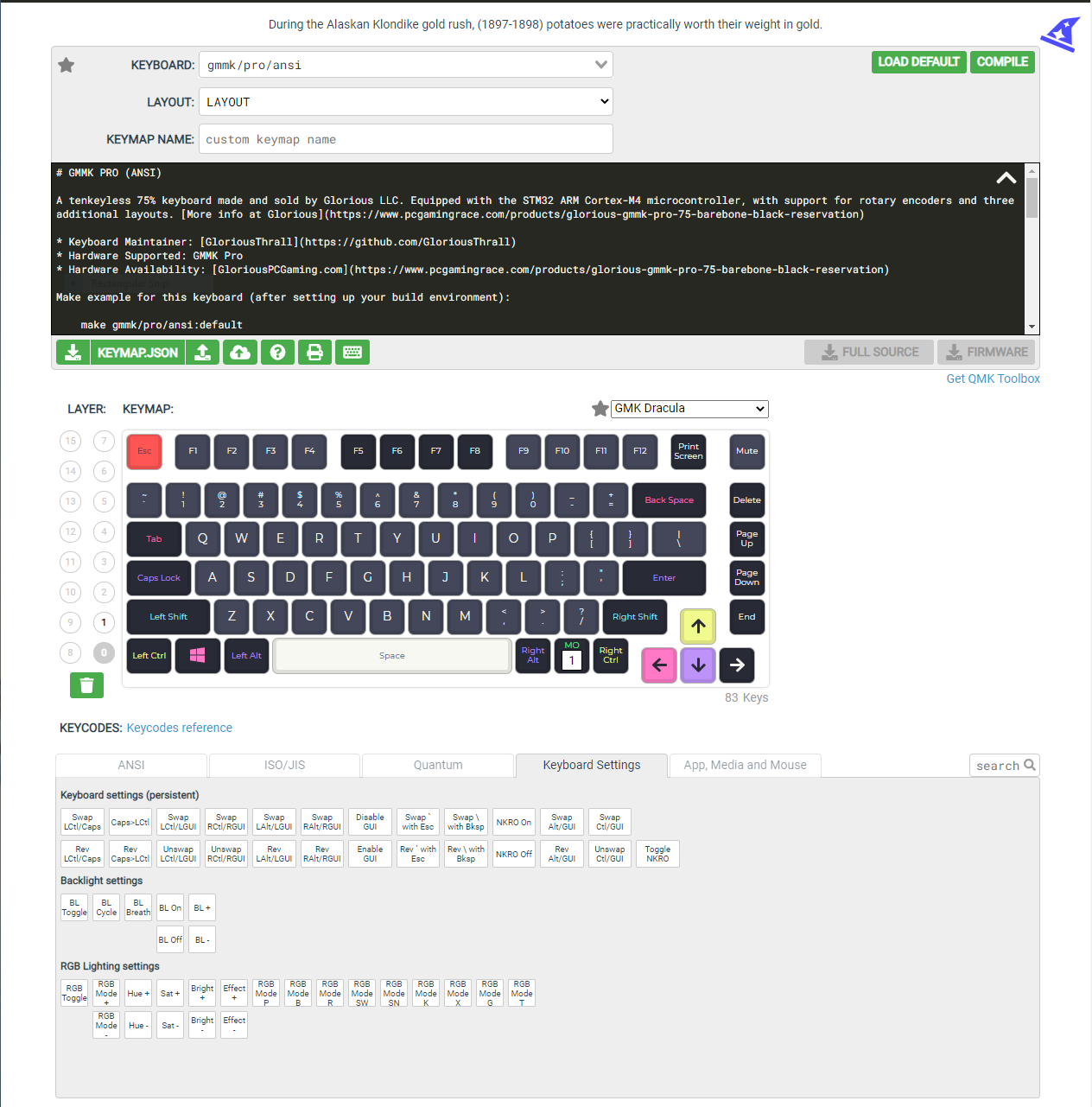Tom's Hardware Verdict
A barebones keyboard kit with a premium price, the Glorious GMMK Pro has lots of high-end features, but awful stabilizers make it a hard sell.
Pros
- +
Aluminum case
- +
Rotary knob
- +
Hot-Swap sockets with 5-pin support
- +
Colorful RGB
Cons
- -
Noisy, sticky stabilizers
- -
Pricey
- -
Hard to disassemble
- -
Gasket mounted but lacks flex
Why you can trust Tom's Hardware
If you want to choose your own switches and keycaps but don’t want the logistical hassle of sourcing all the different components you need to build a keyboard from scratch, barebones kits like the GMMK Pro can be a huge convenience. At the premium price of $169, the Glorious PC Gaming Race's kit comes with a number of high-end features including an aluminum chassis, a rotary knob, hot-swap sockets that support 3 or 5-pin switches and a 75-percent layout that makes it more compact than a tenkeyless design, but still has all the important keys.
Glorious also promises the flexible typing experience and noise consistency of a gasket mount and uses stabilizers it calls GOAT (greatest of all-time). However, the gasket mount doesn't feel like one and the stabilizers are the exact opposite of what their name implies, creating painful noise and usability issues you shouldn't have to deal with on any keyboard kit, let alone one this pricey.
Glorious GMMK Pro Specs
| Lighting | Per-Key RGB |
| Onboard Storage | 3 Profiles |
| Media Keys | With Rotary knob or programmable |
| Connectivity | Type-C to Type-A |
| Cable | 6 feet, braided |
| Additional Ports | None |
| Keycaps | Dye-sub PBT |
| Software | Glorious Core or QMK |
| Dimensions (LxWxH) | 330mm x 133mm x 32mm |
| Weight | 3.5 pounds |
Design of Glorious GMMK Pro



We often see either full-size mechanical keyboards or tenkeyless mechanical keyboards on the market and our list of Best Gaming Keyboards, but the 75-percent design of the GMMK Pro is more compact than all of them. Like a tenkeyless keyboard, 75-percent designs have a number row, function keys, arrows and even home, end, page up and page down keys, but they pack the keys in tighter and usually exclude a few of the less-important ones such as pause and scroll lock.
The more I use 75 percent keyboards, the more I realize how perfect of a size it is. The GMMK Pro is 13 x 5.25 x 1.25 inches (330 x 133 x 32mm) which is noticeably narrower than Glorious's tenkeyless GMMK keyboard (14 x 5.1 x 1.4 inches, 356 x 129 x 35.9mm). I have a pretty small desk, so I don’t really like using keyboards when they are bigger than they need to be. Note that there are no flip-out feet on the GMMK Pro so you can't angle it up higher.
The case is composed entirely of CNC aluminum and it is heavy, weighing in at over three pounds without switches and keycaps. I didn’t mind the weight of the GMMK Pro, because it complements the back of the case, which has “Glorious” engraved in block lettering and just looks great. On the downside, it picks fingerprints very easily, which might be why Glorious also sent me their keyboard cleaning kit.
The GMMK Pro is loaded with RGB lighting. The PCB is equipped with per-key SMD RGB LEDs, which are south-facing, so you won’t run into any issues with Cherry profile keycaps. And though I’ve never been a big fan of colorful lighting, I like how both the left and right side of the case have an addressable RGB strip that is diffused well, reminding me of a luxurious limousine minibar.
There are a ton of eye-popping, RGB preset animations embedded in the Glorious Core software, including Kamehemeha, which is a Dragon Ball reference, Ping Pong and of course one that’s called Glorious Mode, because it’s beautiful and vibrant. I preferred the look I achieved when I configured the colorway to match my GMK Laser keycap set and that’s the thing with this software and Glorious’ RGB implementation; it almost encourages me to want to use RGB more and more.
Get Tom's Hardware's best news and in-depth reviews, straight to your inbox.
On the rear end of the case is a single USB Type-C port that is used to connect the keyboard to your PC. The GMMK Pro comes with a six-foot braided Type-C to Type-A cable that is very nice, but if you want to go the extra mile, you can opt for the $49.99 Glorious Coiled Cable. I tested one with the GMMK Pro and really loved the quality of the braiding, which makes me wonder if Glorious hired artisans to make these by hand.
It’s never good to cheap out on your plate and Glorious did not cheap out here. The stock plate is aluminum, like the rest of the case and to my surprise, it didn’t scratch when changing switches at all. For those who want to do more modding, Glorious also offers polycarbonate and brass plates you can swap in, I say it’d be your best bet to leave it. Taking apart the GMMK Pro to remove the place requires a lot of unscrewing.
Perhaps the GMMK Pro’s most unique feature is its rotary knob, which can be pressed like a joystick. And, if you can code with QMK, an open-source firmware that runs on the keyboard, you can modify the encoder to do other things, aside from volume adjustment. The rotary encoder looks very different from knobs on other mechanical keyboards, like the dial on the Das Keyboard 4 Pro, where it looks like it’s falling off of the board or the bulbous red encoder on the AOC Agon AGK700 which sticks out like a sore thumb from the middle of the top.
Assembling the Glorious GMMK Pro
Assembling the GMMK Pro was very easy, because it’s hot-swappable and supports any 3 or 5 Cherry MX-compatible switches. I just popped some switches and keycaps in and plugged the keyboard in and It worked.
However, while every key worked, the stabilizers were not lubed enough, which made me have to prematurely take apart the keyboard and lube the stabilizers, but we’ll discuss that more below.
Typing Experience on Glorious GMMK Pro


As a barebones kit, the GMMK Pro’s typing experience is heavily dependent on the switches and keycaps you use. I appreciated the 75% layout, but found that the stabilizers leave much to be desired and the gasket mount is a mixed bag. Only after I did serious modifications, which a user shouldn't have to do, did the typing experience become a good one.
Usually with barebones kits, we receive plate-mounted stabilizers, but not in this instance, because with the GMMK Pro, we get their screw-in stabilizers, or as Glorious calls them the GOAT (Greatest of all Time) Stabilizers. However, they don’t live up to their name.
My GOAT Stabilizers were not lubed enough, so much so that I was having return issues with my spacebar and delete key. These might be the worst-sounding stock stabilizers I have ever used. I was legitimately getting annoyed by how much rattle there was in the stabilizers; they might as well just use clip-in stabilizers at that point. I couldn’t listen to it anymore, so I took the keyboard apart and lubed the stabs appropriately.
Originally, the sound was terrible, because the rattle from the stabilizers was ear-piercing, but after tuning the stabilizers, that improved the sound so much that it sounded like a totally different keyboard, but with a name like GOAT stabilizers and a $169 price tag, they should be perfect out of the box.
Even after removing and lubing these stabilizers, I was still bothered by the rattling, so I did the plumber’s tape mod, which is when you wrap the ends of the stabilizer wires in plumbers tape that removed all rattling, but with the name GOAT, I shouldn’t have to do any modifications. I recommend that you go ahead and toss these stabilizers and get a set of Durock V2 Stabilizers or C3Equalz Stabilizers. Considering that the GMMK Pro is pricey on its own, you shouldn’t have to replace the stabilizers.
Because the GMMK Pro is a gasket-mount design, it’s supposed to do two things differently than most other mounting styles, which is to provide some flex when typing (for those who like it) and provide a more uniform sound profile amongst the entire board. Disappointingly for gasket fans, there really isn’t any flex.
You can use any 3 or 5-pin switches you want with the GMMK Pro, but Glorious sent me a few sets of their new switches, Lynx, to test it with. The Lynx are Glorious’ new linear switch and feature a bottom-out force of 60g.The switches utilize a POM stem, polycarbonate upper, and nylon lower, which is the same as their tactile counterpart, the Glorious Panda.
The Lynx are available in both lubed and un-lubed variants, lubed pricing at $34.99 per 36 switches and $24.99 for unlubed. The ones Glorious sent me came pre-lubed and originally, I felt like the factory lubing wasn’t that great, but after breaking the switches in, they’re actually great.
To avoid the possibility of having to take apart the GMMK Pro, I initially installed a set of Kailh Box Pink switches, which are very clicky and their noise kind of balanced out the sound created by the ticking stabilizers, but not enough to avoid the chore of taking the board apart and lube the stabilizers, because at the end of the day I was still having return issues.
After I had heavily-tuned the stabilizers, the GMMK Pro sounded great when paired with the Lynx switches but, I wanted to see how it’d sound with my Alpaca V2 switches, which are a bit deeper pitch than the Lynx and because I use the Alpacas in my daily driver at the moment, I applied Deskeys switch films to the lower housing to really test the sound and it sounded lovely.
GMMK also sent along a set of its new GPBT keycaps, which are PBT and Cherry profile. They are not double-shot, but they feel really nice and between the black case and Black Ash colorway they give off a Frank Miller The Dark Knight Returns, Batsuit vibe.
What I didn’t like about the GPBT keycaps is the Enter key, which says “Ascend.” To be fair, I wouldn’t mind that if it were included as an extra Enter key, but this is the only option for an Enter key on this keycap set, so you’re stuck with it. Otherwise, they look pretty sharp, but I don’t really like how the legends are in the middle of the keycaps, I prefer them to be offset, like most other Cherry profile keycaps.
In the end, my typing experience with the Glorious GMMK Pro was good, but I needed to, and I emphasize "needed" to do some work because taking apart the GMMK Pro is not a simple task and if you’re new to the hobby of mechanical keyboards then the immense amount of screws needed to take apart the board and the difficulty lining up the RGB diffuser between the plate and PCB will deter newcomers. Considering that this is a barebones kit, you should not have to take it apart to get a decent experience.
On the brightside, the 75 percent layout is nice to see because the overall mechanical keyboard market is flooded with full-size and tenkeyless boards and the barebones market typically goes down the road of 60 percent.
Gaming Experience on Glorious GMMK Pro
The GMMK Pro has some gamer-friendly features you’ll see on a gaming keyboard, like an adjustable polling rate from 125 MHz to 1000 MHz.I don’t play many first-person shooters,, but I did play Call of Duty: Black Ops Cold War and I tend to snipe a lot, so I need to be quick and the Lynx switches were responsive, but not too light, like a Cherry MX Red.
Software on Glorious GMMK Pro
Like most enthusiast-level mechanical keyboards, the GMMK Pro is compatible with QMK, an open-source keymapping software that lets you customize your keyboard’s layout whether you want to disable the Windows key or configure a certain key to turn your PC off. I don’t use QMK often because I find it to be a bit pointless unless I am using a split keyboard that relies on layer swapping.
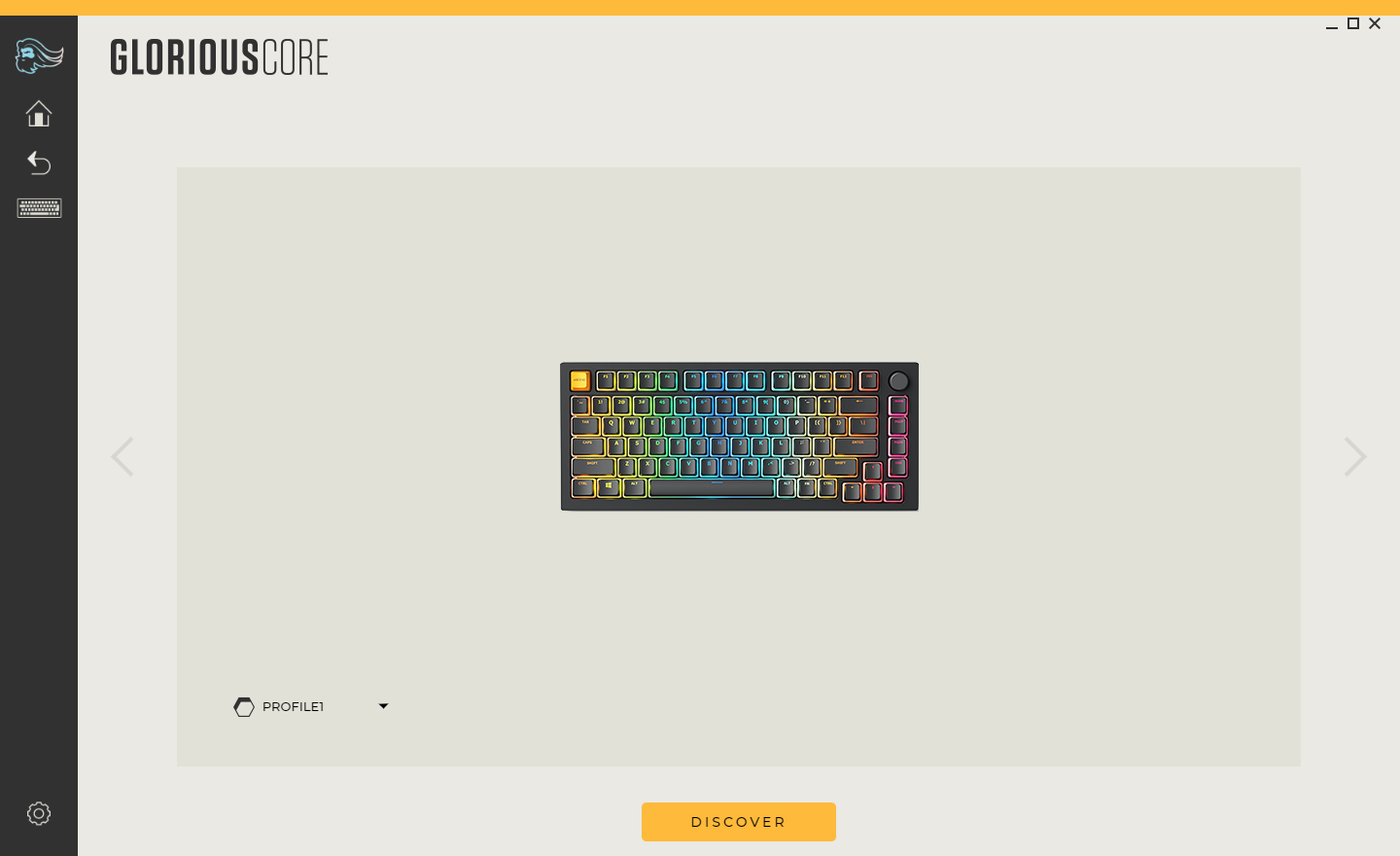
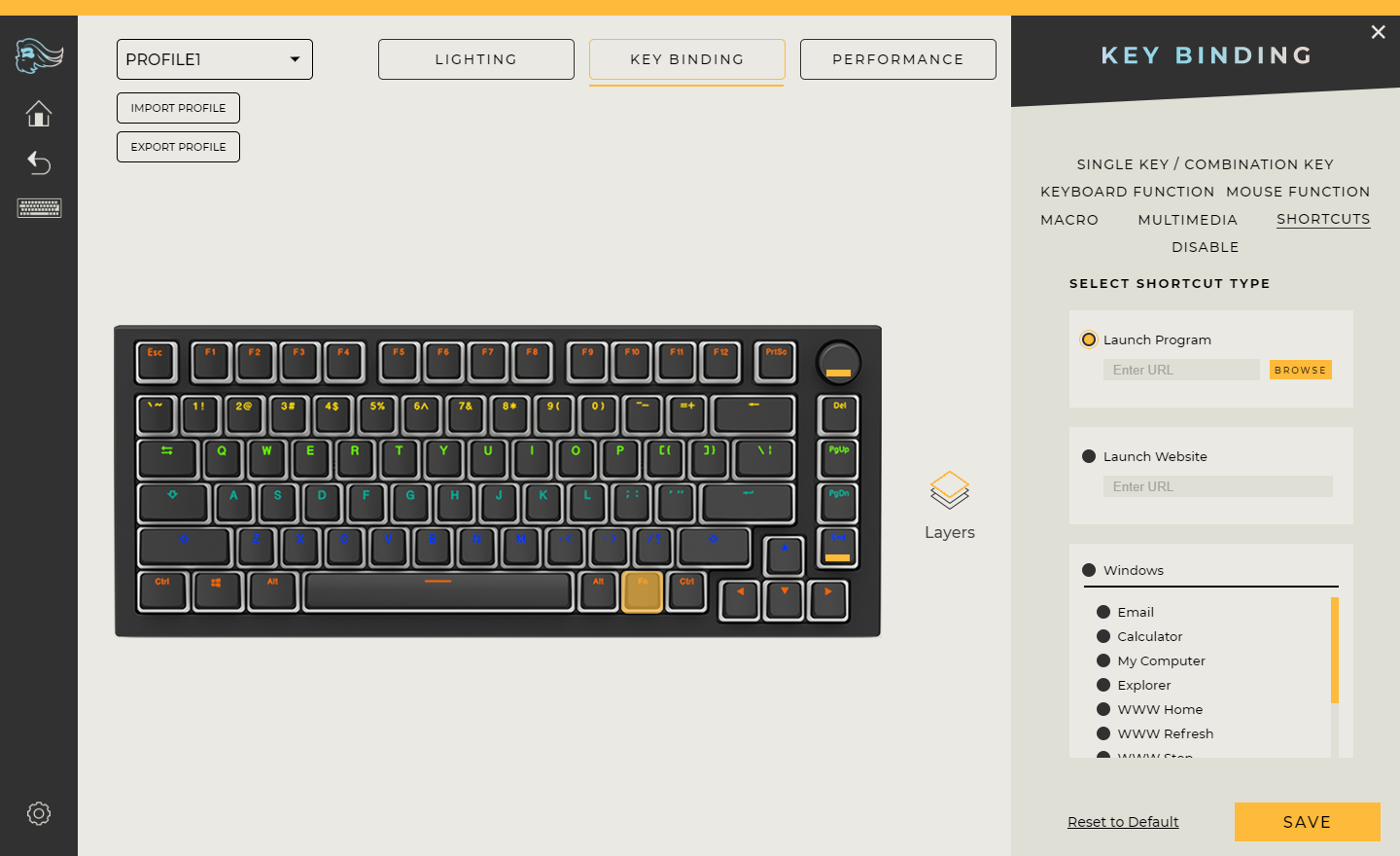
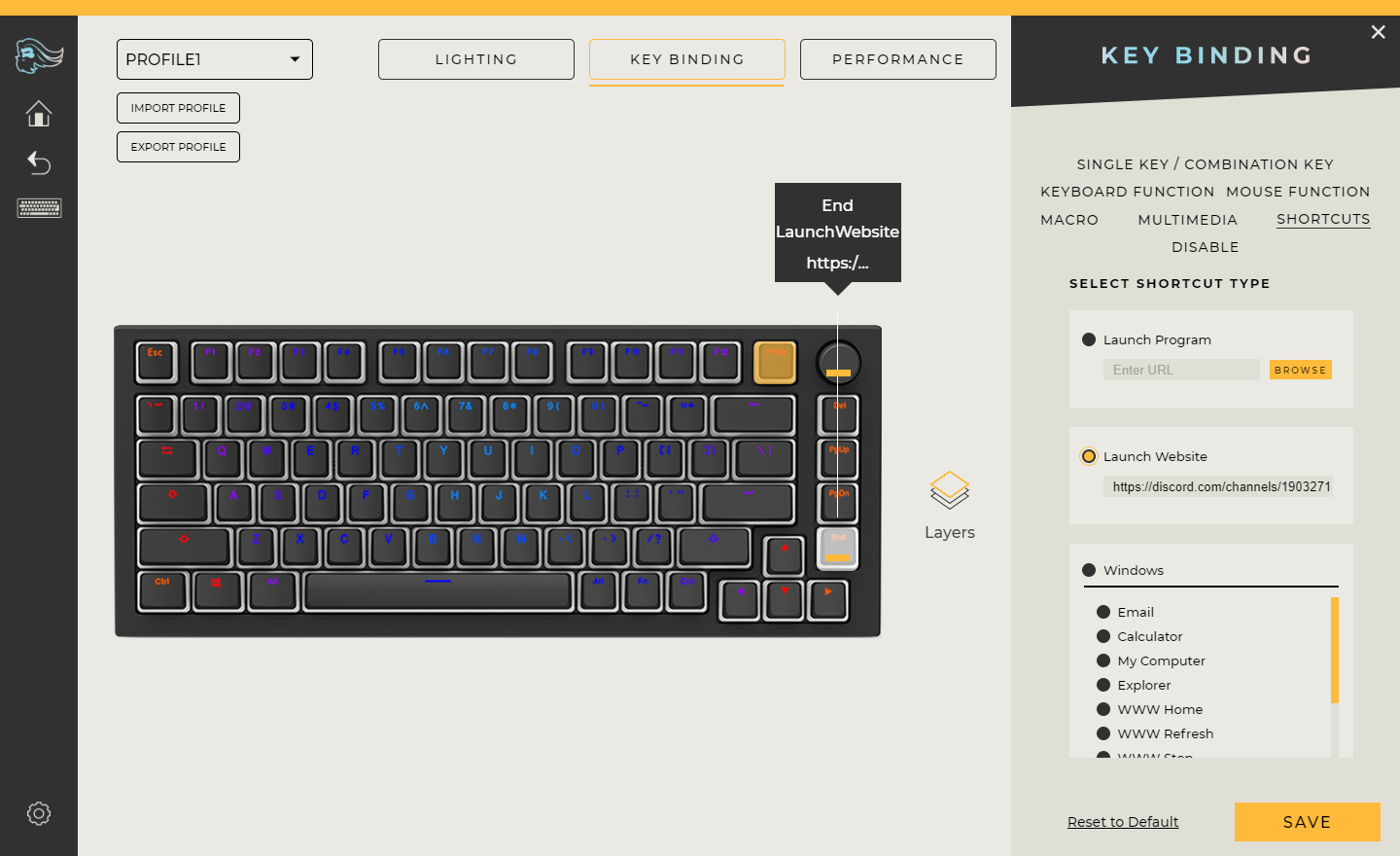
In case you don’t like QMK, the keyboard also uses Glorious Core, which provides plenty of functionality. With Glorious Core, you can adjust the keyboard’s RGB settings, create custom macro keys and adjust the polling rate. One of the things I did was set my END key to open up Discord, so when I hit the END key, Discord pops up in a new tab in Google Chrome. The GMMK Pro also allows for up to three profiles, which is a good amount, this pretty big layout, so a majority of what key inputs you may need are already there.
Bottom Line
With its snazzy aluminum design, compact layout, helpful dial and powerful software, the GMMK Pro has a lot going for it . . . at first glance. But, the out-of-the-box experience with rattling stabilizers that don't even return properly, is a huge problem for any keyboard, let alone one with this kind of price tag. After labor-intensive modifications, I was able to fix the problems, but consumers shouldn't be expected to do this kind of surgery and relubing to fix stabilizers that are called the GOAT.
Barebones keyboards are supposed to provide a helpful bridge between the simplicity of buying pre-built keyboards and the complexity of building your own unit from scratch. The price you’ll pay to build it to its entirety and the modifications you’ll have to make to it begs the question, “Why buy this?” With its build-quality issues, Glorious does not lay out a nice welcome mat for those looking to get into the hobby of building mechanical keyboards.
If you’re looking for a premium, hot-swappable 75-percent keyboard, the Keychron Q1 is worth considering, because it’s available either with switches and caps for around the same price as the GMMK Pro or about $20 cheaper as a barebones kit. However, neither the GMMK Pro nor the Q1 feels like a true, gasket-mounted keyboard so, if you really want one that has that flexing feel and quiet sound, consider the Ikki68 Aurora. If you want a premium look and don't mind doing major surgery to the stabilizers, the GMMK Pro could serve you well, but if you were doing that much work, you might just want to build from the ground up.

Myles Goldman is a freelance writer for Tom's Hardware US. He reviews keyboards and cases.