Tom's Hardware Verdict
The AOC Agon AGK700 feels durable, from its braided cable to its quality, clicky Cherry switches. It has helpful features like USB passthrough and easy-to-manage onboard profiles. But at $180, it’s overpriced, considering its overall layout, keycaps and the competition
Pros
- +
+ Quality Cherry switches
- +
+ Heavy-duty cable
- +
+ USB passthrough
- +
+ Decent, detachable leather wrist rest
- +
+ 5 onboard profiles with RGB, programmable buttons and auto-launch
Cons
- -
Weird media key layout
- -
Clicky switches only
- -
Questionable keycap quality
- -
Hard-to-reach macro bank
- -
Overpriced
Why you can trust Tom's Hardware
AOC raised some eyebrows this year when it announced it’s growing its presence in the gaming space beyond monitors and into smaller peripherals, namely mice, RGB mouse pads, headsets and keyboards. The AOC Agon AGK700, as well as the lower priced AOC Agon GK500, enter a crowded market of clackers claiming to be the best gaming keyboard. The AGK700 steps up to the plate as the power hitter, boasting a bulky look, premium Cherry MX Blue switches and commanding a high, $180 price tag.
AOC did some things right with the AGK700. At this price, we’re happy that AOC remembered to include a decent wrist rest, dedicated media keys, USB passthrough and even a macro bank. But there’s room for improvement among many of its features. And, as we mentioned, the competition was already stiff before AOC joined in.
AOC Agon AGK700 Specs
| Switches | Cherry MX Blue |
| Lighting | RGB |
| Onboard Storage | 5 profiles |
| Media Keys | Yes |
| Connectivity | USB Type-A |
| Cables | 1.8m USB Type-A, braided |
| Additional Ports | USB 2.0 Type-A passthrough |
| Keycaps | PBT plastic |
| Software | AOC G-Tools |
| Dimensions | 17.99 x 9.41 x 1.3 inches (457 x 239 x 33mm) |
| Weight | 3.58 pounds (1,626g) |
| Extra | Keycap puller; extra W, A, S and D keycaps |
Design of AOC Agon AGK700

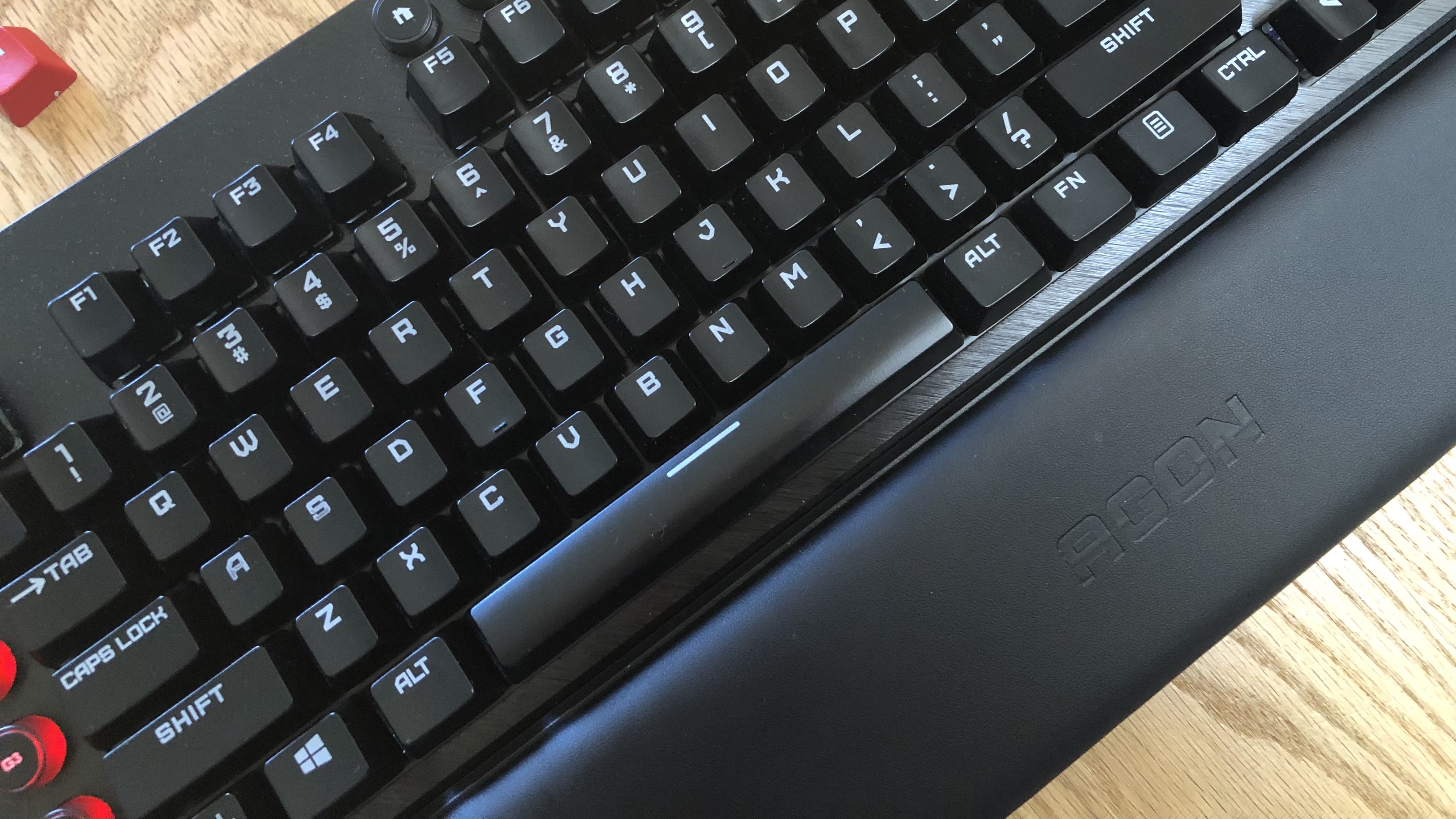


If there’s one thing you can’t say about the AOC Agon AGK700, it’s that it looks boring. Gaming keyboards get away with more outlandish looks than their office-geared brethren, and AOC has taken full advantage here.
I don’t mind the ginormous red volume wheel and can deal with the red of the media keys when in use and macro keys when programmed. Even the chunky, red and black braided cable is welcomingly unique. What I can’t reason with, however, is the illogicality of the media keys.
Let’s start with the big, red, circular elephant in the room. The massive volume wheel is untraditionally centered. I’m used to it being on the right corner, where it’s easy for my mouse hand to grab quickly. There’s something to be said for mid-typing adjustments though. With a central volume wheel, changing the volume when your hands are near the keyboard’s home keys require less reach. And while my colleagues have said that the volume wheel looks like a giant blemish, I don’t hate it’s appearance here. Generally, if you like red, the AGK700’s styling may win you over.
The bigger concern with the volume wheel is that despite its size, it doesn't get the whole job done. It has panic button vibes, (especially with flashing RGB at max brightness reflecting off the wheel’s underside), making me eager to smash it. That would serve well for muting a PC with speed and assurance, but although the knob presses in with a confirming click, doing so doesn’t mute the volume or do anything. Oddly, there’s a dedicated mute button isolated on the keyboard’s right edge, and it’s not quick to press because the key is quite stiff. It’s wasteful and counterintuitive to have two buttons for controlling volume and so far apart.
None of the media keys are programmable, and they’ll always have a red backlight when activated. From left to right, the home button smartly launches your web browser’s home page. Next, the button with arrows swap the W, A, S and D keys’ functions with those of the arrow keys. You might as well as forget about the button with the music key because it launches Groove Music. The key with the sun helpfully toggles RGB backlighting on or off, while the inexplicably labeled button next to it toggles through RGB presets, including one custom effect stored in the keyboard’s onboard memory if you first create one in the keyboard’s software (see the dedicated section below). Finally, the button with the F disables the Windows key.
Get Tom's Hardware's best news and in-depth reviews, straight to your inbox.
On the left side of the keyboard are more helpful extra keys. The one labeled M toggles through your five onboard profiles and will display a different color to represent each one. You also get 5 five dedicated macro keys that will all light up red once programmed.



Continuing with the good news, the keyboard has a USB 2.0 passthrough port on top edge --- colored in red, of course -- likely providing a more conveniently located USB Type-A port than what’s on your PC. That also means a very chunky USB cable complete with a pair of thick, plastic USB-A connectors. All seem built for the long haul.
Topping off the AOC Agon AGK700 is an aluminum alloy top plate that’s brushed with diagonal lines for added personality that goes well with the raised, silver AOC logo on the top left corner. Combined with the concentric circles on the giant, metallic volume wheel, there’s a bit of a vibe here. The heavy duty look is amplified by the keys’ lettering that looks too blocky and dated for my liking, especially in keys labeled in all caps, like Tab.
That lettering looks sprayed on in silver that still lets RGB shine through, but because it’s painted and not doubleshot, we can expect this to fade after extreme use. In fact, I noticed some paint chipping already chipping away on the edge of the profile toggling key. This isn’t uncommon, but at $180 we’d hope for something more premium feeling and long-lasting. At first, AOC mistakenly told us the keycaps were ABS plastic, which we easily believed because they don't seem high-quality. However, the vendor later told us that they're actually PBT, which should offer better durability, but the keycaps don't actually seem like much better quality than ABS.
There’s an Agon logo on the keyboard’s bottom lip that has RGB (but is not programmable). If you use the detachable, magnetic wrist rest, that’ll be covered up. But don’t worry, there's also an Agon logo on the leather wrist rest. The magnets are strong, and you’ll never find it moving out of place mistakenly. It’s stuffed with the kind of foam you can hear softly crunching when pressed before feeling a hint of the hard plastic beneath. The wrist rest’s amply stuffed to provide the minimum cushioning required,but can feel hard, especially toward the bottom edge. If you want something noticeably plush, you’ll have to invest in something more thickly packed, like the HyperX Wrist Rest.
Overall, the AGK700 has a thick and chunky appearance, but compared to other full-size keyboards with media keys and a macro bank, the AGK700 is pretty average in size. Without the wrist rest, it’s about 17.99 x 6.41 x 1.3 inches and 3.58 pounds. That’s similar to the measurements of the Corsair K100 RGB (18.5 x 6.5 x 1.5 inches, 2.89 pounds) and Corsair K85 RGB Platinum XT (18.3 x 6.7 x 1.4 inches, 2.88 pounds) but notably heavier. Logitech’s G910, an older keyboard from 2015, is closer in weight at 3.30 pounds, however.
Considering the high price, it’s not too surprising to see AOC include a keycap puller and extra keycaps for the W, A, S and D keys. The keycaps’ red hue is also not a surprise, and they have the same silver lettering as the rest. These might be throwaways though; the red keycaps feel slightly less slippery and smooth than the rest of the keycaps, so using them gives the keyboard a slightly uneven feel.
Gaming Experience on AOC Agon AGK700
How much you like gaming with the AGK700 will depend greatly on how much you like playing with clicky mechanical switches. If the answer is not at all, you should move on -- for now. Currently, AOC doesn’t make a version of this keyboard with any other switches besides clicky Cherry MX Blues. However, it does make a version with linear Cherry MX Red switches in other geographies, so it’s possible we’ll eventually see that here too.
As it stands, the AGK700 is built with switches that are loud and a bit heavy. For a long time, MX Blues were the clicky mechanical switch, but today there are too many alternatives to count, and some may be even better for gaming. I often use Razer Green switches, which have similar travel specs to MX Blues (4mm total travel, 1.9mm pre-travel versus 4mm and 2.2mm, respectively), but Razer Greens require noticeably less force to actuate (50g versus 60g).
Similarly, we’ve become fond of Kailh Box Whites, which are both lighter than those switches and have shorter travel (3.6mm / 1.8mm / 50g). To successfully game with MX Blues, you’ll have to get accustomed to a stiff bump that you’ll feel as you press each key down and on its way back up.
You should already expect an MX Blue keyboard to be loud, but the AGK700 is extra loud. The sound of the switches’ clicks are amplified by a simultaneous, extra plasticy clack brought on by the keycaps. The sound grows with the larger keys you’ll be hitting when gaming, like Tab or Ctrl and Spacebar, where the stabilizers add an additional plastic noise that’s not quite in sync with the clicking of the switch and keycaps. Overall though it’s not too far off from what you hear with a lot of today’s prebuilt, clicky gaming keyboards and didn’t hinder my gameplay, but I also happen to be someone who loves loud keyboards. It was certainly noticeable while playing though, so beware.
One of the AGK700’s top advantages on the battlefield is its macro keys bank that can help execute complicated or specific movements and moves quickly and with minimal effort. Like with many keyboards with G keys, the bank is hard to reach, especially for small to medium sized hands, which will have to stretch. I have longer hands for a woman, and only G4 and G5 were easily reachable without looking.
On top of that, the G keys aren’t the same height as the rest of the keys, so they’re even harder to reach. Other keyboards with G keys, like Corsair’s K100 RGB and Logitech’s G815, make the keys the same height, meaning you can stretch your finger over and then feel it instantly, rather than have to reach both over and downward. They’re still better than nothing though, and there’s use for them outside of gaming too. But if you’re using it in-game, you may want to save it for something that can take a second to execute or slower paced games.
Typing Experience on AOC Agon AGK700
The AGK700 opts for quality switches from a well-known brand, the standard, in fact. The AGK700 uses Cherry MX Blue switches (4mm total travel, 2.2mm actuation point). These are the de facto loud, clicky switches, and they will make typewriting fans and shameless mechanical keyboard fanatics happy as clams.
If you like clicky noises when you type, Cherry MX Blues are a win. By comparison I found the switches get a bit tiring for long tying sessions, but your mileage may vary. Regardless, the keyboard did a good job of ensuring the only sound I heard were the MX Blue’s clicks. There were no obvious unwanted pinging noises. The larger buttons, like Backspace, Enter and Shift, had a more unpleasant clackety noise but nothing far from what most gaming keyboards’ larger keys sound like today. At least the clackety was in time with the click making for a louder, thicker, but not longer noise.
The AGK700’s keycaps are nothing special in terms of offering a pleasant texture. However, they don’t get as grimey as you might expect. They didn’t get greasy or slippery too easily. But their generally sticky feel isn’t very appealing. What saves them are their gentle grooves, which brought noticeable comfort to long-term typing. Resting my fingers on the keys was pleasant and let me think better and was more noticeable than the cheaper plastic keycaps at times.
The spacebar, however, is a bit worse. There’s a lot of excess noise, from pressing the key down to hearing it forcefully pop back up. I feel like I hear the sound of the plastic stabilizers more than the switch’s click. That’s also the case with the other larger keys, but the spacebar is worse, due to the plastic-y noise heard when the key returns back to its original position.
On the 10fastfingers.com typing test, I averaged 120.33 words per minute (wpm) and 97.36 accuracy. This is fast for me, so obviously the extra weight of the MX Blues didn’t slow me down, even if I found it did make my fingers feel slightly more exhausted.
Features and Software of AOC Agon AGK700
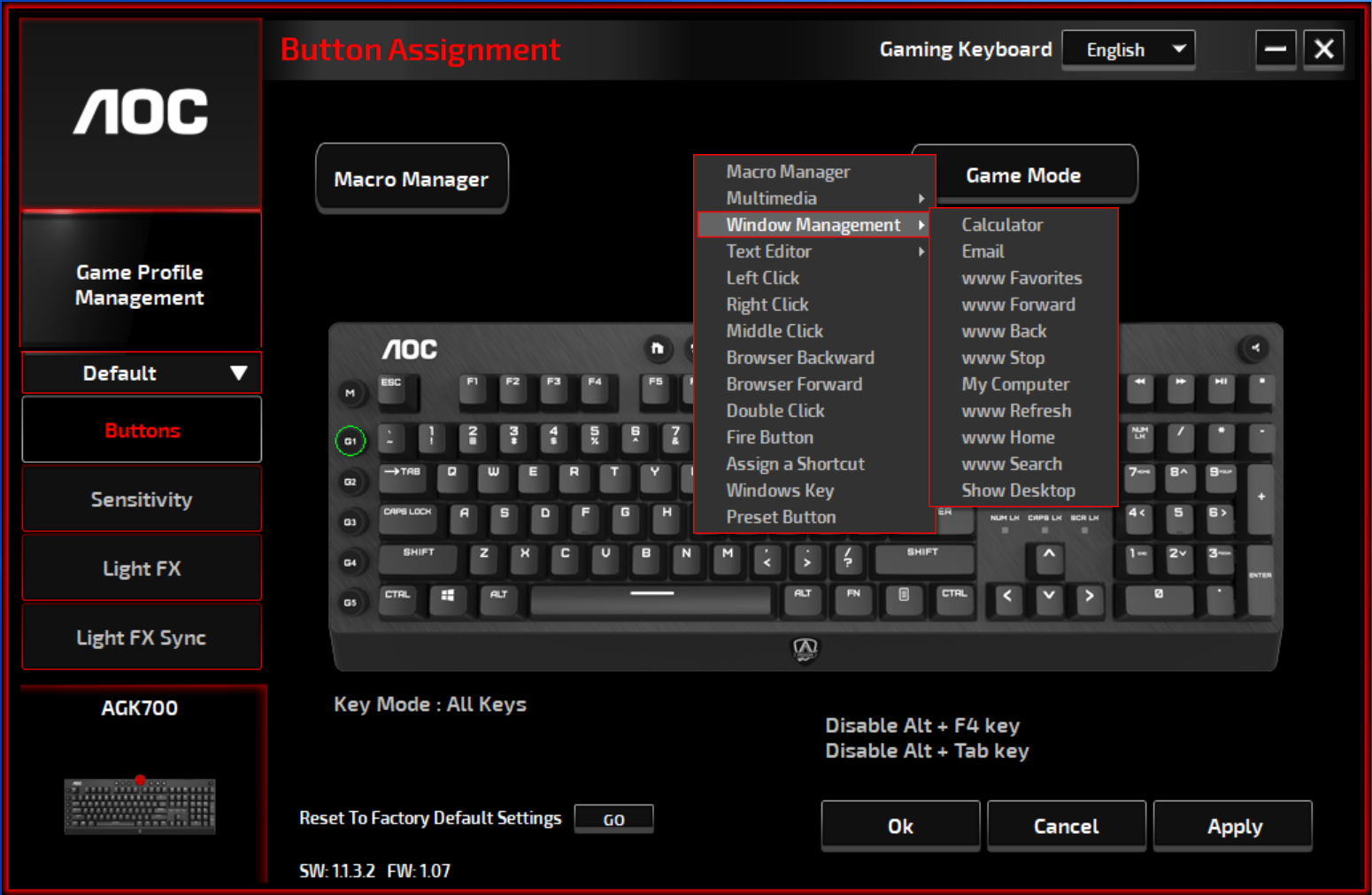
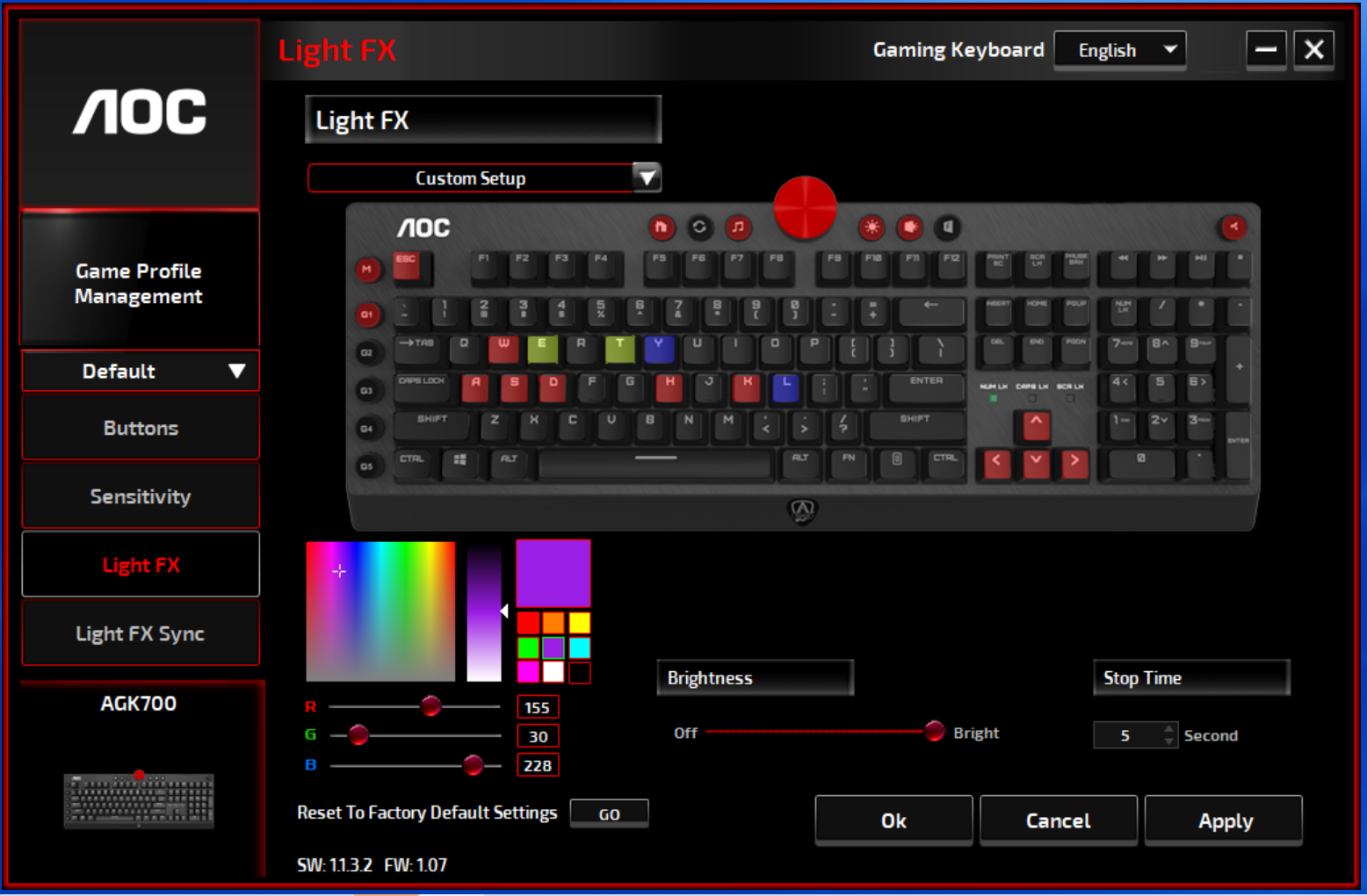
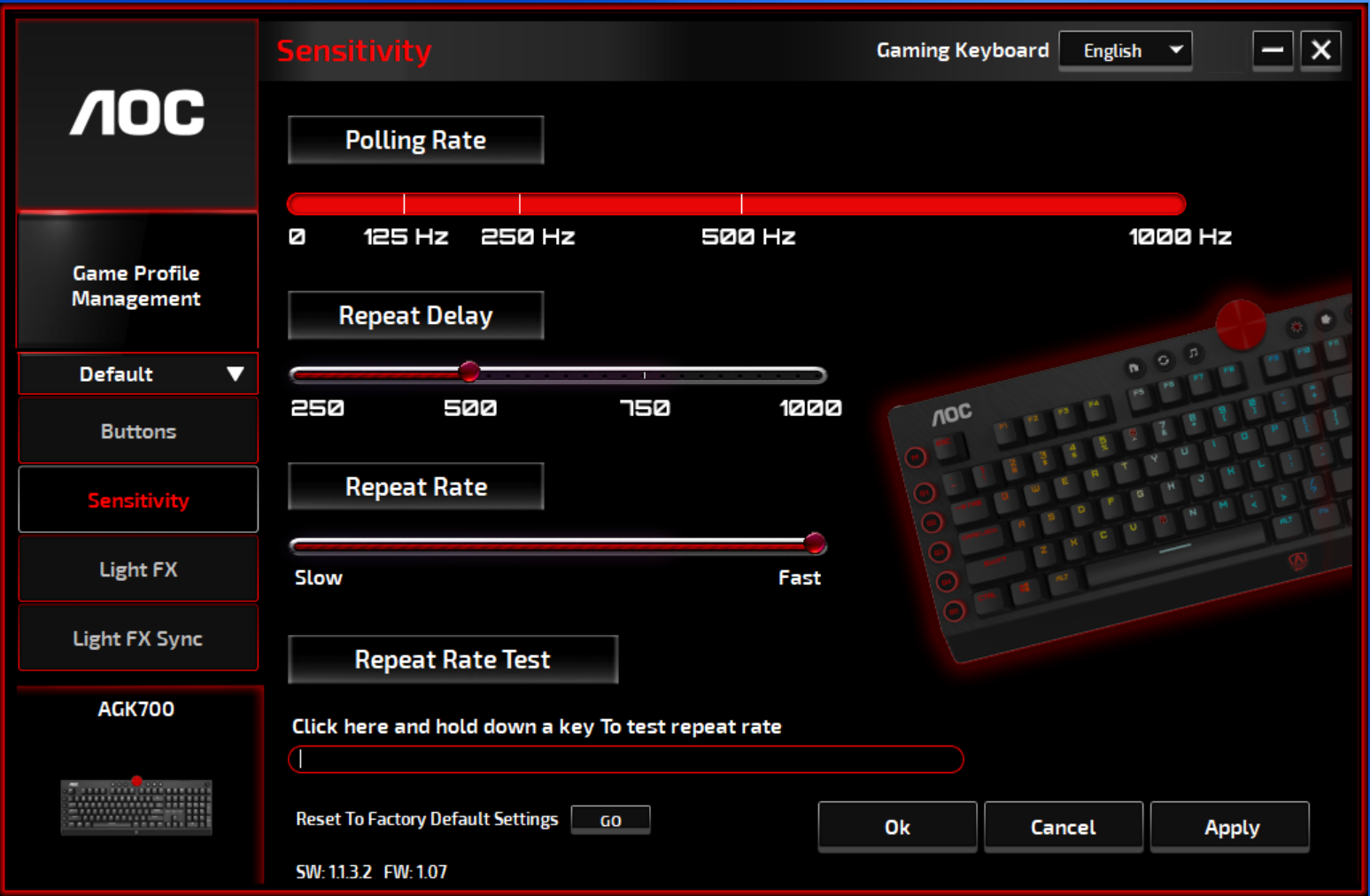
AOC’s first keyboard comes ready to play with configuration software, AOC G-Tools. As, perhaps expected of a first peripheral app, the UI looks a little primitive, but, more importantly, G-Tools gets what it seeks to accomplish done and pretty painlessly.
You can store up to five unique profiles, including RGB settings, on the AGK700. Each can be set to launch automatically when you open a specific program, but this feature doesn't work unless you have G-Tools open. You’re also limited to five profiles onboard or offboard. While some more advanced peripheral apps let you store profiles on the software (via the cloud), the AGK700 is limited to its -- notably plentiful -- onboard storage.
Within every profile, all keys except for the media keys, M profile key, Windows and FN are reprogrammable. The software brings up a menu, where you can select various actions, including mouse clicks, moving the web browser backward/forward and cut and paste. But at the time of writing, you can’t set any program to launch with a key, except for Calculator. The macro manager, meanwhile, is basic but understandable and effective.
The Light FX section is where you play with RGB. Here, you can select and tweak 11 preset effects. You can also make your own effect, picking the color of each key (but none of the G keys or media keys). You can select individual colors, their brightness and how long those lights will turn off after pressing a button. However, you can’t bring individual effects to individual keys -- only a single color. Overall, that makes the RGB possibilities much less advanced than the likes of the Razer Synapse app’s Chroma plug-in, but still sufficient for creating a unique look. Still, with the keyboard’s $180 price tag, you may have expected more competitive customization.
G-Tools’ Sensitivity menu offers some options other apps leave out. You can reduce the polling rate from the 1,000 Hz standard (but can’t bring it higher, like the 4,000 Hz Corsair K100 RGB). You can also tweak the rate of repeated keypresses, which is oddly a big focus here.
Bottom Line
AOC is trying to carve out a spot in the gaming keyboard space with the AOC Agon AGK700, and it’s a decidedly red one. Looking at the keyboard evokes questions around its massive and conspicuously placed volume wheel, odd selection of media keys and traces of red everywhere. On paper, it sounds like what’d expect from a $180 gaming keyboard: a macro bank, programmable keys, a leather wrist rest and dedicated media keys. But these premium features’ inclusion lacks thoughtfulness.
The volume wheel could easily serve as a mute button, we’re missing more common media keys, such as Pause, the macro keys’ short stature makes them harder to reach than on rival keyboards, and the keycaps don’t seem to be of a premium plastic.
If you like red, the keyboard is a looker. And the AGK700 does bring some quality features to the table, like a USB passthrough port, hefty, durable braided cable and software that’s easy enough to use.
There aren’t many full-sized mechanical keyboards with a macro bank from a known brand for cheaper though. If you’re okay with tactile or clicky switches, the Corsair K85 RGB Platinum XT has a more accessible macro bank, the same switches as our review focus, more developed software and, currently, a cheaper price ($160). As of writing, you can still pick up 2015’s Logitech G910 for $100, but we’re not sure how long third-party stock will last.
For those seeking a similar design to the AGK700 but with linear switches, there’s the pricey ($200) Corsair K100 RGB. And the Logitech G815, (currently starting at $180) is a good option for gamers in favor of low-profile switches.
The AOC Agon AGK700 has a unique look that you just might fall in love with (even if I didn’t). If that’s the case, the vast majority of the keyboard is built to last, and it has a sprinkling of features worth smiling about. But most are better-suited with an alternative, even if you have to pay a little more.
Editor's Note August 2, 2021: AOC originally told us that this keyboard uses ABS keycaps but eventually corrected itself, saying the keyboard uses PBT keycaps. The review's been updated as such.

Scharon Harding has over a decade of experience reporting on technology with a special affinity for gaming peripherals (especially monitors), laptops, and virtual reality. Previously, she covered business technology, including hardware, software, cyber security, cloud, and other IT happenings, at Channelnomics, with bylines at CRN UK.
-
Findecanor It would have appeared mainstream five-ten years ago but been overpriced already then.Reply
Today, that styling makes it look cheap. More established keyboard brands that used to have squarish fonts and non-mechanical macro keys got a lot of negative reactions for those things, so they don't do that any more.


