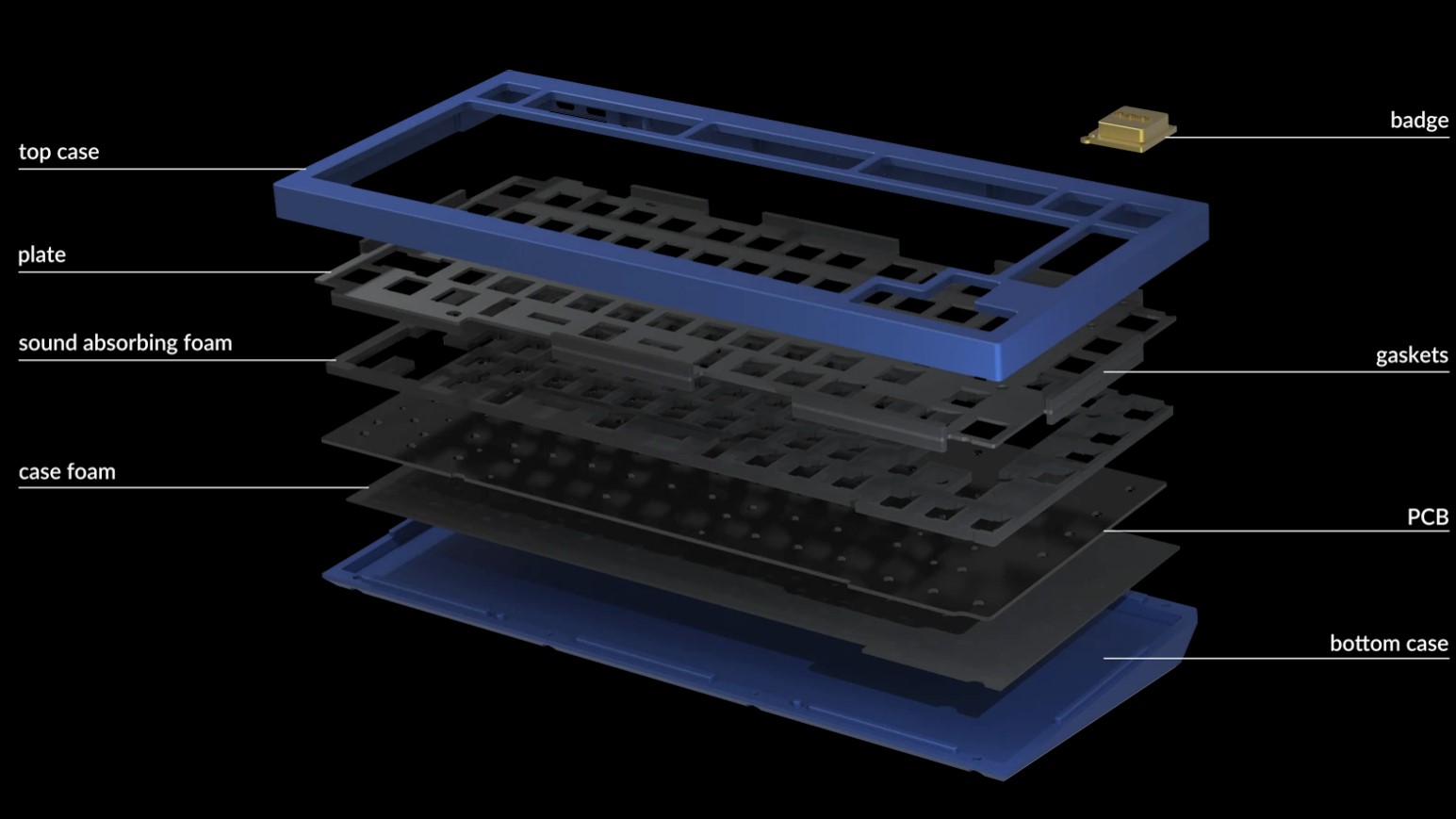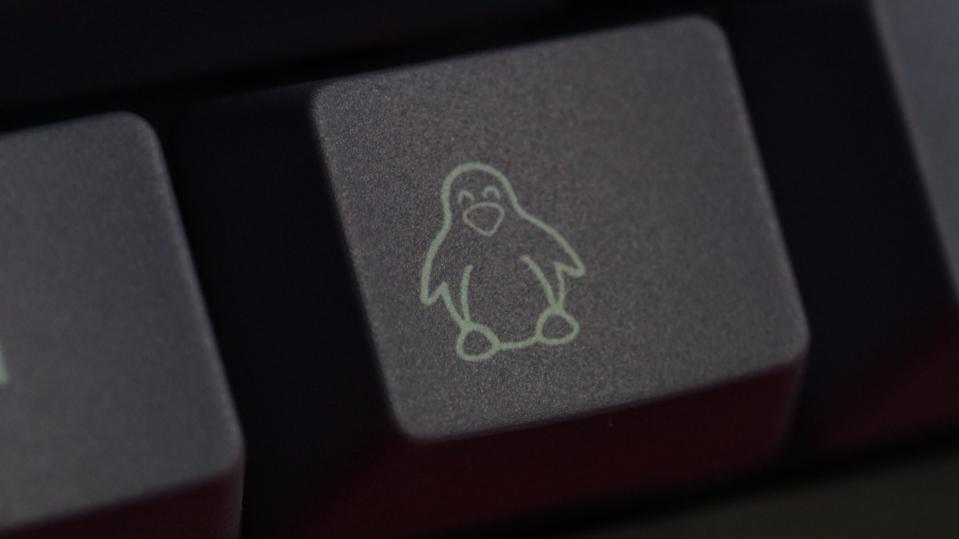Tom's Hardware Verdict
The Keychron Q1 brings premium keyboard enthusiast features, like a gasket-mounted design and open-source software, at an attainable price, setting a high bar.
Pros
- +
+ Gasket-mount design
- +
+ Solid build
- +
+ Assembled version has well-lubed mechanical switches
- +
+ Screw-in stabilizers
- +
+ QMK/VIA support
Cons
- -
Top plate scratches easily when swapping switches
- -
Louder than expected
- -
Heavy
Why you can trust Tom's Hardware
Many of the best gaming keyboards come ready to go with per-key RGB, soldered mechanical switches and maybe even finer touches, like a solid metal top plate or braided cable. But in the broader world of mechanical keyboards, there are enthusiasts who want more premium builds and customization options. Of course, you could build a custom mechanical keyboard from scratch. But that timely task isn’t for everyone and can end up costing hundreds of dollars, depending on what you make.

The Keychron Q1 75% hot-swappable mechanical keyboard is a happy medium for those who want more say in their keyboard but not all of the work. It also delivers some luxuries that mechanical keyboard enthusiasts treasure, like screw-in, rather than plate-mounted, stabilizers and open-source QMK and VIA software for customization. This is also a gasket-mount design, which leads to a more uniform sound profile across the entire keyboard. You can even add your own custom image to the keyboard for an extra $30.
Available as a barebones kit (keyboard PCB, case, top plate and cable) for $149 or fully assembled, (including keycaps and switches), for $169, the Q1 brings premium features and an excellent experience at a decent price. Keyboard companies better start taking notes.
Keychron Q1 Specs
| Switches | Gateron Phantom Red, Blue or Brown (fully assembled kit only) |
| Lighting | Per-key RGB |
| Media Keys | With Fn |
| Connectivity | USB Type-C |
| Cable | USB-C, coiled, detachable |
| Additional Ports | None |
| Keycaps | Doubleshot ABS plastic (fully assembled kit only) |
| Software | QMK, VIA |
| Dimensions (LxWxH) | 12.9 x 5.7 x 1.4 inches (327.5 x 145 x 34.8mm) |
| Weight | 3.5 pounds (1,600g ) fully assembled |
| Extra | USB-C to USB-A adapter, switch puller, keycap puller, screwdriver, hex key |
Keychron Q1 Customization Options
You can buy the Q1 as a barebones kit, which includes the PCB, case and aluminum top plate but no switches or keycaps, for $149. Alternatively, you can get the keyboard pre-assembled and with your choice of Gateron Phantom Red, Phantom Blue or Phantom Brown switches, plus double-shot ABS plastic keycaps for $20 more.
We tested a pre-assembled version of the Q1 with Gateron Phantom Brown switches installed. Keychron also sent us a set of dye-sub PBT red and white keycaps that aren’t available to the general public, as well as a set of its dye-sub PBT keycaps made for the Keychron Q1 and Keychron K2, which costs $40 extra. That said, although we received a pre-assembled version of the Q1, we aren’t testing the keycaps that come with the pre-assembled kit.
Design
The Q1 stands out by bringing a lot of features to the table that we don’t often see from mainstream mechanical keyboards, especially those made for gaming. One of the most exciting inclusions is the gasket-mount layout. The keyboard has foam gaskets separating the plate and top case. This is meant to provide a subtle amount of flex -- 2.5mm, according to Keychron -- when typing. Gasket-mounted designs are also popular for helping to ensure a similar sound no matter which key is pressed, which the Q1 succeeds in. The gasket mount and 75% layout make the Q1 a clear rival for the Glorious GMMK Pro.
The Q1’s chassis is composed entirely of CNC milled aluminum that Keychron says takes 24 hours to manufacture, and I actually believe it because this is not cheap metal. We see aluminum used on keyboards more often than most other alloys, but this is by far the beefiest metal I’ve ever seen on a mechanical keyboard. That explains why the Q1 is a hefty 3.5 pounds, despite being a 75% keyboard. For comparison, the GMMK Pro weighs 3.3 pounds before it’s assembled, meaning 3.5 pounds probably isn’t too far off. Meanwhile, the Keychron K3, a wireless 75% keyboard designed to be portable with low-profile mechanical switches, is 0.9 pounds. As someone used to Keychron’s more lightweight keyboards, it was nice to have something more substantial and durable feeling in my hands.
Get Tom's Hardware's best news and in-depth reviews, straight to your inbox.
However, the aluminum chassis was easy to scratch it up when changing switches, which the Q1 encourages, since it’s hot-swappable. I don’t see the scratches when the keycaps are on, but it’s still a sad thing to experience and I worry about other, more visible scratches coming in the future. Keychron could’ve done a better job sandblasting here.
Also included with the keyboard is a coiled USB Type-C to USB Type-C detachable cable (Keychron also includes a USB-C to USB-A adapter) with a metal aviator connector to pay homage to vintage keyboards. On the rear of the keyboard, is the USB-C port for the cable, as well as a switch that lets you toggle between Mac and Windows. I connected the Q1 to my late 2013 Macbook Air and didn’t have any compatibility issues. The Q1 even worked, except for keys like Ctrl and Windows, when using the Mac setting on my Windows PC.
Keychron paid careful attention to the RGB, making the SMD LEDs face you. You can toggle through 25 preset RGB effects without software by holding Fn + Q or turn it off by holding Fn + Tab. If that’s not enough for you, don’t worry; I’ll get into the QMK and VIA open-source apps, which allow you to adjust RGB brightness, hue, and saturation, in the dedicated section below.
If you pay $30 more, you can add a custom badge to the top-right corner of the Q1. My review sample proudly wears the Tom’s Hardware logo, which is an awesome touch of personality. In the event you decide you no longer want a badge, you can substitute it for another key.
When I disassembled the Q1, I found a note on the back of the PCB that said, “Keychron’s first QMK keyboard | more to come.” That’s a cool little Easter egg from Keychron, reminding me of a post-credit scene in a Marvel movie.
As mentioned, we didn’t get a standard set of keycaps with our pre-assembled Q1. However, we did receive the standard Carbon Black chassis. The pre-assembled and barebones kits are also available with Navy Blue or Space Grey colorways.
Typing Experience



If you get the fully assembled Q1, it’ll come with either Gateron Phantom Red linear switches, Phantom Blue clicky ones or Phantom Brown tactile ones. Gateron’s Phantom line is exclusive to Keychron, and each switch’s color is supposed to influence the RGB. For example, the Red switches will make “backlights have more of a red lava fire effect,” according to Keychron. In practice, this did work, with the Phantom Reds delivering a Charmander vibe.
The switches are also-prelubed, and done so noticeably well, so you don’t have to lube the switches on your mechanical keyboard. Additionally, the switches’ thickness is supposed to make them less wobbly and more stable.
I tried all three switch options, and the Phantom Reds stood out the most. I generally like linear switches but find Cherry MX Reds’ 45g of operation force to be too sensitive to type on. The Phantom Reds have the same specs as Cherry MX Reds (4mm total travel, 2mm pre-travel) but felt a lot better to type with because of the tighter upper housing, which eliminated any excess stem wobble. Gateron Reds, on the other hand, feel too scratchy and light for me to enjoy heavy typing sessions. I actually hit my fastest speed ever on Monkeytype, which I attribute to the light springiness of the Phantom Reds.
Meanwhile, the Phantom Blues have similar specs to Cherry MX Blues, except for a slightly longer actuation point (2.3 versus 2.2mmm) and the Phantom Browns to Cherry MX Browns. I noticed that the Phantom Browns felt a bit more tactile than other Brown switches, but it’s nothing to write home about because the difference isn’t that noticeable.
Altogether, I was impressed with the Gateron Phantom switches, they have the exact same look as Gateron Ink switches, but don’t have leaf issues like you’ll see in the linear switches. The tinted housing looks really cool when RGB is enabled, and I’m typically not an RGB fan. If RGB is important to you, then the Q1 may not be for you, because it doesn’t include per-key, but
If you don’t want Gateron’s Phantom switches, you can opt for the barebones Q1 kit or pop the included switches out, as hot-swappability means it’s easy to change the keyboard’s mechanical switches. Keychron’s PCB allows for both 3-pin and 5-pin switches.
The Q1’s gasket-mounted design is said to give the keyboard up to 2.5mm of flex, but I didn’t notice much in the way of bend unless I pressed down like a gorilla on the keyboard. Granted, the plate is made of thick aluminum, so it’s pretty heavy. On the other hand, there wasn’t any change in pitch when hitting keys on one area of the keyboard versus another. So the gasket-mount design is doing its job in that regard.
The gasket-mount also came in handy when I changed out the Q1’s switches. I put in my Gazzew U4T Boba switches, which are incredibly tactile, and thanks to the gasket mounting, the typing sound was noticeably more even. It transformed the soundscape nicely, making my keypresses sound like raindrops on a roof.
Screw-in stabilizers like the Q1 features are a rarity in mainstream mechanical keyboards, and that’s a shame because the difference in the overall typing experience is like apples and oranges. Screw-in stabilizers screw directly into the keyboard’s PCB and rattle a lot less than the plate-mounted stabilizers that 99% of mechanical keyboards come with. In the case of the Q1, Keychron is using new screw-in stabilizers from Gateron for the spacebar, shift, enter and delete keys, but you could replace them with Cherry or Durock ones.
I noticed lube applied to the stabilizer wires, and while it’s more than what mainstream users will expect, keyboard enthusiasts will find the amount of rattle remaining a little disappointing. Using dielectric grease, I was able to eliminate almost any rattle within the stabilizer housing.
Despite having sound absorbing foam between the plate and PCB, the Q1 makes a hollow sound when bottoming out. It’s not too annoying because it’s not loud, but it is unexpected for something that has sound absorption.
Gaming Experience
The Q1 isn’t marketed as a gaming keyboard, but its Phantom Red, Blue, and Brown switches will offer a familiar experience to gamers, and RGB doesn't hurt the gaming feel either. Additionally, the 75% format will give you more space to move your best gaming mouse around, while still giving you access to things that can be helpful in-game, like media keys and brightness control.
I played Call of Duty: Black Ops - Cold War with the Q1 and played as poorly as usual. That’s to say that the Q1 neither hindered nor boosted my skills. This was also the case with the Mass Effect Legendary Edition. The gasket-mount design didn’t affect my gameplay either, as there was hardly any flex in the keyboard unless I forced it.
Ultimately, the gaming experience is what you make with it with a customizable keyboard like this. If you’re not happy with how it feels to game with the Q1 out of the box, changing the switches and keycaps (see our guide for How to Pick Mechanical Keycaps for Your Mechanical Keyboard) can go a long way.
Software
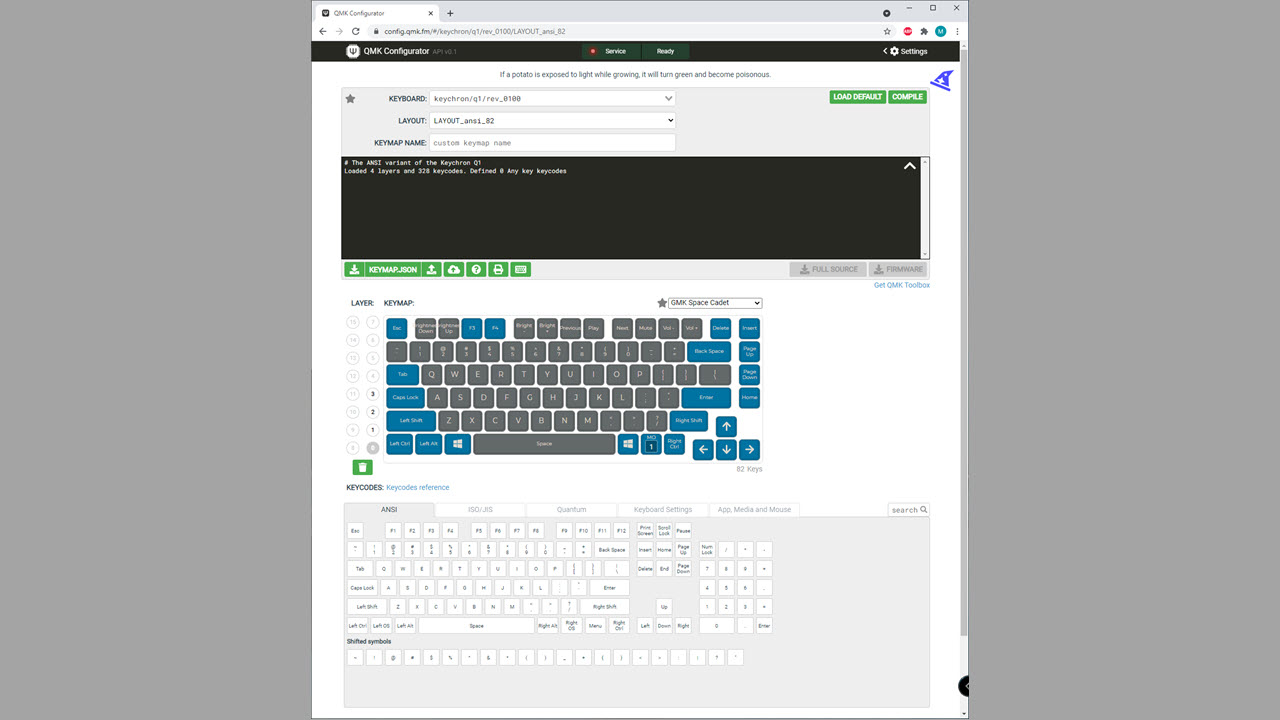
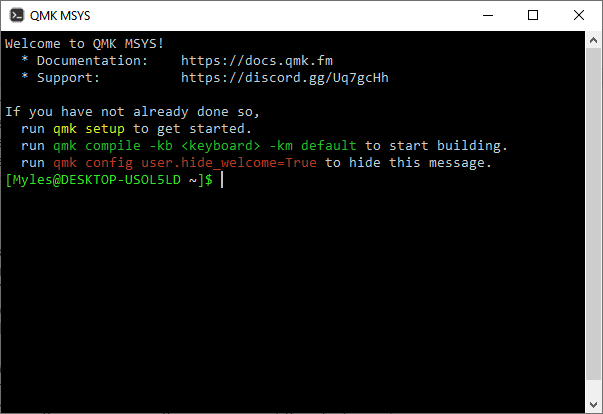
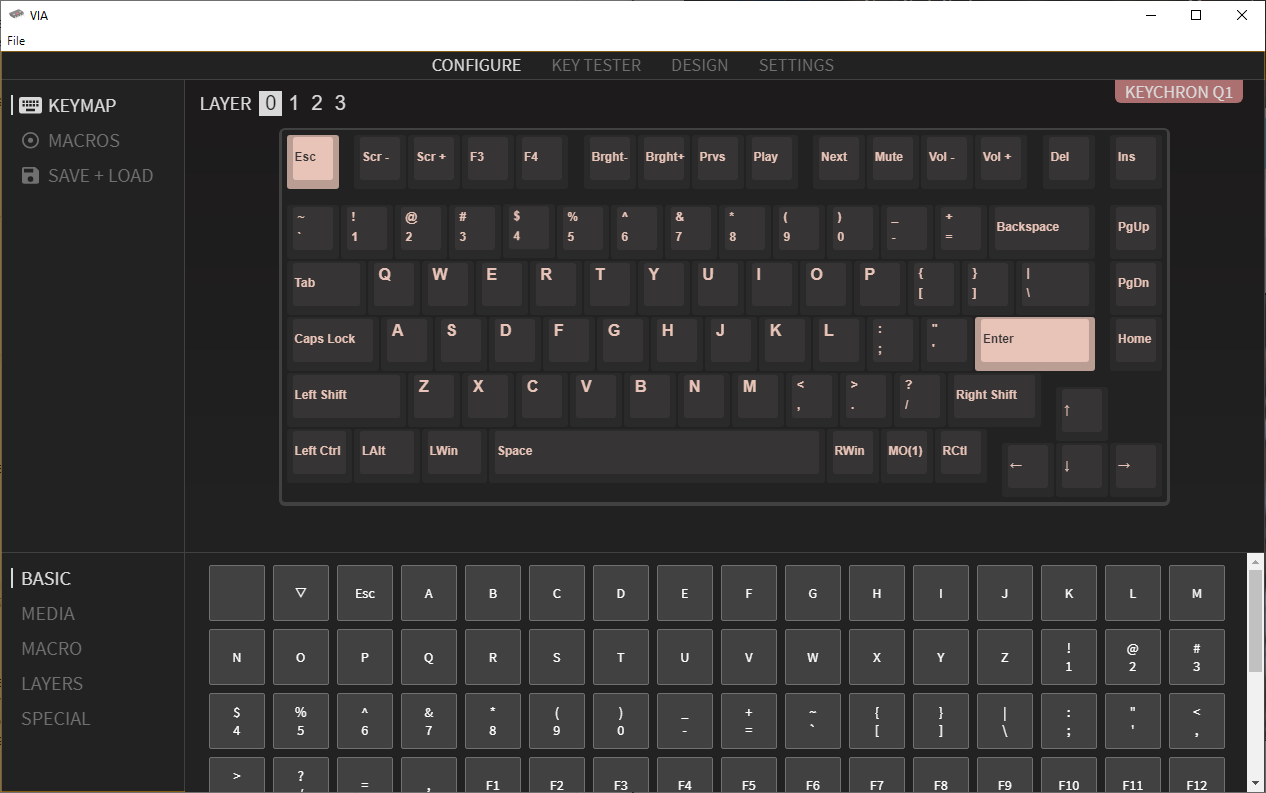
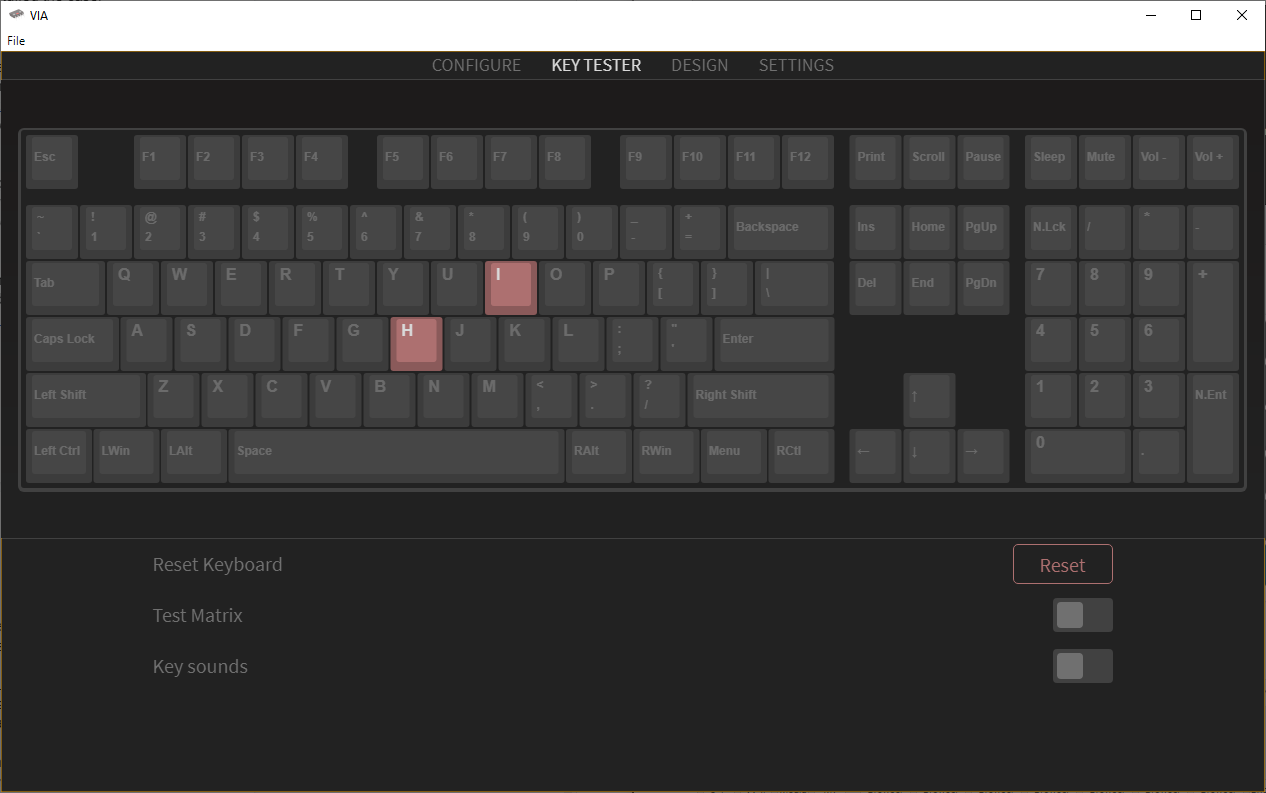
One of my favorite parts about using the Q1 is QMK and VIA. These are open-source software that support hundreds of different mechanical keyboards and have a boatload of features, including the ability to turn any key into a macro key and make custom profiles. The Q1 has a microcontroller with 32KB of memory, allowing you to store profiles on the keyboard with VIA.
QMK requires you to do some coding and flash the keyboard, while VIA, which came out after QMK, puts things in a more accessible software format. I tend to lean more toward VIA because you get QMK's features without the need to flash the keyboard. However, if I was interested in implementing custom features, like a special RGB setting, then I would use QMK because it involves more coding. You could do per-key RGB programming on the Q1 and set each key’s lighting to your liking, but this would require extensive coding.
There are so many things you can do with QMK and VIA that it’s easy to miss some or not have need to take advantage of all of them. One feature that really stands out is Auto Shift, which lets you type an uppercase letter just by holding down the letter’s key a little longer than usual. Auto Shift is available in VIA and can be coded in QMK.
VIA also has a key tester feature, which initially may sound useless but is actually really useful for not only testing to see if all of your switches are working but also for checking if your PCB’s sockets are too.
Bottom Line
The Keychron Q1 is an easy keyboard to love. It’s exciting to see a $170 keyboard offer so much, including gasket mounting and stabilizers that are far less noisy than the vast majority of prebuilt mechanical keyboards on the shelves.
With the option for a barebones kit and hot swappable switches, the Q1 is also highly customizable, from its colorways to its switches. However, the top plate scratches easily when swapping out switches. Plus, there’s not as much flex as I’d hoped for from the gasket mounts.
Now for the elephant in the room. Keychron’s Q1 is quite similar to Glorious’ GMMK Pro, which is the pricier option, starting at $170 before you add keycaps and switches. Both are gasket-mounted, hot-swappable 75% keyboards. However, Glorious’ keyboard has the option for a rotary knob and offers different plate colors and materials, including polycarbonate, which is something I’d like to see from Keychron in the future. As both keyboards look to offer more customization than your standard, prebuilt mechanical keyboard, your ultimate pick will depend on which suits your specific tastes and budget.
Regardless, if you’ve been looking for an enthusiast-level mechanical keyboard, the Q1 brings something different and is worth a look.

Myles Goldman is a freelance writer for Tom's Hardware US. He reviews keyboards and cases.
-
moogleslam Once Keychron add 2.4GHz wireless to their keyboards, they'll be hard to beat. At the moment, they just have Bluetooth.Reply -
inkihh "Heavy" is actually a positive property for most enthusiasts. Many enthusiast keyboards even have brass weight plates installed.Reply -
MylesGoldman Reply
I totally agree with you. I like the weight of the Q1, but at times it felt a bit too heavy for its own size.inkihh said:"Heavy" is actually a positive property for most enthusiasts. Many enthusiast keyboards even have brass weight plates installed. -
inkihh I have no idea what "at times it felt a bit too heavy for its own size" is supposed to mean, given that you agree with me. Heavier = better. A keyboard that's as heavy as a solid brass block of its size? Good!Reply -
bkuhl How do you review a keyboard like this without recording a sound test? If I missed, my bad, but I went through 3 times looking for something!Reply