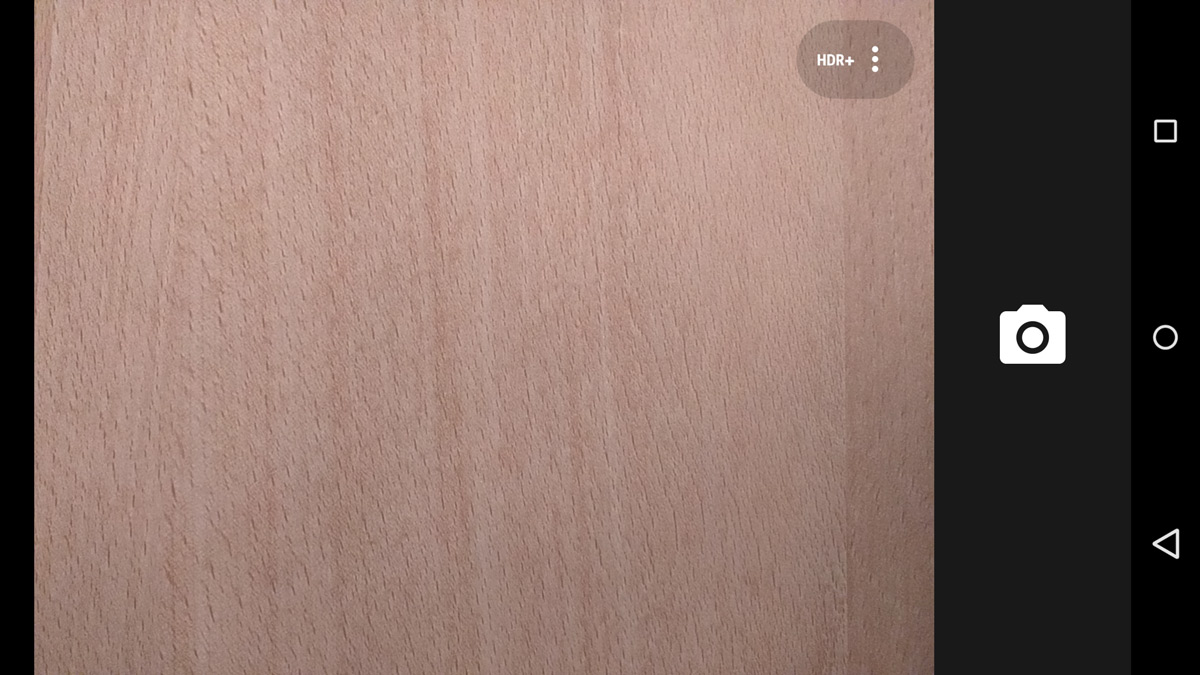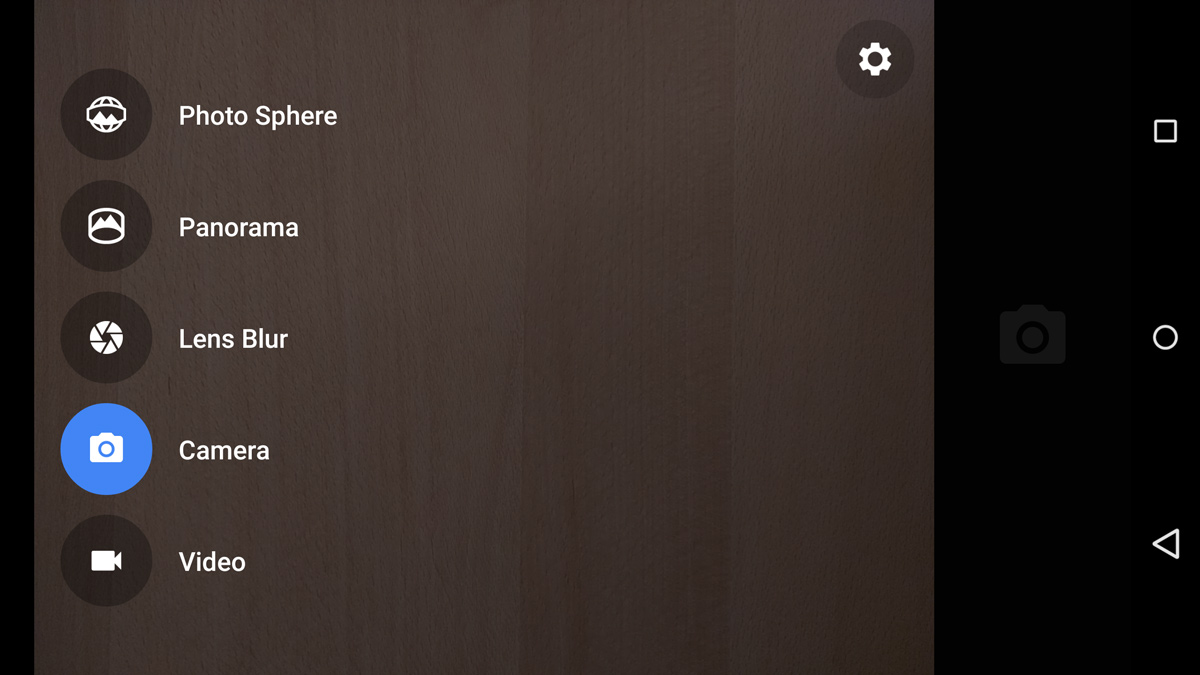Google Nexus 6 Review
Why you can trust Tom's Hardware
Camera Hardware And Software
The iPhone seems to get most of the smartphone camera accolades, while the Nexus line of phones have been closer to the other end of the spectrum. Both of these positions are shifting, however. The Nexus 6 isn’t going to set Canon or Nikon on edge, but it doesn’t suck like most of its predecessors. It is, by and large, OK.
The Nexus 6’s rear-facing camera boasts 13MP with a dual-LED flash and optical image stabilization (OIS). The front-facing camera is 2MP. While these are good specs, they’re by no means trailblazing in a field where you have Nokia's Lumia models running around with 20MP and even, in the case of the Lumia 1020, 41MP cameras. But if you know digital photography, you know that the megapixel number is not the only thing that matters. The size of the light wells in the sensor array and the aperture of the lens are also extremely important. Adding megapixels is stupid if all it means is reducing cell size and suffering with lifeless, noisy images.
Motorola uses Sony’s IMX214 CMOS sensor and pairs it with an f/2.0 aperture lens to let in more light and improve imaging in lower-light conditions. OIS also helps improve low-light performance by allowing the shutter to remain open longer, reducing blur caused by normal hand tremors. If nothing else, the sensor and lens changes are a big improvement over the 8MP camera in last year’s Nexus 5.
Most of Lollipop’s benefits are buried behind the scenes, including improved security and support for higher-performance graphics. Occasionally, these advances come to the fore. One example is the revamped Camera2 API. Lollipop’s native Camera app does provide some nifty HDR, panorama and exposure control. But the API also allows for more advanced controls in RAW capture, flash control and other features that software developers can leverage.
If you’re content to run with Google Camera (also available for other Android devices from the Play Store), you’ll find a simple interface. On top of the live preview (which accurately reflects what the 4:3 aspect ratio image sensor will capture), there is only a shutter button and an ellipsis located in the corner. Tapping this brings up icons for the timer, grid overlay, HDR, flash and front/rear camera flip in a bar along the edge or bottom of the display depending upon orientation. For more, swipe from the screen’s left edge. This menu provides access to Photo Sphere (a 360-degree image capture tool), Panorama, Lens Blur and toggling between camera or video mode.
Tapping the gear icon brings up a settings screen for changing image and video resolution and quality. There's also a toggle for geo-tagging and an “advanced mode,” which only serves to unlock the -2, -1, 0, 1, 2 exposure control and nothing more.
Video
The Snapdragon 805 in the Nexus 6 is capable of encoding and decoding up to 4K UHD H.264 video in hardware, which brings better performance and lower power consumption. It's also capable of decoding 4K UHD H.265 video in hardware. Since H.265 encoding is still done in software, video recording on the Nexus 6 opts for the more sensible H.264 option.
Get Tom's Hardware's best news and in-depth reviews, straight to your inbox.
Rear Camera Video Modes
| Video Mode | Resolution | Frame Rate (fps) | Bit Rate (Mb/s) | Codec | Profile |
|---|---|---|---|---|---|
| UHD 4K | 3840x2160 | 30 | 42 | H.264 | Baseline |
| HD 1080p | 1920x1080 | 30 | 17 | H.264 | Baseline |
| HD 720p | 1280x720 | 30 | 12 | H.264 | Baseline |
Front Camera Video Modes
| Video Mode | Resolution | Frame Rate (fps) | Bit Rate (Mb/s) | Codec | Profile |
|---|---|---|---|---|---|
| HD 1080p | 1920x1080 | 30 | 17 | H.264 | Baseline |
| HD 720p | 1280x720 | 30 | 12 | H.264 | Baseline |
| SD 480p | 720x480 | 30 | 6 | H.264 | Baseline |
The Nexus 6 records 4K video at 42 Mb/s, which is higher than the LG G3's 30 Mb/s bit rate but lower than both the Samsung Galaxy S5's and OnePlus One's 57 Mb/s average bit rate. At 1080p, the Nexus 6 records at 17 Mb/s, the same bit rate as the Galaxy S5 but less than the 20 Mb/s of the G3 or OnePlus One. This results in video that's good but not great. White balance, and thus color reproduction, is accurate and fine detail is captured nicely. Some noise does creep into the video when shooting indoors or in lower light, but at least there are no weird, blurry artifacts from heavy-handed noise reduction algorithms.
Poor autofocus performance hurts video quality more than anything else. The camera will only refocus when it's not moving, which makes for blurry transitions as it moves from one object of interest to the next. When the autofocus is finally triggered, it zooms way out and then back in. This occurs slow enough (around one second) that it becomes distracting. Shooting outdoors in bright light minimizes this undesired effect, but does not completely eliminate it. Fortunately, video from the front-facing camera is free of this problem.
Other than 4K video support, shooting video on the Nexus 6 is a no-frills affair. It doesn't support HD video at 60 fps at any resolution, so action scenes aren't as smooth as they could be. Slow-motion video is not an option either.
Current page: Camera Hardware And Software
Prev Page Display And Audio Performance Next Page Camera Performance And Photo Quality-
MobileEditor ReplyWhy wasn't the S6 used in this comparison?
Primarily because of the difference in screen size. If someone is considering a 6-inch phone, they probably are not interested in 5-inch phones. Thus, we compared it to other devices with a 5.5-inch or larger screen (and the Nexus 5 just because it was the previous generation).
- Matt H. -
Desertlax I think there is a typo about price, the nexus 6 is listed as 649 and 699 on the play store, not "starting at $750".Reply -
Tanquen I don’t know if Google lowered the price or when but it’s been $649 for the last week or so that I’ve been thinking of buying it. So I don’t get the repeated complaint that the price is $750 and too high. ???Reply -
MobileEditor ReplyI think there is a typo about price, the nexus 6 is listed as 649 and 699 on the play store, not "starting at $750".
Thanks for pointing this out. The article has been updated to reflect the current pricing.
- Matt H. -
Stryfex Did I hit my head and go back in time by like 6 months? Why is toms hardware posting reviews of the Nexus 6?Reply -
rtfizzel The Nexus 6 camera does have OIS. At least it is listed as a feature by Google and many other reviews.Reply
https://www.google.com/nexus/6/ -
rtfizzel My bad, misread. Apologies.ReplyThe Nexus 6 camera does have OIS. At least it is listed as a feature by Google and many other reviews.
https://www.google.com/nexus/6/ -
Chillyblue I have owned my N6 since it came out. Unlike others, I ordered it on release date, and got it five days later.Reply
By now long discussions about his big it is are redundant and moot. Those who purchase the phone known that, and like the screen real estate. Size is a preference they choose. If someone wants a smaller screen, they have unlimited options. To be honest, one become quite accustomed to the size rather quickly.Enough about size. Oh, it fits perfectly into my Levi Strauss jeans back pocket.
This phone since upgrading to 5.1 is a lightening fast. I run stock rooted with Franco Kernel. Antutu benchmark is 55,000 and Gerebench is 1200 single core, and 3600 multiple. I've run both encrypted and unencrypted... and frankly I csntvdetect any difference other than a faster boot time.
The build quality is excellent, the screen accurate and detailed, the camera gets the job donecwith clarity and definition....if you use a different third party camera app the results get better.
I've owned a HTC M8, and a Samsung note 3. Touch Wiz sucks, and bulild quality was toy like. HTC M8 offered excellent build quality and sense is far less intrusive then touch wiz.
Personally, pure Android, a bigger screen, faster updates, excellent build quality all make this phone a winner.