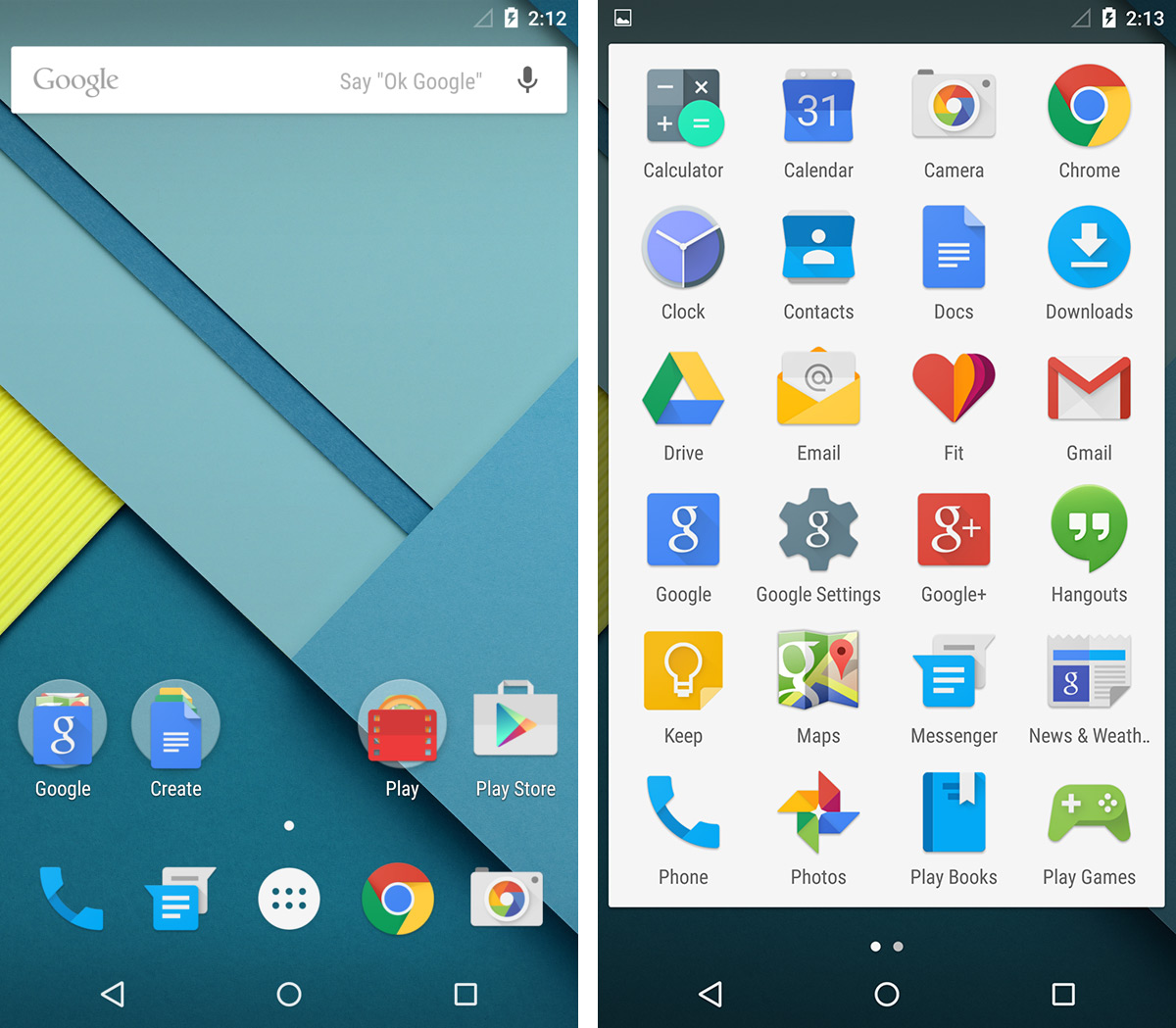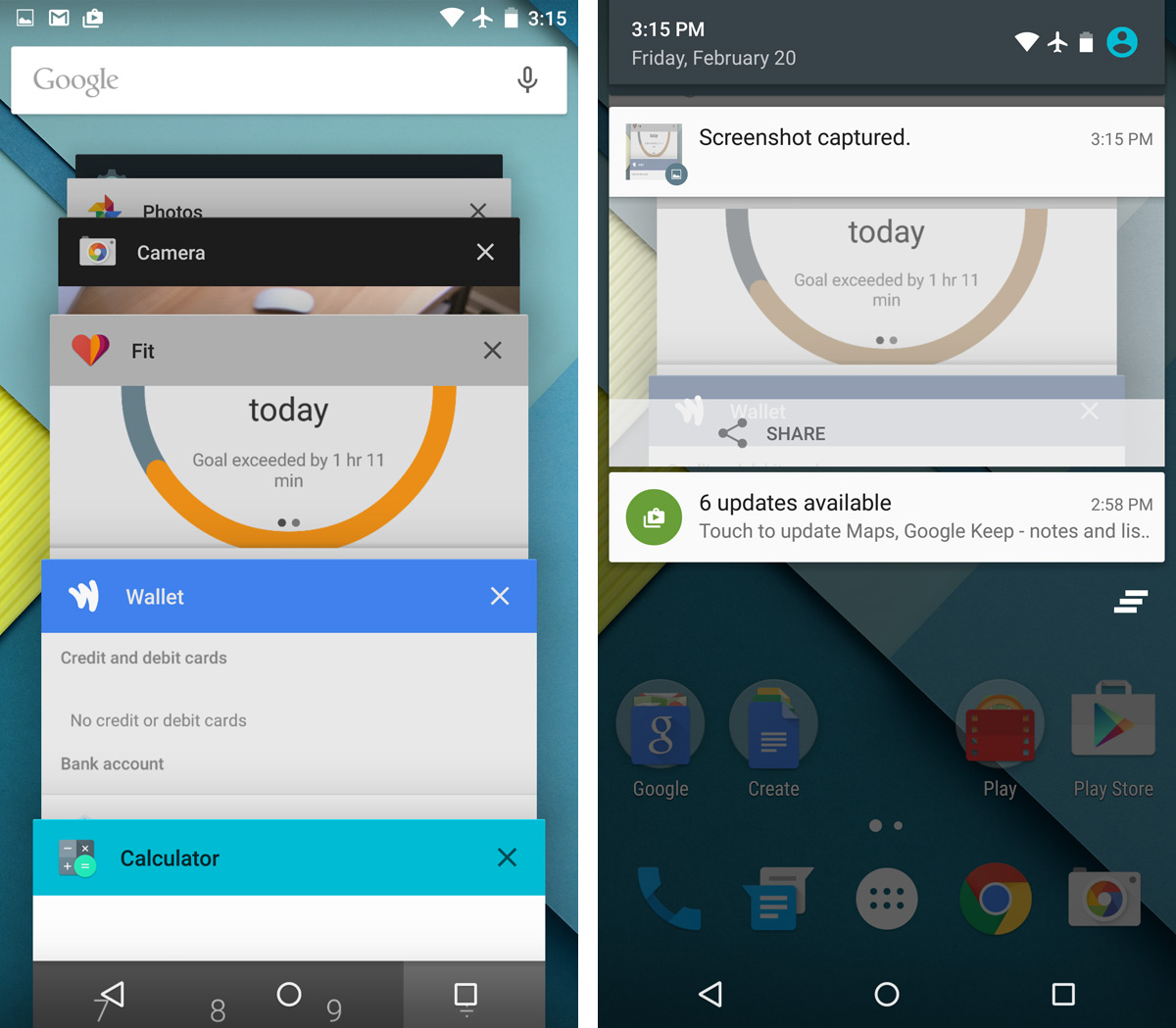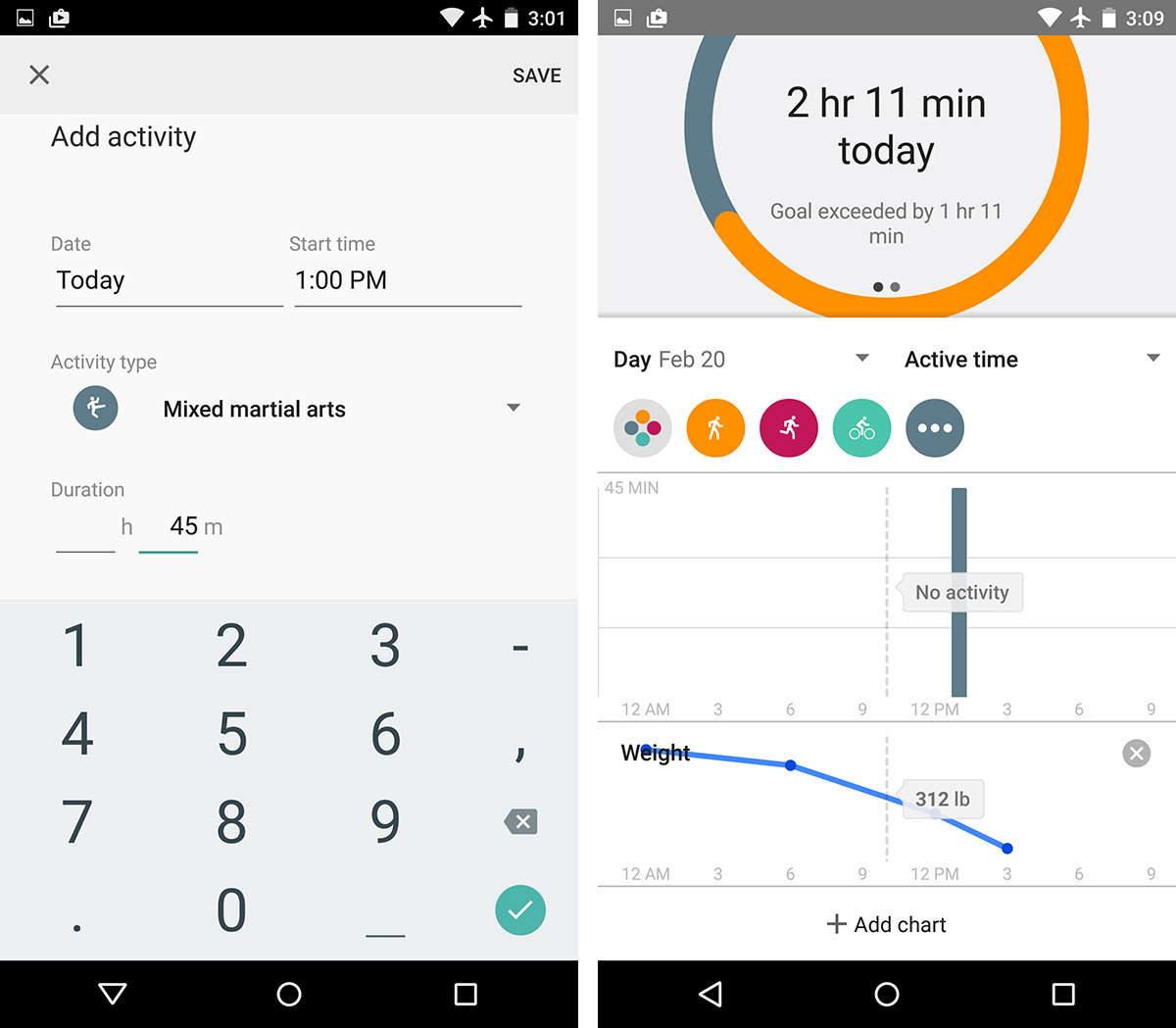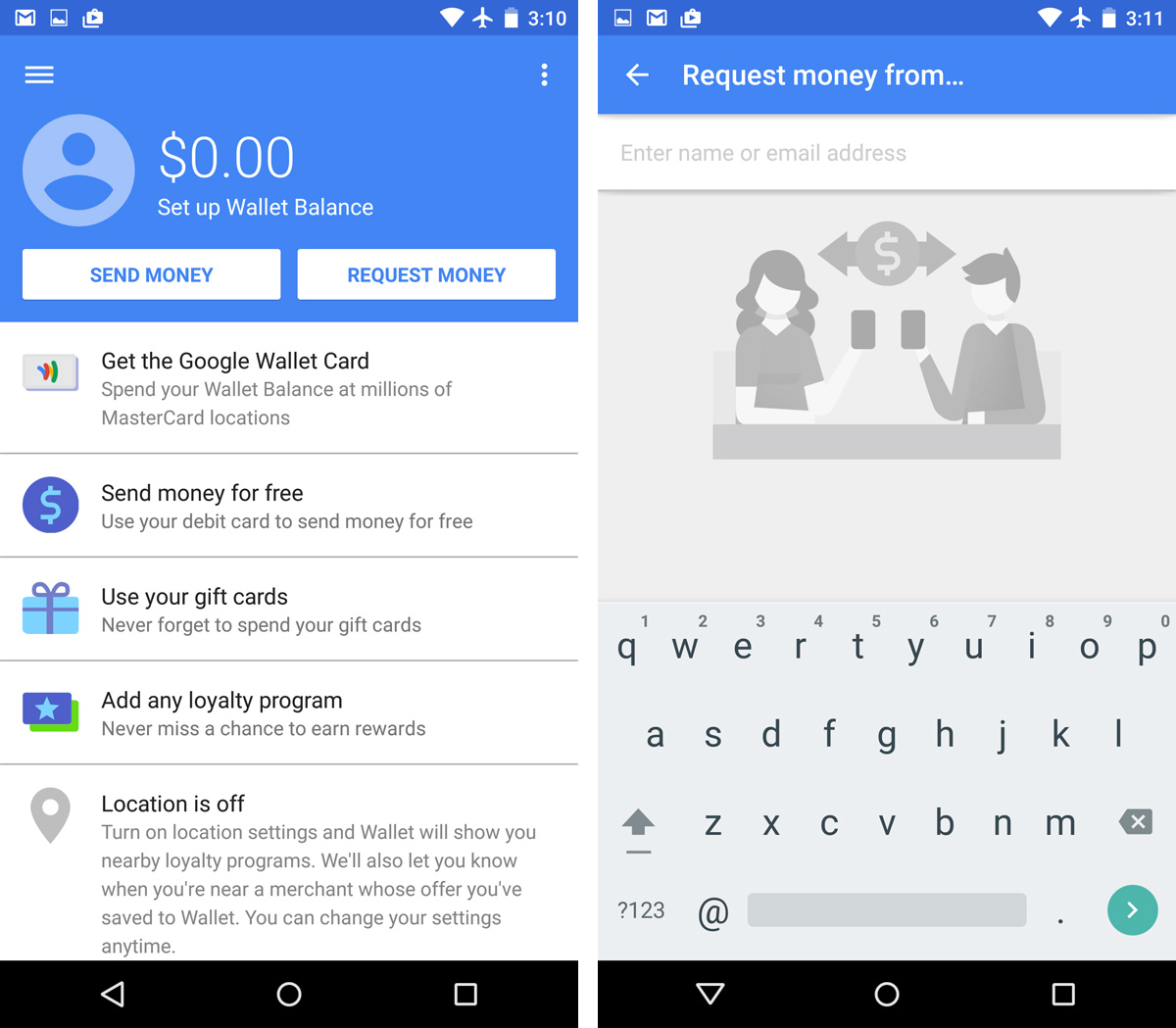Google Nexus 6 Review
Why you can trust Tom's Hardware
Software
If you haven’t already, you might want to take a minute to review our introduction to Android 5.0 (Lollipop). There’s something in its flat, bold approach (dubbed Material Design) that’s reminiscent of Microsoft’s Metro, but with more of an emphasis on the simplicity of white backgrounds and empty space, used to guide the eye into key bits of prioritized information. The idea is to make navigation intuitive so users can get more done. This is highlighted in how notifications are displayed, prioritized and even made interactive right from the lockscreen. Honestly, one of our favorite improvements is the square icon in the bottom-right of the UI, which cascades all of the open app windows a la the Aero Flip 3D function in Windows. The addition of a guest mode, so that others can’t fiddle with your apps and data, is another welcome change.
If you’ve gotten used to some of the auto-active knickknacks of other devices, you might be a little put off by the Nexus 6’s Spartan approach. Whereas the Samsung Galaxy phones offer features like face detection, gesture control and an “air view” that shows contextually helpful info when you hover a finger over the screen, the Nexus 6 has none of that. The phone does support voice input and text-to-speech output, but not Motorola's Moto Voice. The Nexus 6 also does not get those nifty next-gen sensory features provided by Moto Actions.
What the Nexus 6 does get is a new capability called Ambient Display, which is similar to Moto Display. This feature displays the clock or notifications, if available, on the lockscreen in white on black and utilizes the AMOLED screen's ability to only light up necessary pixels, thus saving power. Tapping on a notification turns on the full-color screen and you can then interact with the messages as normal. Otherwise, the screen turns off again after awhile and turns on briefly when the phone is picked up. If you don't find this to be useful, it can be turned off in the display section within Settings.
We did find Google Fit on our Nexus 6. Fit is the company's answer to Samsung’s S Health, Fitbit’s eponymous activity tracker, iOS’s Health app and the dozens of similar apps in this field. Fit synchronizes with both Android Wear devices and the phone’s internal sensor reports such as pedometer counts. Fit is not a great fitness app, but it’s better than nothing if you want to use your phone as a fitness tracker and also want a cloud-based desktop version to sync with the phone app. It provides goal versus actual graph reporting and provides recommendations based on past performance.
The other standout inclusion on our plain Nexus 6 was Google Wallet. In a nutshell, Wallet is Google’s attempt to take on PayPal, plus a bit more. A Wallet account can act as an umbrella for your debit, credit, gift and loyalty cards. To checkout at an NFC-enabled register, you can use an NFC-enabled phone like the Nexus 6 to replace an old school card swipe. Also, as with PayPal, you can use Wallet to send money to people. Secondary functions in Wallet make it easy to review your purchasing history with the app and track purchase shipments.
Apple has its easy-to-use Touch ID fingerprint scanner, but Lollipop adds some convenient security options too. Google's Smart Locks feature lets you do the usual PIN entry for unlocking the phone, but if you happen to be near a Bluetooth device, such as a speaker or fitness band marked as trusted, the phone will automatically unlock. This way, you only have to enter a PIN when you’re away from your stuff. Slick, right? Smart Locks also incorporates Face Unlock, which uses facial recognition as a security mechanism and adds an option for creating trusted places. Using GPS, the device recognizes when it reaches a trusted place, like your home or office, and automatically unlocks.
Unfortunately, the Nexus 6 lacks any software features that take advantage of its large display or make it easier to use. Samsung's Galaxy Note series has S Pen for taking notes and drawing on its expansive screen. It also has Multi Window Mode, which allows multiple resizable and repositionable apps to share the screen, a feature also present on LG's G3. Another missing feature is any kind of one-handed mode for shrinking or moving screen elements so they can be accessed while holding the phone with one hand. Without this, using the Nexus 6 is almost strictly a two-handed affair.
Get Tom's Hardware's best news and in-depth reviews, straight to your inbox.
There are still benefits to having such a large screen. Content is easier to see and more of it can fit on the screen at once. Still, we can't help but feel like something is missing from this phablet experience.
Current page: Software
Prev Page Camera Performance And Photo Quality Next Page CPU And System Performance-
MobileEditor ReplyWhy wasn't the S6 used in this comparison?
Primarily because of the difference in screen size. If someone is considering a 6-inch phone, they probably are not interested in 5-inch phones. Thus, we compared it to other devices with a 5.5-inch or larger screen (and the Nexus 5 just because it was the previous generation).
- Matt H. -
Desertlax I think there is a typo about price, the nexus 6 is listed as 649 and 699 on the play store, not "starting at $750".Reply -
Tanquen I don’t know if Google lowered the price or when but it’s been $649 for the last week or so that I’ve been thinking of buying it. So I don’t get the repeated complaint that the price is $750 and too high. ???Reply -
MobileEditor ReplyI think there is a typo about price, the nexus 6 is listed as 649 and 699 on the play store, not "starting at $750".
Thanks for pointing this out. The article has been updated to reflect the current pricing.
- Matt H. -
Stryfex Did I hit my head and go back in time by like 6 months? Why is toms hardware posting reviews of the Nexus 6?Reply -
rtfizzel The Nexus 6 camera does have OIS. At least it is listed as a feature by Google and many other reviews.Reply
https://www.google.com/nexus/6/ -
rtfizzel My bad, misread. Apologies.ReplyThe Nexus 6 camera does have OIS. At least it is listed as a feature by Google and many other reviews.
https://www.google.com/nexus/6/ -
Chillyblue I have owned my N6 since it came out. Unlike others, I ordered it on release date, and got it five days later.Reply
By now long discussions about his big it is are redundant and moot. Those who purchase the phone known that, and like the screen real estate. Size is a preference they choose. If someone wants a smaller screen, they have unlimited options. To be honest, one become quite accustomed to the size rather quickly.Enough about size. Oh, it fits perfectly into my Levi Strauss jeans back pocket.
This phone since upgrading to 5.1 is a lightening fast. I run stock rooted with Franco Kernel. Antutu benchmark is 55,000 and Gerebench is 1200 single core, and 3600 multiple. I've run both encrypted and unencrypted... and frankly I csntvdetect any difference other than a faster boot time.
The build quality is excellent, the screen accurate and detailed, the camera gets the job donecwith clarity and definition....if you use a different third party camera app the results get better.
I've owned a HTC M8, and a Samsung note 3. Touch Wiz sucks, and bulild quality was toy like. HTC M8 offered excellent build quality and sense is far less intrusive then touch wiz.
Personally, pure Android, a bigger screen, faster updates, excellent build quality all make this phone a winner.