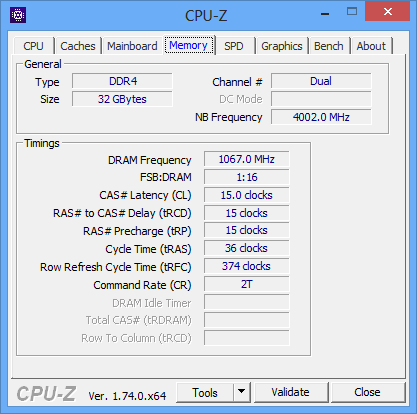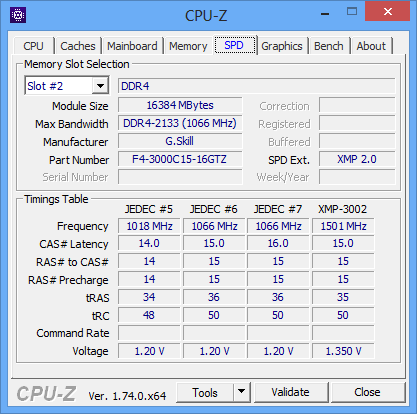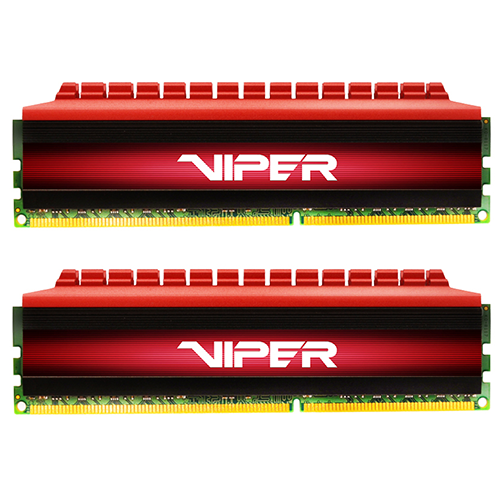Early Verdict
G.Skill's Trident Z model F4-3000C15D-32GTZ (32GB kit) is a relative bargain for builders who need more than 16GB of DDR4 and have only two channels to fill.
Pros
- +
High Capacity
- +
Good Overclockability
- +
Moderate Per-GB Price
Cons
- -
1.73" height may interfere with some oversized CPU coolers
Why you can trust Tom's Hardware
Introduction
We see a nearly-universal appeal for increased memory capacity, yet not everyone can afford the 128GB kits destined for top "Prosumer" builds. Moreover, the majority of readers don't even have the eight slots required to add all those 16GB modules. Of course there are other markets where 16GB DIMMs could be worth the money, such as mini ITX boards that have only two slots. At 32GB a pair, all of us can finally have enough memory to leave 20 or so browser tabs open while doing office work. Or maybe that's just me.
Whatever your use for the extra capacity of 16GB DIMMs, G.Skill is willing to fill it with its Trident Z F4-3000C15D-32GTZ DDR4-3000 kit. You could even buy two of these kits to build your four-slot system up to 64GB, though G.Skill would rather sell you a different, tested together set for that.
Each 2x 16GB DDR4-3000 kit is programmed with moderately-tight CAS 15 timings at 1.35. Other settings are based on the JEDEC-standardized DDR4-2133 default. For most motherboards, switching to the higher "rated" setting requires one to enter the firmware UEFI and select the XMP profile.
DDR4 Rated Specification Comparison
We've tested 32GB kits in the past, but all of those sets used four modules. Today, we're comparing three two-DIMM kits—and three different capacities—side by side. Ratings for each kit trend towards the notion that lower-density memory overclocks better, but we'd like to find out if that's really true.
Test System Components
The memory controller of Intel's Skylake processor provides the best overclocking opportunity. Because of this, today's test system deviates from our X99-based "standard configuration" in that it has an LGA 1151 processor and motherboard.
The Z170 motherboard used in today's test was specifically selected for its ability to support both 2-DIMM and 4-DIMM memory sets at high data rates. Other components are carried over from our current Tom's Hardware Reference PC.
MORE: Best MemoryMORE: All Memory Articles
MORE: Memory in the Forums
Get Tom's Hardware's best news and in-depth reviews, straight to your inbox.
-
logainofhades DDR4's higher capacity is its strongest argument for using it. I would love to have a mini-itx rig with this ram.Reply -
damric Thomas, perhaps you could explain for the layman what exactly single-sided, double-sided, rank, and bank mean, and what they mean for performance on various platforms.Reply -
stevenrix I've been using 64 gigs of RAM since the 3rd generation of Core I7. The problem back then was the motherboard could only accept 8 sticks of 8 gigs and it was rather heavy to carry. I got my hands on the new Z170A motherboard, and upgraded to 4 sticks of 16 gigs (those are corsair vengeance) and it runs okay, although i do prefer DDR3. I need that much memory for virtualization needs on a white box with SSDs on RAID 0 that i can carry with me. Now if they could get sticks of 32 gigs, i would buy them in a heartbeat.Reply
-
Tom Griffin The optimum memory for a X99 chipset is using a quad channel memory kit. And getting two separate 2x mermory kits kits can cause issues. I ran into this issue with my Z79 motherboard and ended up using a DDR3-2133 8x4gb configuration for a total of 32gb of RAM.Reply -
therealdealmeal how convenient that they dont sell half of a quad channel kit $900 or no 128gb ram for youReply -
ralanahm ReplyI've been using 64 gigs of RAM since the 3rd generation of Core I7. The problem back then was the motherboard could only accept 8 sticks of 8 gigs and it was rather heavy to carry. I got my hands on the new Z170A motherboard, and upgraded to 4 sticks of 16 gigs (those are corsair vengeance) and it runs okay, although i do prefer DDR3. I need that much memory for virtualization needs on a white box with SSDs on RAID 0 that i can carry with me. Now if they could get sticks of 32 gigs, i would buy them in a heartbeat.
they do have 32gb sticks maybe you mean xmp ? http://pcpartpicker.com/parts/memory/#sort=a10&page=1&t=14&Z=32768001,98304003,131072004 -
Crashman Reply
No, I'm speaking of desktop memory. Here's the server memory to which you're referring:17634462 said:I've been using 64 gigs of RAM since the 3rd generation of Core I7. The problem back then was the motherboard could only accept 8 sticks of 8 gigs and it was rather heavy to carry. I got my hands on the new Z170A motherboard, and upgraded to 4 sticks of 16 gigs (those are corsair vengeance) and it runs okay, although i do prefer DDR3. I need that much memory for virtualization needs on a white box with SSDs on RAID 0 that i can carry with me. Now if they could get sticks of 32 gigs, i would buy them in a heartbeat.
they do have 32gb sticks maybe you mean xmp ? http://pcpartpicker.com/parts/memory/#sort=a10&page=1&t=14&Z=32768001,98304003,131072004
http://www.newegg.com/Product/Product.aspx?Item=N82E16820147384
Compatibility with desktop motherboards and processors? Who knows. The server market has always had double-stacked chips, desktop memory has always been based on eight chips per side (sometimes single-sided, sometimes with half the chips missing, to reduce IC count).
-
Crashman Reply
Thanks! What would more photos do?17635378 said:What a poor review! Your readers require more photos!