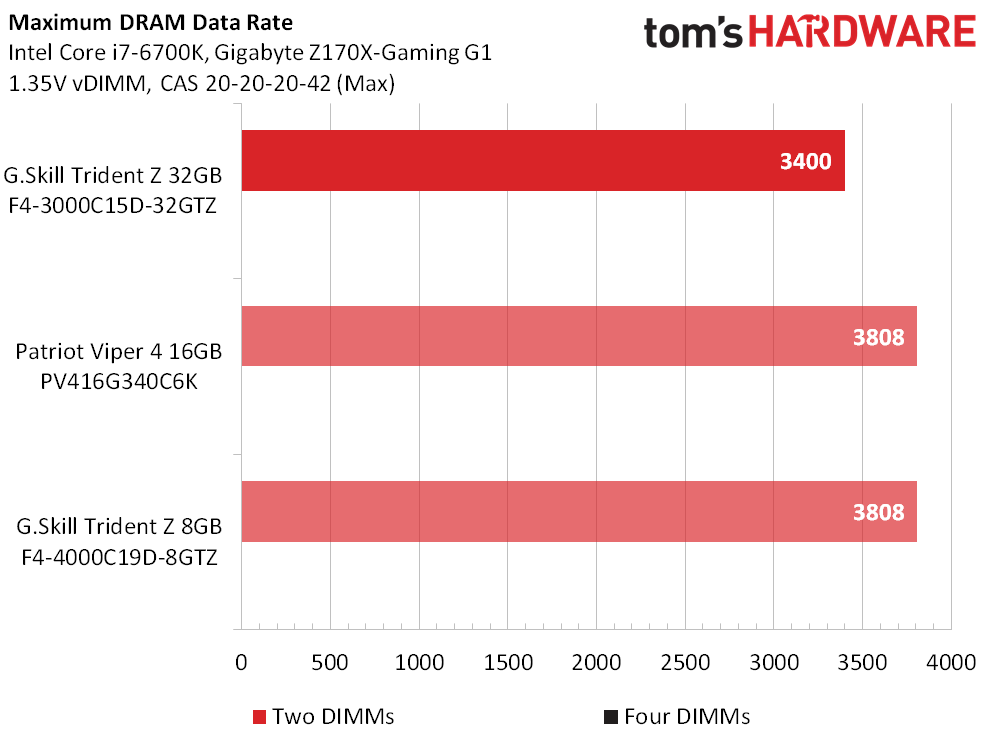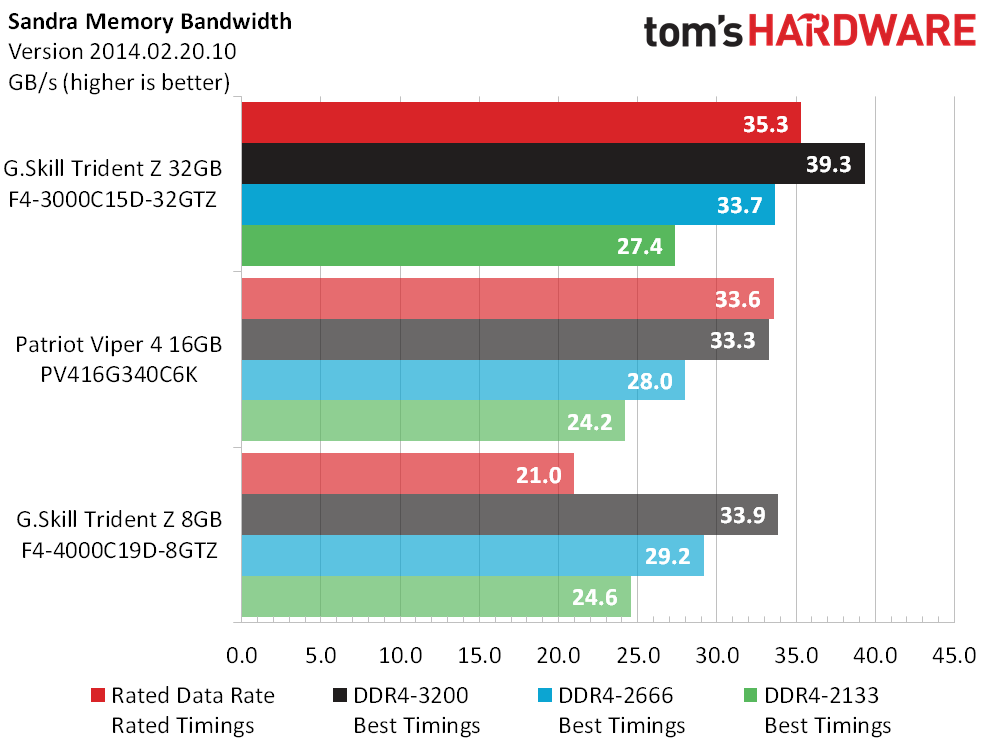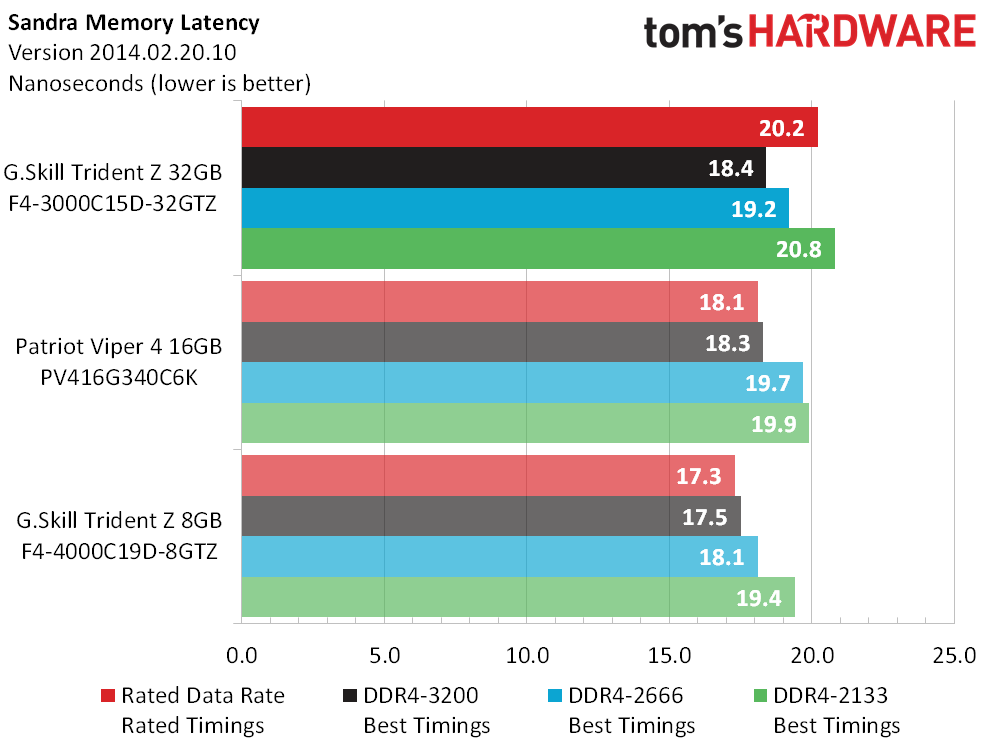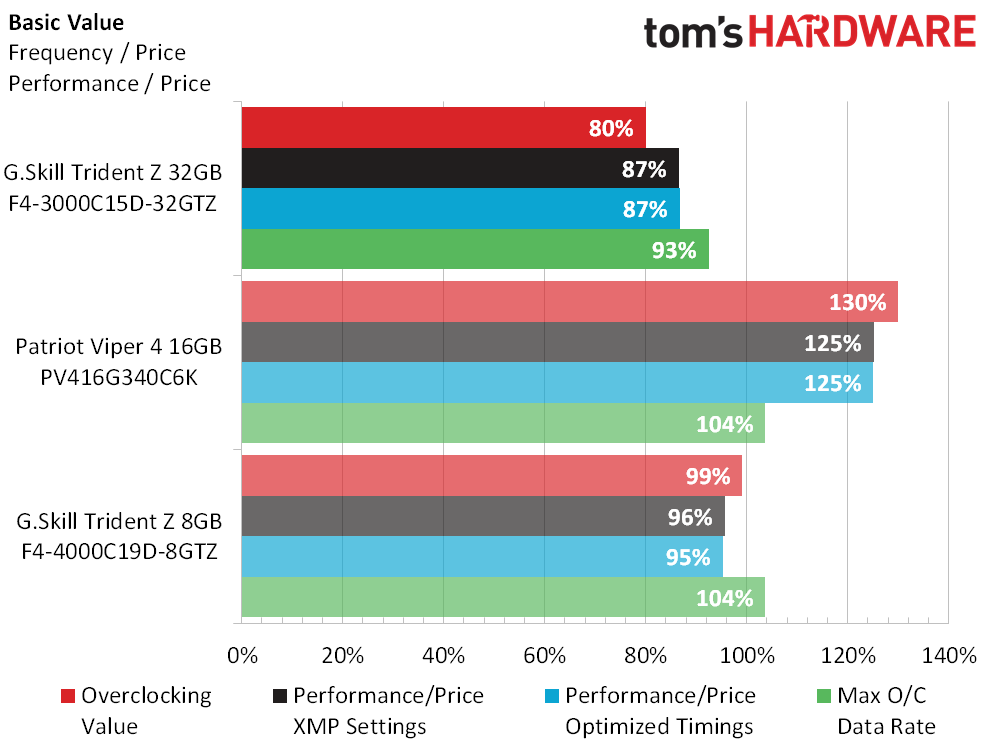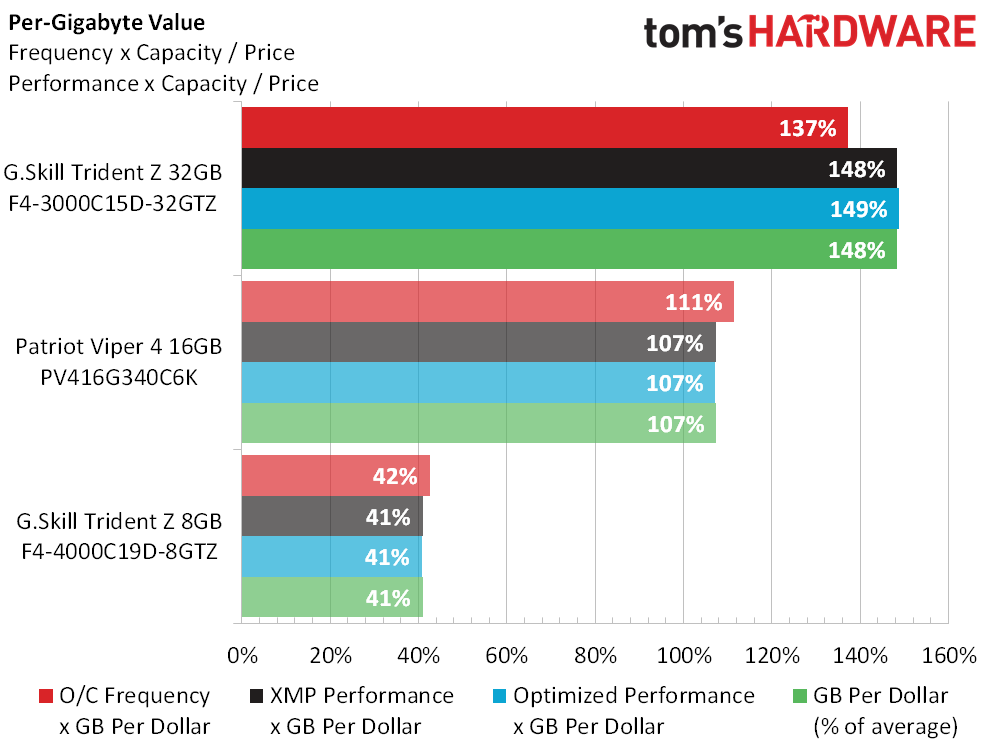G.Skill Trident Z 32GB DDR4-3000 Dual-Channel Memory Kit Review
Featuring 32GB on two 16GB DIMMs, G.Skill's F4-3000C15D-32GTZ offers the ultimate capacity for motherboards that can't accept four modules. Do these high density modules offer the performance or overclocking capability of their lower-capacity competitors?
Why you can trust Tom's Hardware
Overclocking, Optimization And Performance
A data rate of DDR4-3808 appears to be the limit of this CPUs memory controller, at least in concert with this motherboard and firmware (which was selected for its DRAM overclocking capability) and a measured 1.35V DIMM slot. That measured output comes at the board's 1.33V setting. Most "enthusiast" motherboards incorporate a +20mV to +30mV memory bias, and there's a fair possibility that highest data-rate modules require these "cheats" just to reach rated settings.
Motherboard and/or CPU limitations are the easiest explanation for how Patriot's 16GB DDR4-3400 reached the same 3808 MHz maximum data rate as G.Skill's low-density DDR4-4000. Higher density usually reduces a memory IC's maximum frequency.
Given its high density, 3400 MHz looks like a fairly solid maximum data rate for G.Skill's 2x 16GB Trident Z DDR4-3000. The same organization (16GB per module at 1GB per IC) had previously limited Corsair's 128GB 8-DIMM kit to a mere 2603 MHz data rate.
| Lowest Stable Timings at 1.35V (Max) on Gigabyte Z170X-Gaming G1 (BIOS F5i) | |||
|---|---|---|---|
| Row 0 - Cell 0 | DDR4-3200 | DDR4-2666 | DDR4-2133 |
| G.Skill Trident Z 32GB F4-3000C15D-32GTZ | 15-15-15-30 (1T) | 13-13-13-28 (1T) | 11-11-11-28 (1T) |
| Patriot Viper 4 16GB PV416G340C6K | 16-16-16-32 (1T) | 13-13-13-28 (1T) | 11-11-11-28 (1T) |
| G.Skill Trident Z 8GB F4-4000C19D-8GTZ | 15-15-15-30 (1T) | 13-13-13-28 (1T) | 10-11-11-28 (1T) |
Surprisingly, the 32GB Trident Z DDR4-3000 kit was stable at tighter DDR4-3200 kits compared to the Viper 4 16GB DDR4-3400. Given the DDR4-3400s greater overclocking capability, we were expecting the opposite result.
| Benchmark Configuration | |
|---|---|
| Autodesk 3ds Max 2013 | Version 15.0 x64: Space Flyby Mentalray, 248 Frames, 1440x1080 |
| WinRAR | Version 5.0: THG-Workload (1.3 GB) to RAR, command line switches "winrar a -r -m3" |
| Grid 2 | Steam Version, In-Game Test, High Quality, No AA |
| Battlefield 4 | DirectX 11, 100-sec. Fraps "Tashgar", High Quality |
| SiSoftware Sandra | Version 2014.02.20.10, Memory Bandwidth, Cache & Memory Latency Benchmarks |
Another surprise pops up in the Sandra Memory Bandwidth test. We had previously noticed that four single-sided modules outperformed two, in spite of the LGA 1151 platform's dual-channel design. A pair of G.Skill's double-sided modules provide the same benefit in today's test. It appears then that four banks of memory provide the optimal Sandra Memory Bandwidth configuration for this platform, regardless of whether those banks are spread across four modules or two.
A look back at our recent 4x 8GB DRAM review provides further evidence to support the four-bank Sandra optimization hypothesis, with four-bank kits reaching 39 GB/s to 41 GB/s regardless of whether those banks are situated on two or four DIMMs.
The 2x 16GB (32GB) Trident Z kit appears far weaker in Sandra Latency than it had in Sandra Bandwidth, though it almost catches up to Patriot's 2x 8GB (16GB) kit at optimized DDR4-3200 timings.
Get Tom's Hardware's best news and in-depth reviews, straight to your inbox.
Real World Benchmarks
Unfortunately, none of our current real-world benchmarks are fully capable of taking advantage of DDR4's vast bandwidth. Grid 2 for example is able to show big gains when switching from DDR4-2133 to DDR4-2666, but only at super-light GPU loads where the extra frame rate has no real-world benefit.
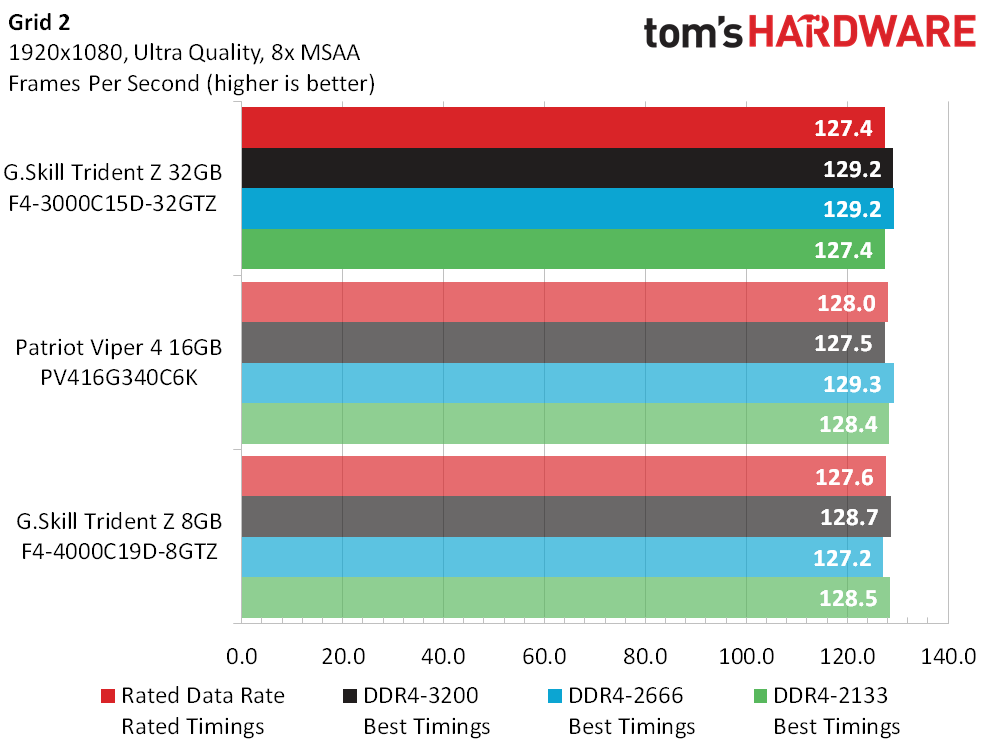
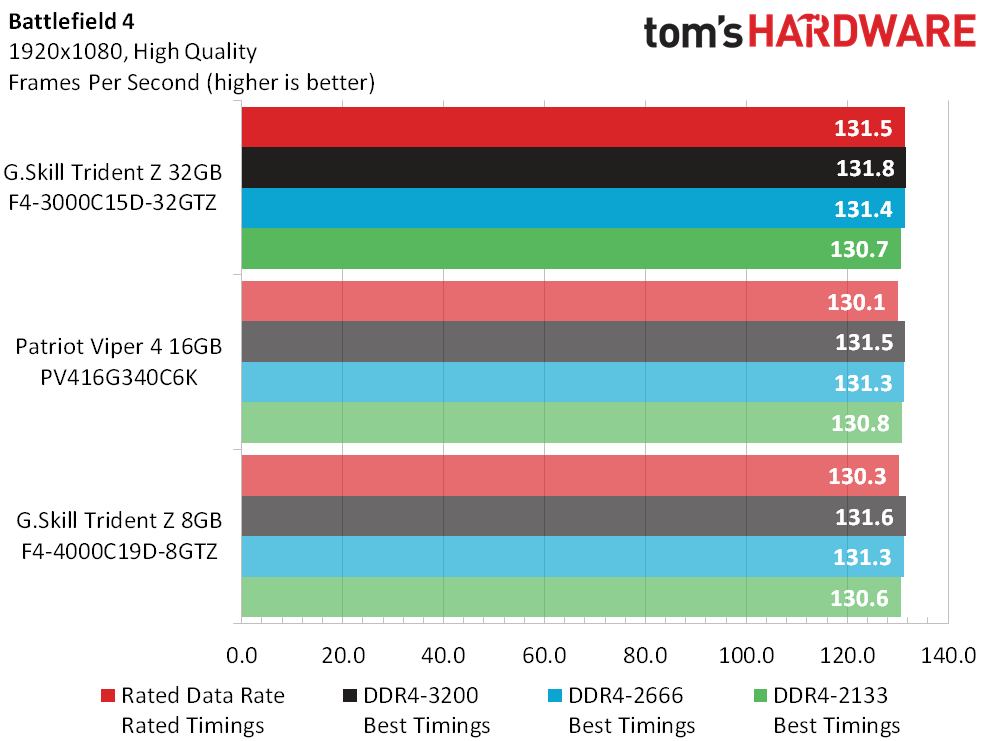
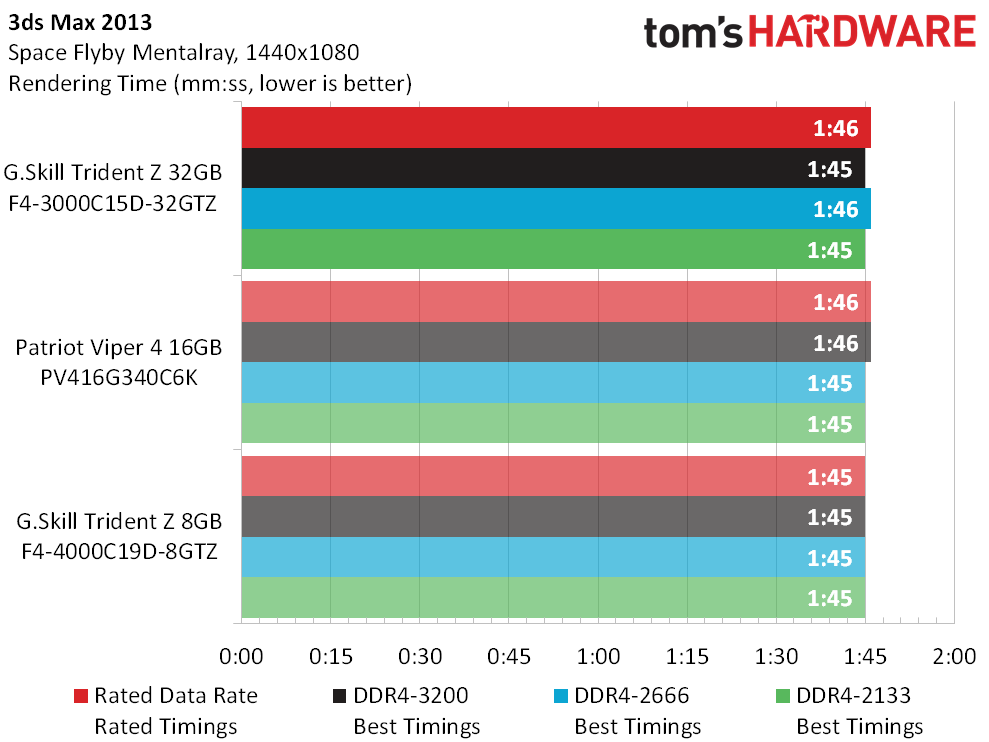
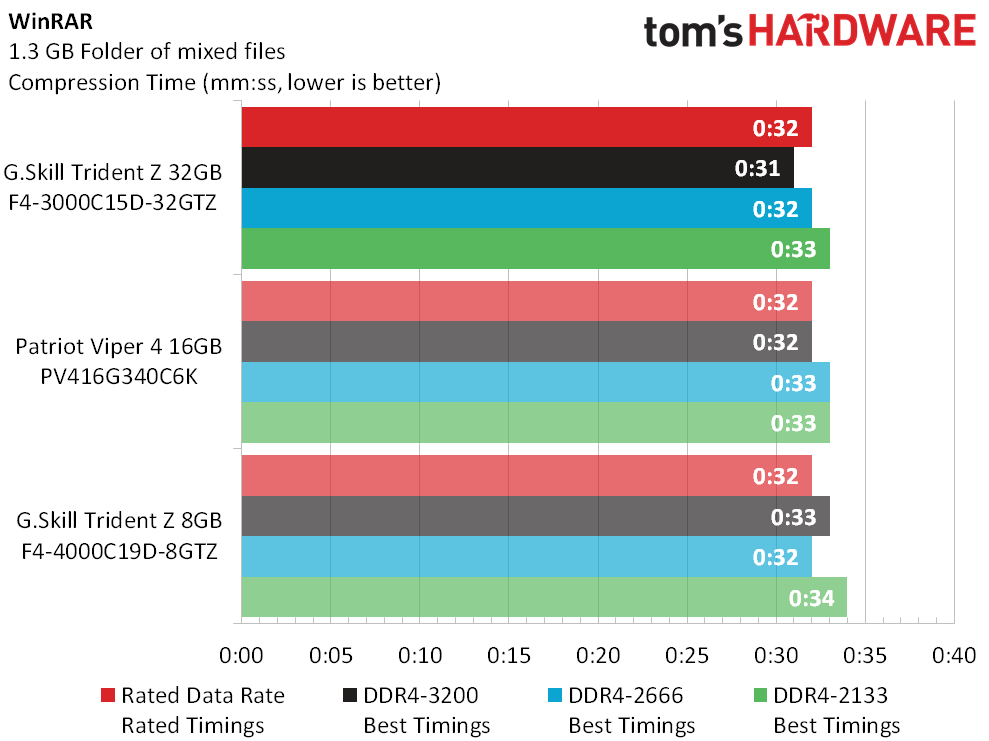
The 32GB DDR4-3000 kit consistently falls behind the 8GB DDR4-4000 kit in bandwidth-sensitive benchmarks, but the average performance gap is less than one half of one percent. In this case, the vast majority of users get more benefit from the slower memory's added capacity.
Why would anyone pay for more RAM than they're ever going to use? Doing so looks bad on a price-per-performance chart, yet we're certain most of our readers will eventually need more than 16GB.
More capacity is, after all, the point of G.Skill's Trident Z 2x 16GB (32GB) DDR4-3000 kit. And when we compare the performance/price metric to capacity, we finally see value leadership.
MORE: Best MemoryMORE: All Memory Articles
MORE: Memory in the Forums
Thomas Soderstrom is a Senior Staff Editor at Tom's Hardware, covering Cases, Cooling, Memory and Motherboards. Follow him on Twitter.
Follow Tom's Hardware on Twitter, Facebook and Google+.
-
logainofhades DDR4's higher capacity is its strongest argument for using it. I would love to have a mini-itx rig with this ram.Reply -
damric Thomas, perhaps you could explain for the layman what exactly single-sided, double-sided, rank, and bank mean, and what they mean for performance on various platforms.Reply -
stevenrix I've been using 64 gigs of RAM since the 3rd generation of Core I7. The problem back then was the motherboard could only accept 8 sticks of 8 gigs and it was rather heavy to carry. I got my hands on the new Z170A motherboard, and upgraded to 4 sticks of 16 gigs (those are corsair vengeance) and it runs okay, although i do prefer DDR3. I need that much memory for virtualization needs on a white box with SSDs on RAID 0 that i can carry with me. Now if they could get sticks of 32 gigs, i would buy them in a heartbeat.Reply
-
Tom Griffin The optimum memory for a X99 chipset is using a quad channel memory kit. And getting two separate 2x mermory kits kits can cause issues. I ran into this issue with my Z79 motherboard and ended up using a DDR3-2133 8x4gb configuration for a total of 32gb of RAM.Reply -
therealdealmeal how convenient that they dont sell half of a quad channel kit $900 or no 128gb ram for youReply -
ralanahm ReplyI've been using 64 gigs of RAM since the 3rd generation of Core I7. The problem back then was the motherboard could only accept 8 sticks of 8 gigs and it was rather heavy to carry. I got my hands on the new Z170A motherboard, and upgraded to 4 sticks of 16 gigs (those are corsair vengeance) and it runs okay, although i do prefer DDR3. I need that much memory for virtualization needs on a white box with SSDs on RAID 0 that i can carry with me. Now if they could get sticks of 32 gigs, i would buy them in a heartbeat.
they do have 32gb sticks maybe you mean xmp ? http://pcpartpicker.com/parts/memory/#sort=a10&page=1&t=14&Z=32768001,98304003,131072004 -
Crashman Reply
No, I'm speaking of desktop memory. Here's the server memory to which you're referring:17634462 said:I've been using 64 gigs of RAM since the 3rd generation of Core I7. The problem back then was the motherboard could only accept 8 sticks of 8 gigs and it was rather heavy to carry. I got my hands on the new Z170A motherboard, and upgraded to 4 sticks of 16 gigs (those are corsair vengeance) and it runs okay, although i do prefer DDR3. I need that much memory for virtualization needs on a white box with SSDs on RAID 0 that i can carry with me. Now if they could get sticks of 32 gigs, i would buy them in a heartbeat.
they do have 32gb sticks maybe you mean xmp ? http://pcpartpicker.com/parts/memory/#sort=a10&page=1&t=14&Z=32768001,98304003,131072004
http://www.newegg.com/Product/Product.aspx?Item=N82E16820147384
Compatibility with desktop motherboards and processors? Who knows. The server market has always had double-stacked chips, desktop memory has always been based on eight chips per side (sometimes single-sided, sometimes with half the chips missing, to reduce IC count).
-
Crashman Reply
Thanks! What would more photos do?17635378 said:What a poor review! Your readers require more photos!