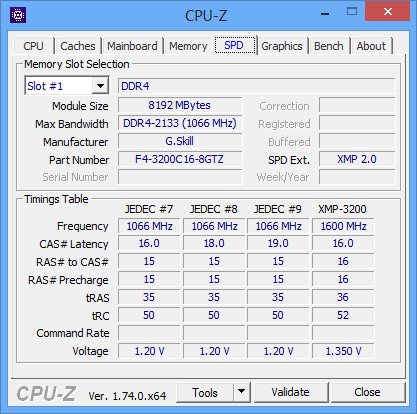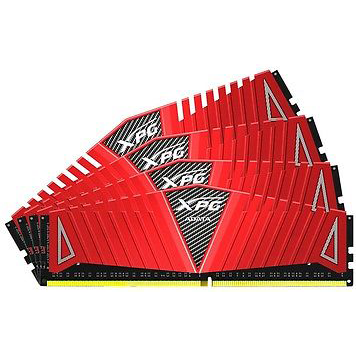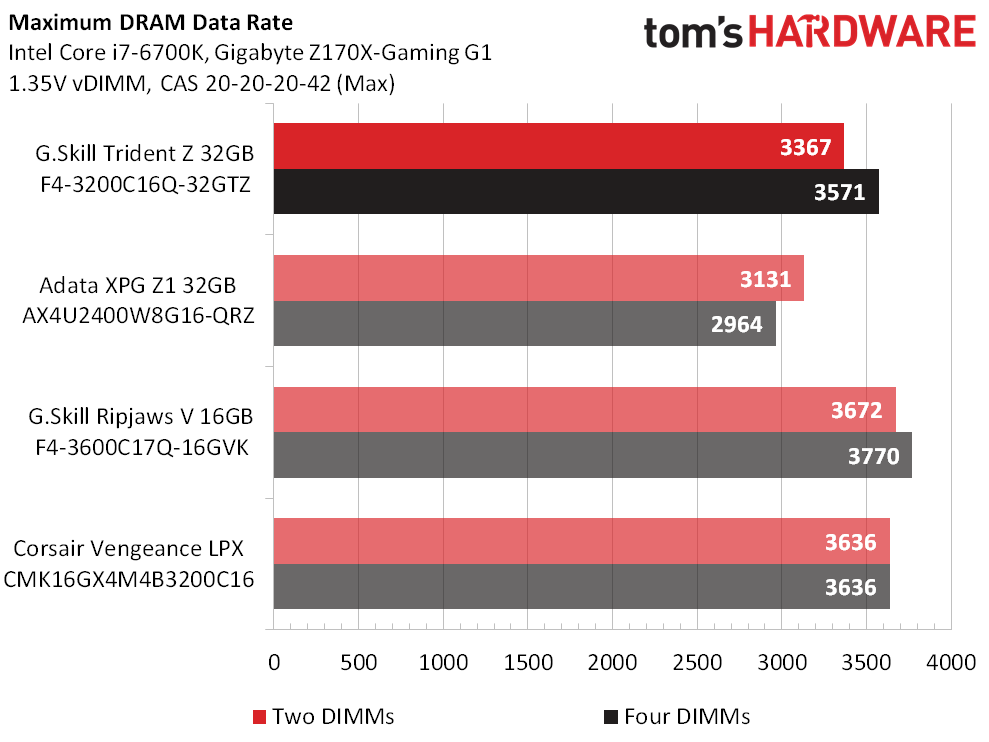Early Verdict
G.Skill's Trident Z F4-3200C16Q-32GTZ pairs high performance and 32GB capacity with a moderately-high price to provide slightly better-value to premium component buyers.
Pros
- +
Great overall performance and overclocking in a 32GB four-DIMM kit
Cons
- -
Somewhat expensive
Why you can trust Tom's Hardware
Introduction
The advantage of four DIMMs extends beyond the ability to support quad-channel platforms. Lower-density DRAM ICs still have a noticeable per-gigabyte price advantage over higher density parts. They also tend to overclock more easily, to the point that we can't even find a 2x 16GB (32GB) kit in-stock at the same DDR4-3200 data rate as today's 4x 8GB (32GB) test kit. And even buyers who find themselves stuck with only a dual-channel motherboard can appreciate the slight performance increase we're seeing on our Z170 test boards when all four slots are filled.
And speaking of Z170, the Skylake processor's advanced memory controller makes overclocking so much easier than its Haswell-E predecessor that I have switched to it by default, reverting to X99 only when requested by the manufacturer. Manufacturers also like to see their products reach higher data rates in a review, and we have yet to receive such a request.
That brings us to the F4-3200C16Q-32GTZ kit from G.Skill. Its part number reveals that this is a DDR4-3200 CAS 16 Quad-Channel, 32GB, Trident Z model. It will also work on a Dual-Channel motherboard, but I'm leaning on Skylake to push this RAM well past its DDR4-3200 rating.
XMP allows the RAM to be configured semi-automatically to its custom 1.35V voltage level in addition to its 3200 MHz data rate and 16-16-16-36 timings. The actual setting for XMP is in the firmware of most consumer motherboards, though a few have a handy onboard switch to instruct firmware to enable these settings without actually entering its GUI.
DDR4 Rated Specification Comparison
We haven't tested many 4x 8GB kits yet, and Adata's XPG Z1 DDR4-2400 is the fastest we have to compare. We do have a bunch of 4x 4GB kits though, including the G.Skill DDR4-3600 kit I use for motherboard overclocking evaluations and the DDR4-3200 kit recently tested for Corsair.
The overclocking chart points out the reason for selecting Skylake, and particularly the Z170X-Gaming G1 motherboard, in an effort to find each memory kit's maximum data rate. The previously-stubborn Corsair Vengeance LPX 16GB DDR4-3200 leaps to DDR4-3636, and the Trident-Z DDR4-3200 kit's nearly-matched capability becomes even more impressive when we consider that it's twice the capacity at 32GB.
MORE: Best MemoryMORE: All Memory Articles
MORE: Memory in the Forums
Get Tom's Hardware's best news and in-depth reviews, straight to your inbox.
-
nitrium Would be nice to see how DDR4 compares with DDR3 - afterall you can buy mobos that support an i7-6700K and DDR3 - is DDR4 even worth getting (e.g. if you already have perfectly good DDR3 RAM and want to upgrade the CPU, do you get a DDR4 mobo and spend extra on new RAM or go for a DDR3 Skylake mobo and keep your old RAM)?Reply -
Crashman Reply
We have such an article in queue, I'll ask Kasia to put it up on two weeks.17521727 said:Would be nice to see how DDR4 compares with DDR3 - afterall you can buy mobos that support an i7-6700K and DDR3 - is DDR4 even worth getting (e.g. if you already have perfectly good DDR3 RAM and want to upgrade the CPU, do you get a DDR4 mobo and spend extra on new RAM or go for a DDR3 Skylake mobo and keep your old RAM)? -
utroz Looks like just the kit for the person that wants 32GB's of fast DDR4. I wonder how it runs in X99 systemsReply -
rkok ReplyLooks like just the kit for the person that wants 32GB's of fast DDR4. I wonder how it runs in X99 systems
I am running 2 sets of the RipJaw V series of these kit on my X99 system. I was able to run the memory at 3334 mhz at 1.35v, but the combination of that and having my cpu (5930K) running at 4.6 or 4.7 ghz was giving me stability issues with Aida64 (no issues with 3D Mark 11 tho).
Ultimately i ended up running my system at 4.5ghz cpu + 3ghz (16 18 18 38 2T). Now it runs stable on Aida64 even with all 3 overclocked gpu selected together in the stress test. Im pretty sure with some tweaking around some other voltage and timings i could pass the stress test at 3.2 or 3.3ghz on the memory, but i wasn't bothered with it for now. -
alidan ReplyWould be nice to see how DDR4 compares with DDR3 - afterall you can buy mobos that support an i7-6700K and DDR3 - is DDR4 even worth getting (e.g. if you already have perfectly good DDR3 RAM and want to upgrade the CPU, do you get a DDR4 mobo and spend extra on new RAM or go for a DDR3 Skylake mobo and keep your old RAM)?
yes its worth it, lets be clear, im on ddr2 right now so ill give you my perspective on it.
i used my 8gb ddr2 system like i had 16-24gb of ram, and everything constantly went to page... you know how expensive going higher than 8gb of ram on a ddr2 system is? till recently it was around 100$ a stick, and you needed 4, had i went ddr3 instead of a ddr2 motherboard to save some money, i could have 32gb of ram and literally never have to worry about ram for the next few years, but i went ddr2 to save some money.
i got lucky and found someone in china selling 4gb sticks of ddr2 for cheap as hell, so i got my 16gb, but i still hit 95% use fairly easily...
at some point ddr4 will out pace ddr3 with even the cheap models, and at some point the size of the ram will go up to the point you could turn it into a ram drive and still have ram to spare...
its worth going ddr4 just so you arent left behind...
also, lets not kid ourselvs, the last real reason to upgrade your computer was when you had a core2quad/duo or a phenom II 6x/4x/3x/2x and sandybridge came out, sense then there is been next to no reason to upgrade for a normal user, and with a ddr4 system, baring hardware failure, there will likely not be a reason to upgrade again for 6 years, so you may as well go ddr4 -
2Be_or_Not2Be I'm confused by the selection of the 4 x 4GB (16GB) Vengeance LPX kit. Who buys these kits? I would think that if you're buying memory, you would buy the 2x8GB for later expansion to 32GB w/another 2x8GB. Especially if you're buying for the higher speeds, I would think you would want to have room for growth. Of course, if you're going higher-end, then you possibly would just buy the 4 x 8GB from the beginning.Reply
I understand these are supposedly matched DIMMs for the best in compatibility, but I don't see a need for a 4 x 4GB kit. -
lyricyst2000 4x4 kit purchaser checking in. Quad channel is supported on my x-99 and my mid-tier board still has 4 RAM slots left.Reply -
Crashman Reply
Yessir! I switched to Z170 for DDR4 testing because the processors for my X99 platforms had difficulty supporting the higher data rates of newer modules.17526506 said:4x4 kit purchaser checking in. Quad channel is supported on my x-99 and my mid-tier board still has 4 RAM slots left. -
Snayperskaya It has already been proved, many times, that higher clocks than the base 400MHz (multiply by the DDR technology) don't have any advantage performance wise. Why do people still buy expensive OC'd modules is beyond me.Reply -
nitrium Reply
That's mostly true, as you can find here: http://www.anandtech.com/show/7364/memory-scaling-on-haswell17529152 said:It has already been proved, many times, that higher clocks than the base 400MHz (multiply by the DDR technology) don't have any advantage performance wise. Why do people still buy expensive OC'd modules is beyond me.
However I'm wondering if DDR4 makes any sense on Skylake vs DDR3 IF you already have DDR3 currently (I got voted down for some reason by "problematiq" and "eatmypie", but neither offered up an actual response to my question). RAM is expensive (especially if you already have a lot of it) and if I can get away with reusing my DDR3 RAM I would, as long as it doesn't cripple my overall system performance of course.