Tom's Hardware Verdict
The ultimate typing keyboard at a budget price, the Hexgears Impulse provides amazing key feel out of the box and also lets you swap switches.
Pros
- +
Hot-swappable key switches
- +
World-class typing experience
- +
Lightweight and compact
- +
Great value
Cons
- -
No software
- -
Dull light show
Why you can trust Tom's Hardware
When I first reviewed the Hexgears Impulse in 2019, I was impressed with its compact design, budget-friendly price and the incredible typing experience, highlighted by its Kailh Box White Switches. A few months ago, the company made a small but critical revision that makes this full-size gaming keyboard even more compelling. The revised Impulse (which is not being listed with a new name or model number) now has hot-swappable switches, which means that, if you would like to replace the default Box Whites with something else, you can use an included switch-puller to do just that.
However, if you like clicky switches, you may never want to change. Available on very few keyboards, the Kailh Box Whites have ever-so-slightly less travel than traditional Cherry MX Blue switches but fantastic feedback that allows you to hit the keys frequently in a shorter timespan and with much greater comfort.

Available for just $99 with RGB pudding-style keys and hot-swap capability and a mere $89 for one that’s not hot-swappable with white / gray keycaps, the Hexgears Impulse is an incredible bargain and one of the best gaming keyboards. However, you lose out on custom software and have a slightly-less vibrant light show than some competitors offer.
Specifications
| Switches | Kailh Box White (tested), Kailh Box Brown, Hako Clear |
| Cable | Braided USB Type-A |
| Key Caps | PBT Pudding or Gray / White |
| Construction | Plastic Shell, Metal Inside |
| Lighting | RGB / White Backlight |
| Size | 17.25 x 6 inches (43.8 x 15.2 cm) |
| Weight | 2 pounds (918 g) |
Design of the Hexgears Impulse
It doesn’t have the most premium design, but despite its low price, nothing about the Hex Gears Impulse looks or feels cheap. The top of the Impulse’s outer shell is made from painted aluminum while the bottom is black plastic, and on the inside, it uses a rigid metal mounting plate that gives it plenty of stability. A tapered top edge that curves down like a waterfall adds a nice touch of style. And speaking of water, the keyboard is IP56 water resistant so it can survive a small spill.
The Impulse is available in one of two styles. The $99 RGB style features colorful backlighting and “pudding style” keycaps that have translucent sides and a black top surface with translucent markings. The $89 model has white backlights behind its solid gray and white keys (the letters and numbers are white while most special keys are gray). Only the RGB model allows hot swapping of switches.
If you don’t like clicky switches, the Hexgears Impulse is also available with quiet, Kailh Box Brown tactile switches. If you don’t mind or even like audible feedback, the White switches have an amazing feel you shouldn’t deny yourself.
Whichever model you choose, the caps are made from durable PBT plastic, and there’s an RGB light ring that surrounds the entire top surface. As is typical for mechanical keyboards, there’s a braided, non-removable USB Type-A cable that connects to your computer.
Get Tom's Hardware's best news and in-depth reviews, straight to your inbox.
Unfortunately, the RGB model just isn’t that snazzy. The combination of the cloudy translucent plastic on the pudding keycaps and the muted light that shows through them leads to a visual experience with colors that aren’t as vibrant as you get on other RGB gaming keyboards, like the Patriot Viper V765, the Corsair K95 RGB Platinum XT or Razer BlackWidow V3 Pro.
Though it doesn’t have colorful lights behind the keys, I prefer the look of the white and gray keys. The aesthetics on this monochrome model reminded me of my old IBM Model M keyboard, but with a touch of RGB magic from the ring.
At 17.25 x 6 inches (43.8 x 15.2 cm), the Hexgears Impulse is very compact for a 104-key keyboard with a full set of keys and numpad. By comparison, the Patriot Viper V765 (18.4 x 6.4 inches / 45.5 x 20.3 cm) is quite a bit larger, though the Viper also finds room for media controls, something the Impulse lacks. At 2 pounds (918 grams), it’s heavy enough to feel stable on your desk without being a heavy lift.
Unlike some other keyboards that either have no feet at all or feet that lift it only a tiny bit off of the desk, the Hexgears Impulse has two sets of flip outs that give it different heights. With both feet retracted, the keyboard is a mere 0.8 inches (2cm) high, and with the smaller feet extended, that lifts it only 0.1 inch (0.25cm) higher. However, with the larger feet enabled, the back of the keyboard measures a full 1.25 inches (3.2cm), a lift of 0.45 inches (1.1cm). That makes it noticeably taller than the Patriot Viper V765, which tops out at 1.1 inches (2.8cm). The added height makes typing on the Impulse that much more comfortable.
Hot-Swap Capability of Hexgears Impulse

If you were to place the original version of the Hexgears Impulse next to version 2, you wouldn’t notice a difference. However, in the box, you get a keycap puller and a switch puller, which allow you to yank out the preloaded switches and replace them with any Cherry MX-compatible switch you want. This keyboard makes it as easy as possible to change mechanical switches without any soldering.
Removing the keycaps with the included key puller is easy, but yanking out the switches with the cheap metal switch puller is a hassle. To get them out, I had to carefully place the tiny tabs on the puller’s legs under the plastic of each switch and yank really hard. Popping in new switches was really simple, as all I had to do was put them into the hole and push.
Though I love the Box White switches the Impulse comes with, I wanted to try Kailh’s Box Jade switches which promise a slightly crisper click. In my testing, the Jade switches popped in perfectly and worked flawlessly with the Impulse’s keycaps.
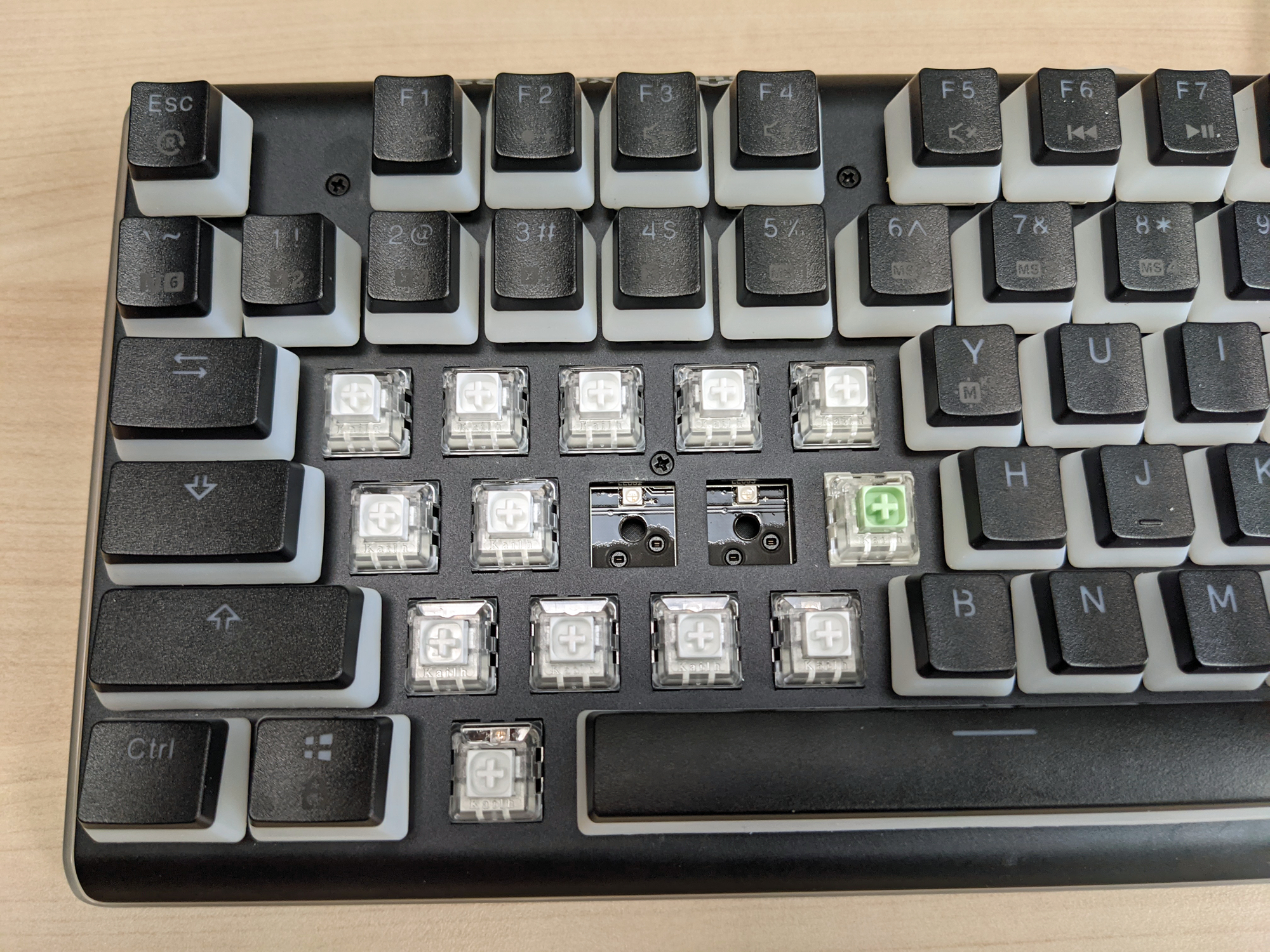
If you were to place the original version of the Hexgears Impulse next to version 2, you wouldn’t notice a difference. However, in the box, you get a keycap puller and a switch puller, which allow you to yank out the preloaded switches and replace them with any Cherry MX-compatible switch you want. This keyboard makes it as easy as possible to change mechanical switches without any soldering.
Removing the keycaps with the included key puller is easy, but yanking out the switches with the cheap metal switch puller is a hassle. To get them out, I had to carefully place the tiny tabs on the puller’s legs under the plastic of each switch and yank really hard. Popping in new switches was really simple, as all I had to do was put them into the hole and push.
Though I love the Box White switches the Impulse comes with, I wanted to try Kailh’s Box Jade switches which promise a slightly crisper click. In my testing, the Jade switches popped in perfectly and worked flawlessly with the Impulse’s keycaps.
Interestingly, actually typing on a full keyboard with a switch is way different than just clicking one sample switch on a switch tester. While the Jade and White switches felt nearly identical outside of the keyboard, the Jades felt much heavier during actual typing, even though both are rated for the same actuation force.
This exercise taught me that I like the Box White switches better, but ultimately, it shows the power of having a hot-swappable keyboard. You can buy switches of different kinds and type on them, without the effort and expense of building a custom keyboard or desoldering switches from an existing one.
There aren’t many hot-swappable, full-size keyboards on the market, so the Hexgears Impulse really stands out. The Glorious GMMK, another full-size keyboard that hot swaps, goes for $109.
Typing Experience of Hexgears Impulse
Wow, just wow. The Hexgears Impulse, provided you get it with the Kailh Box White switches, offers an amazing typing experience, which, even two years after I first tried it, is the best I’ve ever had on a mechanical keyboard. The clicky, Kailh Box White switches offer the perfect balance between feedback and resistance.

Where popular Blue and Green-style switches have 4mm of travel and actuate at 2mm, the Box White switches have 3.6mm of travel with a 1.8mm actuation point. That’s still plenty of travel, but the lower actuation point allows you to activate each key just a little bit quicker.
The keys feel lighter and easier to press than Blue or Green, but the tactile feedback is just as strong if not stronger, and the sound of the click is marvelous. Hexgears made the bold choice of putting a Blue-style switch under the spacebar only, because the largest key (which most people hit with their thumbs) should be a bit stiffer. At first, I thought that having a different switch under just one key was a weird choice, but I found the added resistance helpful. As a result, I enjoyed typing on the Impulse more than on the Viper V765, which has White switches under every key, including the spacebar.
Because of the fantastic switches, the solid, matte texture of the keycaps and the strong incline from the flip-out feet, I scored 111 words-per-minute with a 3% error rate on the 10FastFingers.com test. That’s my best score ever and far above my typical 95 to 100 wpm.
You can also buy the Hexgears Impulse with the non-clicky, but tactile Kailh Box Brown switches and the company says it may add more switch options eventually. However, it’s the White Box option that we tested and recommend.
RGB Lighting and Controls on Hexgears Impulse
The Hexgears Impulse has no software at all; you control everything via keyboard shortcuts. On the bright side, you can count on the Impulse to work the same way whether you use it on a computer with Windows, Linux, macOS or even with a set-top box. On the dim side, you need to remember (or read) a lot of key combinations in order to change the lighting or set up macro keys.
However, overall, I appreciate Hexgear’s decision to forgo software altogether rather than making a half-hearted effort or, like Razer keyboards do, nagging you to install something every time you plug in.
Setting up macros is a fairly frustrating process so you’d be better off finding your own macro software. The very-limited instruction card, which is just a list of key combinations, is confusing. But eventually I figured out how to record macros and assign them to one of the five possible macro keys (Y,U,I,O and P). However, you can’t edit the macros nor can you change the timing of a recording to insert delays, because there’s no software. And, in order to use the macros, you first have to hit Fn + Y to activate “macro mode,” which means that you can’t use any of those keys for their regular functions.
You can set per-key lighting on the RGB model, but there are only nine colors you can choose from for each letter. Want a royal blue instead of the dull blue that’s available? Get a different keyboard.
As is commonplace on any RGB keyboard, the Impulse also has a series of built-in lighting effects, such as breathing and wave motions. You can speed or slow these down and change the brightness level, but that’s about the only way to customize them. And, as I noted above, the color on the lights is bland.
Gaming Experience on Hexgears Impulse
The Hexgears Impulse offers a solid gaming experience. Whether I was playing a simple sandbox game like Lego Worlds, an epic adventure such as Rise of the Tomb Raider or a first-person shooter like Call of Duty II: Black Ops, the keyboard was responsive and easy to use.
If hitting too many keys at once is a concern, the keyboard lets you toggle between 6 key rollover and full key rollover modes by hitting Fn + ~. However, in my gaming experience, I never had an issue.
When it comes to gameplay, the Blue-switch spacebar is a double-edged sword, because if you need to jump rapidly you can’t press it as quickly as the White-switched spacebar on the Patriot Viper V765 (in fact, all of the White-switch keys on the Viper V765 seemed a little softer, perhaps because I had broken it in for longer). So what’s great for typing isn’t necessarily as good for fast-paced gaming. However, because the keys are hot-swappable, you’re always welcome to put a different switch under the spacebar, provided you have one.
The Impulse’s biggest gaming downside, however, is its lack of serious macro and lighting controls. While other keyboards have software that lets them customize their look and shortcuts by software, the Impulse gives you the same five macro keys for everything. There’s nothing you can do about the lighting, but you can have a better macro experience by installing third-party software, such as Clavier+ or AutoIt.
Bottom Line
It’s not a perfect gaming keyboard, but the Hexgears Impulse (with Kailh Box White switches) is an incredible value that offers the best typing performance I’ve ever experienced, surpassing even my old-school IBM-style keyboard and others I’ve used with Cherry MX Blue or Razer Green switches. Better still, the new hot-swap capability means that you can try out other switches, and see if there are any you like even better.
If you’re not interested in hot swapping and don’t care about having RGB effects (apart from a ring around the keyboard itself), you can save money and get a more subtle and professional looking design with the $89 monochrome model.
However, if you’re looking for a better gaming experience with superior lighting, macro creation and media controllers, the Patriot Viper V765, which has Box White switches, is a better choice. And if money is no object and you don’t mind Cherry MX Blue switches, consider the Corsair K95 RGB Platinum XT, which has dedicated function keys, powerful software and attractive, highly-customizable RGB lighting.
But if you want the ultimate typing experience or the ability to hot-swap switches, the Hexgears Impulse is your best choice.
Avram Piltch is Managing Editor: Special Projects. When he's not playing with the latest gadgets at work or putting on VR helmets at trade shows, you'll find him rooting his phone, taking apart his PC, or coding plugins. With his technical knowledge and passion for testing, Avram developed many real-world benchmarks, including our laptop battery test.
-
BrookH I have a couple models with Cherry-blue (Max Nighthawk) or brown (Rosewill Apollo), and I'd like to try the Kailh switches. But there are a couple critical features that are not mentioned in your reviews:Reply
USB passthrough ports (critical for Ubikeys and very convenient for wired mouse)
Are the keys painted (the black paint on Max keyboard keys wears off, leaving the letters illegible and leaking light)
Warranty (Rosewill key failed and repair is $$ unless you can do it yourself) -
silentdragoon Oh hey, it's the Kailh Box Switch Commemorative Keyboard from 2017! https://xsreviews.co.uk/reviews/kailh-limited-edition-box-switch-keyboard-review/Reply -
daddywalter Overall, sounds like a very good keyboard for typists; but the "macro situation" bothers me a bit. Also wonder about build quality of the keyboard (more than just the switches, which are proven to last).Reply





