Tom's Hardware Verdict
With exceptional battery life, a comfortable keyboard, a good mix of ports, plus aesthetics that rival the best consumer notebooks, HP’s latest premium convertible outclasses the competition, making it the new business portable to beat.
Pros
- +
Attractive, solid, lightweight design
- +
Excellent battery life
- +
Pleasingly tactile keyboard
- +
Thunderbolt 3, plus full-sized USB-A & HDMI
Cons
- -
CPU options stuck at 8th Gen (no newer 15W vPro options are available)
- -
Function row keys are tiny
Why you can trust Tom's Hardware
If you have a work-issued laptop -- no matter the maker -- chances are it’s bland and boxy, with thick bezels, a mediocre display, battery life that might let you make it through a long meeting, and a thickness and heft that makes it the last thing you want to toss in your bag and take home.
Not so with the 13.3-inch Elite Dragonfly ($1,629 to start, $2,517 as tested, although the company says our config will eventually be offered for $2,169), HP’s reinvention of the business/consumer crossover convertible. It competes with the likes of Lenovo’s ThinkPad X1 Yoga and Dell’s XPS 13 2-in-1, and bests both on several (though not all) fronts. It’s also the first business-focused portable in years that looks as good -- if not better -- than the best consumer ultraportables.
Specifications
| CPU | Intel Core i5-8265U / Intel Core i5-8365U / Intel Core i7-8665U |
|---|---|
| Graphics | Intel UHD Graphics 620 (integrated) |
| Memory | 16GB LPDDR3 2133MHz |
| SSD | 512GB NVMe-PCIe SSD with 32GB of Optane Memory H10 |
| Display | 13.3-inch 1920 x 1080 touchscreen |
| Networking | Intel AX200 Wi-Fi 6 (2x2); Intel XMM 7360 LTE-Advanced Cat 9 |
| Ports | 2x Thunderbolt 3/USB-C; 1 USB-A 3.1 Gen 1; Headphone/Mic combo jack; HDMI 1.4; Nano SIM slot |
| Camera | 720p / IR |
| Battery | 56Wh Li-Polymer |
| Power Adapter | 65W |
| Operating System | Windows 10 Pro |
| Dimensions (WxDxH) | 12 x 7.8 x 0.63 inches (304 x 198 x 16 mm) |
| Weight | 2.2 pounds / 2.5 pounds (1.1 kg) as tested |
| Price (as Configured) | $2,517 |
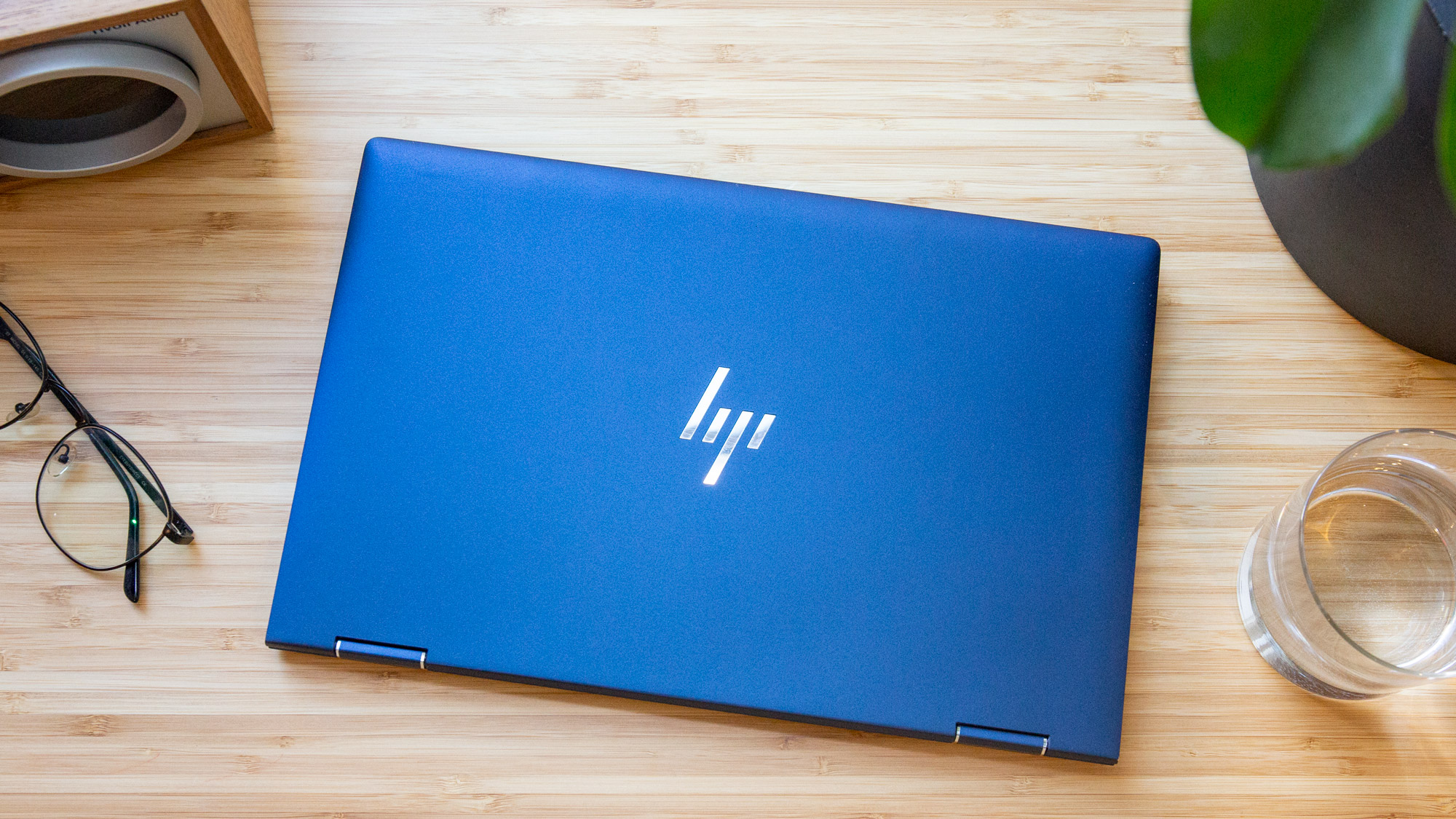



With a starting weight just under 2.2 pounds (less than 1kg) for the two-cell battery model, the Elite Dragonfly is extremely light. Our review unit has the larger four-cell 56 Wh battery, which brings the weight up noticeably to 2.5 pounds. But even then, HP’s device is lighter than the 2.9-pound XPS 13 2-in-1 and the 3.1-pound ThinkPad X1 Yoga (which admittedly has a larger 14-inch screen). The non-convertible ThinkPad X1 Carbon weighs a little less, at 2.4 pounds. But that model’s a clamshell, while the Dragonfly is a fold-over convertible.
One of the more subtle but substantive things about the Elite Dragonfly’s design is that it looks more like an attractive traditional laptop than a convertible. So much so that when it was first announced and even when showing it to friends and colleagues, I kept forgetting that the screen can fold over backwards. But the functionality is there when you want to use it, and the hinges have the perfect amount of resistance.

In a move that will no-doubt be appreciated by consumers and business users alike, the Dragonfly features a great mix of ports, both old and new. You get a pair of Thunderbolt/USB-C ports on the right side for maximum throughput, flexibility, and charging. here is also a headphone/mic combo jack and a full-size HDMI 1.4 port.

The left side delivers a full-size USB-A 3.1 Gen 1 port -- something that most premium thin-and-light convertibles are foregoing at this point. But given the abundance of USB-A devices and cables still in our lives, it’s great not to have to rely on an adapter. Also on the left edge is the power button, a lock slot and a tray for a Nano SIM for on-the-go LTE connectivity.
Display

The Elite Dragonfly’s screen looks good with slim bezels on the sides, though the top is a bit thicker to make room for the 720p/IR Windows Hello camera. Anecdotally, I had no issues working watching media on the device. Episodes of Disenchantment were crisp, and action scenes from Scott Pilgrim vs. the World looked good, though not quite as colorful as I remember them on the big screen. But in terms of test results, the panel HP chose doesn’t quite stand out compared to other recent high-end portables.
Get Tom's Hardware's best news and in-depth reviews, straight to your inbox.
The screen delivered 112% of the sRGB gamut, which is about even with the XPS 13 2-in-1 (113%) and better than both the Razer Blade Stealth (106%) and Lenovo ThinkPad X1 Carbon (109%). But the overall premium laptop category average is higher, at 121.
When it comes to brightness, the 400-nit-rated screen measured in at 373 nits, which again looks pretty good in person, but is well below the 516 nits we measured on the Dell and the 396 nits of the Razer. Both the Lenovo laptop (336) and the category average (361) were slightly lower.
Bottom line: While the display here isn’t the best, its performance is quite good, especially given the fact that HP says it’s a panel that consumes just 1 watt of power, leading to the exceptional battery life that we’ll get to later.
If you crave more brightness, HP also offers a 4K screen option for an extra $197, or a 1000-nit Sure View privacy panel (the higher nits are necessary, as Sure View reduces viewable brightness) for an extra $73. Just note that both those display alternatives will certainly mean significantly shorter battery life.
Keyboard and Touchpad

The 2.5 x 4.3-inch glass touchpad gave me zero complaints when mousing around Windows, and using multi-finger gestures. The keyboard is the star of the input device show here, though.
HP says the machined magnesium deck has been designed to reduce weight, though it still feels very rigid (as does the rest of the laptop), and the rubber domes under the keys have been designed to reduce noise. There are also hooks for every key to reduce rattling, and the company has included active noise suppression during video conferencing, so you colleagues won’t have to put up with your loud clacking during conference calls.
While the keys are indeed quieter than on some competing laptops, the typing feel is actually quite good for an ultraportable. HP isn’t advertising a specific travel distance, but typing in my experience felt quite good for a thin convertible. There’s more of a clicky feel here than on the MagLev keys of the XPS 13 convertible, and the layout is mostly good.
My only substantive complaints are the wide-but-narrow up/down arrow keys, and the tiny nature of the top row, which manages to jam in 17 keys, including dedicated call and end keys for video conferencing. That said, I would have no major issues with this keyboard being my daily driver.

HP also includes a fingerprint reader below the lower-right corner of the keyboard, in case you prefer that to the camera-based Windows Hello login option. Both worked well enough in my testing.
Performance
The Elite Dragonfly that HP sent for review includes a Core i7-8665U CPU, 16GB of RAM and a 512GB SSD, paired with 32GB of Intel Optane H10 memory. The 8th Generation CPU in particular is a pain point, especially when we’ve seen 10th Gen (and 10nm) Ice Lake CPUs in competing products like the XPS 13 2-in-1.
But as the Dragonfly is aimed primarily at business users, most of the CPU options include vPro for security and remote management. We don’t expect to see 10th Gen vPro-equipped processors in the ultraportable (15W) range until sometime in 2020.
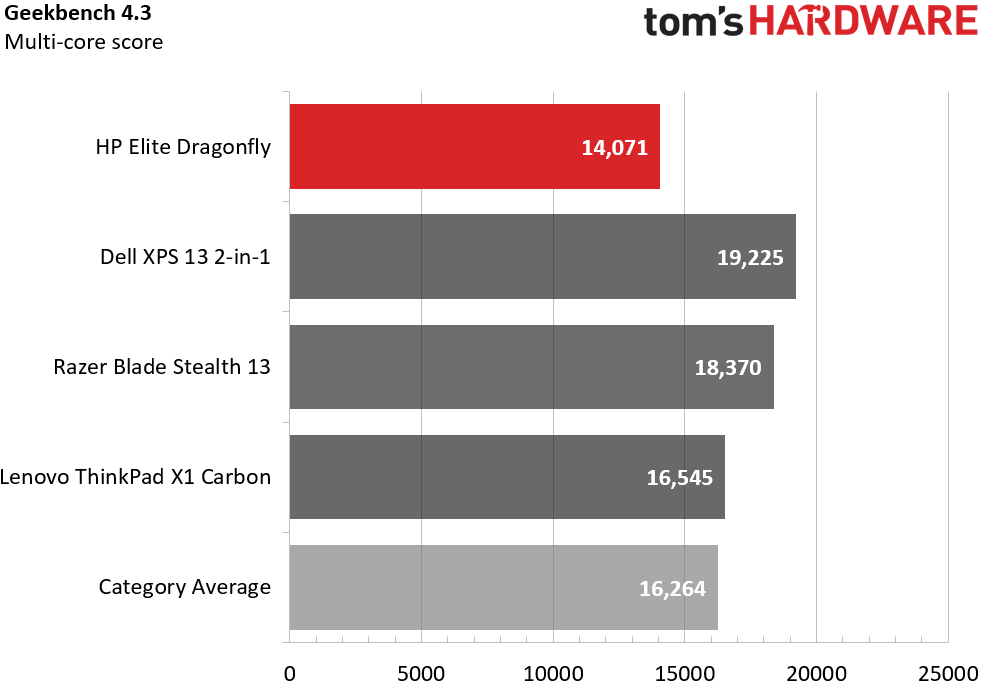
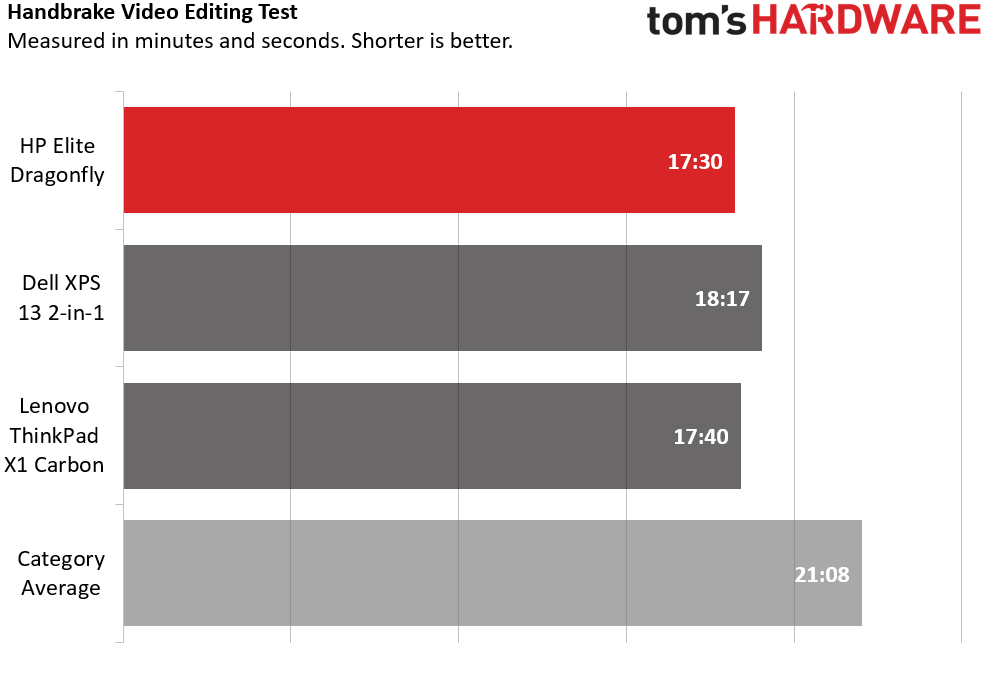
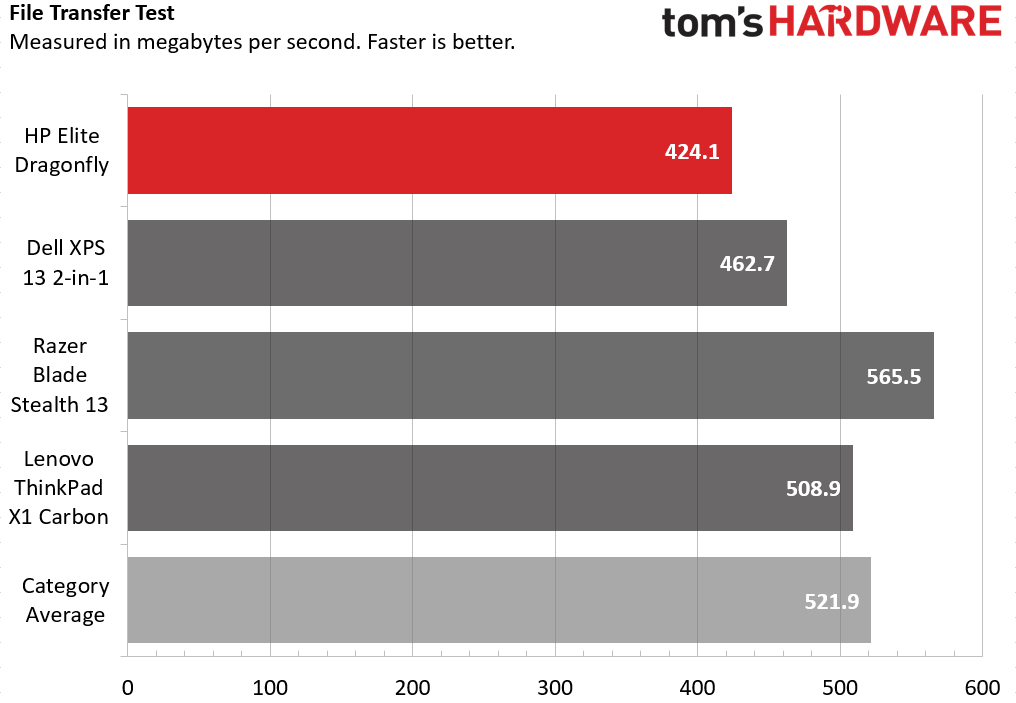
On Geekbench 4.3, we see the Dragonfly delivering a score (14,071) that lags behind everything else here, including the 16,264 category average. In particular, the XPS 13 2-in-1 and Razer Blade Stealth did noticeably better with their 10th Gen CPUs. But note that the Blade Stealth is running on a more power-hungry Core i7-1065G7 with Iris Plus graphics and a 25-watt TDP, compared to the 15 watts of the CPU in the Elite Dragonfly and other competing machines here.
Interestingly, when we used Handbrake to transcode a 12-minute, 4K video down to 1080p, the Elite Dragonfly and its previous-gen CPU took 17 minutes and 30 seconds, besting both Ice Lake-equipped machines, as well as the category average (21:08). So while the CPU may be a bit dated on paper, it delivers on performance.
Things weren’t quite as impressive for the HP machine when it came to drive performance. The Dragonfly’s 512GB SSD copied our 4.97 GB collection of test files at a rate of 424.1 MBps. That’s not exactly slow, but it is the slowest showing here, and nearly 100 MBps behind the 521.9 MBps category average.
Performance Over Time
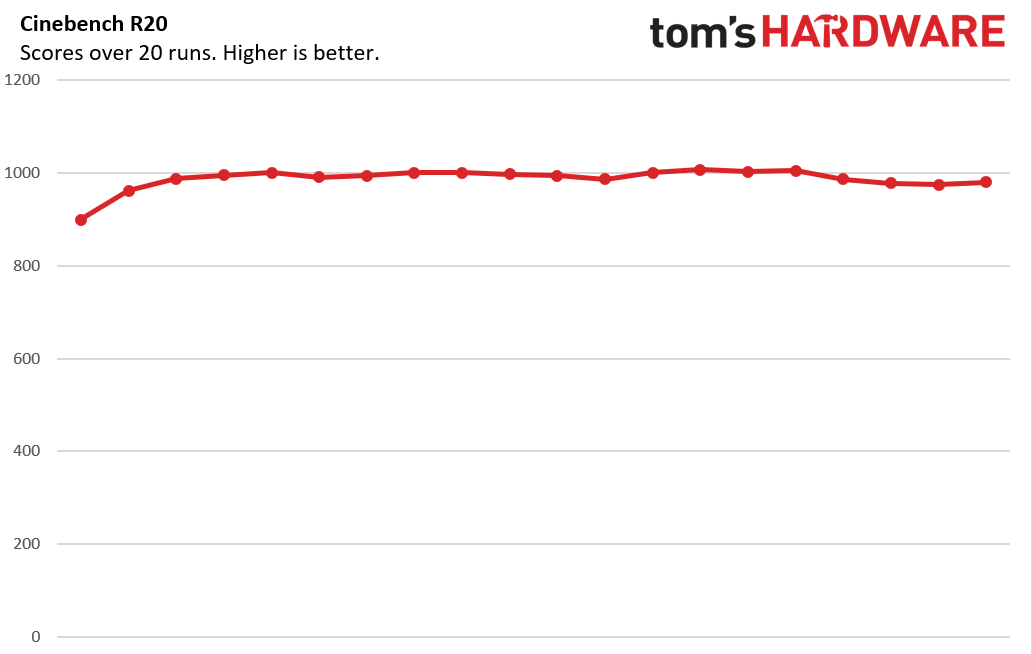
Most other machines we’ve tested using our 20-run Cinebench R20 loop tend to start out faster and then level off a bit lower than where they started. Not so here. The Dragonfly started off just under 900, then edged up around 1000 and mostly stayed near there over more than an hour of near-constant CPU stress. Clearly HP has done a decent job here when it comes to cooling.
Upgradeability

Getting inside the Elite Dragonfly is fairly easy, provided you have a Torx bit set. After five screws on the base of the laptop, none of which are hidden under rubber strips, you can pry the bottom off with a spudger any slim, rigid piece of plastic. However, most of what’s visible once you do is the large battery. The M.2 Wi-Fi/Bluetooth module is accessible in the upper-right corner, and the M.2 SSD hides under metal shielding below the black heat pipes. As is nearly always the case with ultraportables, your upgrade options will likely stop there. We couldn’t even locate the RAM without ripping off heat shields or removing the battery. But it’s certainly soldered to the board.
Strangely, while most of the laptop is extremely densely packed inside, there’s a fairly substantial empty space here in the center bottom, in between the speakers and just below the battery.
Battery Life
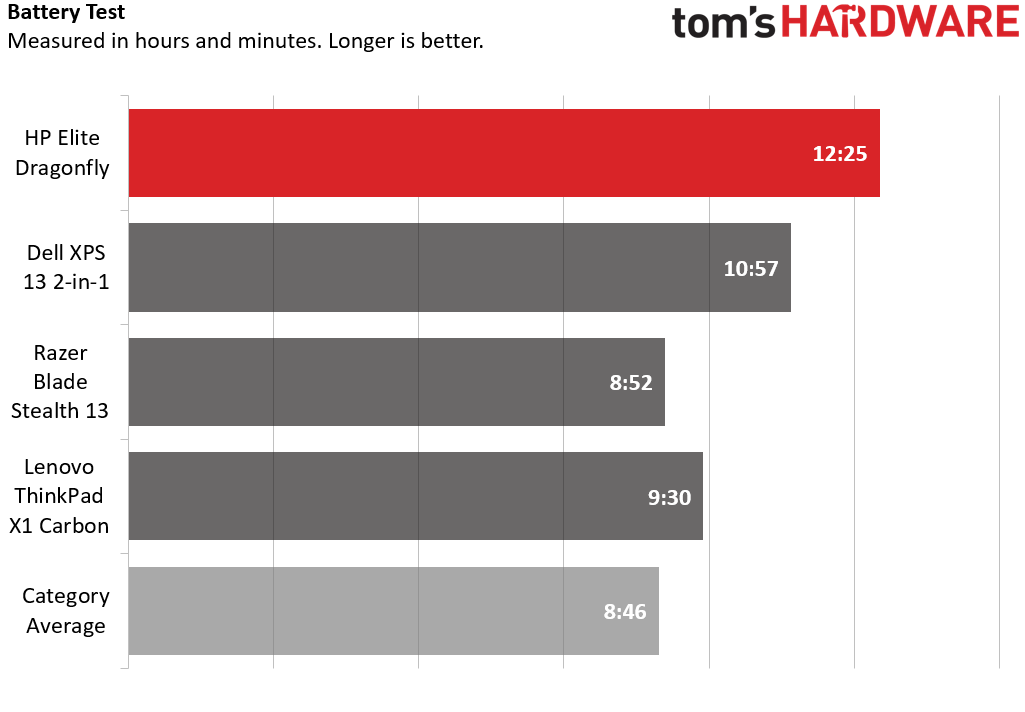
Our battery test, which browses the web over Wi-Fi, streams videos and runs OpenGL tests all at 150 nits of brightness, saw the Dragonfly soar for a stunning 12 hours and 25 minutes, outlasting the Dell machine by nearly 90 minutes, and surpassing the 8:46 category average by about 3 hours and 40 minutes.
Unplugged longevity is arguably the Elite Dragonfly’s most-impressive feature -- especially considering it’s lighter than everything else here, save for the X1 Carbon, which isn’t a convertible. And while the Carbon is a tenth of a pound lighter, it conked out three hours earlier than HP’s system on our test.
Heat

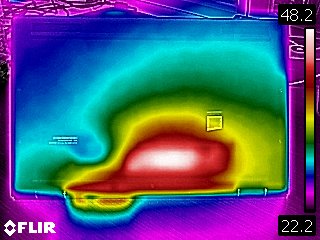
In anecdotal use, the HP Elite Dragonfly never got uncomfortably warm. While running the Cinebench R20 test 10 times, we measured a top temp of 37.4 degrees Celsius (99.3 degrees Fahrenheit) on the keyboard, while the touchpad was much cooler, at 27.3 degrees Celsius (81.1 Fahrenheit). On the bottom of the convertible, the temperature reached 48.2 degrees Celsius (118.8 Fahrenheit). Temperatures are reasonably, though you should probably keep the Dragonfly on a desk when doing demanding tasks like editing video.
Webcam

The 720p webcam that sits above the Dragonfly’s display isn’t going to win accolades in terms of performance. It works well enough for Skype calls, but fine details are often lost, and lights and windows get blown out. Still, the IR portion works well for logging you into Windows if you don’t want to use the fingerprint reader or punch in a password. And HP includes a nicely integrated physical privacy shutter below the glass.
Software and Warranty
As we’d expect with a business-focused device, pre-installed software bloat is mostly kept to a minimum. Aside from Microsoft-owned apps like LinkedIn and Office (the latter of which you’ll need your own license to use), the Dragonfly ships with a slew of HP’s security and management software which, in our experience, mostly stayed out of the way until we went looking for it.
HP ships the Dragonfly with a one-year warranty standard, or you can upgrade to three years $217 extra. Some configurations seem to also ship with three years of coverage as standard as well. So make sure you know what you’re getting before clicking the buy button.
Configurations
HP currently sells the Dragonfly in three fixed configurations, and one customizable option. The $1,629 starting option pairs a Core i5-8265U, 16GB of RAM, and a 256GB SSD. That’s the best option for consumers, since it’s the lowest price and doesn’t include vPro. A $1,979 option steps the CPU up to a vPro-packing Core i5-8365U (and a LTE radio) and adds the brighter, security-focused Sire View display. And a $2,149 option comes with a Core i7-8665U processor, the same 16GB of RAM and 256GB SSD as the previous configs, the Sure View screen, and 4G.
HP claimed it was still “working on” the SKU for our tested configuration, with the above Core i7 CPU, 16GB of RAM, a 512GB SSD, and LTE support, and that it should sell for $2,169. But as of this writing, we had to manually configure the laptop to get to those specs, at a price of $2,517.
The company also sells accessories for the Dragonfly, like a $75 Wacom pen and an $59 leather sleeve with a slot for storing the pen. One other configuration option of note: The company charges $15 for “premium packaging,” which is probably going to be a tough sell for business buyers, where unboxing and setup will almost certainly be handled by IT people.
Bottom Line
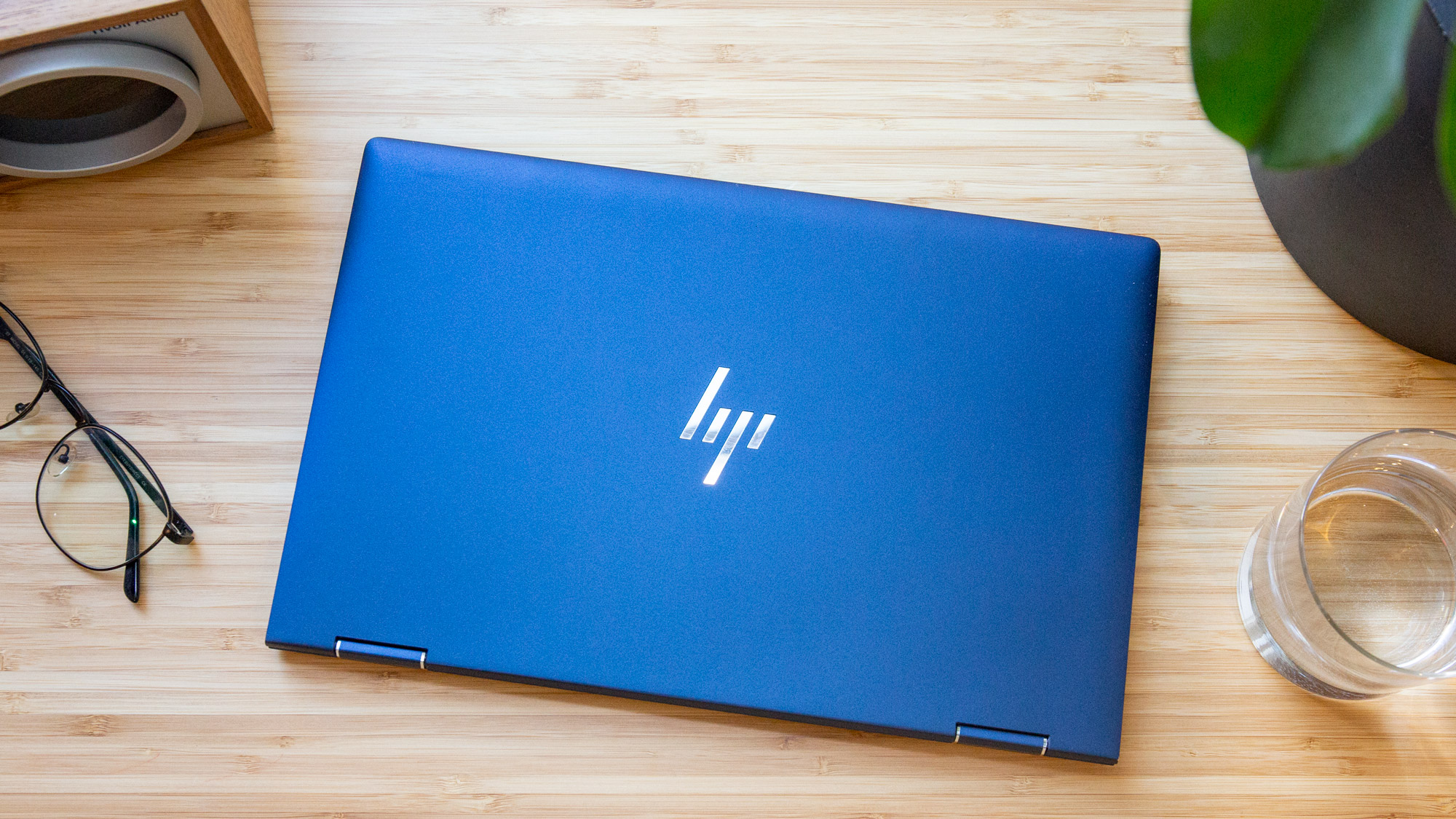
If you can get past the price, which starting at $1,629 for the entry model with 16GB of RAM is actually not bad for a business-focused PC, there’s little not to like about the HP Elite Dragonfly. I’d like to see some newer processors, given that we’ve seen some 10th Gen Ice Lake processors in competing machines like the XPS 13 2-in-1. But this is primarily a business laptop, and 8th Gen CPUs are actually current when it comes to Intel’s vPro-equipped low-voltage processors. We don’t expect to see newer 15-watt business chips from Intel until sometime in 2020.
With battery life that soars past the 12-hour mark, full-size USB-A and HDMI ports alongside a pair of Thunderbolt 3 a great keyboard for an ultraportable, aesthetics that compete with the best consumer devices, a premium-feeling rigid chassis, and weight that’s lighter than most of the competition even with the larger 4-cell battery, the Dragonfly is easily the best business-class convertible on the market. With a slightly better screen and a newer CPU, It might just be the best portable PC I’ve ever used, period.
MORE: Best Gaming Laptops
MORE: Gaming Laptop Previews
MORE: All Laptop Content
After a rough start with the Mattel Aquarius as a child, Matt built his first PC in the late 1990s and ventured into mild PC modding in the early 2000s. He’s spent the last 15 years covering emerging technology for Smithsonian, Popular Science, and Consumer Reports, while testing components and PCs for Computer Shopper, PCMag and Digital Trends.
-
Starkium This computer is bad for the price range. Not even a dedicated gpu.Reply
Watch your language!
This is a family friendly site.
Moderator
Lutfij -
Giroro This seems pretty under-specced for a $2500 laptop from a mass-market brand with notoriously poor build-quality. And by "pretty", I mean extremely.Reply
Even if they had a current gen CPU and 32GB ram it would still be pretty meh in terms of value. I guess it must feel pretty good in the hand now, eh? But what about in 6 months when it starts overheating and dies 2 weeks after the end of its one-year warranty - like every other HP laptop I've ever owned/used? What about their buggy drivers and useless thunderbolt USB-hub "docks" that the company outright refuses to support? HP is losing Enterprise market share for some pretty good reasons, and "prettiness" wasn't one of them.
Oh, but it has Optane enhanced storage, so they have Intel's blessing to mislead customers by marketing this as having "48GB MEMORY".... neat. -
yillbs ReplyGiroro said:This seems pretty under-specced for a $2500 laptop from a mass-market brand with notoriously poor build-quality. And by "pretty", I mean extremely.
Even if they had a current gen CPU and 32GB ram it would still be pretty meh in terms of value. I guess it must feel pretty good in the hand now, eh? But what about in 6 months when it starts overheating and dies 2 weeks after the end of its one-year warranty - like every other HP laptop I've ever owned/used? What about their buggy drivers and useless thunderbolt USB-hub "docks" that the company outright refuses to support? HP is losing Enterprise market share for some pretty good reasons, and "prettiness" wasn't one of them.
Oh, but it has Optane enhanced storage, so they have Intel's blessing to mislead customers by marketing this as having "48GB MEMORY".... neat.
Hate to bring up an older post, but this laptop actually has a three year warranty. It does have a current CPU, It has the 8th gen because at production, intel hadn't released 10th gen VPro cpu's. Enterprise customers use vpro, I use vpro, we all use vpro. vpro is a pretty big deal.
