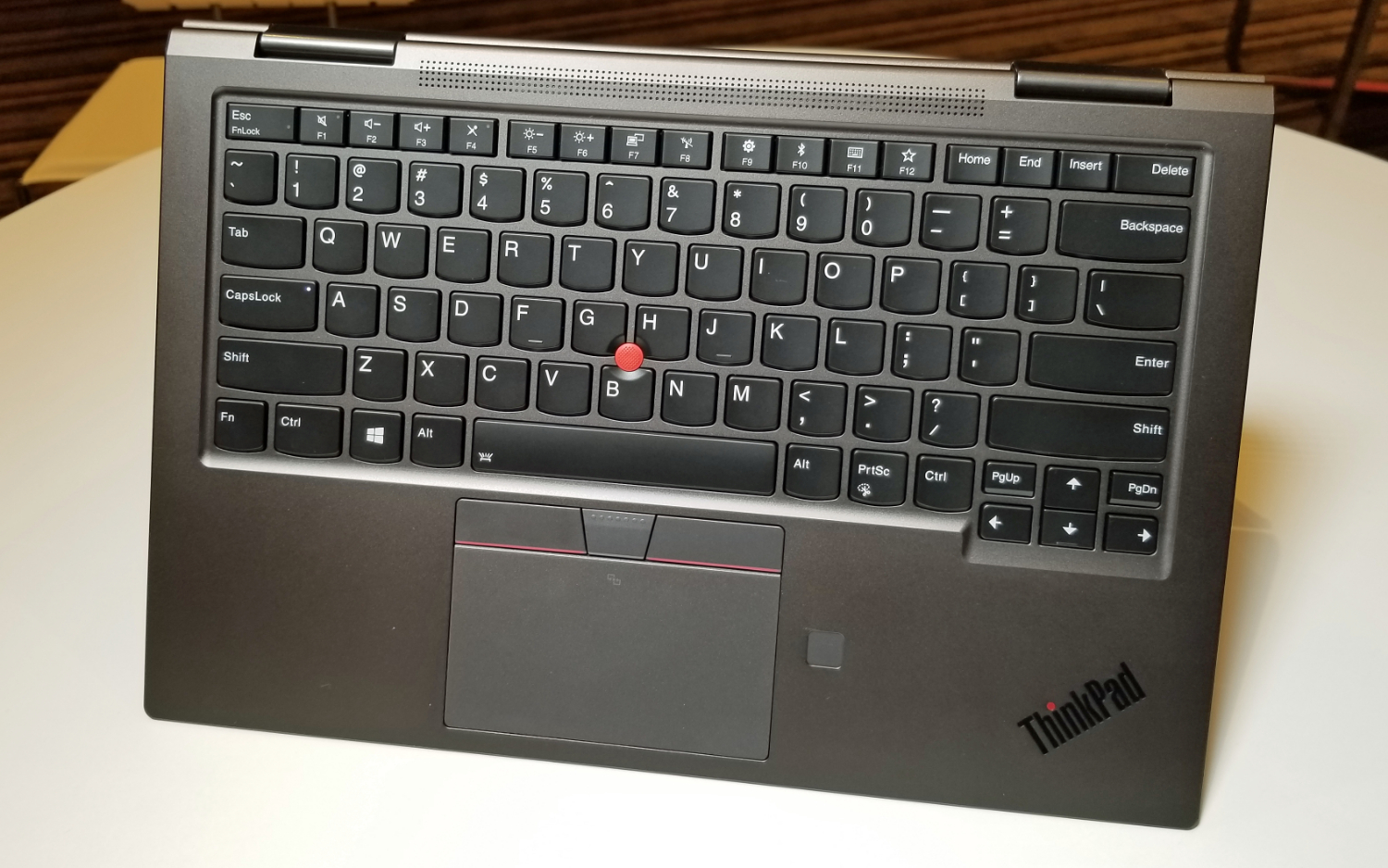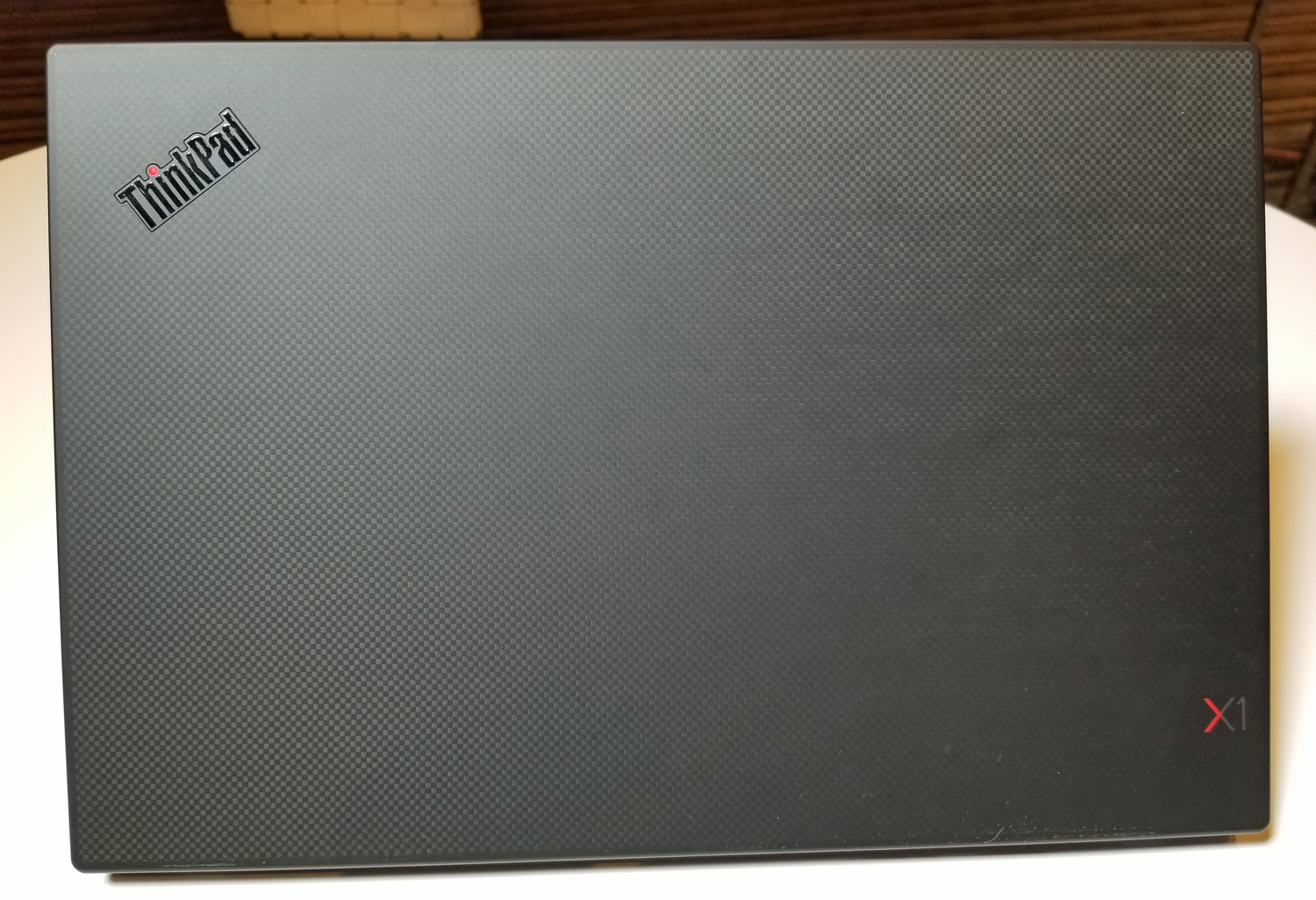Lenovo's New X1 Yoga is First All-Metal ThinkPad
When you think of ThinkPads, you probably picture the business notebooks’ iconic, raven-black color scheme. In fact, Lenovo has offered gunmetal gray / silver options for years now, but it has never provided an all-metal ThinkPad . . . until now. Due out in June for a starting price of $1,929 in the U.S., the 4th generation ThinkPad X1 Yoga is the first ThinkPad with a fully aluminum chassis. It also comes with a stunning, optional 4K HDR display.
All-aluminum laptops are nothing new, as anyone who has seen a MacBook can attest. And several ThinkPad models, including earlier versions of the X1 Yoga, have come in shades of silver or gray before. But those systems only had metal in the lid, while the rest of the body was painted plastic. Lenovo apparently resisted the aluminum trend not only because of tradition, but also because the company was trying to figure out how to get MILSPEC-grade durability into a super svelte chassis.
Just looking at the X1 Yoga, you can tell that Lenovo succeeded. Plus, the system feels really solid in the hand but weighs only 2.99 pounds (1.36kg), and because of its narrower bezels, it has a footprint that’s 17 percent smaller than its predecessor. At just .59 inches (15.2mm), it’s also 11 percent thinner than the 3rd-generation X1 Yoga while keeping all the same ports, including dual Thunderbolt 3s, two USB Type-A connectors, a 3.5mm audio jack and HDMI out.
Interestingly, Lenovo has chosen to go all-in on aluminum and not offer an optional black chassis. If customers aren’t happy and the company chooses to change course next year, our headline is already written: “Lenovo Comes Back in Black.”
During my brief hands-on time with the Yoga, the keyboard felt snappy, the touchpad seemed smooth and the 4K, HDR screen was just plain gorgeous. The 4K, HDR screen with 400 nits brightness made colors, like red in the background of an image, really pop. And the metal deck was completely cool to the touch.
Of course, the 4K display panel is not the only screen option. You can also get the X1 Yoga with a new, 400-nit, 1920x1080 screen that has PrivacyGuard, a feature that limits the viewing angles to prevent someone next to you from being able to read your screen. There's also regular 2K and 1920x1080 panel options.
While past X1 Yogas had the keys either lower or the tray raise when you bent the screen back, Lenovo did away with that feature to save space. Considering that no other convertible laptop has retractable keys and that the 3rd generation Yoga made a creaking noise because of them, I don’t think anyone will miss them.
Get Tom's Hardware's best news and in-depth reviews, straight to your inbox.
Lenovo also changed the location and quality of the speakers so that they now fire up, providing far richer sound. The company has added additional microphones for better audio quality and, for enhanced privacy, the ThinkShutter webcam switch will come on both regular and IR cameras.
On the inside, the ThinkPad X1 Yoga will be powered by the latest, Intel 8th Gen processor, up to 16GB of RAM and up to 2TB of PCIe SSD storage. It comes with the same stylus as prior models, which means you get 2,048 levels of pressure sensitivity and an onboard compartment for storing and charging it.
| Display | 14-inch in 1920 x1080 (300 nits), 1920x1080 (400 nits) with PrivacyGuard, 2K IPS (300 nits), or 4K HDR (500 nits) |
| CPU | Latest Intel 8th Generation Core |
| RAM | 8 or 16GB |
| SSD | Up to 2TB |
| Weight | 2.99 pounds / 1.36 kg |
| Size | 12.71 x 8.58 x 0.59 inches (323 x 218 x 15.2 mm) |
| Ports | 2x Thunderbolt, 2x USB Type-A, HDMI, 3.5mm, proprietary Ethernet |
| Battery | 51 Whr |
ThinkPad X1 Carbon Gets Real Carbon Fiber Lid, 4K
Lenovo’s X1 Carbon, the X1 Yoga’s lighter, non-convertible sibling, is also getting an update. In addition to getting the latest Intel 8th generation U-series processor, it will have the same 4K, HDR screen option as the convertible.
Those who get the 4K display will also have a lid with a carbon-fiber, cross-hatch pattern on it. The lids on the X1 Carbon have always used some carbon fiber, but now the design really shows it. If you’ve ever seen the palmrest that appears on many of Dell’s XPS 13 and 15 models, the pattern looks and feel the same.
I really liked the look of the carbon-fiber pattern, but it’s very subtle. You can’t even really see it unless you’re up close and have good lighting. Otherwise, it looks like a plain black lid, the same kind you get on the other configurations of the X1 Carbon and have seen on all the prior black X1 Carbons.
Other than a processor bump, the 4K display option and the carbon-fiber patterned lid, this is the same X1 Carbon that’s on the market today. It weighs around 2.49 pounds and has two Thunderbolt 3 ports, two USB type-A connectors, HDMI out and a 3.5mm jack.
| Display | 14-inch in 1920 x1080 (400 nits), 1920x1080 touchscreen (400 nits), 1920x1080 (400 nits) with PrivacyGuard, 2K (300 nits), or 4K HDR (500 nits) |
| CPU | Latest Intel 8th Generation Core |
| RAM | 8 or 16GB |
| SSD | Up to 2TB |
| Weight | 2.46 pounds (1.1 kg) |
| Size | 12.71 x 8.54 x 0.5 inches (323 x 217 x 14.95 mm) |
| Ports | 2x Thunderbolt, 2x USB Type-A, HDMI, 3.5mm, proprietary Ethernet |
| Battery | 51 Whr |
The X1 Carbon is also coming out in June and it has a starting MSRP of $1,709.99 in the U.S.
Avram Piltch is Managing Editor: Special Projects. When he's not playing with the latest gadgets at work or putting on VR helmets at trade shows, you'll find him rooting his phone, taking apart his PC, or coding plugins. With his technical knowledge and passion for testing, Avram developed many real-world benchmarks, including our laptop battery test.
-
s1mon7 The video actually says.. it is the first Thinkpad with an all-metal... CHASTITY!! :D:DReply