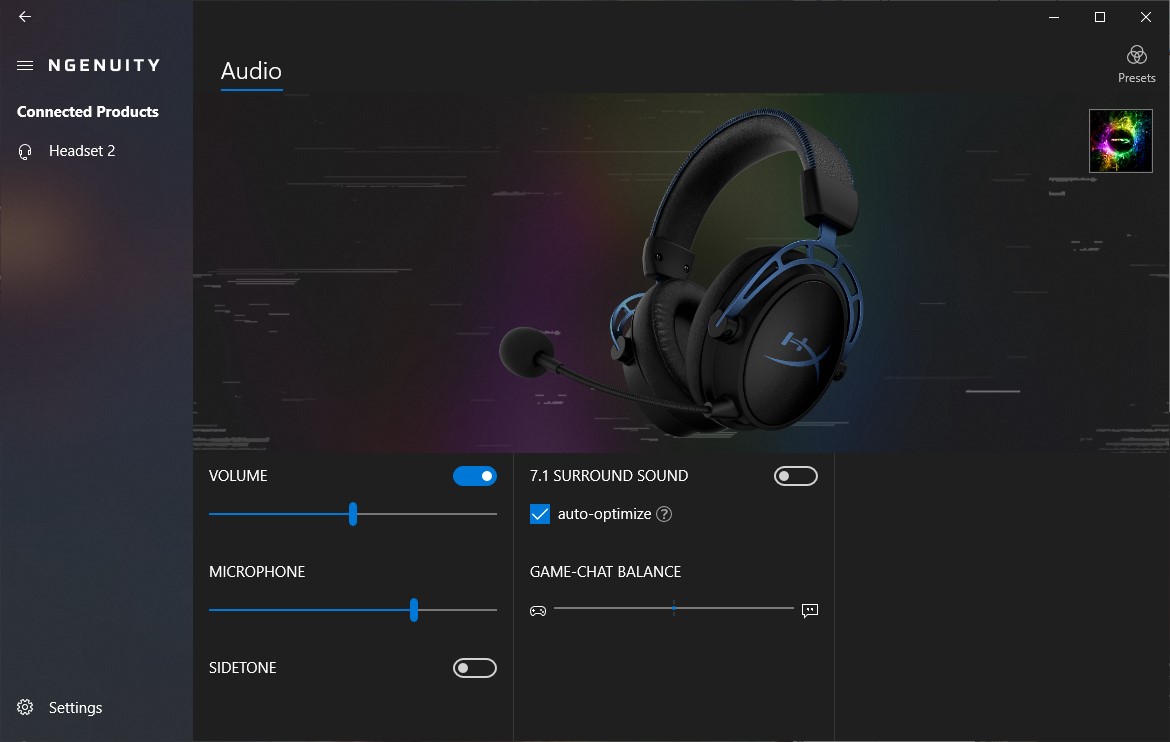Tom's Hardware Verdict
The HyperX Cloud Alpha S offers a lot for its price, including a lightweight fit and handy inline controls. But its bass adjustment sliders are forgettable.
Pros
- +
Comfortable, interesting design
- +
Game / chat balance button
- +
Resistant to fingerprints
- +
Virtual surround sound amplifies audio in gaming, movies
Cons
- -
No software
- -
Bass sliders don’t add much thump
- -
Virtual surround sound isn’t great for music
Why you can trust Tom's Hardware
The HyperX Cloud Alpha S ($130 at the time of writing) is like taking one of the best gaming headsets, the HyperX Cloud Alpha and making it even more versatile. Today, HyperX extended that versatility even more with the all-black HyperX Cloud Alpha S Blackout Edition SKU, as well as beta software with game-specific sound profiles.
The Cloud Alpha S delivers the same airy and comfortable design of the Cloud Alpha that keeps gamers styling and comfortable for hours. For about $45 more than the Cloud Alpha, (available for as low as $85 at the time of writing, depending on the color), the Cloud Alpha S adds virtual 7.1 surround sound, an inline controller for chat / audio volume balance and other audio options and bass sliders on each earpiece.
However, the bass sliders add a negligible amount of perceptible thump, while virtual surround sound often comes with limitations, making the extra cost a hard sell.
HyperX Cloud Alpha S Specs
| Driver Type | Custom dynamic, 50mm with neodymium magnets |
| Impedance | 65 Ohms |
| Frequency Response | 13 –27,000 Hz |
| Design Style | Circumaural, closed hack |
| Microphone Type | Electret condenser microphone, bi-directional, noise-cancelling |
| Connectivity | 3.5mm plug (4-pole) or USB Type-A |
| Weight | With mic: 0.71 pounds (321g)Without mic: 0.68 pounds (310g) |
| Cord Length | 3.28 feet (1m) |
| Software | None |
| Warranty | 2 years |
Design and Comfort
Today, HyperX introduced the Blackout Edition of the Cloud Alpha S to go along with the black-with-blue version released in September. The blue-accented version features just the right amount of color. But for the Alpha S Blackout Edition brings incognito styling by getting rid of bright stitching, ear forks and logos on the cups. Perhaps the best part is the coloring in of the two bass adjustment sliders compared to the black and blue model.





Still, the blue-on-black design of the Cloud Alpha S looks good. The blue ear forks pop in their aluminum form, as does the HyperX logo on the two eacups. Meanwhile, the matching blue stitching etched across the headband adds some classic styling that’s almost handbag-like, especially with the textured look of the headband’s fake leather. The bass adjustment sliders match this blue, bringing some color to the back while making them easy to spot. The raised notches of the sliders mean they’re easy to feel for blindly.
I appreciate that HyperX took some liberties with its design without going over the top, while also keeping bulkiness under control. The look-at-me ear forks on the black and blue model perhaps mean you won’t take these on the street, but they also keep things fun (this is a gaming peripheral, after all). The forks may look thin, but their aluminum build actually feels very strong, sturdy and unyielding to bending.
The first thing I noticed when sliding on the Cloud Alpha S was how lightweight it felt. At 0.71 pounds, the headset isn’t significantly lighter than others, (the Audio-Technica ATH-G1, Corsair HS35 and SteelSeries Arctis 1, for example, are all lighter at 0.6 pounds each). It’s the design here though, which fights off pressure and weight on the skull and ears, that makes it feel light. The headset didn’t squish my ears or make them feel trapped or fatigued, even after hours of use.
Get Tom's Hardware's best news and in-depth reviews, straight to your inbox.
The memory foam ear pads felt cool around my ears, helpful for those who get heated during intense or long gaming sessions, thanks to its breathable leatherette material. The headband’s memory foam isn’t the thickest we’ve seen, but, more importantly, it prevented any feeling of pressure points.
Headband adjustments have visible (and audible) notches for per-ear adjustments, but I found it hard to manage with the headset on. Like with the Cloud Alpha and many other gaming headsets, the earcups are held by forks that let you tilt them inward. But you can’t spin them about, so they feel pretty tight when sitting on my neck, especially with my thick hair.
Like the Cloud Alpha, the earcups connect to the headband with a visible cable, which I personally think makes the headset look like it’s broken or breaking. However, others may not think that as this is a fairly common design decision, even on premium headphones like Sennheiser’s new $400 Momentum Bluetooth headset. Still, I fear the exposed wires provide extra opportunities to break the headset, if they get snagged in a bag or just while you’re walking around. They exposed cables are braided for extra durability, however.
On a more positive note, the aluminum frame of the earcups and the leather headband fight off fingerprints, unlike so many other pieces of technology these days.
The headset comes with a removable inline control box for when you’re using the headset via USB-A, other than the alternate 3.5mm audio connection. USB connectivity is necessary for using virtual surround sound (the button lights up in white when activated), chat / game audio balance and mic monitoring. The mixer also includes volume controls. Besides the bass sliders, there are no other controls on the headset itself, making these controls easy to find and reducing the chances of adjusting something like the mic when you mean to change the volume. Interestingly, HyperX sells a similar AMP USB sound card for $29.99, but it swaps chat / game balance controls with mic volume buttons.
Unfortunately, the control box (which weighs 0.13 pounds and attaches to the 3.5mm plug via a 2-meter braided cable) isn’t well designed as the rest of the headset. It’s plastic, a bit chunky, and comes with a clip reminiscent of the beeper era. Since you’ll likely be using this headset at home and not on the go, this feels unnecessary and makes the setup look outdated and a chunky. But given its size, I’d also like a mute audio button on controller alongside the mute mic button.
Audio Performance
The Cloud Alpha S uses the same 50mm neodynamic drivers as the Cloud Alpha, so if you’ve already owned that headset, you basically know what you’re getting what the Cloud Alpha S -- at least when using the 3.5mm connector. However, the Alpha S adds two key audio features over the Cloud Alpha: virtual surround sound and game / chat balance.
The 50mm size is pretty standard for a gaming headset; you’d need a pricey headset to surpass this (the HyperX Cloud Orbit S is one). They’re dynamic drivers, which tend to have good bass, and HyperX claims to have tuned them differently for better audio. Dynamic drivers are also known to fall victim to audio distortion at high volumes. But like the Cloud Alpha, the new Cloud Alpha S has a dual-chamber design -- one for bass and another for mids and highs -- to fight distortion.
The design worked well, even when blasting The Strokes’ “Someday” at max volume. There was no distortion in the vocals or instrumentals. And at low volume, all elements were still audible. The bass sliders, which offer more bass, less bass or a medium option for each cup, were far less impactful. I barely noticed a difference when toggling on and off with various songs, including Ratatat’s “Seventeen Years” and Eminem’s “Chloraseptic.”
Activating 7.1 surround sound immediately changed the experience. When gaming, the audio immediately sounded as if were in a slightly higher tone, but also louder and fuller. In Battlefield V, the winds on a snowy mountaintop in Normandy were layered, with a baseline whooshing and a sharper, whirring noise of more aggressive gusts on top. With surround sound on, audio became louder and fuller, and with its higher tone, the wind sounded like angry oceans waves rather than ambient noise.
Similarly, in Battlefield V’s North Africa level, the rain sounded like a casual storm hitting rocks when surround sound was off. With surround sound on, it sounded more like a whole sheet of rain falling. One positive experience came during a cutscene, where I couldn’t even notice the rain in the background of a conversation without turning on surround sound.
If you’re a casual gamer, don’t expect this headset to offer you a competitive gaming advantage. The most keen and advanced of gamer ears may be able to take advantage of the fuller sound--if I could hear rain in a cutscene for a first time, what other auditory clues could a more skilled player pick up? However, if you’re an average gamer, you won’t suddenly be able to pick up on, say, the location of incoming gunfire by turning on surround sound. The Cloud Orbit S, for instance, has a more advanced iteration of surround sound that uses head tracking to amplify the effect, allowing me to at times discern the location of an enemy based on sound. But this wasn’t the case with the Alpha S. However, the feature did amplify volume and details, including gunshots, turning them from a boom to a boom with a shrill layer on top, making them more startling and, of course, louder.
In addition to the virtual 7.1 surround sound and bass sliders, the audio control mixer offers game balance and chat balance (2 separate buttons). It doesn’t change the overall audio volume; hitting the game balance button focuses audio completely on the game, while the other button takes it to 100% chat. So if you’re often using Discord or any other game chat, no longer will the taunts of your opponent cursing you overpower the game’s audio, or vice versa.
The Cloud Alpha S was a good addition to screenings of surround sound movies. In a battle scene of The Lord of the Rings: The Two Towers, everything sounded slightly more muffled in comparison to the surround sound output. The clanking of swords was more powerful, and beasts’ growls sounded less rumbly and more powerful and ferocious. Overall, the whole scene felt more immersive with surround sound on.
With music, the headset had varying success with different songs in surround sound. While The Strokes’ “Someday” was merely at that higher tone, with the electronic song “Sunset Lover” by Petit Biscuit, the instruments overpowered the purposefully distorted vocals. Ultimately, it doesn't sound good for some types of music, but it's not really meant for that anyway.
Features and Software
The Cloud Alpha S originally shipped without companion software, but now the headset’s compatible with the HyperX NGenuity beta app. It won’t notice the headset unless it’s plugged into the PC via USB, so make sure you have an available port.
Once open, you get typical controls and the appreciated addition of game-chat balance. Others offer this control on the headset itself, but we appreciate getting the option at all.
The addition of software also brings new “auto-optimized” virtual 7.1 surround sound profiles for APEX Legends, PUBG, Call of Duty: Modern Warfare, CS:GO, Overwatch and Rainbow Six Siege. You can set it so the profiles automatically activate when your PC runs one of those games and you have surround sound on. Unfortunately, you can’t tweak any of these audio-profiles, so you’ll have to trust HyperX.
HyperX told Tom’s Hardware that its audio team tuned each profile based on feedback from gamers and “invited focus groups” that listened to the EQs. It tweaked profiles based on specific game elements, such as opponent footsteps, helicopters, the ring of a rifle shot from a hillside and the thunder of tanks rumbling by, a rep said.
There’s still no individual tweaking or the ability to create audio profiles like rivals offer. The most similar feature comes through the hardware, namely the bass sliders on each earcup and the USB audio control mixer. The latter has a button for mic mute / monitoring. A red LED turns on when the mic is muted and off when the mic is active. Holding down the mic button for 3 seconds also toggles mic monitoring, so you can hear yourself when speaking into the headset’s mic, so there’s a relatively easy way to be certain.
Accessories and Configurations
Every Cloud Alpha S comes with the detachable mic, removable 3.5mm cable, detachable USB audio control mixer, (which has its own 2-meter-long cable), extra fabric ear cushions, plus a simple black drawstring HyperX pouch.
Bottom Line
The HyperX Cloud Alpha S doesn’t have the fanciest drivers or features, but those luxuries are made up for with quality audio, impactful surround sound and a successful design that’s as comfortable as it is chic.
In comparison to the HyperX Cloud Alpha, which we’ve seen for $45 less, the Alpha S has virtual 7.1 surround sound and bass sliders. However, the surround sound isn’t perfect, with a high pitch lean but a boost in volume and fullness. It’s better in games, like first-person shooters, and pretty valuable in surround sound movies, but you may reject it when it comes to music. Meanwhile, the bass sliders are almost forgettable with a barely noticeable impact.
Is this worth buying over the Cloud Alpha? It’s worth noting that there’s a version of the Cloud Alpha available for $125 at the time of writing that includes a similar sound card providing 7.1 virtual surround sound, but no chat / game balance or mic monitoring. But you might as well opt for the more complete package in the Alpha S.
If you already own a Cloud Alpha, there isn’t enough incentive here for an upgrade. But if you’re in the market for a new gaming headset, the Cloud Alpha S feels as great as the Cloud Alpha, but offers fuller, more detailed movie and gaming audio and may even make you like the sounds of getting shot at more.
Image Credits: Tom's Hardware
Editor’s Note: This review was originally published on September 23. 2019 and was updated on March 25, 2020 to discuss the new Blackout Edition model.

Scharon Harding has over a decade of experience reporting on technology with a special affinity for gaming peripherals (especially monitors), laptops, and virtual reality. Previously, she covered business technology, including hardware, software, cyber security, cloud, and other IT happenings, at Channelnomics, with bylines at CRN UK.