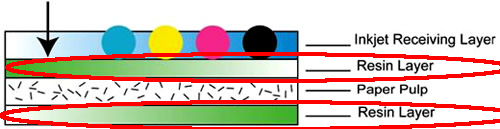Picking The Best Ink And Paper For Your Inkjet Printer
Test Your Photos: Water Resistance
Submerging a print in water tests more than the ink's water resistance. Some manufacturers try to cut corners by leaving out the top resin coat. While you don't need the top coat to protect the image from water, it is important because it adds structure to the photo paper. Without it, prints will curl when they're exposed to moisture. Obviously, that's not good if you live in a humid environment.
This isn't just a problem with third-party printer paper. We also printed on Kodak's Premium Photo Paper and we found out the paper curls. Incidentally, that's how we discovered this photo paper lacks top and bottom resin coats. When your photo paper is resin coated, you should see nearly no buckling, waviness, or curling.
There are several photo papers that can be considered faux resin-coated because they lack distinctive plastic layers. Many of Kodak's photo papers fall into this category, and as a result, water resistance tends to be poor.


While immersing a photo into a tub of water shows the worst-case scenario, tearing a corner of your photo paper is the only surefire way to check for resin-coated layers. Faux resin-coated paper imitates the quality of the real thing through special surface coats. But beneath that, it's all paper fibers. With true resin-coated paper, you see the plastic threads stretch when the paper is torn.
Get Tom's Hardware's best news and in-depth reviews, straight to your inbox.
Current page: Test Your Photos: Water Resistance
Prev Page Test Your Ink: Stability Next Page Test Your Photos: Fade Resistance-
mayankleoboy1 the most interesting thing in this article was the B&W sunlight photo on the third page. awesome photo. can we have some more?Reply -
cmcghee358 I'm not gonna lie, I didn't read this. I read probably 90% of Toms articles because even though they are technical, they are still interesting. The title of this simply turned me off.Reply -
kalidasa Thanks for telling me how I can find my own quality inks and paper for printing. Now I can spend hundreds of dollars testing out the "thousands", as you put it, of third-party suppliers of printing materials.Reply
paraphrase of this article: We don't endorse buying first party, brand-name inks and paper; we're just here to tell you the extremes you can go through to find an alternative! p.s. HP is great! -
iam2thecrowe there is only one simple answer to "what is the best ink/paper for my printer". The answer is only the manufacturer of the printer makes the correct ink that and paper suitable for the printer that will yield consistantly good results for photos and prevent the head from getting clogged. The manufacturer pre-sets settings in the driver to deliver the right amount of a particular ink to a particular weight/absorbancy of paper. Use those presets with other paper/ink and you will get varied results. When you work fixing printers for a few years you will understand this is fact, not just manufacturers trying to sell overpriced ink. And you also have to remember that overpriced ink is there to make up for the losses they make on low end $50 printers.Reply -
TonyJ No mention of Ilford paper and Hobbicolor ink. Very basic overview... Try the photo printing forums for better advice.Reply -
I switched from using vendor inks a long time ago due to the massive cost of a full set of 8 cartridges (approx £25 each) and as most of my printing is general documentation the extra cost cannot be justified. When the printer isn't used for a few weeks/months the heads do clog but this also happened with the vendor inks and wasting the expensive ink to run the cleaning program and the test page is just painful to watch, this is a fraction of the cost with the non-vendor inks.Reply
Fade can be an issue on the photos that are left in direct sunlight (conservatory) but there is always the option to take the image to a kiosk for a better quality print, or simply print a different picture for the frame.
I don't keep large collections of printed photos in albums so I guess I might think differently if I did.
-
mayankleoboy1 i feel this article was just to fill the gap between something big thats coming up tomorrow or by monday.Reply
could it be BD? you guys probably have a sample but it must be under NDA -
Arbie More than print quality, my biggest problem is that the cartidges go dry = empty all by themselves, just sitting there for a few weeks. This is in a Canon ip-4000 printer. Leakage of so much ink would be obvious, so it isn't that. It just disappears. I live in a dry climate, but all of the ink including pigment is gone so it doesn't seem to be evaporation. It's as if the cartridges had simply been used up, which I know hasn't been done since only I have access to the printer.Reply
==> Does anyone else have this problem? Put in all new cartridges, print two or three pages, let it sit for several weeks and then find one or two cartridges almost empty? BTW I'm using cheap ebay cartridges, and don't plan to spend the money it would take to install a set of Canon units unless that's known to be the cure. I can't remember how the first set of (Canon) cartridges fared.
Thx - Arbie -
TonyJ Arbie...my biggest problem is that the cartidges go dry = empty all by themselves... - ArbieReply
Make sure to turn your printer off when you aren't using it. If it cycles on and off with your computer, it will cycle through its cleaning process each time. That could be your problem...